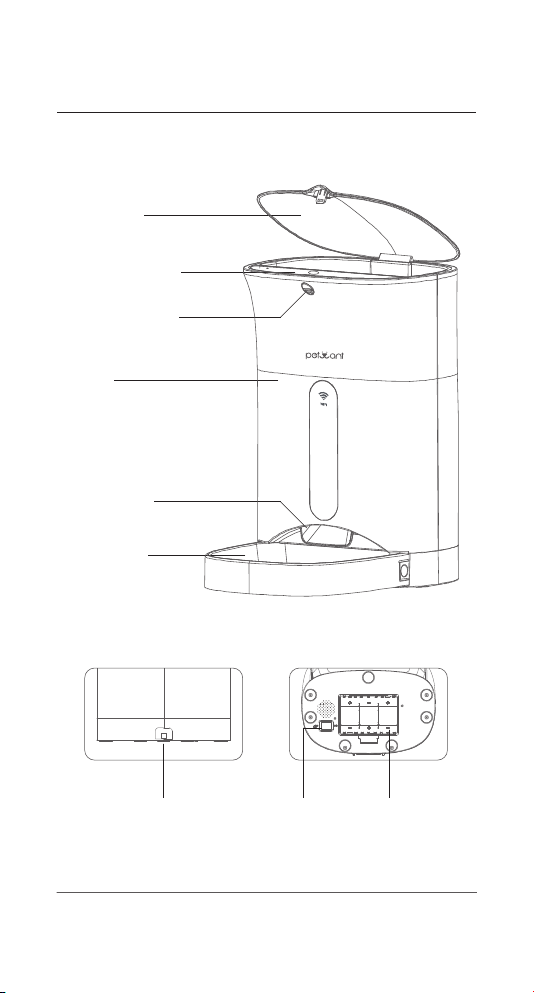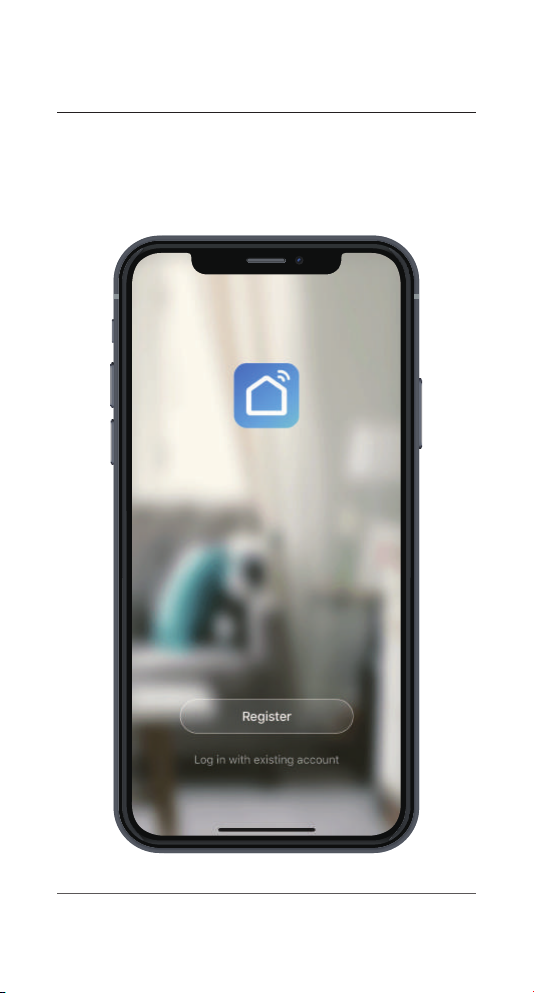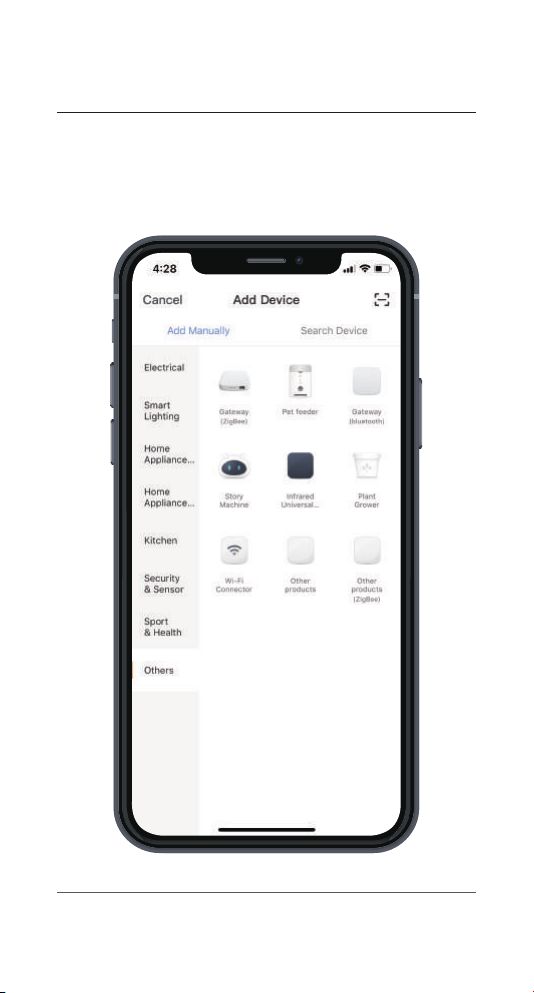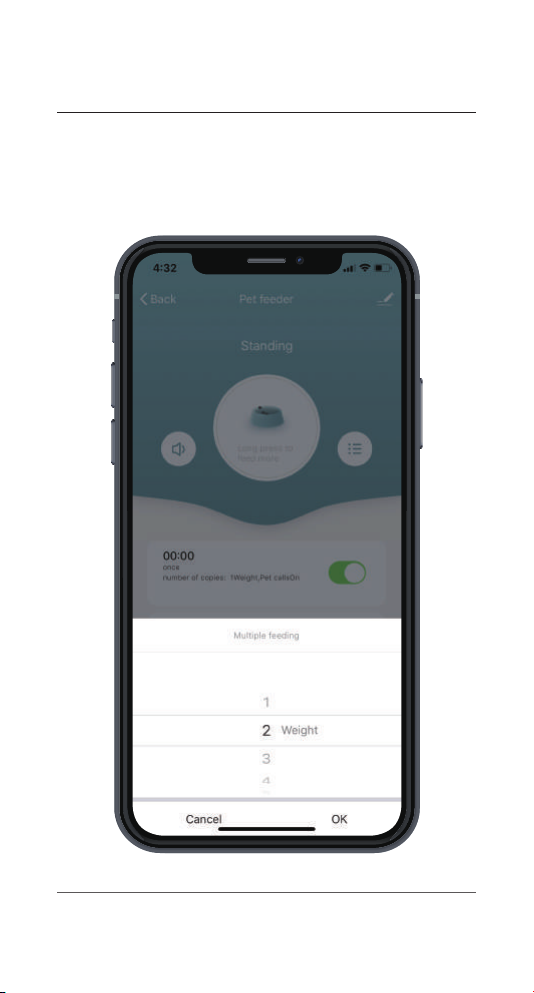Add Device
Please switch on at the bottom of the feeder, ensure the Link indicator on
the panel is quick blinking and then you can start your configuration. You
need to ensure that you are using 2.4g WiFi during the configuration
process. If you can not ensure that, you need to go to the router setting
page and open both 2.4g and 5g frequency, and choose 2.4g in WiFi option
page.
Normal Situation:
If the link indicator is quick blinking, your device is ready for connecting.
If the link indicator is off, your device is connecting now.
If the link indicator is solid, you device is connected.
Unnormal Situation:
If the link indicator does not blink, please long press SET button for 5
seconds to reset your feeder.