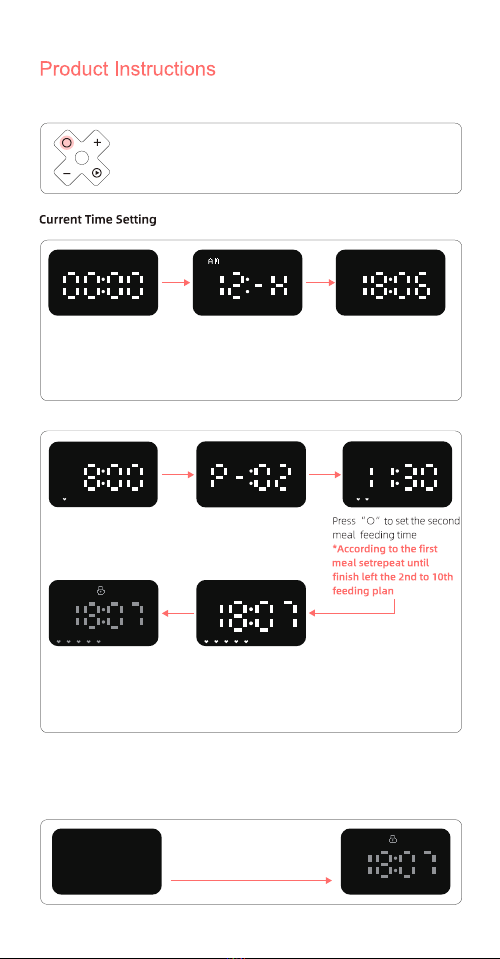Low Power Mode (Batteries powed only)
Panel Unclocking/Locking
Press“○”3s unclock panel, screen will light up
Finished setting, press“○”3s to save and return to main page
Then press“○”3s lock panel, screen turns dark
Press“○”3s unlock
*Only first time use,
when feeder plug in power
panel will auto unlock
Single press“○”
enter“+/-”switch
12H or 24H
Finish current time setting,
press“○”to start
first meal setting
Press“+/-”set time
Press“○”to start portion
set,press“+/-”to add
or reduce portion
*Max 10 portions
Set the feeding meals number you need,
Max support 10 meals,
Press“○”3s to save feeding plan,
Return to home page,
feeding shcedule indicator will flash to remind
Under low power mode,
press any button,the
screen will show locked status
Press“○”3s to lock
screen,panel turns dark
*Must unlock panel to do
other settings
Single press“○”start
time setting, press“+/-”
to add or reduce time.
Set hour first then press“○”
to enter minute setting.
Notice: When setting “00:00” feeding time or “P-00”feeding,
this feeding plan win not work。
Feeding Schedule Setting