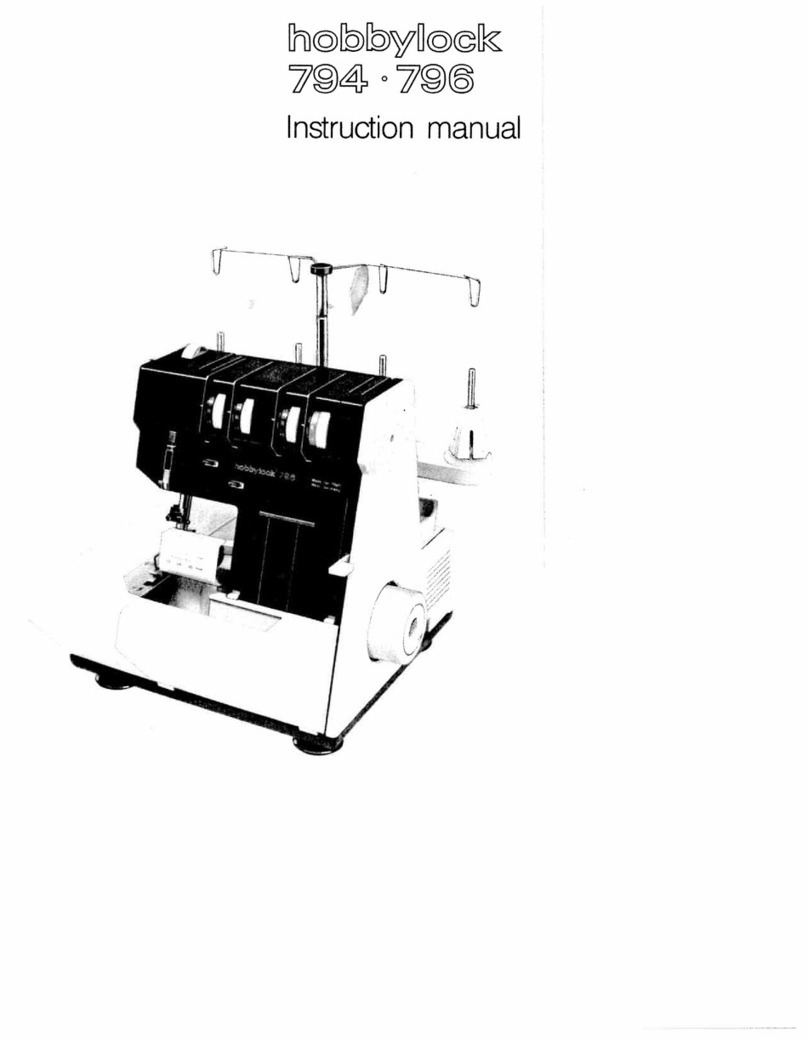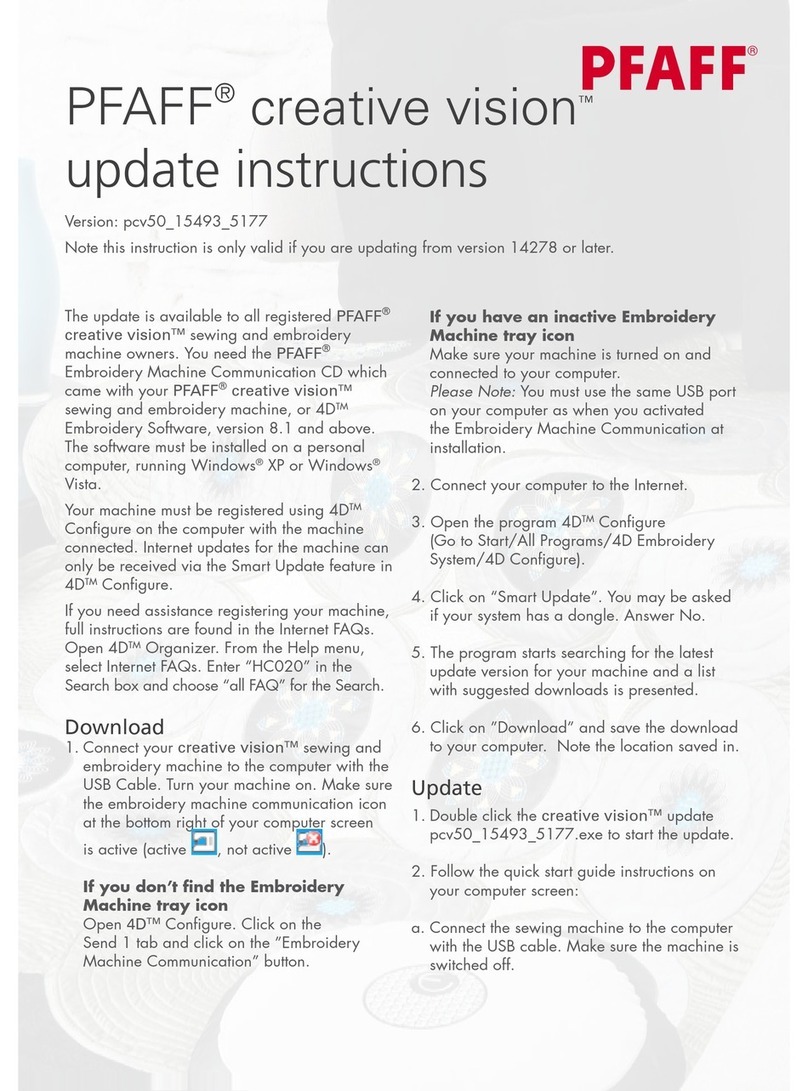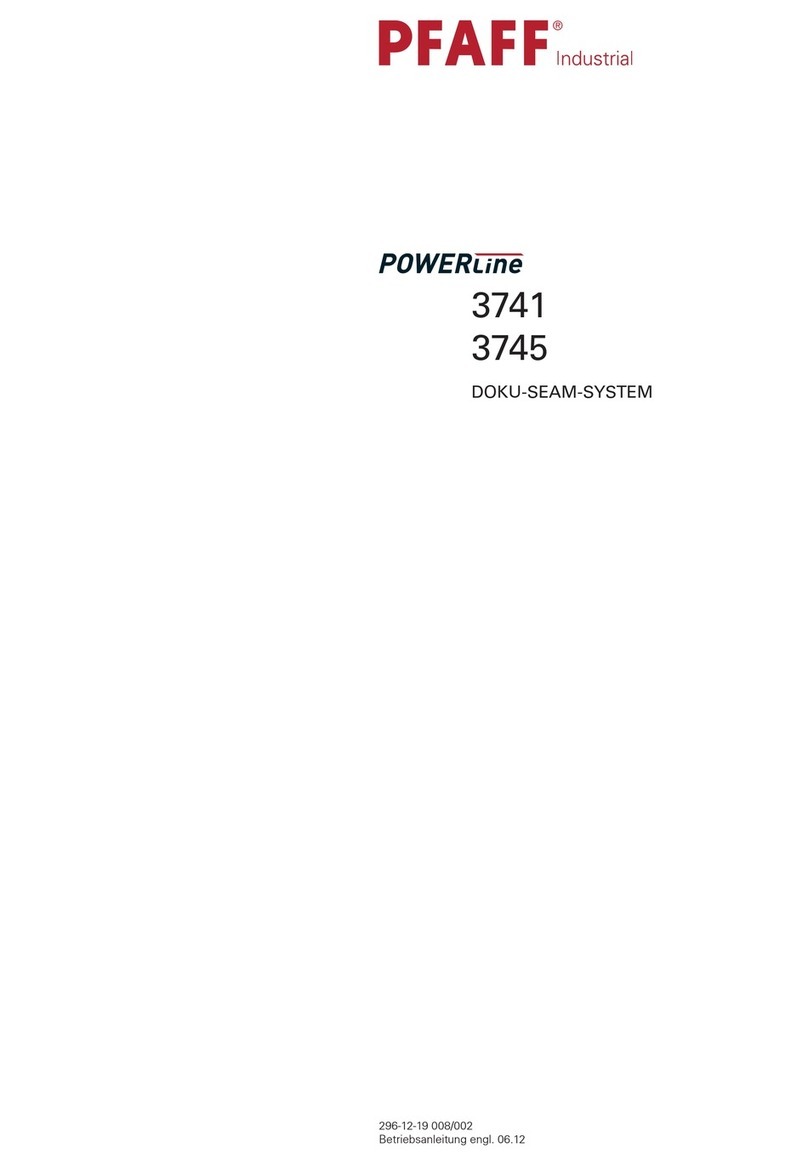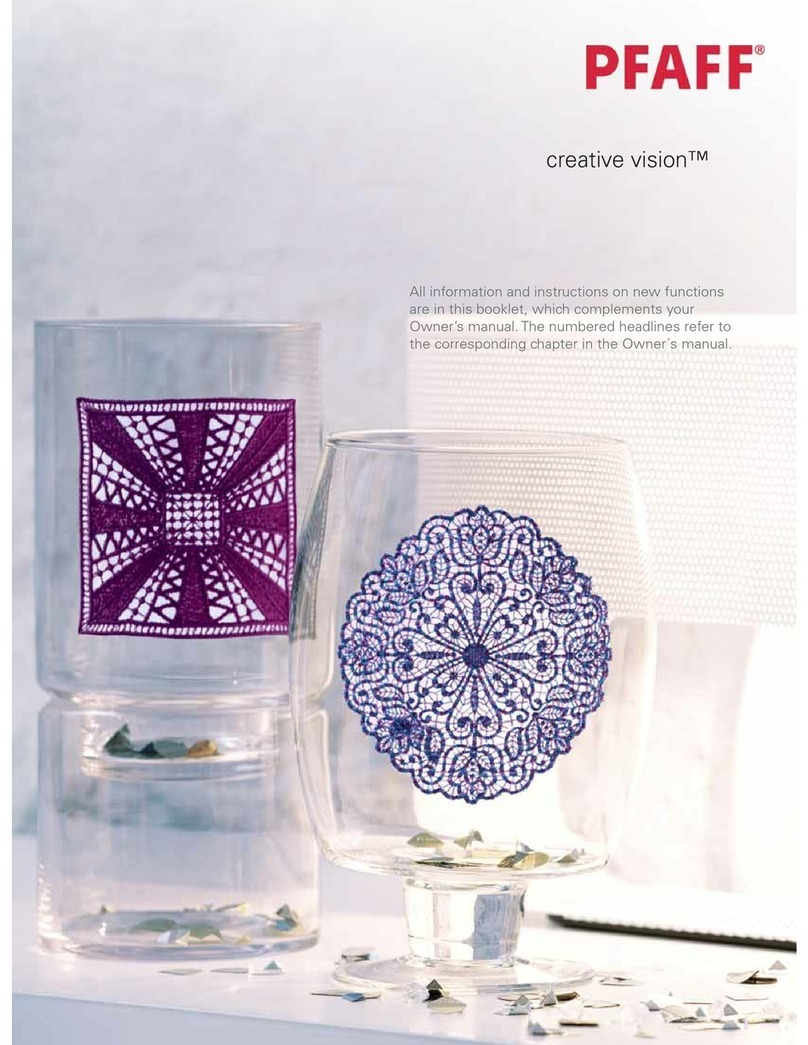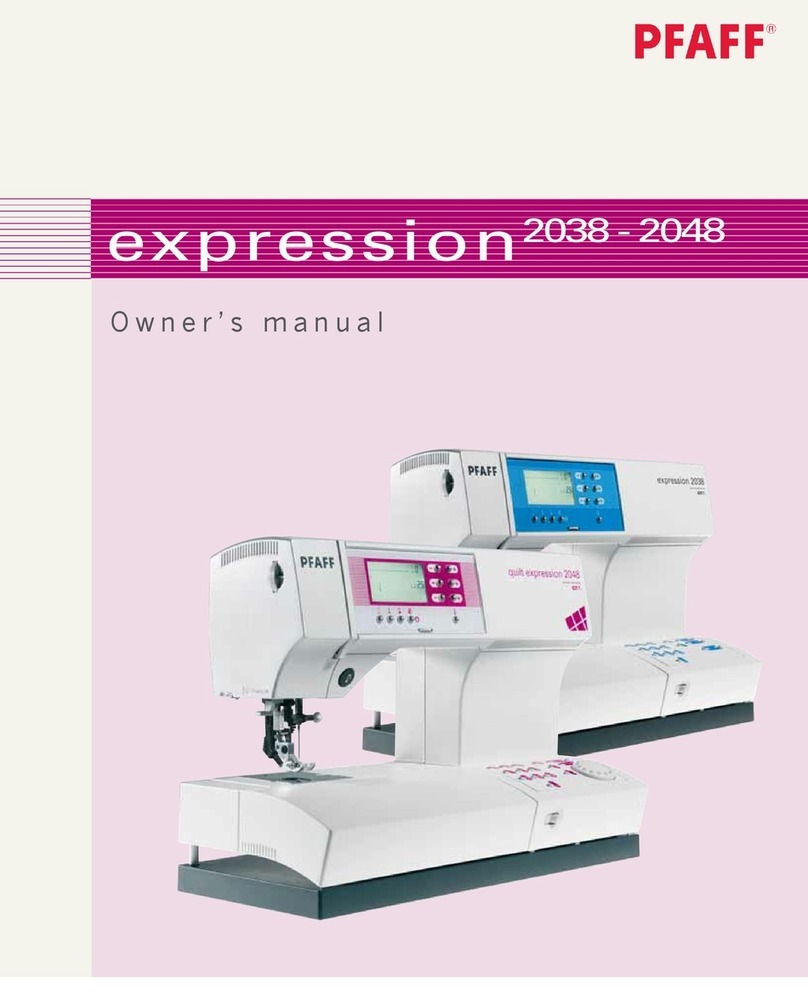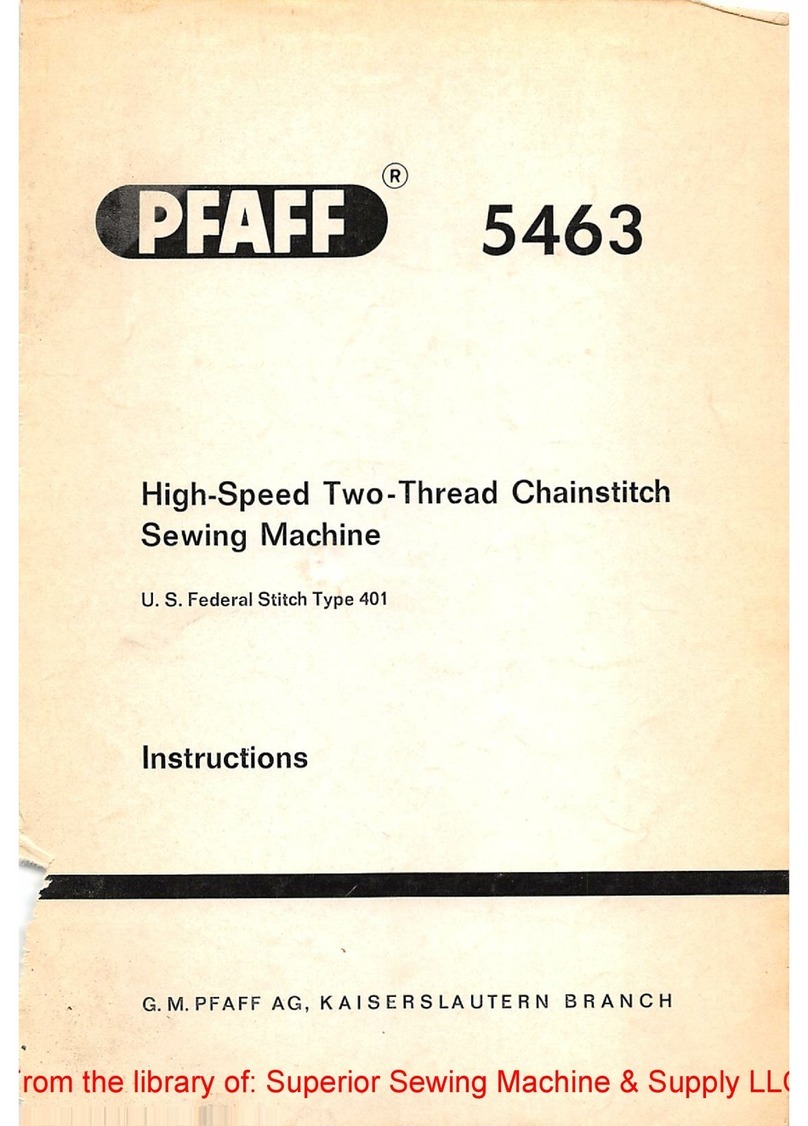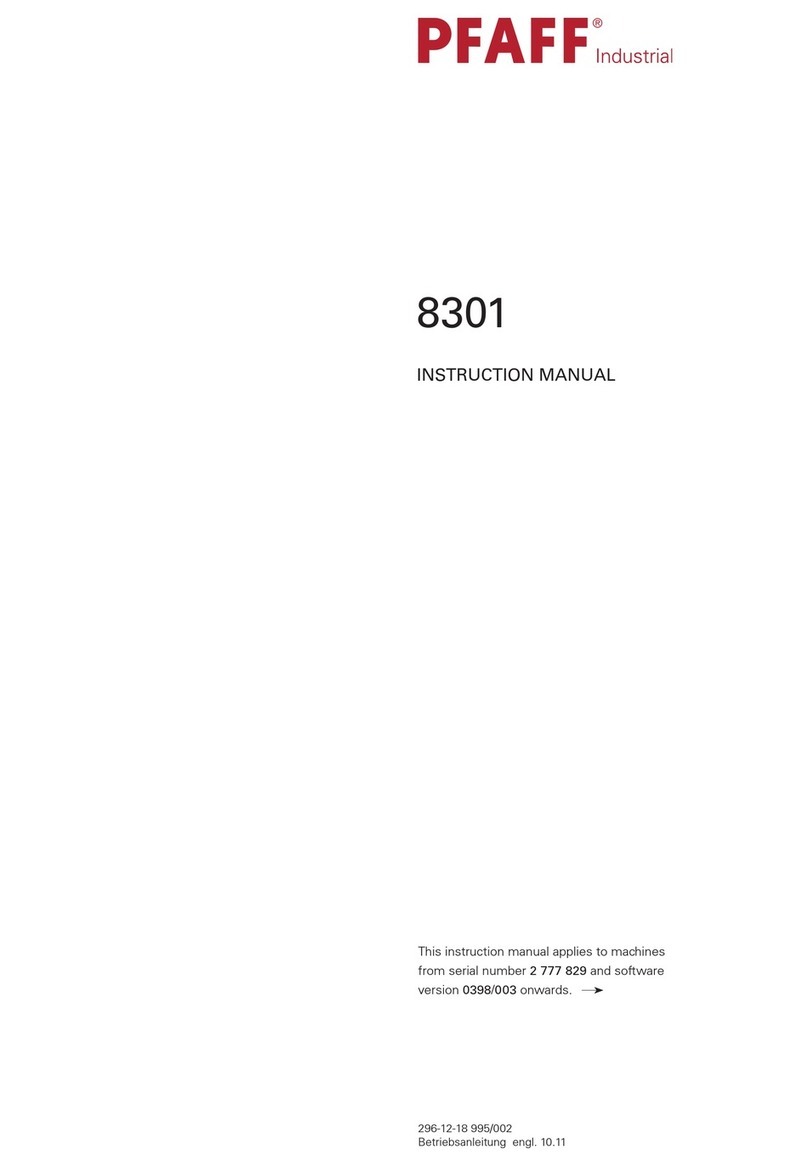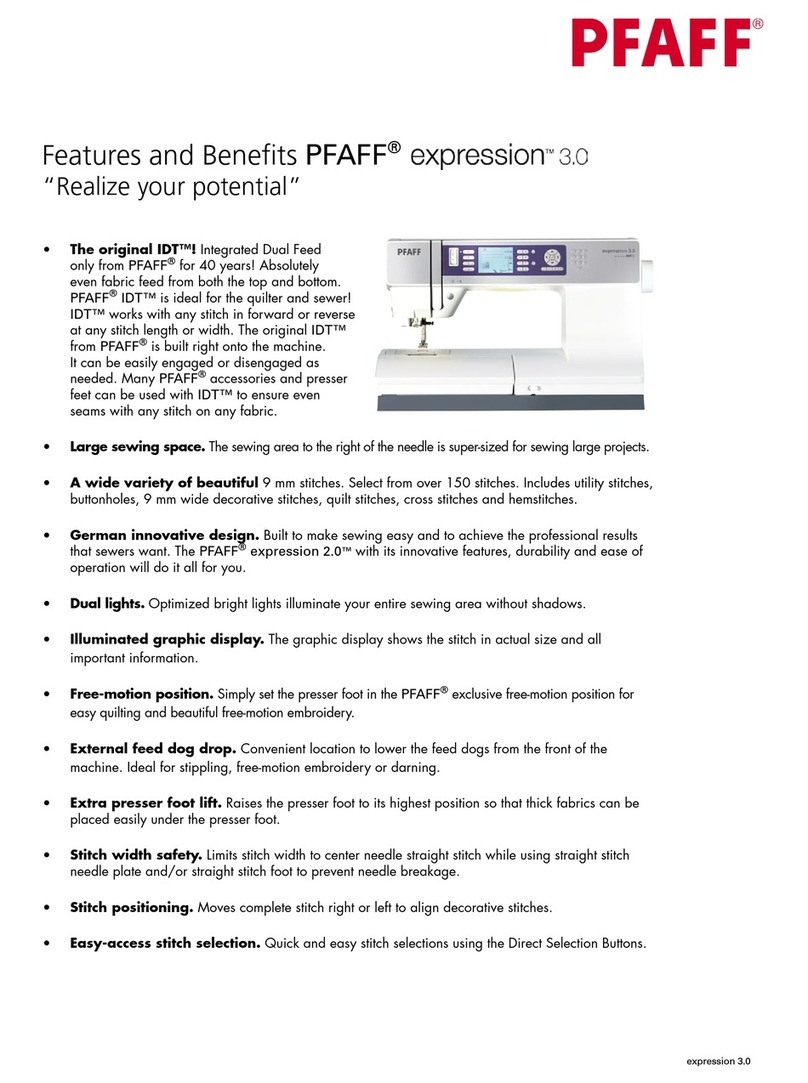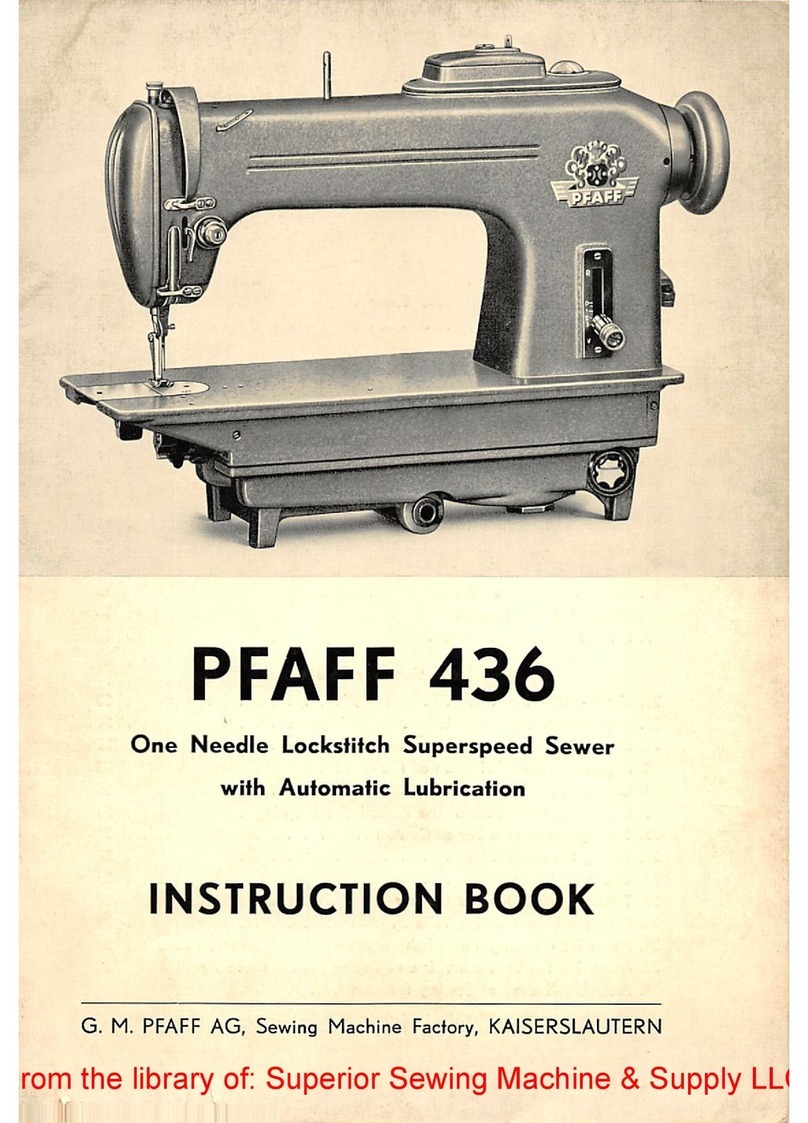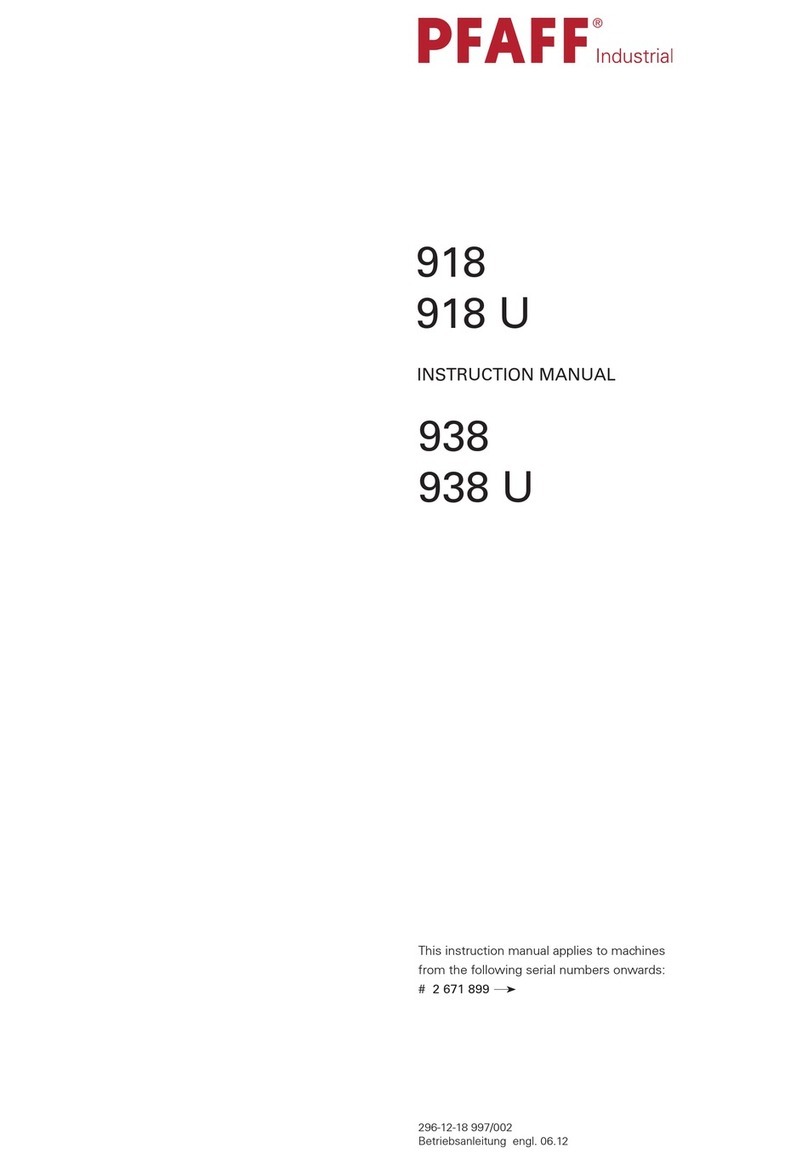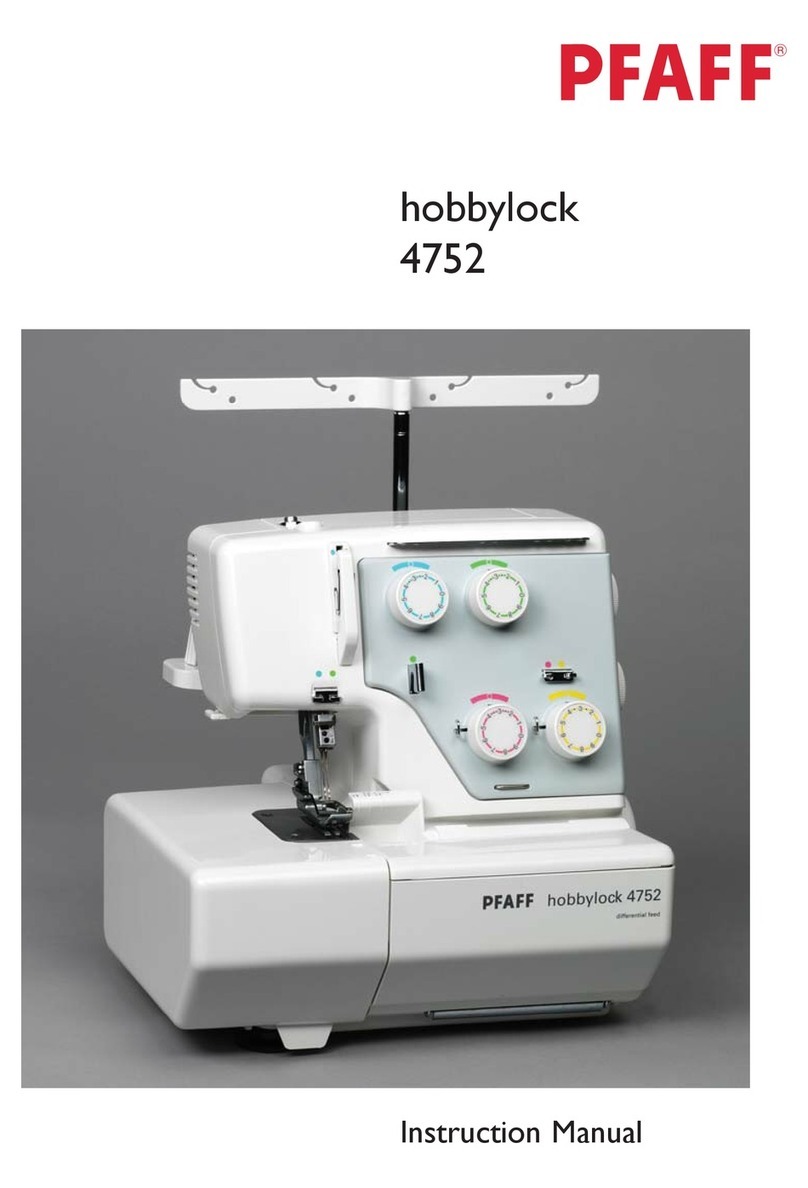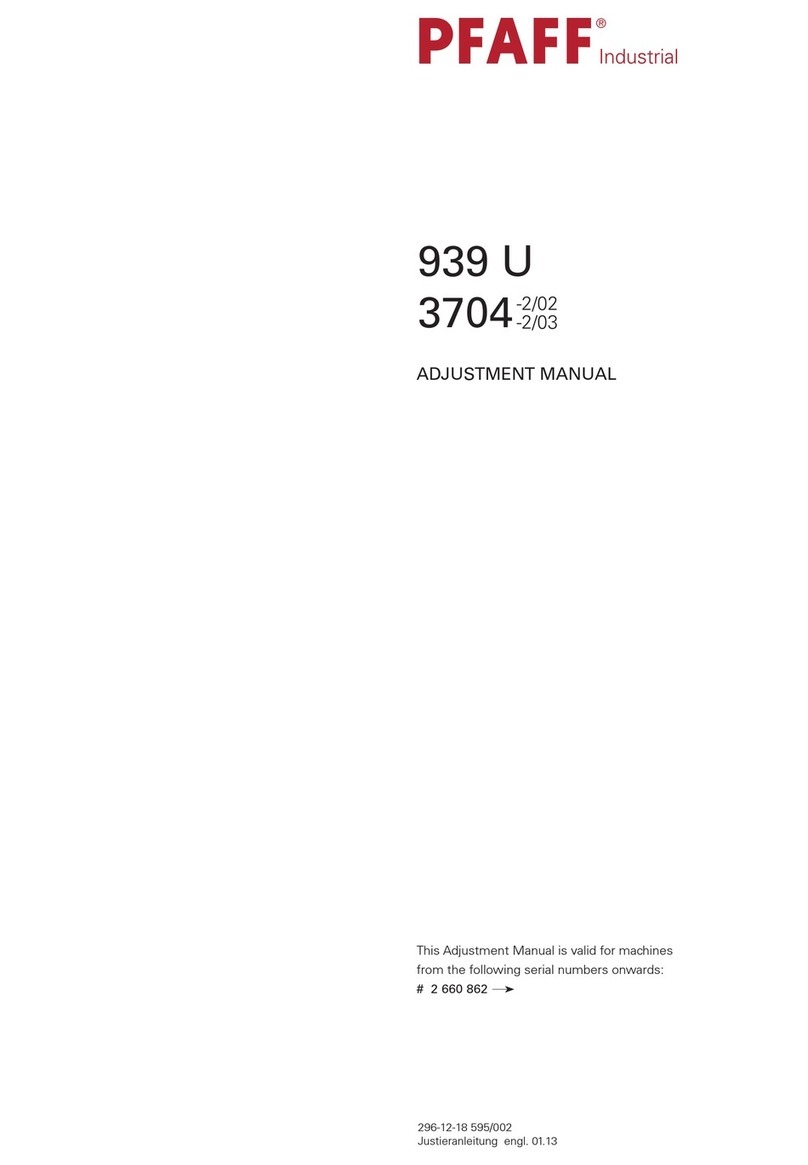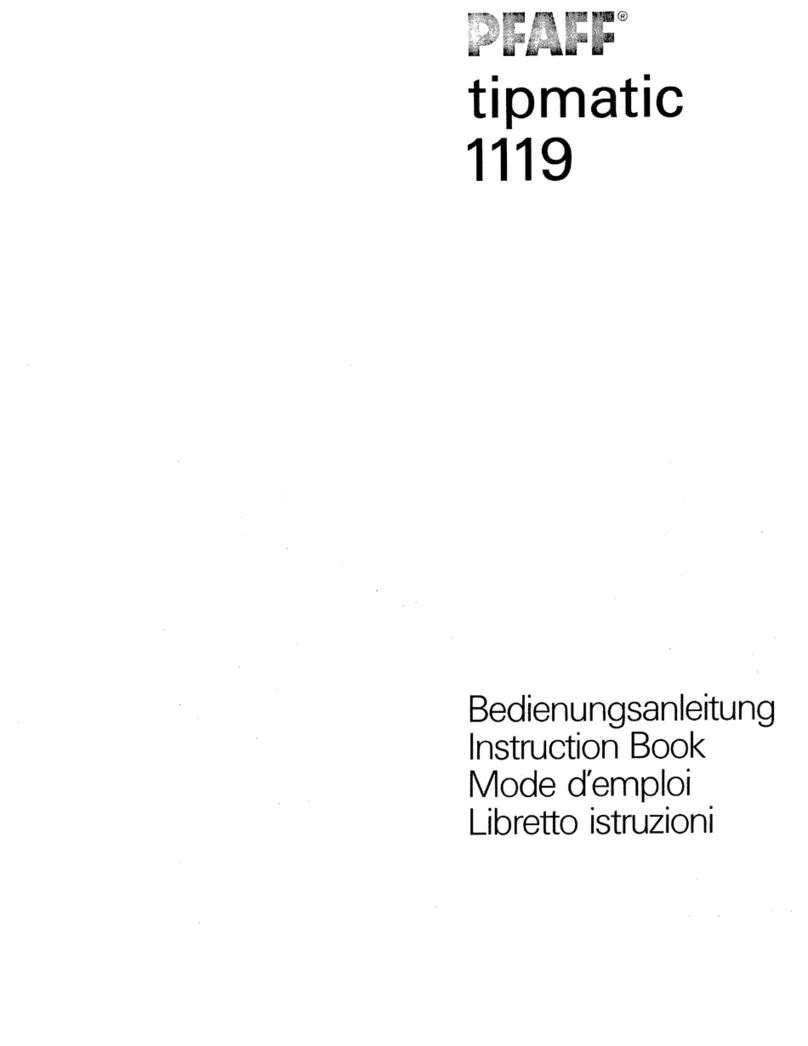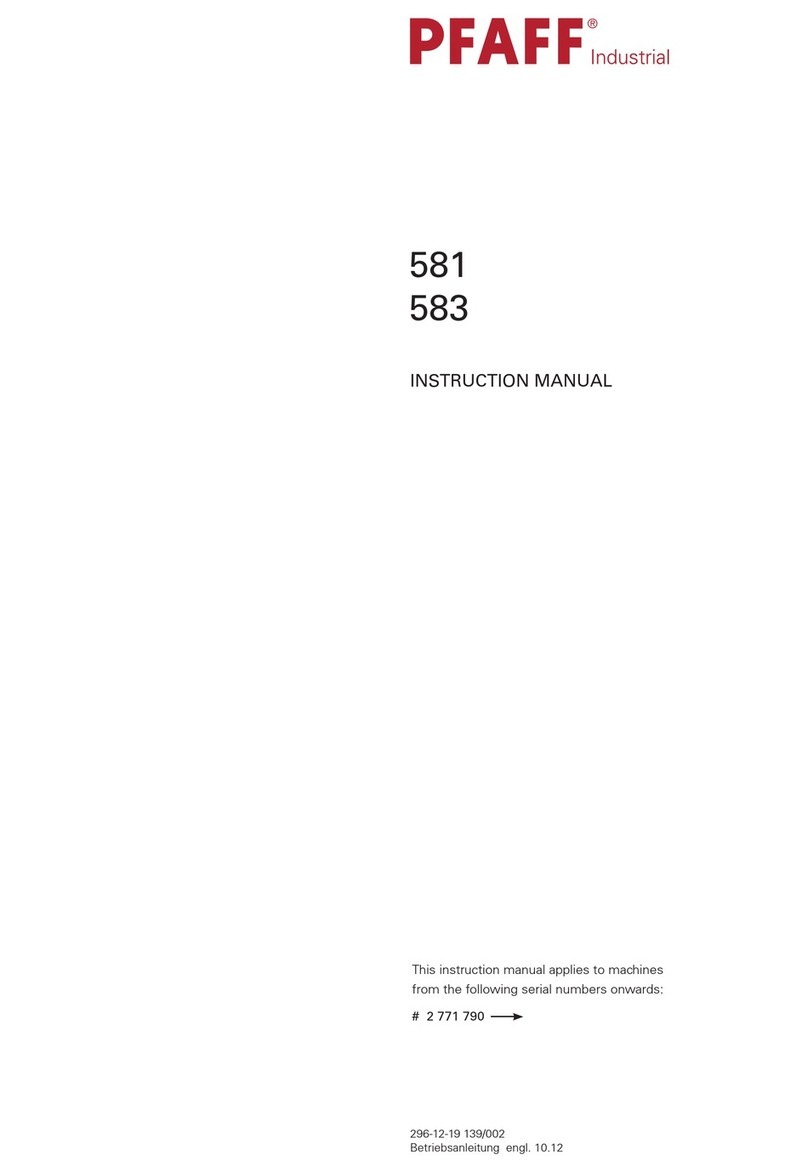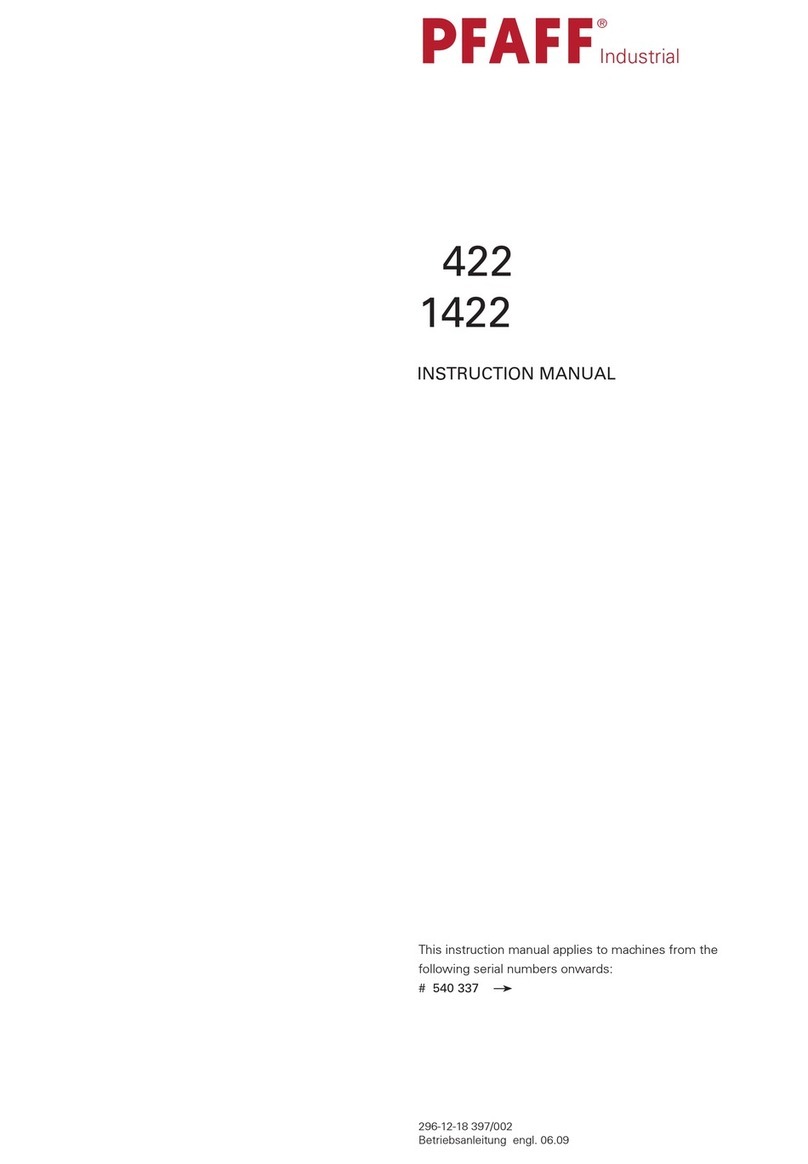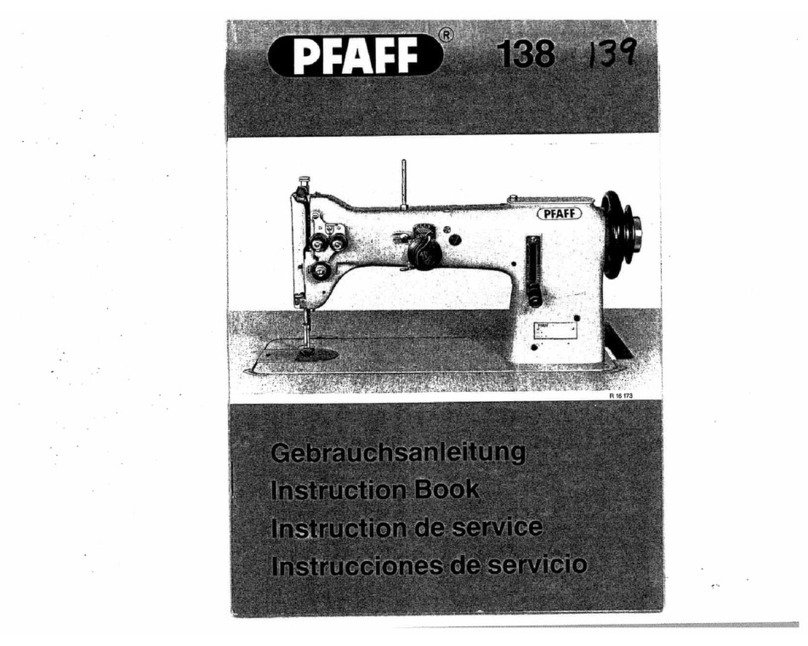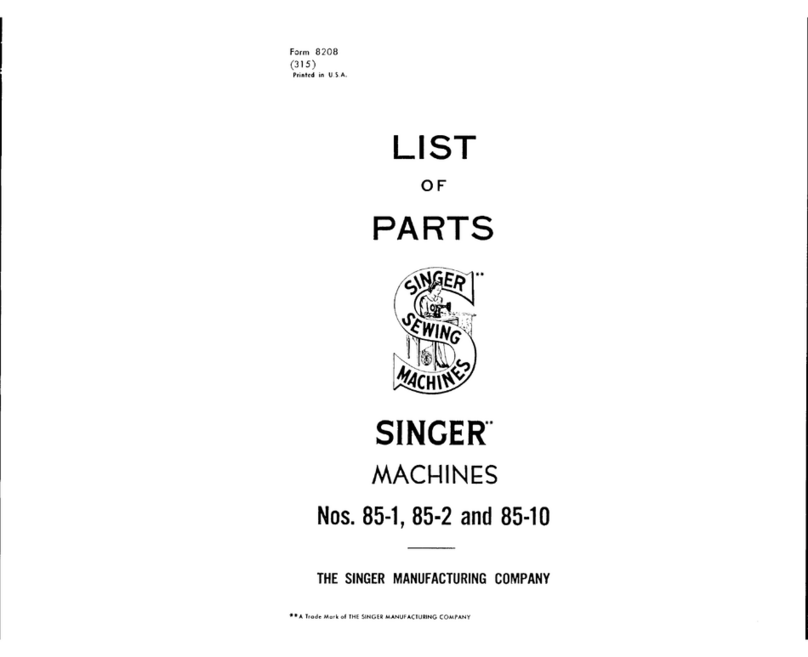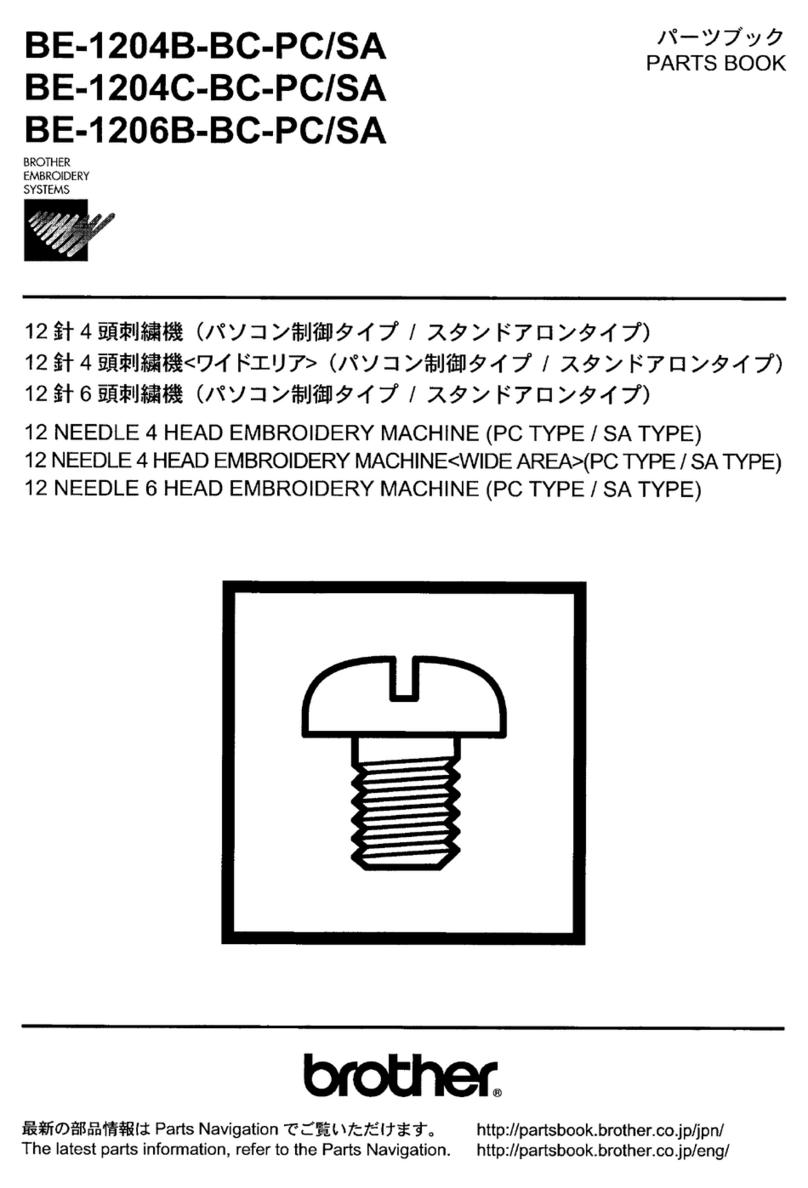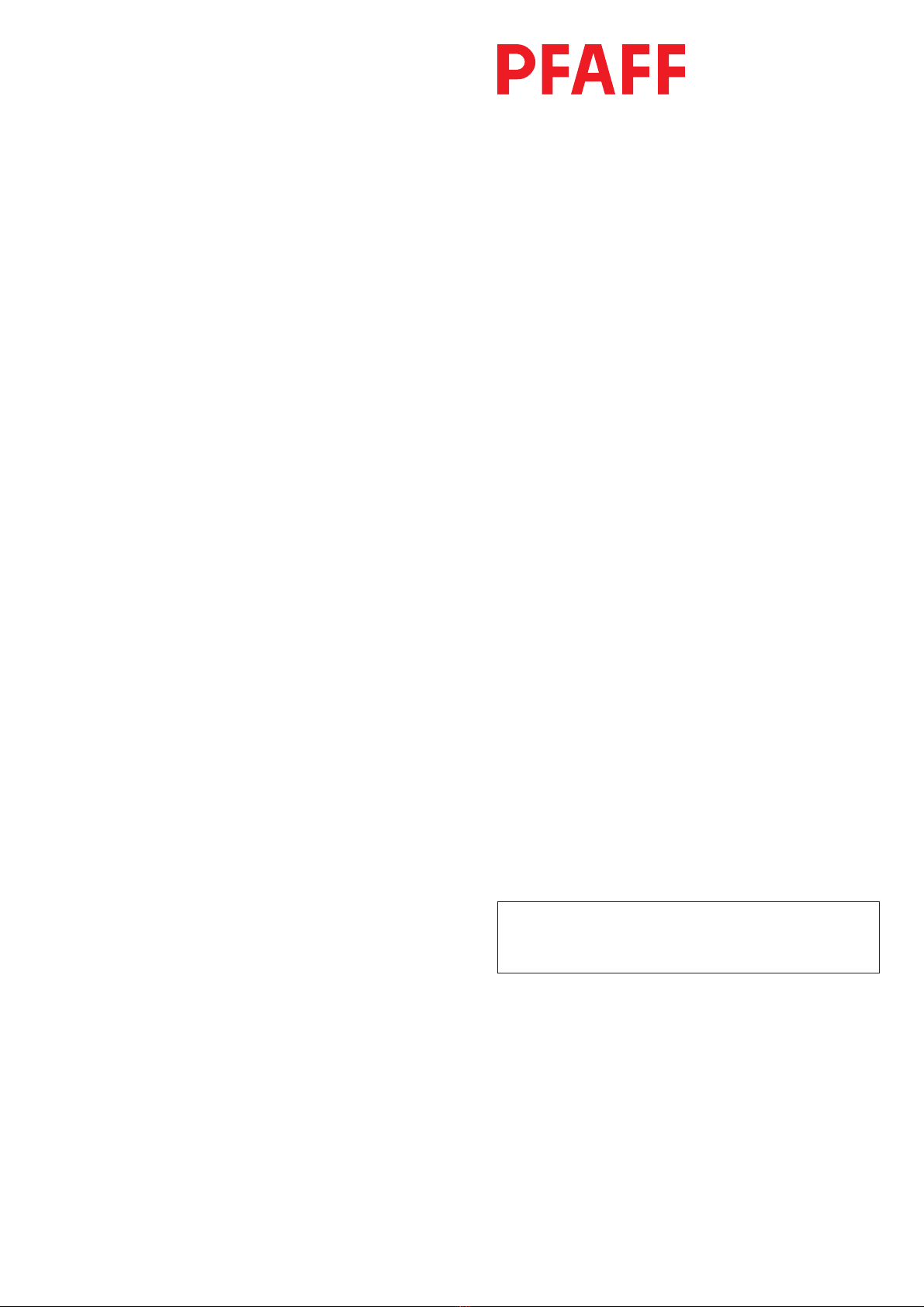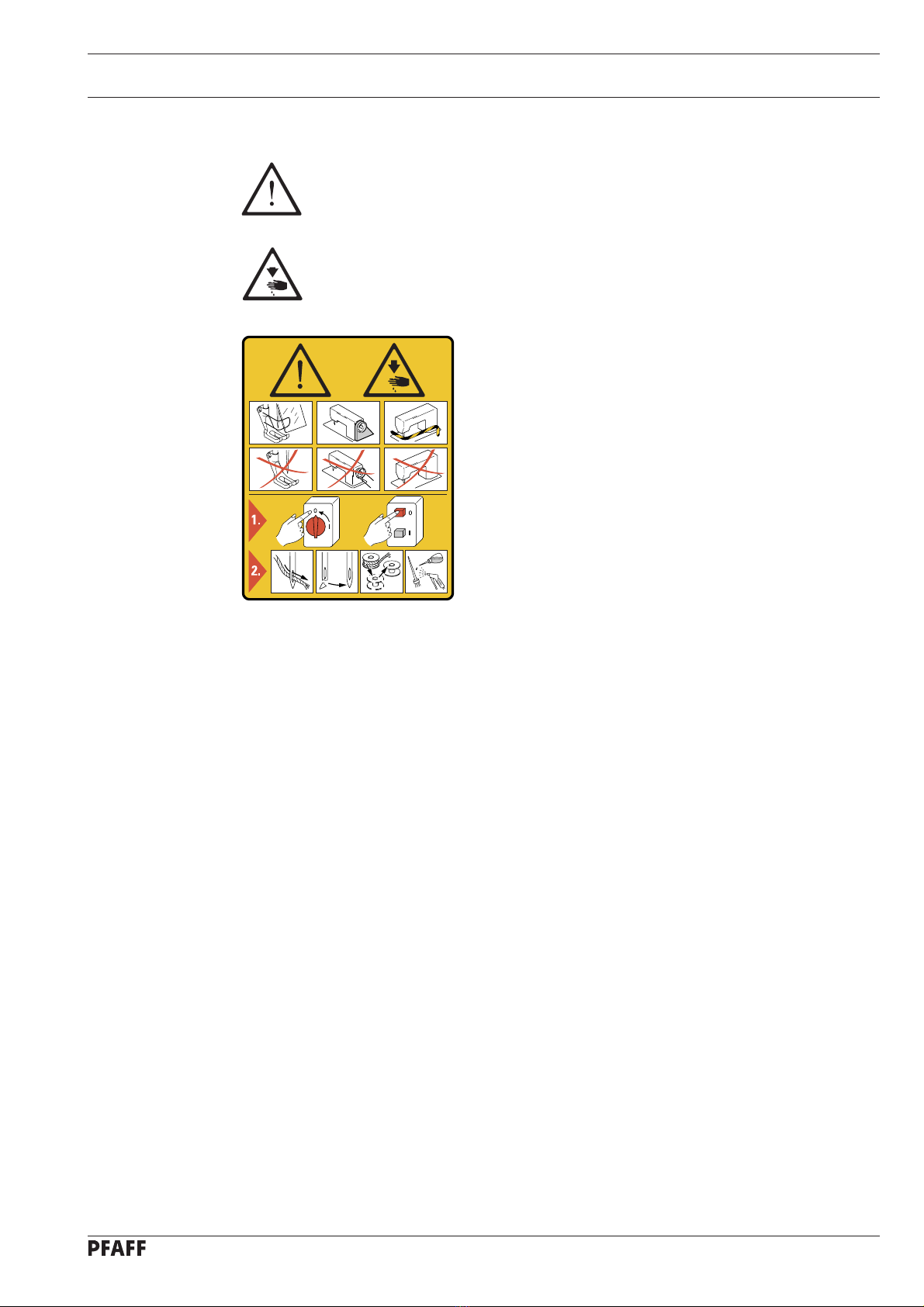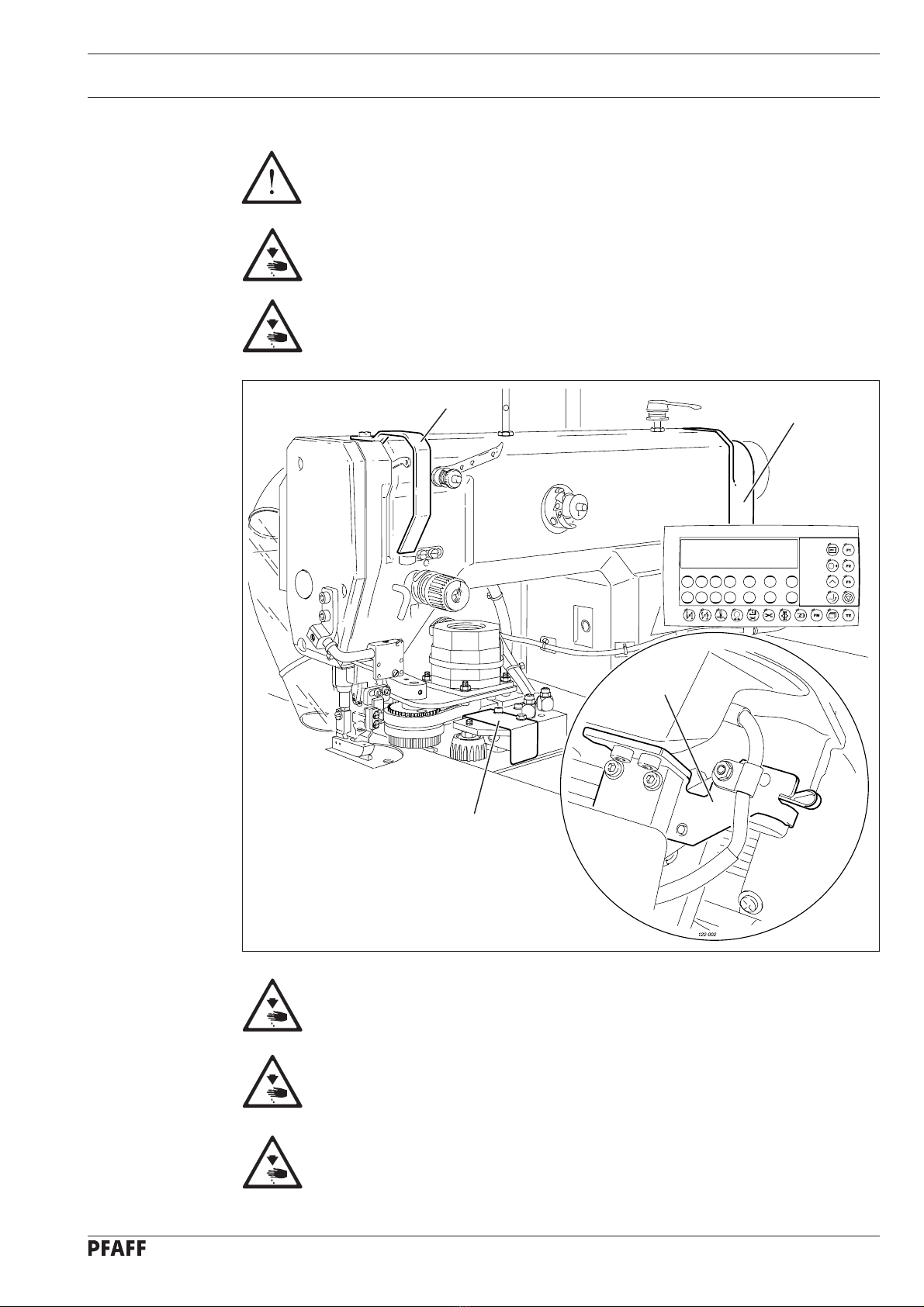Index
Contents ..................................................................................Page
9.06 Entering the stitch length..................................................................................................... 30
9.07 Entering the start and end backtacks................................................................................... 30
9.08 Inserting and removing the SD-memory card...................................................................... 31
9.09 Inserting the workpiece ....................................................................................................... 32
9.09.01 Loading the sewing jig ......................................................................................................... 32
9.09.02 Inserting the sewing jig........................................................................................................ 33
10 Sewing ................................................................................................................................ 34
10.01 Manual sewing .................................................................................................................... 35
10.02 Programmed sewing............................................................................................................ 36
10.03 Creating / altering seam patterns......................................................................................... 37
10.03.01 Creating a seam pattern in the "teach in mode" ................................................................... 37
10.03.02 Altering seam patterns......................................................................................................... 41
10.03.03 Switch on edge trimmer with delay (waistband extension) ................................................. 42
10.04 Program management .........................................................................................................43
10.04.01 Calling up the program management .................................................................................. 43
10.04.02 Displaying programs in the machine memory ..................................................................... 44
10.04.03 Displaying programs on the SD-memory card ..................................................................... 45
10.04.04 Copying individual programs to the SD-memory card ......................................................... 46
10.04.05 Copying all programs to the SD-memory card..................................................................... 47
10.04.06 Copying individual programs to the machine memory......................................................... 48
10.04.07 Copying all programs to the machine memory ................................................................... 49
10.04.08 Deleting programs in the machine memory ........................................................................ 50
10.04.09 Deleting programs on the SD-memory card ........................................................................ 51
10.04.10 Formatting the SD-memory card .........................................................................................52
10.05 Error messages.................................................................................................................... 52
11 Care and maintenance....................................................................................................... 53
11.01 Maintenance intervals.......................................................................................................... 53
11.02 Cleaning the machine .......................................................................................................... 53
11.03 Topping up the oil tank......................................................................................................... 54
11.04 Checking/regulating the air pressure ................................................................................... 54
11.05 Emptying/cleaning the water bowl of the air filter/regulator................................................ 55
12 Adjustment ......................................................................................................................... 56
12.01 Notes on adjustment ........................................................................................................... 56
12.02 Tools, gauges and other accessories for adjusting ............................................................. 56
12.03 Abbreviations ...................................................................................................................... 56
12.04 Checking and adjusting aids................................................................................................. 57
12.05 Adjusting the basic machine ................................................................................................58
12.05.01 Basic position of the machine drive .....................................................................................58
12.05.02 Preadjusting the needle height ............................................................................................ 59
12.05.03 Needle in needle hole center............................................................................................... 60
12.05.04 Hook shaft bearing and toothed belt tension....................................................................... 61
12.05.05 Hook lubrication .................................................................................................................. 62
12.05.06 Needle rise, hook-to-needle clearance, needle height and bobbin case position finger ...... 63
12.05.07 Thread check spring and slack thread regulator ................................................................... 64
12.05.08 Bobbin winder...................................................................................................................... 65
12.05.09 Presser foot pressure .......................................................................................................... 66
12.06 Adjusting the edge trimmer.................................................................................................67
12.06.01 Zero position of the knife ..................................................................................................... 67
12.06.02 Cutting motion ..................................................................................................................... 68