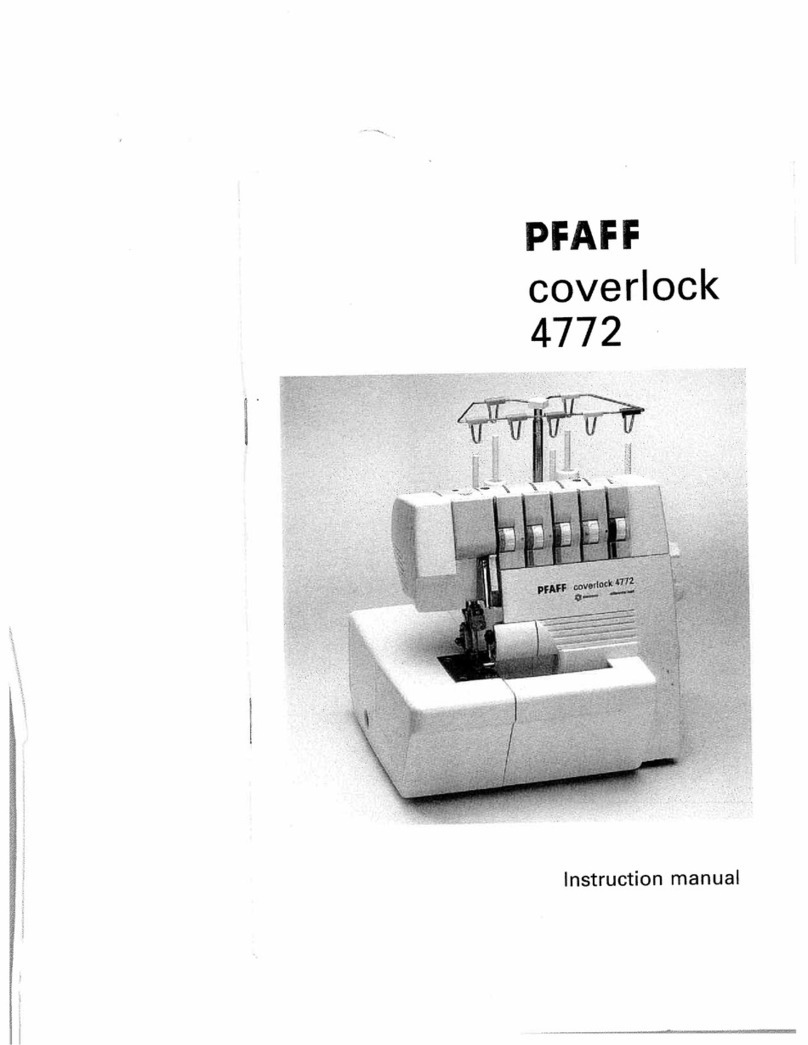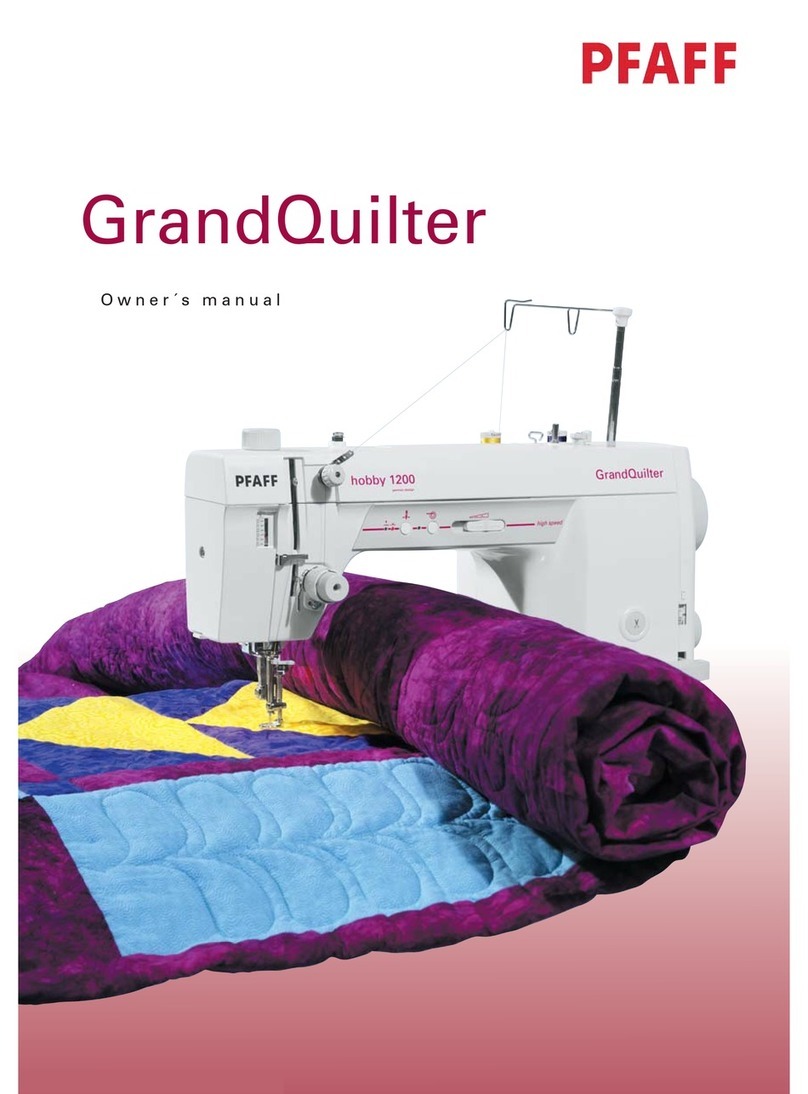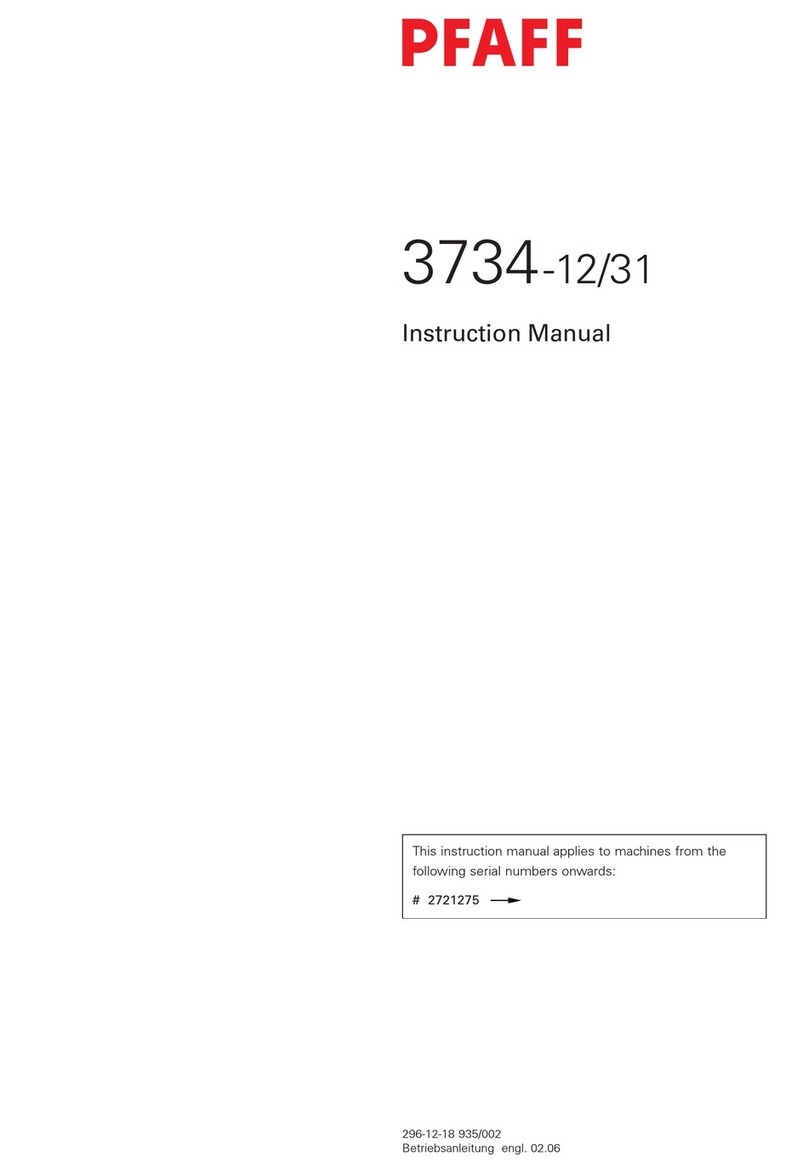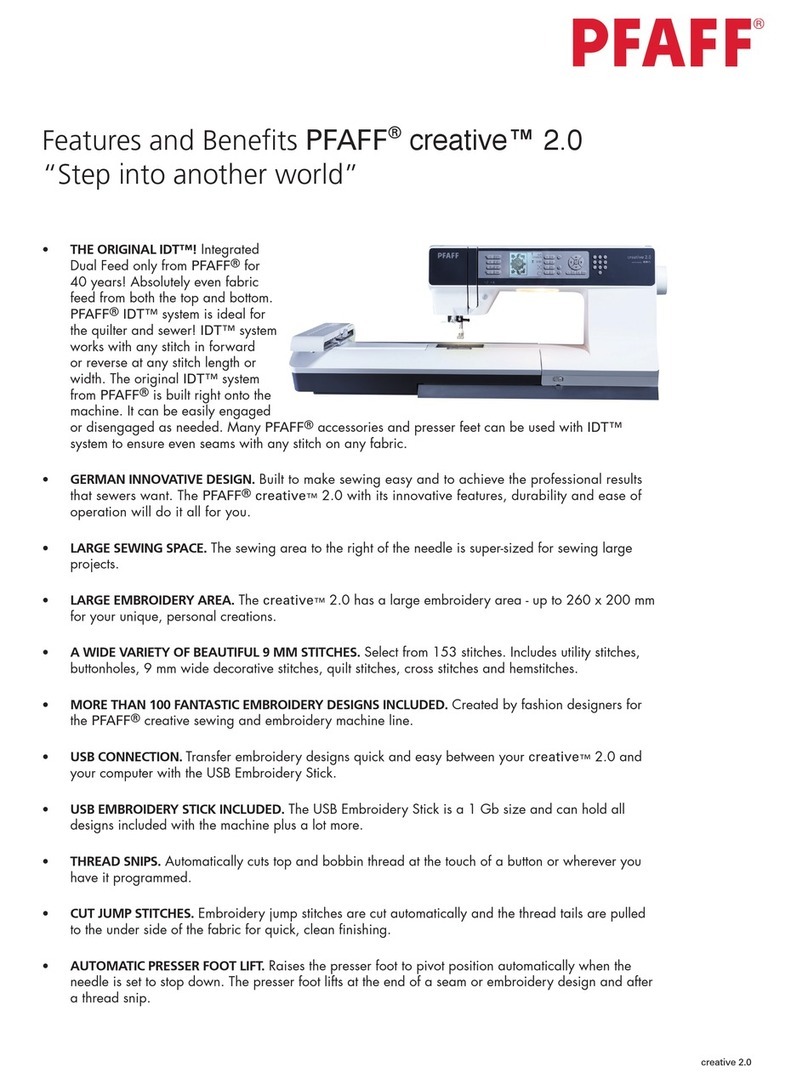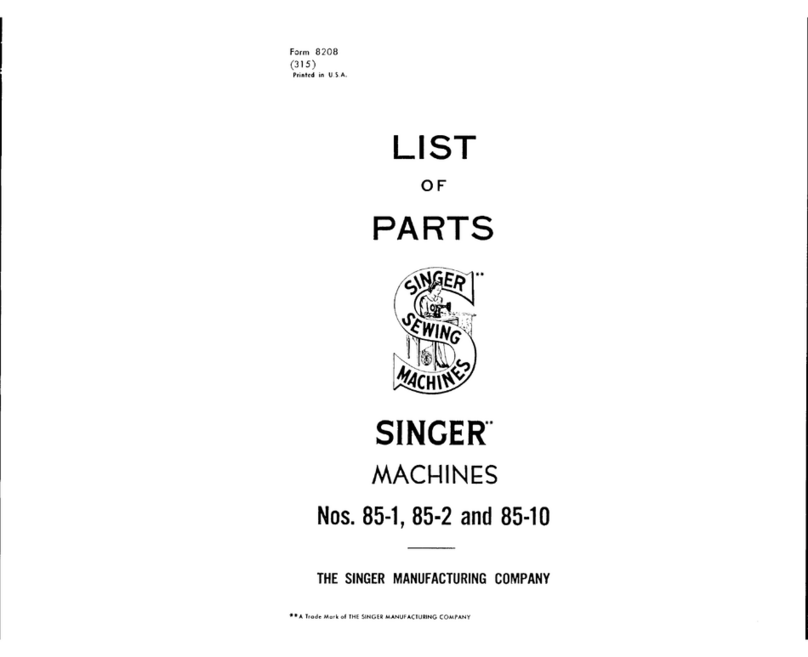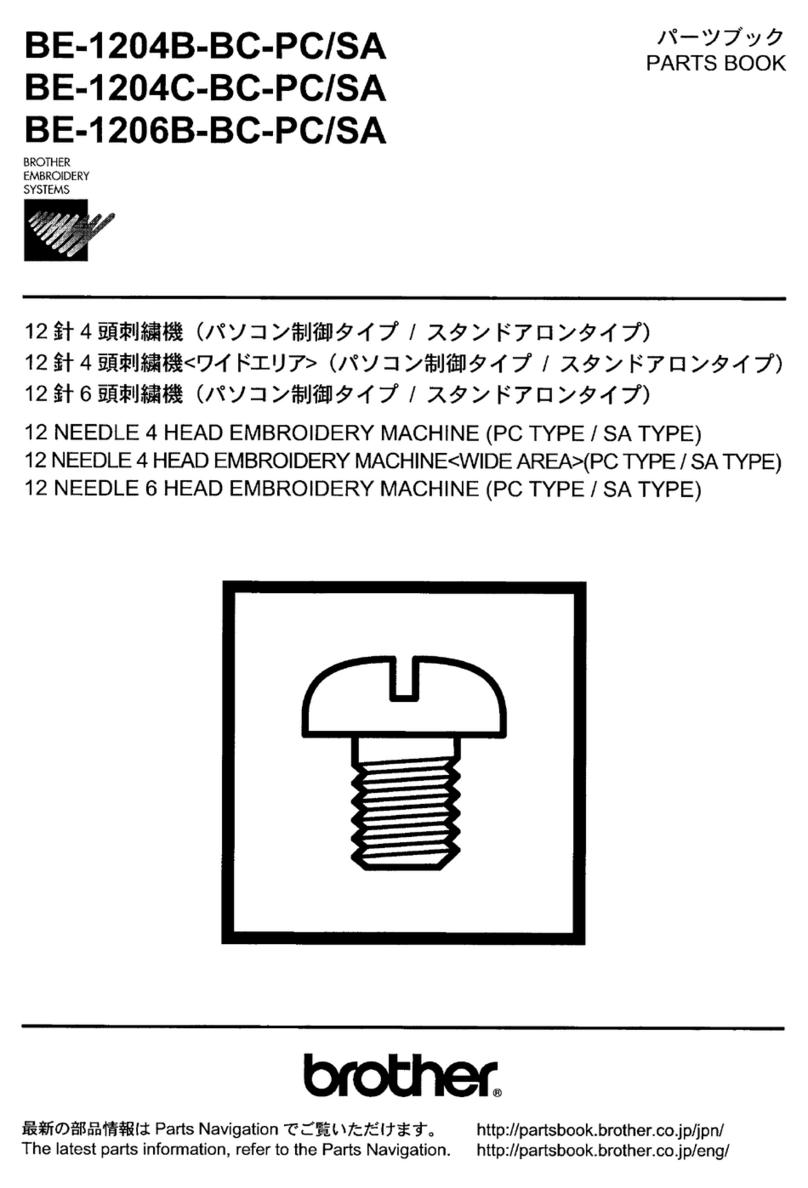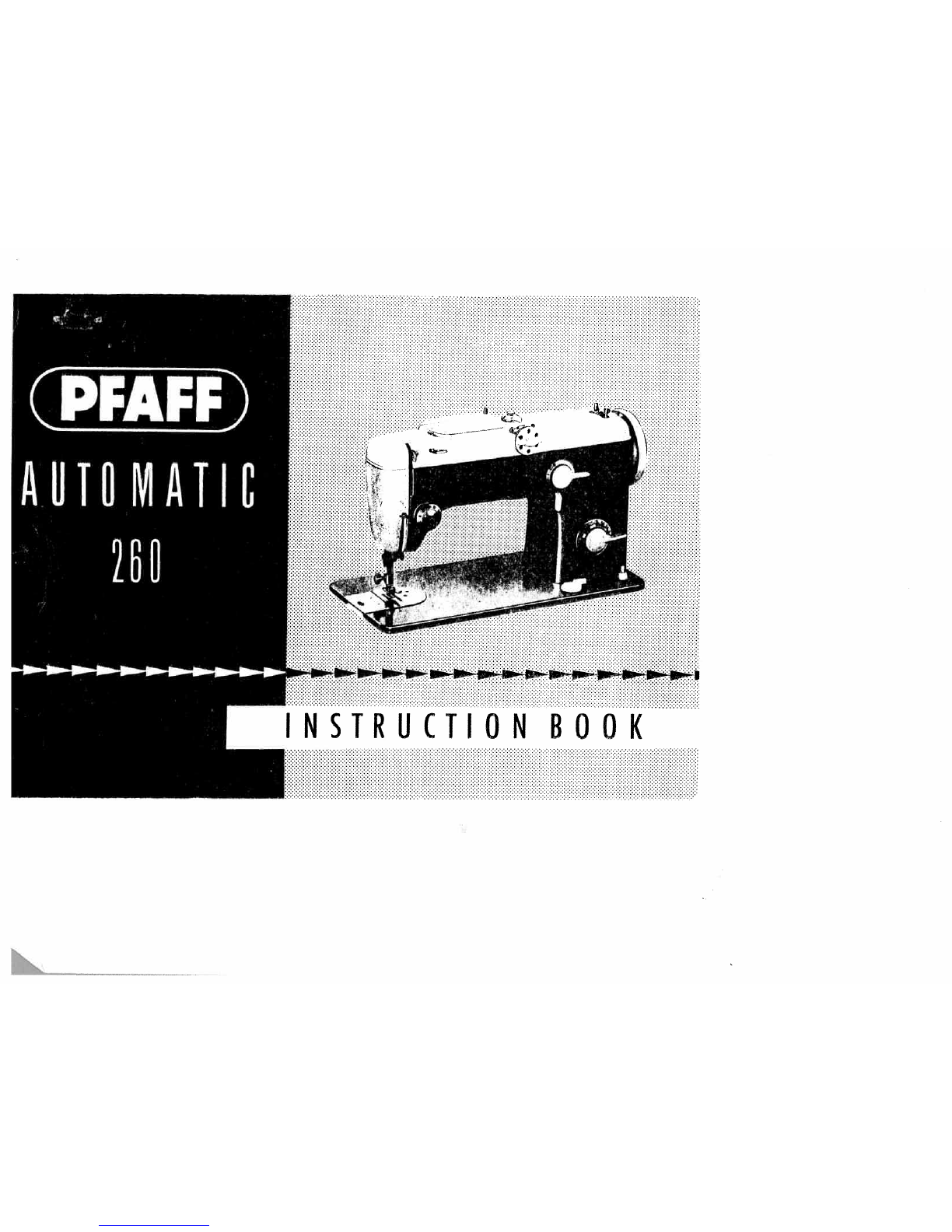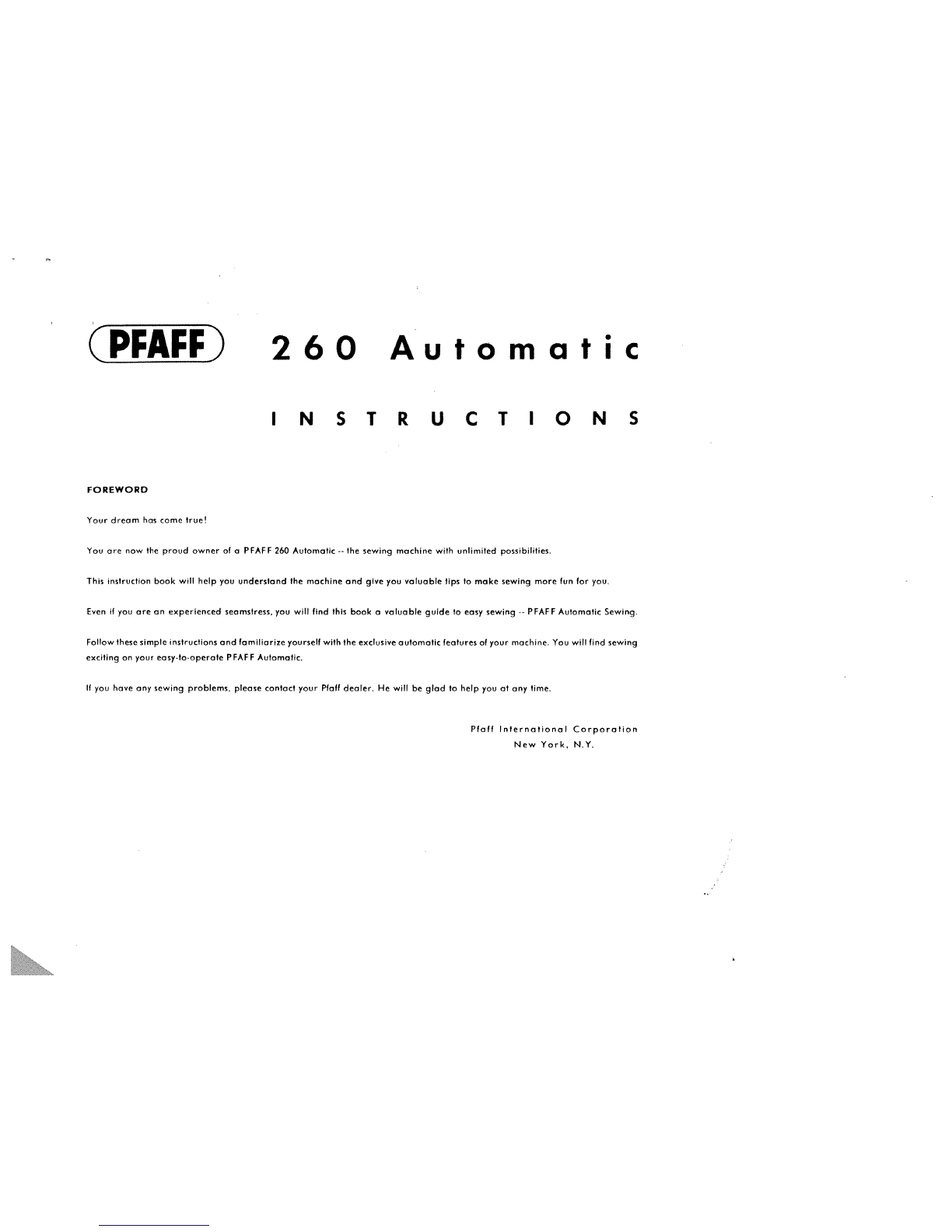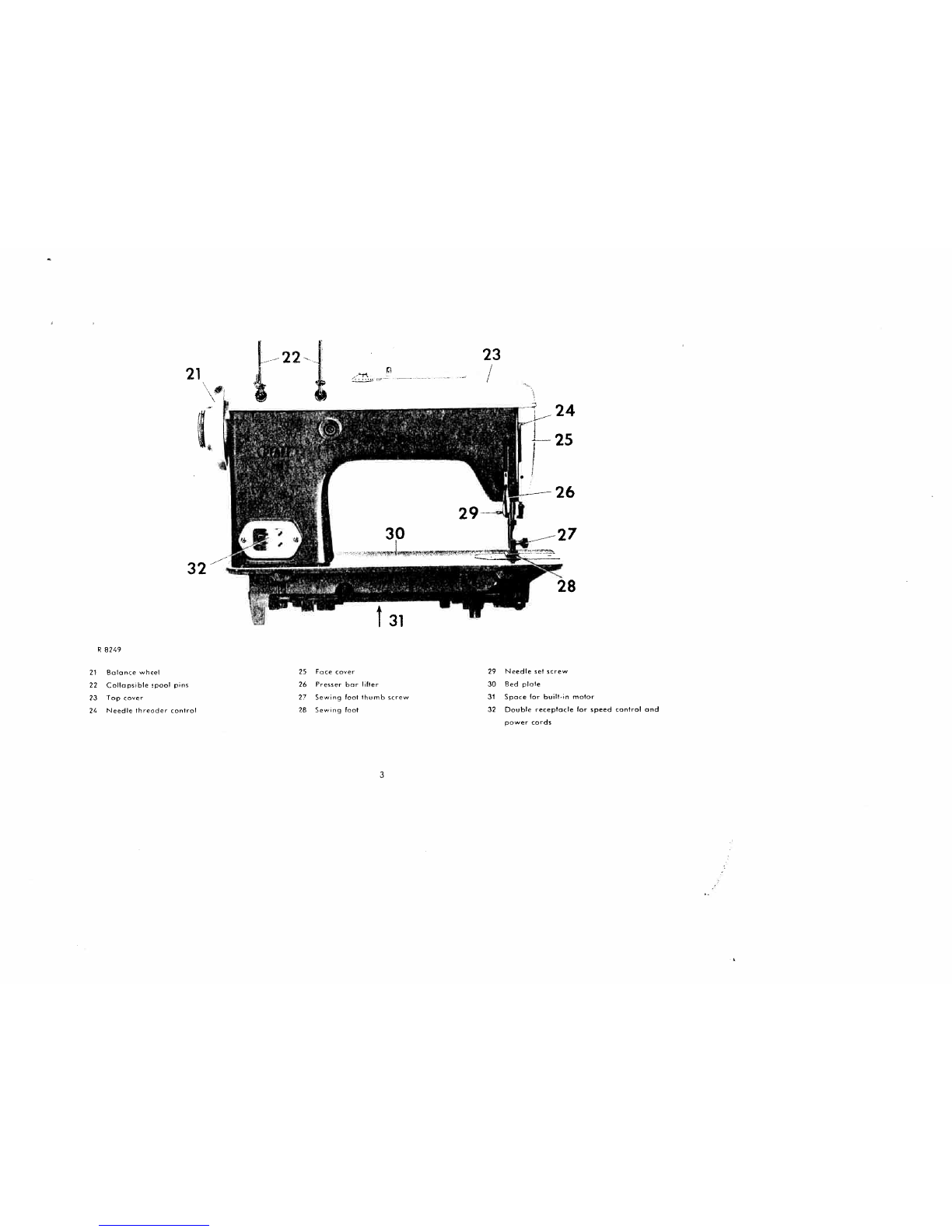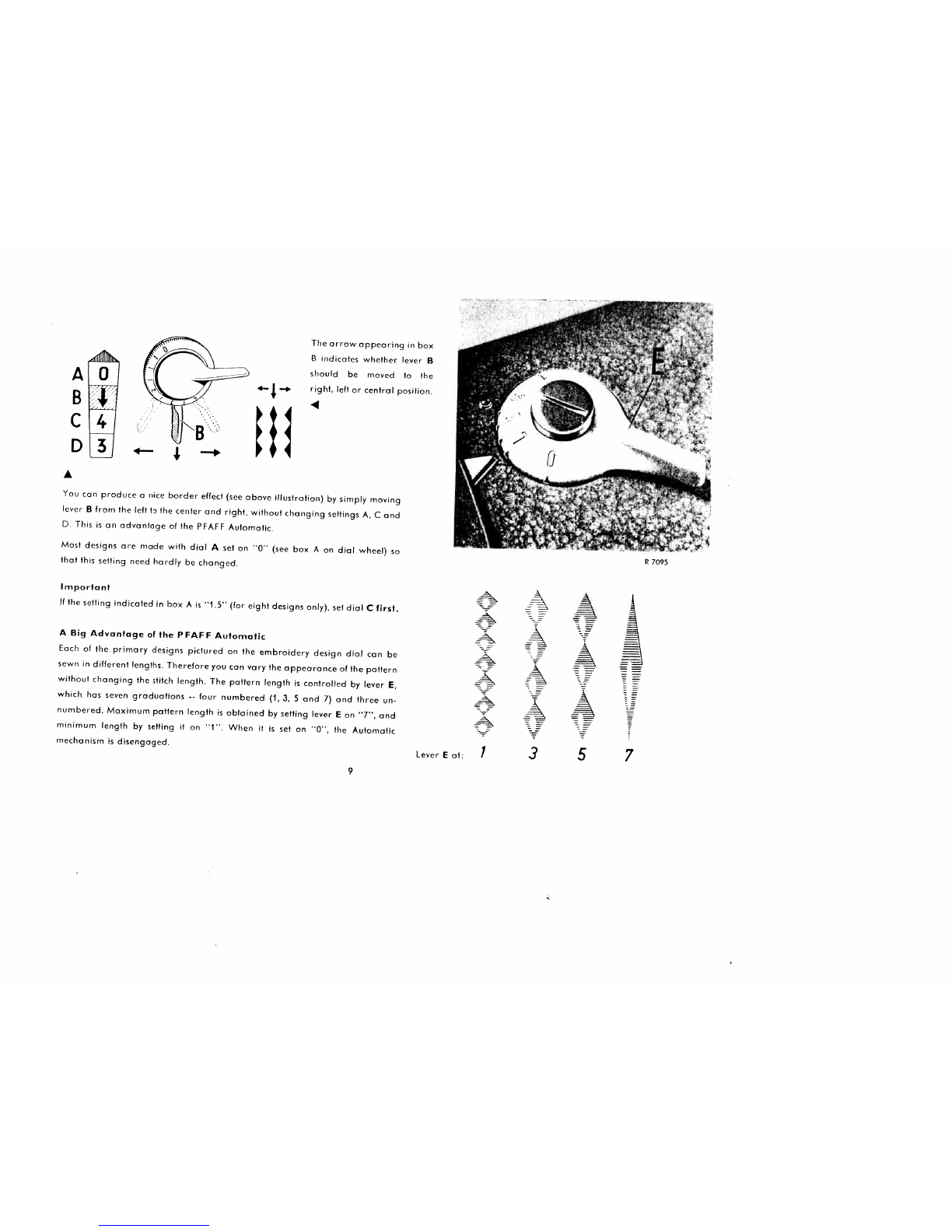Pfaff Automatic 260 User manual
Other Pfaff Sewing Machine manuals
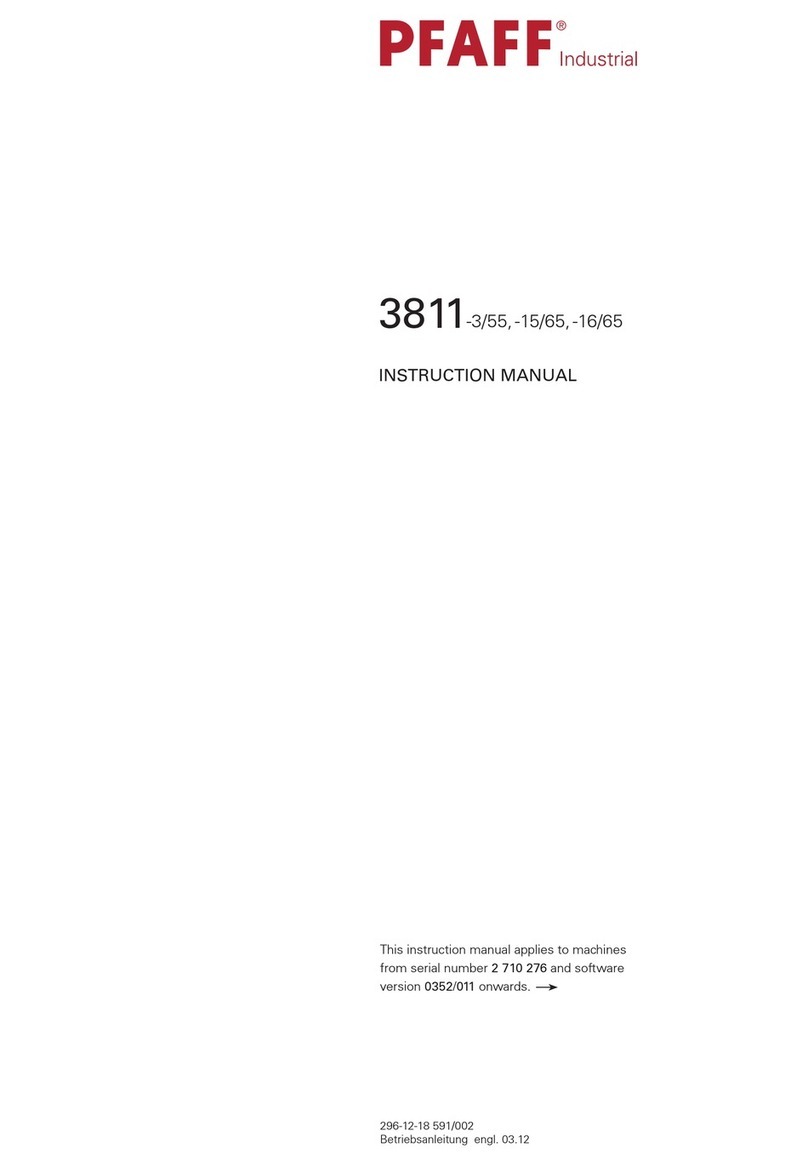
Pfaff
Pfaff 3811-3/55 User manual

Pfaff
Pfaff 3371-10 series User manual
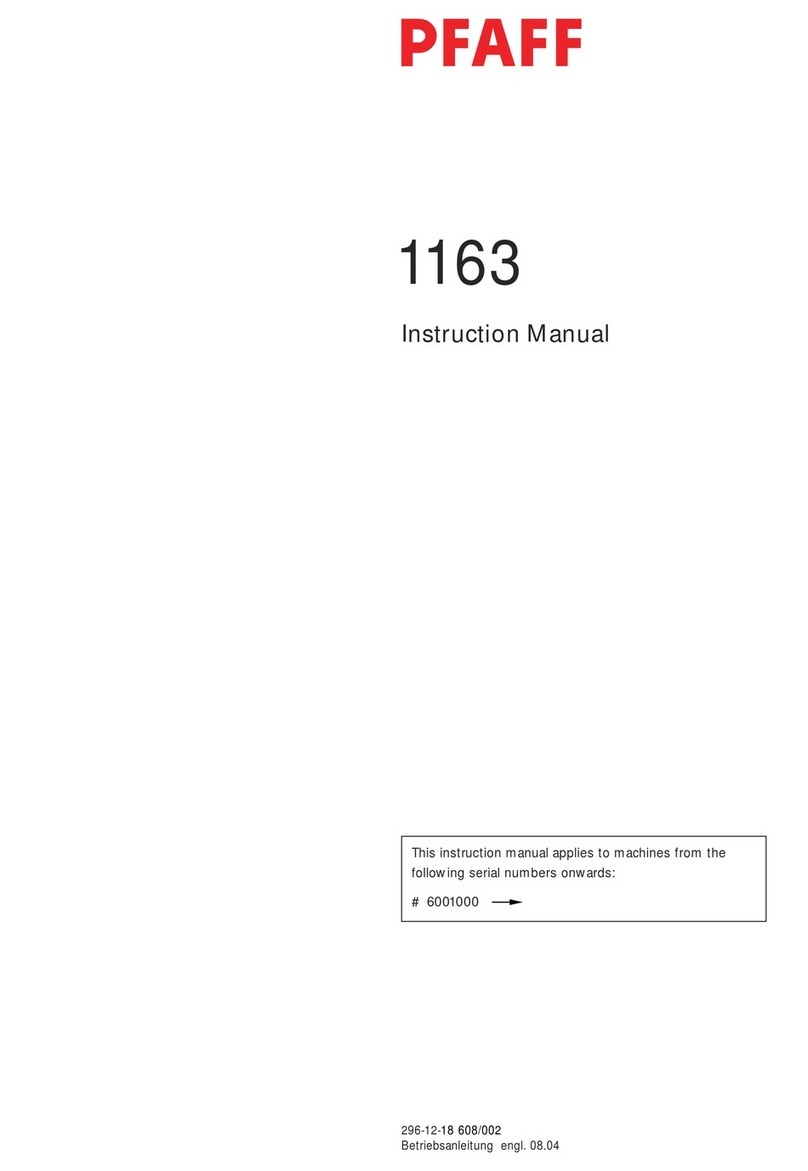
Pfaff
Pfaff 1163 User manual
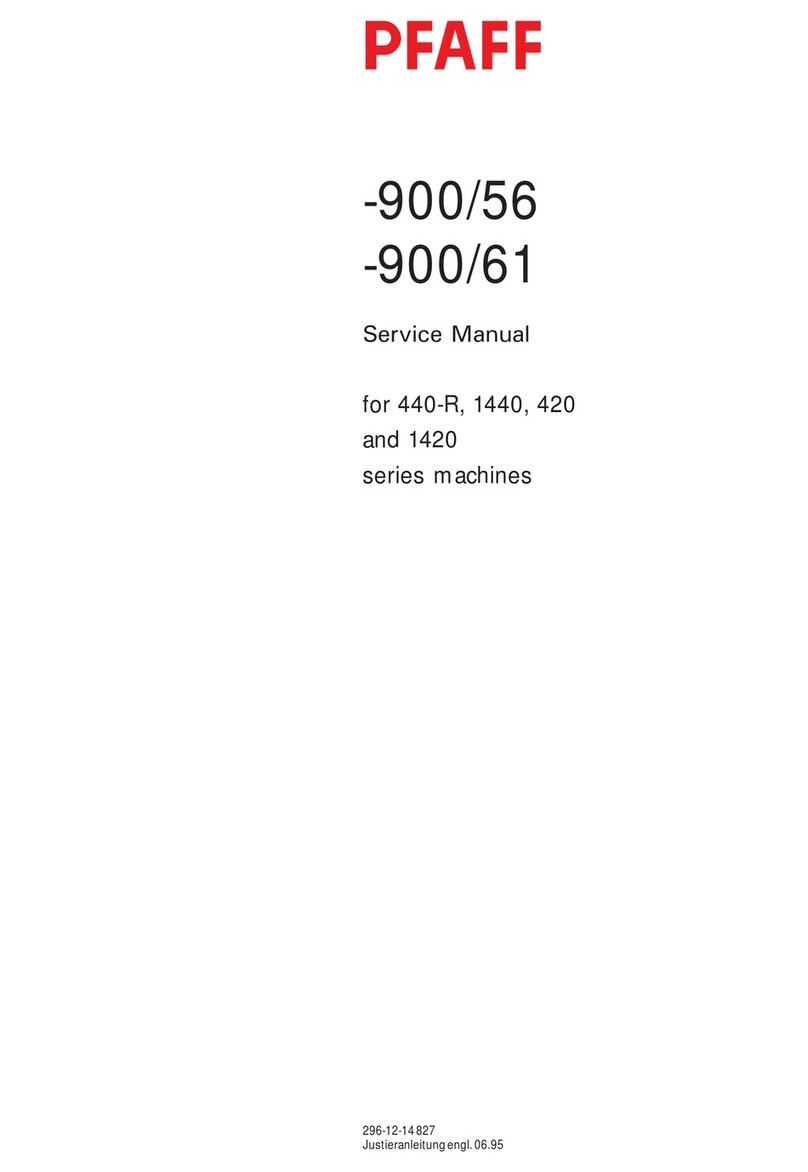
Pfaff
Pfaff 900/56 User manual
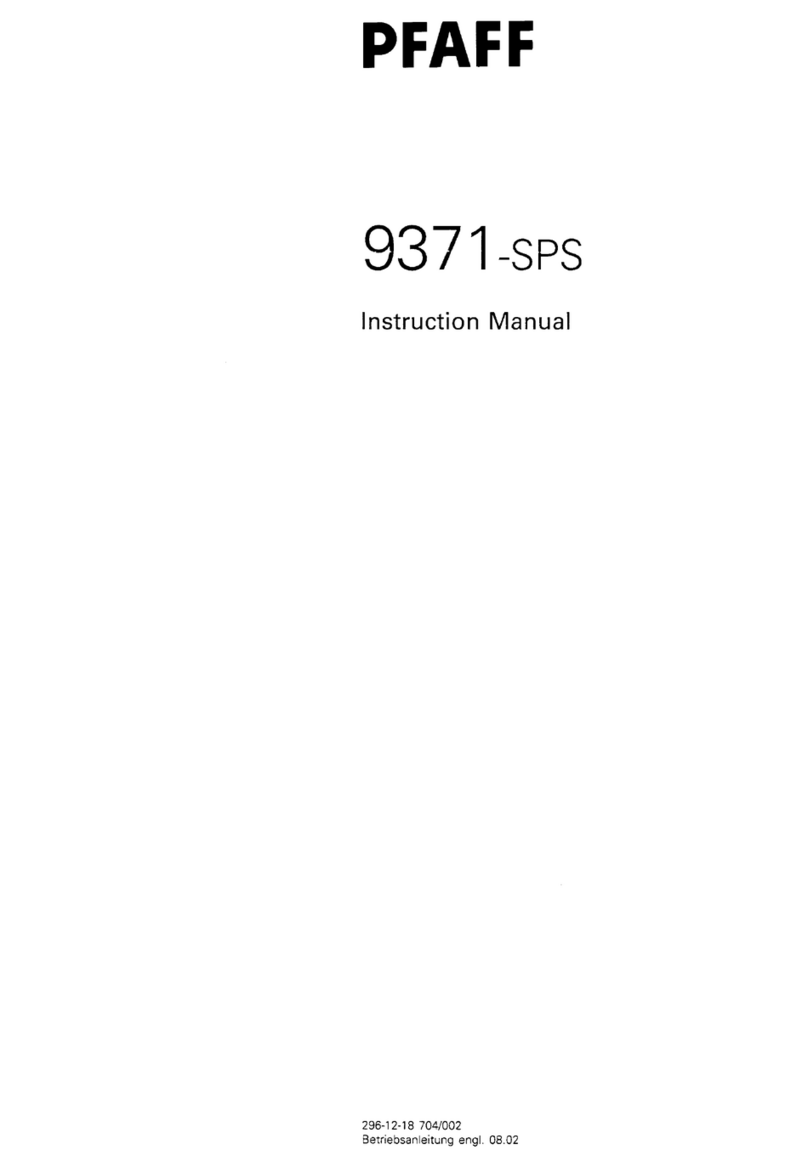
Pfaff
Pfaff 9371-SPS User manual
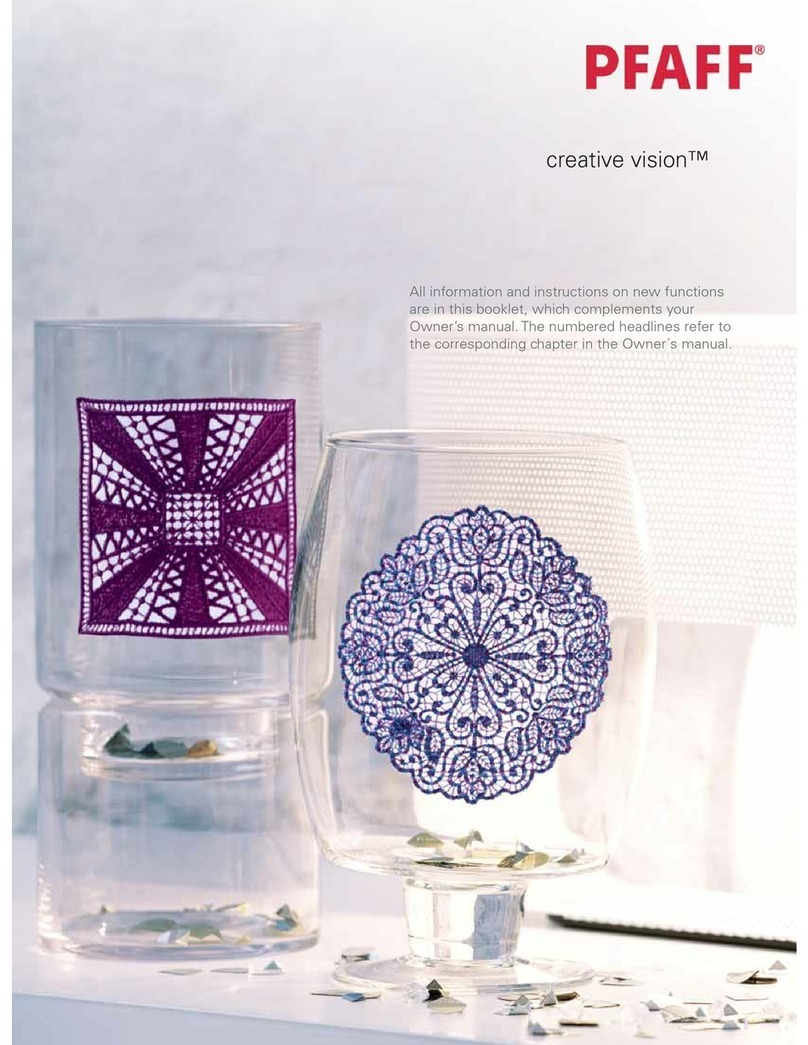
Pfaff
Pfaff Creative Vision User manual

Pfaff
Pfaff Creative 1471 User manual
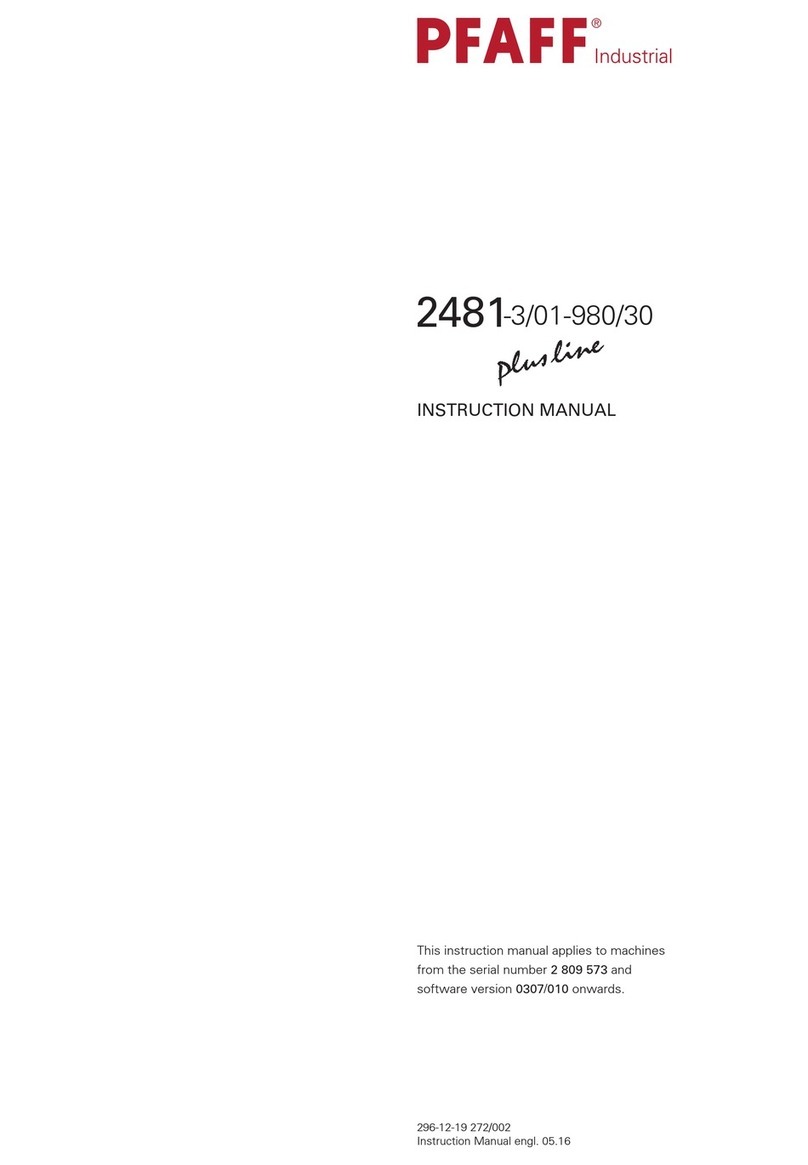
Pfaff
Pfaff 2481-3/01-980/30 User manual
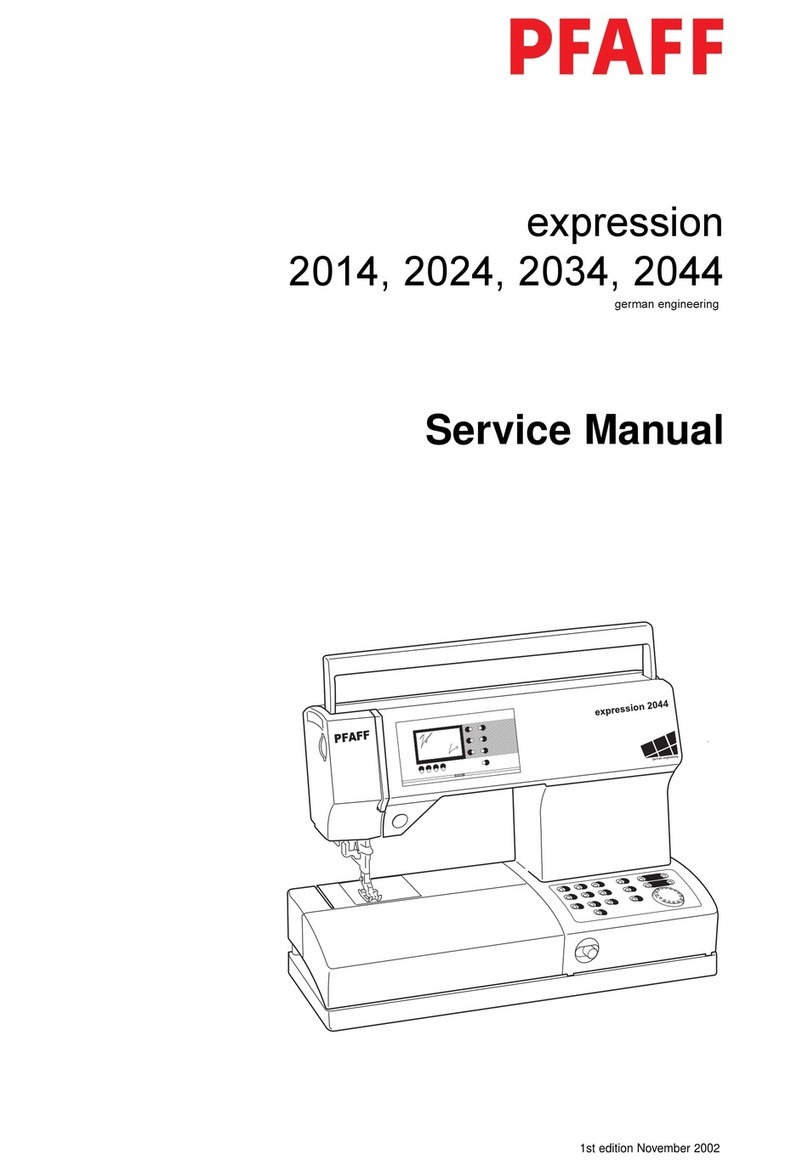
Pfaff
Pfaff EXPRESSION 2014 User manual
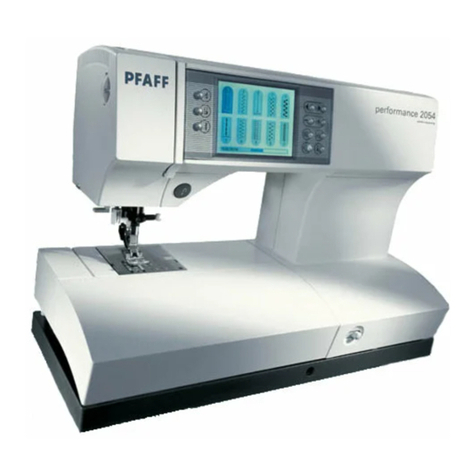
Pfaff
Pfaff perfomance 2054 User manual
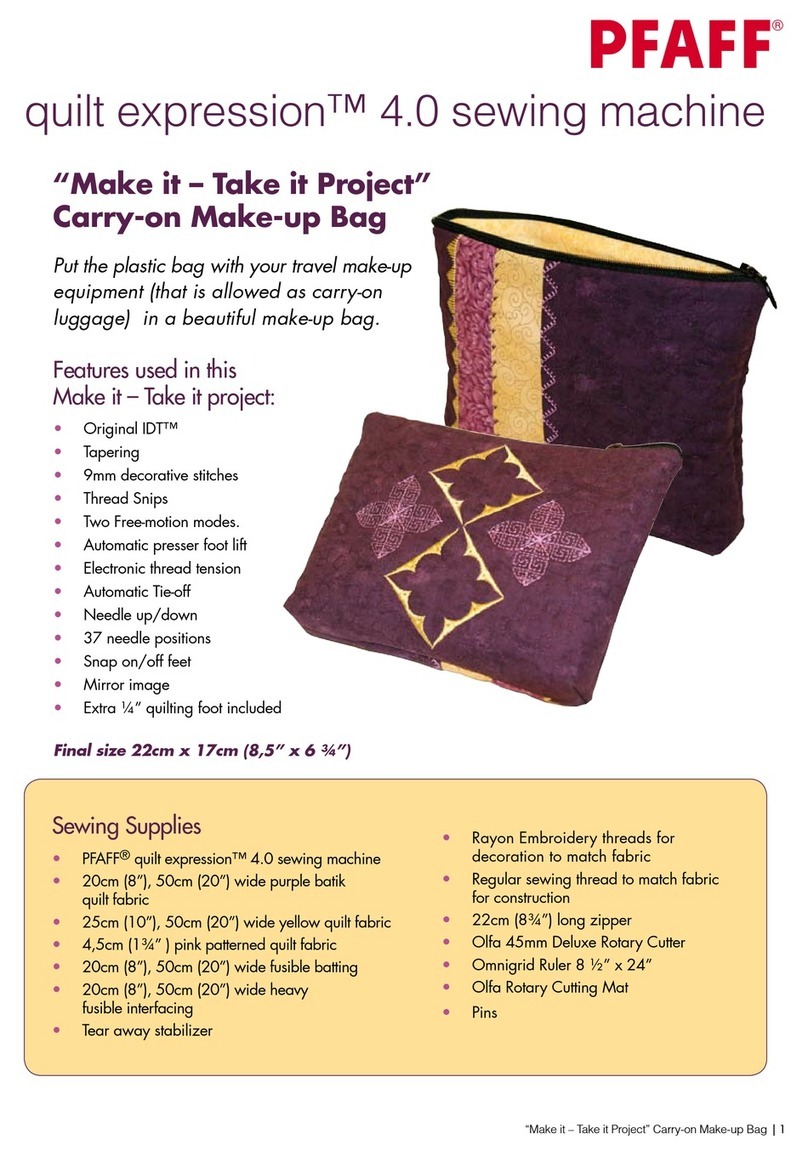
Pfaff
Pfaff QUILT EXPRESSION 4 User manual
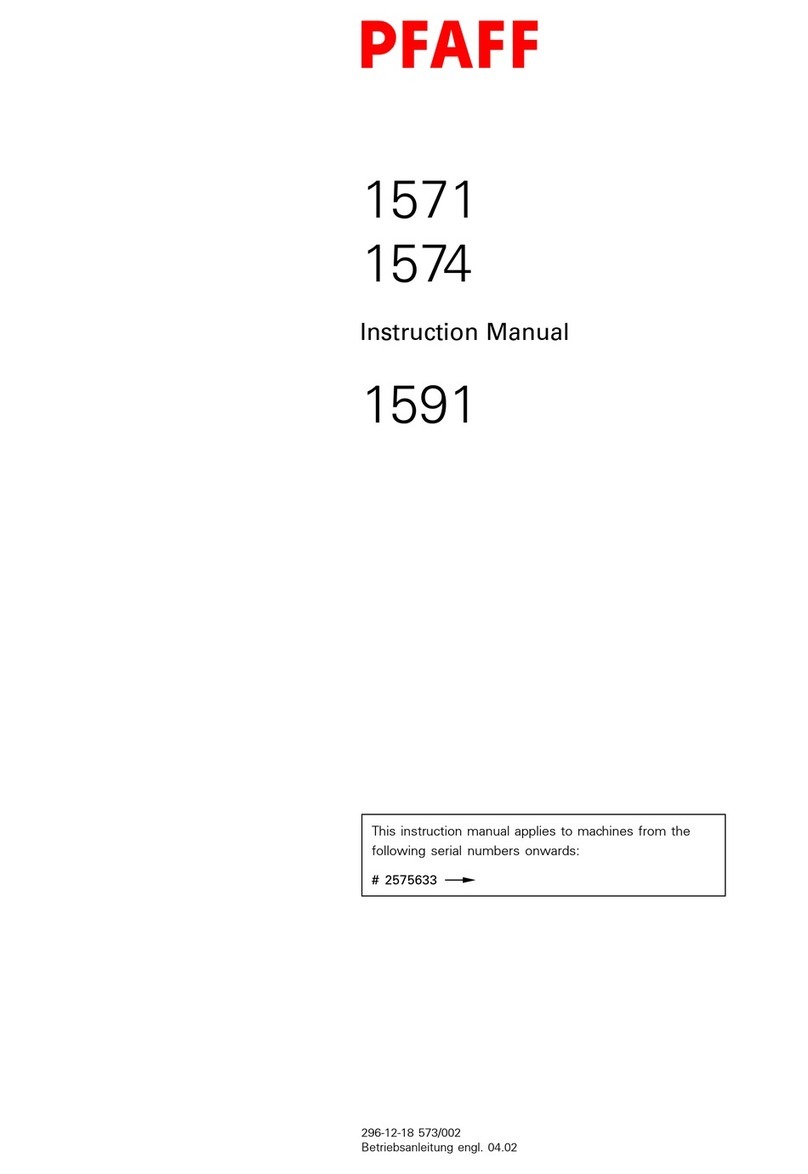
Pfaff
Pfaff 1571 User manual
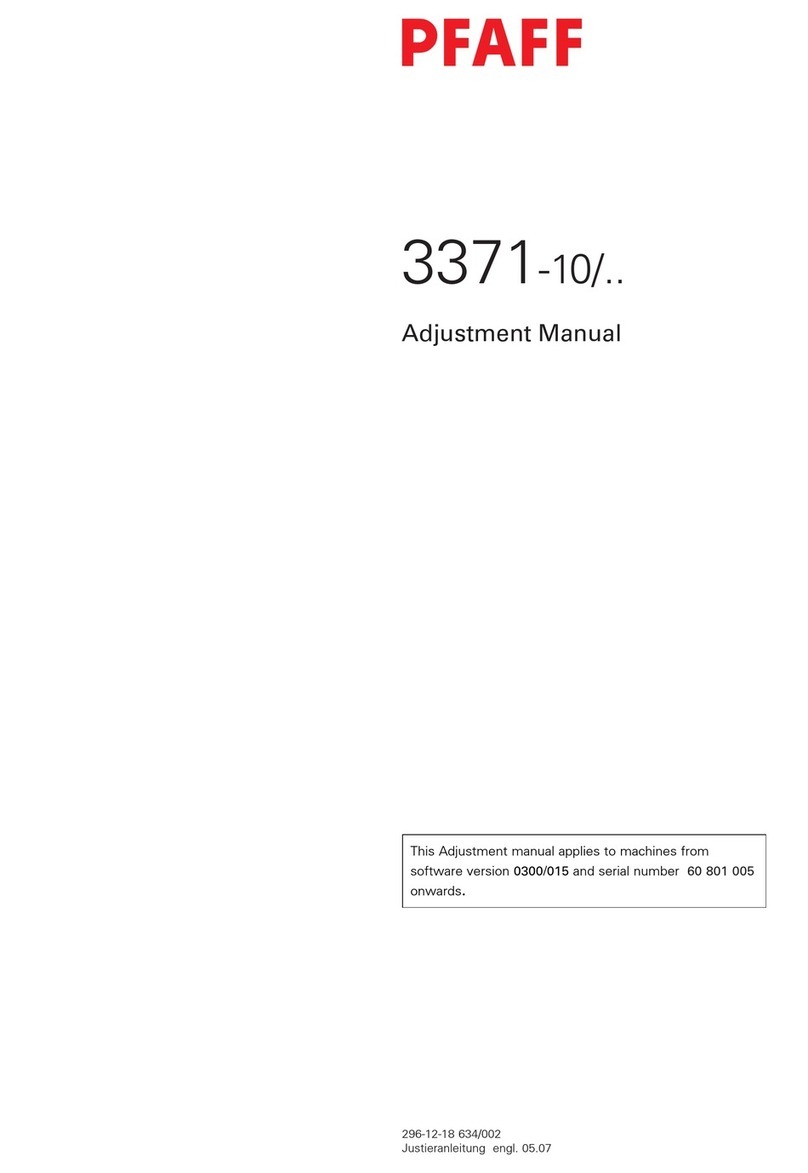
Pfaff
Pfaff 3371-10 series Guide

Pfaff
Pfaff Ambition line User manual

Pfaff
Pfaff Cover style 4850 User manual
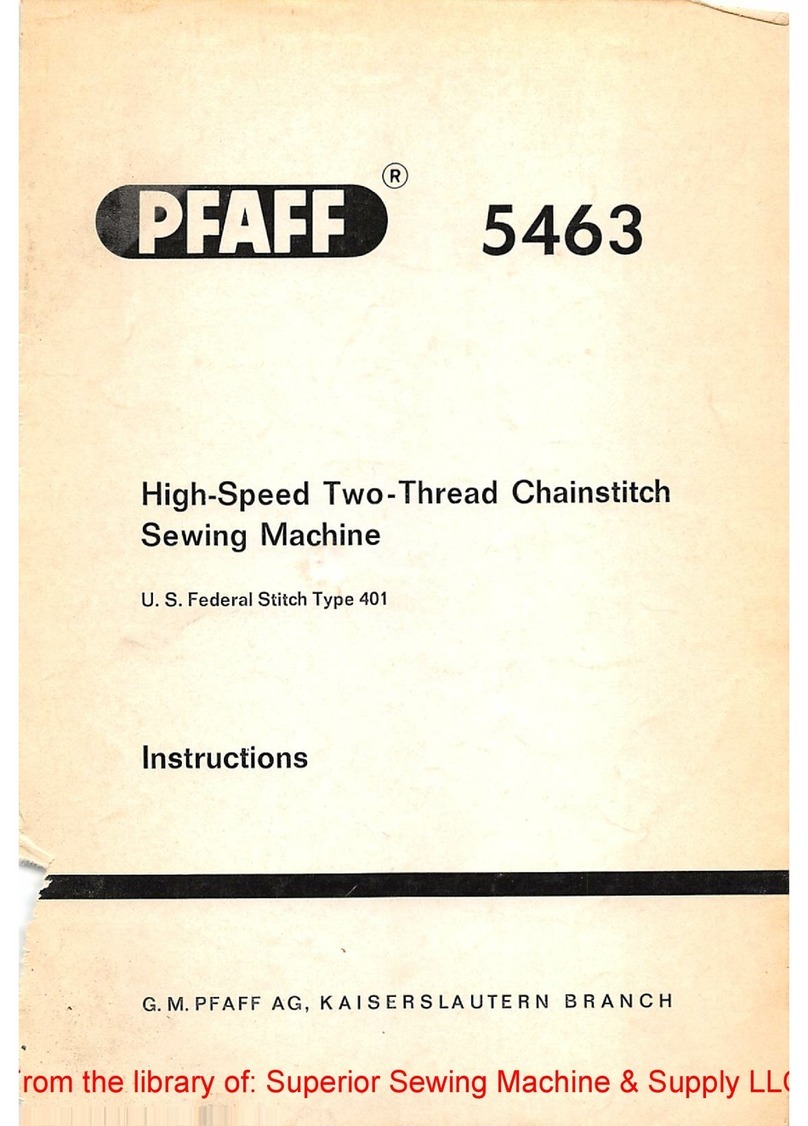
Pfaff
Pfaff 5463 User manual
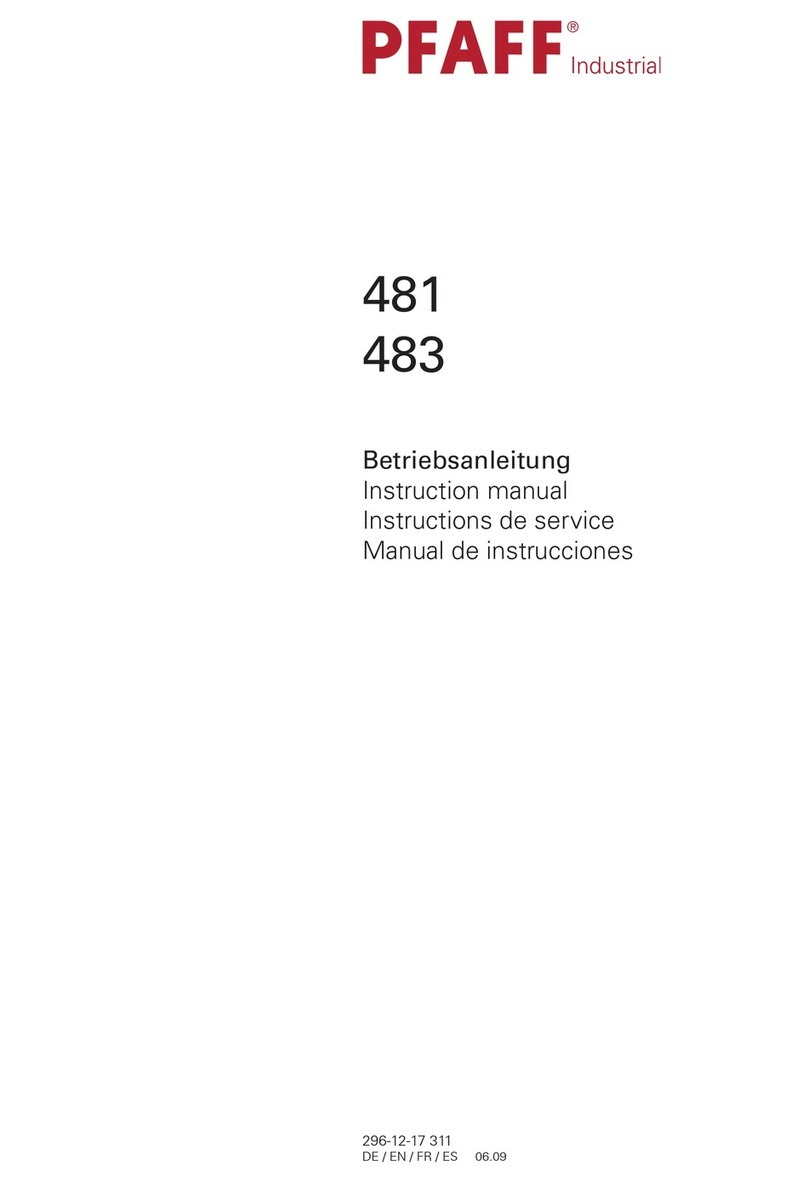
Pfaff
Pfaff 481 User manual
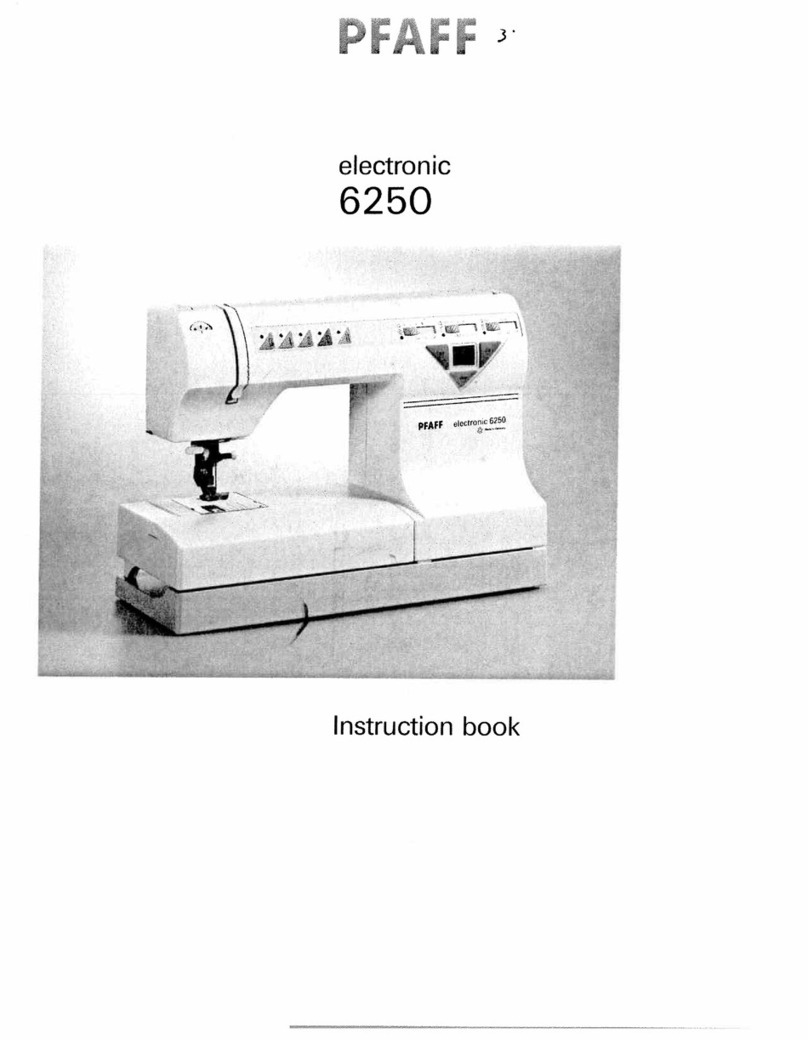
Pfaff
Pfaff electronic 6250 User manual
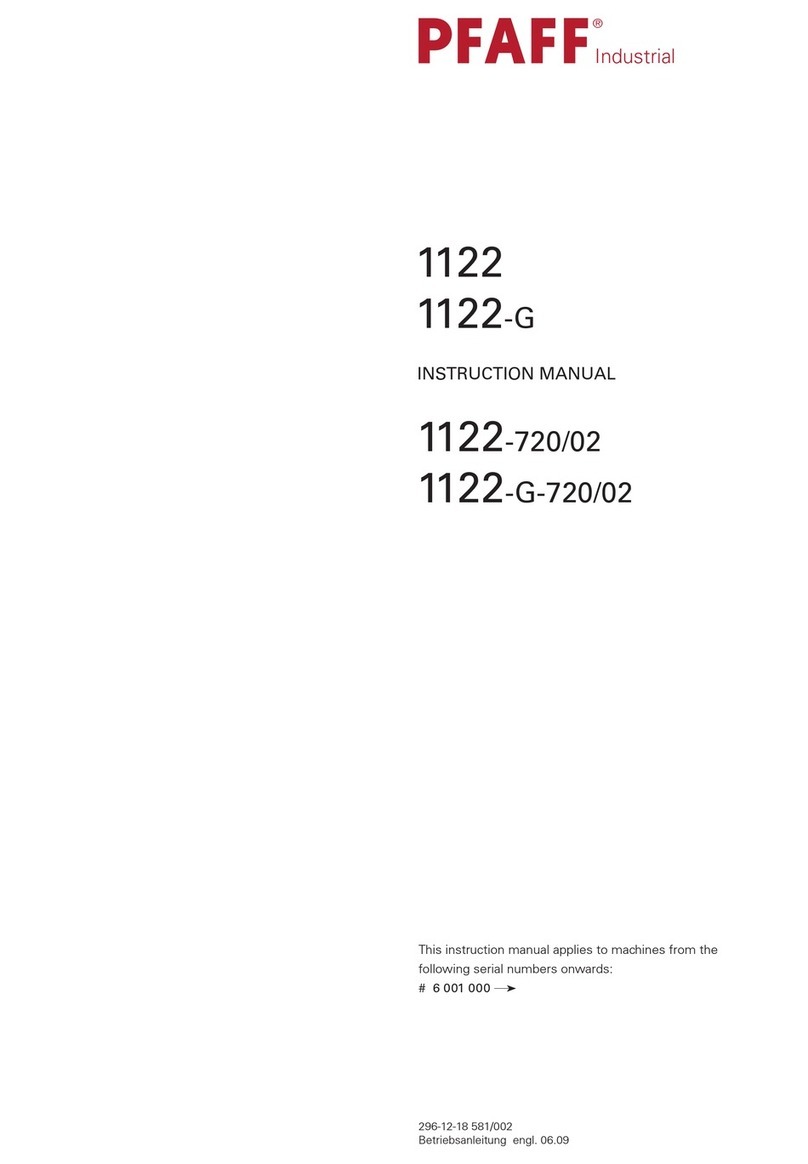
Pfaff
Pfaff 1122-G-720/02 User manual
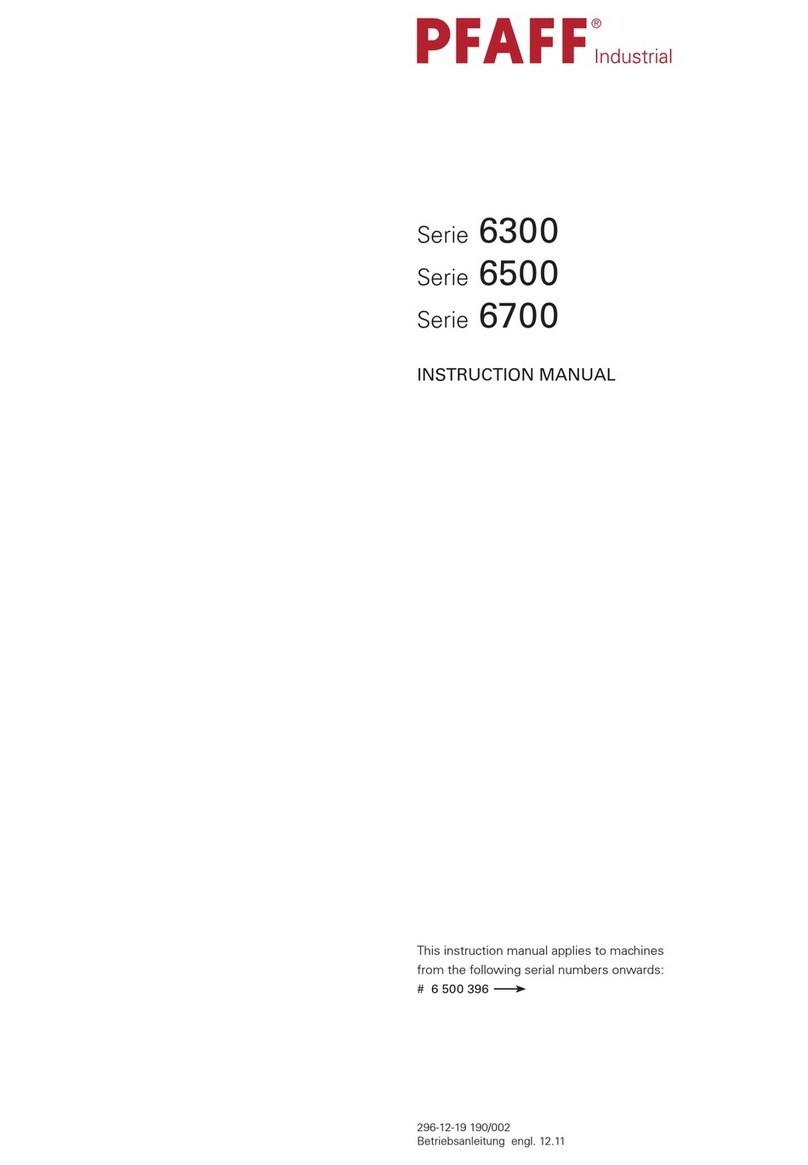
Pfaff
Pfaff 6500 Series User manual