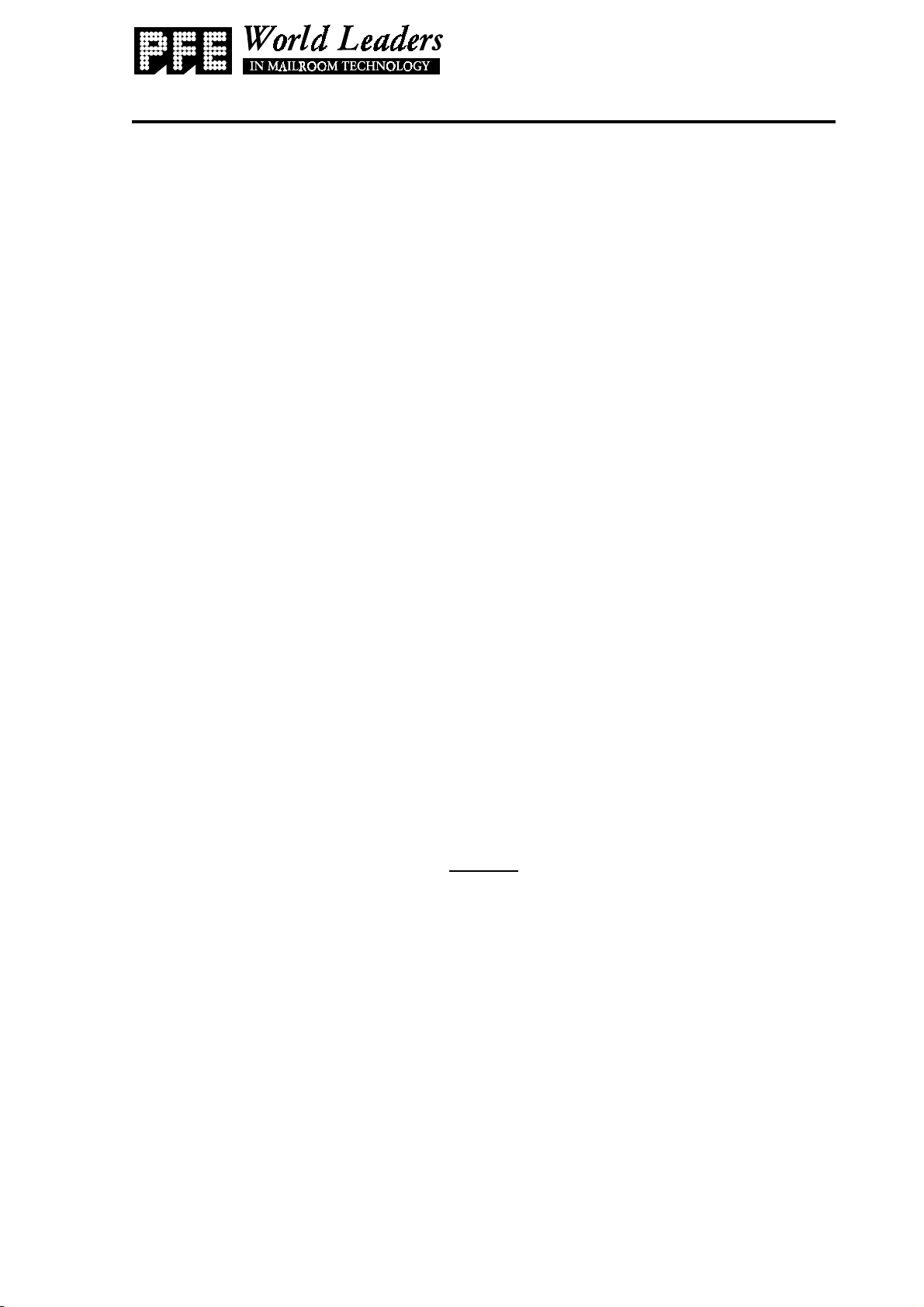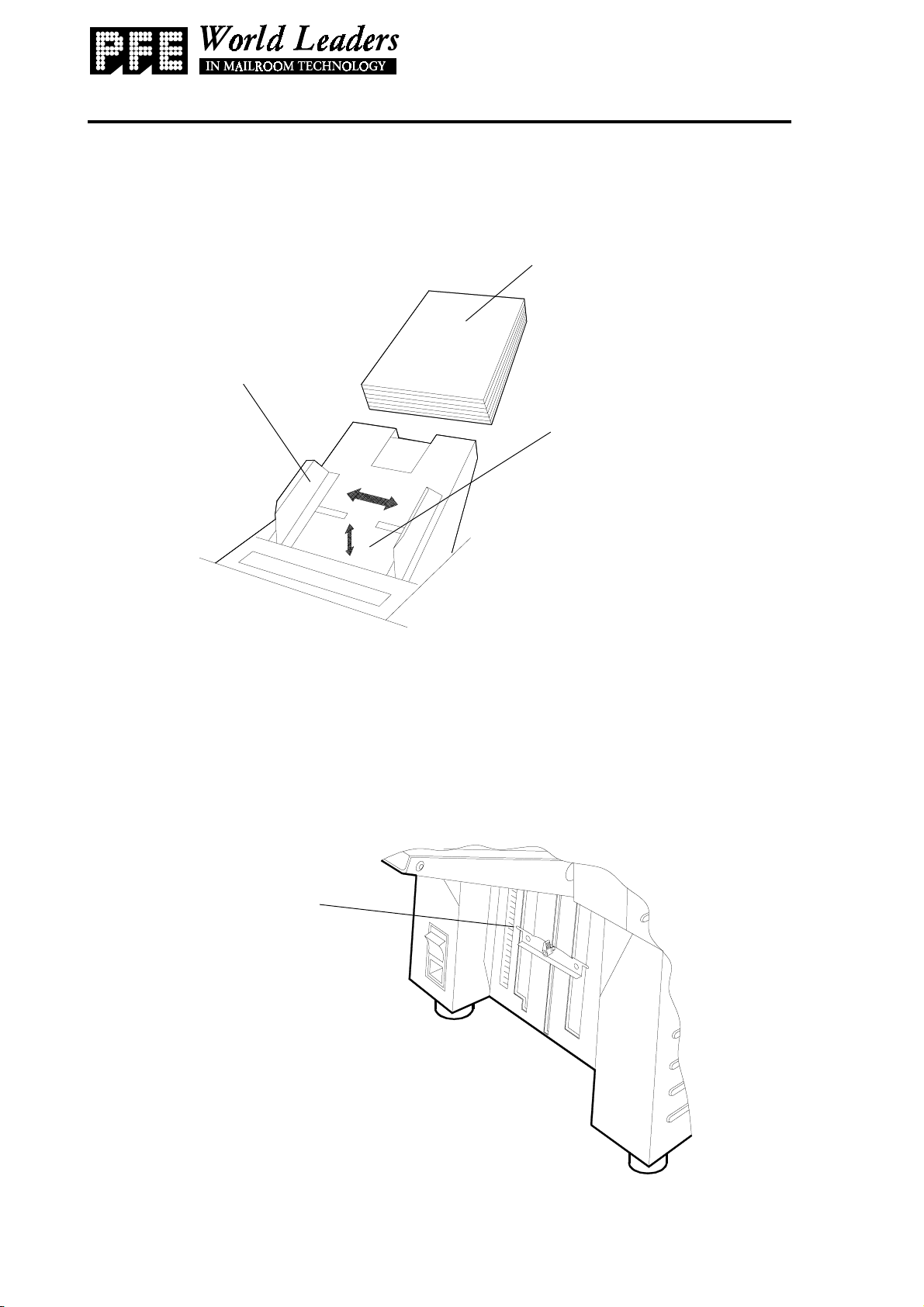Page 1aPage 1b
DONNEES TECHNIQUES DE LA MACHINE
1. ATTENTION: Afin de garantir un fonctionnement en toute sécurité, cette machine
doit être installée et entretenue par un technicien agréé.
2. ATTENTION: Si le couvercle ou le mécanisme de blocage de sécurité est endom-
magé, ne pas utiliser la machine tant que les réparations n’ont pas été
effectuées.
3. ATTENTION: Cette machine doit être raccordée à la terre. Les fils de couleur du
câble d’alimentation sont:
110-120V 220-240V Connecté:
Vert Vert/Jaune à la terre (masse).
Blanc Bleu au neutre.
Noir Brun à la tension.
4. ATTENTION: Cette machine ne doit pas être utilisée si le câble d’alimentation est
endommagé. Il y a lieu de le remplacer par un câble similaire:
UK N° de pièce 162-210
EURO N° de pièce 162-311
US N° de pièce 162-321
5. ATTENTION: Pour ne pas compromettre la protection contre les risques d’incendie,
remplacer par un fusible de même type at de mêmes caractéristiques
nominales:
110-120V T6.3A 250V N° de pièce 135-106
220-240V T3.15A 250V N° de pièce 135-103
6. Spécifications: Nom du modèle: Desktop Pressure Sealer
Numéro du modèle: 4040/4060
Tension d’entrée: 110-120V à 60Hz 220-240V à 50 Hz
Courant d’entrée: 3A 1,5A
Puissance d’entrée: 360W 360W
Niveau de bruit: 75 dBA75 dBA
(mesuré en insérant un seule feuille dans une enveloppe à une distance
de 1 mètre du capot le plus proche et à 1,6 mètre du sol).
Poids: 72kg (158lbs) déballée
Le levage ou la manipulation de la machine ne peut être effectué que par des personnes quali-
fiées utilisant l’outillage approprié.
7. Cette machine est conçue tout spécialement pour fermer avec la pression les documents.
Issue 1 Apr 2002