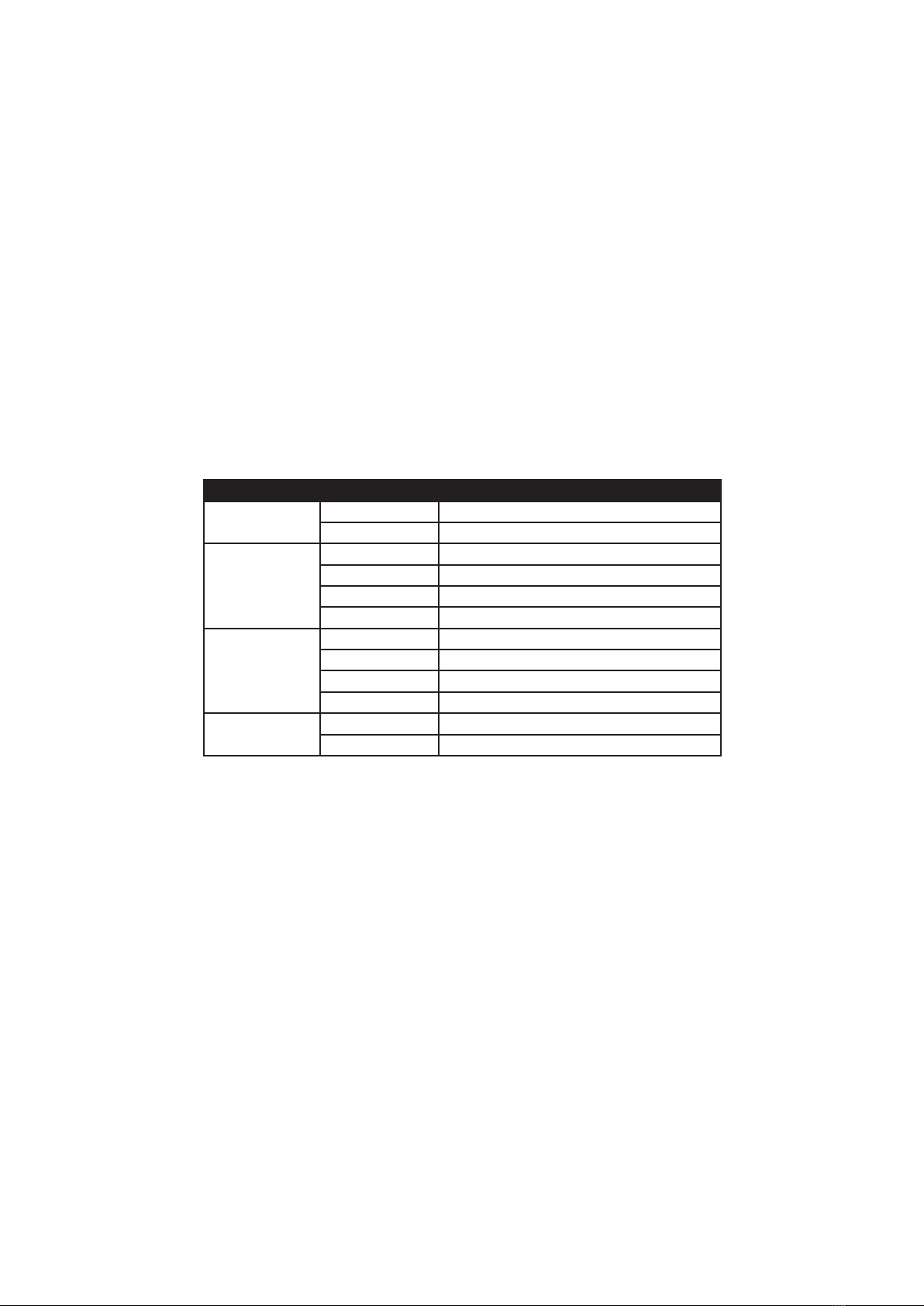Set Up Menu:
T e setup menu is used to adjust t e different parameters of t e smoke mac ine.
T e MENU button is used to navigate t roug t e menu options.
• Addr:
Press enter, use t e up and down buttons to adjust t e DMX address, t en press enter to save settings.
• rENo:
Wireless control options. Press MENU button until rENo is displayed, press t e ENTER button to enter t is sub menu.
Here you ave 5 settings: CH1, CH2, CH3, CH4, CH5, OFF, use t e up and down buttons to c oose one and
t en press ENTER to save your setting.
• CH5:
By c oosing t is mode t e remote will control 4 different colours w en smoke is being emitted. A= Red,
B=Green, C=Blue, D=Yellow. T is is 4 colour mode.
• CH1,CH2,CH3,CH4:
By selecting one of t ese you can c oose w at button on t e remote activates t e fog mac ine at full output.
T is is 4 zone mode. T is mode is useful w en controlling multiple PFX900V units from one controller.
By selecting CH1 t e mac ine will work from button A, CH2 button from B and so on. T e colour can be set in
t e next menu sub group.
• OFF:
If t is setting is used t e wireless remote as no function.
• CoLo:
T is menu sub group adjusts w at colour is produced w en CH1,CH2,CH3 or CH4 is selected in t e previous
sub menu. Co 0=no colour, Co 1=red, Co 2=green, Co 3=blue, Co 4=red and blue.
Press MENU to enter t is sub menu, press ENTER to enter setup mode, use t e UP and DOWN buttons to
select t e desired colour. Press ENTER to save your settings.
First Time Operation - Panel Controls:
• Before you start using t is unit, please c eck t ere is no transportation damage, s ould t ere be any, please
do not use t e device and contact your dealer immediately.
• T e PFX900V is designed to be used wit water based fog or vapour liquid, NEVER OIL BASED.
• Put t e smoke mac ine on a flat stable surface or ang from a suitable truss and use a safety wire as a
secondary support. Make sure no one can put any body part close to t e eater output
• Unscrew t e Lid on t e fluid bottle, fill up wit a suitable fog liquid, make sure not to over fil. T en screw
t e plastic cap back on. Make sure t e tank never runs dry during operation.
• Connect t e PFX900V to a suitable mains supply.
• T ere is a simple 4 button menu wit LCD display on t e back of t e unit, t e 4 buttons control menu, up,
down and enter.
• W en you first turn on t e smoke mac ine you will need to wait for around 3-5 minutes for t e eater to
warm up. T en you will get access to t e controls. Press t e menu button to scroll t roug options and use
t e up down buttons to make c anges.
First Time Operation with Wireless Remote:
• Before you start using t is unit, please c eck t ere is no transportation damage, s ould t ere be any, please
do not use t e device and contact your dealer immediately.
• T e PFX900V is designed to be used wit water based smoke, fog or vapour liquid.
• Put t e smoke mac ine on a flat stable surface or truss mount following t e instructions in t is manual
carefully. Make sure no one can put any body part close to t e eater output.
• Unscrew t e Lid on t e fluid bottle, fill up wit a suitable fog liquid, do not to overfill. Screw t e plastic cap
back on and ensure t e tank never runs dry during operation.
• Plug t e mains plug into a suitable mains supply and allow t e unit to warm up for around 4 minutes.
• T e wireless remote can be used at a distance of up to 25 metres. You can c oose 2 ways to control,
depending on t e settings you make in t e menu.
• T e wireless remote as 4 buttons, A,B,C,D. Depending t e menu settings t e remote can control 4 colours or 4 zones.