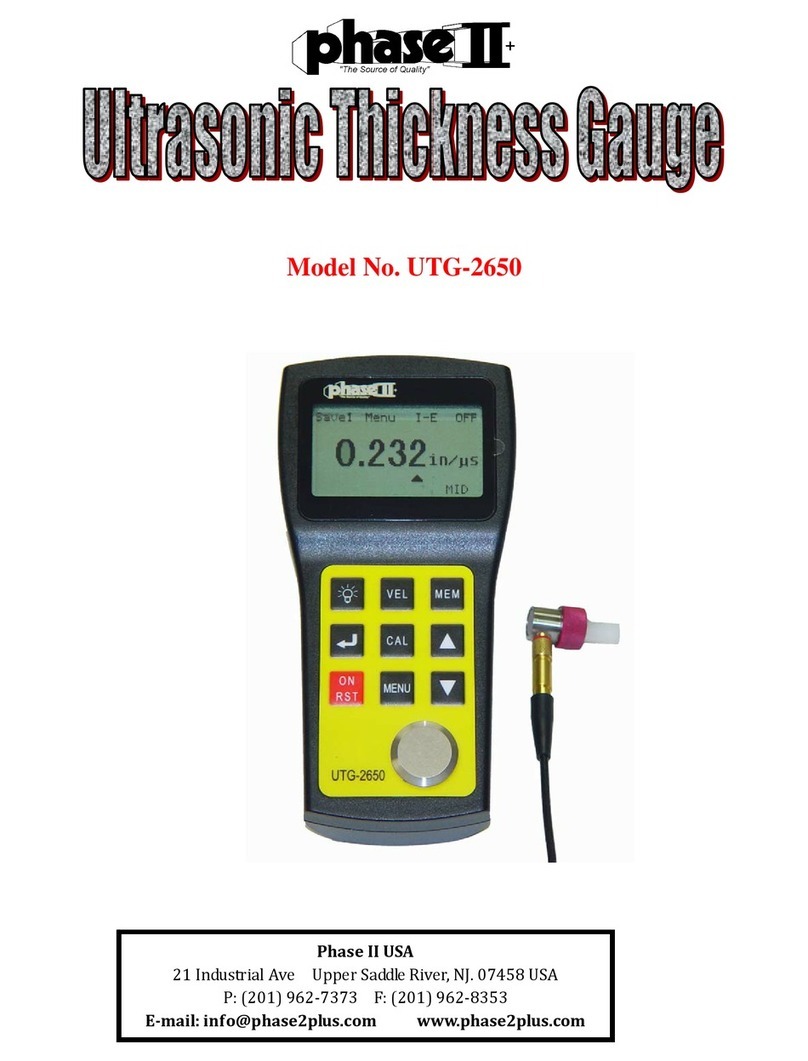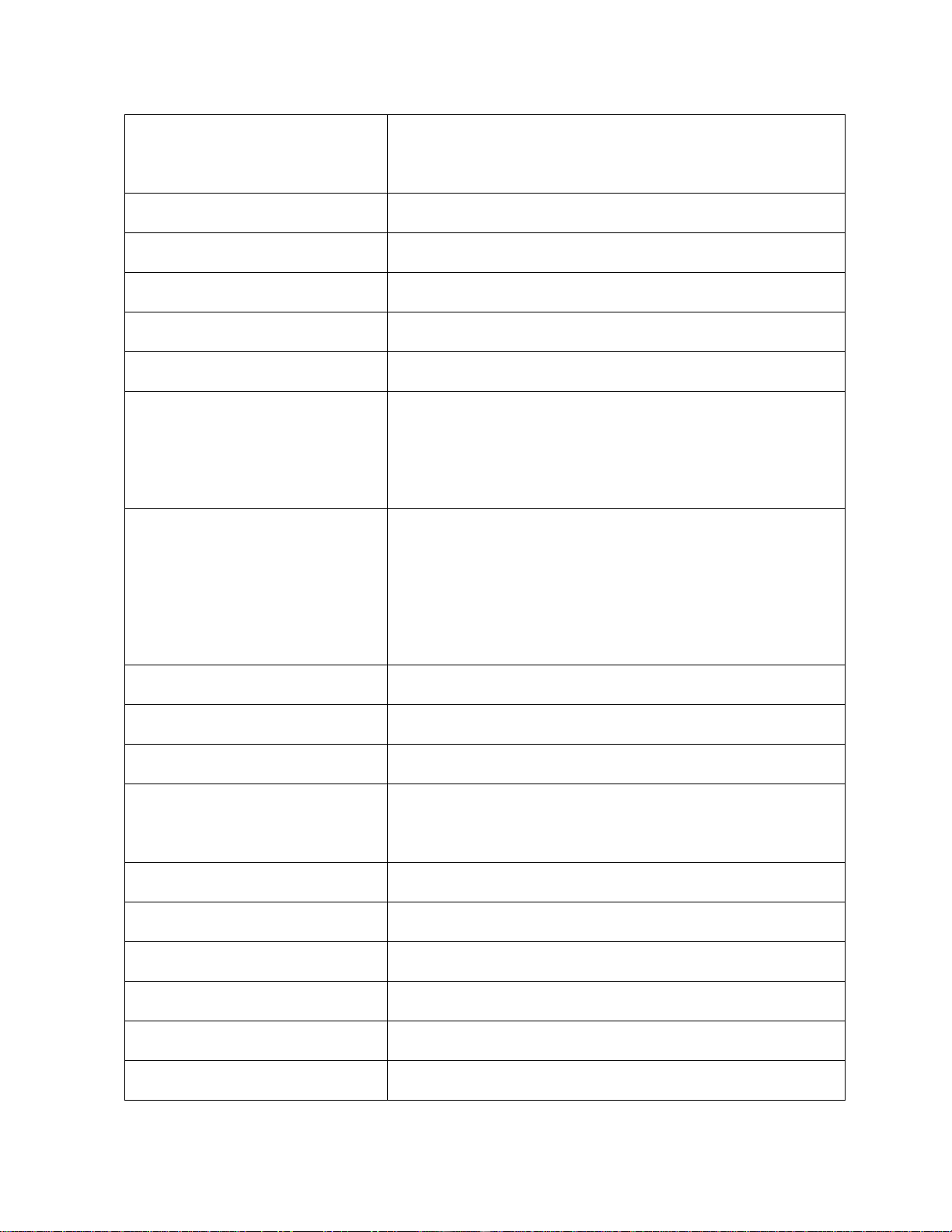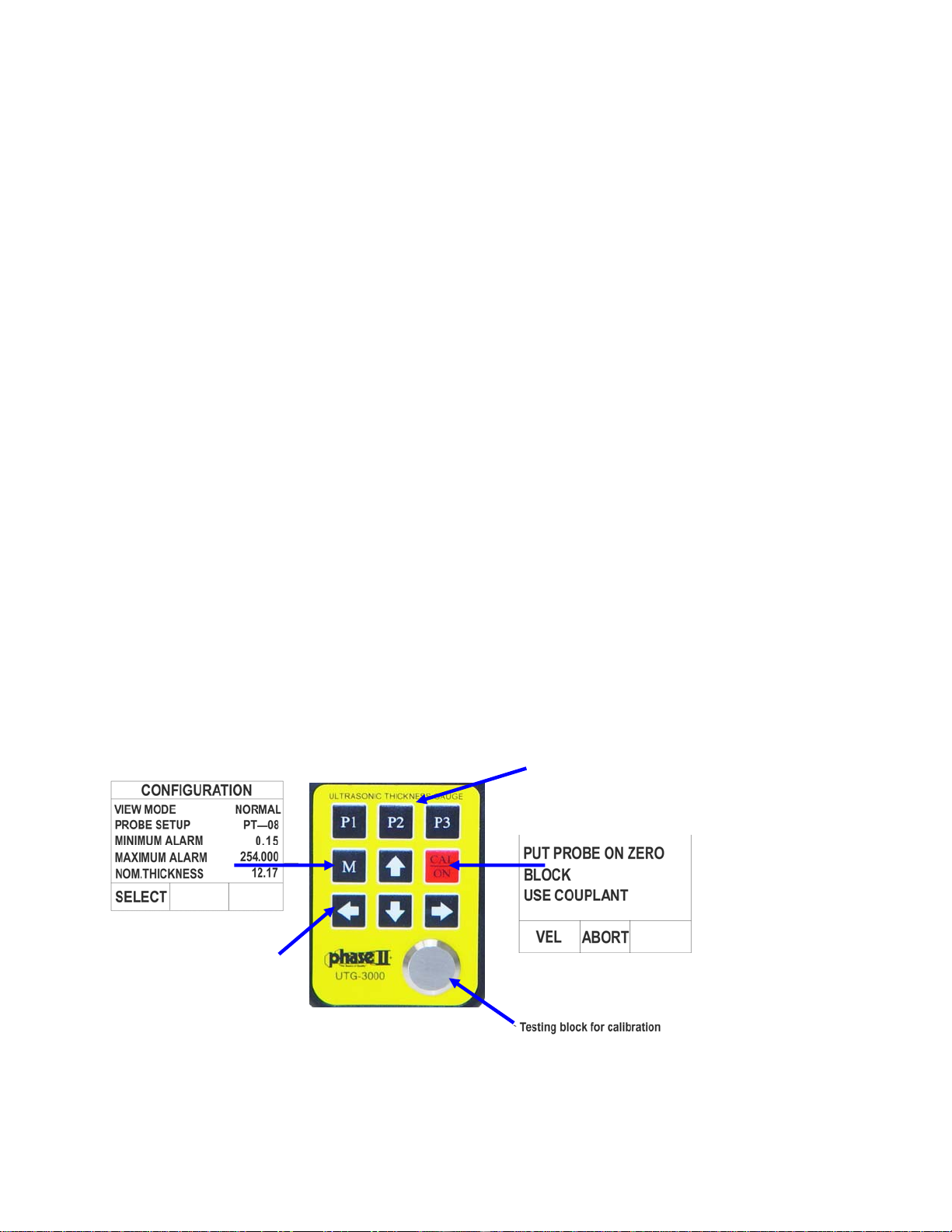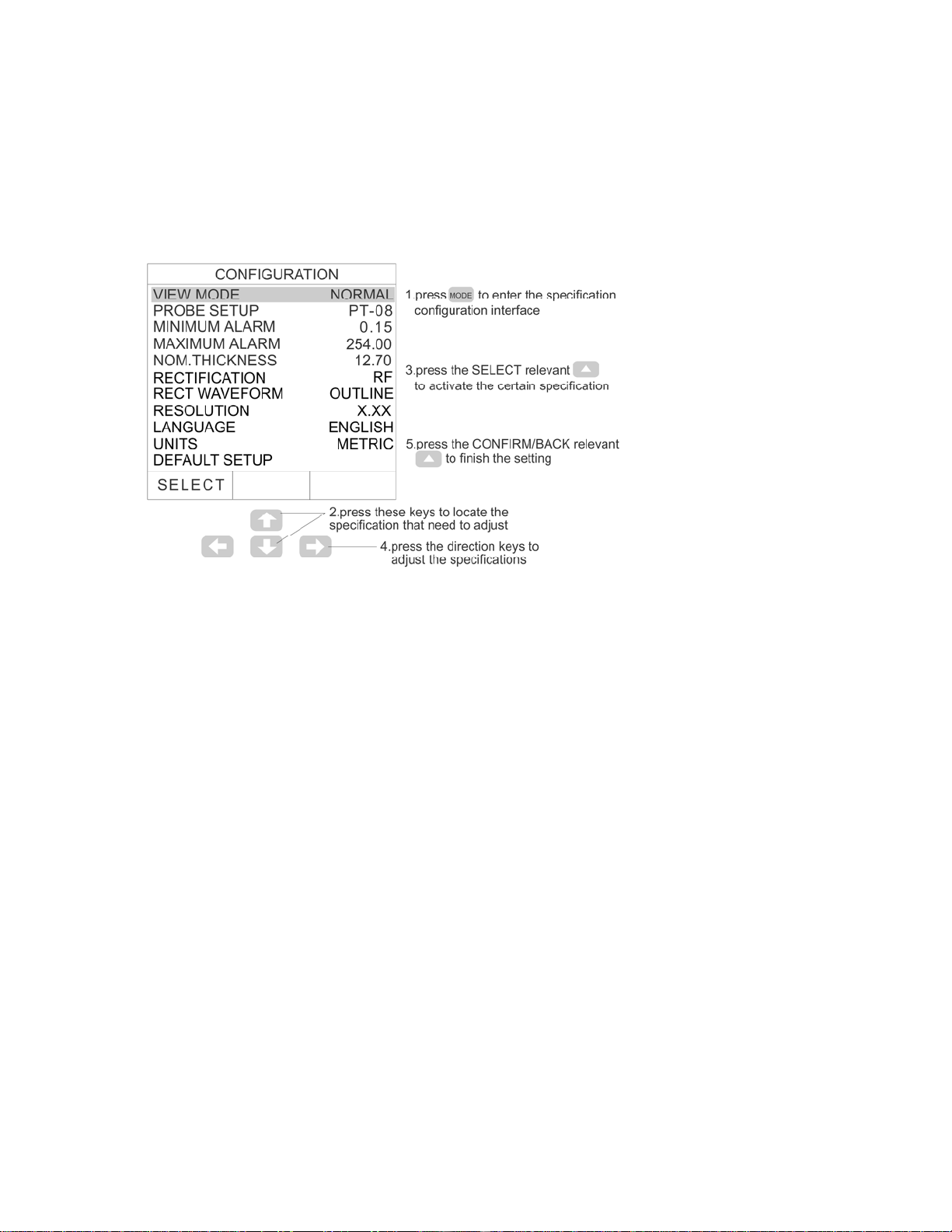3.MEASURINGTHICKNESS
3.1SoundVelocityCalibration
In order for the gauge to make accurate measurements, it must besettothecorrectsoundvelocityforthe
materialbeingmeasured.Differenttypesofmaterialhavedifferentinherentsoundvelocities.Ifthegaugeisnotsetto
thecorrectsoundvelocity,allofthemeasurementsthegaugemakeswillbeerroneousbysomefixedpercentage.The
One‐Pointcalibrationisthesimplestandmostcommonlyusedcalibrationprocedureoptimizinglinearityoverlarge
ranges. The Two‐pointcalibration allows for greater accuracy over small ranges by calculating the probe zero and
velocity.
Note:OneandTwopointcalibrationsmustbeperformedonmaterialwiththepaintorcoatingremoved.Failureto
removethepaintorcoatingpriortocalibrationwillresultinamultimaterialvelocitycalculationthatmaybedifferent
fromtheactualmaterialvelocityintendedtobemeasured.
Calibrationtoaknownthickness
Note:Thisprocedurerequiresasamplepieceofthespecificmaterialtobemeasuredwithaknownthickness
value.Thispartshouldbemeasuredwithacaliperormicrometer.
1) Performatestonthebuilt‐intestblocktoverifyunitisfunctioningproperly
2) Applycouplanttoyoursamplepiece.
3) Pressthetransduceragainstyoursamplepiece,makingsurethatthetransducersitsflatagainstthesurface
ofthesample.Thedisplayshouldshowa“whitecolored”thicknessvalue.
4) Havingachievedastablereading,removethetransducer.Ifthedisplayedthicknesschangesfromthevalue
shownwhilethetransducerwascoupled,repeatstep3.
5) PresstheCAL/ONbuttontoenterCalibrationmode.OnthebottomleftcornerofthedisplayitwillshowVEL.
PressthevirtualP1buttontoentervelocitysetting.
6) Pressthetransduceragainstthesamplepiece,makingsurethatthetransducersitsflatagainstthesurfaceof
thesample.ThedisplayshouldshowsomethicknessvalueintheTopLeftCornerasT=X.XXX.
7) Whileholdingtheprobeonyoursample,usethe4‐Arrowbuttonstochangethevelocityvalueuntilyousee
theT=theactualthicknessofyourpart.
8) PressP2(Done)buttontosavethesetting.
9) Youcannowbegintestingyourapplication(s)ofthissamematerial.
3.2.Adjustthevelocitydirectlyifthematerialvelocityisknown.Seeillustrationbelow.