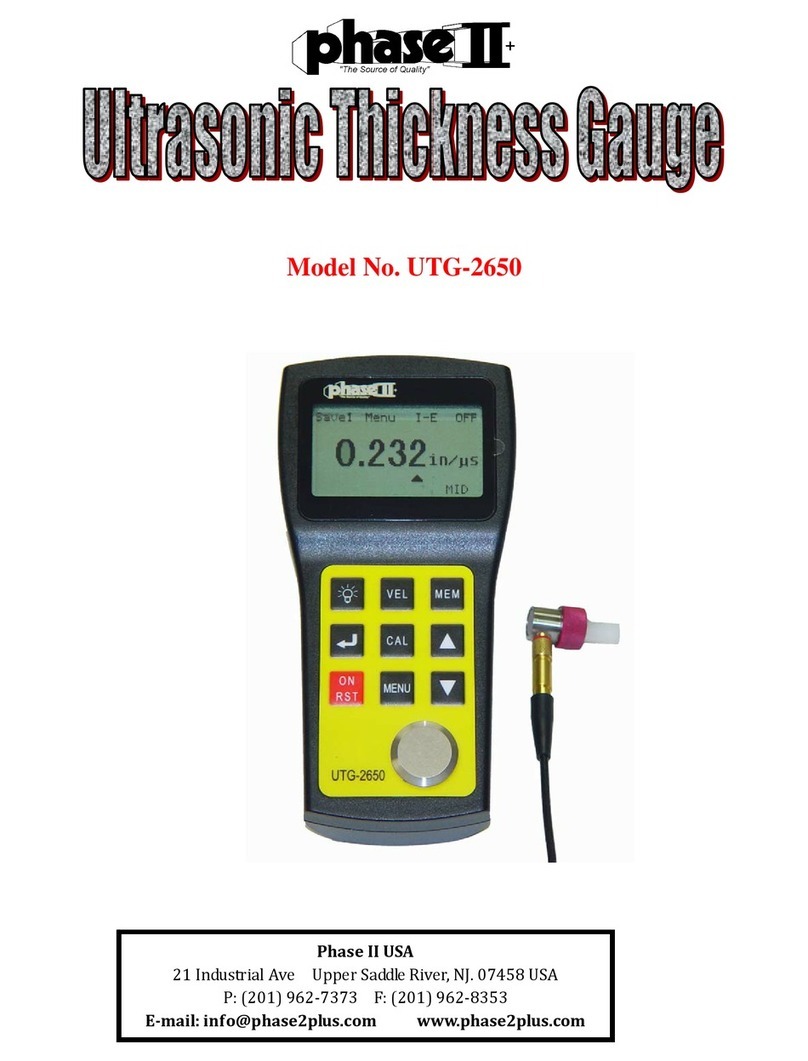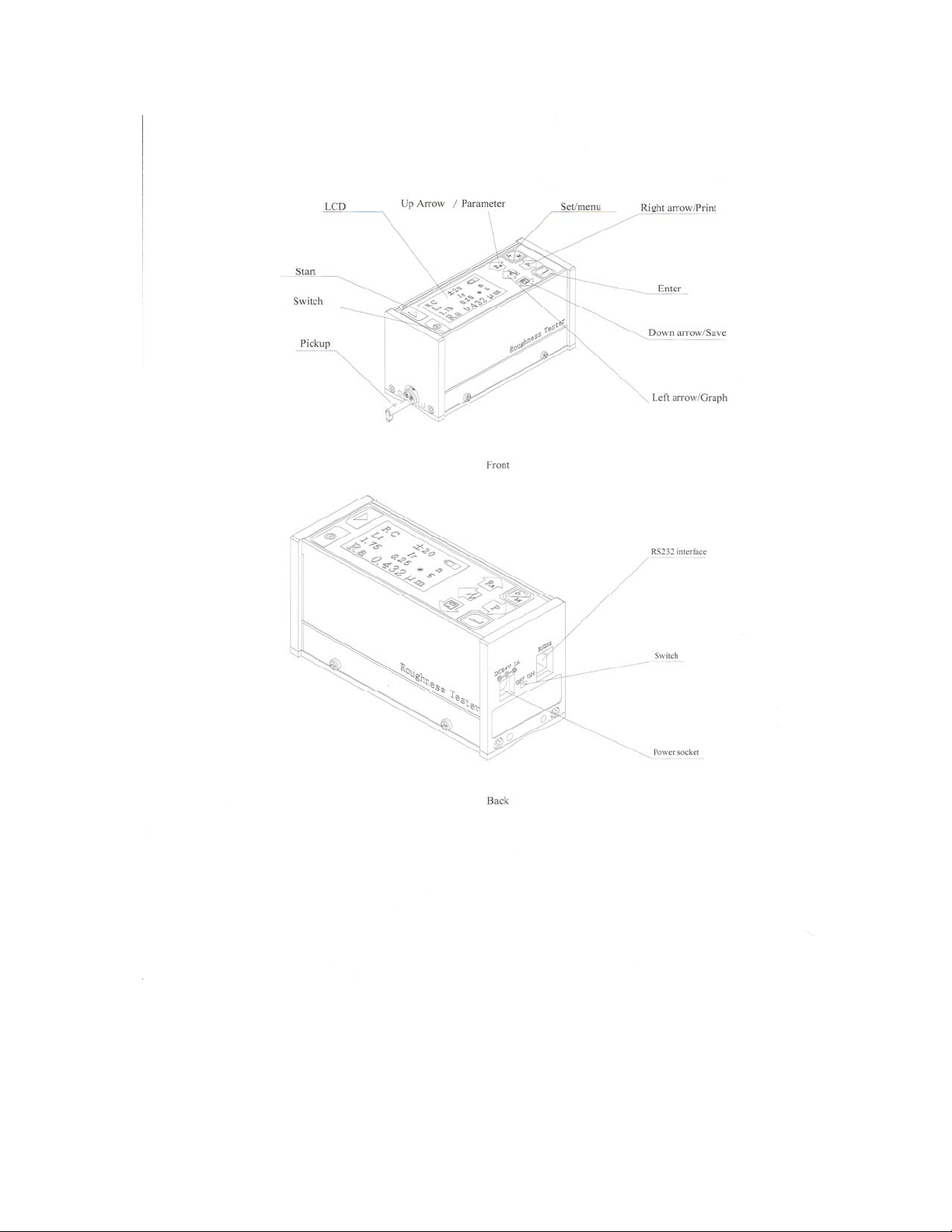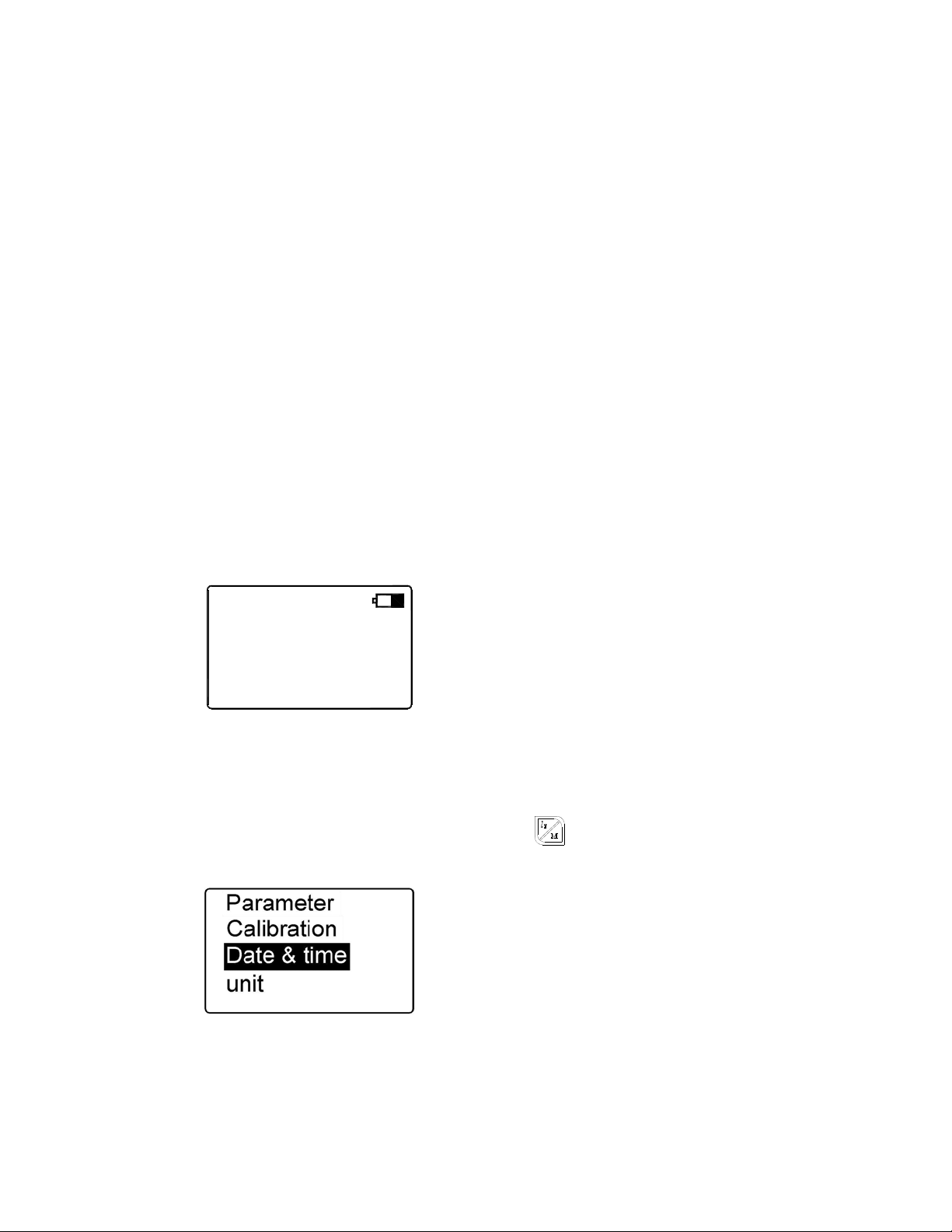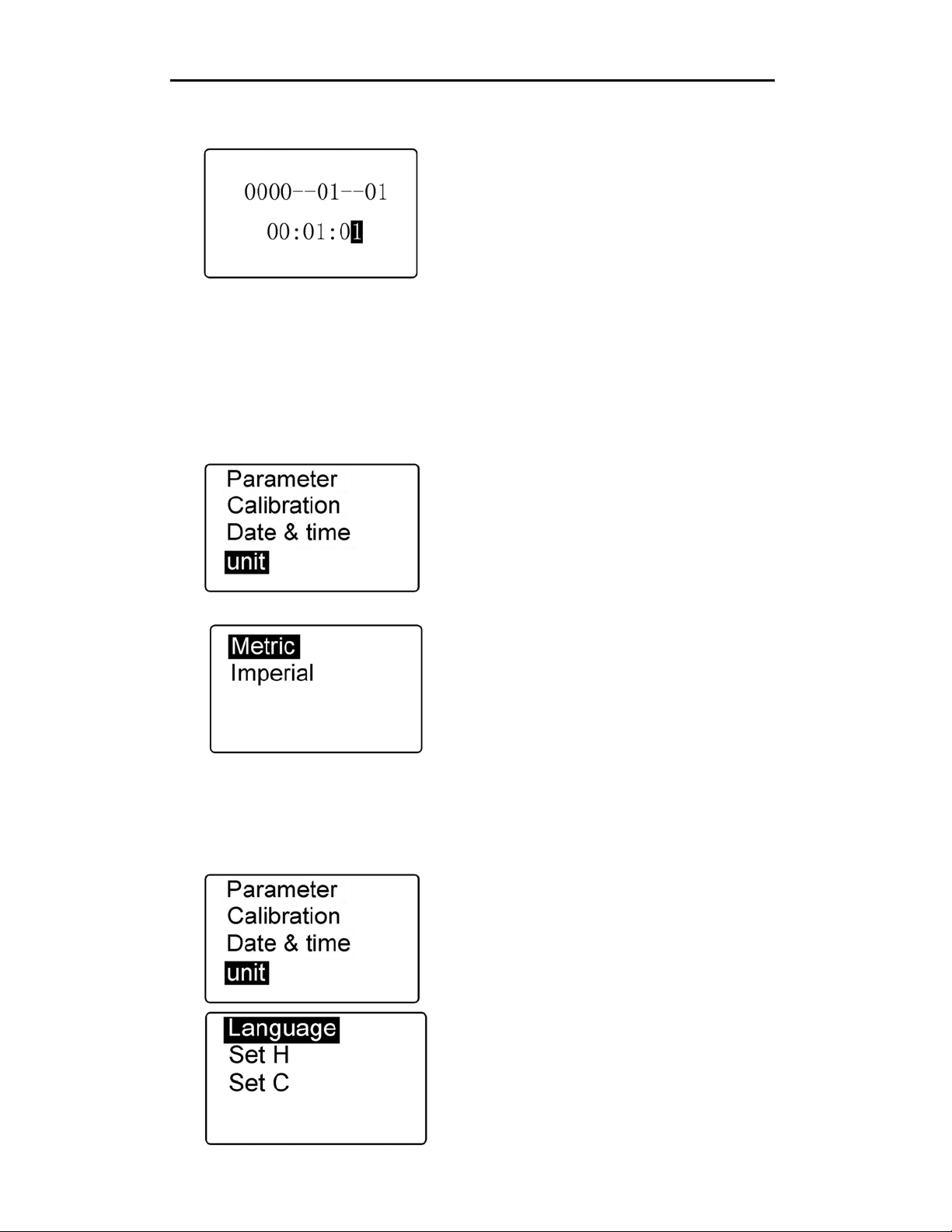CONTENT
1SRG-4500 OVERVIEW....................................................................................................
1.1 OUTLINE OF THE SRG-4500.........................................................................................................4
1.2 MEASUREMENT PRINCIPLE ..........................................................................................................4
1.3 FEATURES OF SRG-4500..............................................................................................................4
1.4 NOMENCLATURE..........................................................................................................................4
1.5 FUNCTION OF SHEET KEYS..........................................................................................................6
1.6 STANDARD CONFIGURATION .......................................................................................................7
1.7 BASIC CONNECTION ....................................................................................................................7
1.8 TURNING ON/OFF THE POWER SUPPLY .......................................................................................7
1.8.1 Turning On/Off Power button ................................................................................................7
1.8.2 Turning On/Off Battery switch..............................................Error! Bookmark not defined.
1.9 BATTERY CHARGING....................................................................................................................8
2SETTINGS SYSTEM INFORMATION..........................................................................................
2.1 SETTING THE CLOCK .......................................................... ERROR!BOOKMARK NOT DEFINED.
2.2 UNIT OF MEASUREMENT ..............................................................................................................9
2.3 SETTING LANGUAGE....................................................................................................................9
3MEASUREMENT OPERATION.................................................................................................
3.1 STYLUS POSITION.......................................................................................................................10
3.2 CALIBRATION.............................................................................................................................10
3.3 STARTING MEASUREMENT .........................................................................................................11
3.4 RESULTS DISPLAY ......................................................................................................................12
3.5 SAV E /READ MEASUREMENT RESULTS ......................................................................................13
3.6 PRINT MEASUREMENT RESULTS .................................................................................................14
3.7 DISPLAY MEASUREMENT RESULTS IN THE COMPUTER ...............................................................15
4SET MEASUREMENT CONDITIONS............................................................................................
4.1 MODIFY SAMPLING LENGTH ......................................................................................................15
4.2 MODIFY ASSESSMENT LENGTH.................................................................................................15
4.3 MODIFY FILTER ..........................................................................................................................15
4.4 MODIFY RANGE .........................................................................................................................16
4.5 MODIFY THE PARAMETERS OF MAIN INTERFACE.......................................................................16
4.6 MODIFY THE UNIT OF MEASUREMENT .......................................................................................16
4.7 SELECT PRINT PARAMETERS ......................................................................................................16
4.8 SETTING HVA L U E ......................................................................................................................16
4.9 SETTING CVA L U E ......................................................................................................................17
5MAINTENANCE ...........................................................................................................
5.1 PICKUP ........................................................................... ERROR!BOOKMARK NOT DEFINED.17
5.2 SRG-4500 ...................................................................... ERROR!BOOKMARK NOT DEFINED.17