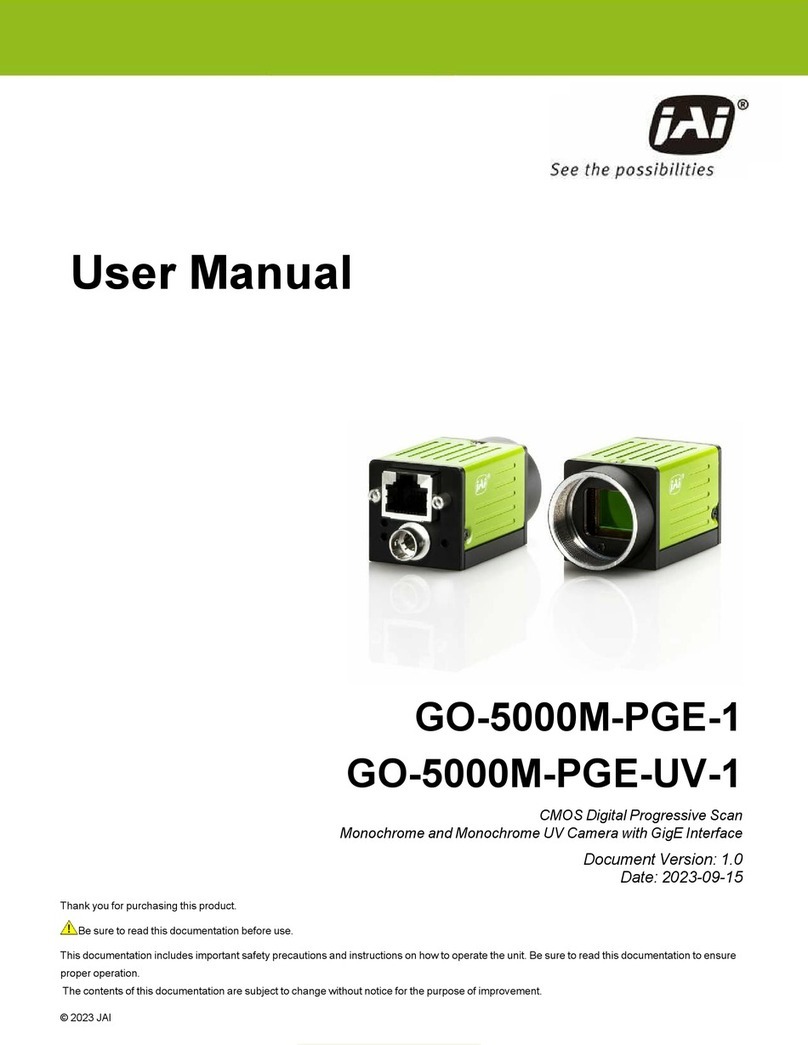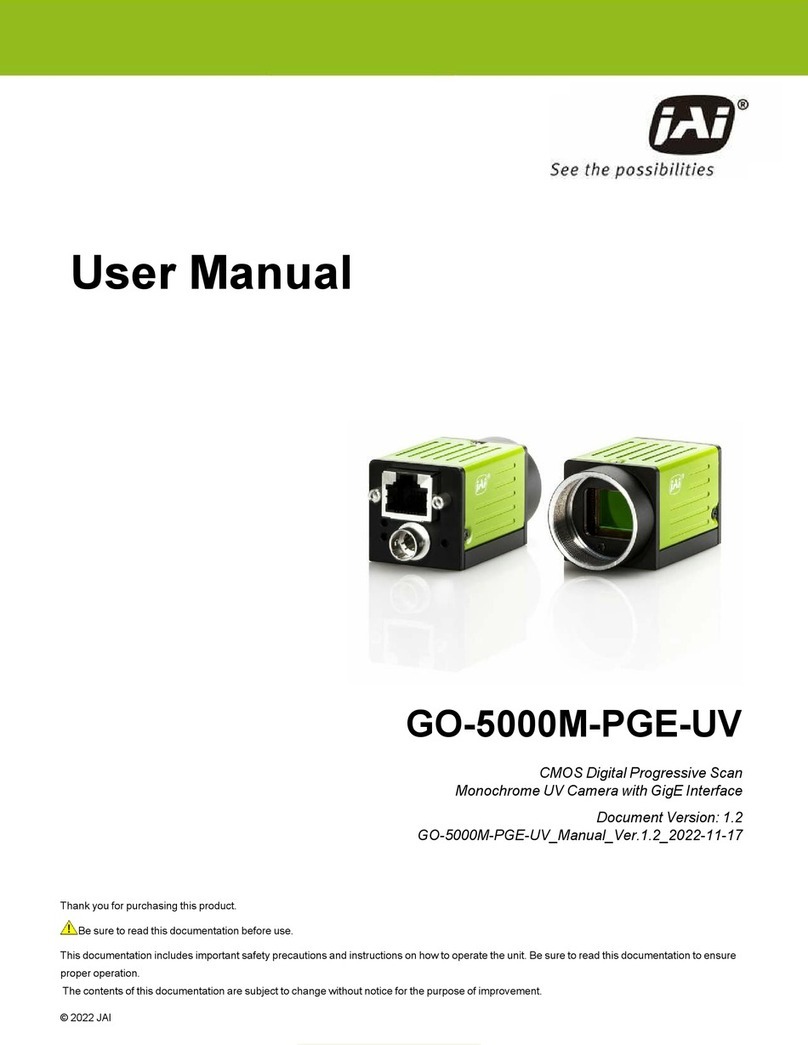PhaseOne iXM-MV150F User manual

iXM-MV150F/iXM-MV100 Camera Systems Installation Guide
Phase One
iXM-MV150F / IXM-MV100
Machine Vision Cameras
Installation Guide
This guide describes installation of your Phase One iXM-MV150F/iXM-MV100 camera system. As new features are
introduced via firmware updates, the downloadable version of this document changes accordingly. Downloads are
available HERE

iXM-MV150F/iXM-MV100 Camera Systems Installation Guide
Contents
1What’s in the Box?............................................................................................................ 4
2Camera Systems Overview ................................................................................................ 5
3Setting up the iXM-MV Camera ......................................................................................... 6
3.1 Exposure Sequence.................................................................................................... 6
3.1.1 Light Trigger Output Pulse for Global Reset (GR) Shutter Mode ............................. 6
3.2 Wiring a Control Cable for the iXM MV Camera.......................................................... 7
3.3 Understanding Black Reference ................................................................................. 8
3.4 Hardware Activation of Black Reference..................................................................... 9
3.5 Software Activation of Black Reference ...................................................................... 9
3.6 Wiring the Power Cable ........................................................................................... 10
3.7 Control Signal Electrical Interfaces ........................................................................... 11
4Preparing the Camera with Lens...................................................................................... 12
4.1 Mounting a Lens onto M72mm MV Interface ........................................................... 12
4.2 Dismounting a Lens from the M72mm Interface....................................................... 12
4.3 Removing the M72 Interface.................................................................................... 13
4.4 Attaching an SK Lens Adapter................................................................................... 14
4.5 Mounting a Lens onto an SK Lens Adapter................................................................ 15
4.6 Dismounting a Lens from an SK Lens Adapter. .......................................................... 17
5Connecting a camera ...................................................................................................... 18
5.1 Inserting iXM-MV Camera Control Cable to Data Terminal........................................ 18
5.2 Connecting Power Cable .......................................................................................... 18
5.3 Connecting a USB Cable ........................................................................................... 19

iXM-MV150F/iXM-MV100 Camera Systems Installation Guide
Page 3
5.4 Connecting the Strobe Light..................................................................................... 20
5.5 Connecting an HDMI Cable ...................................................................................... 20
6Camera Settings.............................................................................................................. 21
6.1 Storing Images ......................................................................................................... 23
6.1.1 Using XQD Cards ................................................................................................. 24
7Operating Phase One iXM-MV cameras using 10G........................................................... 25
7.1 Connecting a new camera to Capture One ............................................................... 25
7.2 Verifying a camera’s IP address ................................................................................ 26
7.3 Verified hardware for 10G networking ..................................................................... 27
7.4 Adapters.................................................................................................................. 27
7.5 SFP+ modules .......................................................................................................... 27
7.6 Media...................................................................................................................... 27
7.7 iXM 10G Port Cover ................................................................................................. 27
7.8 Configuring Jumbo Packets ...................................................................................... 28
8Firmware ........................................................................................................................ 31
8.1 Installing the Firmware Updater Application............................................................. 31
8.2 Updating the Firmware ............................................................................................ 31
8.3 Checking Firmware Version...................................................................................... 32
8.4 Restoring Firmware to Factory Version..................................................................... 32
9Interpreting the Camera LEDs ......................................................................................... 33
9.1 Temperature Warning ............................................................................................. 33

iXM-MV150F/iXM-MV100 Camera Systems Installation Guide
Page 4
1What’s in the Box?
The Standard Components below are included with the camera; the Optional Components can be purchased
separately.
Optional Components
Cables and Other Accessories
∙USB 3.1 (Gen.1) Shield Cable for iXM, 1m (P/N: 73233)
∙USB 3.1 (Gen.1) Shield Cable for iXM, 3m (P/N: 73235)
∙iXM Strobe Cable (3m) – Audio (P/N: 76002400)
∙M72 to modular focus adapter (P/N: 75048)
∙iXM to M72 Adapter (P/N: 75049)
∙iXM Heat Sink kit (P/N: 73217)
∙ iXM to MV Camera Tripod adapter (P/N: 75050)
∙IXM to SK Lenses adapter (P/N: 73201)
Lenses & Focusing Accessories
∙Inspec.x L 105mm f/5.6 float Lens (P/N: 73220)
∙Inspec.x L 105mm f/5.6 -1.0x Lens (P/N: 73211)
∙Inspec.x L 105mm f/5.6 -0.76x Lens (P/N: 73210)
∙Inspec.x L 105mm f/5.6 -0.5x Lens (P/N: 73214)
∙Inspec.x L 105mm f/5.6 -0.33x Lens (P/N: 73213)
∙Inspec.x L 100mm f/4 Lens (P/N: 73215)
∙Inspec.x L 60mm f/4 Lens (P/N: 73212)
∙Modular focus S (P/N: 75047)
∙Extension Tube M72 - M72, 24mm long (P/N: 75045)
∙Modular focus to 105mm Lens adapter (P/N: 75046)

iXM-MV150F/iXM-MV100 Camera Systems Installation Guide
Page 5
2Camera Systems Overview
1. Pod mounting threaded holes (four)
2. Lens secure screws (four)
17 M72 MV Interface
3. XQD card cover
4. XQD card cover screw
5. Storage LED
6. Operation LED
7. USB 3.1 port cover screw
8. USB 3.1 port cover
9. Data terminal A
10. Data terminal B
11. Power terminal
12. Power LED
13. Ethernet port cover screw
14. Ethernet port cover
15. HDMI port cover screw
16. HDMI port cover
17. M72 MV Interface

iXM-MV150F/iXM-MV100 Camera Systems Installation Guide
Page 6
3Setting up the iXM-MV Camera
3.1 Exposure Sequence
These signals control the iXM-MV150F/iXM-MV100 exposure sequence:
Hardware pulses
•Trigger in: Used for hardware triggering. It
signals the iXM-MV150F/iXM-MV100 to take
an image.
•System ready: Camera ready / busy output
signal. Returns to ‘high’ position shortly after
exposure (T3).
•Light Trigger Output: Signals the start and stop
of exposure. This pulse is software
configurable.
Delay Parameters for Global Reset (GR) Shutter Mode
(Software Configurable)
•D1: Delay time (-100us — +100us); Light trigger
pulse ON, to start integration (sensor reset).
•D2: Delay time (0 — +100us) Light trigger pulse
OFF, to start (sensor) readout.
3.1.1 Light Trigger Output Pulse for Global Reset (GR) Shutter Mode
The T2 and T3 trigger pulses can be software configured as follows:
•Single pulse active low: Starts exposure at signal ‘low’, stops exposure at signal
‘high’
Double pulse active low: Starts and stops exposure at signal ‘low’
Single pulse active high: Starts exposure at signal ‘high’, stops exposure at signal ‘low’
Double pulse active high: Starts and stops exposure at signal ‘high’
1
2
3
4

iXM-MV150F/iXM-MV100 Camera Systems Installation Guide
Page 7
Table 1: Exposure Sequence
3.2 Wiring a Control Cable for the iXM MV Camera
Table 2: Control Cable Wiring
Typical Values iXM MV100 iXM MV150F
T1
Trigger IN
SysRdy (Low)
2 ms
SysRdy (Low)
2 ms
T2
Trigger IN – Start exposure
30 ms 30 ms
T3
Start Exp – End Exp
T2 + Exposure time T2 + Exposure time
T4
Trigger IN – SysRdy High
(Cycle time)
12bit pixel depth:
290ms + Exposure time
14bit pixel depth:
390ms + Exposure time
16bit pixel depth:
800ms + Exposure time
12bit pixel depth:
390ms + Exposure time
14bit pixel depth:
520ms + Exposure time
16bit pixel depth:
1060ms + Exposure time
Pin Color Name Description Direction Level Notes
1 Orange Reserved Reserved Reserved Reserved Reserved
2 Green System Ready Camera ready for
next capture.
Out VOH, min = 4.0V
(Io = -10uA)
VOL, max = 0.8V
(Io = 4mA)
5 Volt Level Pull up
resistor
47.5K Ohms to +5 V
3 Red Black Reference
Control
Indicates a black
reference sequence
is required.
In VIH, min = 2.4V
VIL, max = 0.8VtiF,
tiR < 1uSec
Isolated. Active low.
See “Understanding
Black Reference” on
page 8
4 Purple Trigger In Trigger the
new capture cycle
In VIH, min = 2.4V
VIL, max = 0.8V
tiF, tiR < 1uSec
Active low.
(For manual triggering,
activate by short to
common signal,
otherwise leave floating)
5 Blue Reserved -- -- -- --
6 Yellow Reserved -- -- -- --
7 White Light Trigger
Pulse
Marks start and stop
of exposure
Out VOH min = 4.0V
(Io= -4mA)
VOL max = 0.8V
(Io= 4mA)
5 Volt Level
8 Gray Reserved Reserved In Short to pin 9
9 Black Common Common

iXM-MV150F/iXM-MV100 Camera Systems Installation Guide
Page 8
Table 3 – Camera Control Cable Description
Table 2 above, describes the functionality of the wires in the iXM-MV Camera control cable; the
figures below show the wire numbering order.
Figure 1: Control Cable Plug Pinout
Figure 2: Control Socket Pinout
3.3 Understanding Black Reference
A Black Reference is an on-site camera calibration for the current camera settings and environmental
conditions.
It is recommended to perform a new Black Reference calibration whenever you change the exposure time by
more than 100ms, or whenever the camera temperature changes by more than 100 C.
To perform a new Black Reference, take an image while the camera is not exposed to light (see details
below).
VIL Maximum voltage level that is interpreted as a ‘0’ by an input.
VIH Minimum voltage level that is interpreted as a ‘1’ by an input.
VOL Guaranteed maximum voltage level that appears on output set to ‘0’.
VOH Guaranteed minimum voltage level that appears on output set to ‘1’.
VIT+ Input threshold voltage when the input voltage is rising;
VIT - Input threshold voltage when the input voltage is falling.

iXM-MV150F/iXM-MV100 Camera Systems Installation Guide
Page 9
3.4 Hardware Activation of Black Reference
To activate black reference using Hardware line, keep the black reference control signal low during a full
capture cycle.
Figure 3: Black Reference Timing
3.5 Software Activation of Black Reference
Use the following table to determine the Black Reference mode to use for your capture flow:
Black Reference
Mode
Description
Black Ref:
Prerecorded Uses a Factory set black calibration. The camera uses this until the
user creates a Black reference for the current session.
Create Create and use a Black reference.
Black Ref. Create: This setting is for selecting when to create a Black reference image.
Use “Once” for non-digital lenses.
Once Performs a Back Calibration in the next capture cycle. If the Shutter
Mode is ‘ES’ make sure the camera is not exposed to light during next
capture.
Note: The Black reference is not saved after the camera is powered
down.
Always Performs black calibration for every capture.
Normal The iXM-MV camera creates a Black Reference when required.

iXM-MV150F/iXM-MV100 Camera Systems Installation Guide
Page 10
3.6 Wiring the Power Cable
The camera connects to the power bus with a power cable.
Figure 4: Power Cable Plug
Figure 5: Power Socket Pinouts
Note: Power the iXM-MV150F/iXM-MV100 cameras by a limited fused power source only, up to 8A
single fault condition.
Attention: La caméra iXM-MV150F/iXM-MV100 doit être alimentée par une source d’alimentation
protégée par un fusible, d’une capacité maximale de 8 Ampères.
Wire the power cable using the information in the table below.
Table 4: Power Cable Description
Connector
Pin
Color Name Description Direction Level Notes
1 White or yellow DC In + Provides positive power Input 12 - 30 V DC Provides up to 20
Watts
2 Black DC In - (Common) Input

iXM-MV150F/iXM-MV100 Camera Systems Installation Guide
Page 11
3.7 Control Signal Electrical Interfaces
The schematic drawings contain component part numbers for reference.
Trigger in
Triggers the
iXM-MV150F
/iXM-MV100 camera
for new capture cycle.
Black reference
Triggers the
iXM-MV150F
/iXM-MV100 camera
for a black reference.
Light Trigger pulse
Turns light ON/OFF.
System ready
Camera ready/busy
output signal.
Strobe
Triggers strobe light

iXM-MV150F/iXM-MV100 Camera Systems Installation Guide
Page 12
4Preparing the Camera with Lens
iXM-MV cameras are equipped with the M72 adapter fitted as standard. To use SK lenses,
replace the M72 adapter with an SK Lens Adapter.
Note: Before mounting or dismounting a lens, or attaching or removing an adapter,
ensure that the power cable is not attached to the camera.
•Mount/dismount lenses and attach or remove adapters only in a clean
environment.
•Place a soft cloth onto the table to avoid scratching camera or lens and put a
lens cap on the lens.
4.1 Mounting a Lens onto M72mm MV Interface
To mount a lens on the M72mm MV interface (adapter):
•Remove the cap from the back of the
lens and set it aside.
•Remove the cap from the camera
body and set it aside.
•Align the back of the lens (the
threaded end) with the camera mount
and fit the lens into the interface.
•Gently, rotate the lens clockwise into
the mounting threads until it is fully
stopped.
The lens is mounted. Figure 6: Mounting lens onto
M72mm interface
4.2 Dismounting a Lens from the M72mm Interface
•Place a lens cap on the lens.
•Hold the lens and the camera body firmly with 2 hands and rotate the lens
counterclockwise until it detaches from the camera body.
•Place a cap on the back of the lens and set it aside.
•Place a cap on the camera body and set it aside.
2
1

iXM-MV150F/iXM-MV100 Camera Systems Installation Guide
Page 13
4.3 Removing the M72 Interface
The iXM-MV camera is sold with the M72 adapter fitted as standard.
To remove the M72 interface (adapter):
•Remove the M72 lens, put a cap on it (front and back) and set it aside.
•Use a 2mm hex driver to unscrew the four mounting screws on the top and
bottom of the camera body.
•Hold the M72 interface and pull it forward and off the camera body.
Figure 7: Camera with M72mm MV Adapter Figure 8: M72mm MV Adapter Removed

iXM-MV150F/iXM-MV100 Camera Systems Installation Guide
Page 14
4.4 Attaching an SK Lens Adapter
To attach an SK Lens Adapter to the camera:
•Before attaching an SK Lens Adapter, remove the M72 interface from the
camera, if installed.
•Align the back of the lens adapter with the camera and fit the lens adapter into
place.
Use a 2mm hex driver to screw the four mounting screws on the top and bottom of the camera
body.
The adapter is now mounted.
Figure 9: MV Camera Body Figure 10: MV Camera with SK Lens Adapter

iXM-MV150F/iXM-MV100 Camera Systems Installation Guide
Page 15
4.5 Mounting a Lens onto an SK Lens Adapter
Note: Before mounting or dismounting a lens, ensure that the power cable is not attached
to the camera.
1. Ensure that the three clamp cams (only 2 shown in image) are in the unlocked
position. If locked, use a flat screwdriver to rotate each cam 90 degrees counter-
clockwise.
Figure 11: CAM Locked Figure 12: CAM Unlocked
2. Rotate the front body cap counterclockwise and lift it out.
3. Remove the rear cap from the lens.
4. Align the white alignment dot on the lens adapter with the white alignment dot
on the lens and fit the lens into place.

iXM-MV150F/iXM-MV100 Camera Systems Installation Guide
Page 16
5. Rotate the lens clockwise until it locks into place.
6. Use a flat screwdriver to lock each of the three lens adapter clamp cams by rotating
each cam clockwise 90 degrees

iXM-MV150F/iXM-MV100 Camera Systems Installation Guide
Page 17
4.6 Dismounting a Lens from an SK Lens Adapter.
To dismount a Lens from the SK Lens Adapter:
•With a flat screwdriver, unlock each of the three lens clamp cams by rotating
each clamp cams 90 degrees counter clockwise as illustrated above.
•Push and hold the lens release button (1) toward the camera.
•Rotate the lens counterclockwise (2) and lift out.
•Put a cap on the SK adapter to protect it or place another lens on the camera.
Figure 13:Dismounting Lens from SK Lens Adapter
Push lens release button (1), rotate lens
counterclockwise (3), remove lens.
1
2

iXM-MV150F/iXM-MV100 Camera Systems Installation Guide
Page 18
5Connecting a camera
5.1 Inserting iXM-MV Camera Control Cable to Data Terminal
1. Insert the Camera control cable into a data terminal on the camera body.
2. Connect the other end of the control cable to an external device.
Figure 14:Camera control cable
5.2 Connecting Power Cable
To connect the camera to a power bus:
1. Insert the Camera power cable to the power input of the iXM-MV camera.
2. Connect the other end of the iX Camera power cable to the power bus.
Figure 15:iX Power Cable Attached to Camera

iXM-MV150F/iXM-MV100 Camera Systems Installation Guide
Page 19
5.3 Connecting a USB Cable
To connect a USB 3.1 cable to an onboard computer:
•Unscrew the bolt on the cover of the USB 3.1 port (use a 2mm hex key).
•Remove the cover and store it.
•Insert the end of the USB 3.1 cable into the camera’s USB 3.1 port.
•Secure the USB 3.1 cable to the camera with the two bolts.
Figure 16:Unscrewing USB port cover Figure 17: Screwing down USB plug
(Data A and Power connected)

iXM-MV150F/iXM-MV100 Camera Systems Installation Guide
Page 20
5.4 Connecting the Strobe Light.
To connect the Strobe light to an iXM-MV camera, connect the strobe cable into the
Strobe Trigger socket underneath the HDMI connector socket.
5.5 Connecting an HDMI Cable
To connect an HDMI cable to an iXM-MV150F/iXM-MV100 camera:
1. Remove the HDMI cover of the HDMI port (use a 2mm Hex screwdriver).
2. Insert an HDMI cable into the iXM camera’s HDMI port and connect the other end of the HDMI 3.1
cable to an HDMI capable display.
Figure 18: Strobe Trigger Cable Figure 19: Strobe Trigger Cable & HDMI cable
Figure 20: Remove HDMI cover Figure 21: HDMI socket
This manual suits for next models
1
Table of contents
Other PhaseOne Machine Vision System manuals
Popular Machine Vision System manuals by other brands

Ork Hunter
Ork Hunter NIGHT M-1 Camo user manual

Cognex
Cognex In-Sight 2000 manual
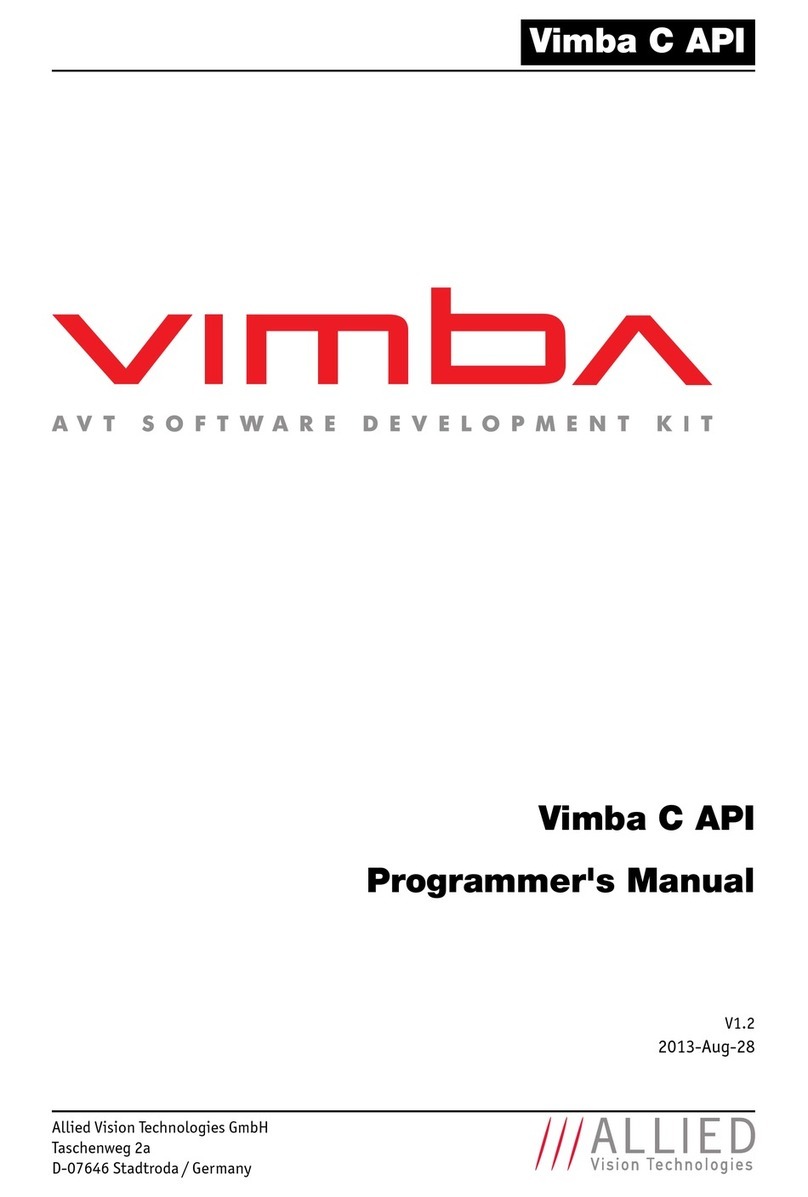
Allied Vision Technologies
Allied Vision Technologies Vimba C API Programmer's manual

ADLINK Technology
ADLINK Technology NEON-2000-JNX Series user manual

JAI
JAI GO-5000M-USB-UV user manual
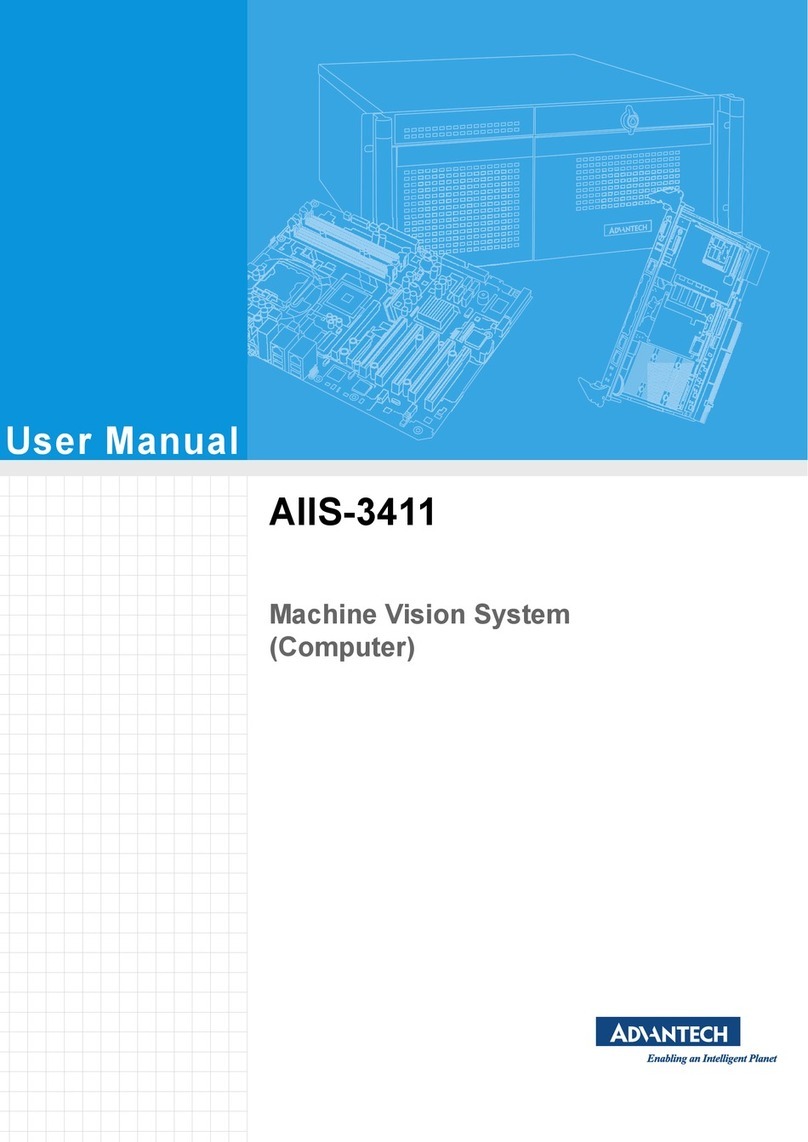
Advantech
Advantech AIIS-3411 Series user manual