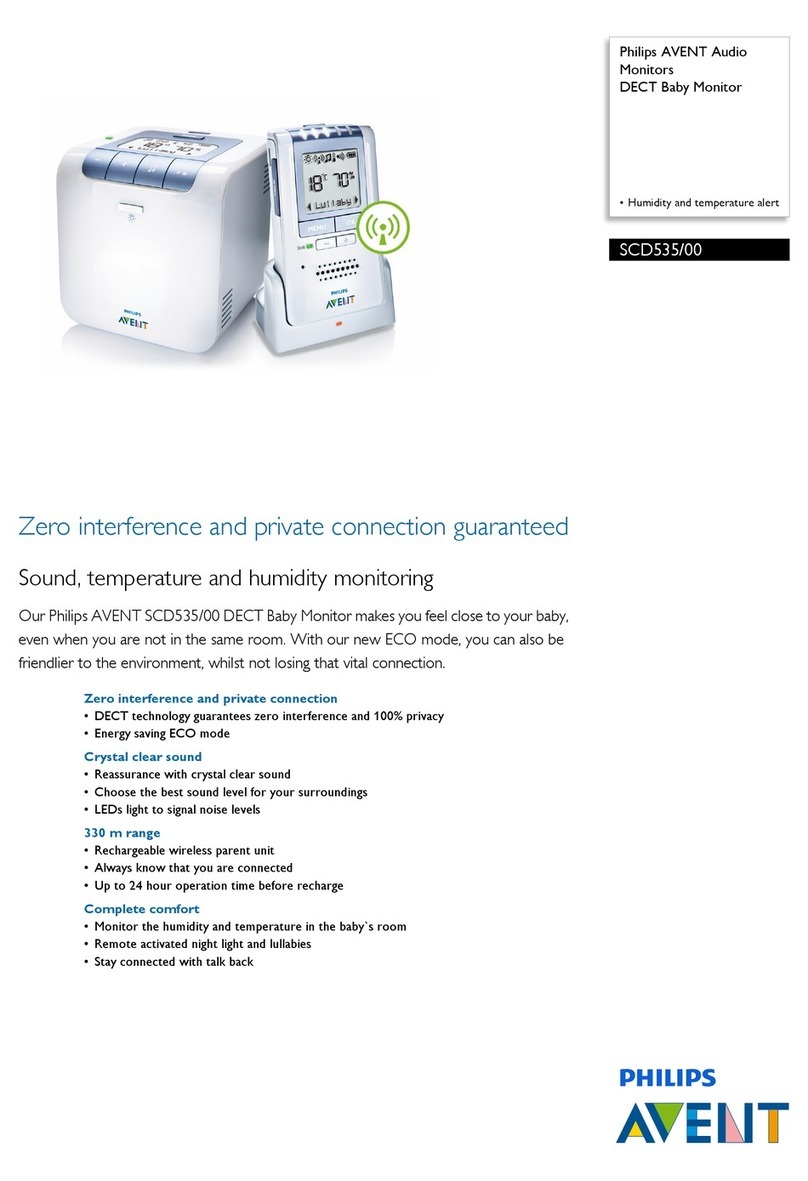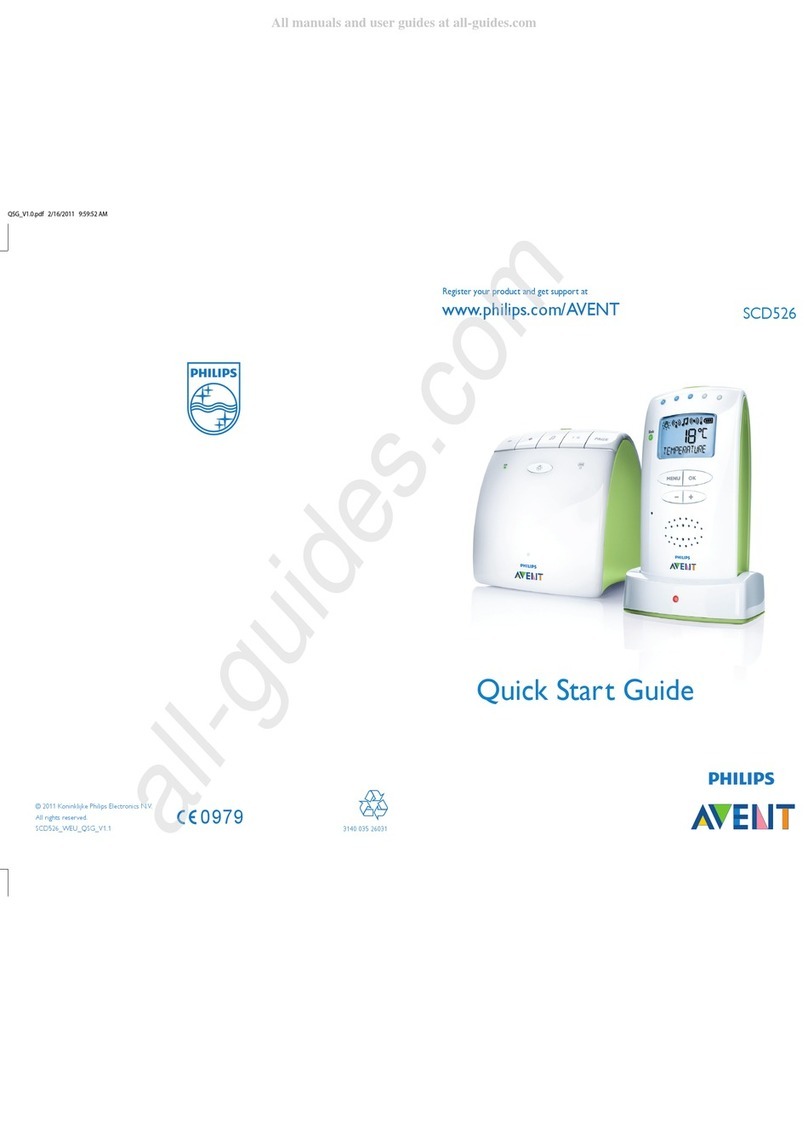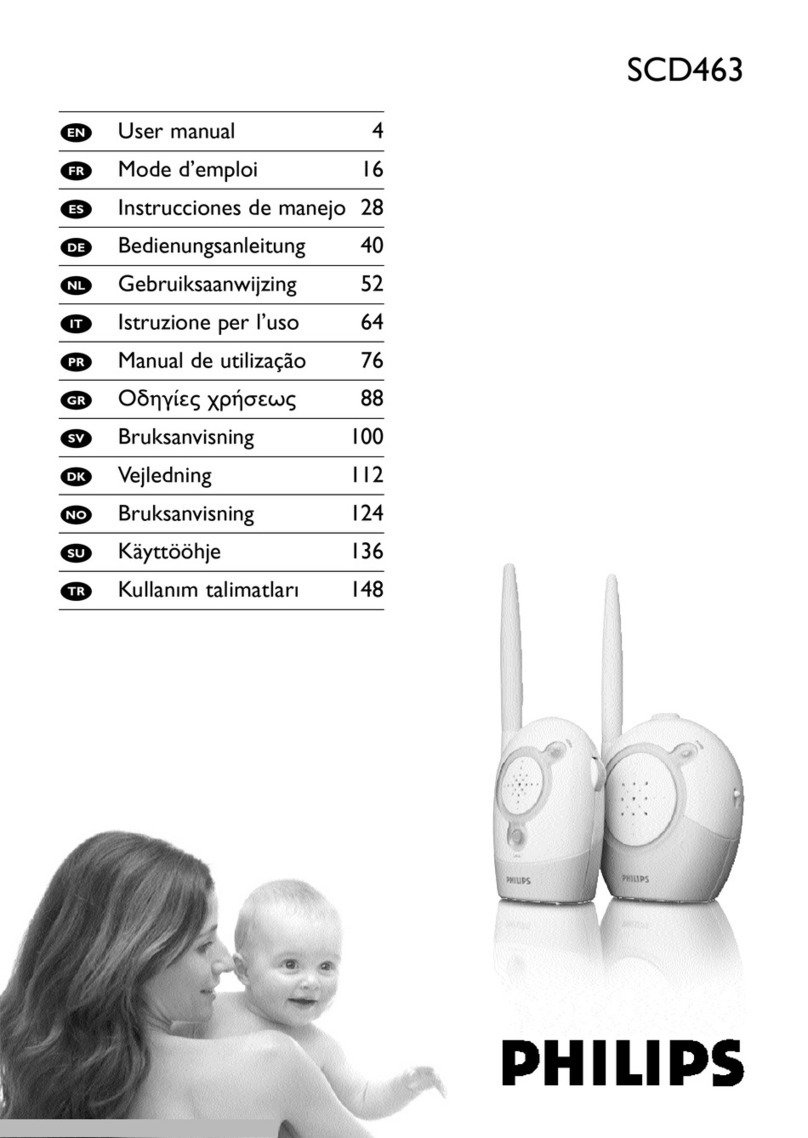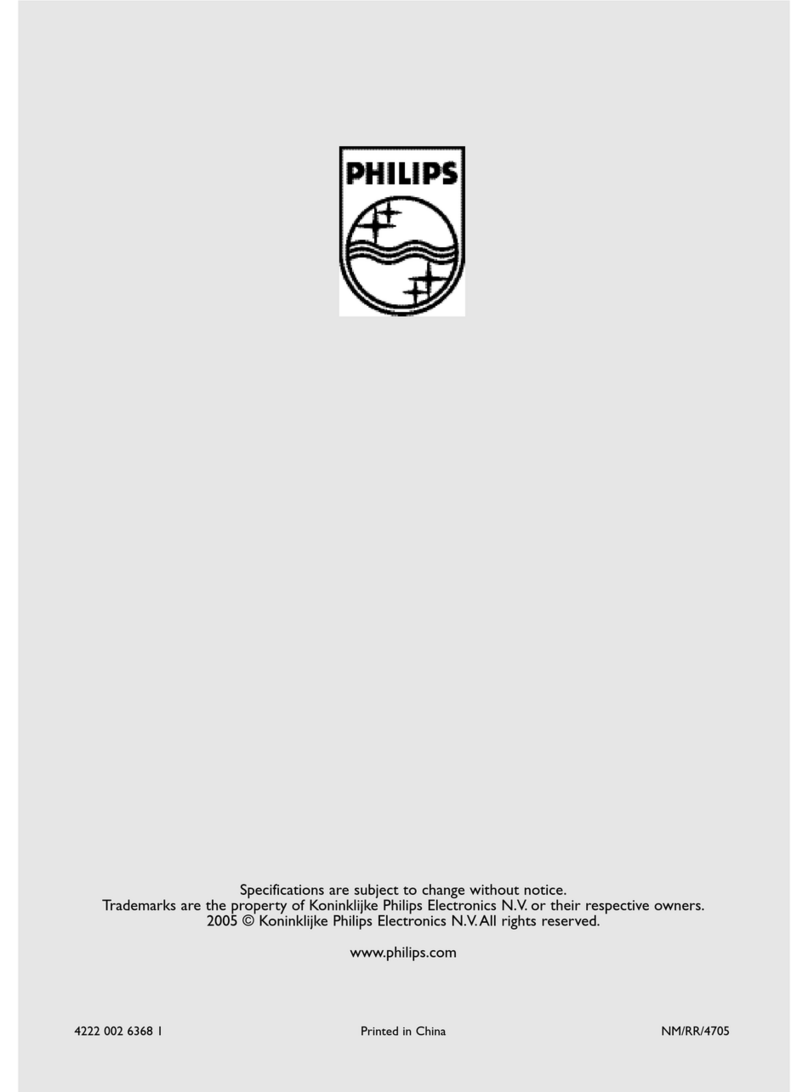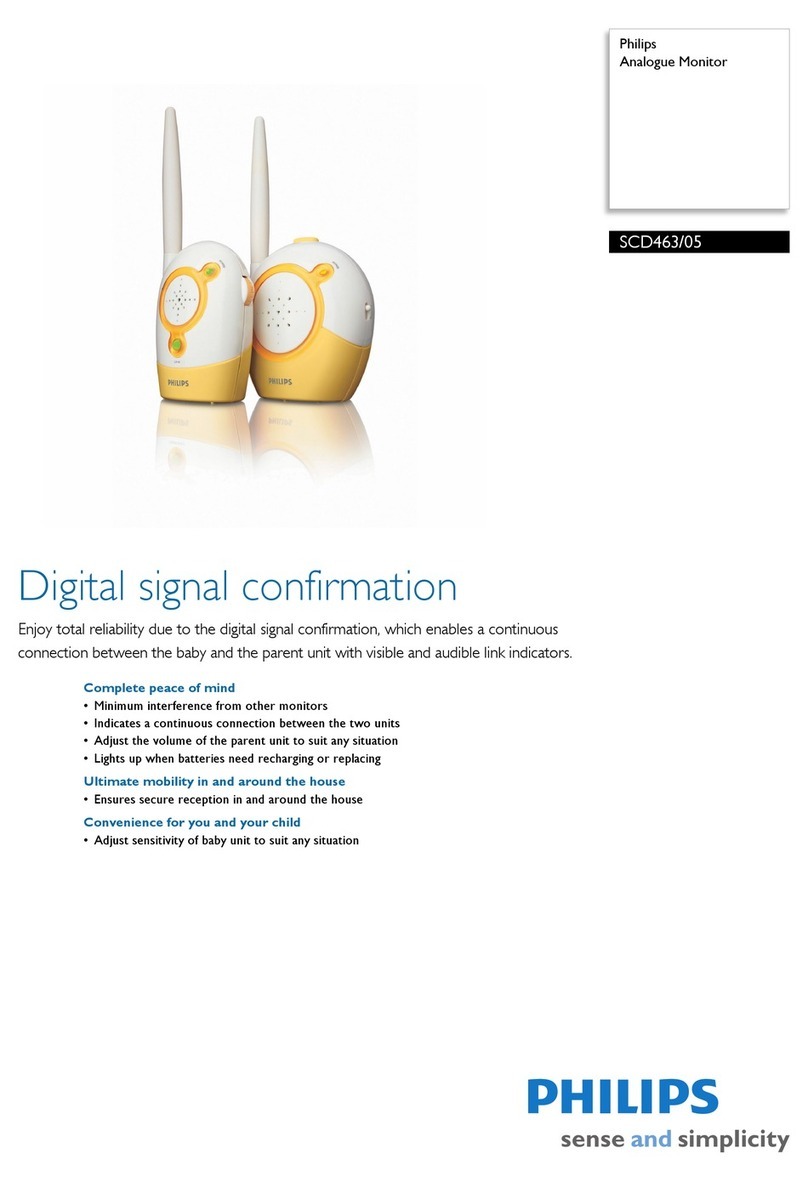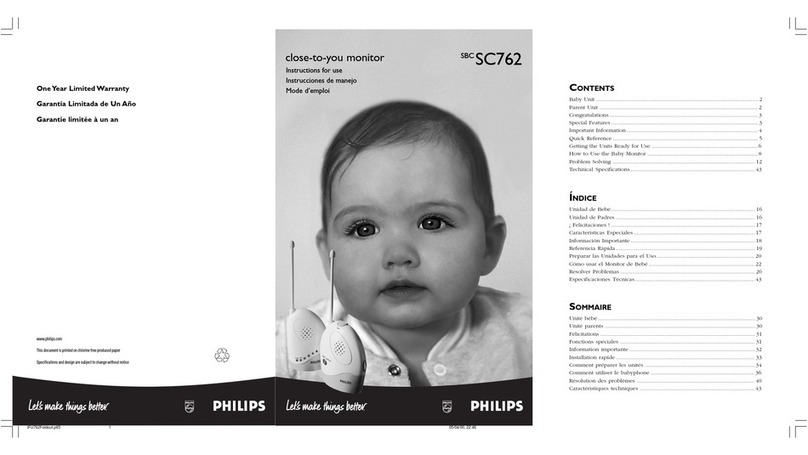3G
Alerts with video/ audio recordings
(A maximum of 25 alerts can be
recorded.)
For unread alerts, is displayed on
the video thumbnail.
Tap to play the video from
YouTube.
Set up yourYouTube account. Each time the alerts go off, the video/audio recordings are
uploaded and saved to the cloud storage under your account.
To go to the settings of a monitor, tap > next to the monitor.You can select your options for the monitor.
If you mount the monitor on the ceiling, switch on Image flip.
To delete current monitor, tap the Delete monitor button.
humidity alert
temperature alert
motion alert
audio alert
Set alerts
To enable an alert, tap the icon to light it up.
Tap >to set the aler t. To set the area that you want to monitor, hold
the corner and drag inwards/outwards;.
To select the area that you want to monitor, drag the video to pan through it..
Go to the list of monitors. Go to the settings of monitors.
Set up the cloud storage
General
Live video/audio
Tap Clear alerts to clear all aler ts.
Monitors
3
Share the monitor
Check alerts
Setup the monitor
To enable the function, tap to light it up,
In Sharing list,add the email of your friend.
Monitors
Update the software
You are notified of software updates when they are available.
Click the “>”. Follow the onscreen instructions to update the
software.
Monitors
Monitors
Specifications Especificaciones Caractéristiques techniques
General information
AC power adapter
Philips ASUC30z-050060 (z = a, b,c, and e)
a direct plug-in power adapter with USB output terminal
and a different country plug type ('a'=America, 'b'=Britain,
'c'=Australia, 'e'=Europe)
Input: 100-240V~ 50/60 Hz, 600 mA
Output: 5 V DC 1.5 A
Connectivity
Wi-Fi 802.11n
Apps
Platform: iOS, Android
Lens
Focus mode : Fixed
Focus range : 0.7 to 5 meters
Aperture : F2.8
Digital zoom : 2 x
Night mode : IR LED,4 meters
Sensors
Ambient light sensor
IR LED
IR range: 4 meters
Temperature & humidity sensor
Range: - 10 ºC to 50 ºC, 20% to 90%
Video
Resolution
Streaming throughWi-Fi: 720p (High definition)
Streaming through 3G mobile network:VGA
Video format
H. 264
Audio
Input
High-sensitive mono microphone
Output
Amplifier : 0.5 W
Speaker: 8 ohm, 0.6W
Audio format
XDFASFSDAF
Software update >
All registered and unregistered trademarks are property of
their respective owners.
© 2012 Koninklijke Philips Electronics N.V.
All rights reserved.
B120_10_QSG_V0.1