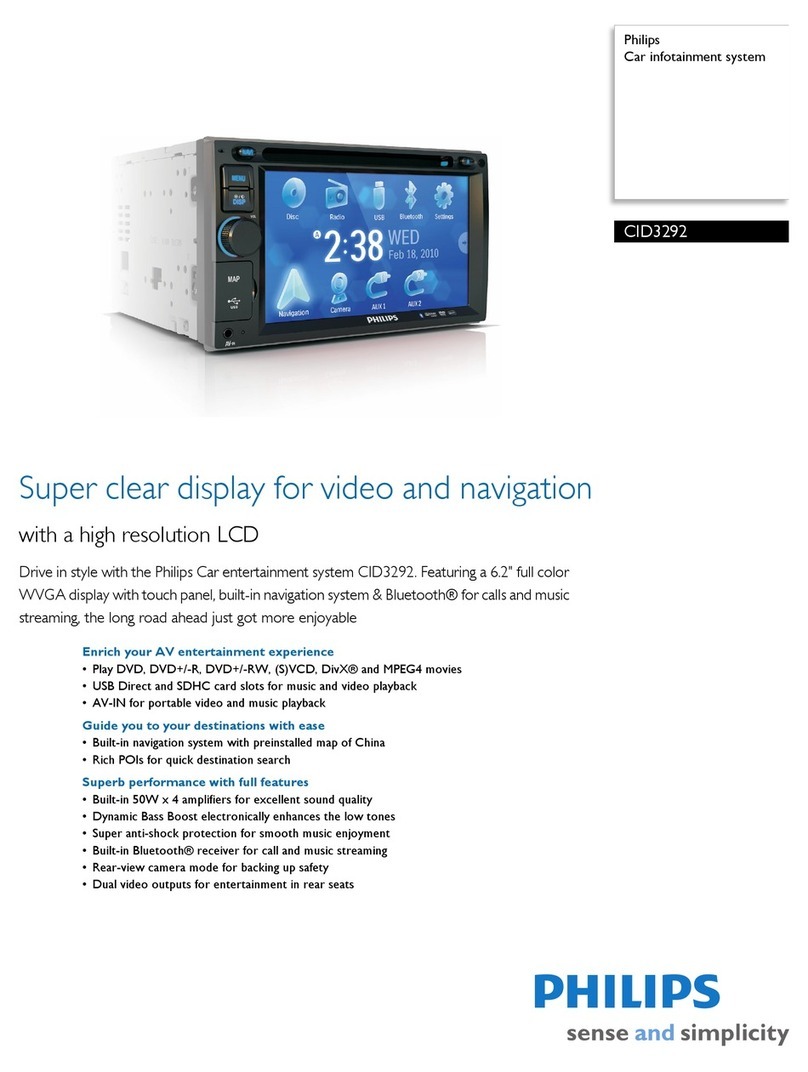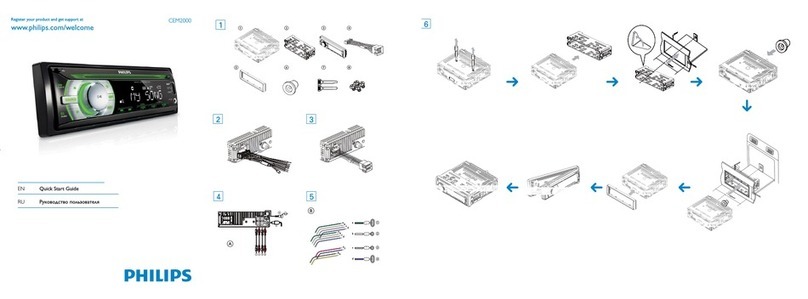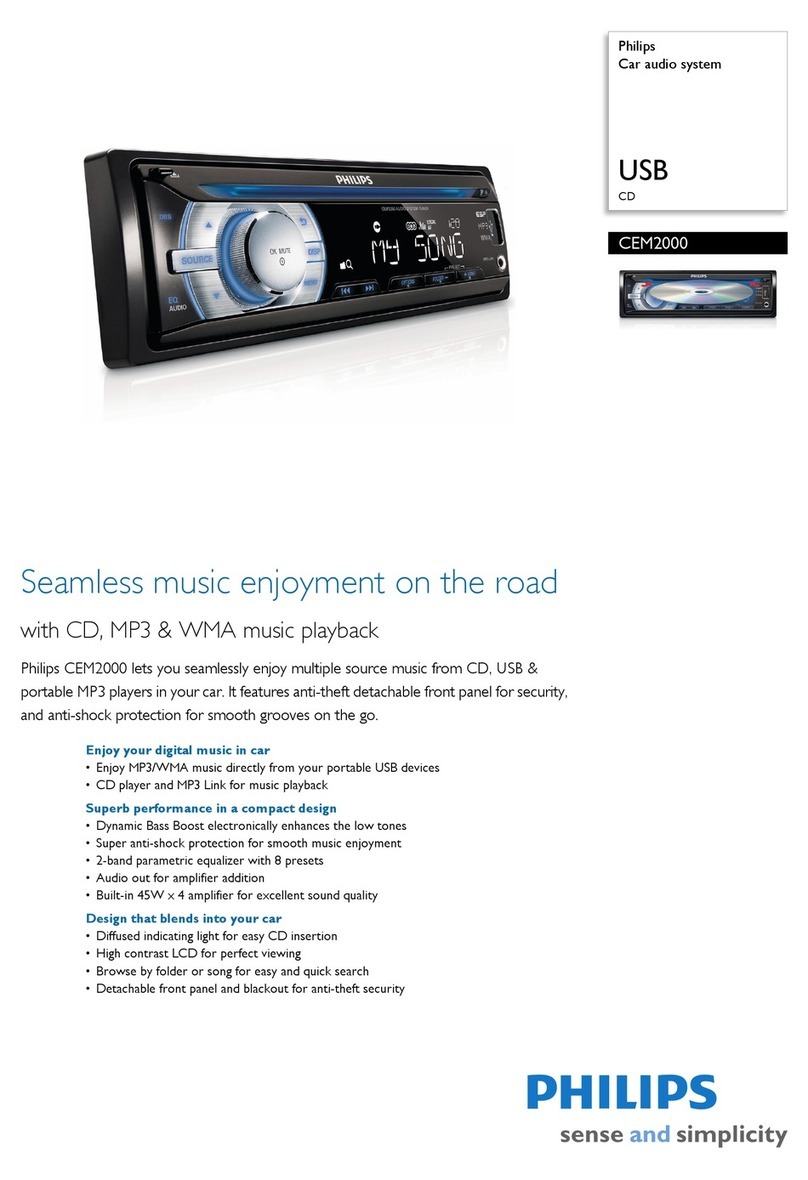Register your product and get support at
CEM1100 a
b
c
d
e
f
© 2011 Koninklijke Philips Electronics N.V.
All rights reserved.
CEM1100_QSG_00_V2.0
What’s in the box
Contenido de la caja
Main unit
(with a sleeve)
Unidad principal
(con manga de montaje)
ISO male connector
Conector ISO
macho
Remote
control
Control remoto
Screw
x 1 pc
Rubber cushion
1 tornilloAlmohadilla
de goma
Disassembly tools
x 2 pcs
2 herramientas
de desmontaje
Front panel
Panel frontal
Trim plate
Marco del tablero
User manual
Manual del
usuario
Carrying case
Funda de
transporte
Quick start guide
Guía de
inicio rápida
8
9
7
9
8
9
7
9
1Connect the supplied male connector to the unit.
2Check the car’s wiring carefully and connect them
to the supplied male connector.
1 Green/black s trip Left speaker (Rear)
2 White/black strip Left speaker (Front)
3 Gray/black str ip Right speaker (Front)
4 Purple/black s trip Right speaker (Rear)
e Red Ignition key +12V DC when
ON/ACC
f Blue Motor/electric antenna relay
control lead
g Blue/white
hBlack Ground
i Yellow To the +12V car battery
which is energized at all times
3
applicable.
1Conecte el conector macho suministrado a la
unidad.
2Controle cuidadosamente el cableado del vehículo
y conecte los cables en el conector macho
suministrado.
1 Banda verde/negra Par lante izquierdo (posterior)
2 Terminal blanco/negro Parlante izquierdo (frontal)
3 Terminal gris/negro Parlante derecho (frontal)
4 Terminal violeta/
negro
Parlante derecho (pos terior)
e Rojo Llave de encendido+12V de
CC en ON/ACC
fAzul Cable de control del relé
de la antena eléctrica / del
motor
gAzul / blanco Cable de control del relé
hNegro Tierra
i A marillo A la bater ía del au to de +12
V que reci be alimentación
constante
3
Turn on
Press .
press and hold until the unit is turned off.
Select country/region
1Press to turn on the unit.
»[SELECT OPERATING REGION] is displayed.
2Rotate to select an option:
[USA] (United States)
[LATIN] (Latin America)
[EUROPE] (Western Europe)
[RUS] (Russia)
[M-EAST] (Middle East)
[ASIA]
[JAP] (Japan)
[AUST ] (Australia)
3Press
Set clock
1Press MENU
2Rotate to set hour.
3Press
4Rotate to set minute.
5Press
Listen to radio
1Press SOURCE repeatedly to select radio mode.
2Press BAND or / repeatedly to select band: [FM1][FM2][FM3][AM1][AM2] .
3Press and hold or
4Press or to tune to a radio station manually.
»The radio station is broadcast.
or .
Encendido
pulse .
mantenga pulsado hasta que la unidad se apague.
Selecciona el país o región
1Pulse para encender la unidad.
»Aparecerá [SELECT OPERATING REGION].
2Pulse para seleccionar una opción:
[USA] (Estados Unidos)
[LATIN] (América L atina)
[EUROPE] (Europa occidental)
[RUS] (Rusia)
[M-EAST] (Medio Oriente)
[ASIA]
[JAP] (Japón)
[AUST ] (Australia)
3Pulse
Ajuste del reloj
1Pulse MENU varias veces has ta que la hora ac tual aparezca en la pantalla.
2Gire
3Pulse
4Gire
5Pulse
Cómo escuchar la radio
1Pulse SOURCE varias veces par a seleccionar el modo de radio.
2Pulse BAND o / varia s veces par a seleccionar una banda: [FM1][FM2][FM3][AM1] o
[AM2] .
3Mantenga pulsado o hasta que aparezca el dígito de frecuencia.
4Pulse o para sintonizar una emisora de radio manualmente.
»Se emitirá la estación de radio.
o .
Store stations automatically
1 DBB until [STORE - - -] is displayed.
2Press
»The six strongest stations of the selected band are saved in preset channel automatically.
Store stations manually
1Tune to a station that you want to store.
2Press a numeric button for 3 seconds.
»The station is saved in the selected channel.
Play a disc
Insert a CD with the printed side facing up.
»Play starts automatically.
.
again.
or .
or for 3 seconds.
Remove the CD
on the front panel.
Reset
You can reset the unit to its default setting.
1Detach the front panel.
2Press the reset button by using a ball-point pen or a similar tool.
»Preset adjustments such as preset channels and sound adjustments are erased.
Guarde las emisoras automáticamente
1 DBB hasta que [STORE - - -] aparezca en la pantalla.
2Pulse
»Se guardarán automáticamente las seis emisoras más potentes de la banda seleccionada en los
canales presintonizados.
Guarde las emisoras manualmente
1Sintonice la emisora que desea almacenar.
2Mantenga pulsado un botón numérico durante 3 segundos.
»La emisora se guardará en el canal seleccionado.
Reproducción de un disco
Introduzca un CD con la cara impresa hacia arriba.
»La reproducción se iniciará automáticamente.
.
nuevamente.
o .
o durante 3
segundos.
Extracción del CD
en el panel frontal.
Reestablecer
Puede restablecer los valores predeterminados de la unidad.
1Extraiga el panel frontal.
2Pulse el botón de res tablecimiento con una lapicera o una her ramienta similar.
»
borrarán.
Connect wires: ISO male connectors
Conexión de los cables: conectores ISO macho
ÁQuick start guide
ÁGuía de inicio rápida
EN Quick start guide
ES-AR Guía de inicio rápida
PT-BR Guia de início rápido
=+7: ҄ઢܞڲ
=+&1 ිగႬᆻଶ
183mm
53mm
1
2