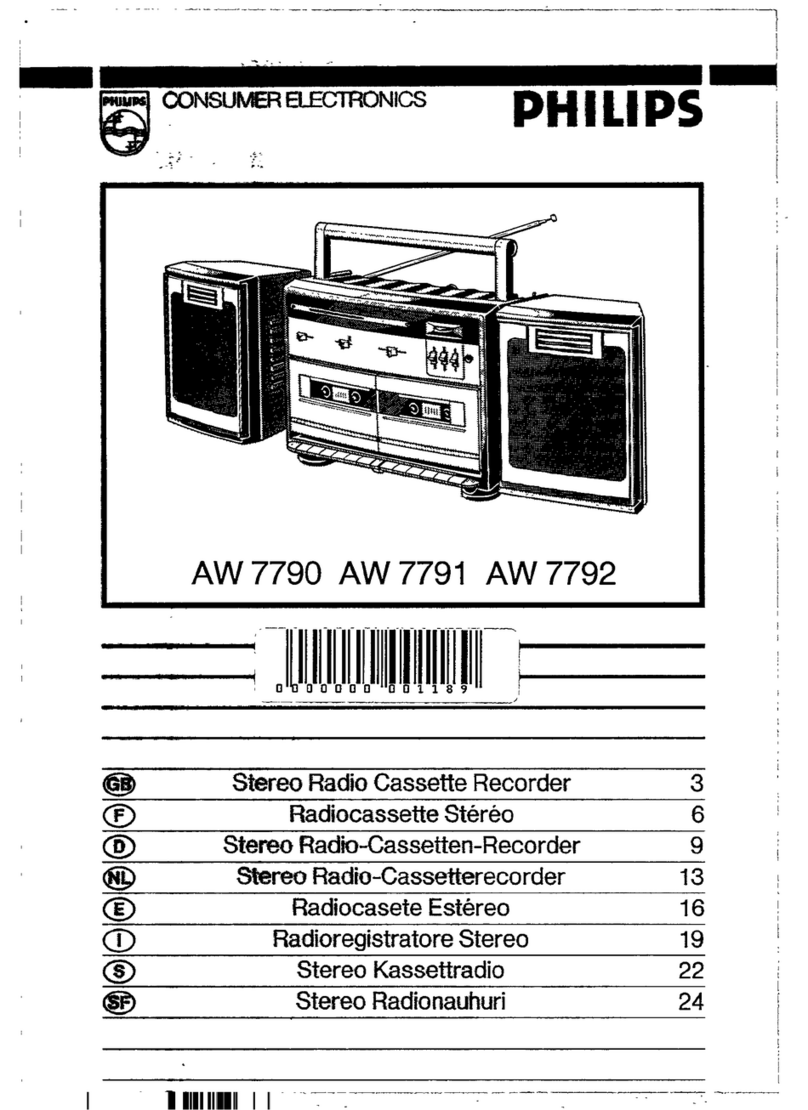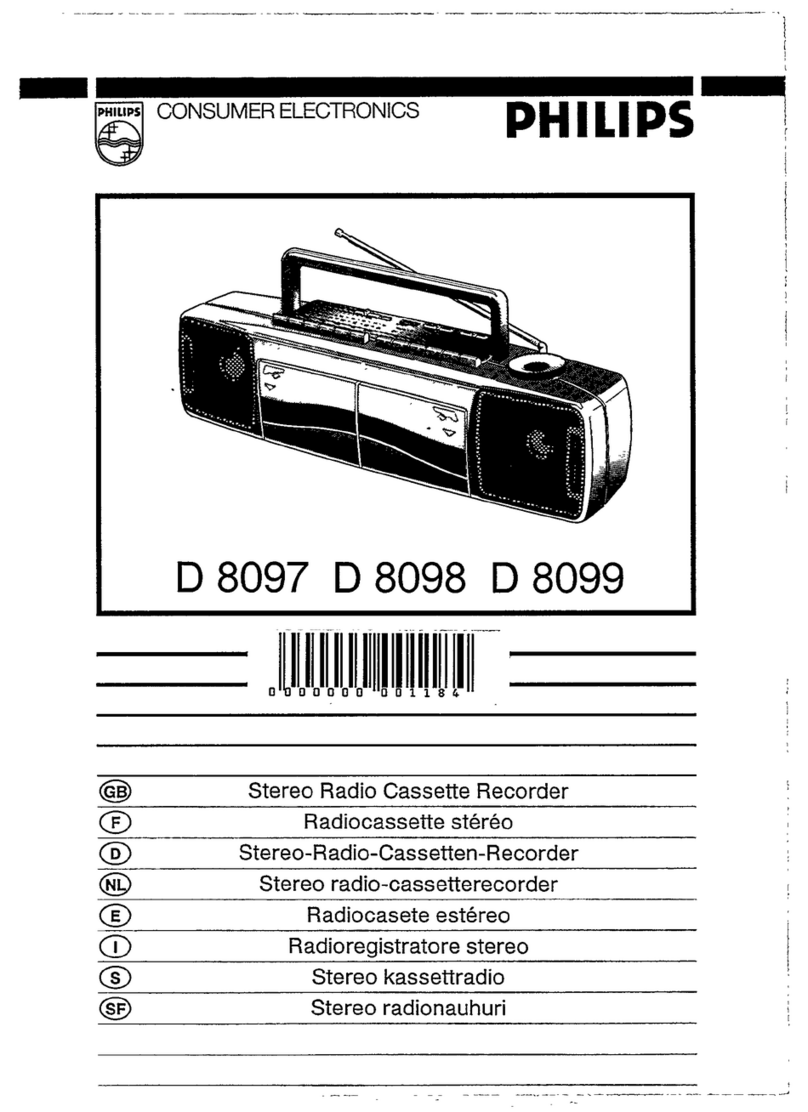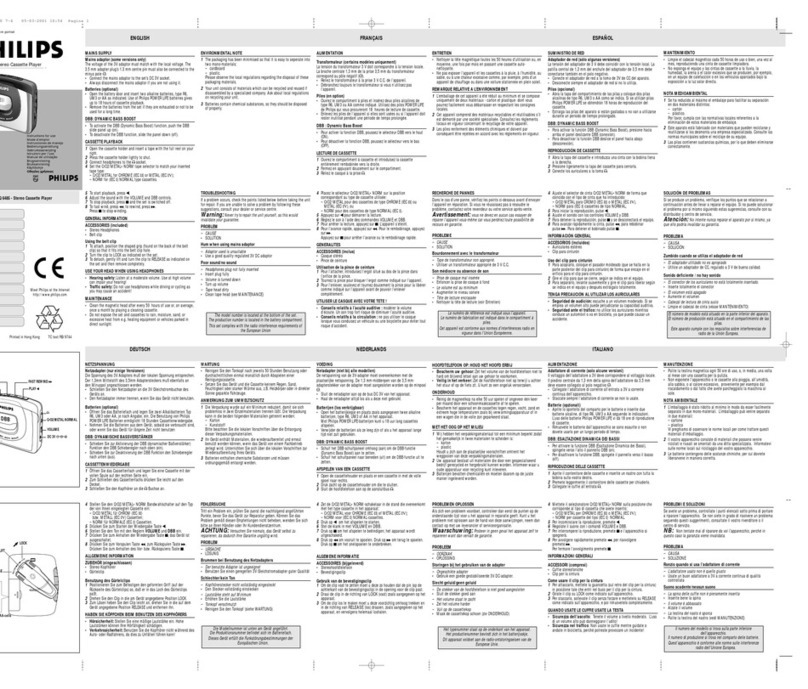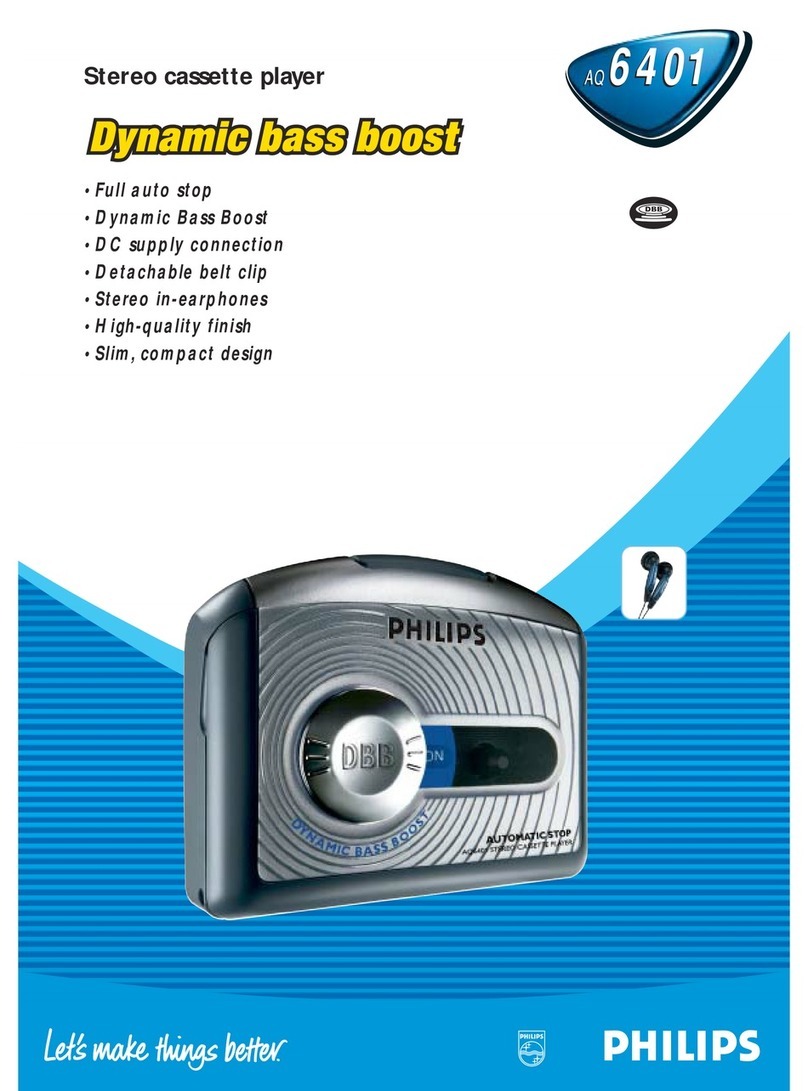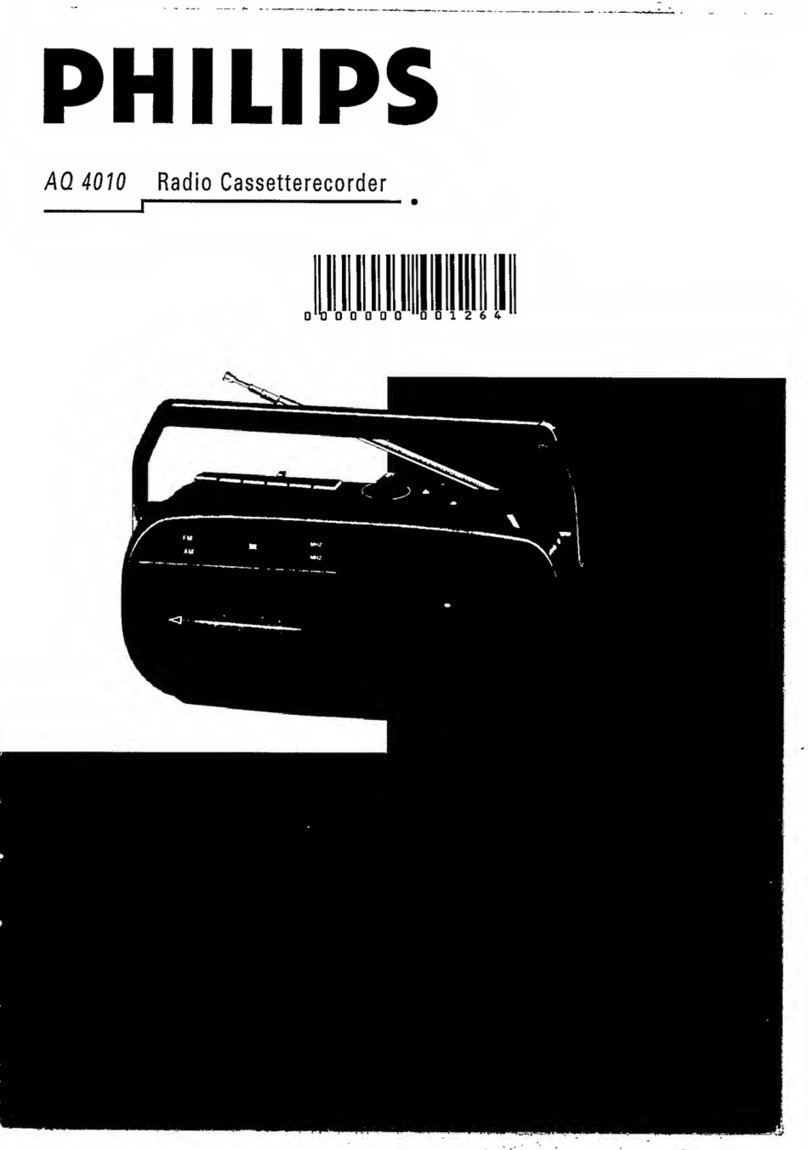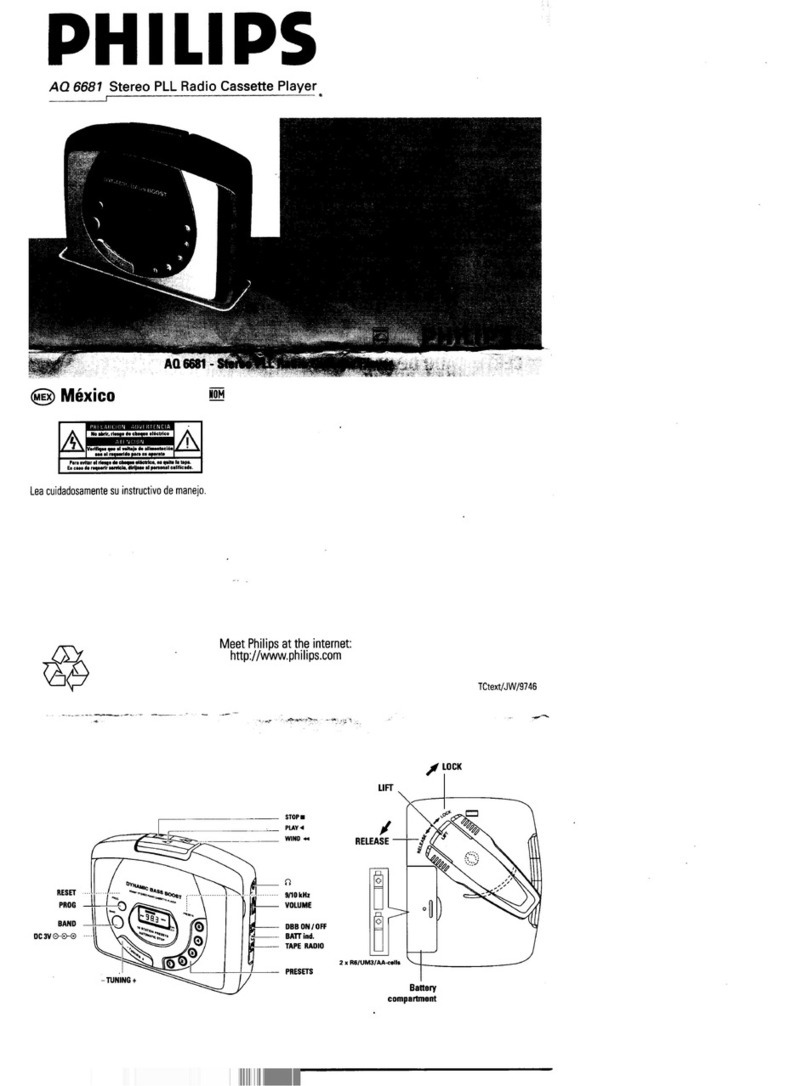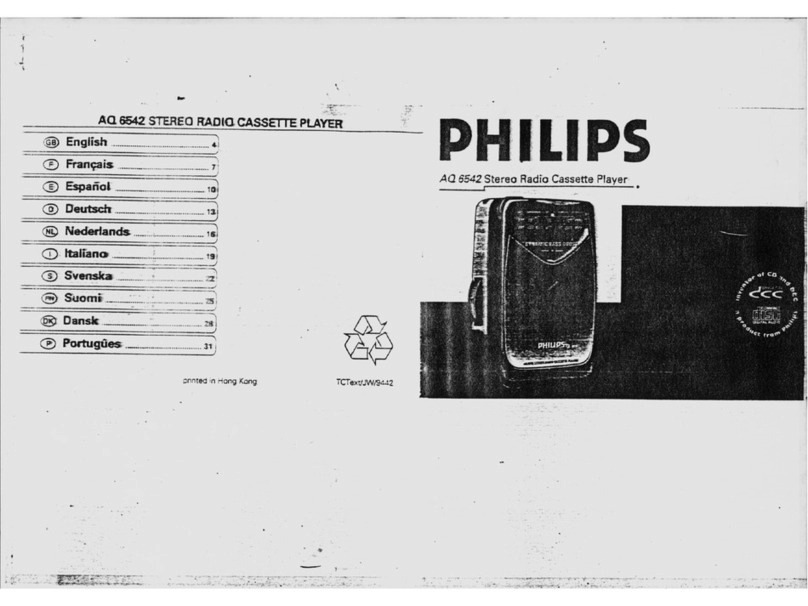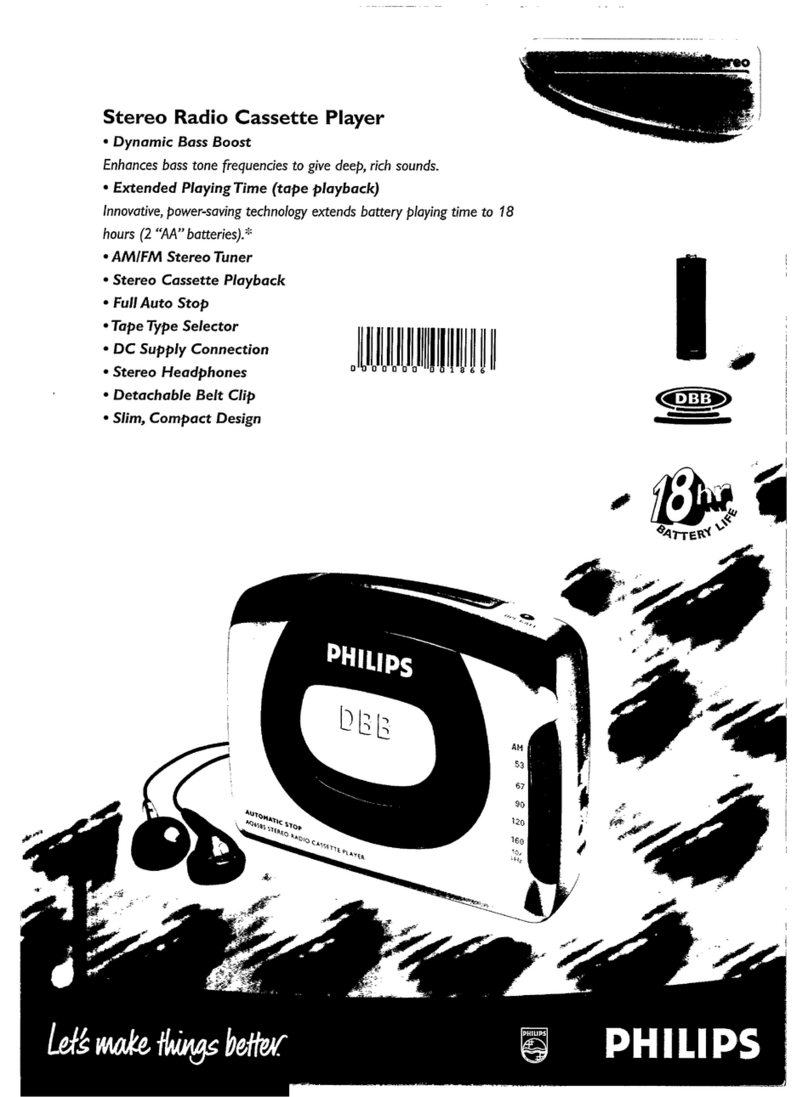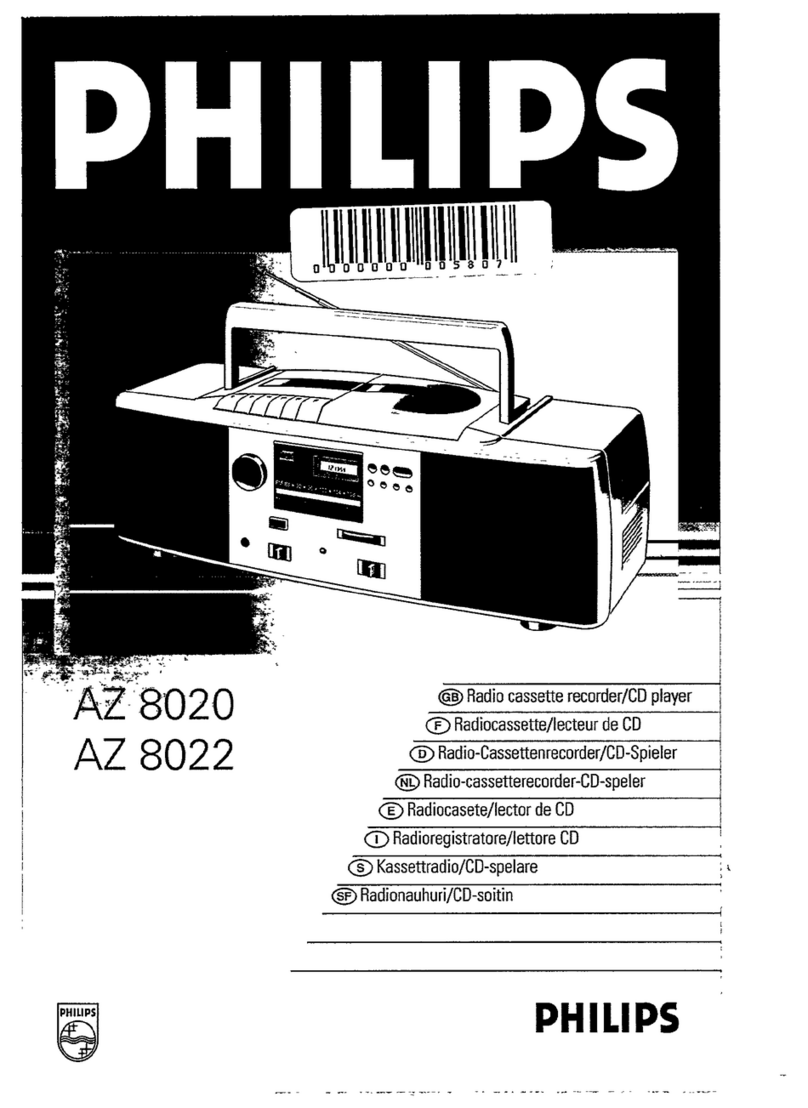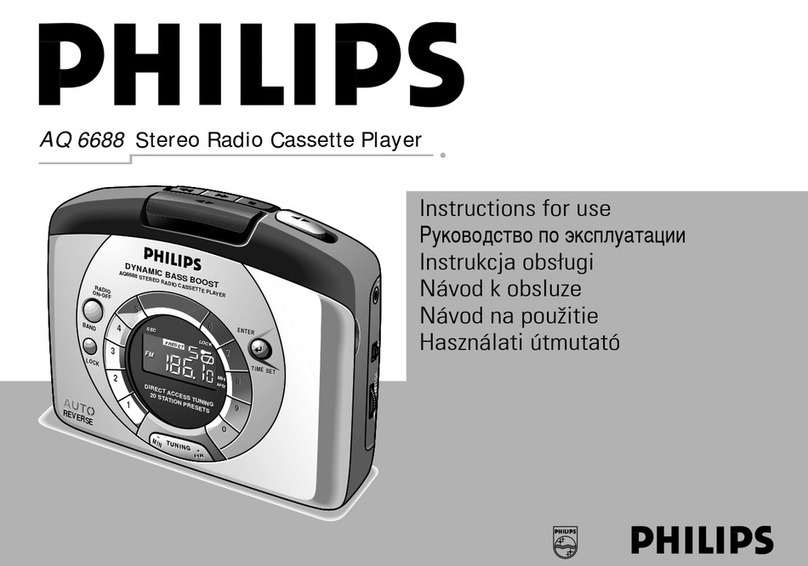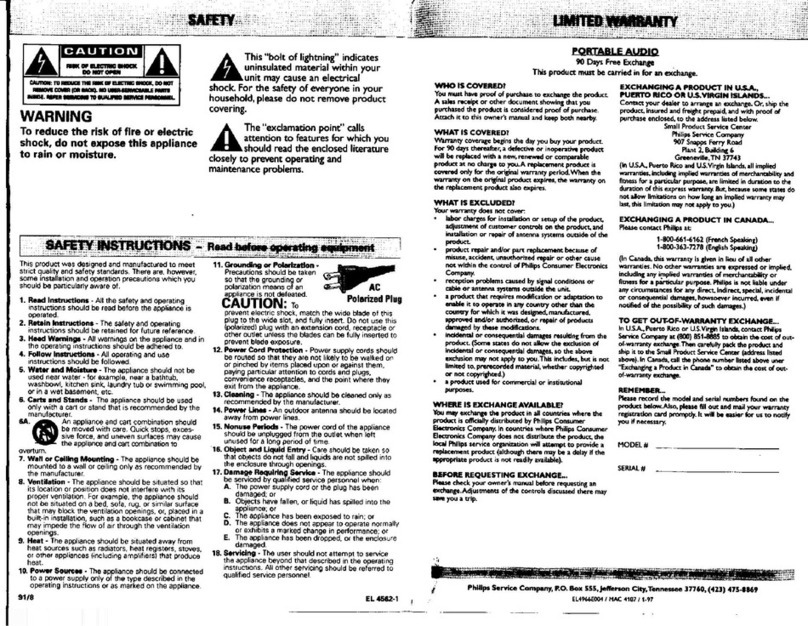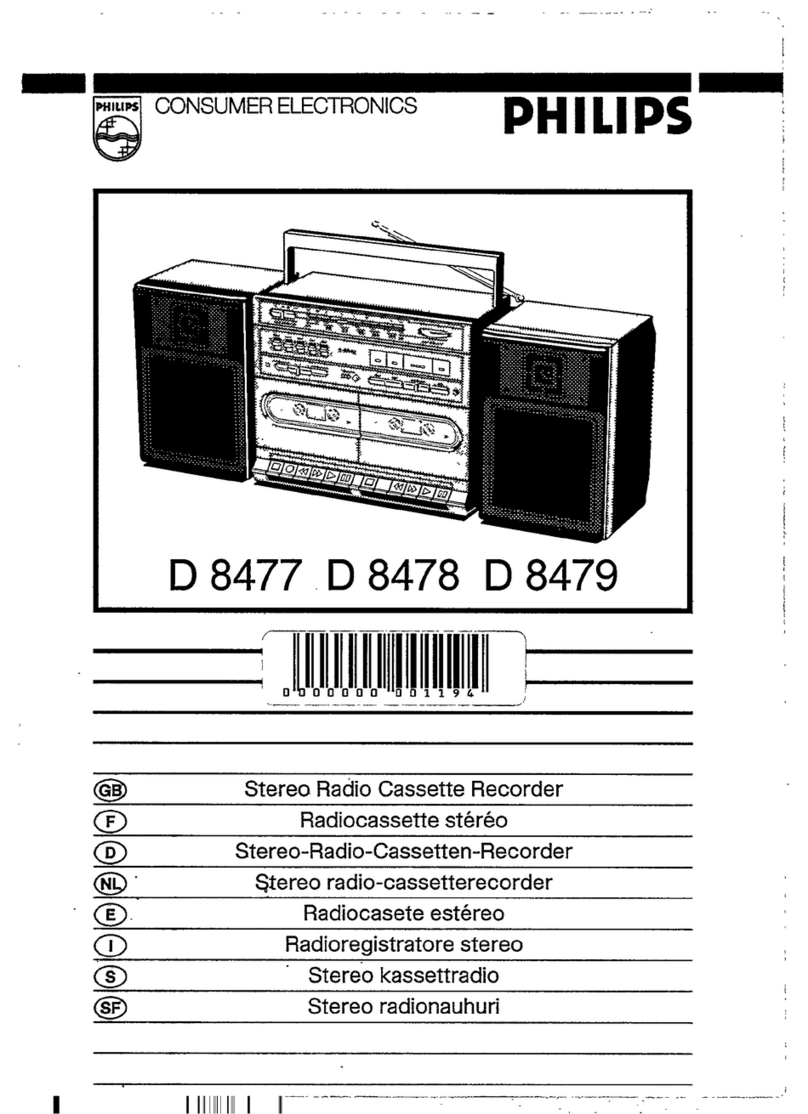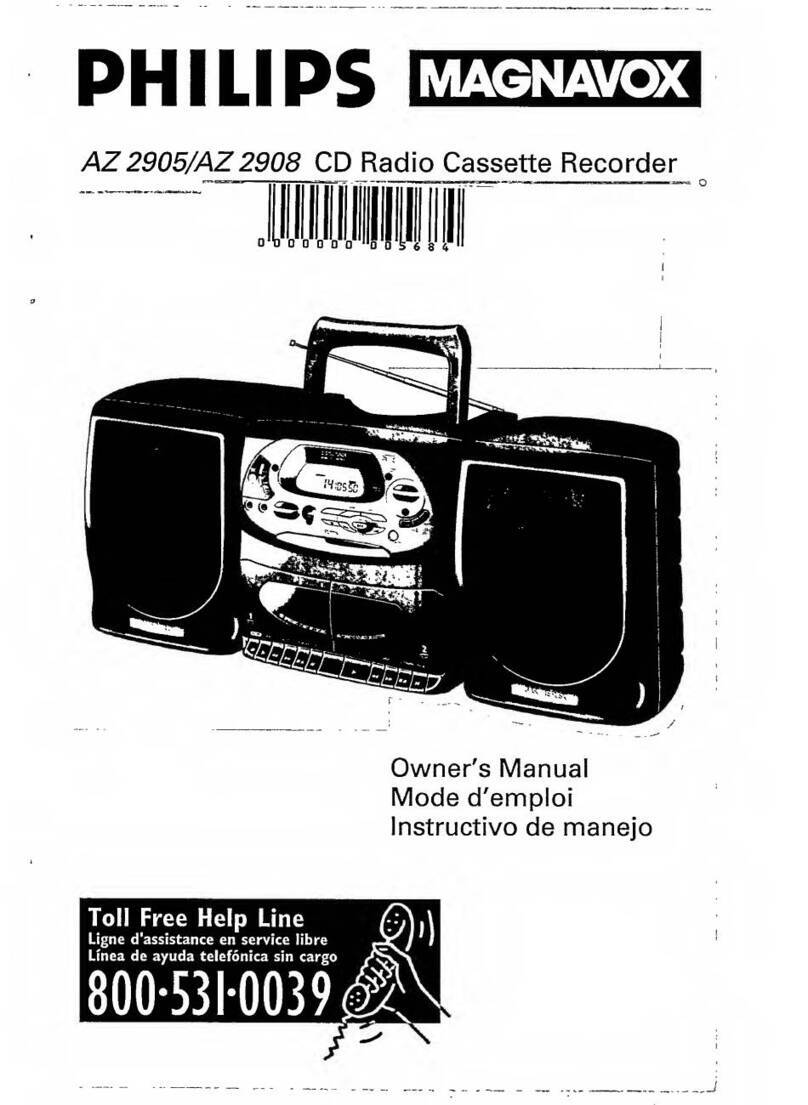Ta pe operation/recording
Playing a tape (Cassette A or B)
1Push the Source selector to TAPE.
2Press STOP•EJECT 9/ to open the cas-
sette holder and insert a cassette and close
the deck.
3Press PLAY 1to start playback.
4To pause playback press
PAUSE ;
.To
resume, press the key again.
5By pressing F.F/REW 5or 6,fast forwad-
ing/ rewinding of the tape is possible in both
directions.To stop fast winding, press 9//.
6To stop the tape, press 9//.
Helpful hints:
– During playback, the keys are automatically
released at the end of a tape and the set is
switched off (unless
PAUSE ;
mode has been
activated.).
– During fast forwarding/rewinding, the keys will
not be released at the end of a tape.To switch
off the set, make sure the cassette keys are
also released.
Non-stop playback from Cassette A to
Cassette B
1Push the Source selector to TAPE.
2Insert a cassette tape in both Cassette A and
Cassette B, then close both decks.
3Press PLAY 1on Cassette A to start play-
back.
4Press PLAY 1on Cassette B.
•Cassette B is in standby for playback.
5Cassette B playback will auto start when
Cassette A comes to the end of the tape.
•The playback will auto stop until the end of
tape B.
General information on recording
•Recording is permissible insofar as copyright
or. other rights of third parties are not
infringed.
•For recording, use only NORMAL type cas-
settes (IEC type I) on which the tabs have
not yet been broken.This deck is not suited
for recording on CHROME (IEC II) or
METAL (IEC IV) type cassettes.
•The best recording level is set automatically.
Altering the VOLUME will not affect the
recording.
•To protect a tape from accidental erasure,
break out the tabs. If you wish to record
again, cover the tabs with a piece of adhesive
tape.
Recording from the Radio (Cassette B
only)
1Select RADIO source.
2Tune to the desired radio station (see Radio
reception).
3Press 9//on the Cassette B to open the
cassette holder. Insert a blank tape and close
the deck.
4Press REC 0to start recording.
5For brief interruptions press
;
.
To resume recording, press
;
again.
6To stop recording, press 9//.
Helpful hints :
– When recording from radio stations, adjust
DUBBING/BEAT CUT on the top panel to
1or 2,if necessary, to reduce interference.
Cassette Recorder