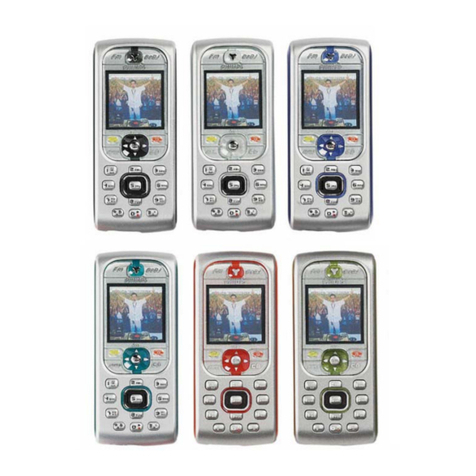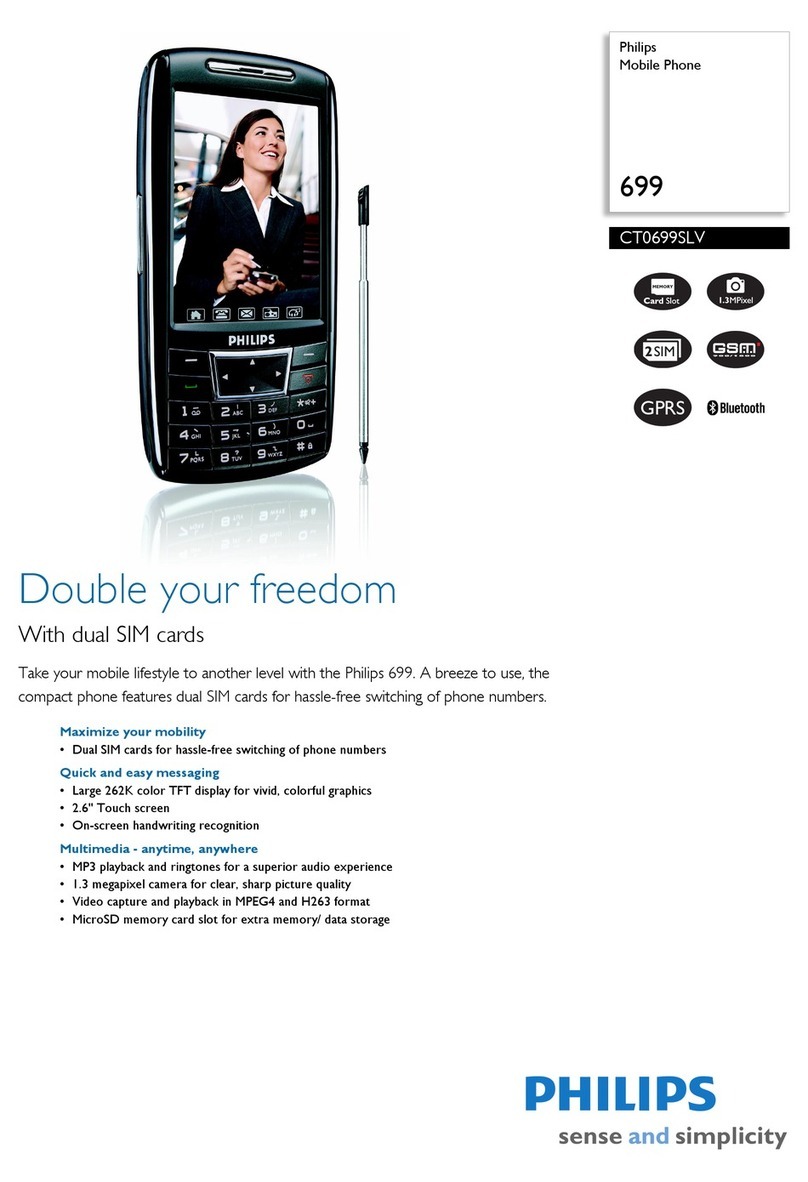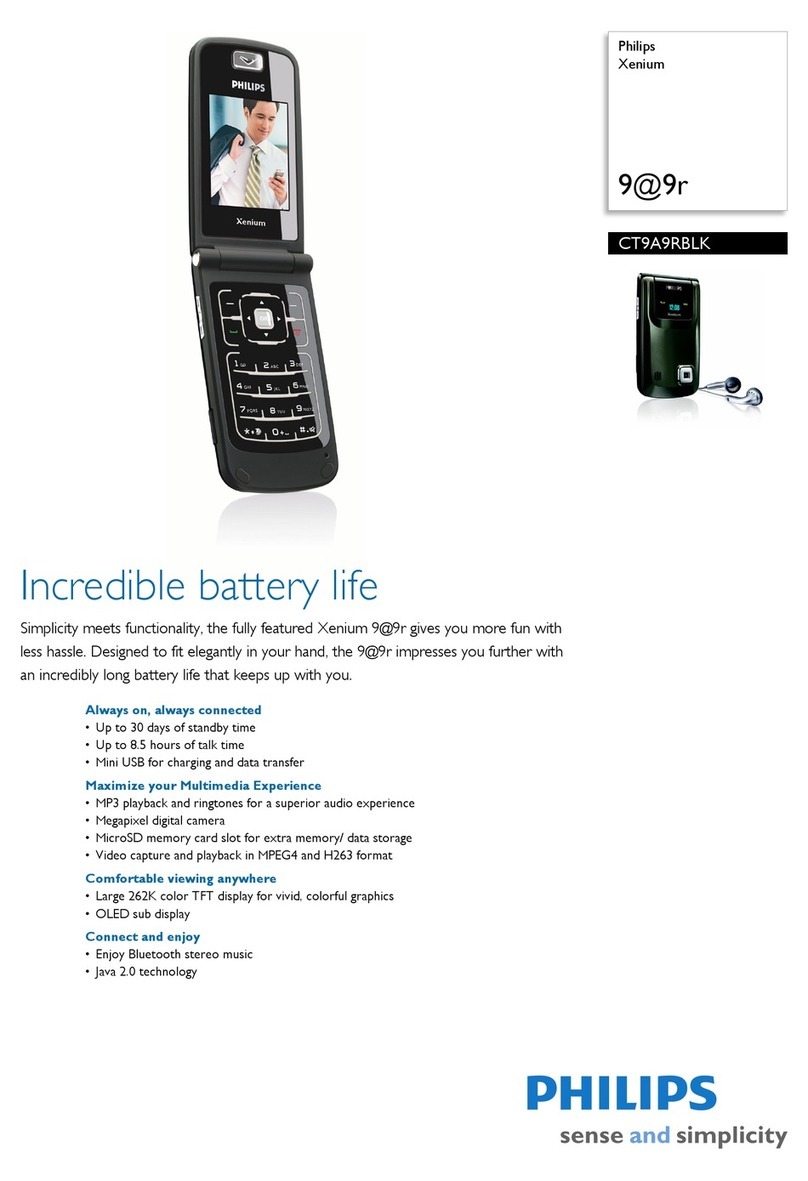Philips CD2950B User manual
Other Philips Cell Phone manuals
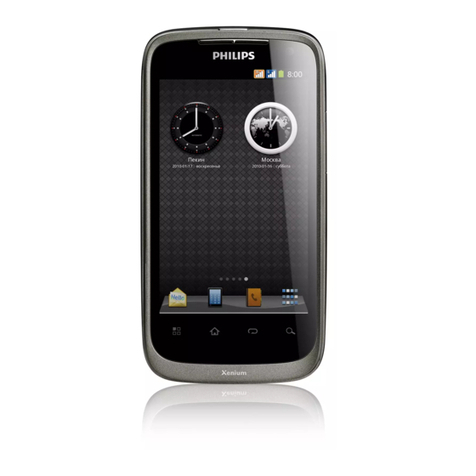
Philips
Philips Xenium CTW632GRY/00 User manual

Philips
Philips CTC600/40 User manual

Philips
Philips CT6558/00RBEURO User manual

Philips
Philips CTT3566BK/40 User manual
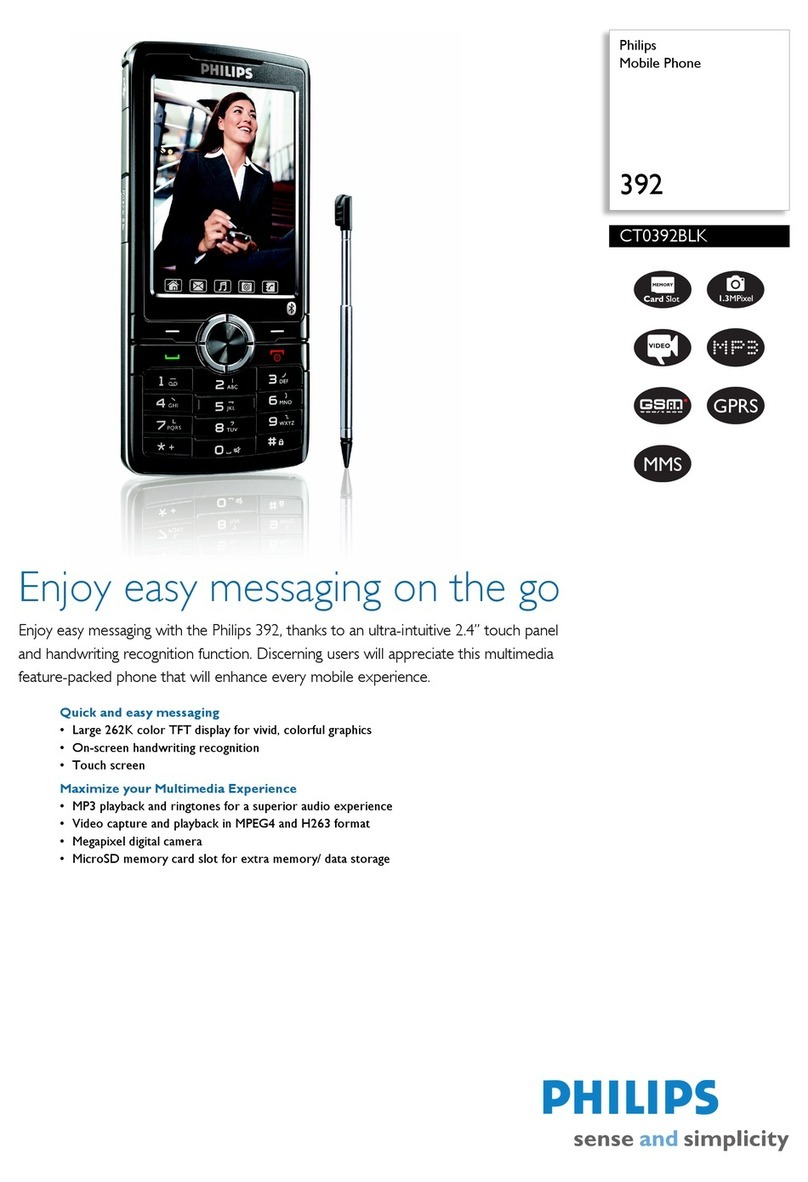
Philips
Philips CT0392BLK User manual
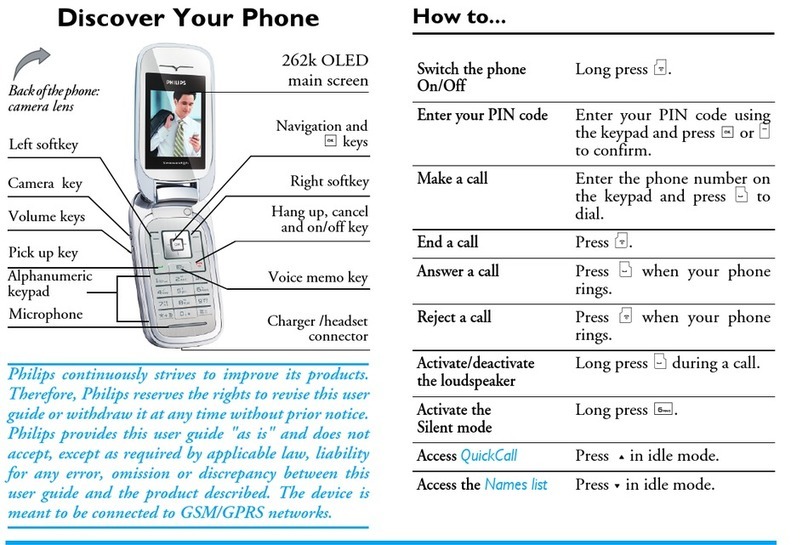
Philips
Philips CT6628/000000EU User manual
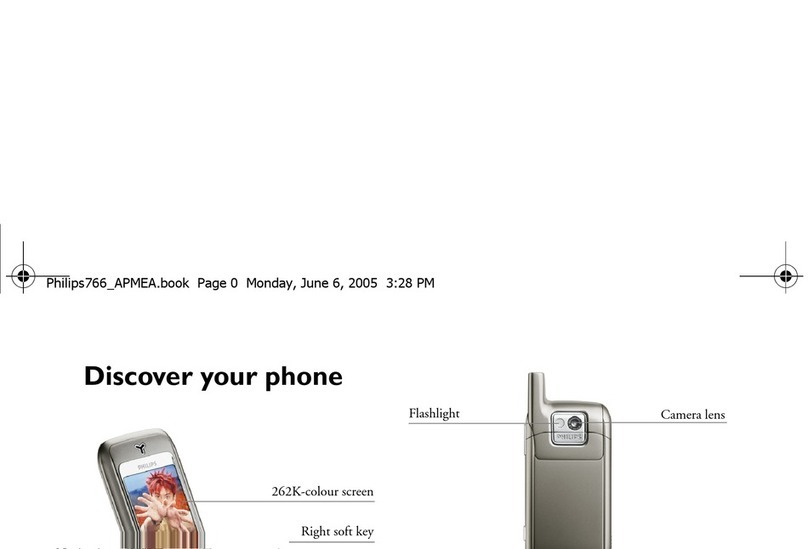
Philips
Philips CT7668-BWUAS0P1 User manual

Philips
Philips W626 User manual
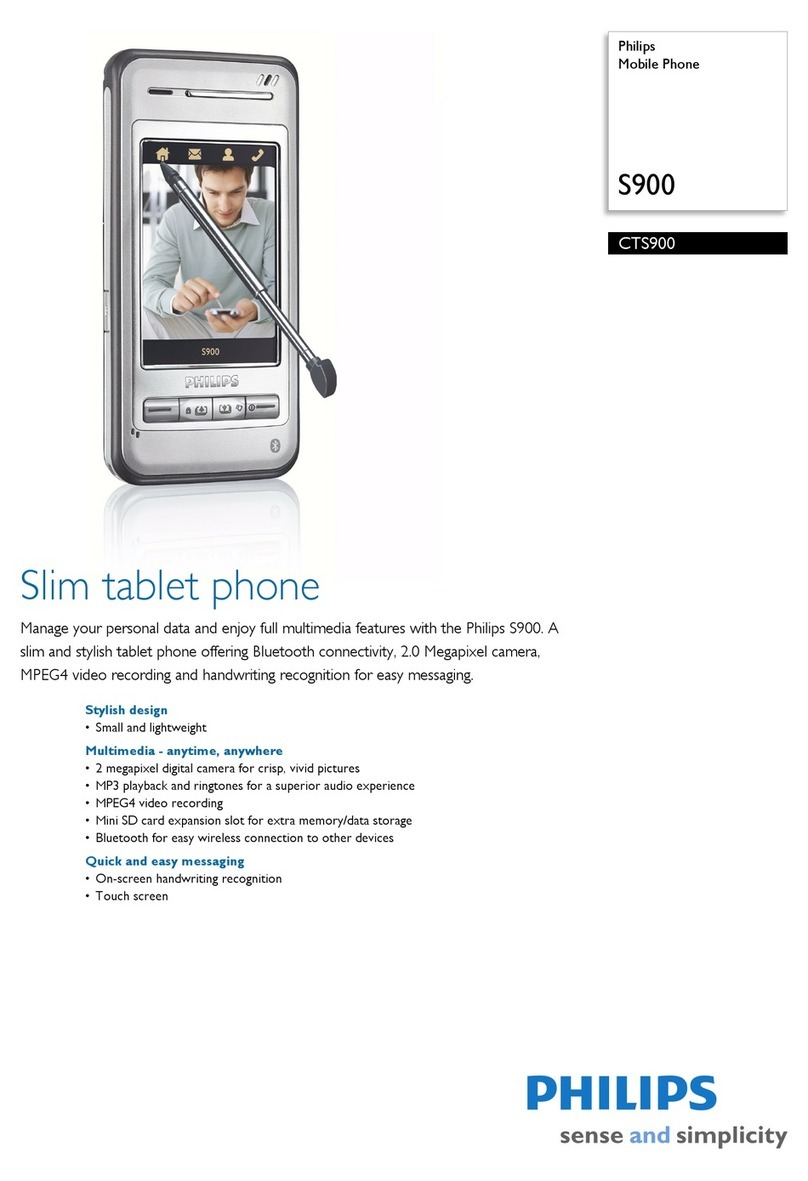
Philips
Philips S900 User manual

Philips
Philips CTE162BK/94 User manual
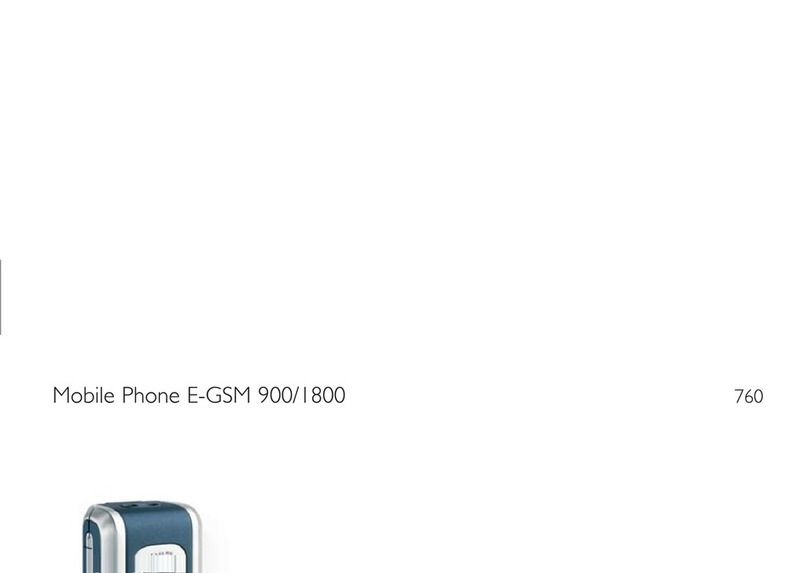
Philips
Philips CT7608-000APMEA User manual
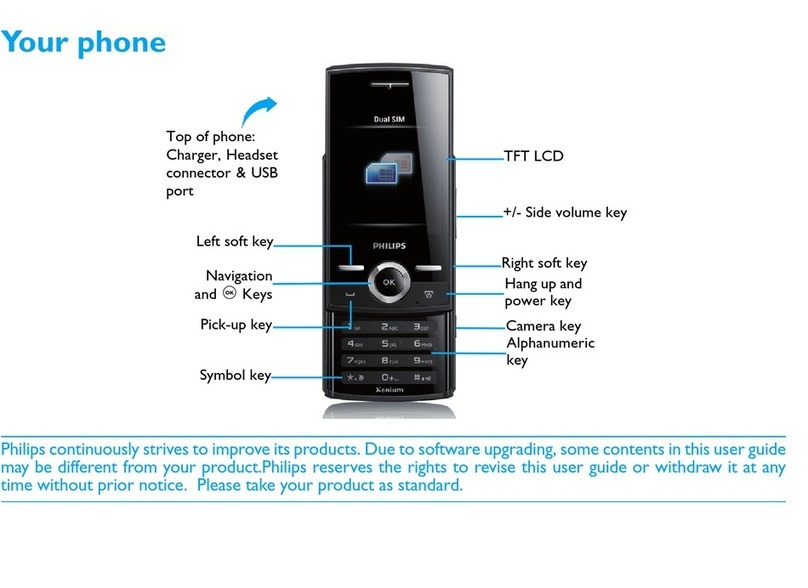
Philips
Philips Xenium 99u User manual
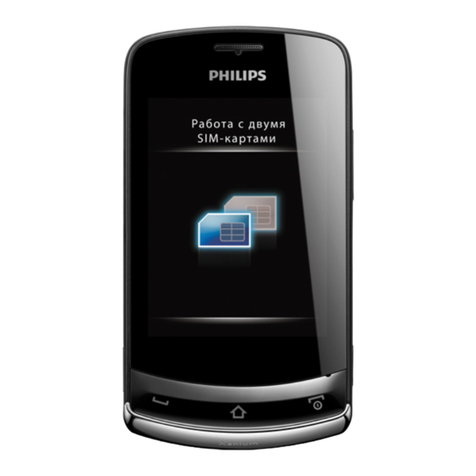
Philips
Philips xenium 518 User manual

Philips
Philips Xenium 9@9q User manual
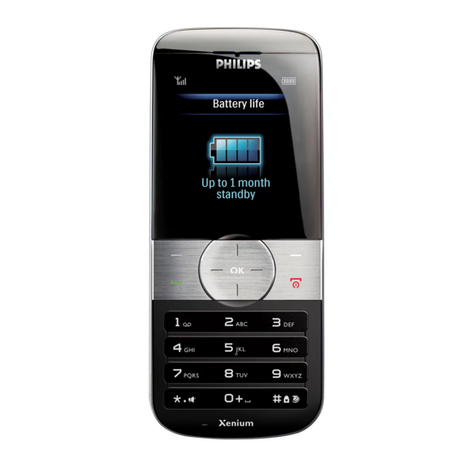
Philips
Philips CT9A9U/CBOSA8ID User manual
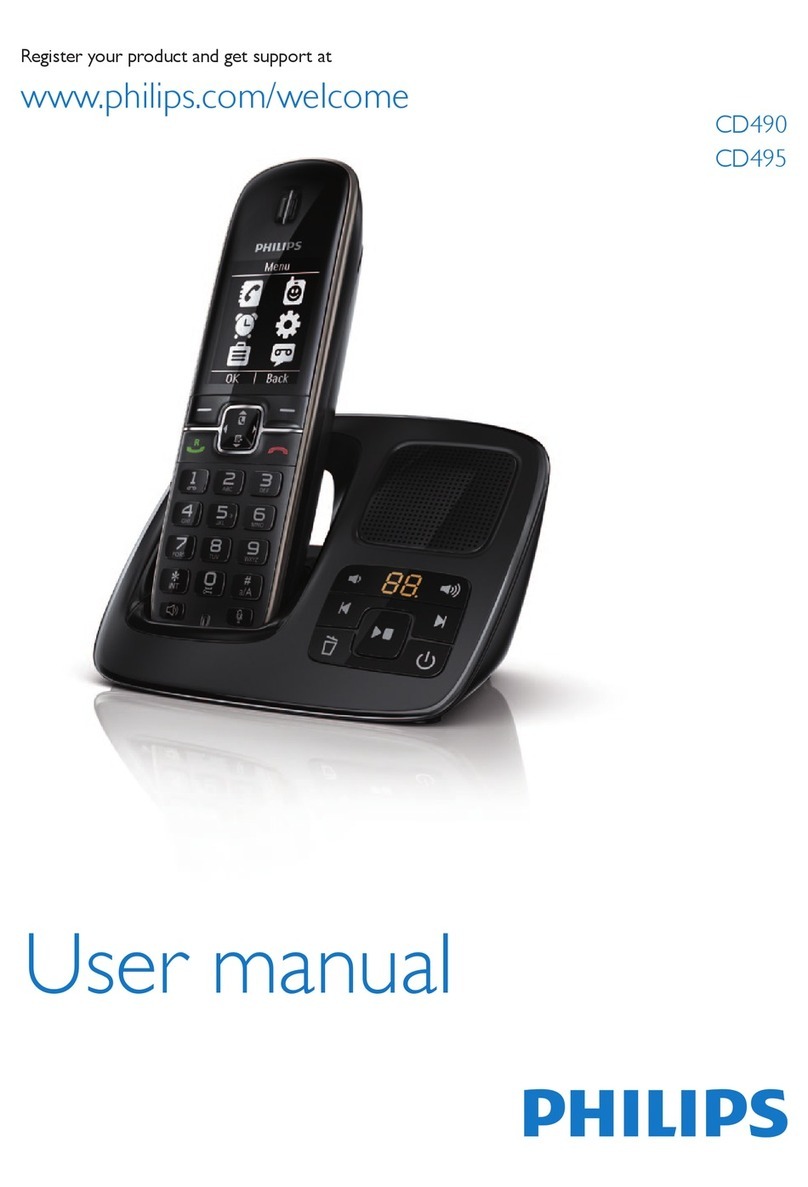
Philips
Philips CD4901B User manual
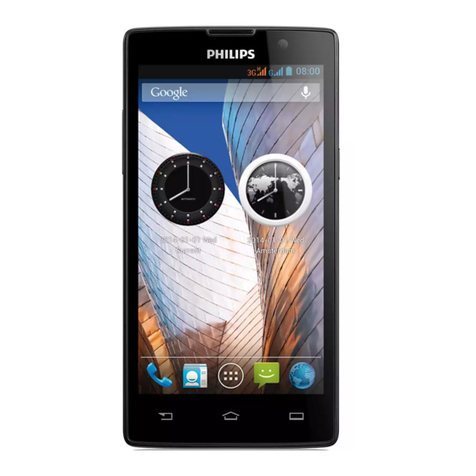
Philips
Philips CTW3500BK/94 User manual

Philips
Philips CT3508/ABUSA0P2 User manual
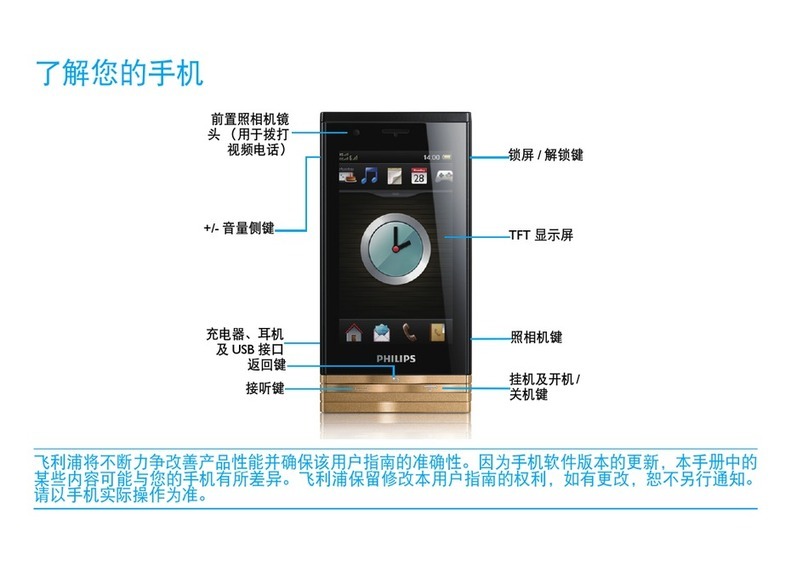
Philips
Philips CTD812BLK/40 User manual
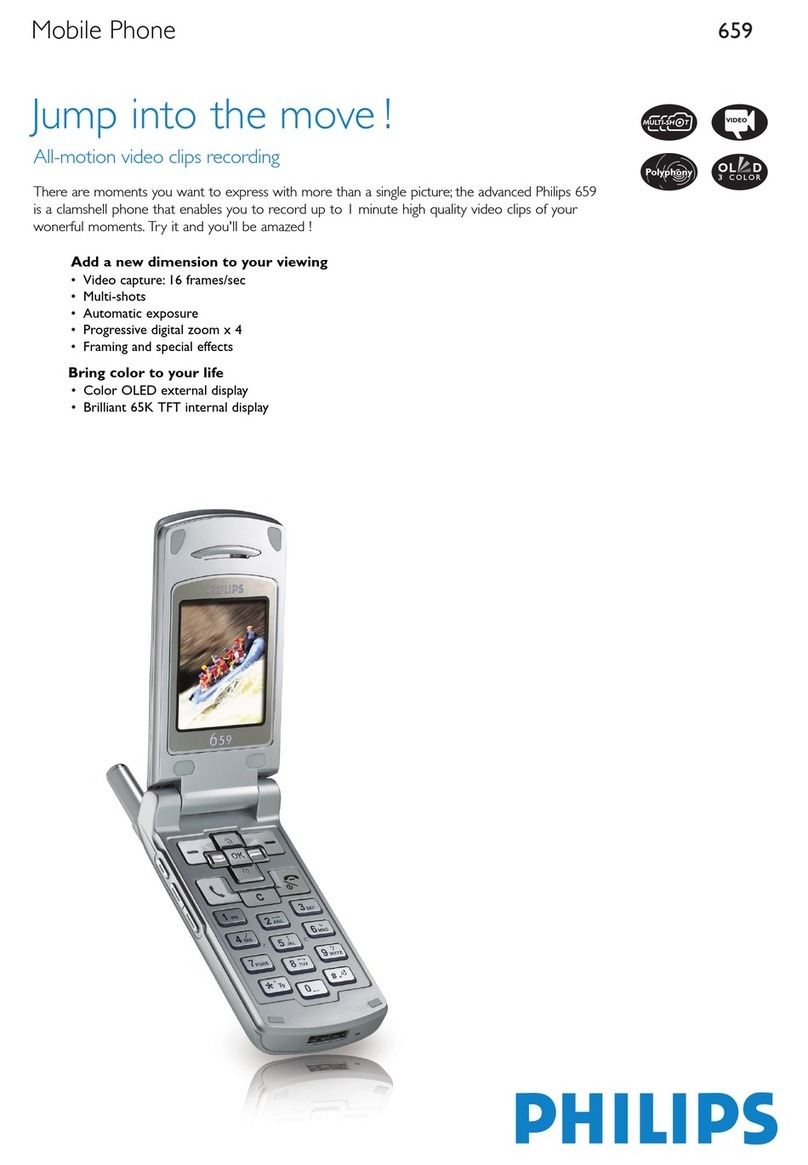
Philips
Philips 659 User manual