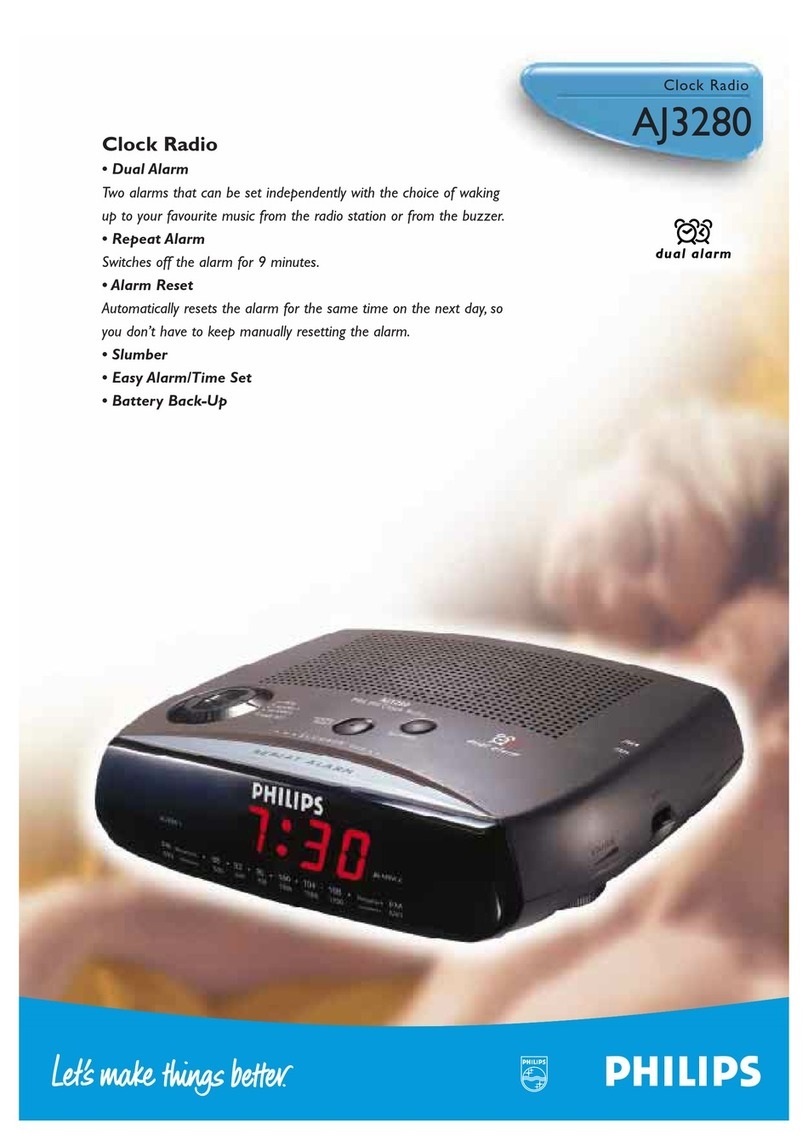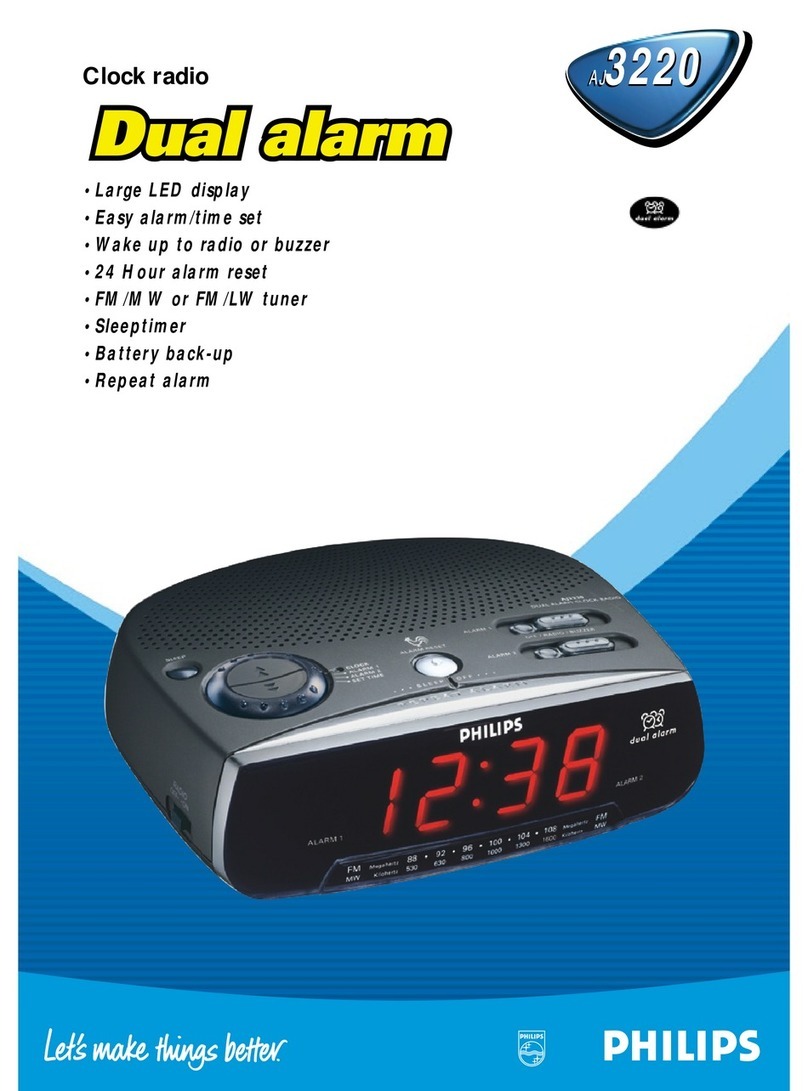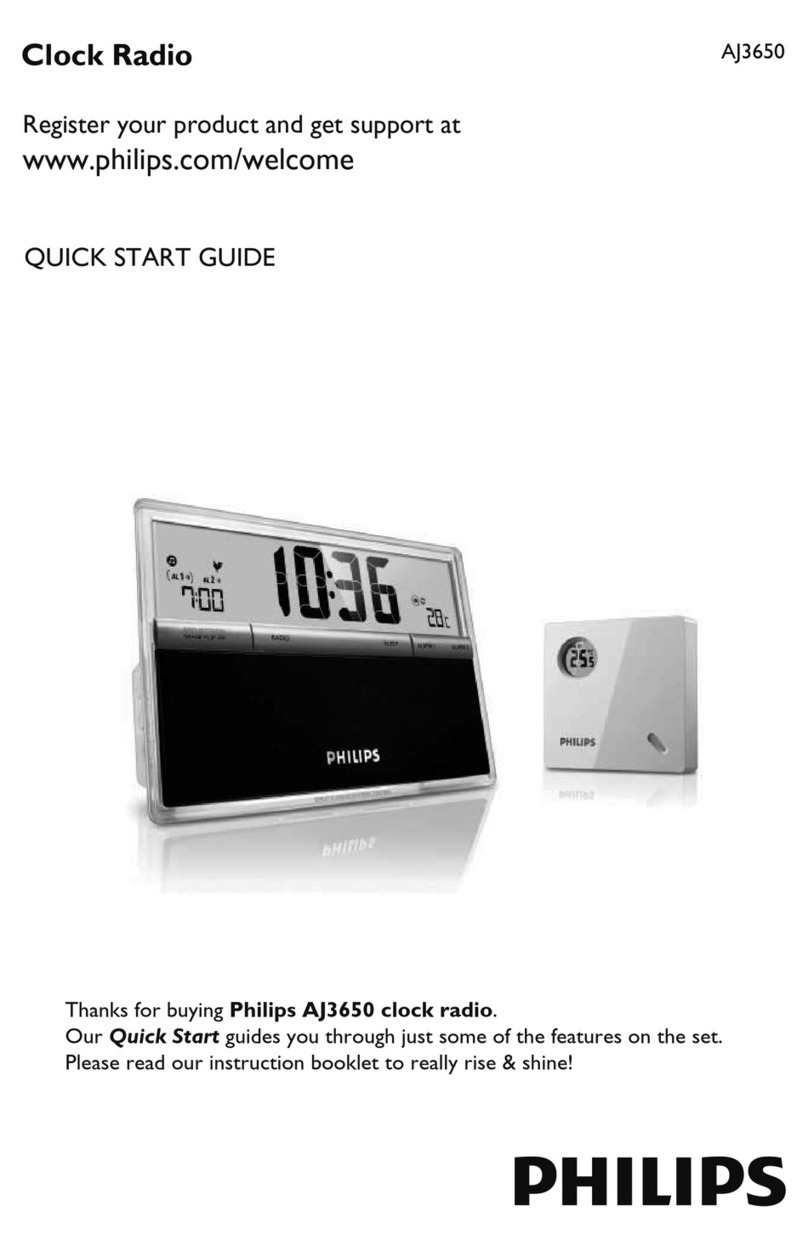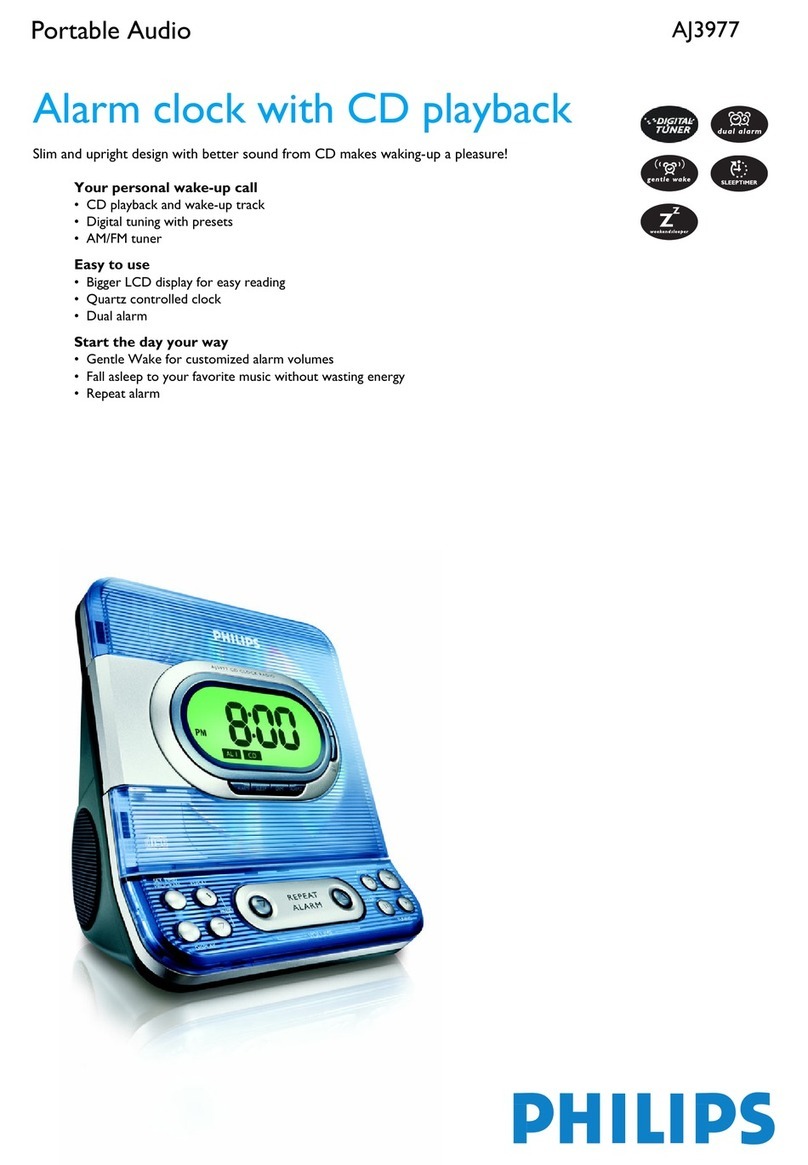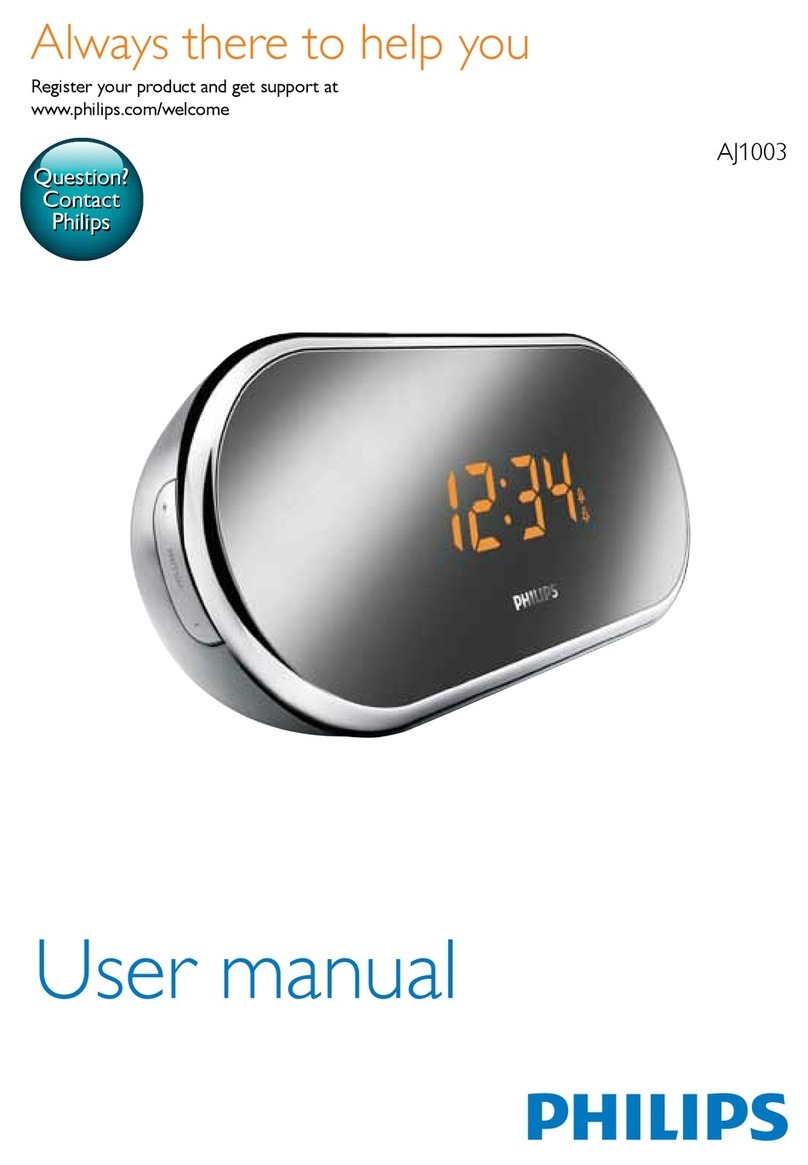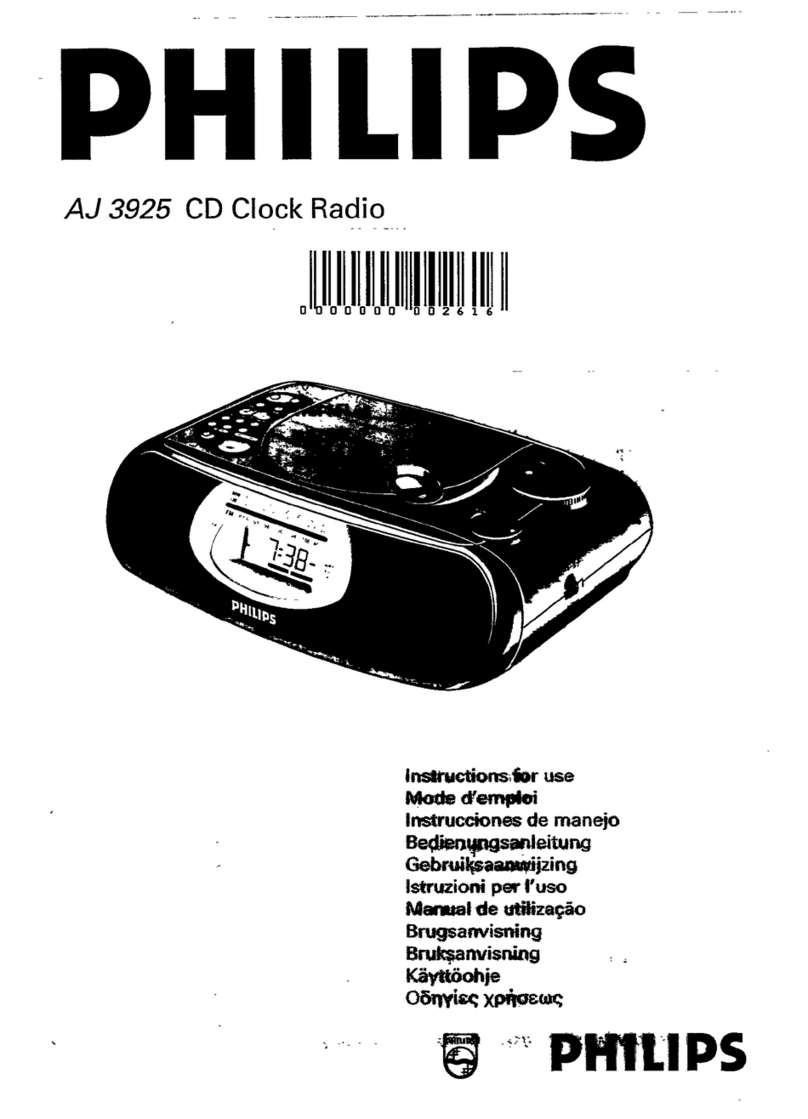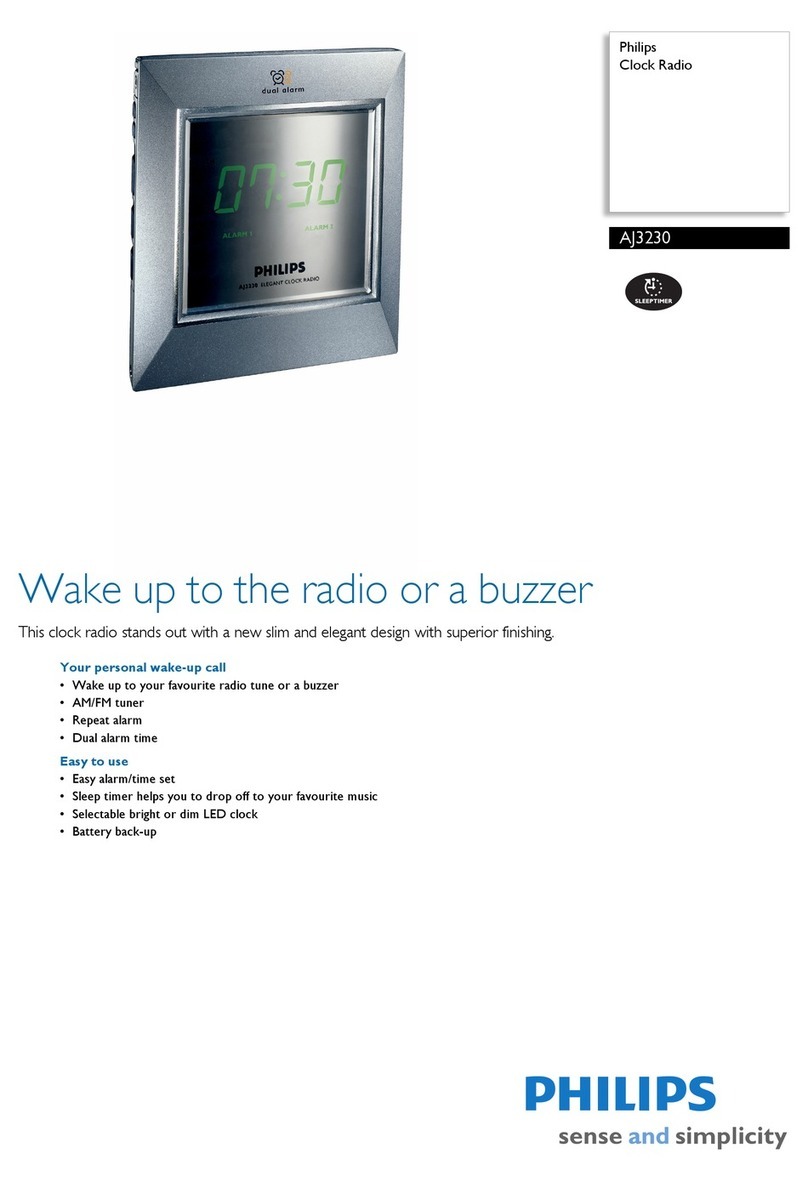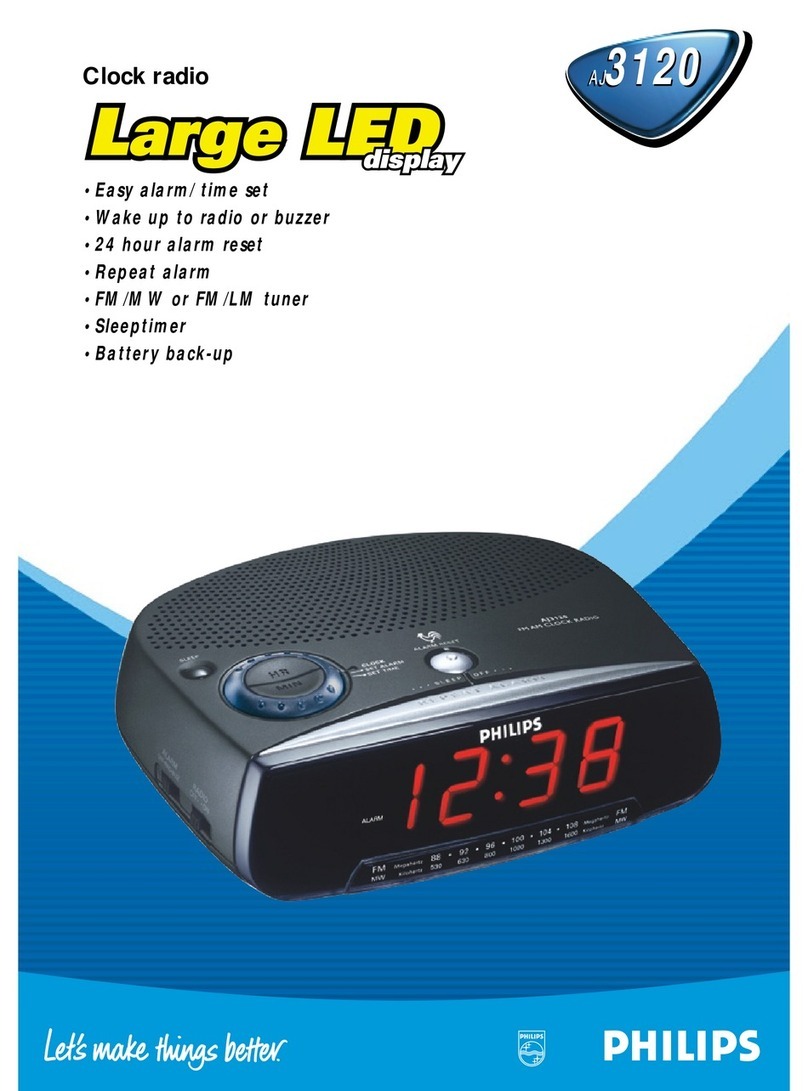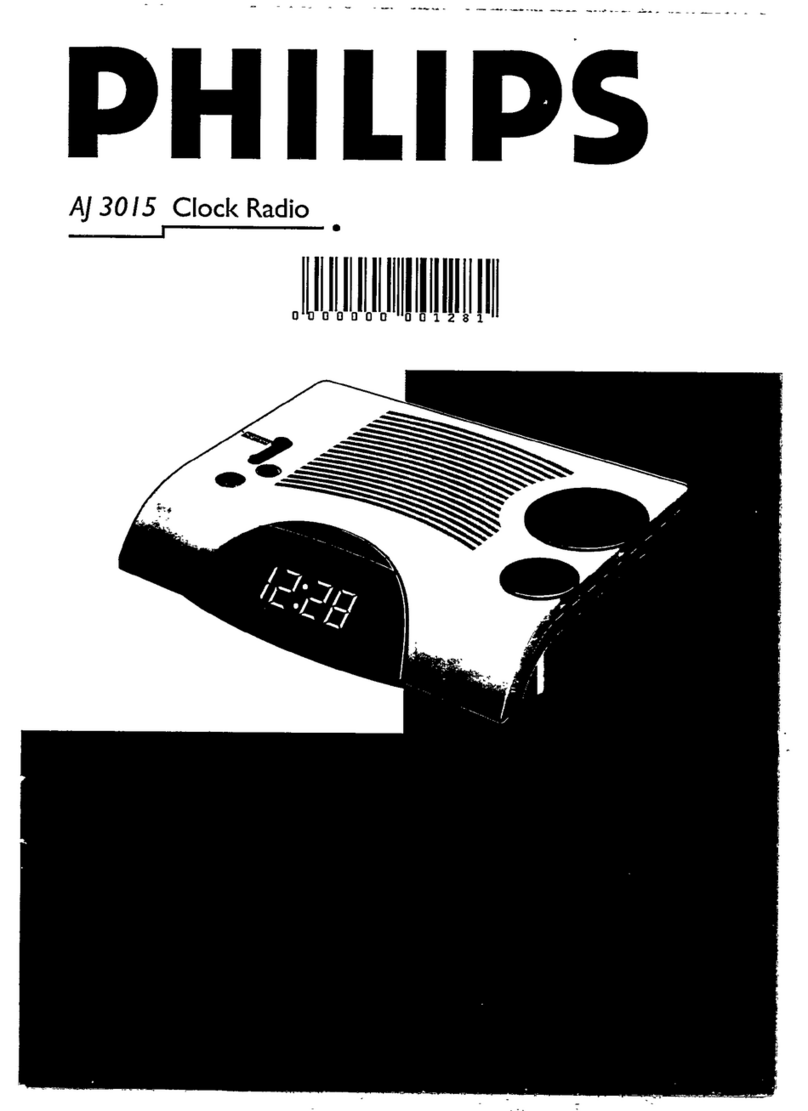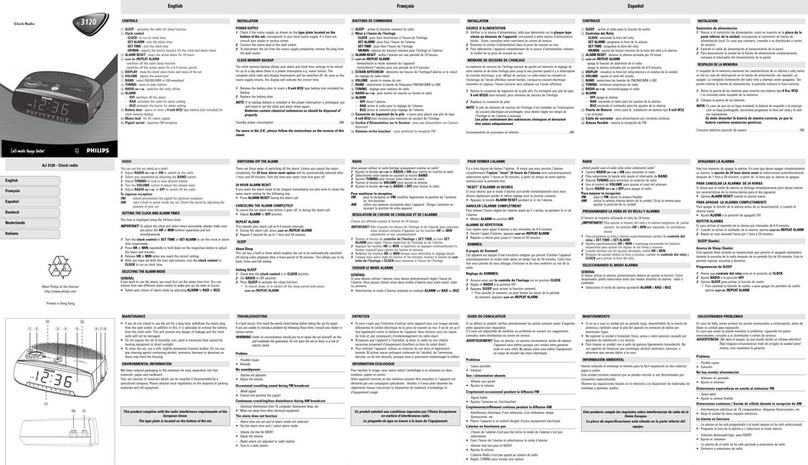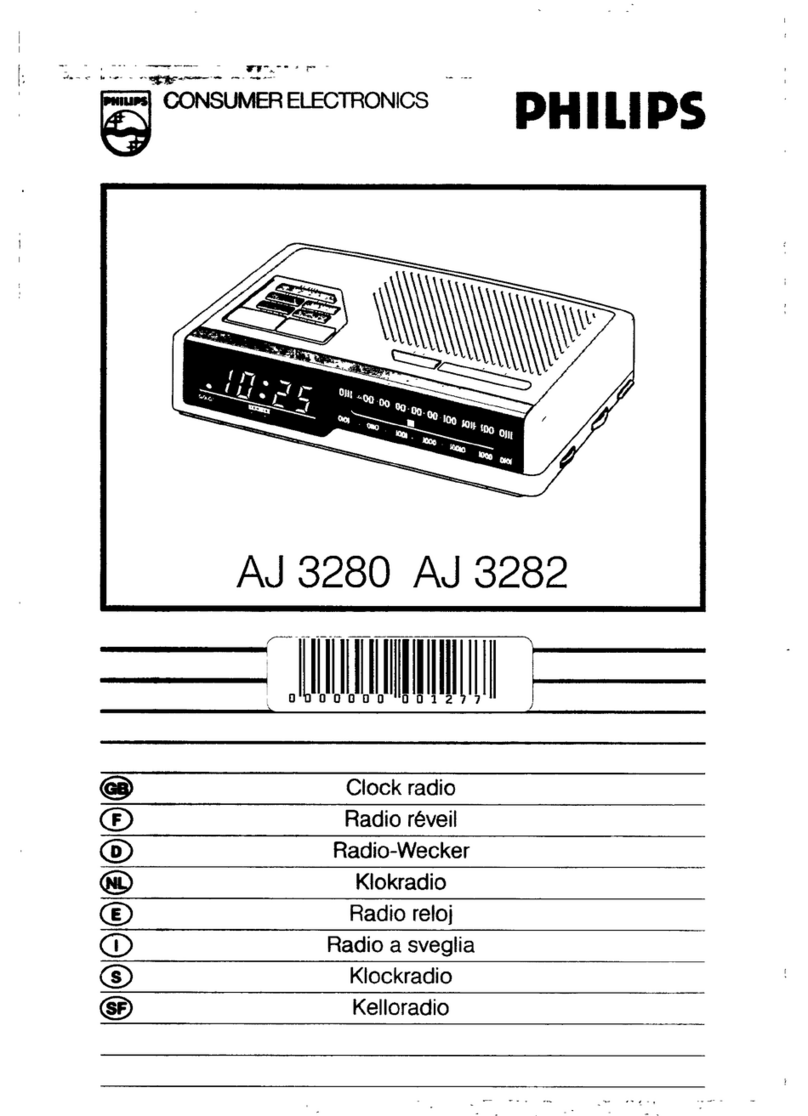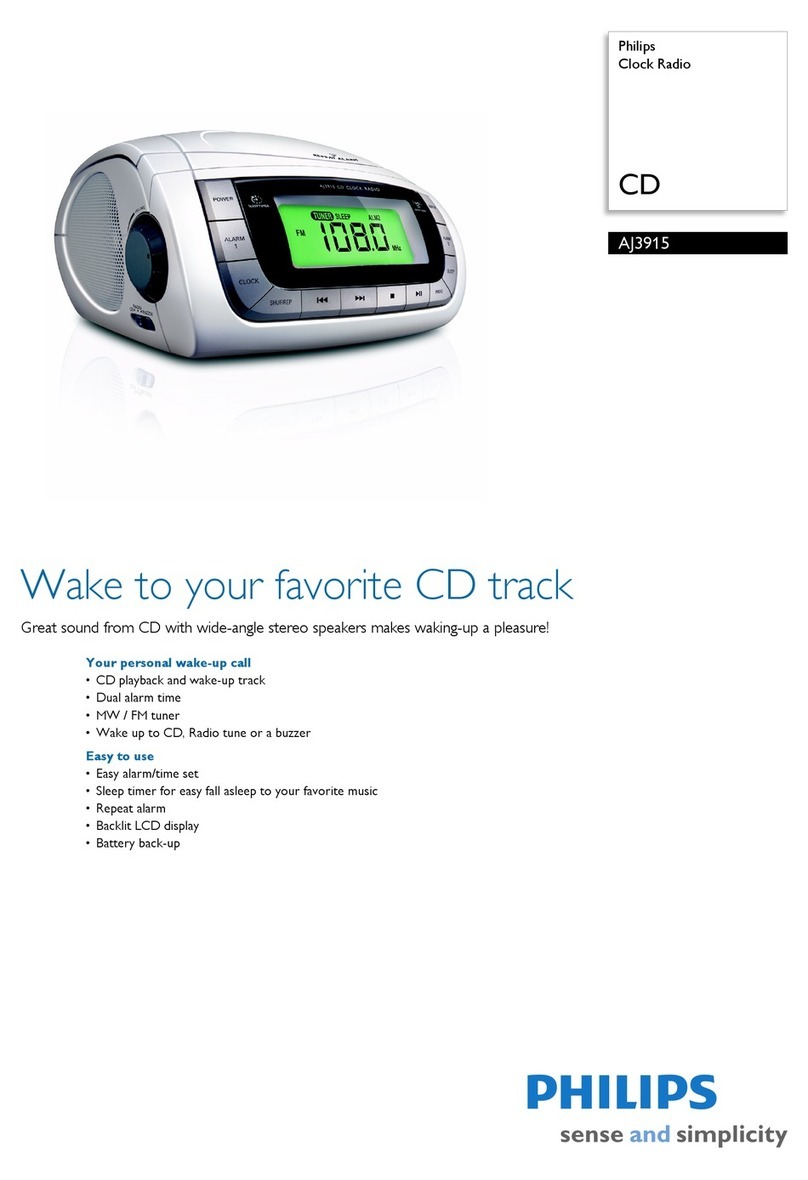Stereo CD clock radio AJ3950
AJ3950
Standard product information
Clock/ alarm
• Electronic clock Quartz operated
• Clock indication 12 hours with PM
indication
• Alarm Dual alarm (CD,radio
beeper),slumber function,
repeat alarm,24-hour
alarm reset,weekend
sleeper;gentle wake
Tuner
• Wavebands FM stereo/AM
• Frequency ranges FM87.5 - 108 MHz,
AM530-1710 kHz
Sound system
• Bass reflex speaker system
• Load speaker 2 x 3”
Display
• Multifunctional LCD
display 0.8” H x 2.25”W
with backlight
• 3-step brightness control
Power supply
• 120V, 60Hz
• Self-powered
back-up Built-in,3 minute
General
• Material Polystyrene
• Product dimensions 5.9” L x 6.2”W x 7.8” H
• Product weight 3.52 lbs.
• Package dimensions 7.4” L x7.6”W x 9.2” H
• Package weight 4.4 lbs.
• Master pack
dimensions 15.2” L x 8.2”W x 9.5” H
• Master pack weight 9.46 lbs
• Quantity per
masterpack 2
• Country of Origin China
• Warranty 90 Days OTC exchange
CD player (play, pause, stop, search)
Compact Disc technology that combines superb digital sound quality
with the convenience of standard CD
functions.
Dual alarm
Two alarms that can be set independently with the choice of waking
up to your favorite music from the CD player,radio station,or from the
buzzer.
Wake to favorite CD track
Wake up to CD player,radio or melody
Weekendsleeper
Ensures that either one or both alarm functions are switched off
during weekends.
Gentle wake
When you wake up with the beeper,radio or CD alarm,the volume
will increase gradually which ensures you will have a gentle and certain
wake. The minimum and maximum alarm volume can be set to your
requirements.
Self-powered back-up
The clock has a self-powered back-up of three minutes,so if you
change the batteries,the clock will hold the current time and the
alarm settings.
Quartz controlled clock
Quartz operated clock which ensures the time stays
correct.
24 hour alarm reset
Automatically resets the alarm for the same time on the next day,so
you don’t have to keep manually resetting the alarm.
LCD with brightness control
Enables you to control the brightness of the display for personal
preference.
UPC: 0 37849 90578 4
Master pack UPC: 1 37849 90578 1
Printed in Hong Kong 2000-12-01
Specifications subject to modification without notice
© 2000 Koninklijke Philips Electronics N.V.
All rights reserved
http://www.philipsusa.com