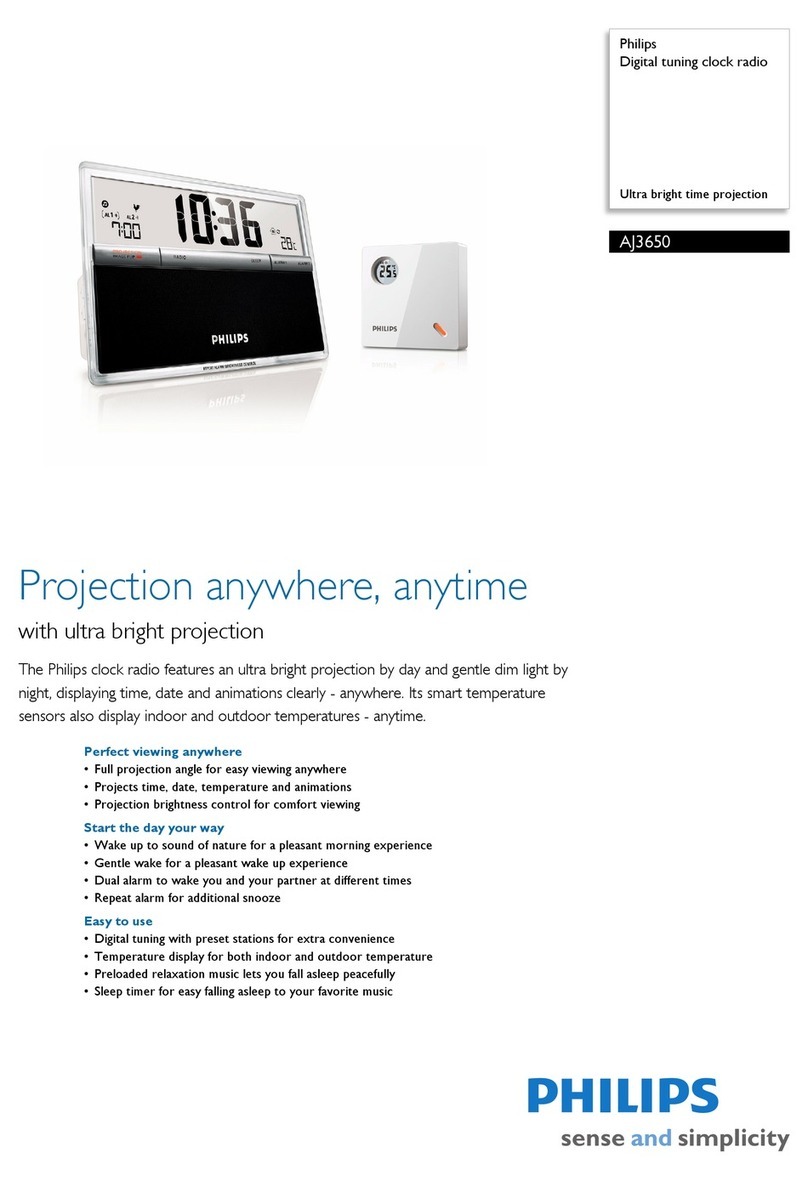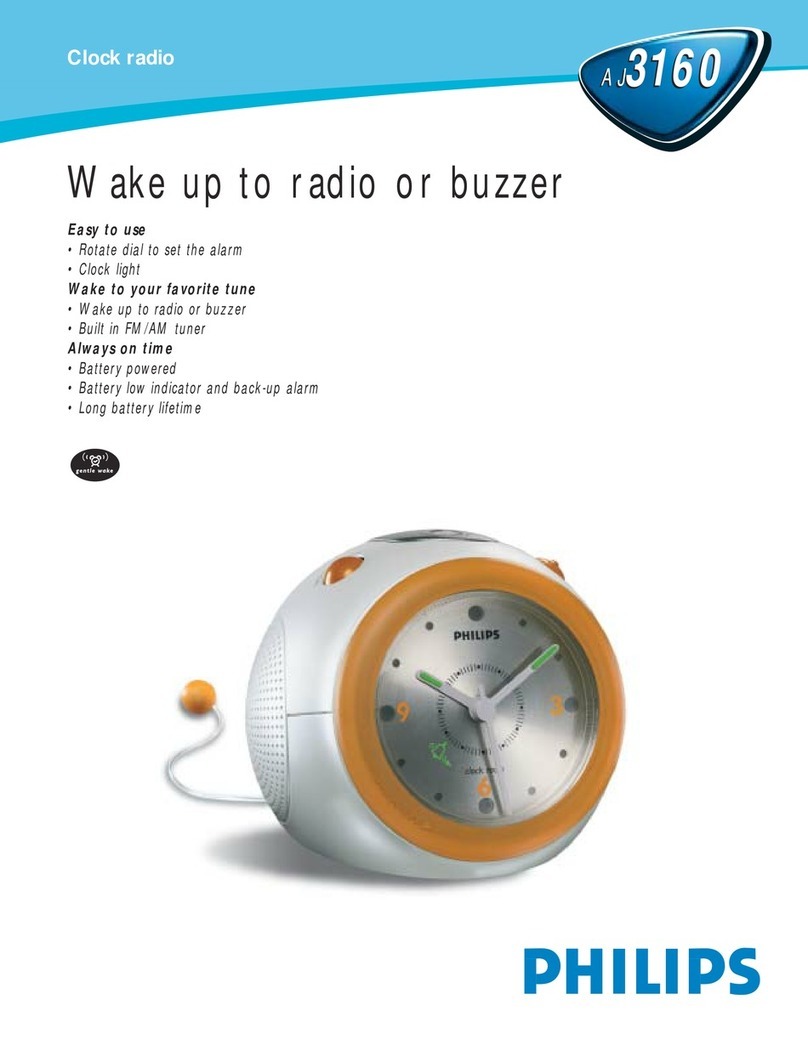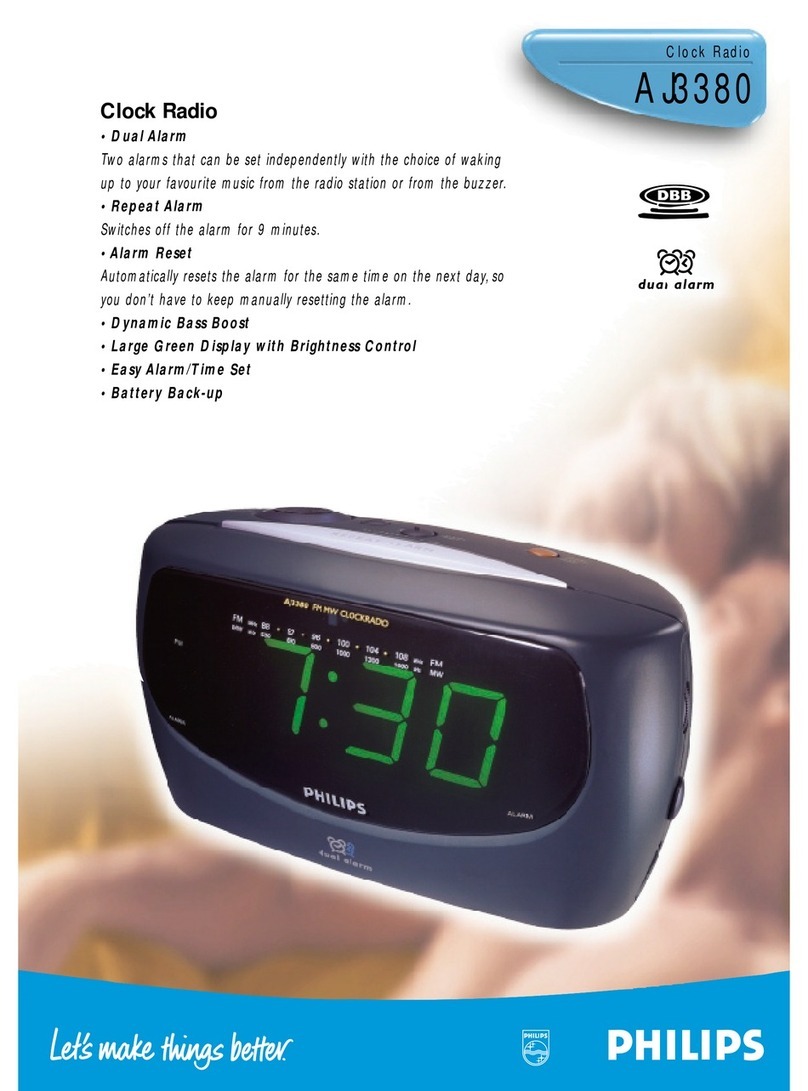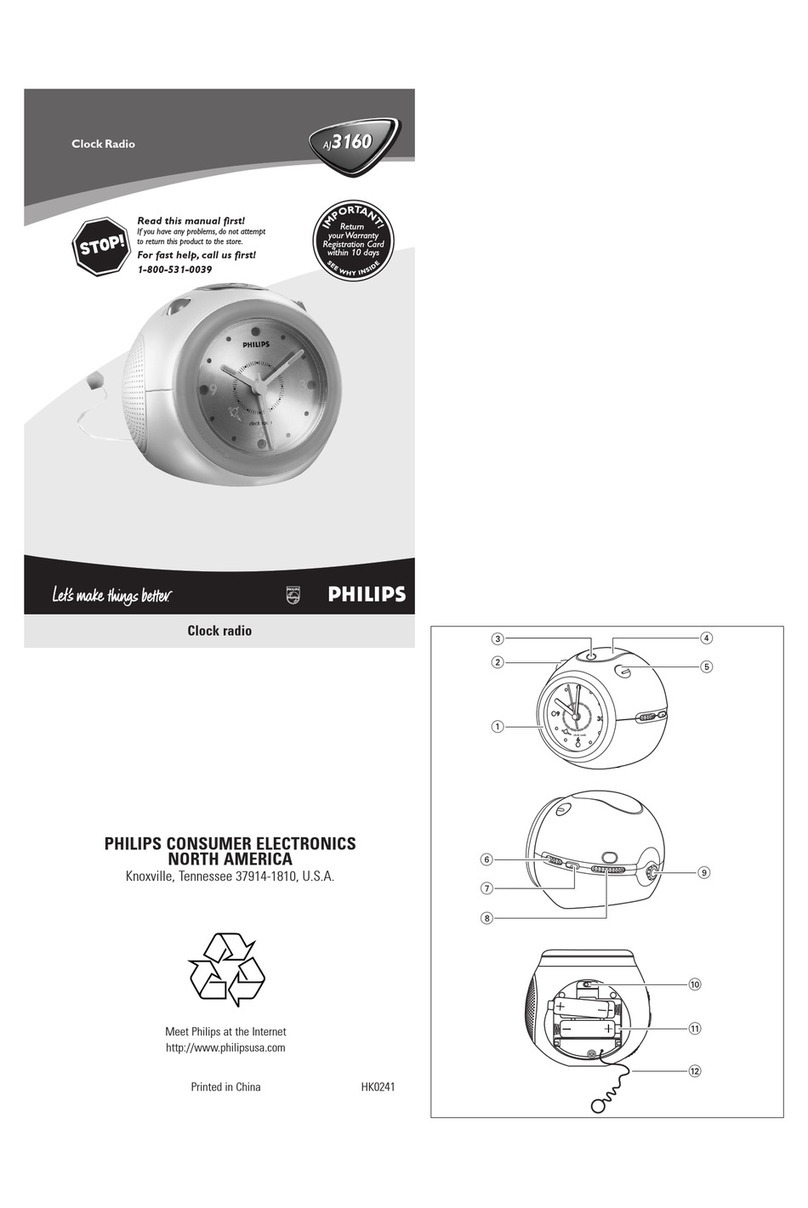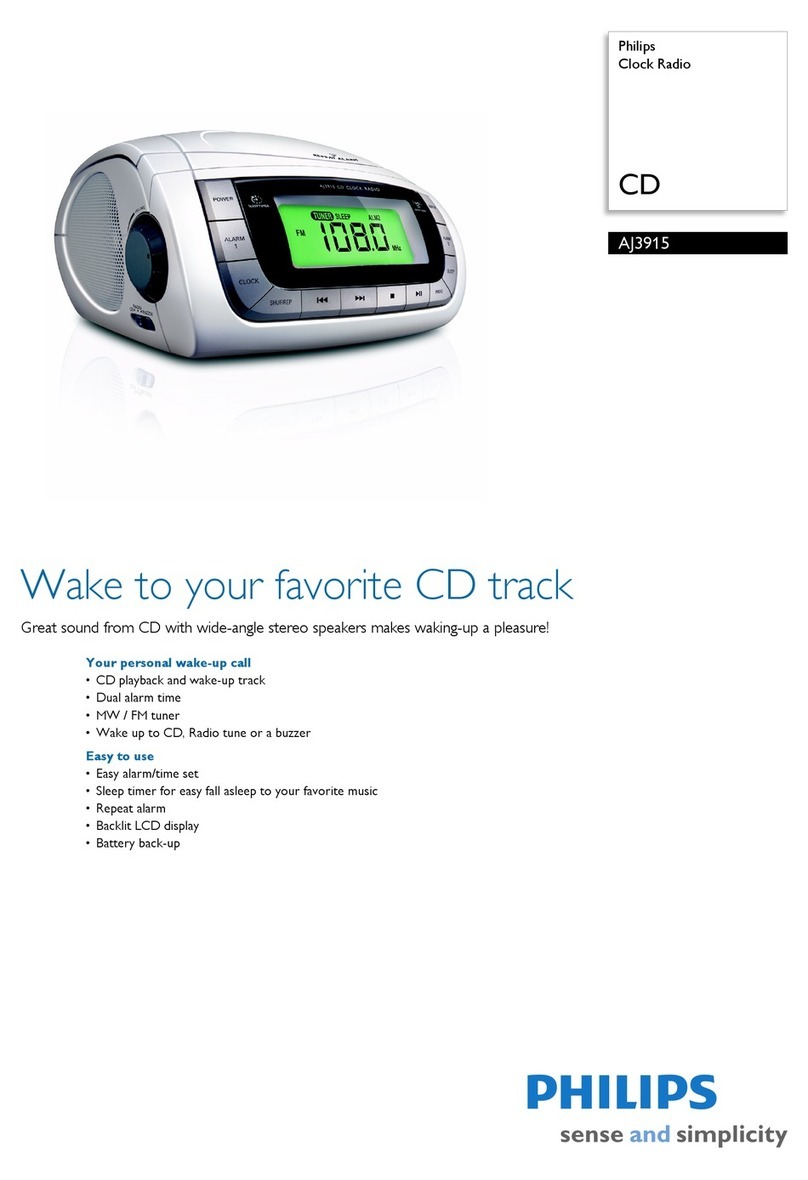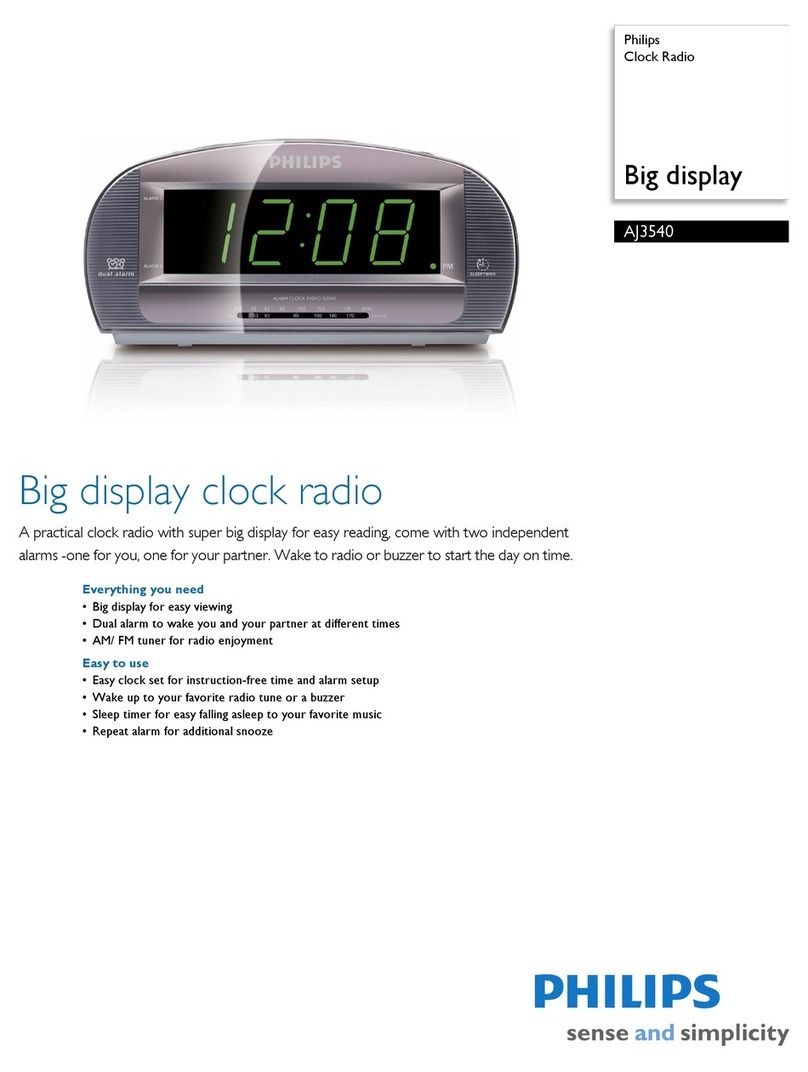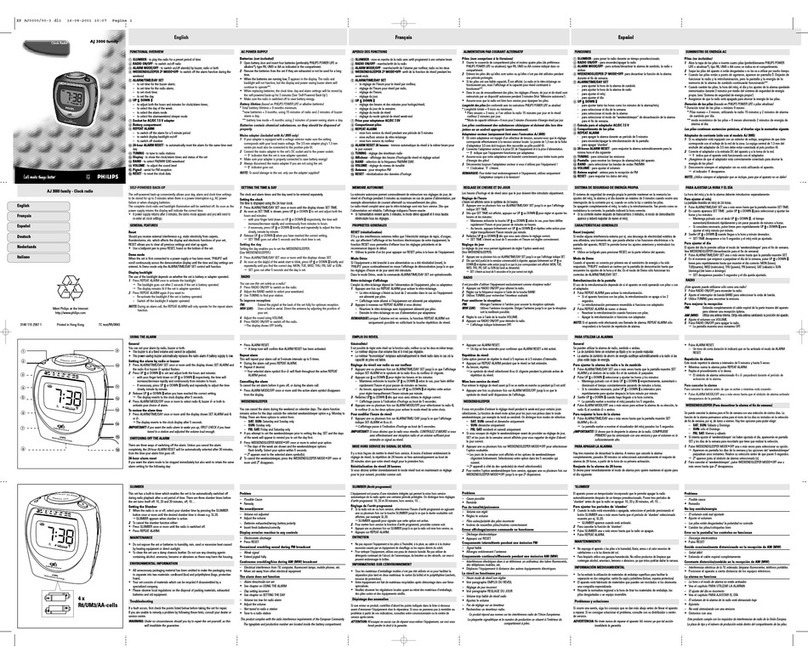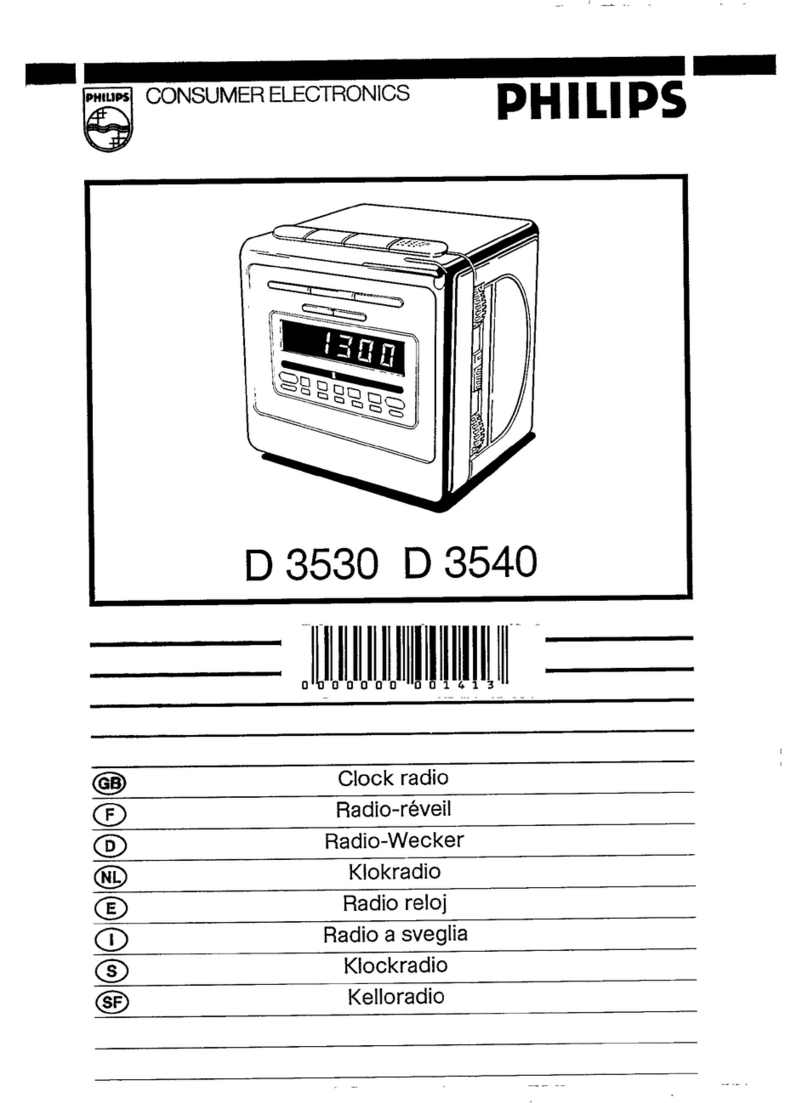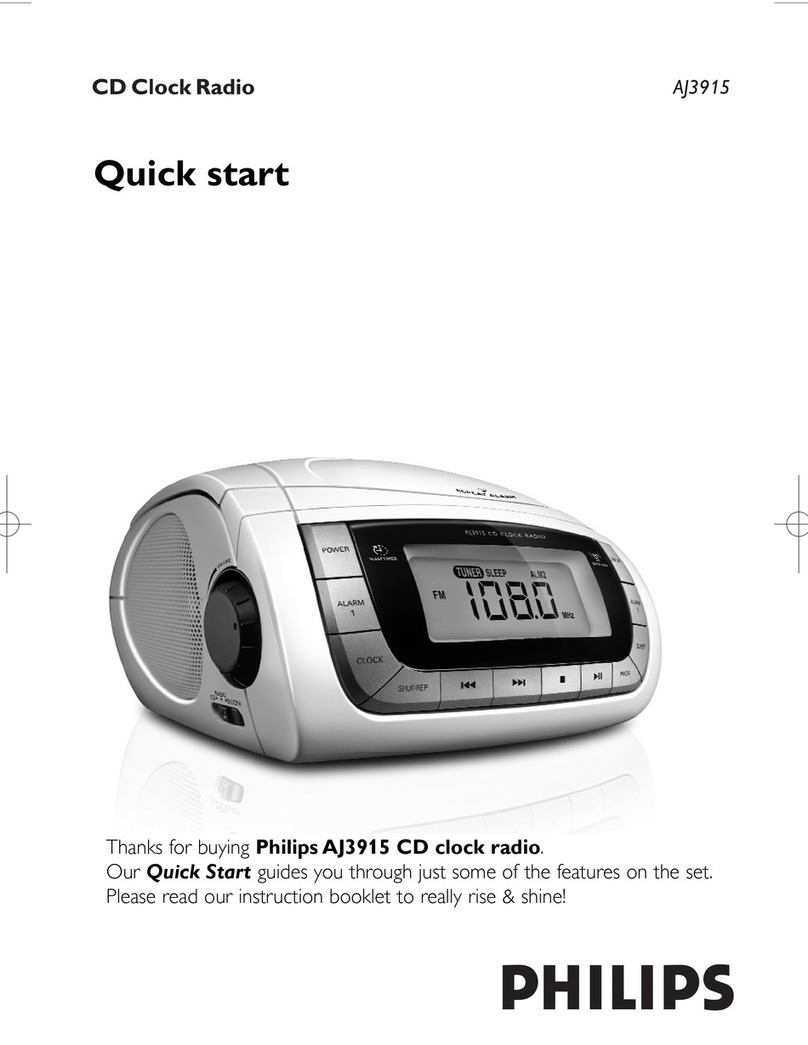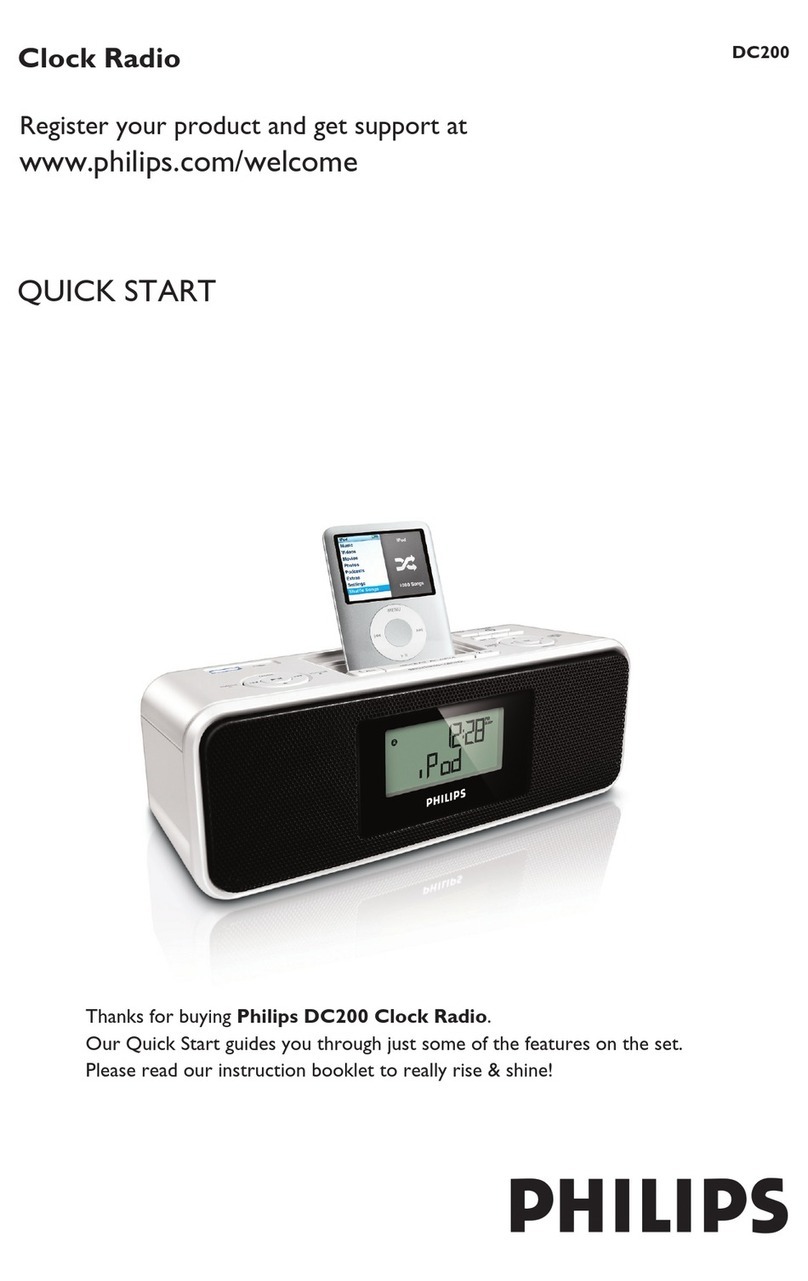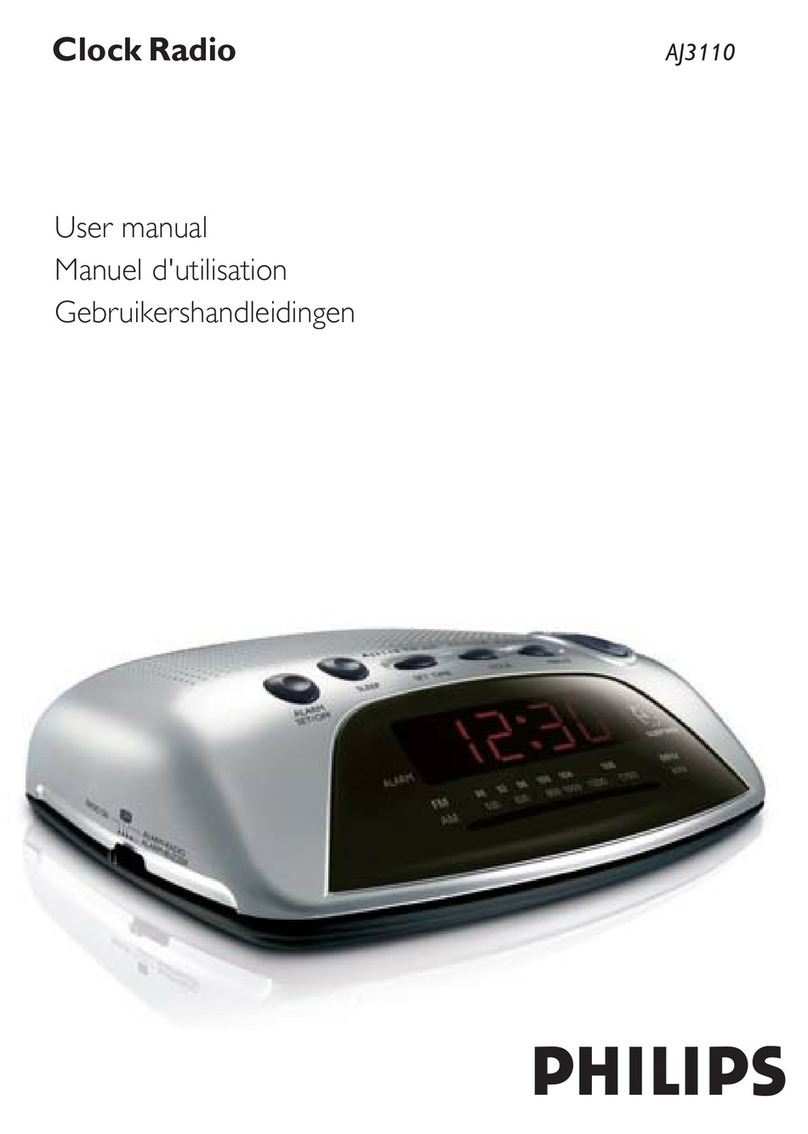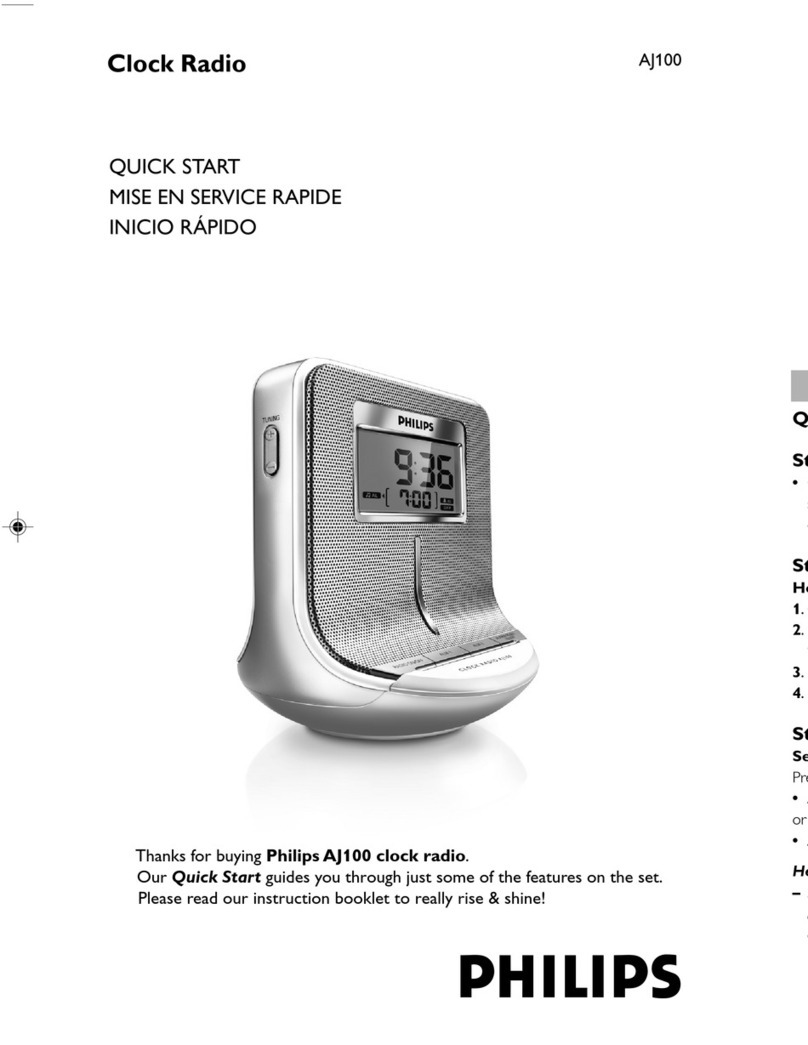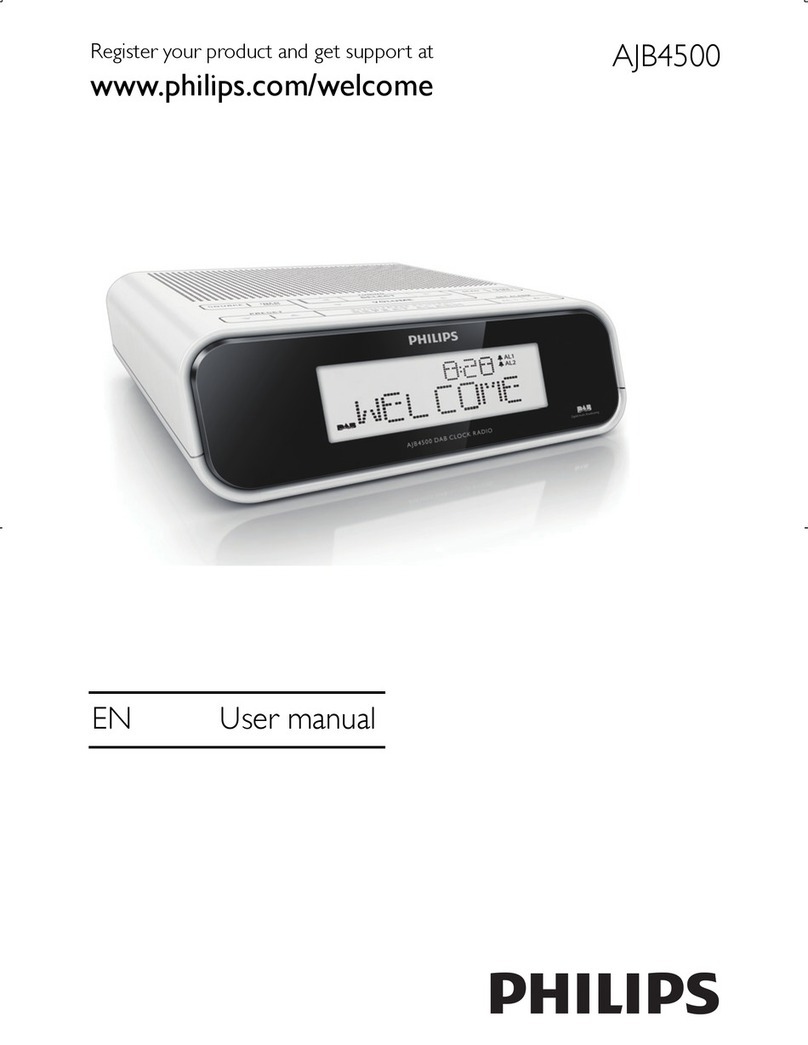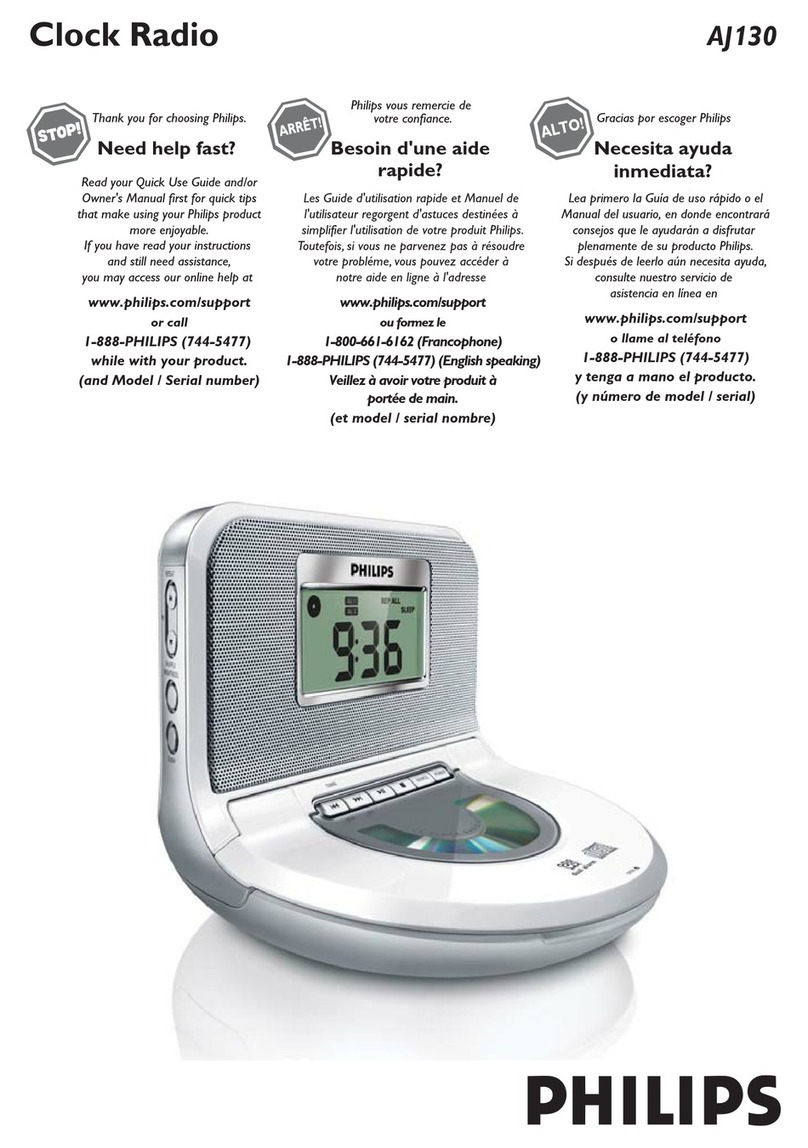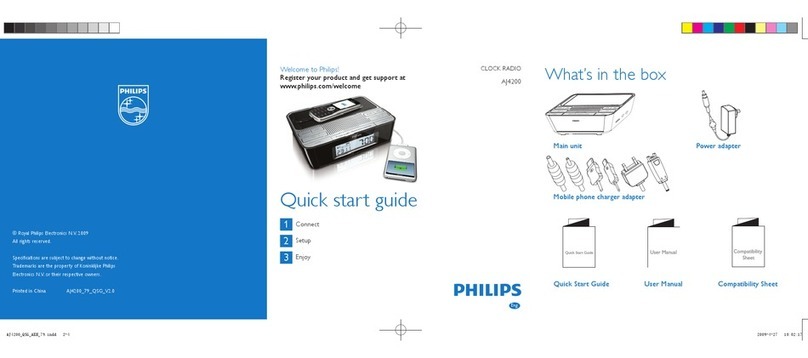ENGLISH
Step
A
Connecting Power Supply
Connect the supplied mains adapter to the
set's DC IN jack and the plug into a wall outlet.
Step
B
Using the outdoor temperature sensor
The outdoor sensor is supplied to work with the
main unit to measure and display the outdoor
temperature.
Place the sensor in a desired open area. The
place must be within 50 meters away from the
main unit. (Make sure that the sensor is loaded
with 2 AA batteries.)
For the first time using the outdoor sensor
and the main unit, press RESET located on the
sensor back, and RESET located in the bottom
of the main unit. Then, the main unit will begin to
receive transmission from the sensor.
To update the outdoor temperature from
the sensor any time, press and hold AUTO
SCAN for 5 seconds.
Indoor temperature
Press DISPLAY to toggle the display
between indoor temperature and outdoor
temperature.
Press and hold DISPLAY to display indoor
temperature, outdoor temperature, and day of
week cyclically.
•
1.
•
•
•
•
Setting Clock and Alarm
Important!
Pull out the plastic protective sheet to activate the
clock backup battery (CR2032). This battery is
included and installed in the set.
Setting time manually
Press and hold DATE/SET TIME to enter
the clock setting mode.
Hold down or press TUNING +/-
repeatedly to set the current year.
Press DATE/SET TIME to confirm.
Operate like step 2 and 3 to set month, date,
date format, hour, minute, and hour offset
value.
Two different alarm times can be set. This can
be useful when you and your partner need to be
woken up at different time. Besides, you can set
different alarm sounds respectively among tuner
sound of nature.
Press and hold ALARM 1 until hour digits
start flashing.
Hold down or press TUNING +/-
repeatedly to set the desired hour.
Press ALARM 1 to confirm.
Minute digits start flashing.
Hold down or press TUNING +/-
repeatedly to set the desired minute.
Press ALARM 1 to confirm.
starts flashing.
Press TUNING +/- repeatedly to select the
desired alarm sound.
Press ALARM 1 to confirm.
Repeat the steps above but press ALARM 2
instead of ALARM 1 to set the other alarm.
1.
2.
3.
4.
1.
2.
3.
➜
4.
5.
➜
6.
7.
8.
DC 7.5V