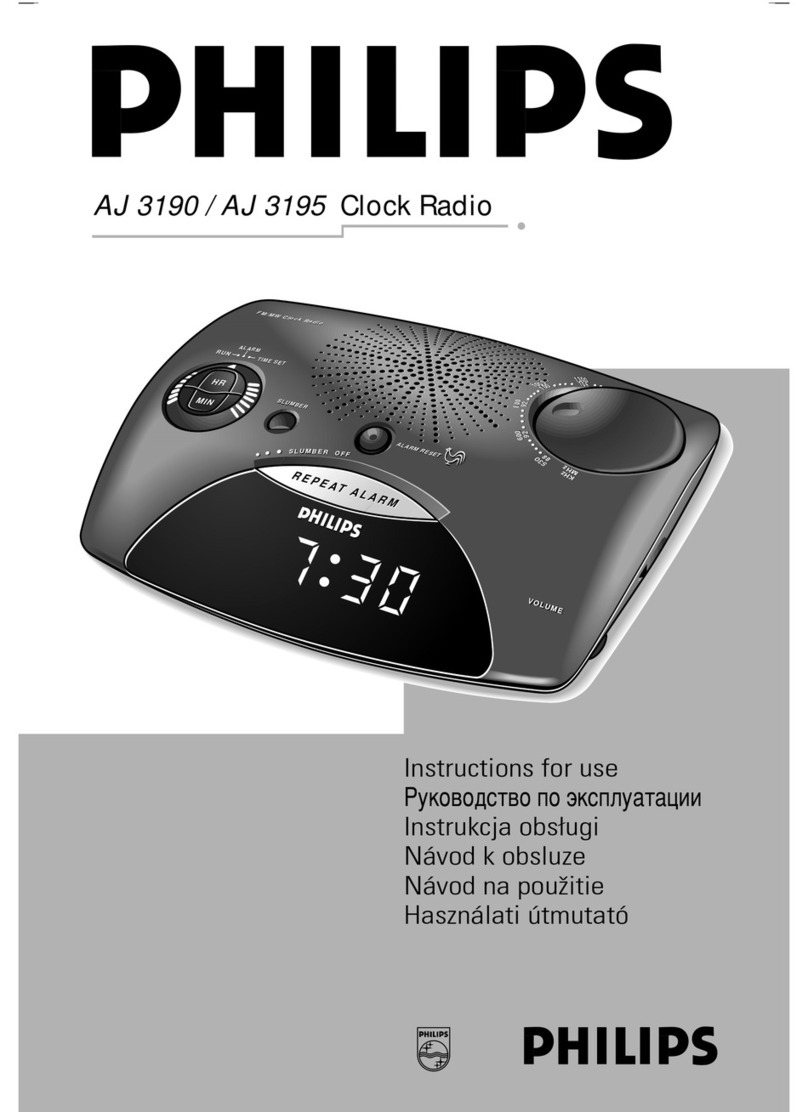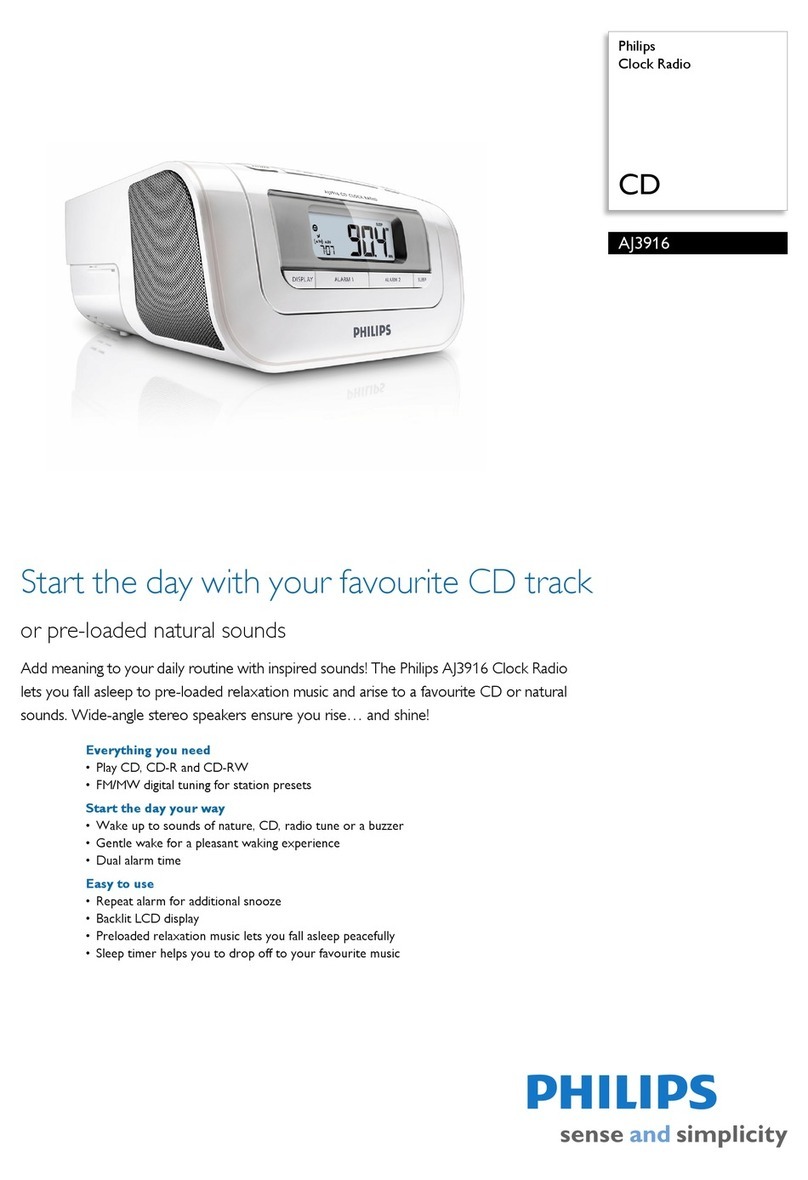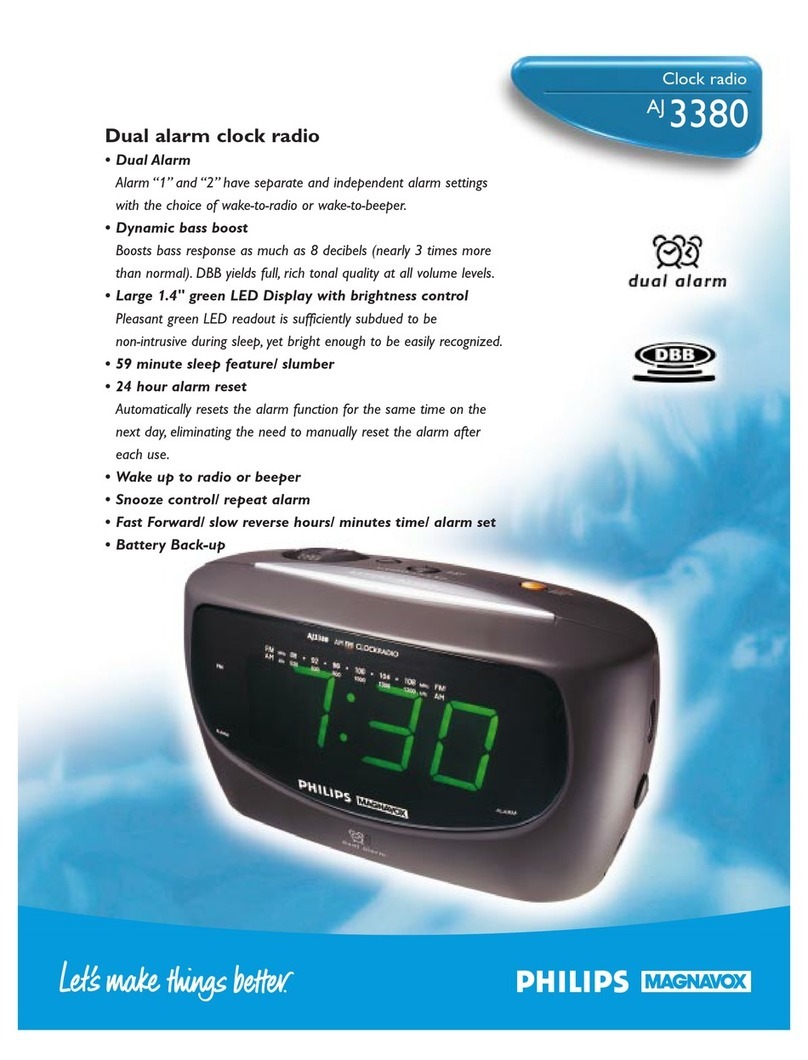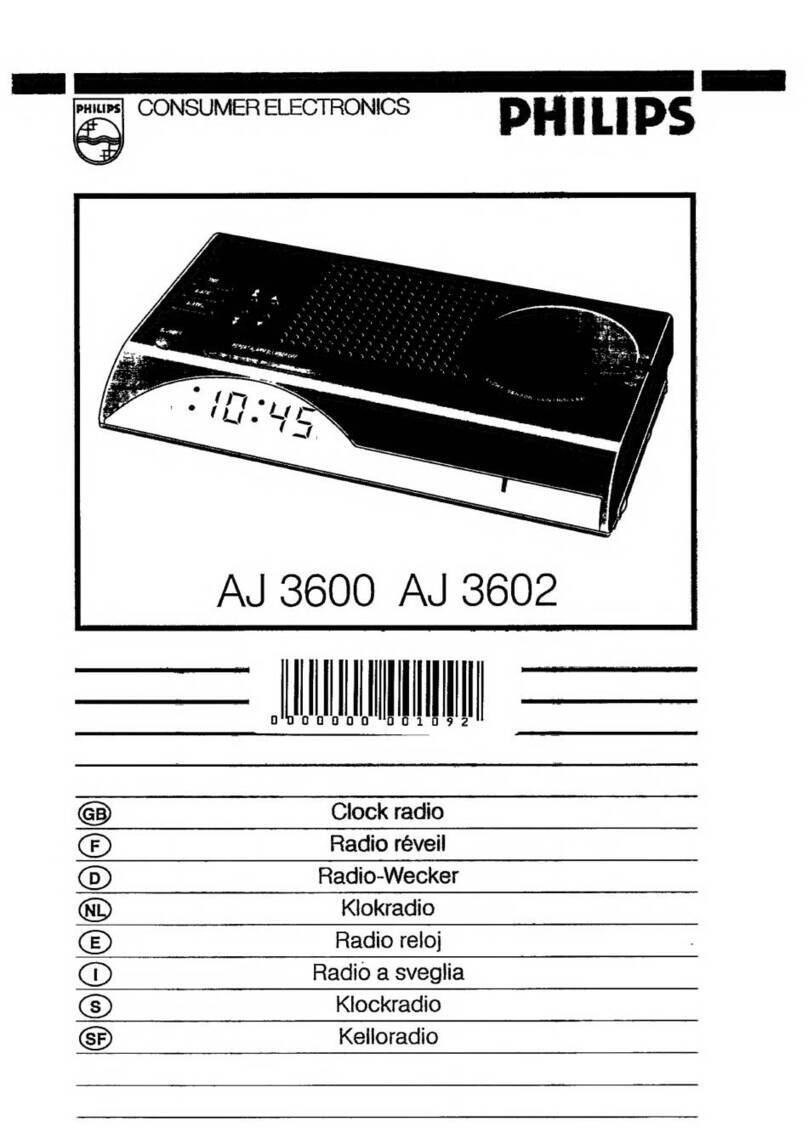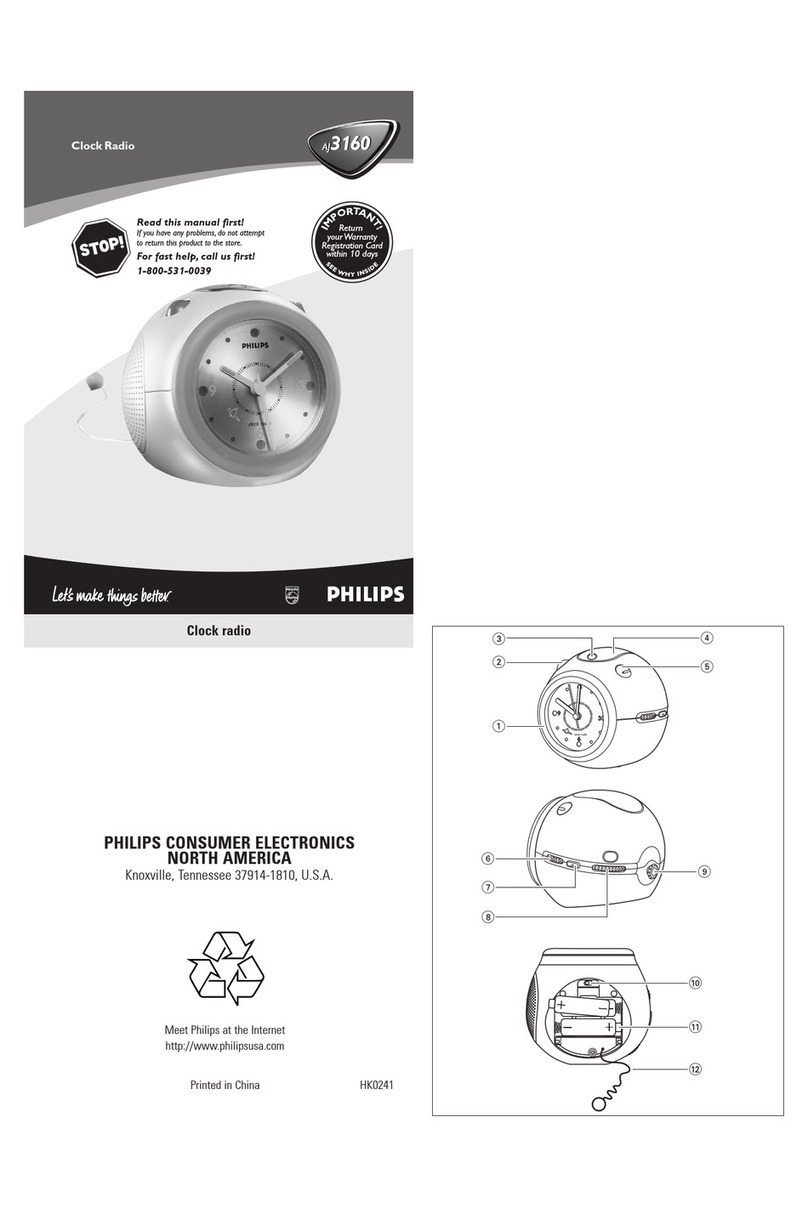1Connect
1Fully extend the antenna and fix it to the
wall as shown.
Prepare FM antenna
A
Connect power
B
1Connect the power adapter to
the DC IN jack on the rear of the main
•unit
the power socket.
•
Setup
2
1Press RADIO ON/OFF repeatedly to
turn off radio.
2Press and hold SET TIME/AUTO
SCAN for 2 seconds.
3Press TUNING+/- to set the year.
4Press SET TIME/AUTO SCAN to
confirm.
5Repeat steps 3-4 to set the month.
6Repeat steps 3-4 to set the date.
7Repeat steps 3-4 to set the hour.
8Repeat steps 3-4 to set the minute.
9Repeat steps 3-4 to select 12 hour or 24
hour format.
Set the clock
A
1Press RADIO ON/OFF repeatedly to
turn on radio.
2Press TUNING+/- to tune to a radio station.
Listen to FM radio
A
Charge your mobile phone
B
Setup
2
1Press and hold ALARM 1 or ALARM 2
for two seconds.
»
The sound source icon, AL1/AL2
icon and hour digits begin to blink.
Set the alarm timer
B
»
The apparatus turns on automatically
at the set time and rings with radio
or buzz.
»
If the alarm timer is turned on, AL1
or AL2 appears.
»
If the alarm timer is turned off, disappears.
Repeat alarm
1 When the alarm sounds, press
REPEAT ALARM/BRIGHTNESS
CONTROL.
»
The alarm repeats ringing minutes later.
D Note
You can press•TUNING+/- to adjust
interval (5-15 minutes) to repeat alarm.
Reset alarm
1When the alarm sounds, press SLEEP/
ALARM RESET.
»
The alarm stops but the alarm
settings retain for the next day.
Stop alarm sound
1When the alarm sounds, press
ALARM 1 or ALARM 2.
Turn on/off the alarm timer
1Press ALARM 1 or ALARM 2
repeatedly to turn on or off the alarm
timer.
1Press PRESS TO OPEN to open
the compartment.
2Select a charger adapter that matches
your mobile phone.
3Take out the cable with the connector.
4Connect the adapter to the
connector or USB cable and then to
your mobile phone.
Enjoy
2
3
2Switch ALARM 1 BUZZ/RADIO or
ALARM 2 BUZZ/RADIO to buzz or
radio to select alarm sound for alarm 1
and 2 respectively.
3Press TUNING+/- to set the hour.
»appears and AL1 or AL2 begins
to blink.
4Press ALARM 1 or ALARM 2 to
confirm.
»
The minute digits begin to blink.
5Press TUNING+/- to set the minute.
6 Press ALARM 1 or ALARM 2 to
confirm.
»
The weekdays begin to blink.
7 Press WEEKDAY/WEEKEND
ALARM to select whether to ring alarm
on weekdays or at weekend.
8Press ALARM 1 or ALARM 2 to
confirm.
»
The alarm stops but the alarm
settings remain.
AJ4200_QSG_AEN_05.indd 5-7AJ4200_QSG_AEN_05.indd 5-7 2009-4-27 10:03:332009-4-27 10:03:33