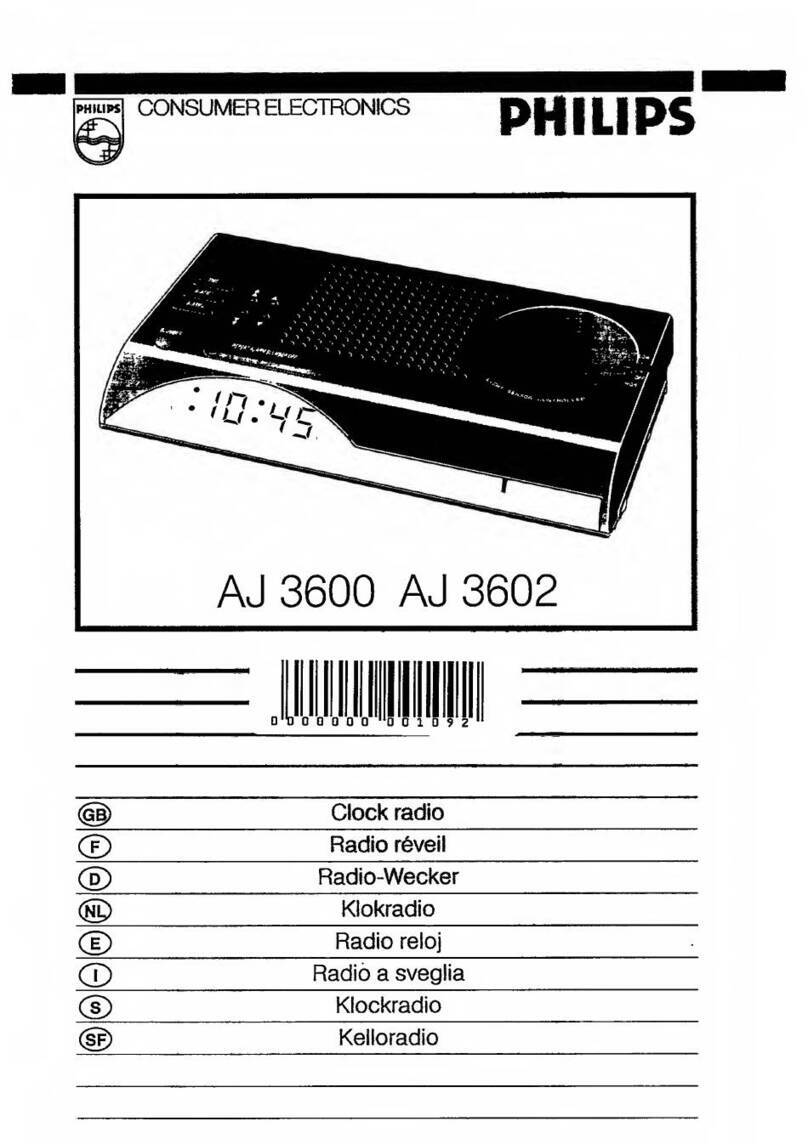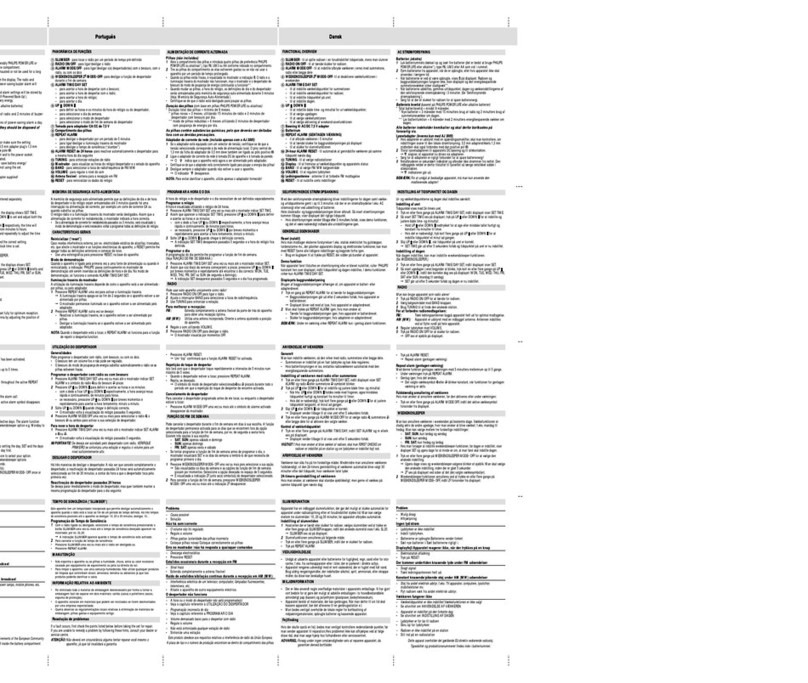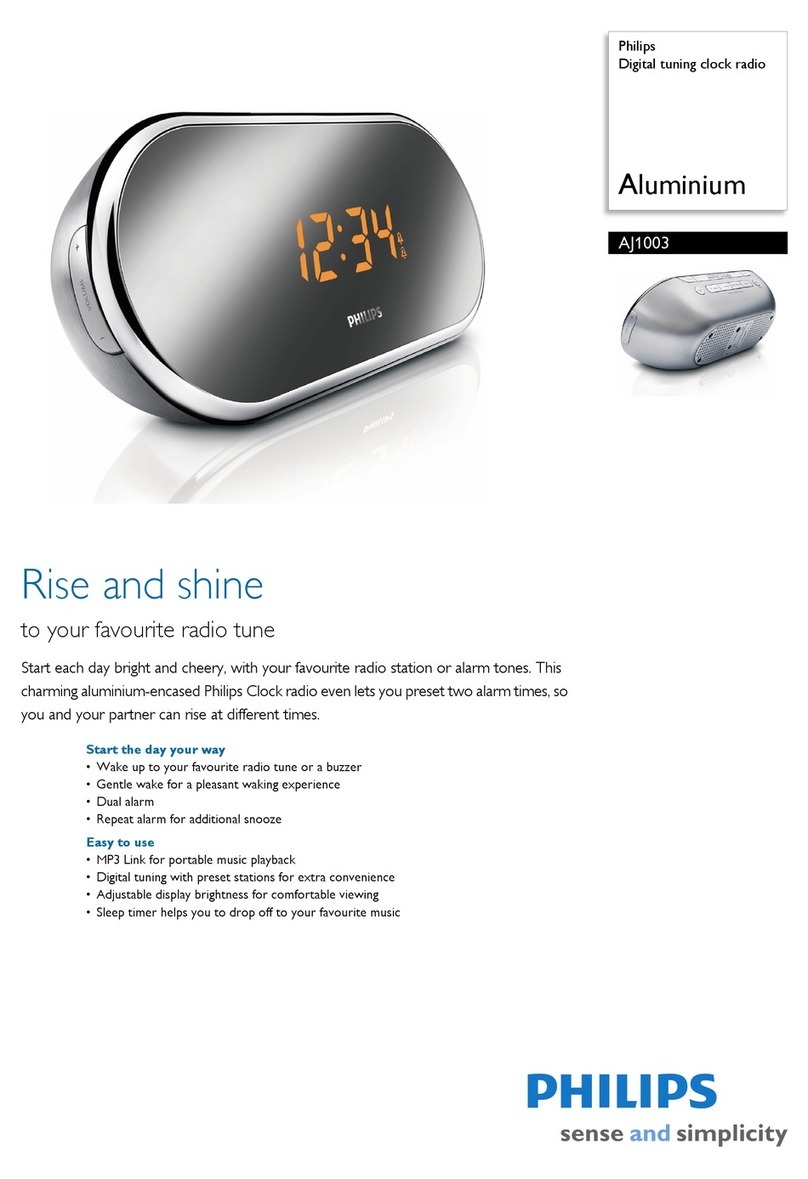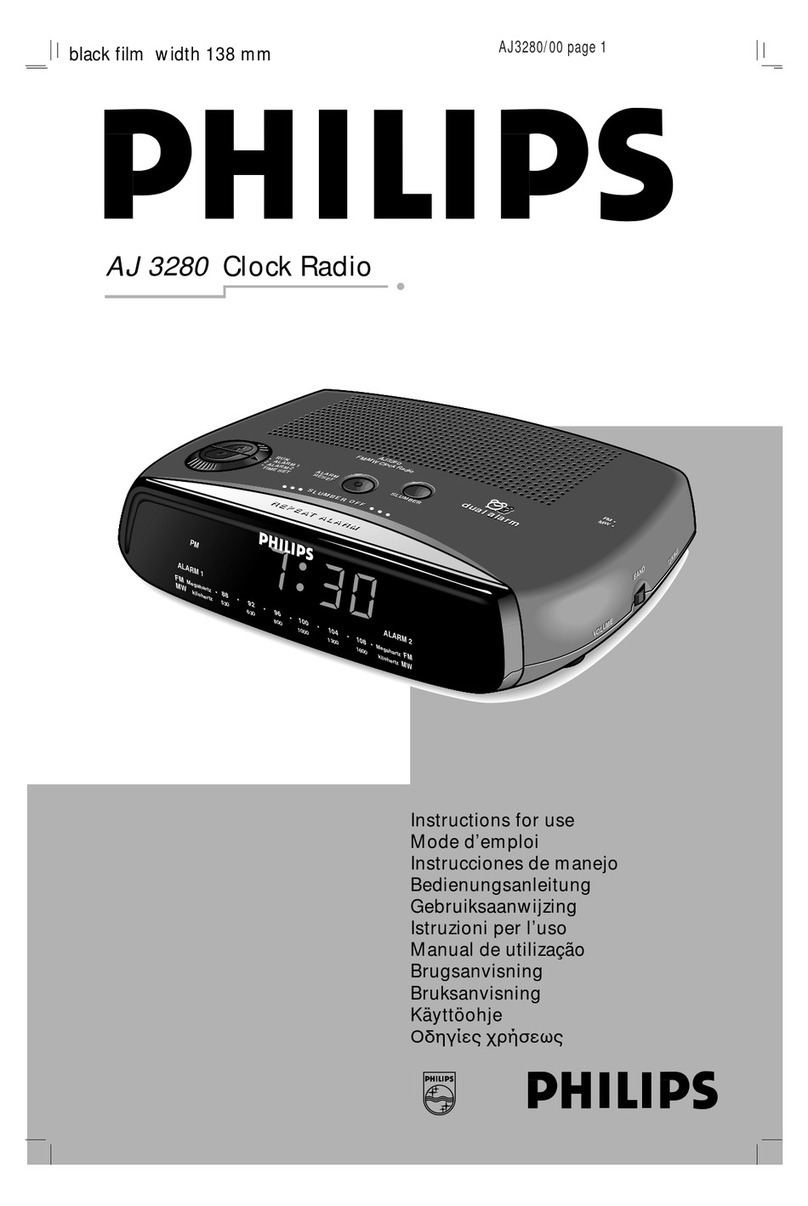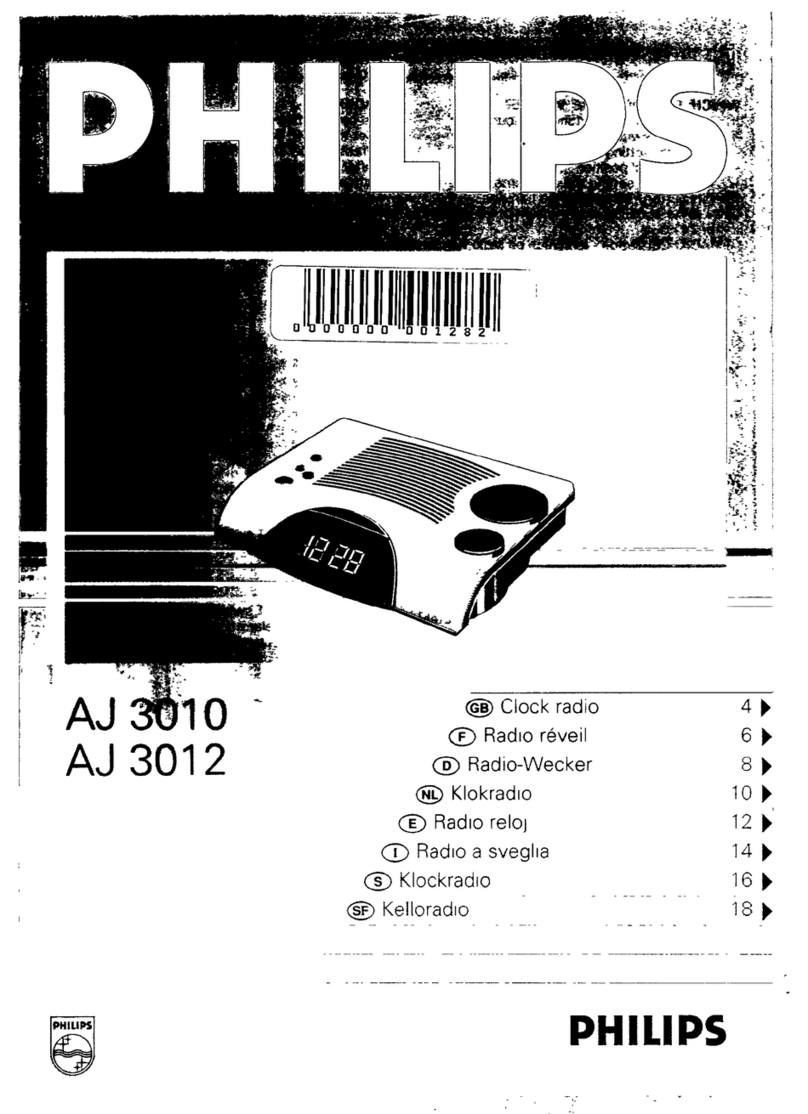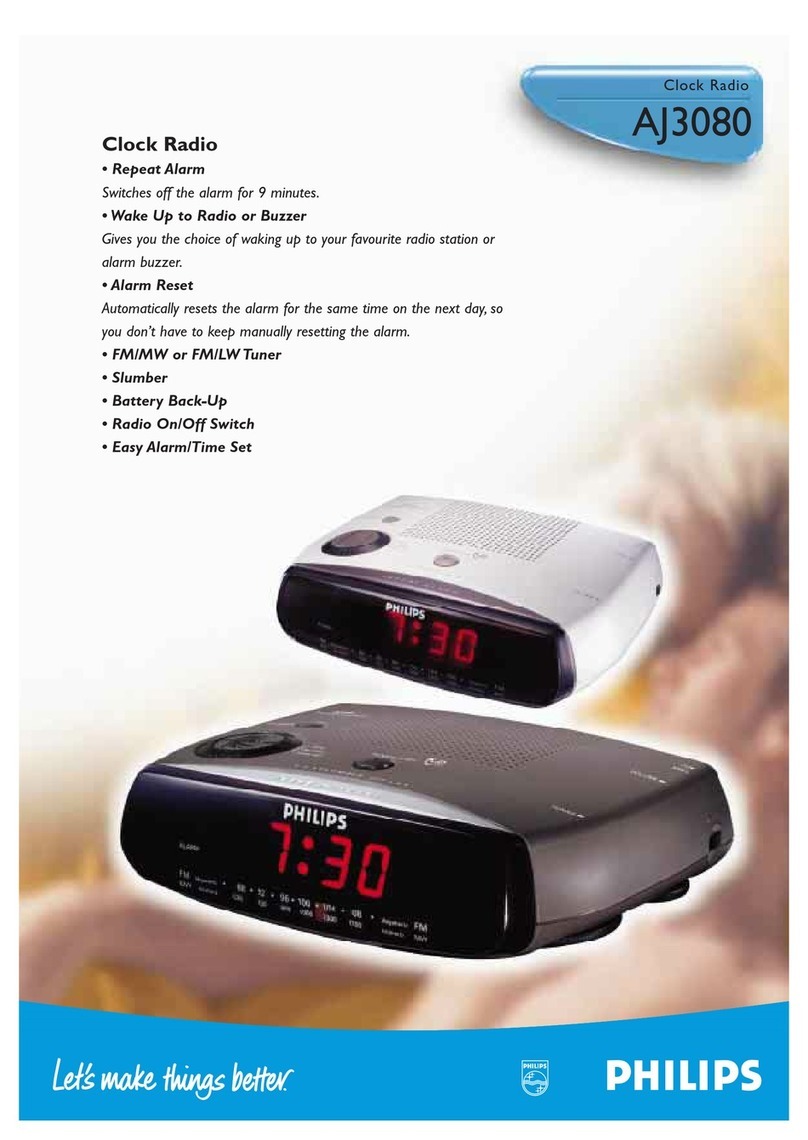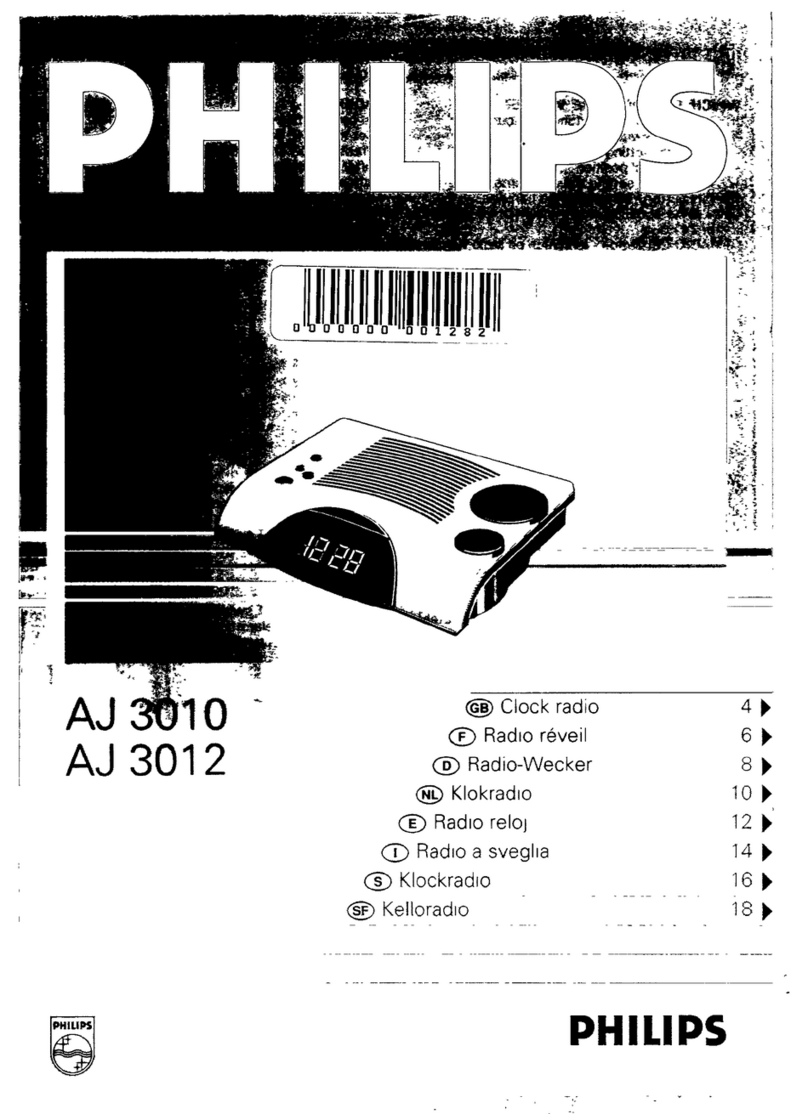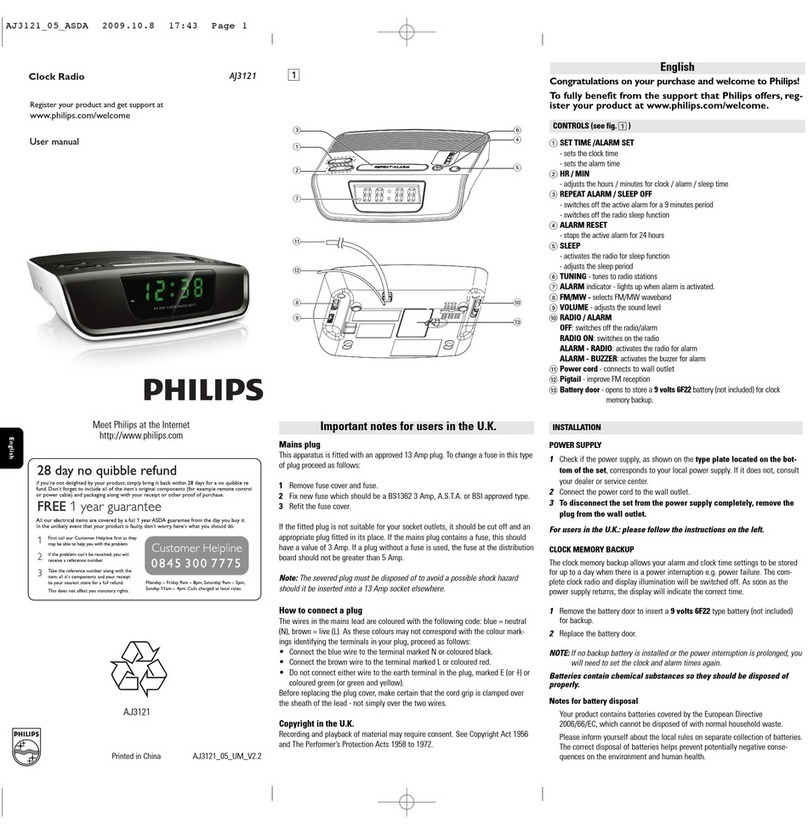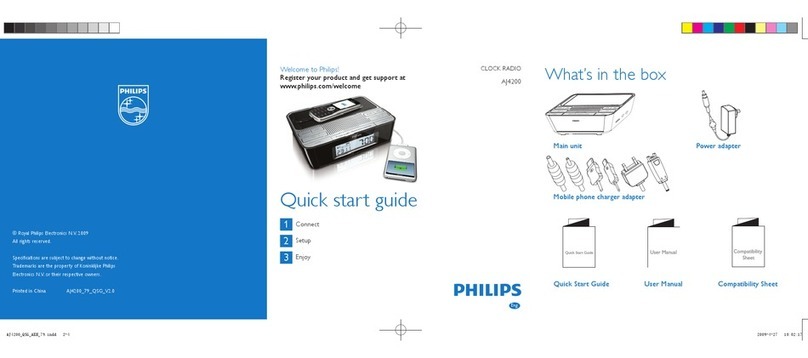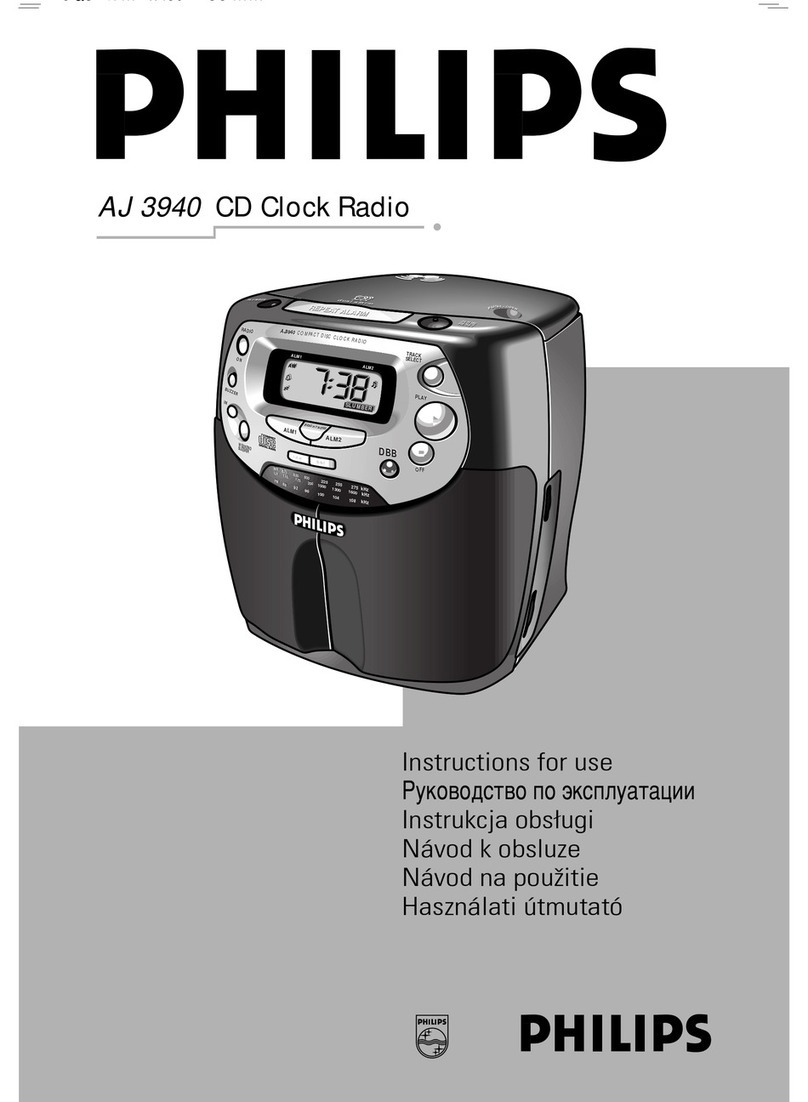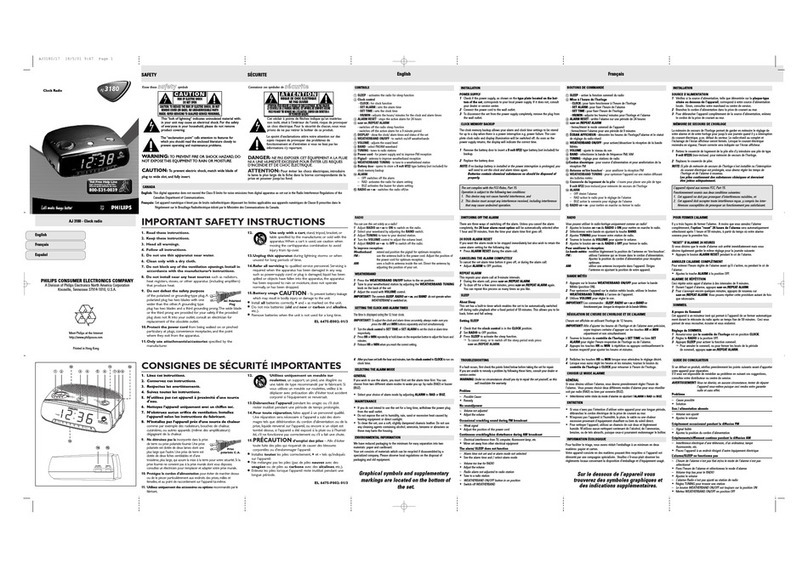2.Houd HOUR/MIN ingedrukt om de tijd aan te
passen.
3.Druk op PROGRAM/ SET TIME om te
bevestigen.
Stap C
Instellen van de wektijd en de
manier van wekken
1.Druk in de stand-bymodus een of meerdere
keren op AL1 of AL2 om de alarmmodus te
selecteren (Radio-modus, CD-modus of Zoemer-
modus).
2.Houd HOUR/MIN ingedrukt om de tijd aan te
passen.
3.Druk op PROGRAM/ SET TIME om te
bevestigen.
Nuttige tips:
–Als u de radio RADIO gekozen heeft, controleer
dan of u correct afgestemd heeft op een zender
voor u het apparaat uitzet.
3 manieren om de wekker uit te
schakelen
•Druk op knoppen: AL1/AL2/POWER of
REPEAT ALARM
Radio
1.Druk op
POWER
om in te schakelen vanuit
rusttoestand.
2.Druk op SOURCE om de tuner te selecteren.
3.Houd PROGRAM/ SETTIME om alle
beschikbare stations te programmeren.
4.Druk op PRESET 4 3 (VOORKEURSTATION
4 3) tot de gewenste voorkeurstation wordt
weergegeven.
CD-speler
Op deze cd-speler kunnen audiodisks en CD-R/
CDRW afgespeeld worden.
1.Druk op
POWER
om in te schakelen vanuit
rusttoestand.
2.Druk op SOURCE om de CD te selecteren.
3.Open het cd-vak.
4.Plaats een cd in de speler met de bedrukte kant
naar boven en sluit het deksel.
5.Druk op ); om het afspelen te starten.
ITALIANO
Passo A
•Collegare l’adattatore di rete alla presa DC (9V)
dell’apparecchio ed alla presa di alimentazione.
Radio
1.Drücken Sie die
POWER
-Taste, um das Gerät
aus dem Stand-by-Modus einzuschalten.
2.Drücken Sie dieTaste SOURCE, um Tuner
auszuwählen.
3.Halten Sie dieTaste PROGRAM/ SETTIME,
um alle verfügbaren Sender zu programmieren.
4.Drücken Sie dieTaste PRESET 4 3 bis der
gewünschte voreingestellte Sender angezeigt wird.
CD-Spieler
Dieser CD-Spieler kann Audio Discs und CD-Rs/
CD-RWs abspielen.
1.Drücken Sie die
POWER
-Taste, um das Gerät
aus dem Stand-by-Modus einzuschalten.
2.Drücken Sie dieTaste SOURCE, um CD
auszuwählen.
3.Die CD-Lade öffnen.
4.Eine CD mit der bedruckten Seite nach oben
einlegen, und die Lade zudrücken.
5.); drücken, um mit dem Abspielen (der
Wiedergabe) zu beginnen.
NEDERLANDS
Stap A
•Sluit de netadapter aan op de bus DC (9V) van
het apparaat en het stopcontact.
Stap B
Klok-en wekkertijden reglen
1.Houd in de stand-bymodus PROGRAM/ SET
TIME ingedrukt totdat de cijfers op de klok gaan
knipperen.
DEUTSCH
Schritt A
•Den Netzadapter an die DC 9V-Buchse des
Gerätes und die Steckdose anschließen.
Schritt B
Uhrzeiteinstellung
1.Halten Sie im Standby-Modus die Taste
PROGRAM/ SETTIME gedrückt, bis die
Uhrzeit blinkt.
2.Halten Sie dieTaste HOUR/MIN gedrückt, um
die Uhrzeit anzupassen.
3.Drücken Sie PROGRAM/ SETTIME, um die
Einstellung zu bestätigen.
Schritt C
Einstellen von weckzeit und-modus
1.Drücken Sie im Standby-Modus dieTaste
AL1oder AL2 einmal oder mehrfach, um den
Weckmodus auszuwählen (Radio-Modus, CD-
Modus oder Summer-Modus).
2.Halten Sie dieTaste HOUR/MIN gedrückt, um
die Uhrzeit anzupassen.
3.Drücken Sie PROGRAM/ SETTIME, um die
Einstellung zu bestätigen.
Nützliche Tipps:
–Wenn RADIO, gewählt wurde, ist sicherzustellen,
daß – vor Abschalten des Gerätes – die
vorschriftsmäßige Abstimmung auf einen Sender
erfolgte.
3Möglichkeiten zum Abstellen des
Wechers
•Drücken Sie Kurz dieTaste: AL1/AL2/POWER
oder REPEAT ALARM.
Passo B
Regolazione dell’orologio
1.In modalità di standby, tenere premuto
PROGRAM/ SETTIME fino a quando le
cifre l'ora non lampeggiano.
2.Premere e tenere premuto HOUR/MIN
per regolare l'ora.
3.Premere PROGRAM/ SETTIME per
confermare.
Passo C
Impostazione dell ’ora e modo
di allarme
1.In modalità di standby, premere AL1 o AL2
una o più volte per selezionare la modalità
sveglia (Modalità radio, Modalità CD o
Modalità cicalino).
2.Premere e tenere premuto HOUR/MIN
per regolare l'ora.
3.Premere PROGRAM/ SETTIME per
confermare.
Suggerimenti utili:
–Se si è selezionato RADIO, assicurarsi di
essere sintonizzati correttamente su di una
stazione, prima di spegnere l'apparecchio.
3 modi di spegnere la sveglia
•Premere alternativamente: AL1/AL2/
POWER o REPEAT ALARM
Radio
1.Premere il pulsante
POWER
(accensione)
per accendere l'apparecchio e disattivare la
modalità standby.
2.Premere SOURCE per selezionareTuner
(Sintonizzatore).
3.Premere e tenere premuto PROGRAM/
SET TIME per programmare tutte le
stazioni disponibili.
4.Premere PRESET 4 3 fino a quando non
appare la stazione desiderata.
Riproduzione di un CD
Questo lettore di CD può riprodurre dischi
audio e CD, CD-R o CD-RW.
1.Premere il pulsante
POWER
(accensione)
per accendere l'apparecchio e disattivare la
modalità standby.
2.Premere SOURCE per selezionare CD.
3.Aprire lo sportello del CD.
4.Inserire un CD col lato stampato rivolto
verso l’alto, e chiudere lo sportello.
5.Premere ); per iniziare la riproduzione.
NOTES
Printed in China PDCC-JH-AZ-0652
3
C/3/R/CD
A
B/C
C
R
R/CD
CD
B/C/R
DC 9V
AJ130_12-QSG 18/1/07, 13:342
© 2010 Koninklijke Philips Electronics N.V.
All rights reserved.
AJ130_QSG_12_V2.0