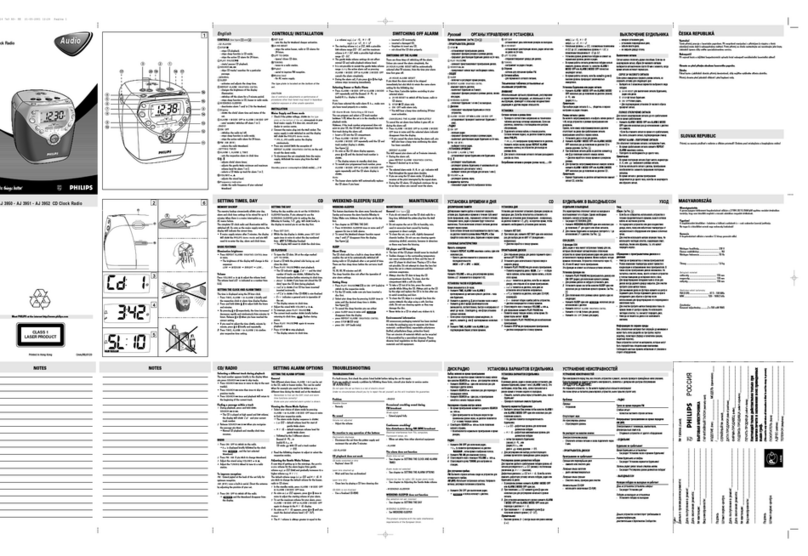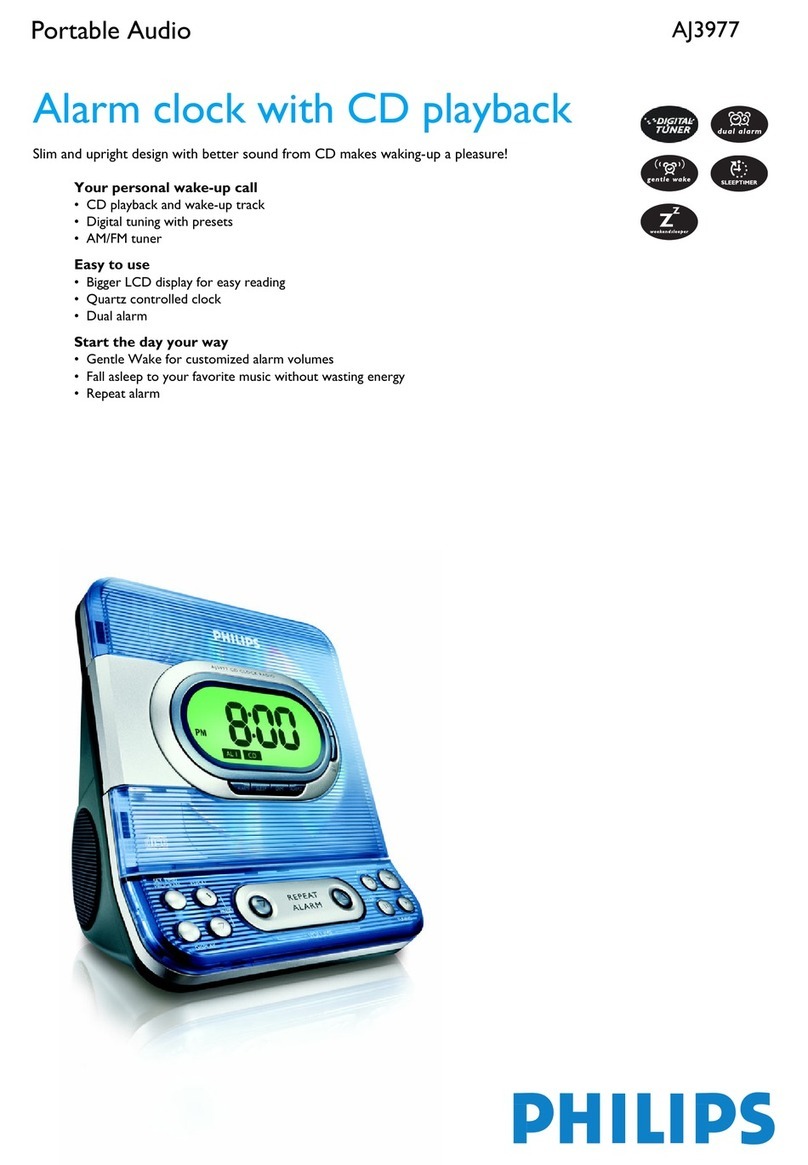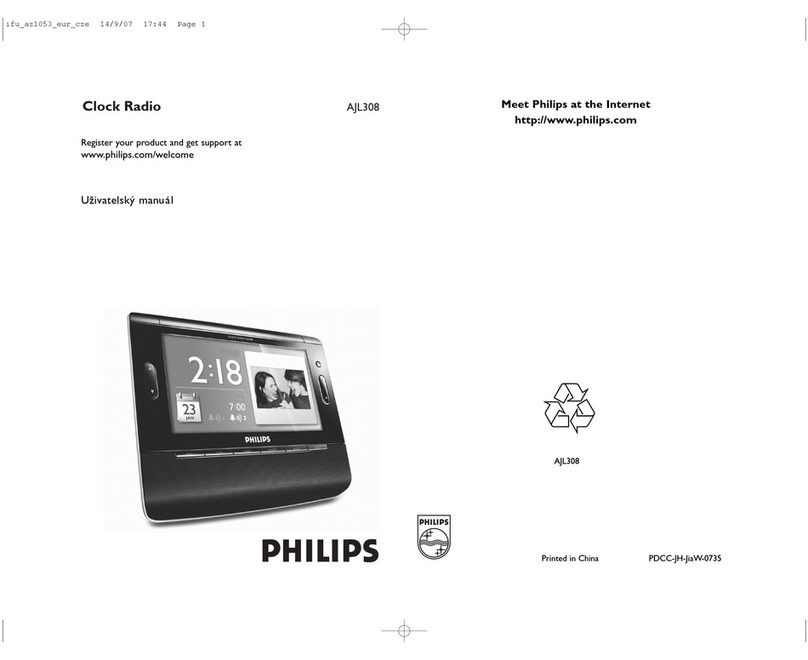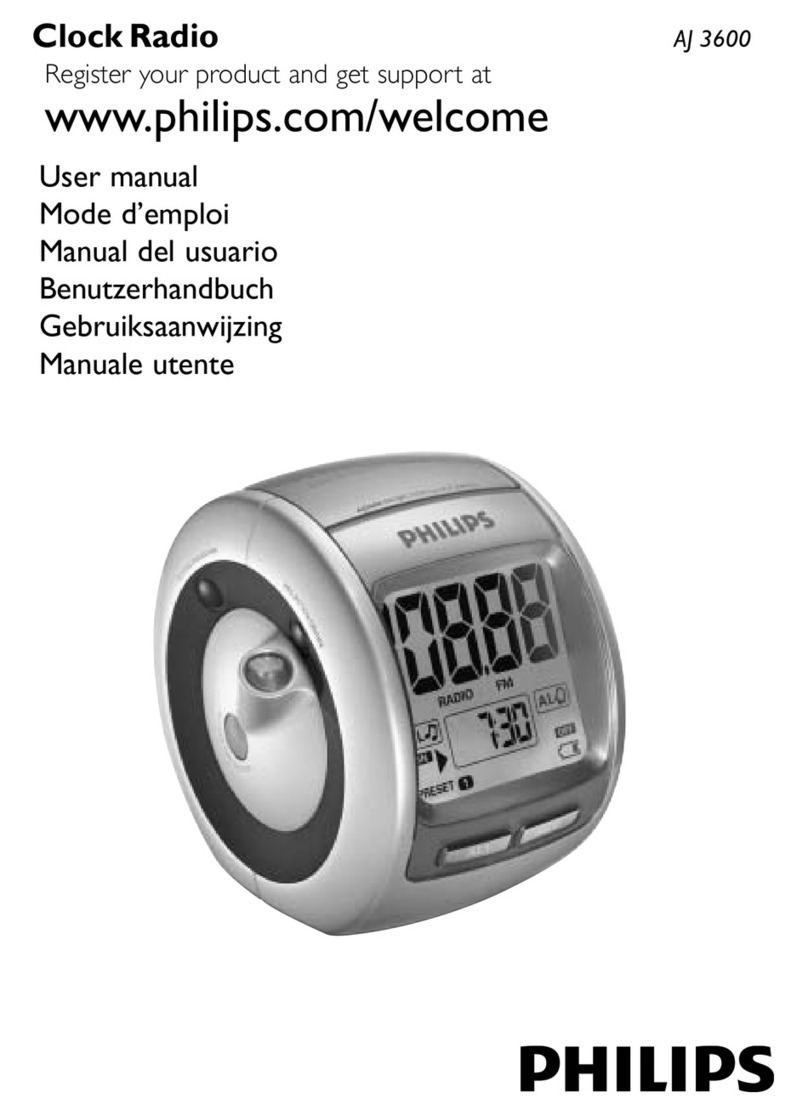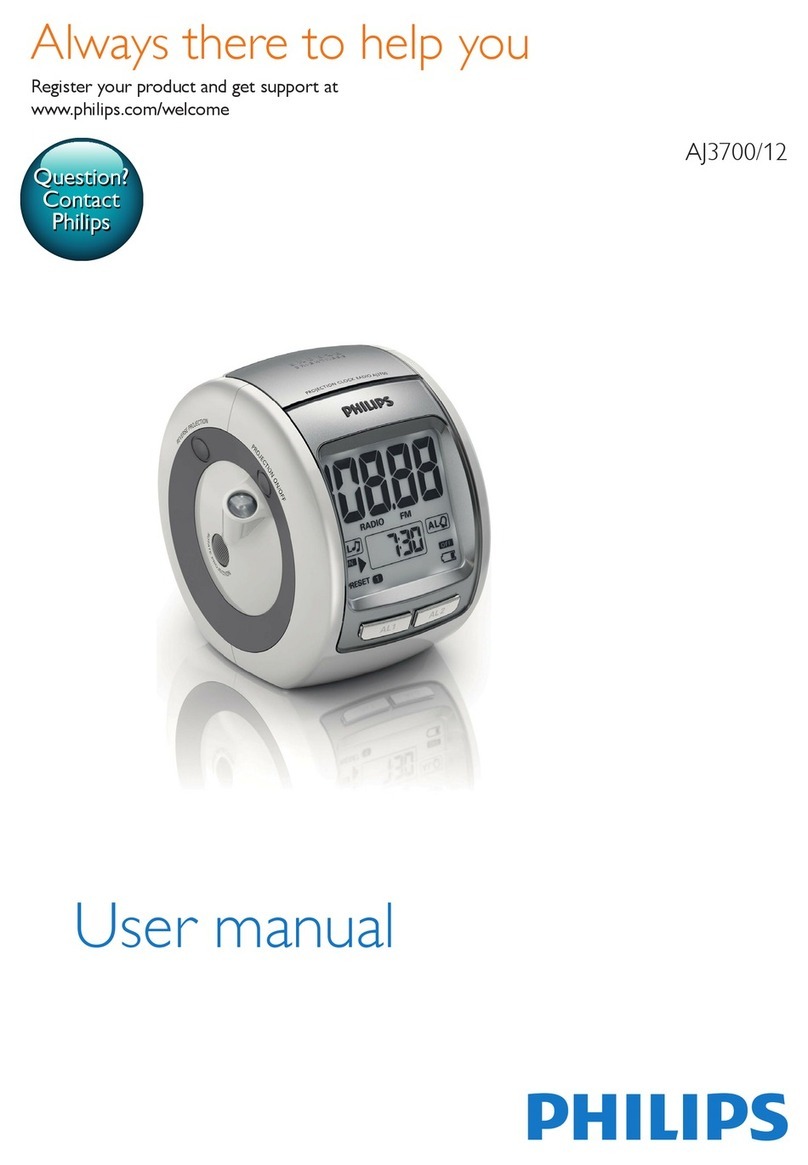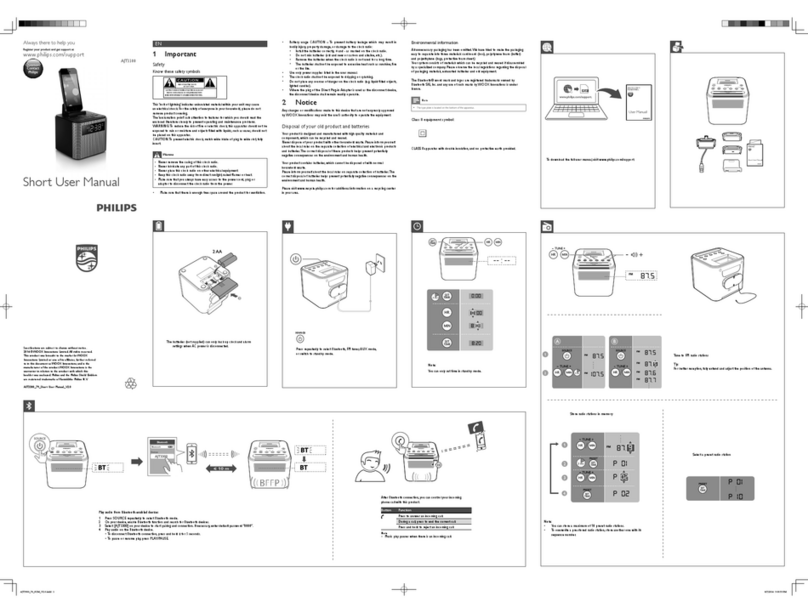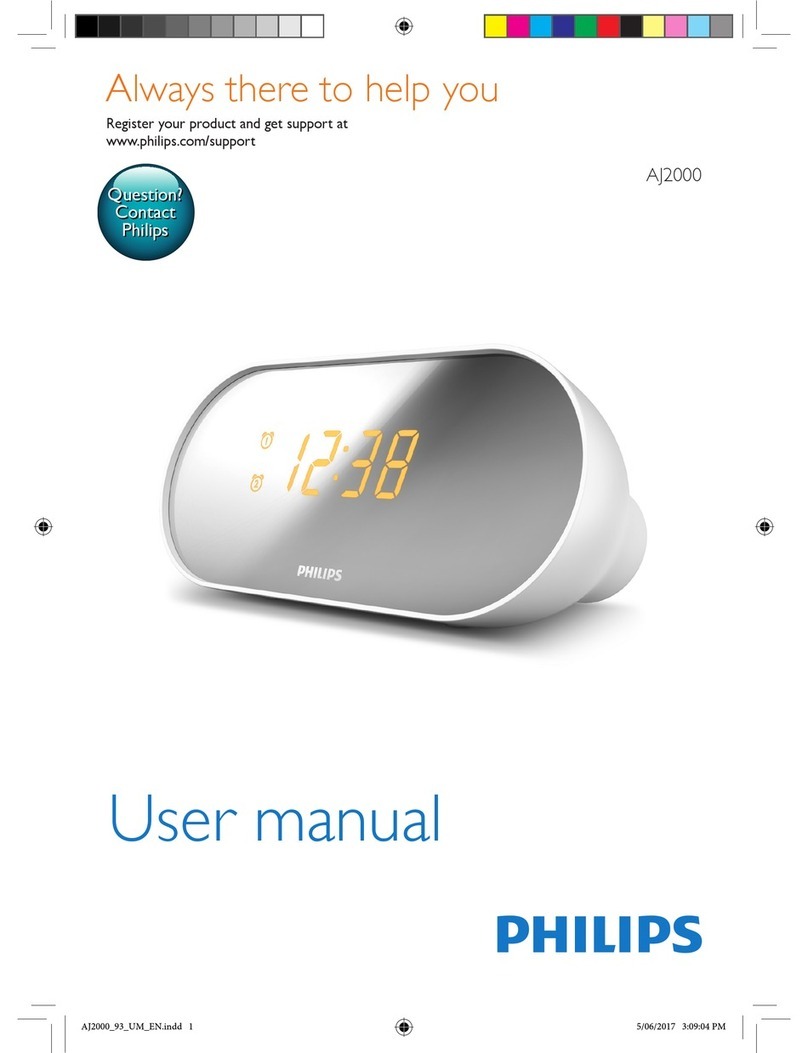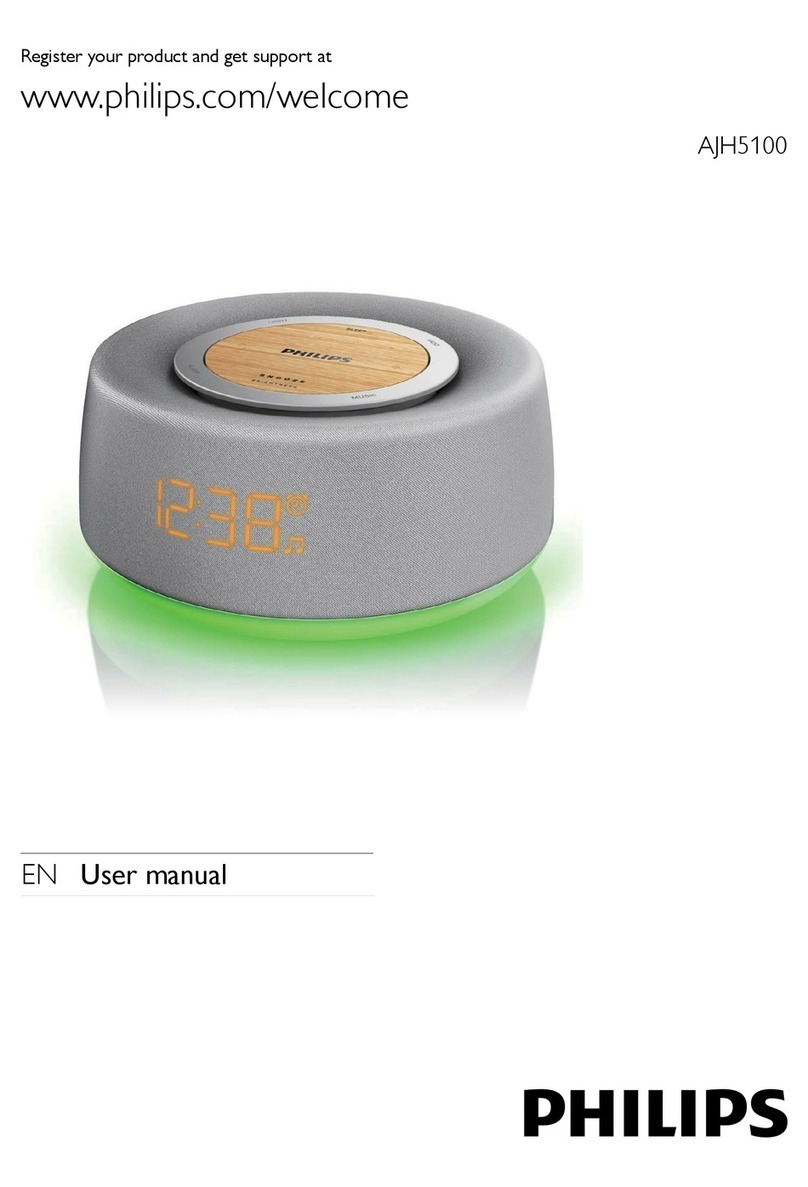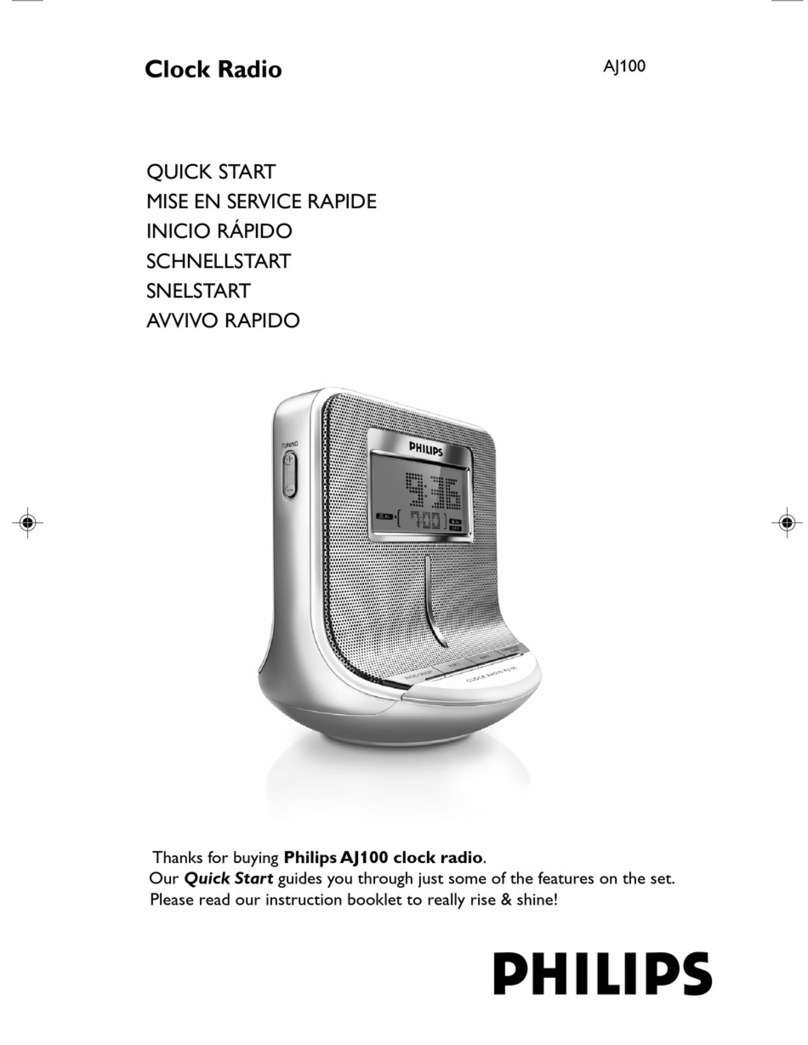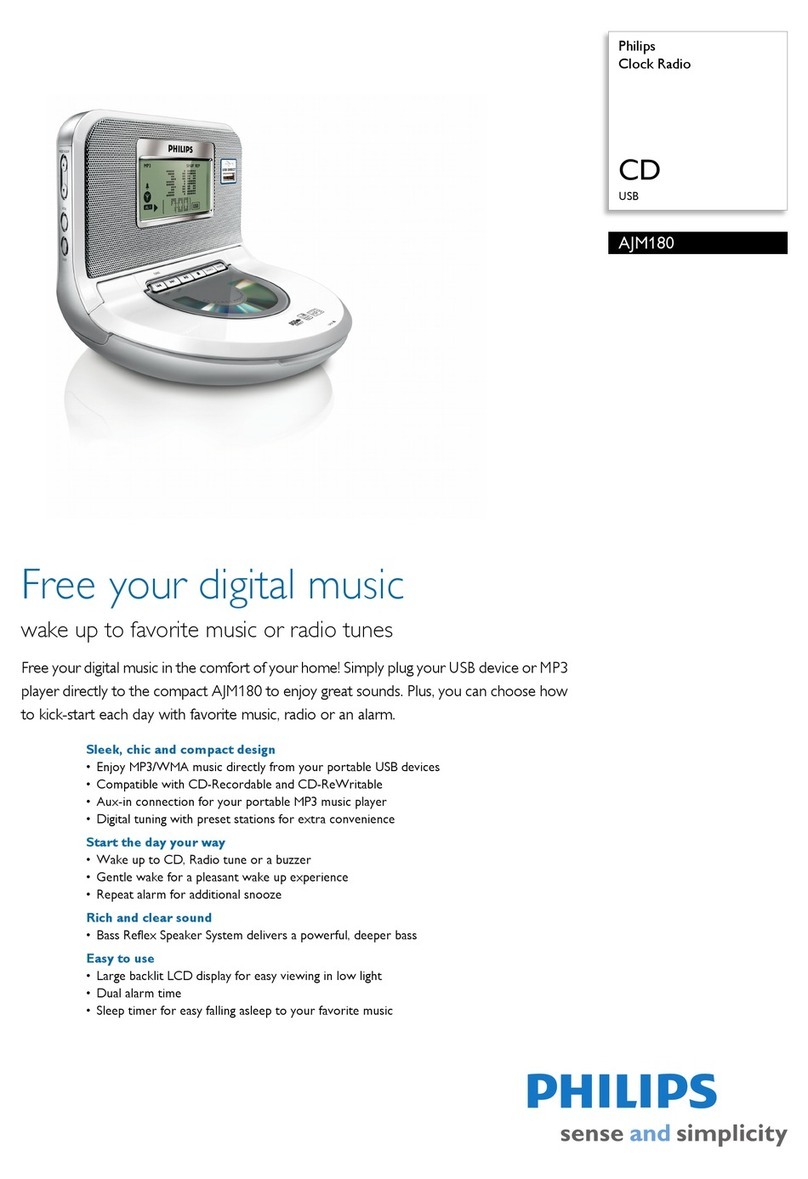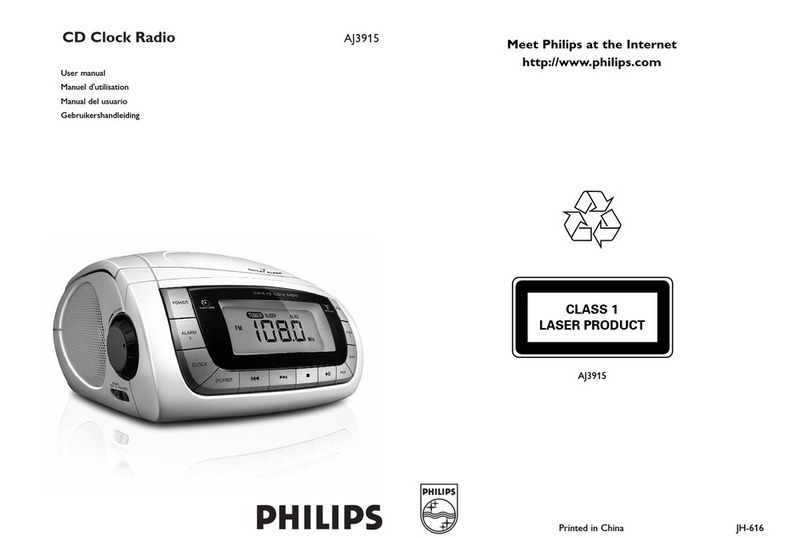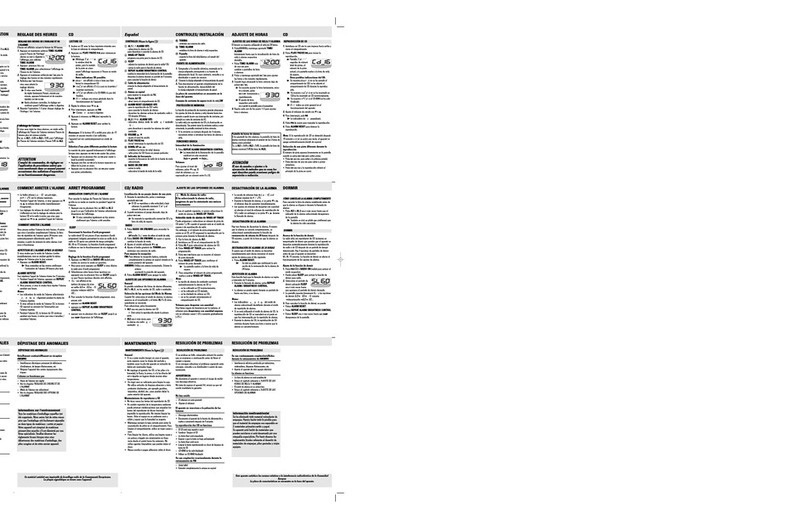Autostore
Autostore automatically starts programming
radio stations from preset 1. Any previous
presets e.g. manually programmed will be
erased.
1Press and hold PROGRAM/SET TIME until
the frequency in the display starts running.
➜Available stations are programmed (FM).
After all stations are stored, the first auto-
store preset station will then automatically
play.
To listen to a preset or autostore
station
Press the PRE
3, 4
buttons once or more
until the desired preset station is displayed.
CD playback
•This CD clock radio can play only audio discs
including CD-R (CD-recordable) and CD-RW
(CD-rewritable).
•Do not try to play a MP3, CD-ROM,
CDI,VCD, DVD or computer CD.
1Press POWER to switch on from standby.
➜The system will switch to the last selected
source.
2If CD is not selected, press SOURCE once
or more to select it.
➜is displayed.
3Lift the CD door to open.
4Insert a CD with printed side facing up, and
close the CD door.
➜---- is displayed briefly, then total CD track
number.
5Press ); to start playback.
6To view CD track information, press
DISPLAY.
➜The current track number is displayed for
several seconds (See 3), then it will
switch back to clock display.
7To adjust the sound, turn VOLUME
3, 4
.
8To interrupt, press ); .To resume playback,
press ); again.
9To stop playback, press 9.
Selecting a different track
•Press ∞/§ once or repeatedly until the
desired track number appears on the display.
•In the stop position, press ); to start playback.
➜The selected track number appears briefly
on the display when you press ∞/§ to
skip tracks, then it switches back to clock
display.
Finding a passage within a track
1During playback, press and hold down ∞/§.
➜The CD is played at high speed and low
volume.
2Release ∞/§ when you recognize the pas-
sage you want.
➜Normal CD playback resumes.
Programming tracks
You may store up to 20 tracks in the desired
sequence for playback. If you like, store any
track more than once.
1In the stop position, press PROGRAM/SET
TIME to enter programming mode.
➜PROG and PP0011are displayed, flashing,
indicating the start of programming
(See 4).
2Press ∞/§to select desired track.
3Press PROGRAM/SET TIME to store the
track.
➜PP0022is displayed, flashing, indicating the
second program sequence is available.
4Repeat steps 2to 3to select and store all
desired tracks.
➜If you attempt to store more than 20
tracks, no tracks can be stored.
5Press ); to play the program.
➜PROG is displayed.
To review a program,
In the stop position, press and hold
PROGRAM/SET TIME until all the stored
tracks are displayed.
CD Player