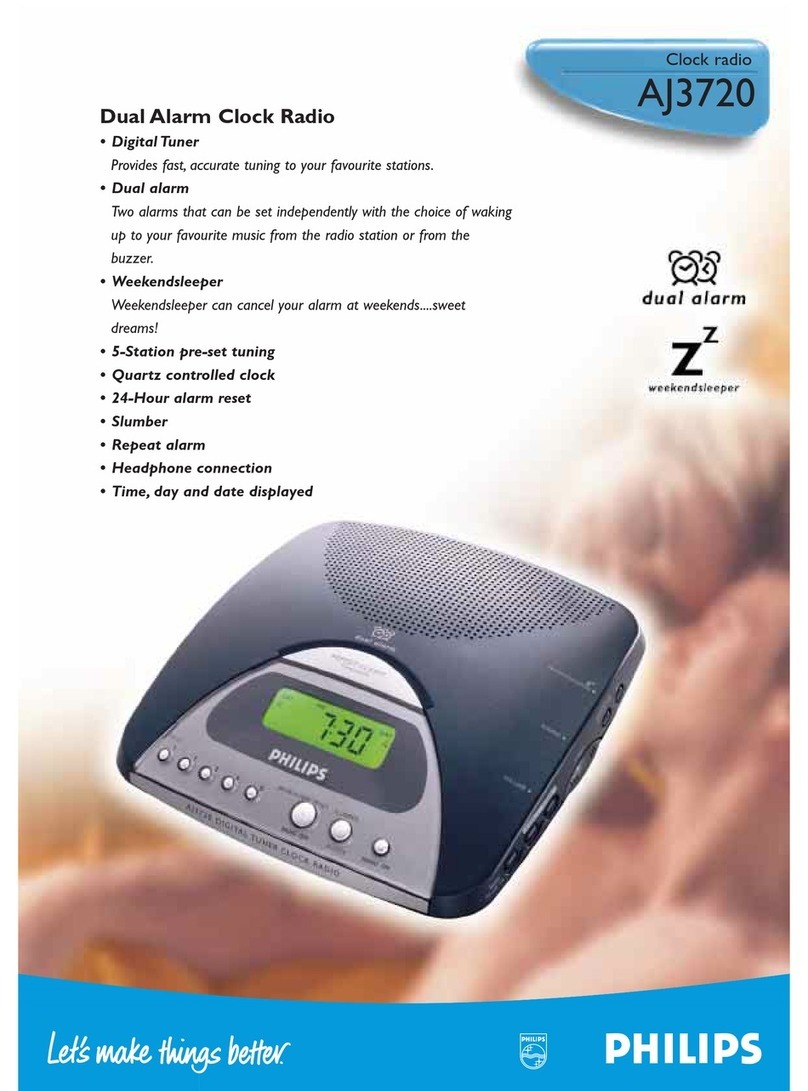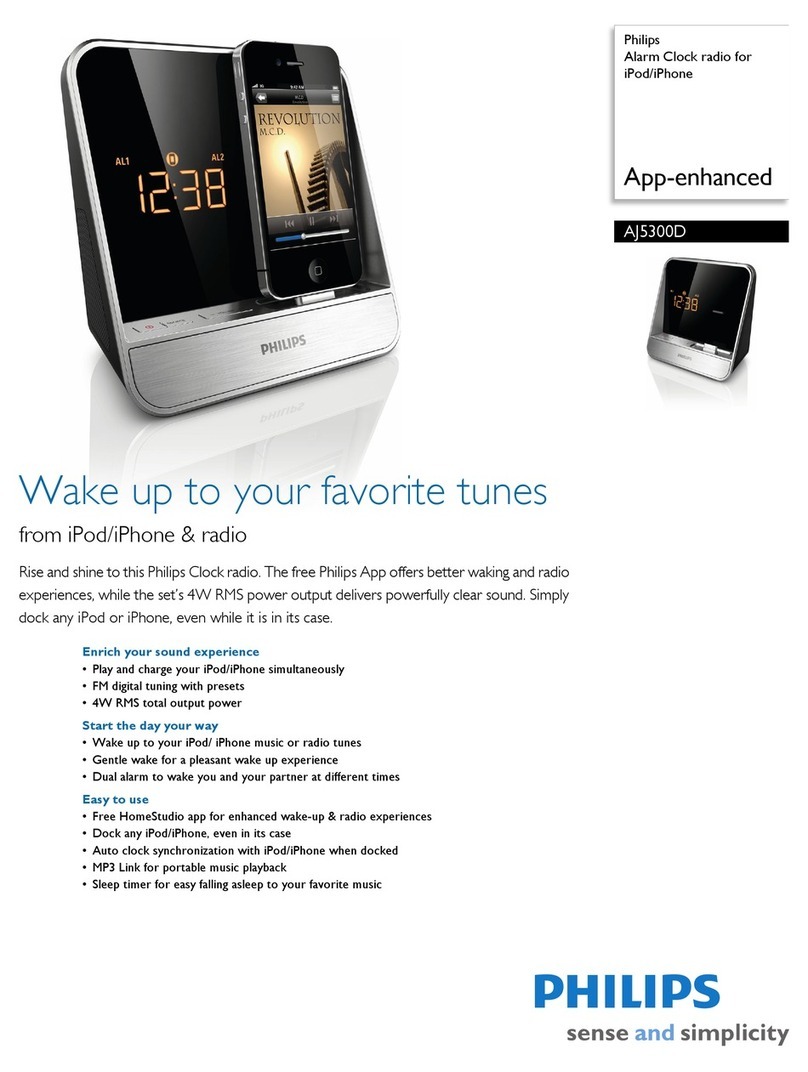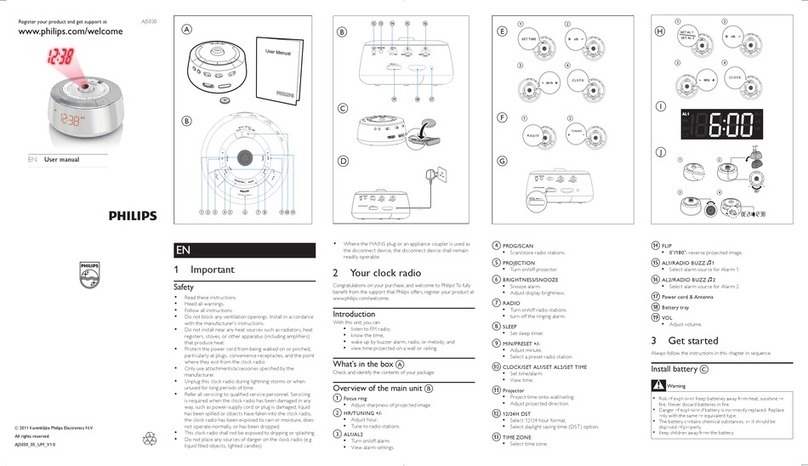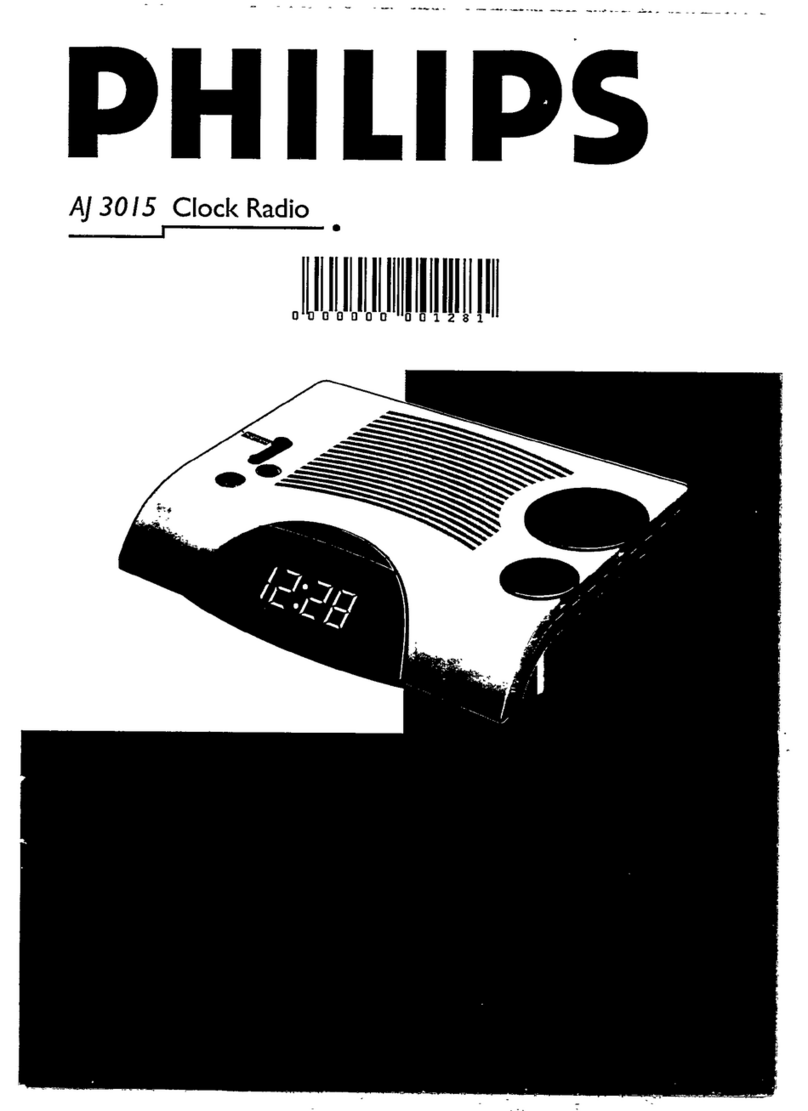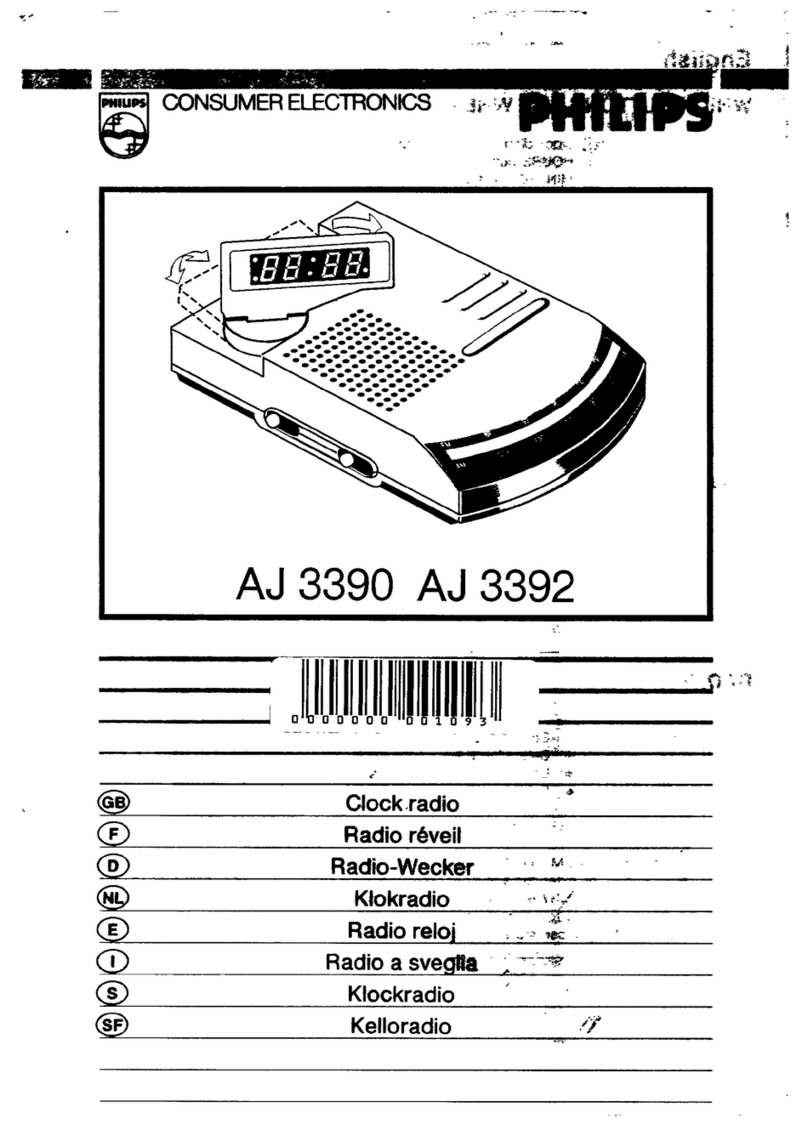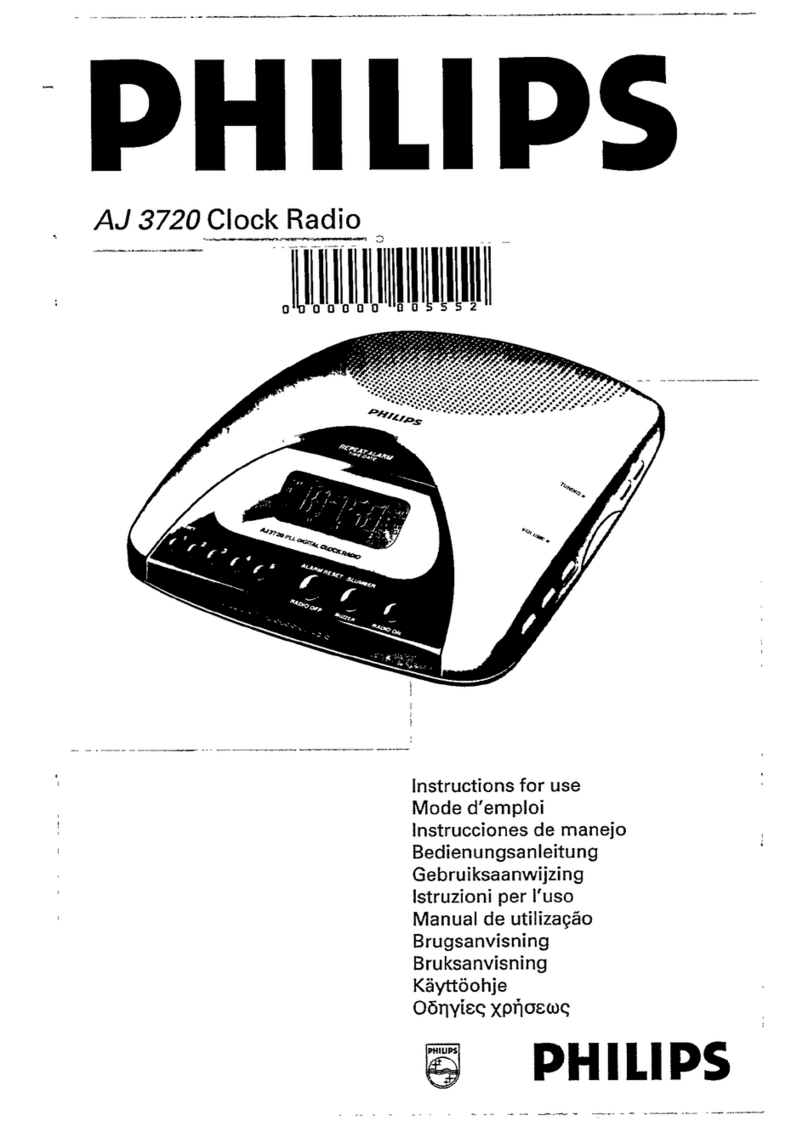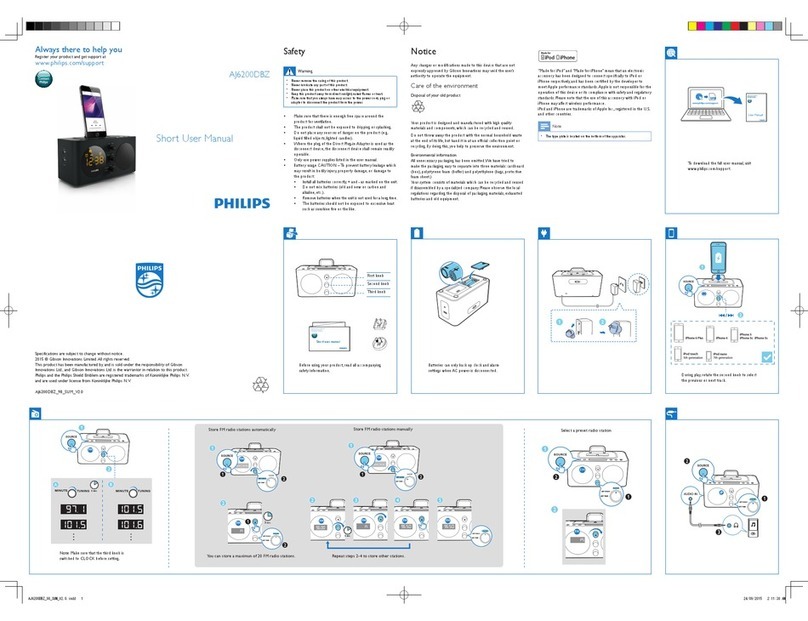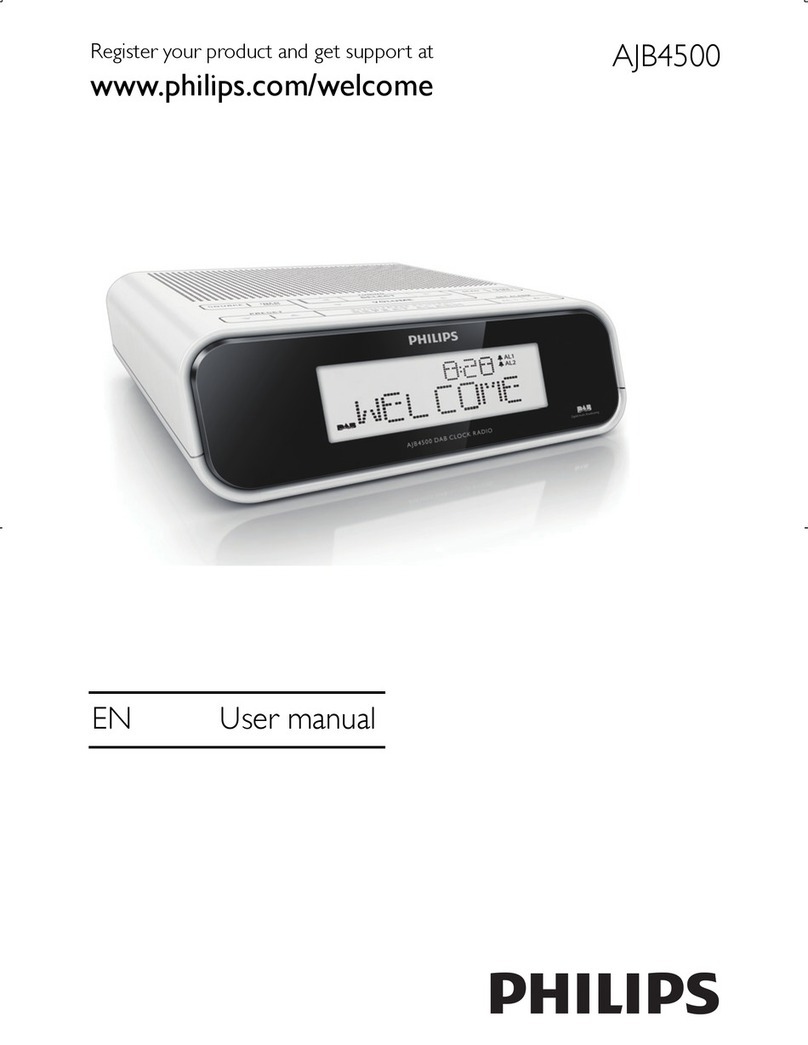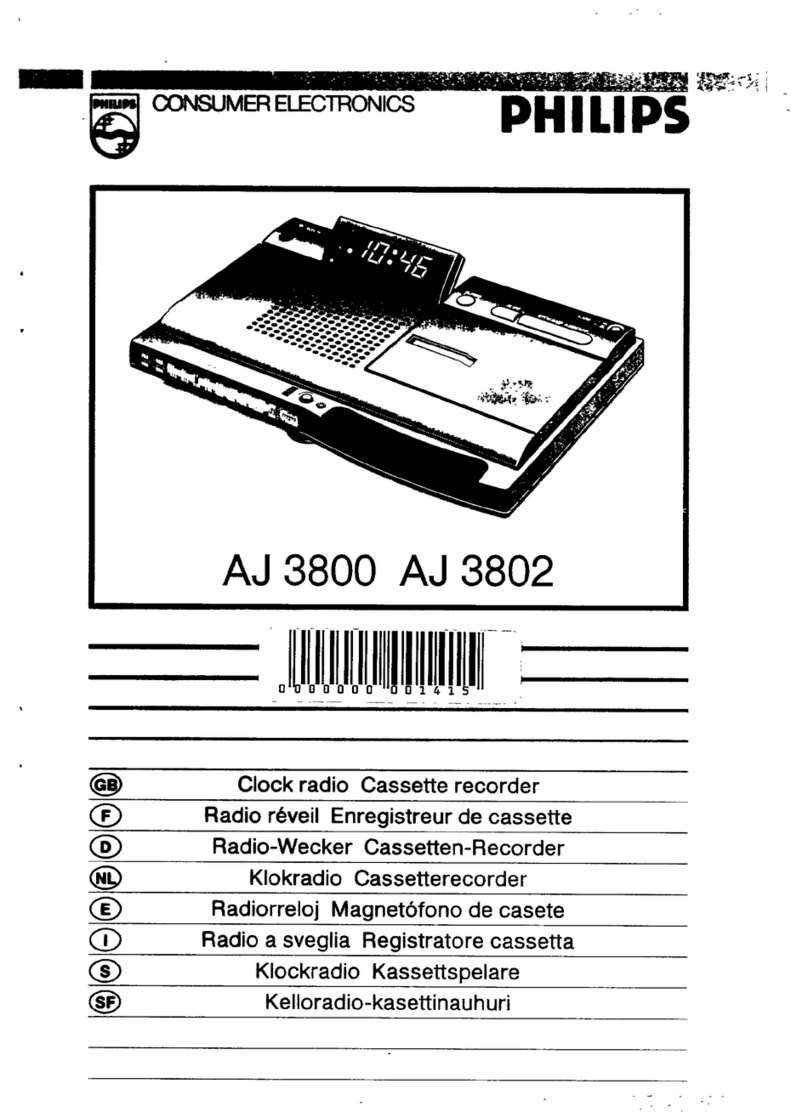Using USB device/memory
card (SD/MMC)
Connect a USB device, or a memory card
(SD or MMC card) to AJL308, you can enjoy
audio, picture and video files stored on the
USB device or memory card through the
speakers and LCD screen of AJL308.
Listening to music
1Plug a compatible USB device or a memory
card (SD or MMC) to USB port, or memory
card slot.
➜The folder(s) indicating the inserted device
appears.
2Press 3 4 to select the folder of USB
device (if present) or memory card (if pres-
ent).
3Press OK to open the folder.
➜The set will auto switch to clock mode.
4Press MUSIC to switch to music mode.
➜All the stored music files are listed in the
menu.
5Press 34 to select a file.
6Press OK to play.
•To pause, press OK.To resume, press OK
again.
•To select next/previous file, press 12.
•To fast forward/reverse, press and hold
2 or 1 until
6
or
5
appears on the
lower- left corner of the screen, then press
briefly and repeatedly to select 5 different
playback speeds.To return to normal play-
back, press 2 or 1until displayed
6
or
5
is change to 2.
•To repeat One,All or Shuffle,press once
or more 3\4.To cancel play mode, press
3\4 until “Off” is display.
Viewing photo
1Repeat steps 1 to 3 in “Listening to music”.
2Press PHOTO/VIDEO to switch to photo
mode.
➜The pictures stored on the USB device or
memory card will be displayed in
thumbnail.
3To display a picture in full screen, press 3 4
12 to select a thumbnail, then press OK.
➜The slideshow of the stored pictures will
start from the selected picture.
•Press 34 to rotate the picture 90oclock-
wise or anti clockwise.
•Press 12to display previous/next photo.
•To change slideshow interval, see “Using
setup menu options”
To view photo in clock mode
1Press OK to access thumbnail, then press 3
4 1 2 to select desired photo, then press
OK to confirm.
Or, direclty press 3(1) /4(2) display
previous/next photo.
•To enlarge the displayed photo (zoom
mode), press and hold CLOCK for around
2 seconds, then press OK repeatedly to
enlarge picture or resume to normal size, and
you may use 3 4 1 2 to pan the enlarged
picture through.To exit zoom mode, press
CLOCK again.
USB/Memory card(SD/MMC)
Before zoom
After zoom
AJL308_55_CCR 2008.3.25 14:20 Page 8