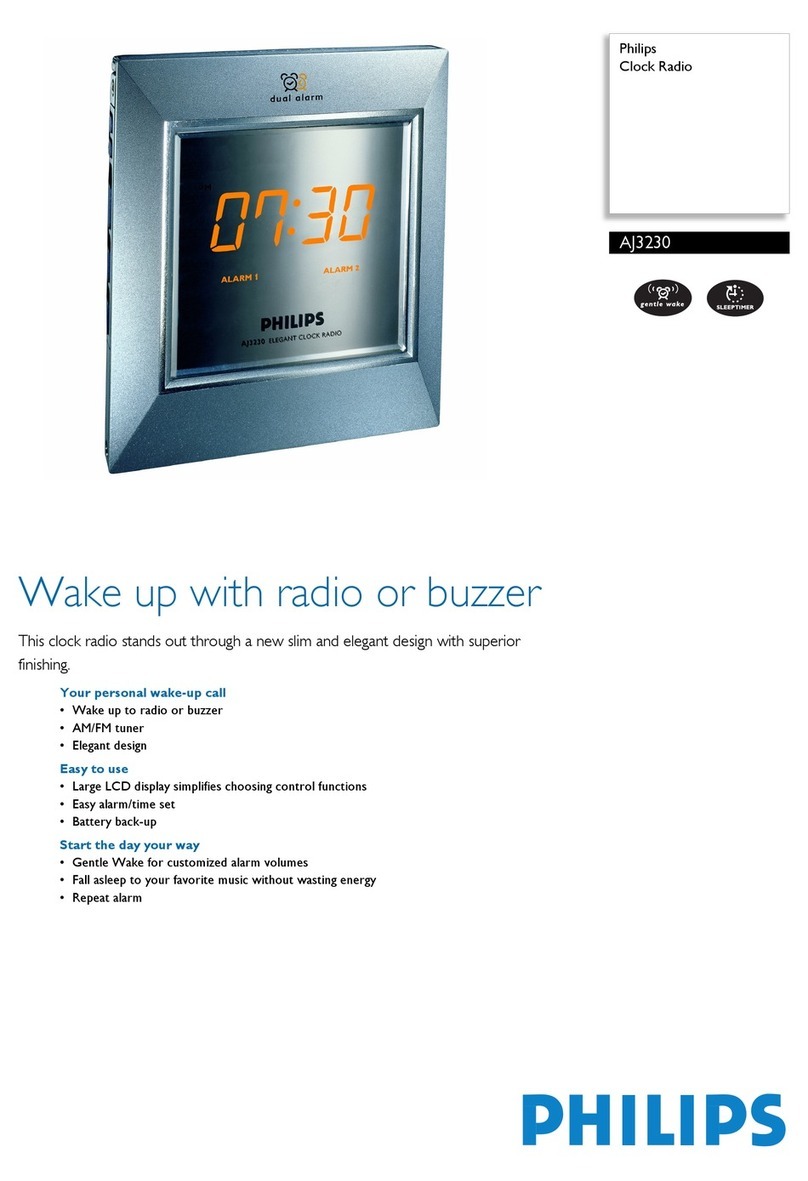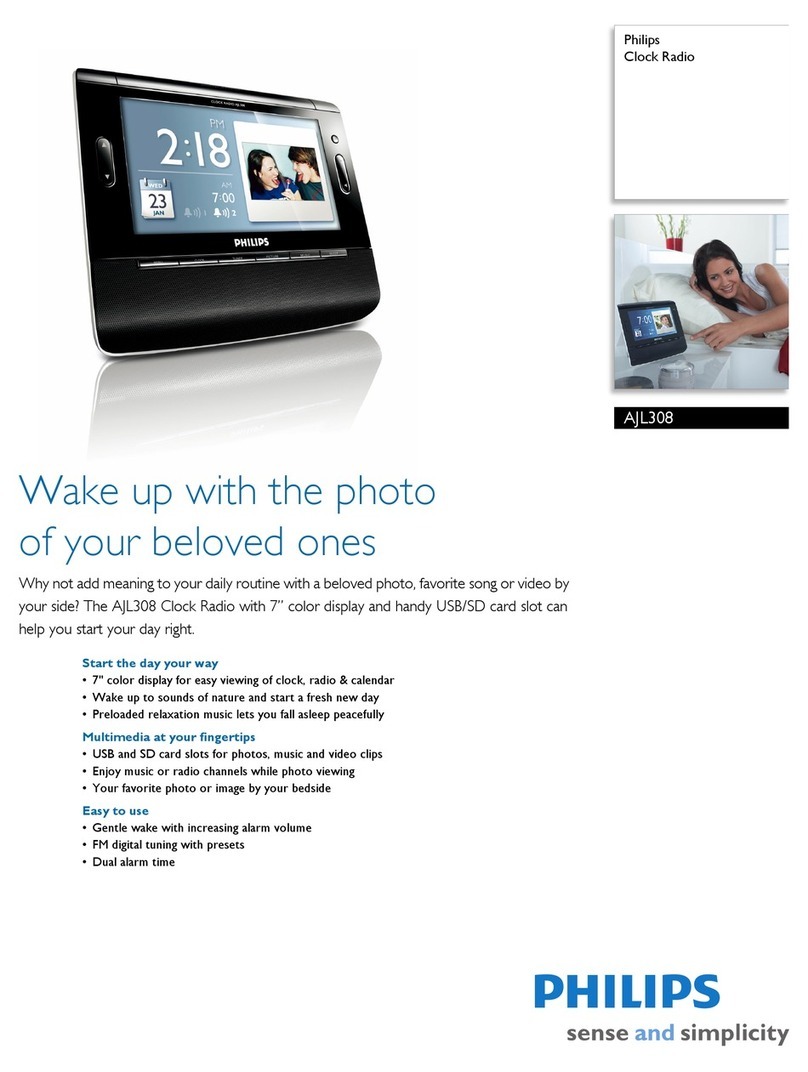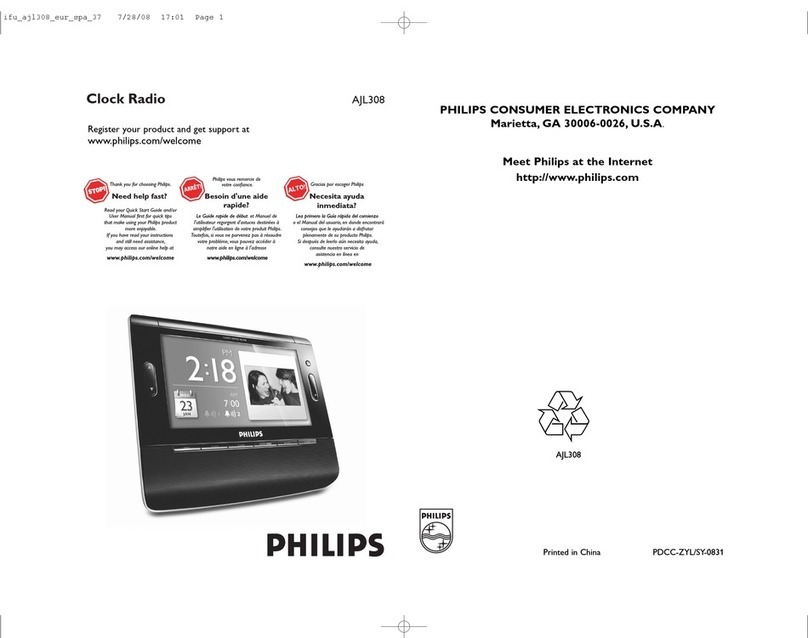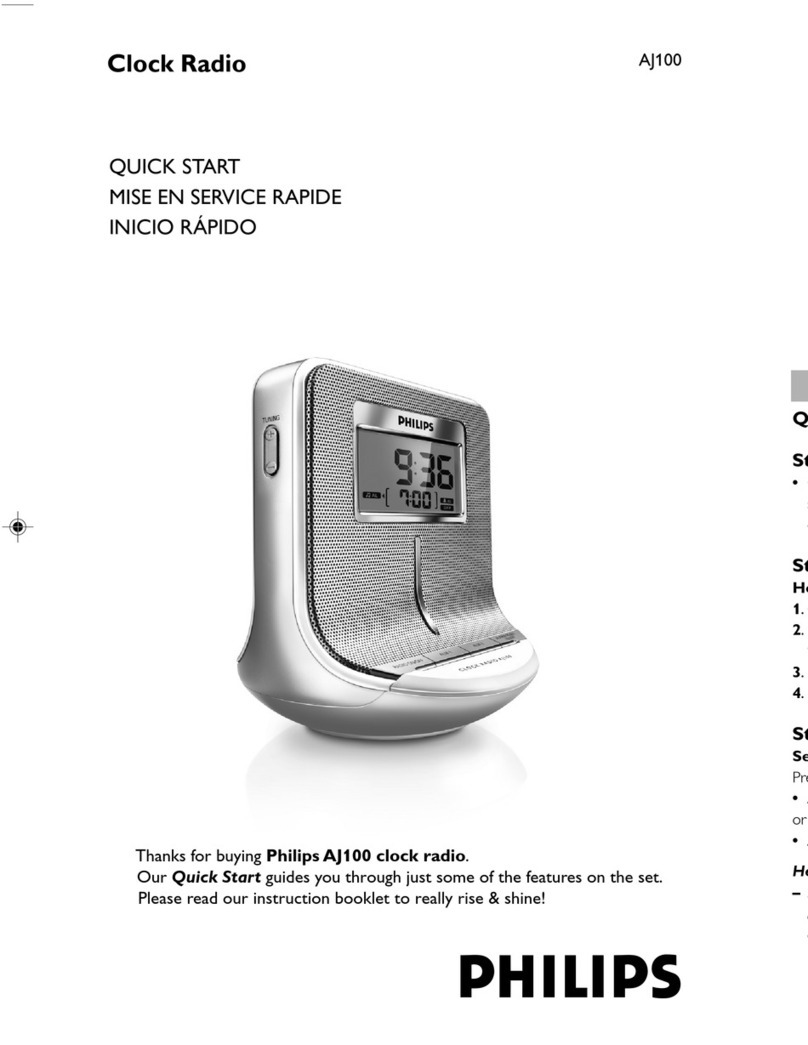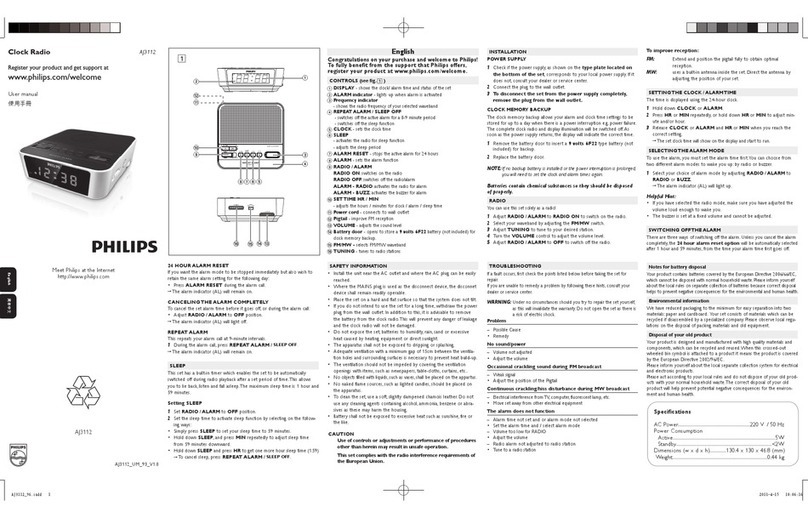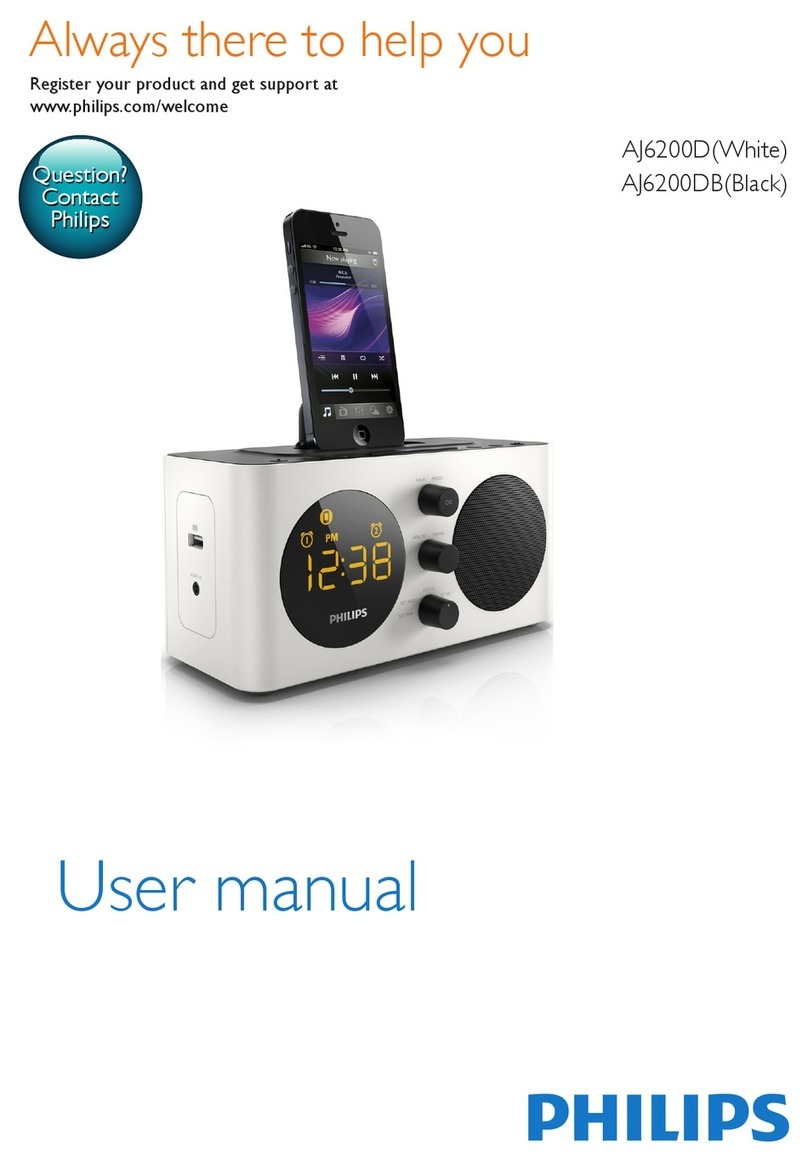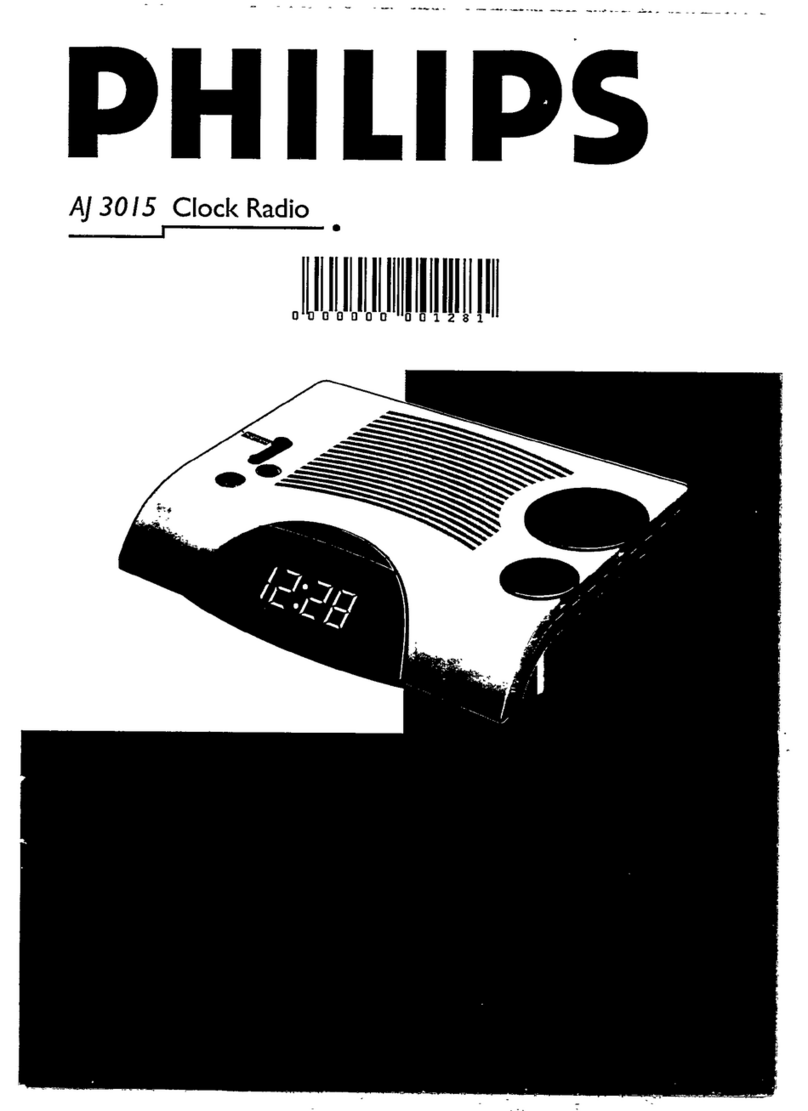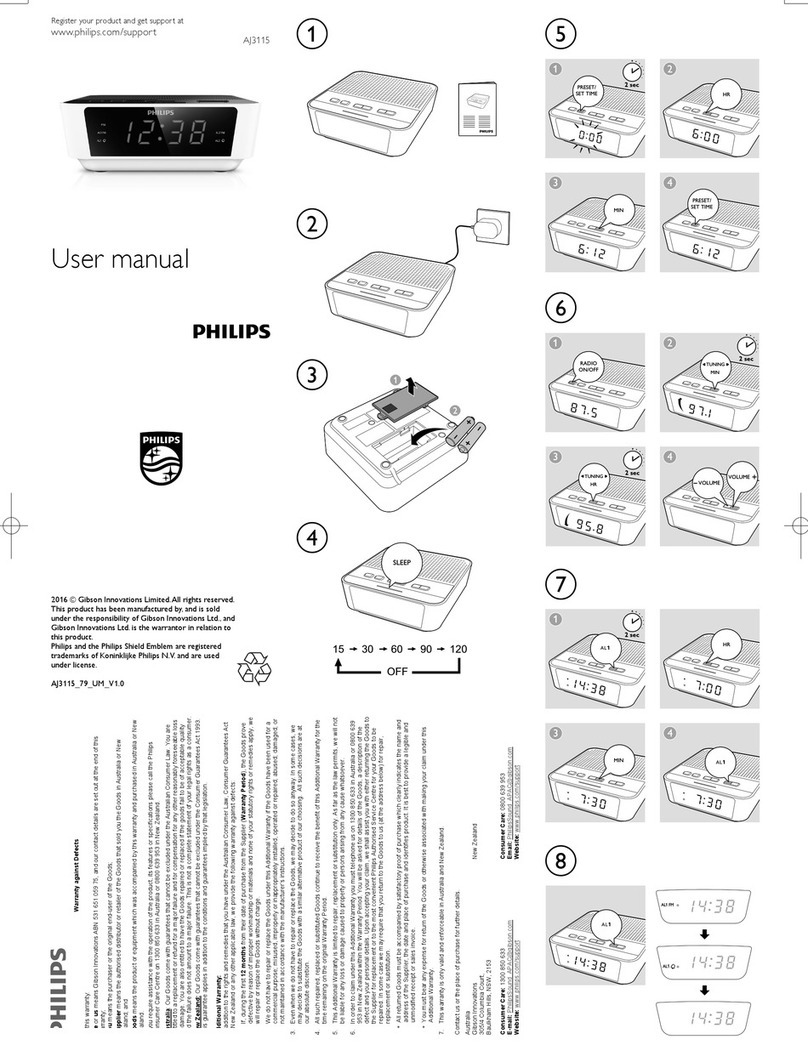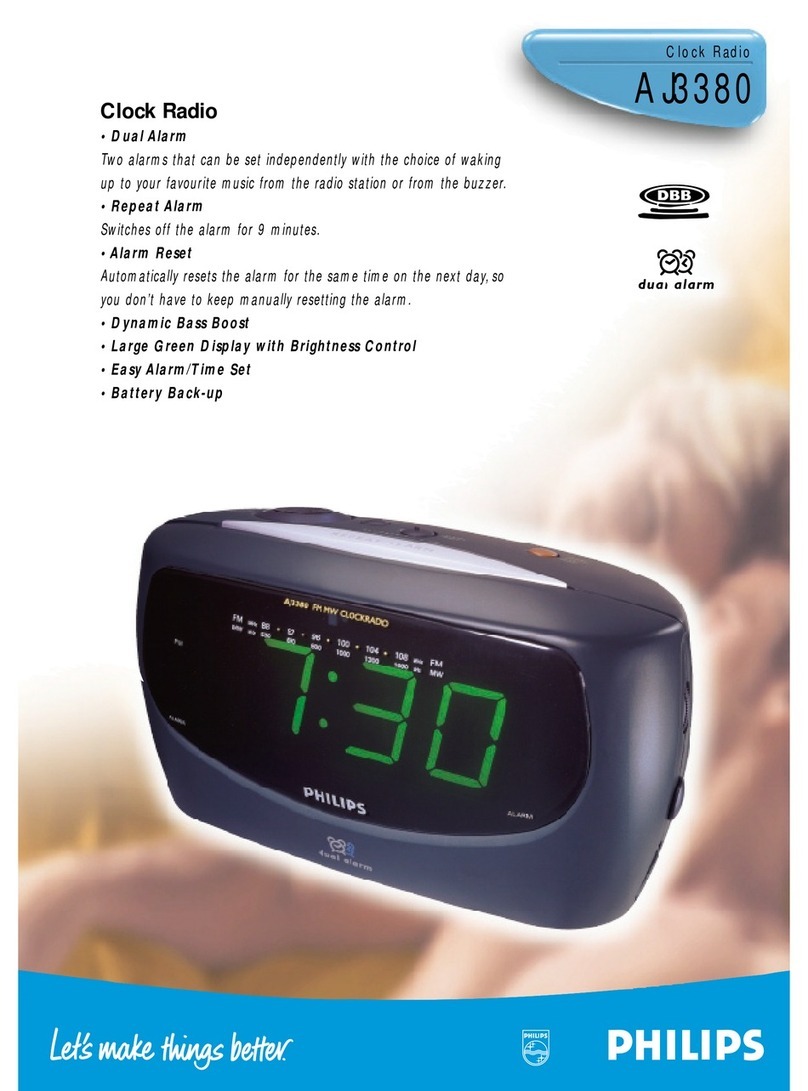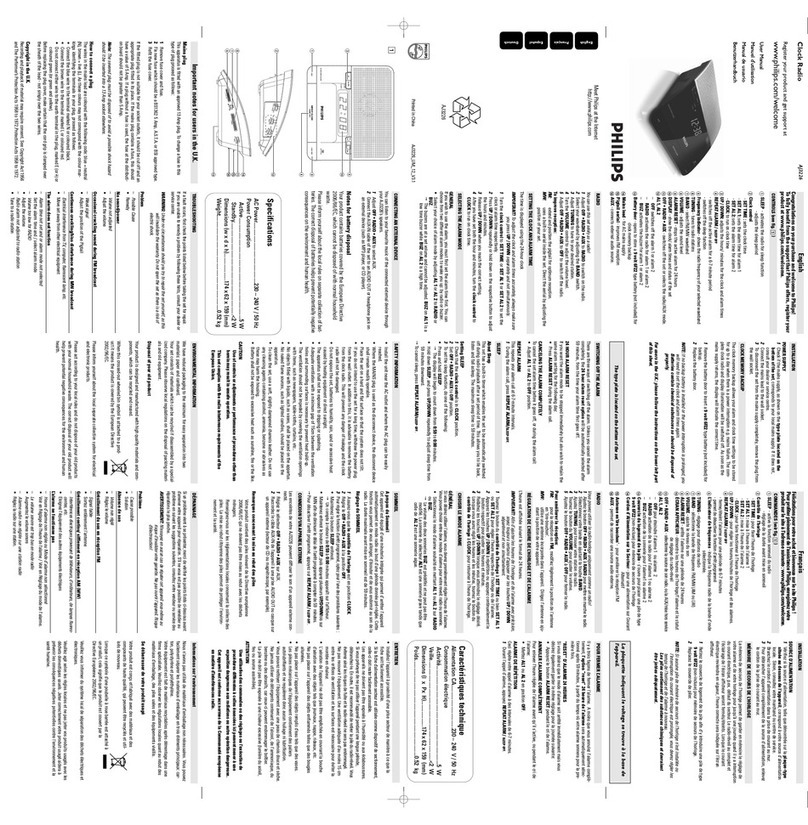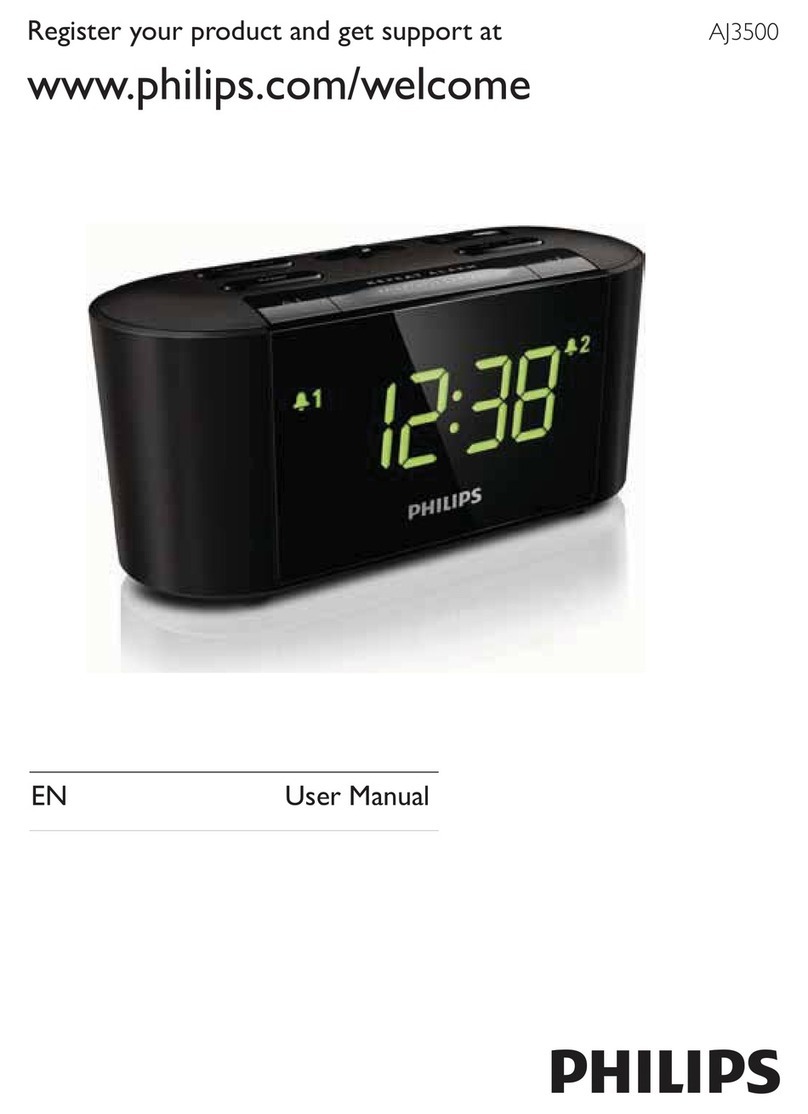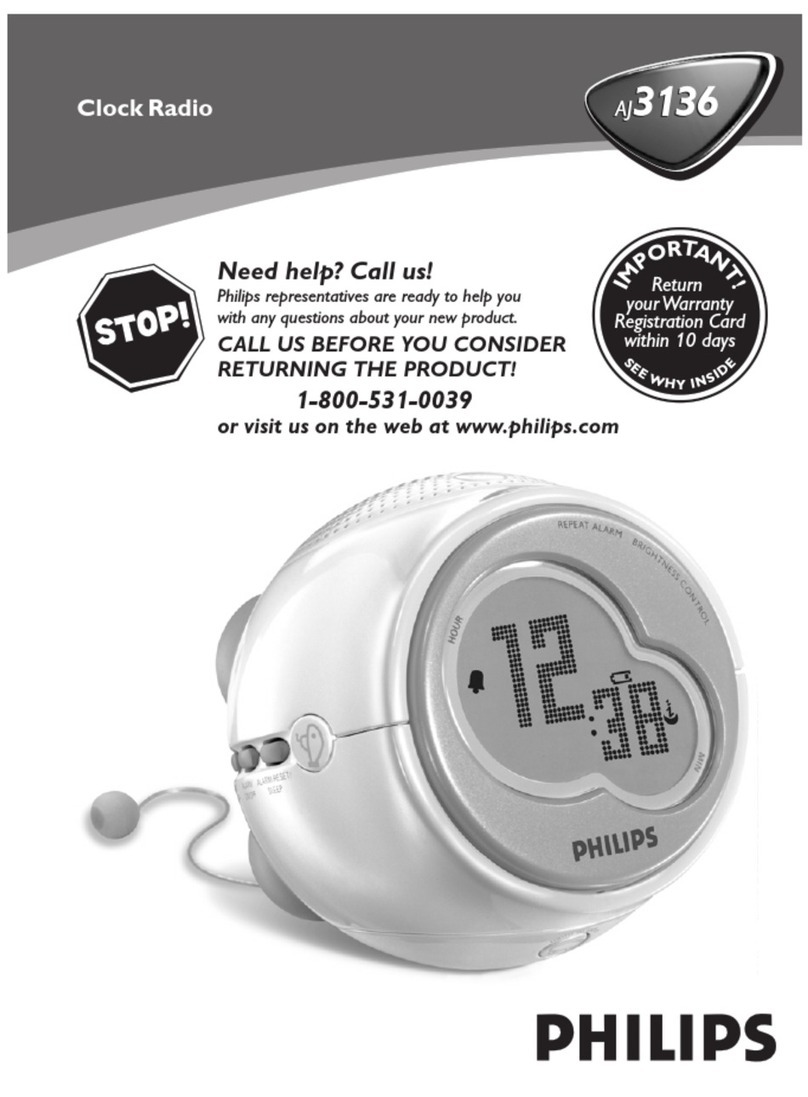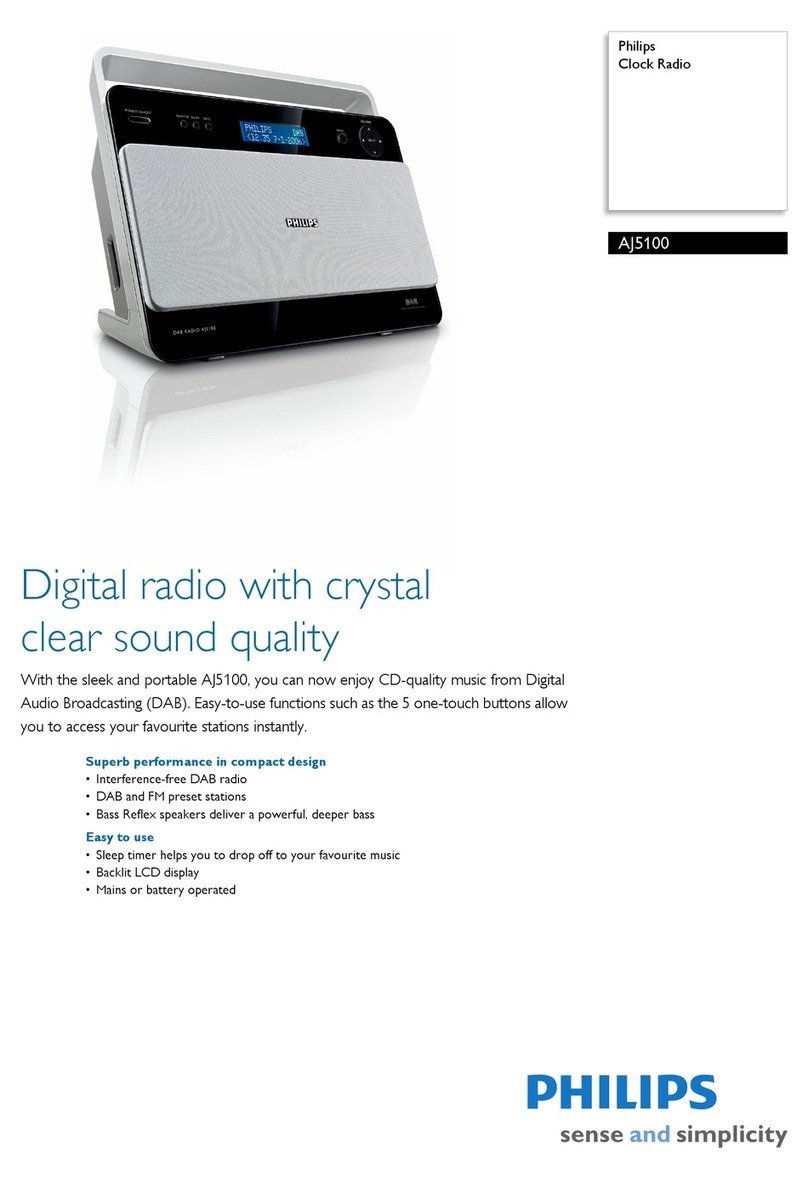English
I. Connecting power
•Connect the supplied mains adapter to the set’s
9V DC jack and the plug into a wall outlet.
II. Setting time and date
1.Press MENU.
2.Use 12 to highlight “Clock”.
3.Use 34to select a field of “Time Set” and “Date
(Year-Month-Day)”.
4.Press OK to confirm.
5.Press or hold down 34to set the values.
6.Press OK to confirm.
7.Repeat Steps 3-6 to set other values of “Time Set
and “Date (Year-Month-Day)”.
8.After finishing the setting, press CLOCK,
TUNER, PHOTO/VIDEO or MUSIC to exit
the setup menu.
Helpful hint:
In the clock mode, to zoom the picture displayed,
press and hold CLOCK for around 2 seconds, then
press OK repeatedly to enlarge picture or resume
to normal size, and use 1234 to pan the
enlarged picture through.To exit the zoom mode,
press CLOCK again.
III. Setting/Activating alarm time
You can set two different alarm times.
1.Press CLOCK.
2.Hold down ALARM 1 or ALARM 2 for about 2
seconds, then release.
3.Press or hold down 34to set hour.
4.Press ALARM 1 or ALARM 2 to confirm.
5.Press or hold down 34 to set minute.
6.Press ALARM 1 or ALARM 2 to confirm.
7.Press again ALARM 1 or ALARM 2 to activate
alarm setting.
➜When alarm is activated, displays.
IV. Switching off the alarm
•During alarm call, press any button except
REPEAT ALARM / BRIGHTNESS CONTROL.
➜Alarm will auto reset daily.
OR,
•Press REPEAT ALARM / BRIGHTNESS CONTROL.
to enable repeat alarm in 9 minutes.
•To switch off alarm completely, press ALARM 1
or ALARM 2 repeatedly until is changed
to .
➜When alarm is deactivated, displays.When it
is activated, displays.
Helpful hint:
•During alarm call, if no button is pressed,alarm call
will last 30 minutes.
•To set the alarm sound with specific music, select
desired music in the “Alarm Music” of the Clock
menu.
V. Tuner
1.Press TUNER.
2.Press MENU.
➜The Tuner menu appears.
3.Press 4to select “Tuner Auto Program”.
4.Press OK to start the auto search and
programming.
➜20 available stations are programmed (FM).
5.Press 34once or more to select your desired
station.
•In TUNER mode, to turn off radio, press OK. To
turn on radio, press OK again.
•To auto tune to a radio station, press and hold
press and hold 12for about 2 seconds, then
release. (To store particular station, refer to
“Manual programming” of Tuner section in the
user manual.)
Before zoom
After zoom
AJL308_98_QSG 23/10/07, 15:102