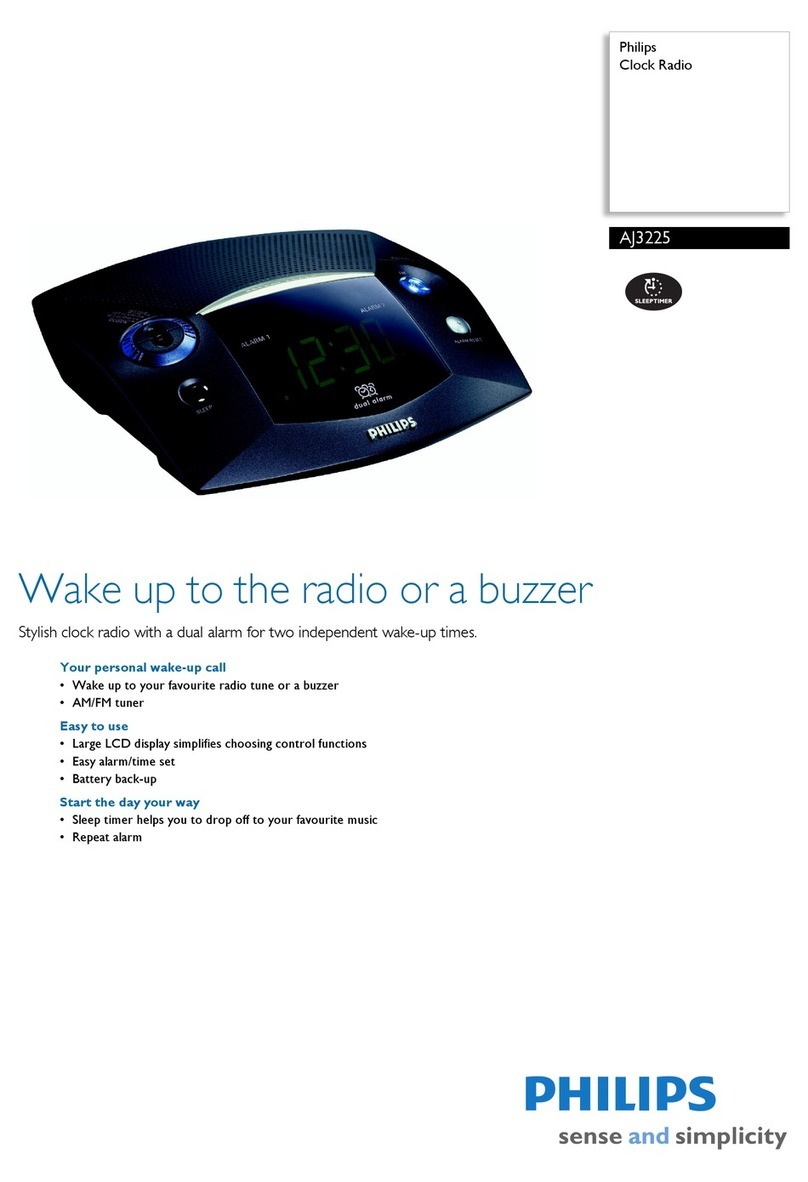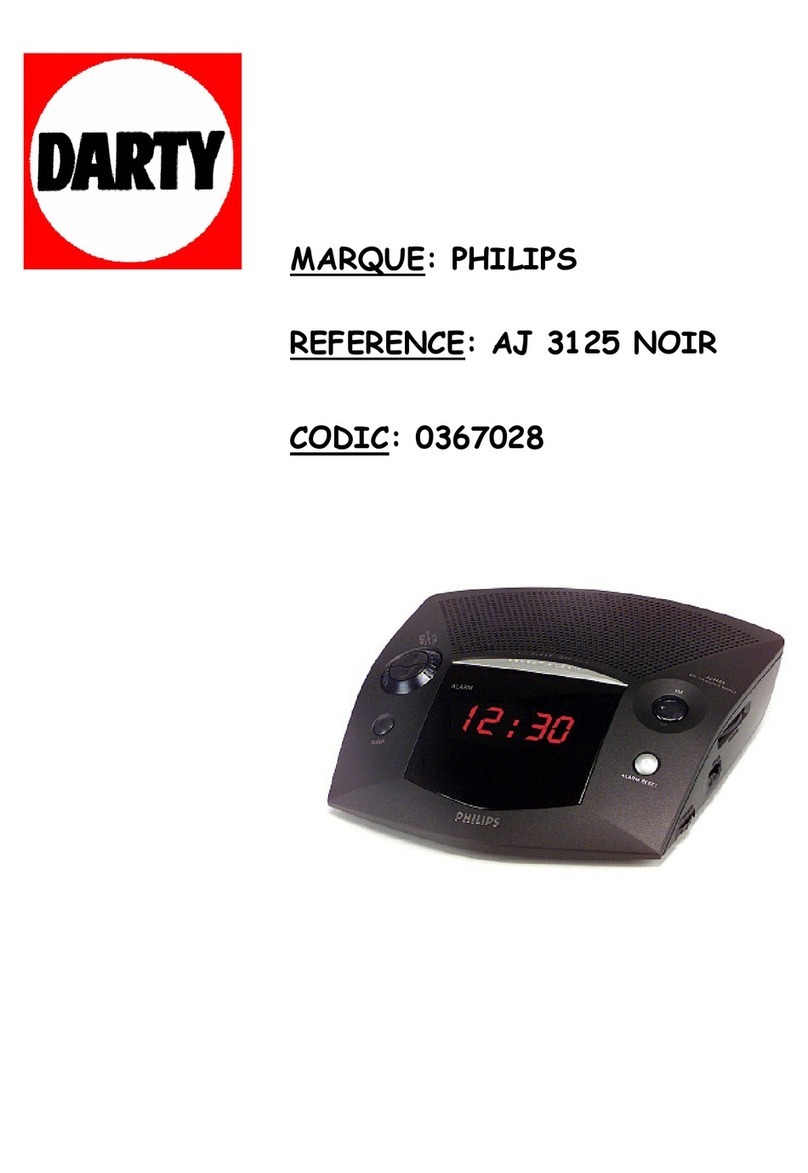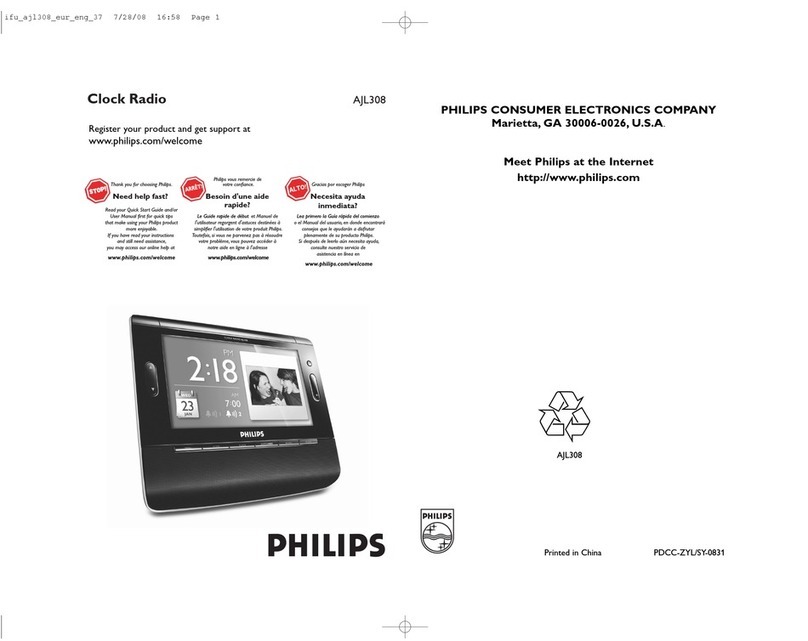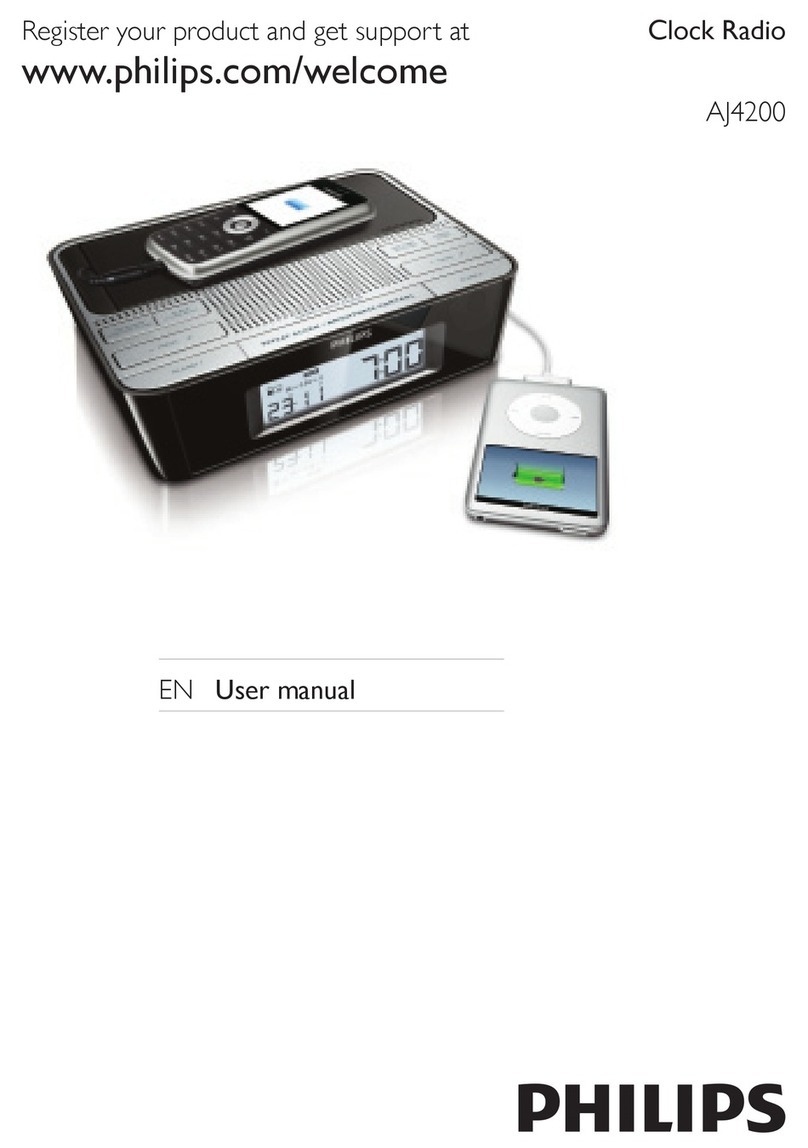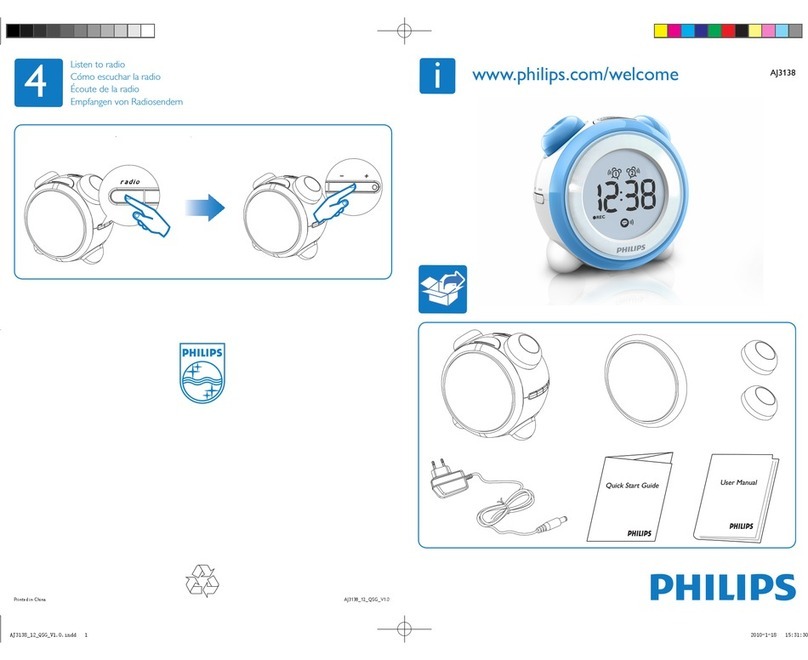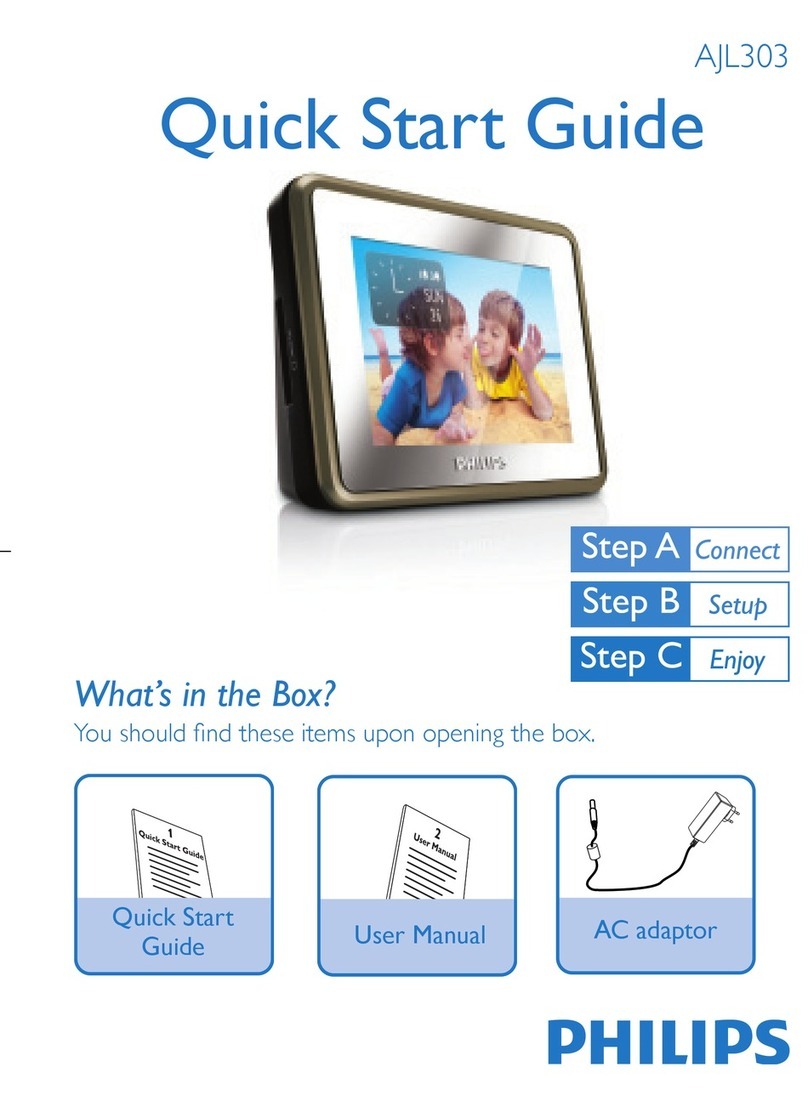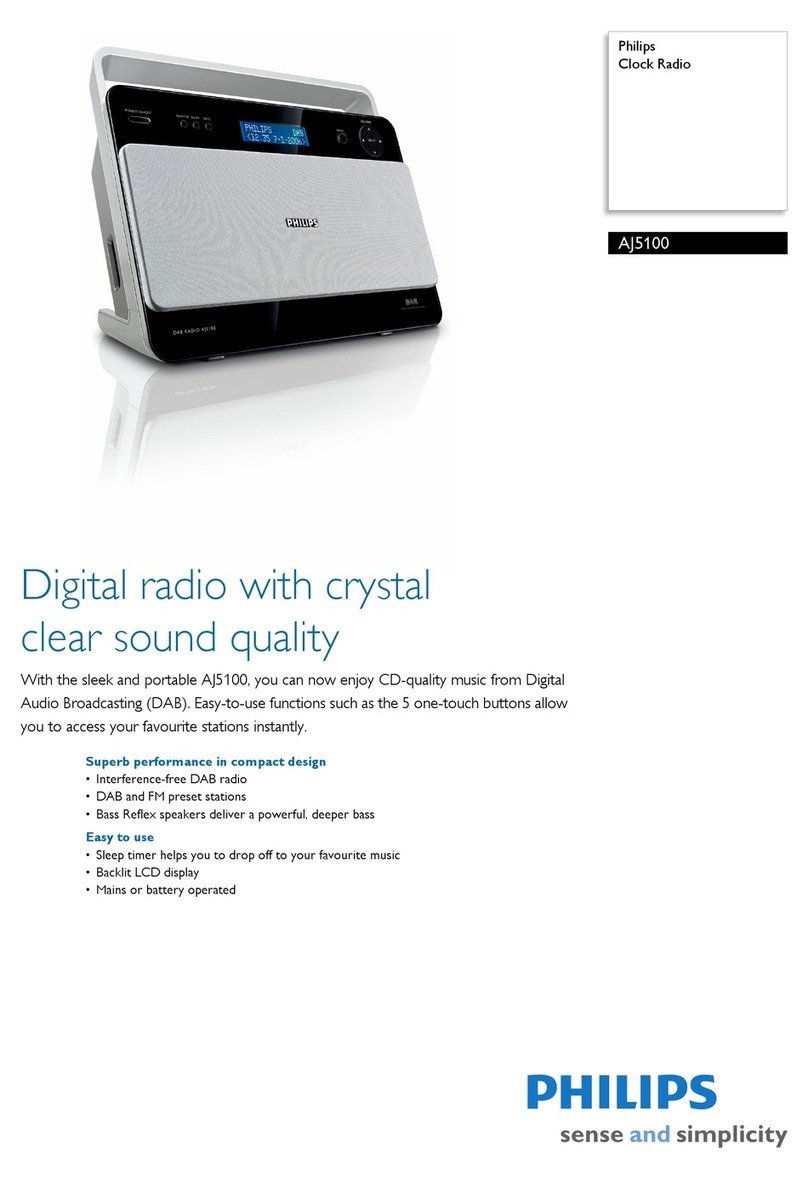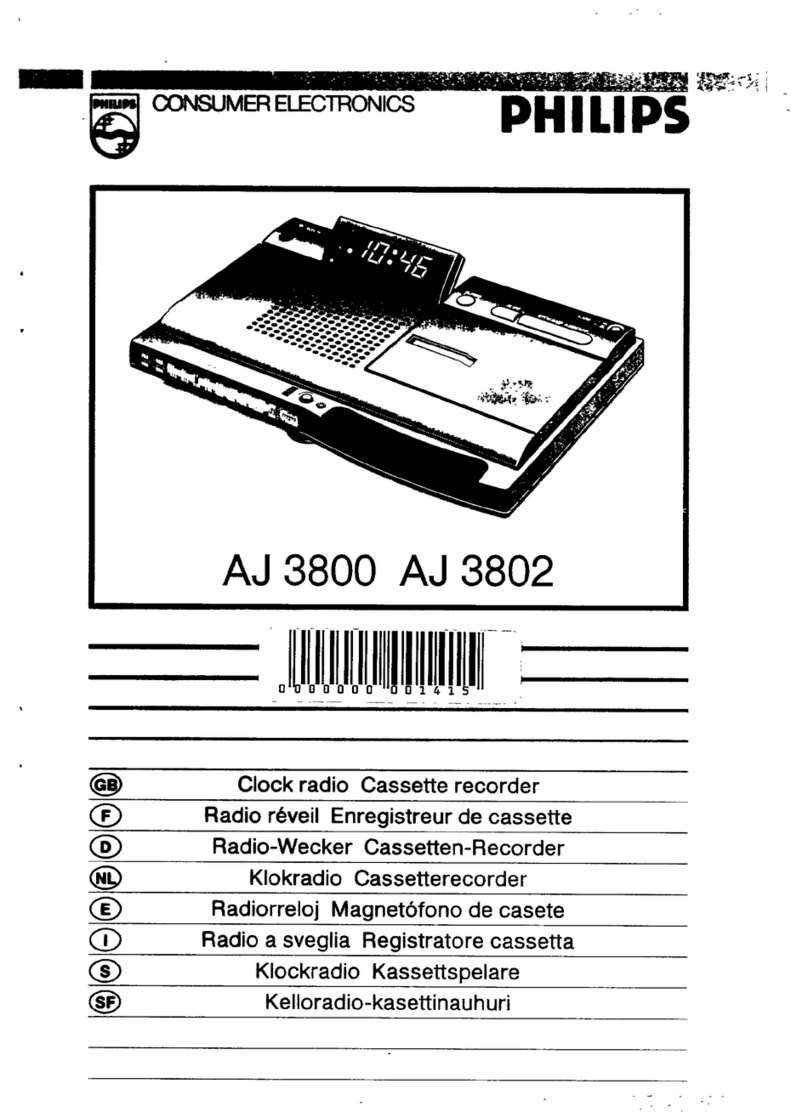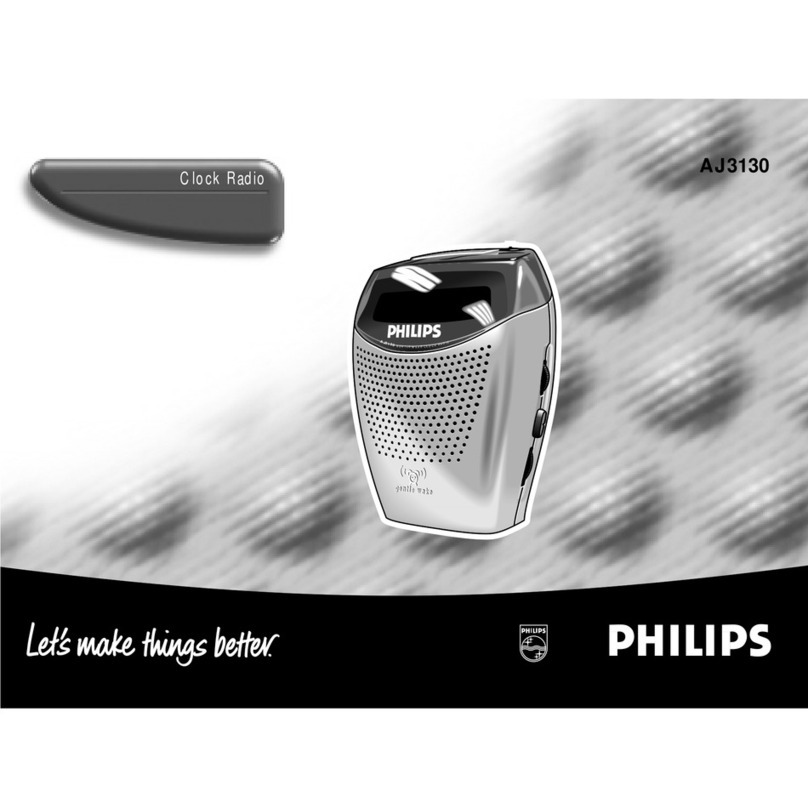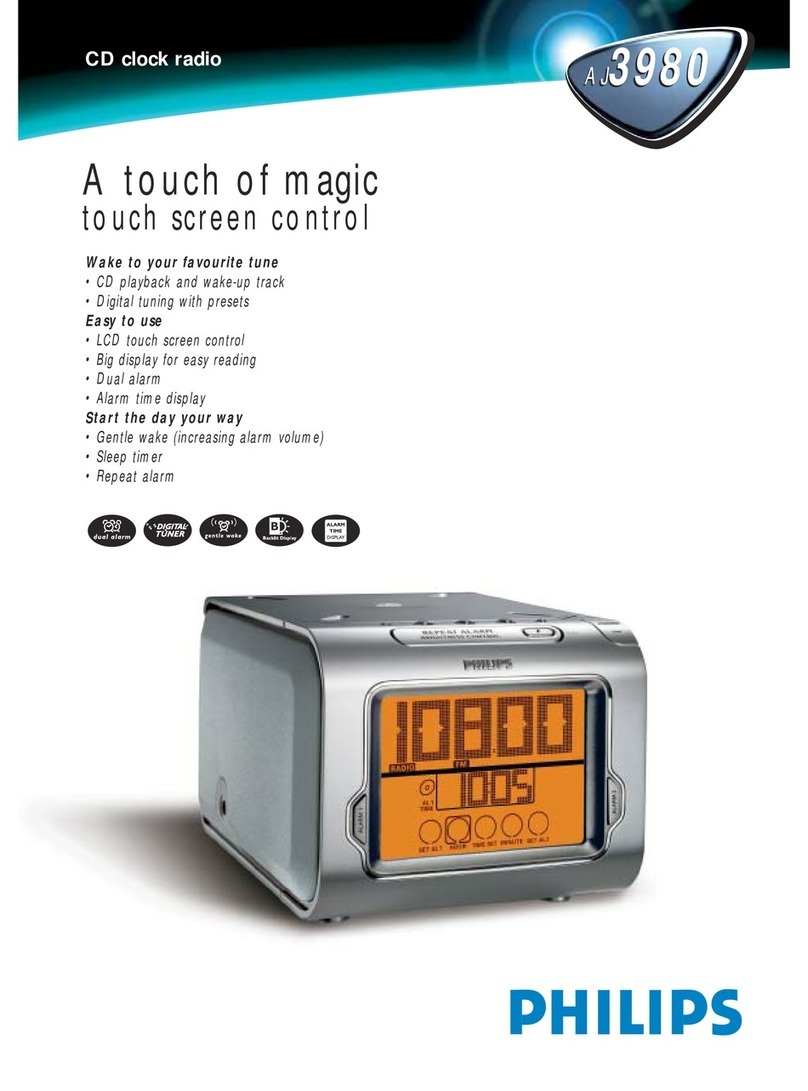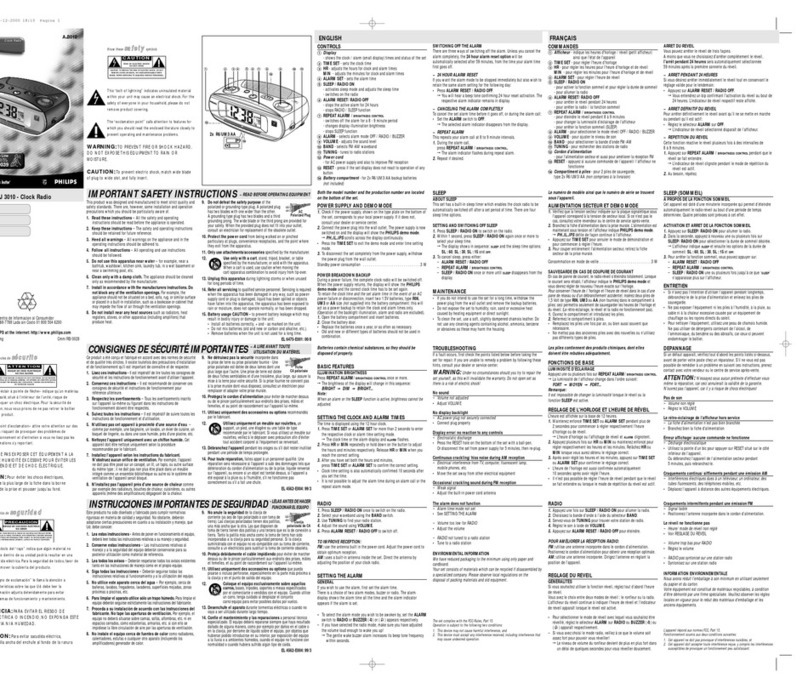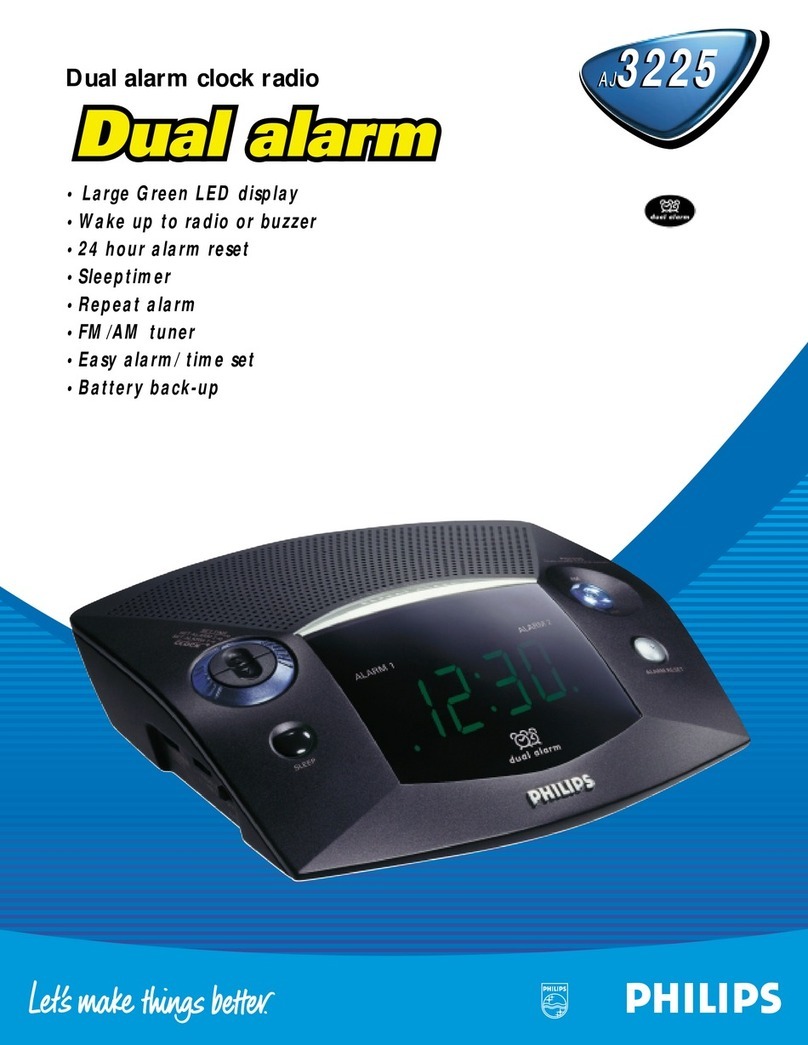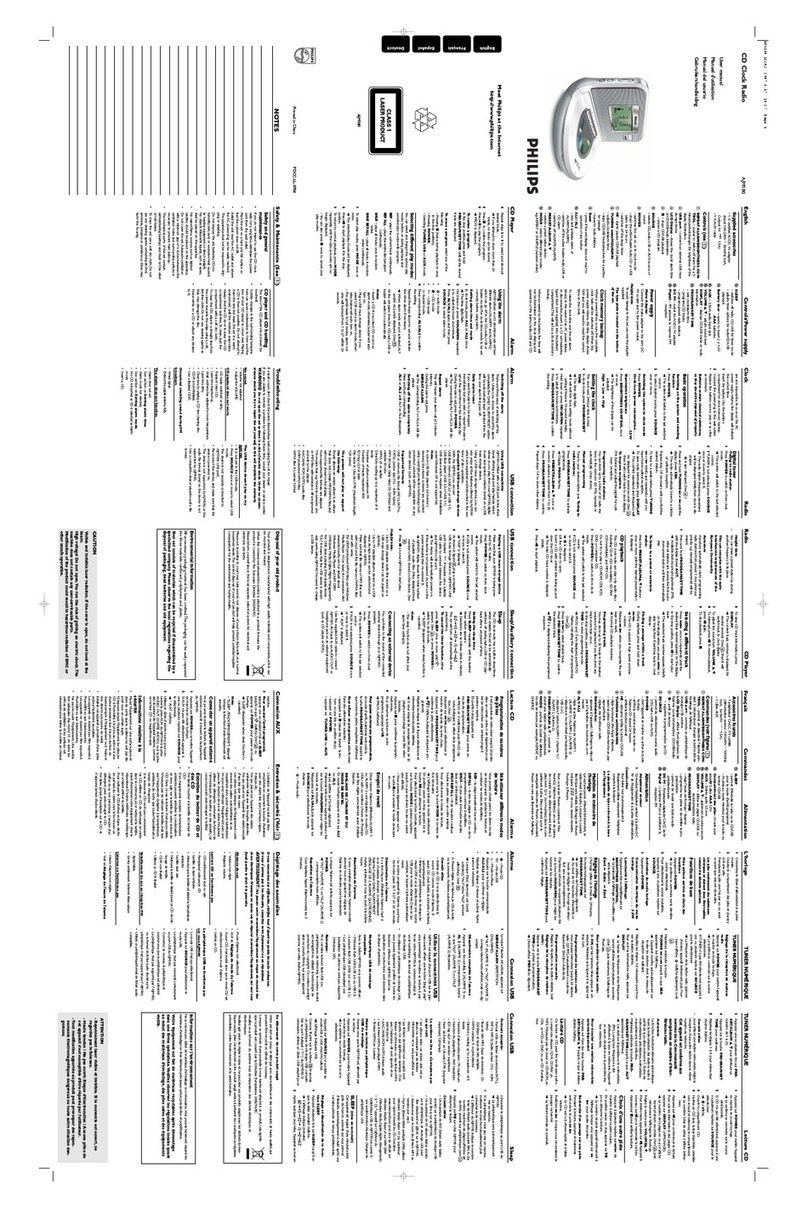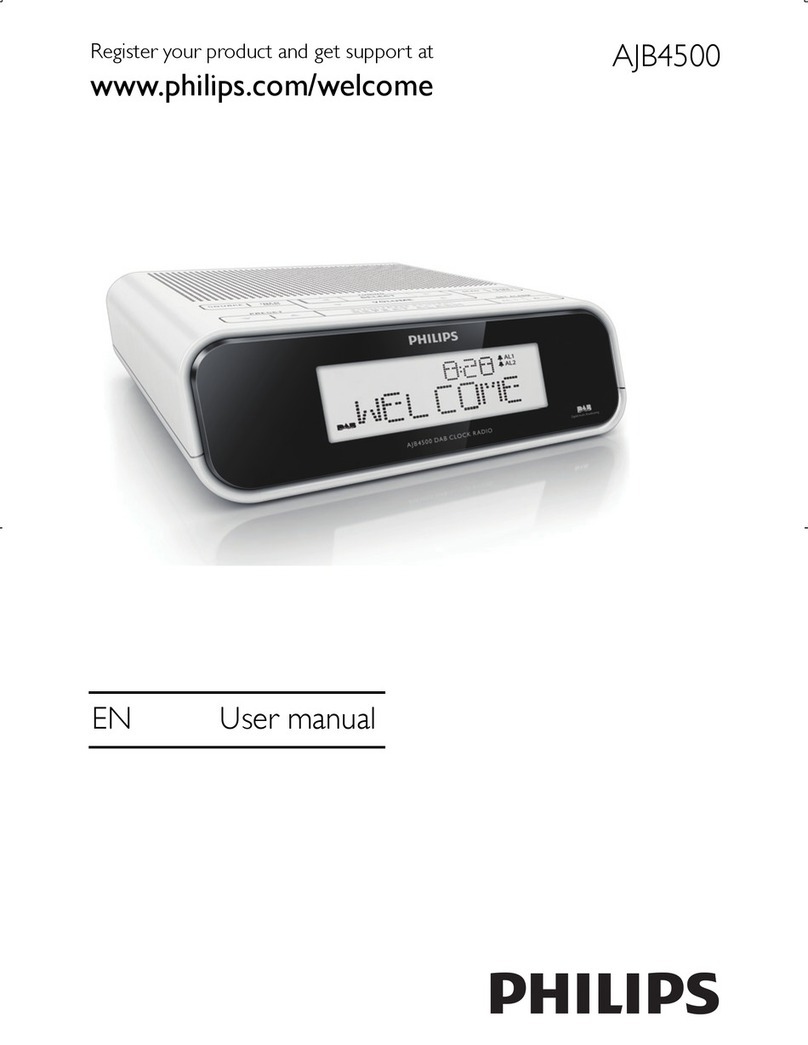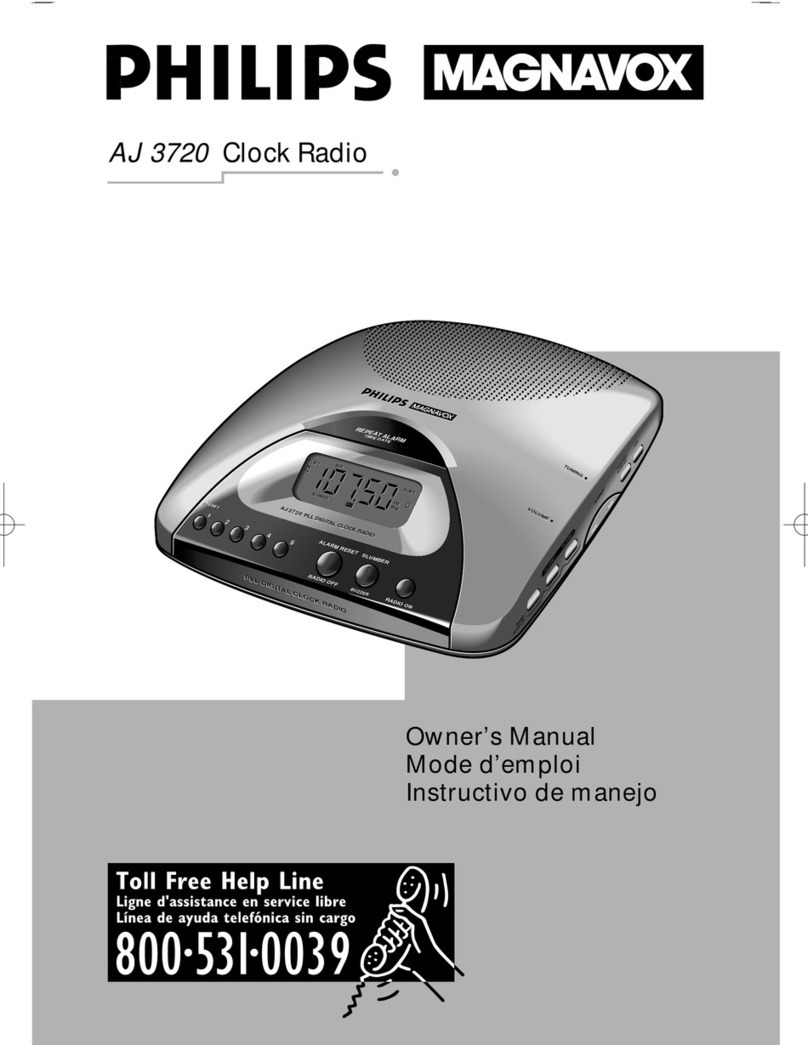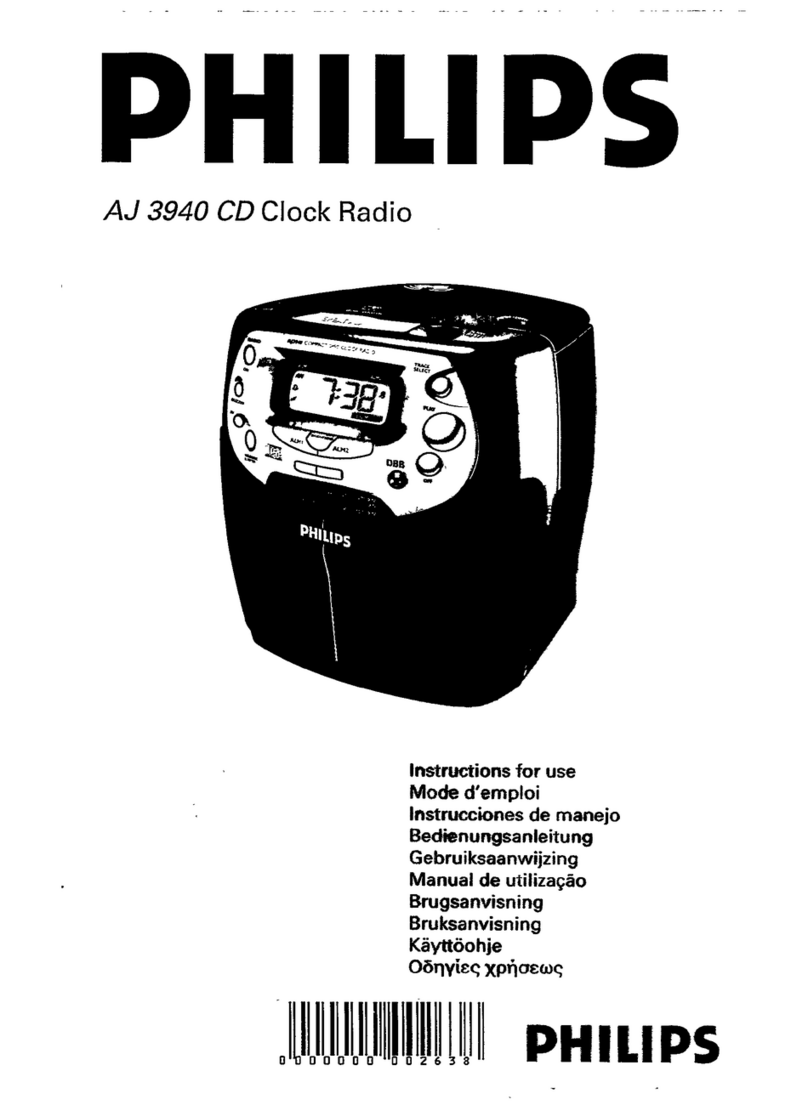Issue date 2011-05-31
Version: 2.0.5
12 NC: 8670 000 77519
EAN: 87 12581 60611 4
© 2011 Koninklijke Philips Electronics N.V.
All Rights reserved.
Specifications are subject to change without notice.
Trademarks are the property of Koninklijke Philips
Electronics N.V. or their respective owners.
www.philips.com
Highlights
AJ5030/05
Clock Radio
Time projection
Specifications
Flexible projection angle
Have things your way with a clock that shines the
time anywhere you want, thanks to a projection tube
that has a flexible casting angle. The tube can be
adjusted horizontally and vertically, with fine
adjustment controls, so you can get the time image
exactly where you want it — on the wall, ceiling or
piece of furniture. It lets you check the time without
even having to turn your head, and it simply looks
great.
Adjustable focus
Get projected time images that are always sharp with
an easy-to-use focus control. You can adjust the
focus control to maintain a clear, projected image
range from 1 to 2.5 m. Enjoy clean and sharp
projected images, and always have a clear view of
time.
Flip control
This clock radio projects the time onto the wall or
ceiling for convenient viewing. With the Flip control
feature, you can immediately rotate the projected
time 180 degrees for easier viewing from anywhere
in the room.
Plug and set
Take the clock out of its box, plug it in and the time
is already set for you - automatically. The intelligent
clock reads pre-programmed data and sets the
correct time according to the default time zone. If
you are living outside the default time zone, all you
have to do is press the Time zone button and the
clock will reset the time. No more reading manuals,
no more fiddling with buttons.
Time and alarm backup
When there is a power failure, this intelligent clock
will still maintain its reliable time and your settings.
The scheduled alarm remains active even when its
display is off - all thanks to a pre-installed battery.
When the power comes back on, there is no need to
adjust the clock or reinstate settings. More
amazingly, even if power supply is not restored, the
battery provides enough energy for the buzzer to go
off at the alarm time you have set - making sure you
never wake up late.
Wake up to a melody or buzzer
Have a great start to each day with your choice of
wake up call. Have a buzzer or melody wake you or
opt for your favourite radio station to rouse you
from your slumber.
Gentle wake
Start your day the right way by waking up gently to a
gradually increasing alarm volume. Normal alarm
sounds with a pre-set volume are either too low to
wake you up or are so uncomfortably loud that you
are rudely jolted awake. Choose to wake up to your
favourite music, radio station or buzzer alarm.
Gentle wake's alarm volume gradually increases from
subtly low to reasonably high in order to gently
rouse you.
Convenience
• Alarms: 24-hour alarm reset, Buzzer Alarm, Radio
Alarm, Repeat alarm (snooze), Sleep timer
• Clock/Version: Digital
• Display Type: 4-digit display
• Clock Enhancements: Backup Clock
Tuner/Reception/Transmission
• Tuner Bands: FM
Sound
•SoundSystem:Mono
• Volume Control: rotary
• Output power (RMS): 600 mW
Accessories
• Included accessories: AC Power Cord, User
Manual, Warranty certificate
Dimensions
• Packaging type: D-box
• Product dimensions (W x H x D):
136x 66 x 136 mm
• Gross weight: 0.6 kg
• Packaging dimensions (W x H x D):
215x 159 x 94 mm
Power
• Number of batteries: 1
• Backup battery: CR2032 (included)
• Power supply: 110-240V
•