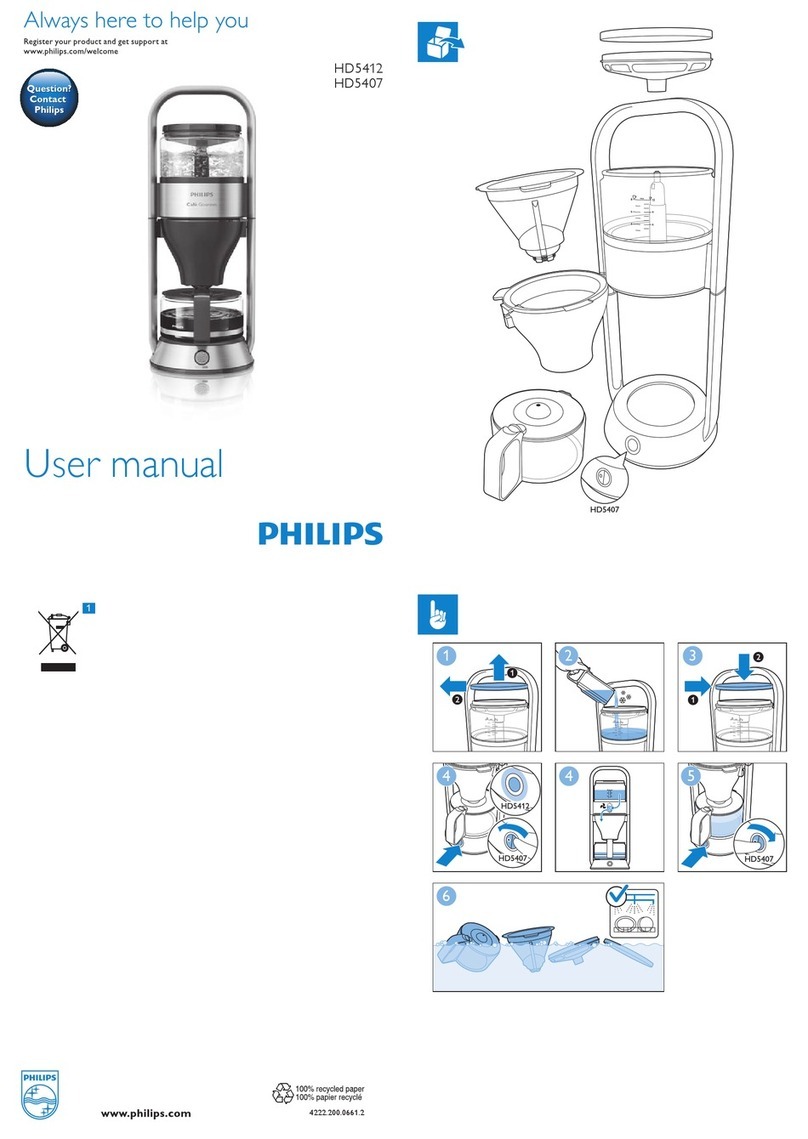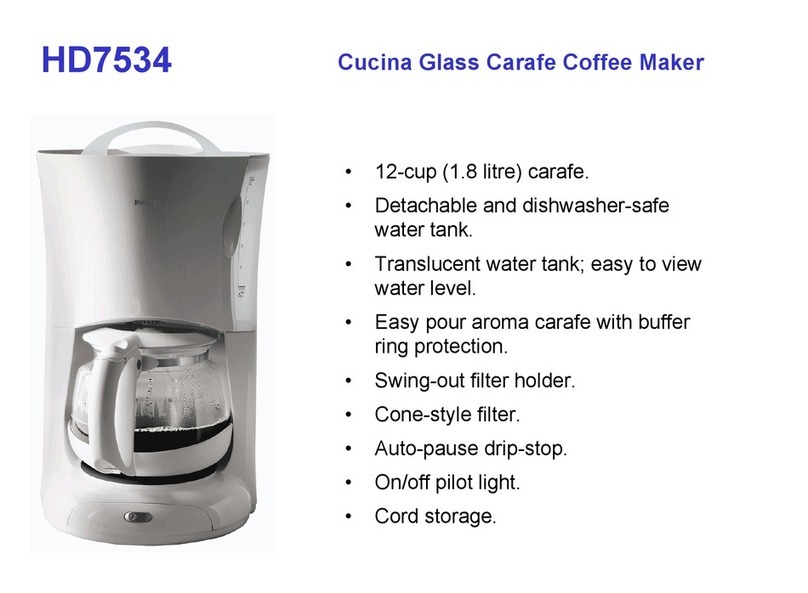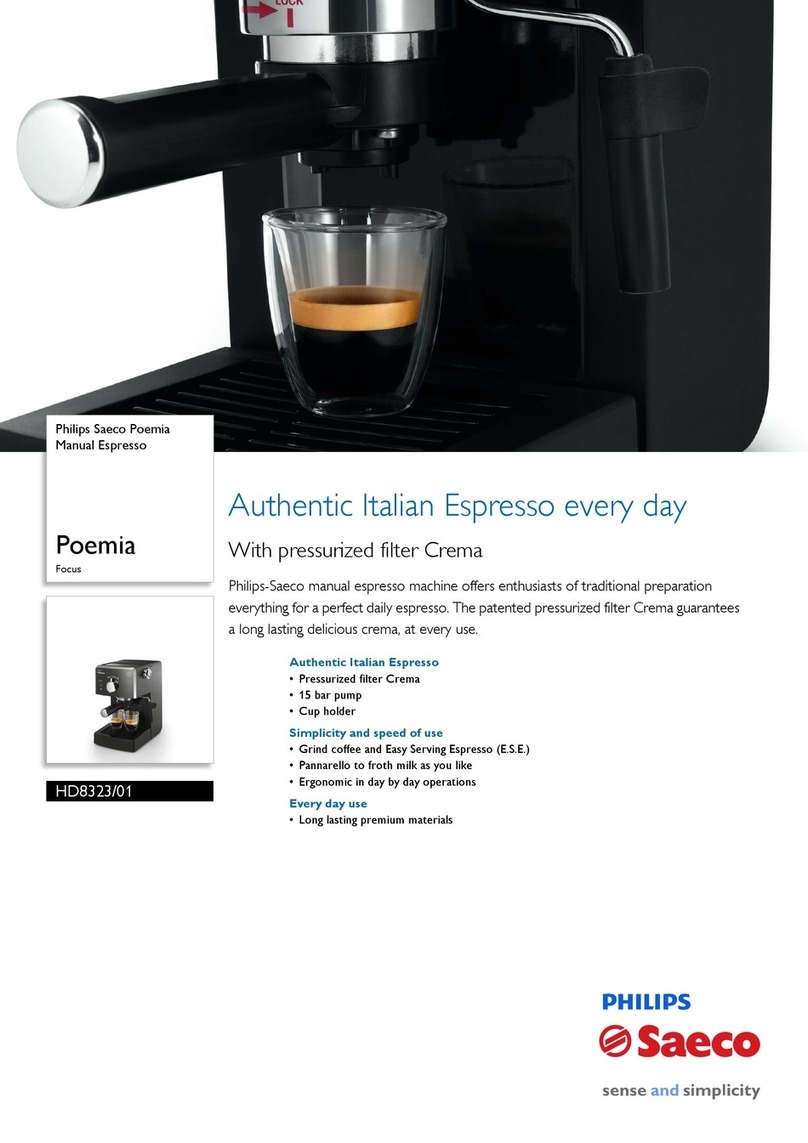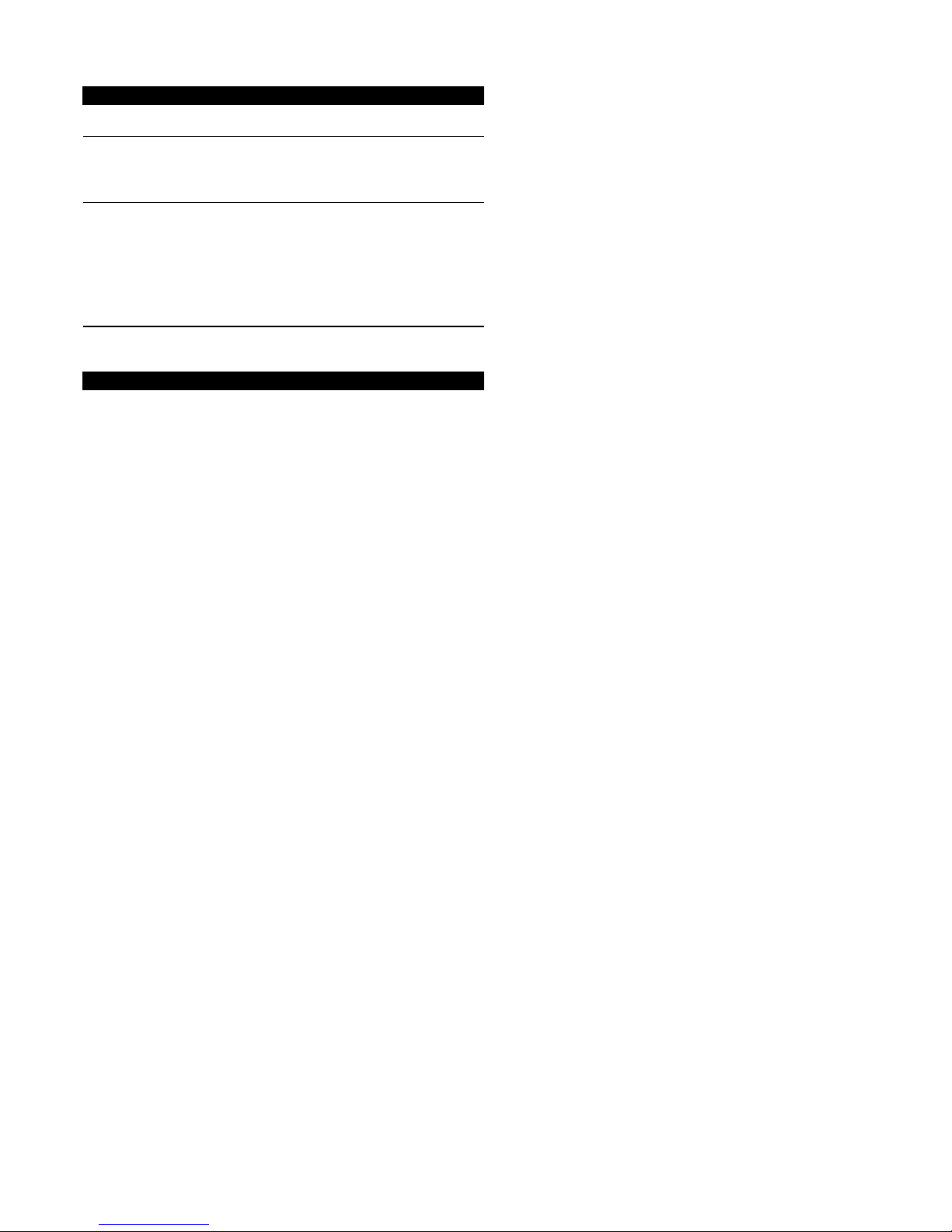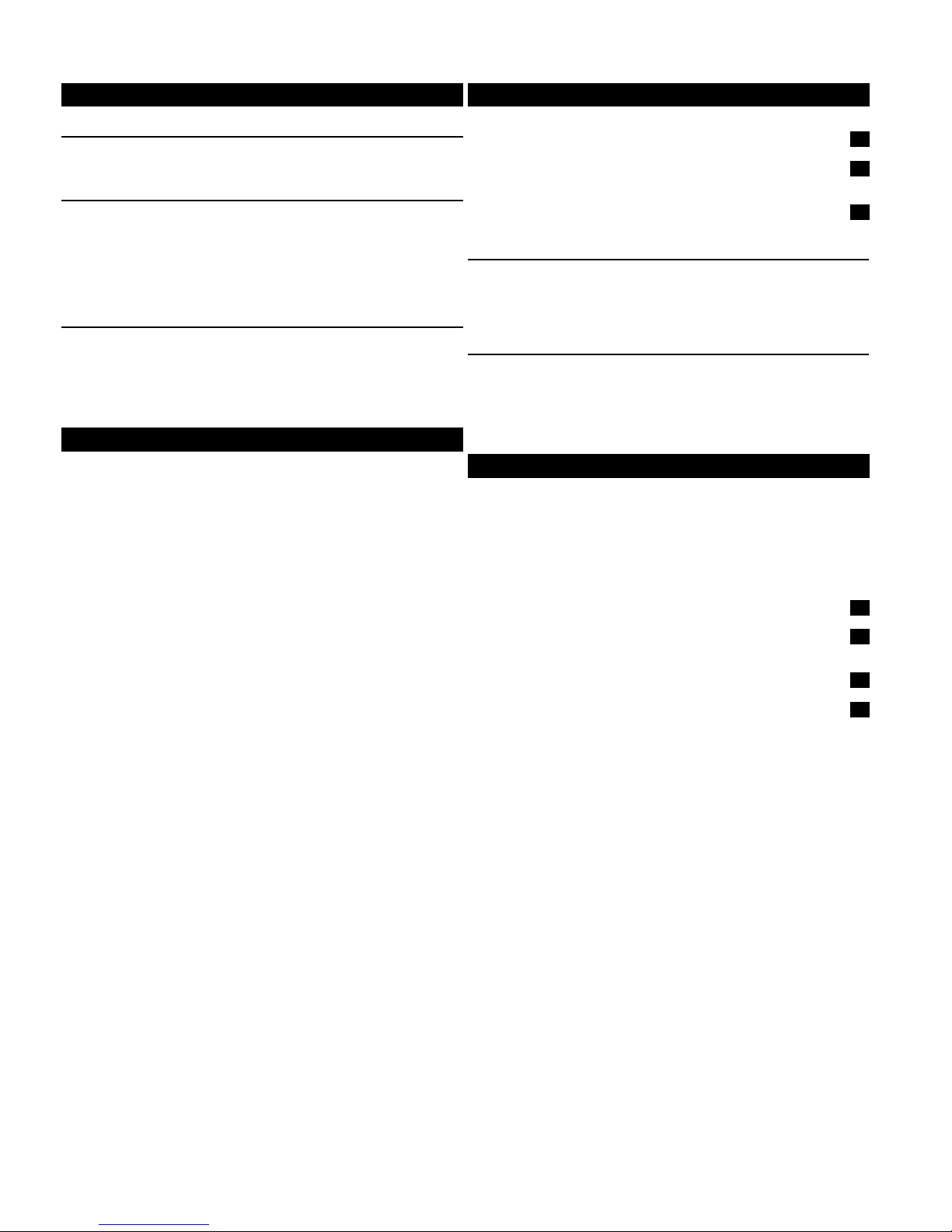5
á«Hô©dGá«Hô©dG
∫∫GGóóÑÑàà°°SSEE’’GG∫∫GGóóÑÑàà°°SSEE’’GG
»FÉHô¡µdG ∂∏°ùdG»FÉHô¡µdG ∂∏°ùdG
hCG ¢ùÑ«∏« øe ¥ó°üe áeóN õcôe hCG ¢ùÑ«∏« πÑb øe ¬dGóÑà°SG Öéj ,AÉHô¡µdG ∂∏°S ∞∏J GPGhCG ¢ùÑ«∏« øe ¥ó°üe áeóN õcôe hCG ¢ùÑ«∏« πÑb øe ¬dGóÑà°SG Öéj ,AÉHô¡µdG ∂∏°S ∞∏J GPG
.áMOÉ çOGƒM çhóM Öæéàd Ú∏gDƒe ¢UÉî°TCG.áMOÉ çOGƒM çhóM Öæéàd Ú∏gDƒe ¢UÉî°TCG
≥jôH’G≥jôH’G
.¢ùÑ«∏« áfÉ«°U õcôe hCG ¢ùÑ«∏« π«ch øe ójóL ≥jôHEG Ö∏W ∂æµÁ.¢ùÑ«∏« áfÉ«°U õcôe hCG ¢ùÑ«∏« π«ch øe ójóL ≥jôHEG Ö∏W ∂æµÁ
- -:HD7620/22/24:HD7620/22/24 RGôW ≥jôHEG ,¢†«HCG RGôW ≥jôHEG ,¢†«HCGHD7965HD7965882796502000 áeóÿG ºbQ ,882796502000 áeóÿG ºbQ , - -:HD7626:HD7626 RGôW ≥jôHEG ,¢†«HCG RGôW ≥jôHEG ,¢†«HCGHD7966HD7966882796602000 áeóÿG ºbQ ,882796602000 áeóÿG ºbQ , - -:HD7632/34:HD7632/34 RGôW ≥jôHEG ,¢†«HCG RGôW ≥jôHEG ,¢†«HCGHD7967HD7967882796782000 áeóÿG ºbQ ,882796782000 áeóÿG ºbQ , - -:HD7632/34:HD7632/34 RGôW ≥jôHEG RGôW ≥jôHEGHD7967HD7967882796782000 áeóÿG ºbQ ,882796782000 áeóÿG ºbQ ,
ºFGódG Î∏ØdGºFGódG Î∏ØdG
RGô£H ójóL ºFGO Î∏ ô ƒàj RGô£H ójóL ºFGO Î∏ ô ƒàjHD7971HD7971882 7971 0000 áeóÿG ºbQ ,882 7971 0000 áeóÿG ºbQ ,
ááeeóóÿÿGGhh ääÉÉeeƒƒ∏∏©©ŸŸGGááeeóóÿÿGGhh ääÉÉeeƒƒ∏∏©©ŸŸGG
â– âfÎf’G ≈∏Y ¢ùÑ«∏« áëØ°U IQÉjR ∂æe ƒLôf á∏µ°ûe ájCG â¡LGh hCG áeóN ájCG ¤G âéàMG GPGâ– âfÎf’G ≈∏Y ¢ùÑ«∏« áëØ°U IQÉjR ∂æe ƒLôf á∏µ°ûe ájCG â¡LGh hCG áeóN ájCG ¤G âéàMG GPG
¿GƒæY ¿GƒæYwww.philips.comwww.philips.com∂æµÁ ) ∑ó∏H ‘ øFÉHõdG áeóÿ ¢ùÑ«∏« õcôà ∫É°üJ’G hCG∂æµÁ ) ∑ó∏H ‘ øFÉHõdG áeóÿ ¢ùÑ«∏« õcôà ∫É°üJ’G hCG
‘ øFÉHõdG áeóN õcôe ∑Éæg øµj ⁄ GPG .(»ŸÉ©dG ¿Éª°†dG ≥ë∏e øe ∞JÉ¡dG ºbQ ≈∏Y ∫ƒ°ü◊G‘ øFÉHõdG áeóN õcôe ∑Éæg øµj ⁄ GPG .(»ŸÉ©dG ¿Éª°†dG ≥ë∏e øe ∞JÉ¡dG ºbQ ≈∏Y ∫ƒ°ü◊G
äGhOCÓd ¢ùÑ«∏« áeóN õcôà π°üJEG hCG ¢ùÑ«∏« äÉéàæe π«cƒH π°üJEG ,¬« ø£≤J …òdG ó∏ÑdGäGhOCÓd ¢ùÑ«∏« áeóN õcôà π°üJEG hCG ¢ùÑ«∏« äÉéàæe π«cƒH π°üJEG ,¬« ø£≤J …òdG ó∏ÑdG
.á«°üî°ûdG ájÉæ©dGh á«dõæŸG.á«°üî°ûdG ájÉæ©dGh á«dõæŸG
.RÉ¡÷G øY ¢ùÑ≤ŸG π°ü G.RÉ¡÷G øY ¢ùÑ≤ŸG π°ü G
.á∏∏Ñe ¢Tɪb á©£≤H RÉ¡÷G ∞«¶æàH ºb.á∏∏Ñe ¢Tɪb á©£≤H RÉ¡÷G ∞«¶æàH ºb
.AÉŸG ‘ GóHCG RÉ¡÷G ôª¨J ’ .AÉŸG ‘ GóHCG RÉ¡÷G ôª¨J ’
.¿ƒë°üdG ádÉ°ùZ ‘ hCG ¿ƒHÉ°üdG ™e Å GO AÉà Î∏«ØdG πeÉM h »LÉLõdG ≥jôH’G ∞¶f.¿ƒë°üdG ádÉ°ùZ ‘ hCG ¿ƒHÉ°üdG ™e Å GO AÉà Î∏«ØdG πeÉM h »LÉLõdG ≥jôH’G ∞¶f
.¿ƒë°üdG ádÉ°ùZ ‘ ≥jôH’G ∞«¶æJ øµÁ ’ .¿ƒë°üdG ádÉ°ùZ ‘ ≥jôH’G ∞«¶æJ øµÁ ’
::((1144--1133 ºº°°SSQQ)) ≥≥jjôôHH’’GG AAÉÉYYhh::((1144--1133 ºº°°SSQQ)) ≥≥jjôôHH’’GG AAÉÉYYhh
.¿ƒHÉ°üdG ¢†©H h Å GO AÉe h áªYÉf IÉ°Tô ᣰSGƒH ≥jôH’G øe »∏NGódG Aõ÷G ∞q¶f.¿ƒHÉ°üdG ¢†©H h Å GO AÉe h áªYÉf IÉ°Tô ᣰSGƒH ≥jôH’G øe »∏NGódG Aõ÷G ∞q¶f
.(¿ƒë°üdG ádÉ°ù¨H ¬∏°ù¨J ’) ójóL Å GO AÉà ≥jôH’G ∞£°TG ,∞«¶æàdG ó©H.(¿ƒë°üdG ádÉ°ù¨H ¬∏°ù¨J ’) ójóL Å GO AÉà ≥jôH’G ∞£°TG ,∞«¶æàdG ó©H
GOƒ°üdG ´O .GOƒ°üdG øe á≤©∏e h Å GO AÉà ≥jôH’G AÓeG ,Ió«æ©dG á«æÑdG Ö°SGhôdG ádGR’ :áë«°üfGOƒ°üdG ´O .GOƒ°üdG øe á≤©∏e h Å GO AÉà ≥jôH’G AÓeG ,Ió«æ©dG á«æÑdG Ö°SGhôdG ádGR’ :áë«°üf
.áªYÉf IÉ°Tô ᣰSGƒH Ö°SGhôdG ádGRÉH ºb h ≥jôH’G Æô CG ºK âbƒdG ¢†©Ñd É¡dƒ©Øe òNCÉàd.áªYÉf IÉ°Tô ᣰSGƒH Ö°SGhôdG ádGRÉH ºb h ≥jôH’G Æô CG ºK âbƒdG ¢†©Ñd É¡dƒ©Øe òNCÉàd
::≥≥jjôôHH’’GG AAÉÉYYhh AAÉÉ££ZZ ππ°°üü hhCCGG ≥≥∏∏ZZ hh ííàà::≥≥jjôôHH’’GG AAÉÉYYhh AAÉÉ££ZZ ππ°°üü hhCCGG ≥≥∏∏ZZ hh ííàà
.(15 º°SQ) IQhO ∞°üf áYÉ°ùdG ÜQÉ≤Y √ÉŒG ¢ùµ©H ¬qØd ∫ÓN øe Öµ°ùdG ™°Vh ≈∏Y AÉ£¨dG íà G.(15 º°SQ) IQhO ∞°üf áYÉ°ùdG ÜQÉ≤Y √ÉŒG ¢ùµ©H ¬qØd ∫ÓN øe Öµ°ùdG ™°Vh ≈∏Y AÉ£¨dG íà G
∫hõ©ŸG ≥jôH’G Ωƒ≤«°S ,ΩɵMÉH ¬bÓZG óæY .áYÉ°ùdG ÜQÉ≤Y √ÉŒÉH ¬qØd ᣰSGƒH AÉ£¨dG ≥∏ZCG∫hõ©ŸG ≥jôH’G Ωƒ≤«°S ,ΩɵMÉH ¬bÓZG óæY .áYÉ°ùdG ÜQÉ≤Y √ÉŒÉH ¬qØd ᣰSGƒH AÉ£¨dG ≥∏ZCG
.(16 º°SQ) á∏jƒW IÎØd áLRÉW h áæNÉ°S Iƒ¡≤dG ≈∏Y ®ÉØ◊ÉH.(16 º°SQ) á∏jƒW IÎØd áLRÉW h áæNÉ°S Iƒ¡≤dG ≈∏Y ®ÉØ◊ÉH
.¬∏°ü ºàj ¿CG ¤G áYÉ°ùdG ÜQÉ≤Y √ÉŒG ¢ùµ©H ¬Ød ᣰSGƒH AÉ£¨dG π°ü G .¬∏°ü ºàj ¿CG ¤G áYÉ°ùdG ÜQÉ≤Y √ÉŒG ¢ùµ©H ¬Ød ᣰSGƒH AÉ£¨dG π°ü G
11
22
33
ººccGGÎΟŸGG ¢¢ùù∏∏µµddGG ááddGGRREEGGººccGGÎΟŸGG ¢¢ùù∏∏µµddGG ááddGGRREEGG
.π°† CG ÒªîJ èFÉàf øª°†Jh RÉ¡÷G ôªY π«£J ΩɶàfÉH RÉ¡÷G πNGO ºcGΟG ¢ù∏µdG ádGRG.π°† CG ÒªîJ èFÉàf øª°†Jh RÉ¡÷G ôªY π«£J ΩɶàfÉH RÉ¡÷G πNGO ºcGΟG ¢ù∏µdG ádGRG
:»JB’Éc ºcGΟG ¢ù∏µdG ádGRÉH ºb (Ωƒj πc ¿ÉFƒ∏‡ ¿É≤jôHEG) ájOÉ©dG ΩGóîà°S’G ádÉM ‘:»JB’Éc ºcGΟG ¢ù∏µdG ádGRÉH ºb (Ωƒj πc ¿ÉFƒ∏‡ ¿É≤jôHEG) ájOÉ©dG ΩGóîà°S’G ádÉM ‘
.á«°SÉb ÒZ √É«e ∂eGóîà°SG ádÉM ‘ áæ°ùdG ‘ äGôe áKÓK hG ÚJôe -.á«°SÉb ÒZ √É«e ∂eGóîà°SG ádÉM ‘ áæ°ùdG ‘ äGôe áKÓK hG ÚJôe -
.á«°SÉb √É«e ∂eGóîà°SG ádÉM ‘ áæ°ùdG ‘ äGôe 5 hG äGôe 4 -.á«°SÉb √É«e ∂eGóîà°SG ádÉM ‘ áæ°ùdG ‘ äGôe 5 hG äGôe 4 -
.∂à≤£æe ‘ AÉŸG IhÉ°ùb øY √É«ŸG IôFGO øe ô°ùØà°SG.∂à≤£æe ‘ AÉŸG IhÉ°ùb øY √É«ŸG IôFGO øe ô°ùØà°SG
..ÎÎ∏∏ØØddGG ππeeÉÉMM ‘‘ IIƒƒ¡¡bb hhCCGG »»bbQQhh ÎÎ∏∏ ™™°°††JJ ’’ ..¢¢††««HHCC’’GG ππÿÿÉÉHH AAÉÉŸŸGG ¿¿GGõõNN CCÓÓeeEEGG..ÎÎ∏∏ØØddGG ππeeÉÉMM ‘‘ IIƒƒ¡¡bb hhCCGG »»bbQQhh ÎÎ∏∏ ™™°°††JJ ’’ ..¢¢††««HHCC’’GG ππÿÿÉÉHH AAÉÉŸŸGG ¿¿GG