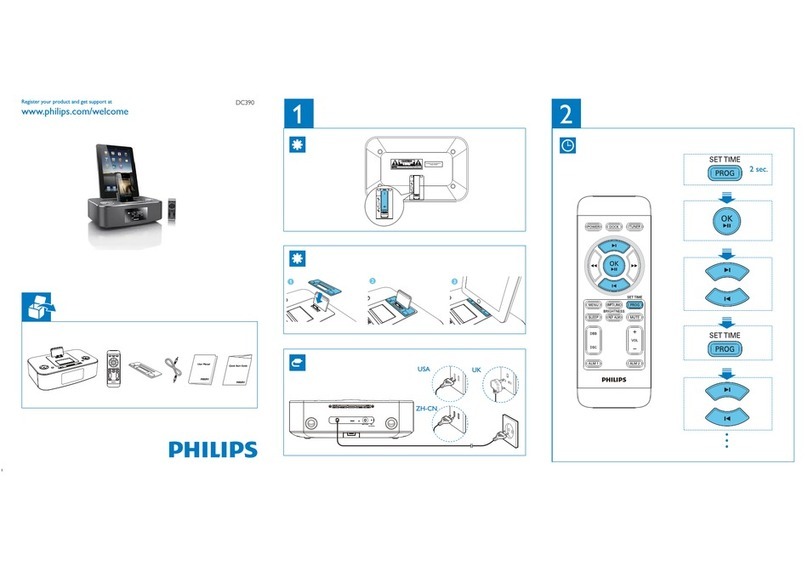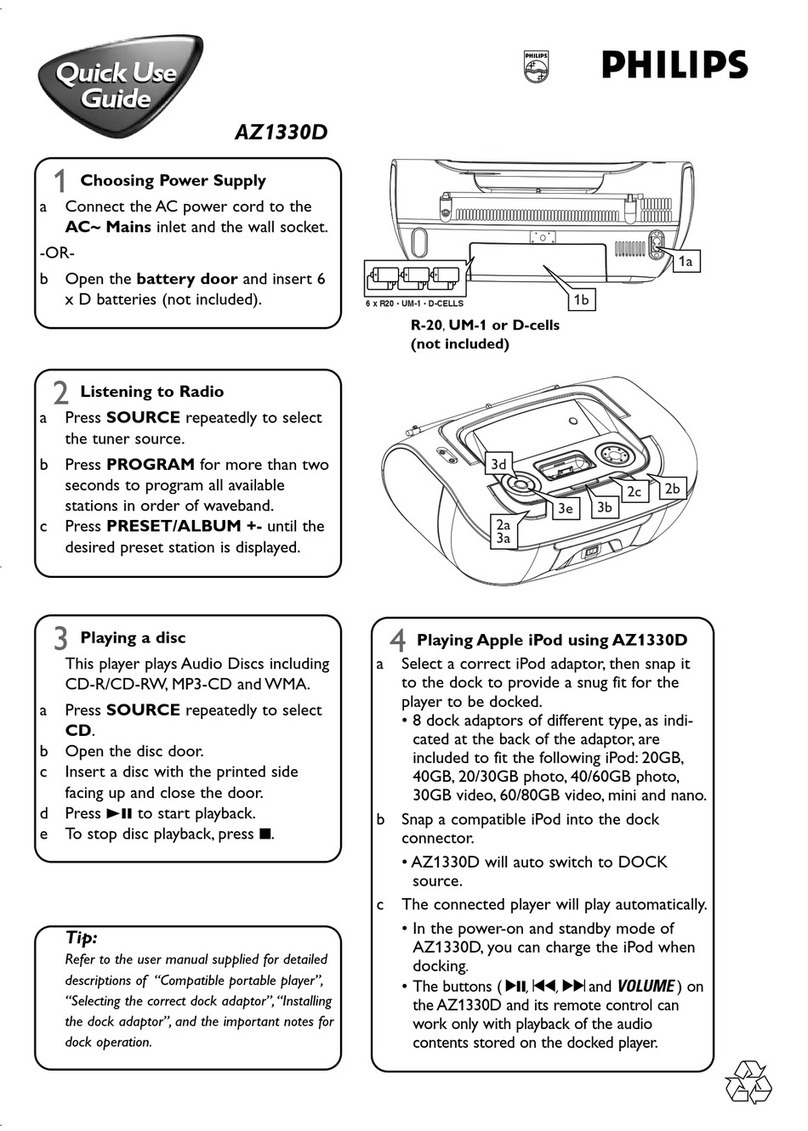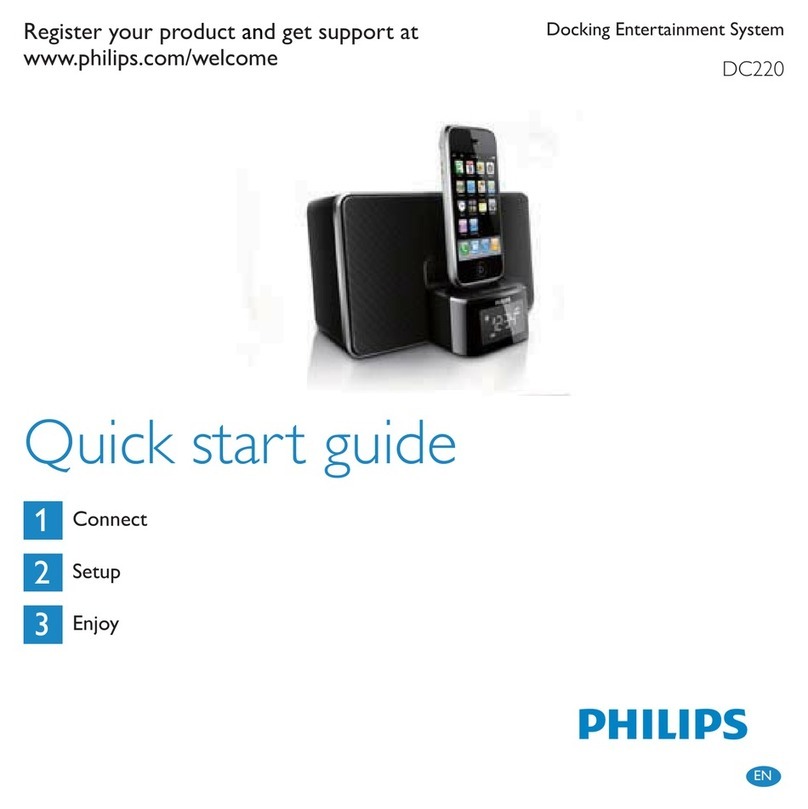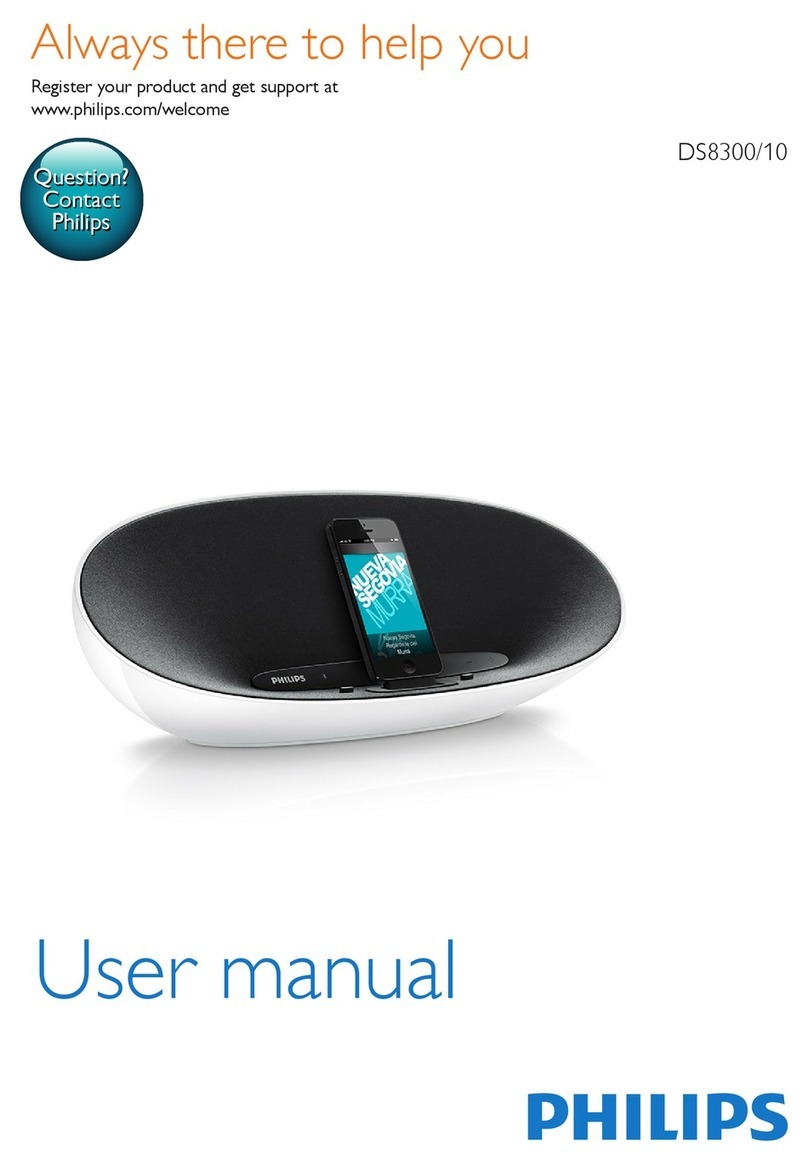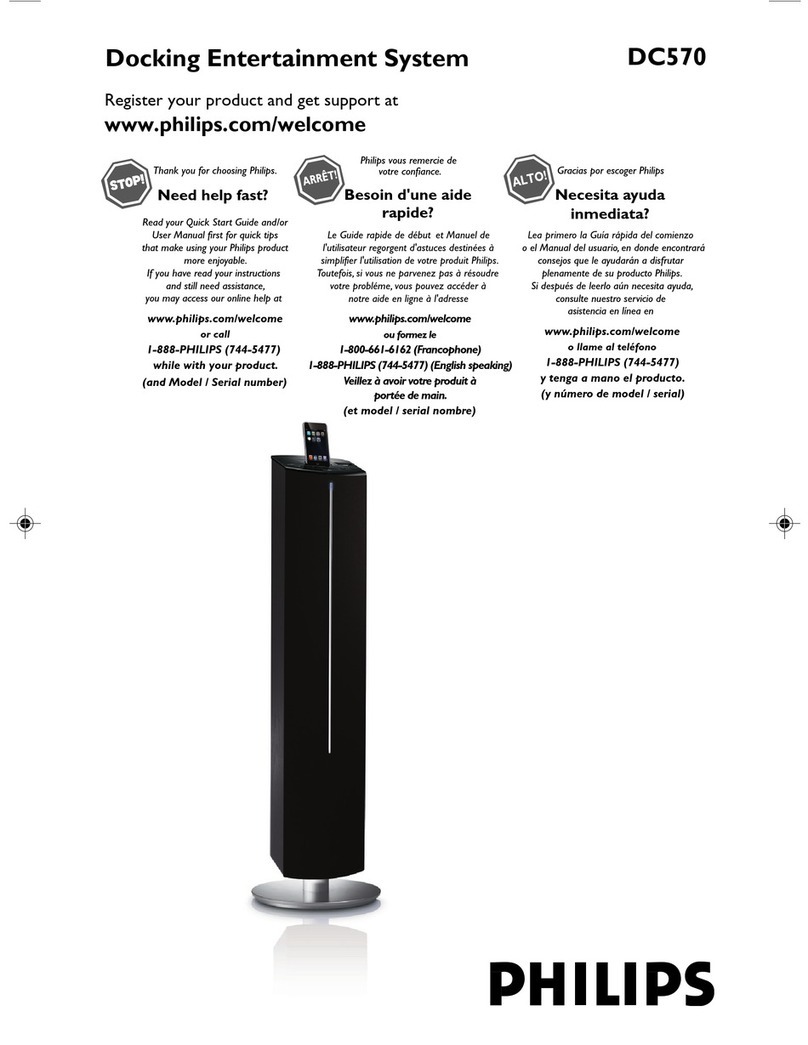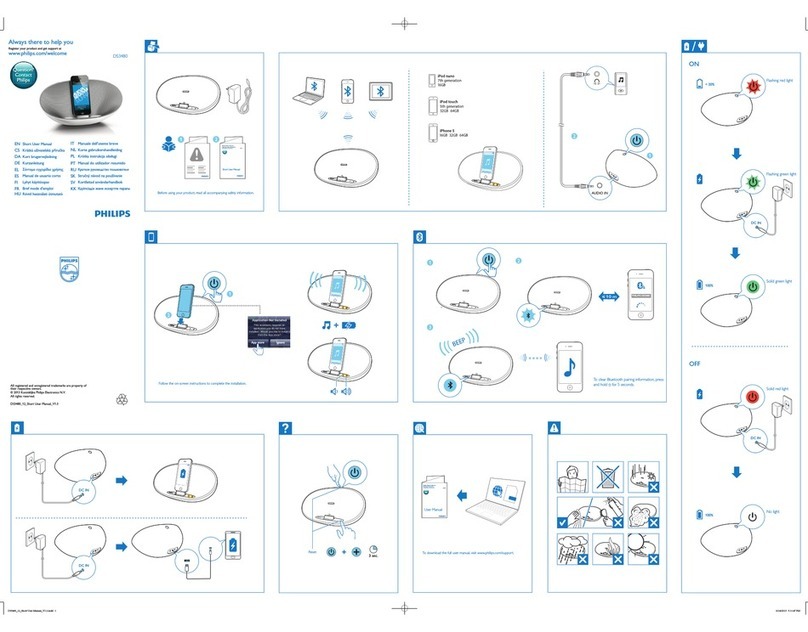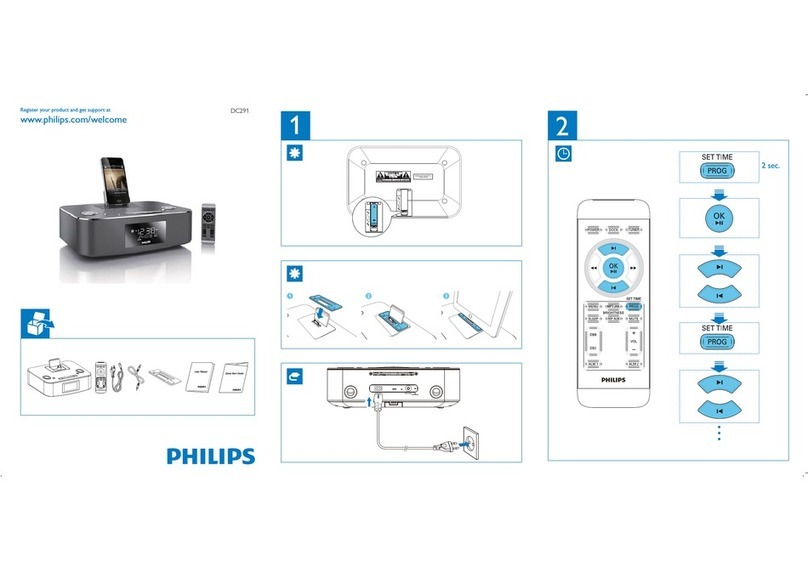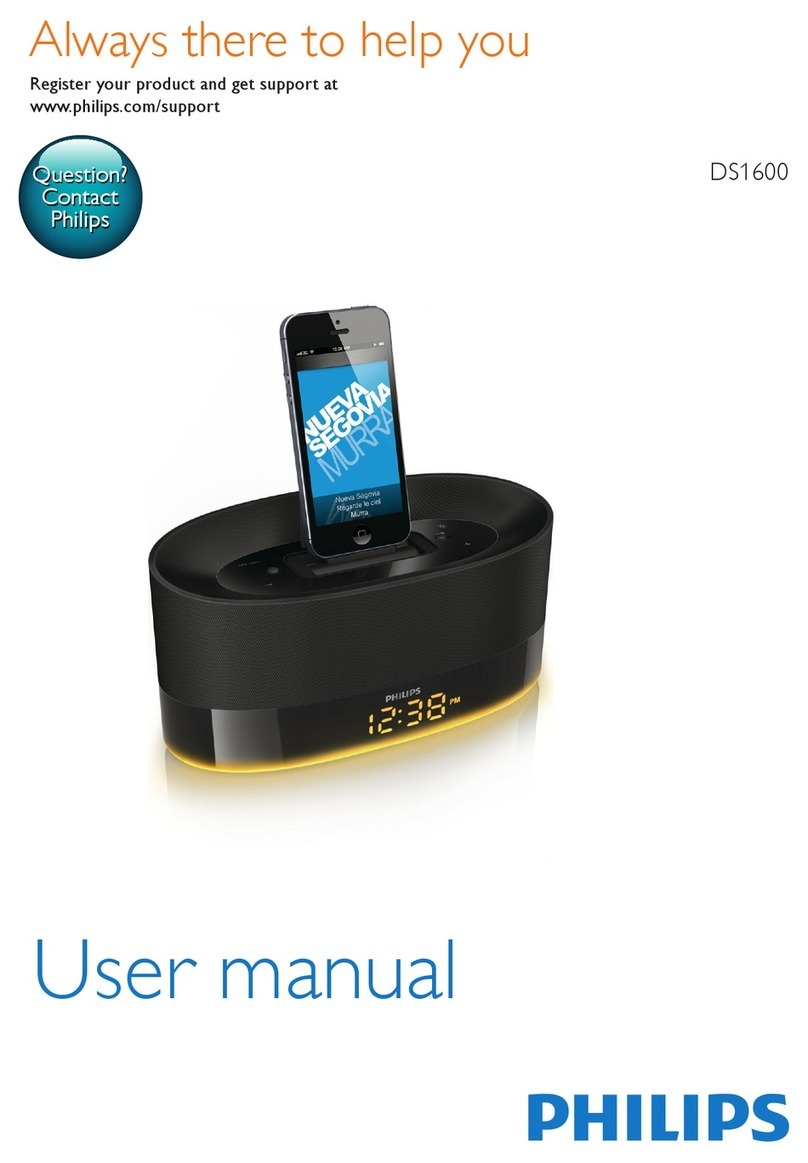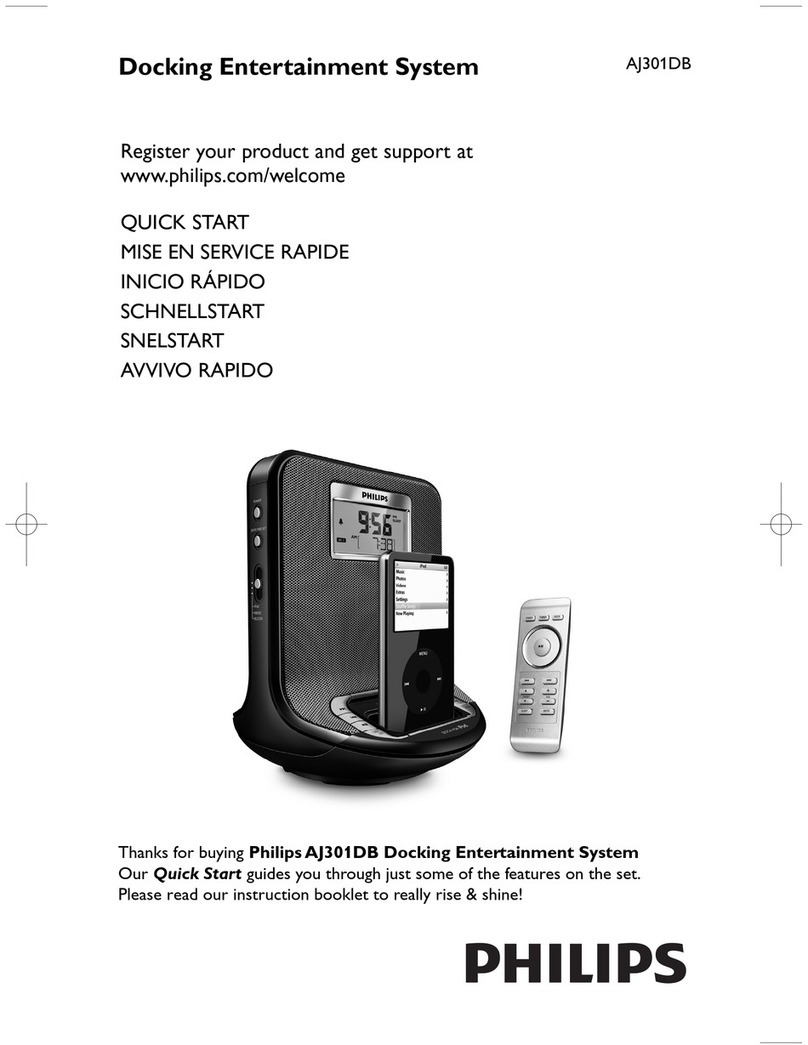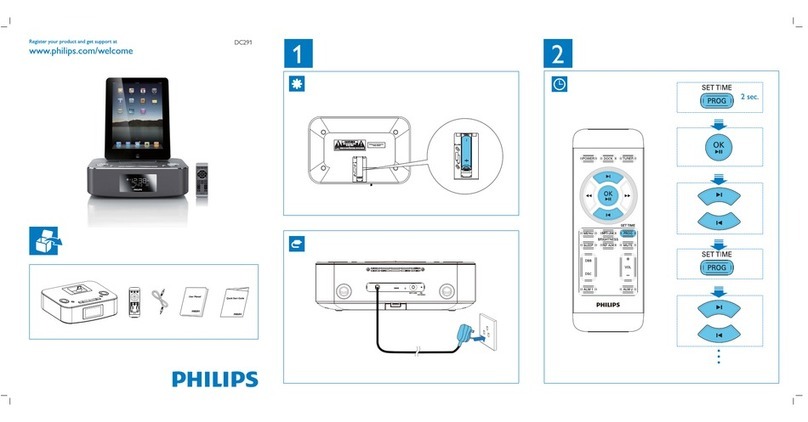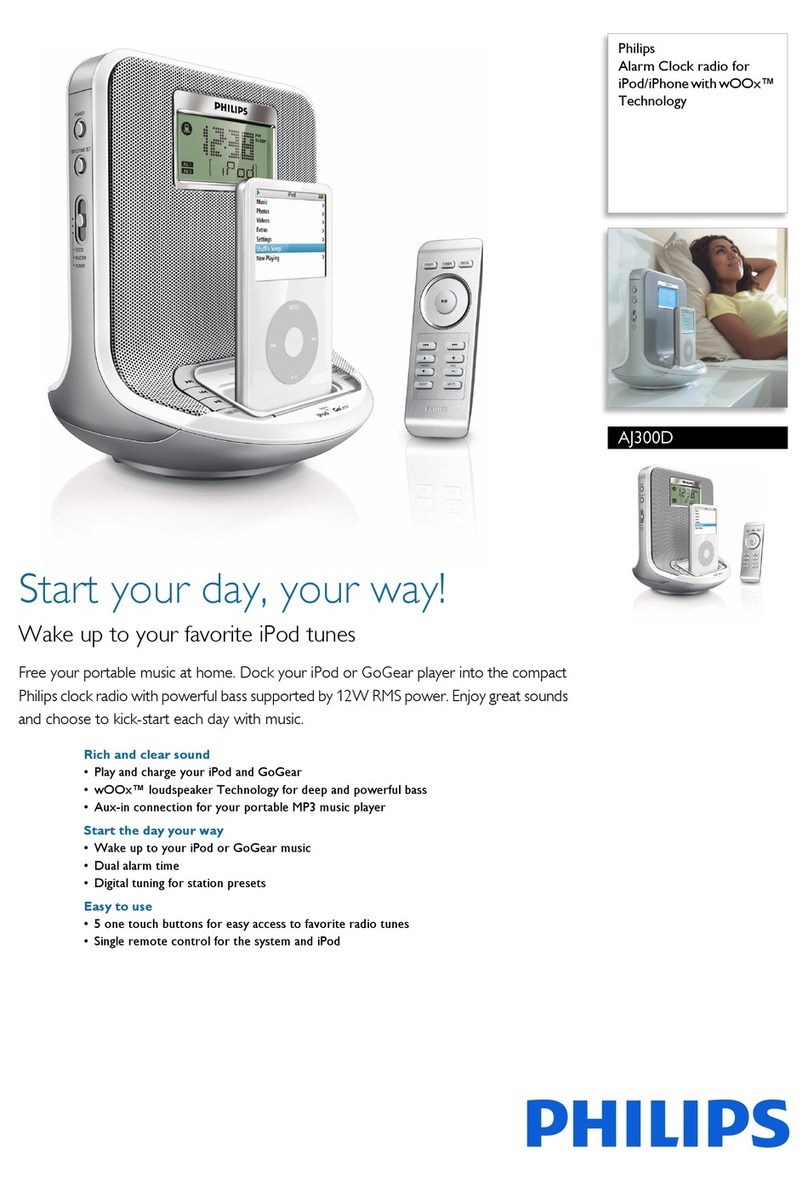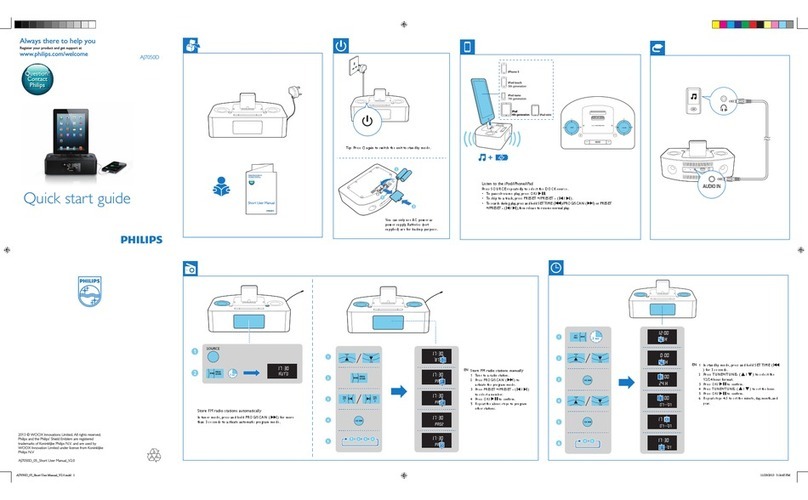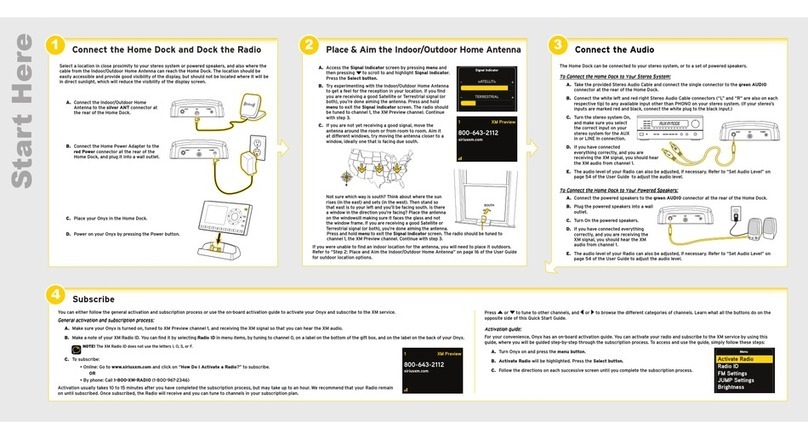SOURCE
Congratulations on your purchase and welcome to Philips!
To fully benefit from the support that Philips offers, register your product at
www.philips.com/welcome.
Safety
WARNING:To reduce the risk of fire or electric shock, this apparatus should not
be exposed to rain or moisture and objects filled with liquids, such as vases,
should not be placed on this apparatus.
Only use attachments/accessories specified by the manufacturer.
Apparatus shall not be exposed to dripping or splashing.
Do not place any sources of danger on the apparatus (e.g. liquid filled objects,
lighted candles).
Batteries (battery pack or batteries installed) shall not be exposed to excessive
heat such as sunshine, fire or the like.
Danger of explosion if battery is incorrectly replaced. Replace only with the
same or equivalent type.
Warning
• Where the mains plug or an appliance coupler is used as the disconnect device,
the disconnect device shall remain readily operable.
Warning
• Never re move the casing of this appar atus.
• Never lubricate any part of this apparatus.
• Never place this appar atus on othe r electr ical equip ment.
•
• Ensure t hat you always have easy access to the power cord , plug or adaptor to
disconnect the apparatus from the power.
General information
AC power (Power adapter) Brand name: Philips;
Model:YJS03- 1001800B;
Input: 100-240 V~, 47-63Hz;
Output: 10.0 V
Operation Power Consumption <25 W
Standby Power Consumption <1 W
Dimensions - Main Unit
(W x H x D ) 283 x 118 x 112 mm
Weight
- With Packing
- Main Unit
1.75 kg
1.36 kg
To get the detailed instructions for use, visit
www.philips.com/welcome.
Note
• The type plate is located on the bottom of the apparatus.
“Made for iPod” and “Made for iPhone” mean that an electronic accessory
has been designed to connect specifically to iPod,or iPhone respectively,
and has been certified by the developer to meet Apple performance
standards. Apple is not responsible for the operation of this device or its
compliance with safety and regulatory standards. Please note that the use
of this accessory with iPod, or iPhone may affect wireless performance.
Apple is not responsible for the operation of this device or its compliance
with safety and regulatory standards.
iPod and iPhone are trademarks of Apple Inc., registered in the U.S. and
other countr ies.
This product complies with the radio interference requirements of
the EuropeanCommunity.
Your product is designed and manufactured with high quality
materials and components,which can be recycled and reused.
Never dispose of your product with other household waste. Please
inform yourself about the local rules on the separate collection of
electrical and electronic products.The correct disposal of your old
product helps prevent potentially negative consequences on the
environment and human health.
Please inform yourself about the local rules on separate collection of
batteries.The correct disposal of batteries helps prevent potentially
negative consequences on the environment and human health.
When you see the crossed-out wheel bin symbol attached to a product, it
means the product is covered by the European Directive 2002/96/EC:
Notice
Any changes or modifications made to this device that are not expressly
approved by Philips Consumer Lifestyle may void the user’s authority to
operate the equipment.
Your product contains batteries covered by the European Directive
2006/66/EC, which cannot be disposed of with normal household waste.
Environmental information
All unnecessary packaging has been omitted. We have tried to make the
packaging easy to separate into three materials: cardboard (box), polystyrene
foam (buffer) and polyethylene (bags,protective foam sheet.)
Your system consists of materials which can be recycled and reused if disassembled
by a specialized company. Please observe the local regulations regarding the disposal
of packaging materials, exhausted batteries and old equipment.
Recycling