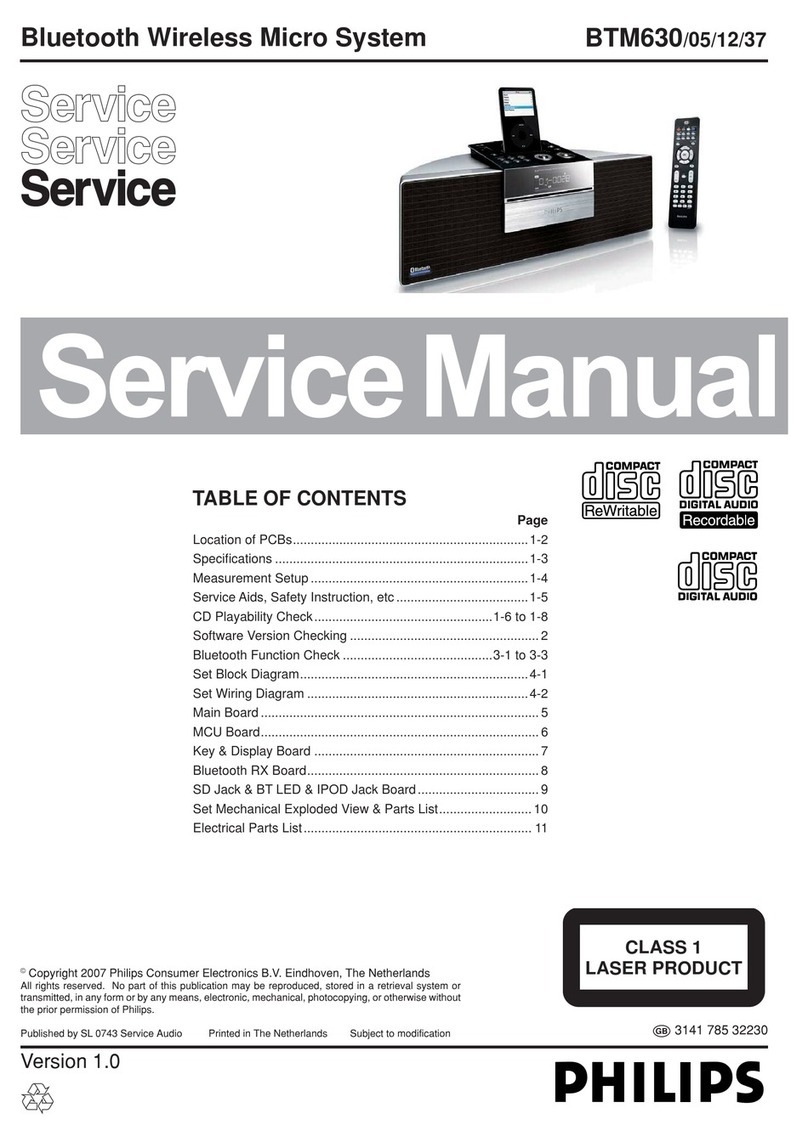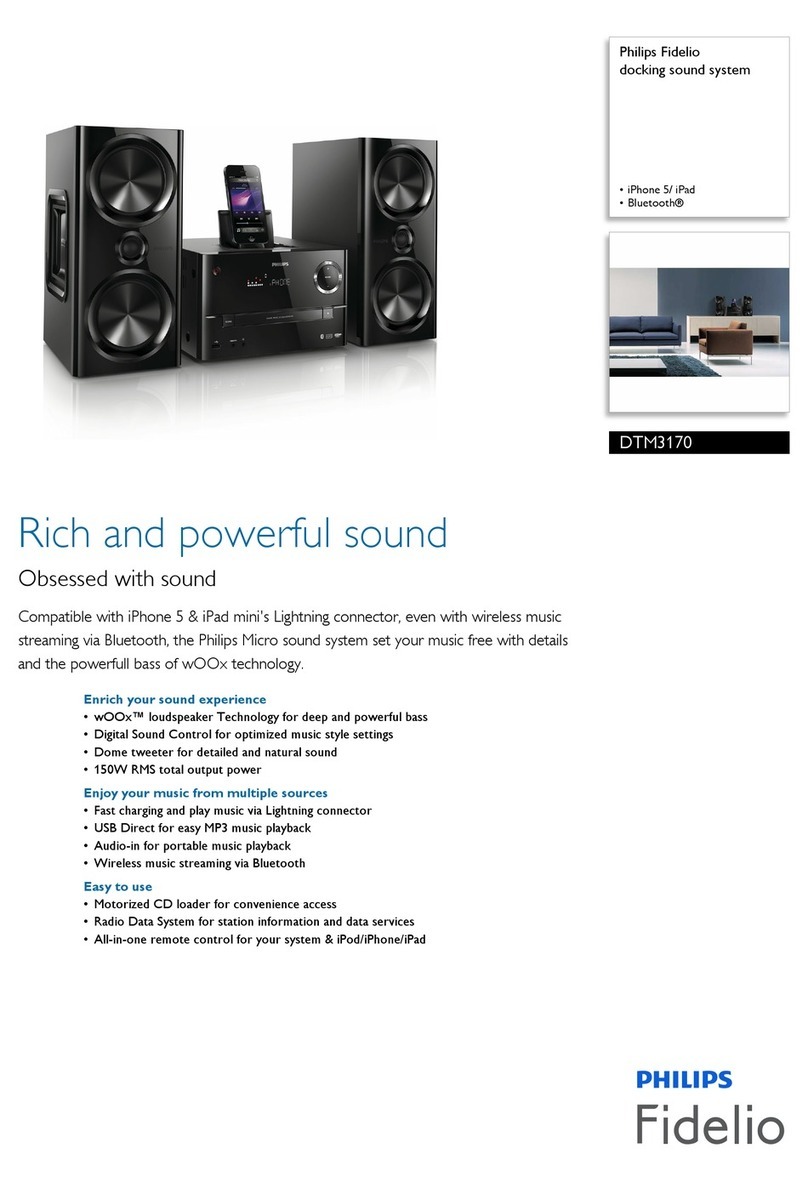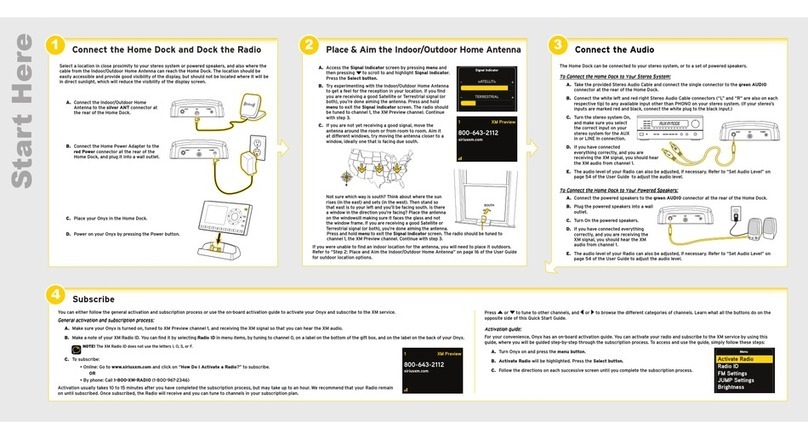Philips AZ1330D/37B Operating manual
Other Philips Docking Station manuals

Philips
Philips AZD1755 User manual

Philips
Philips AJ301D/79 User manual

Philips
Philips DLA99901/10 User manual
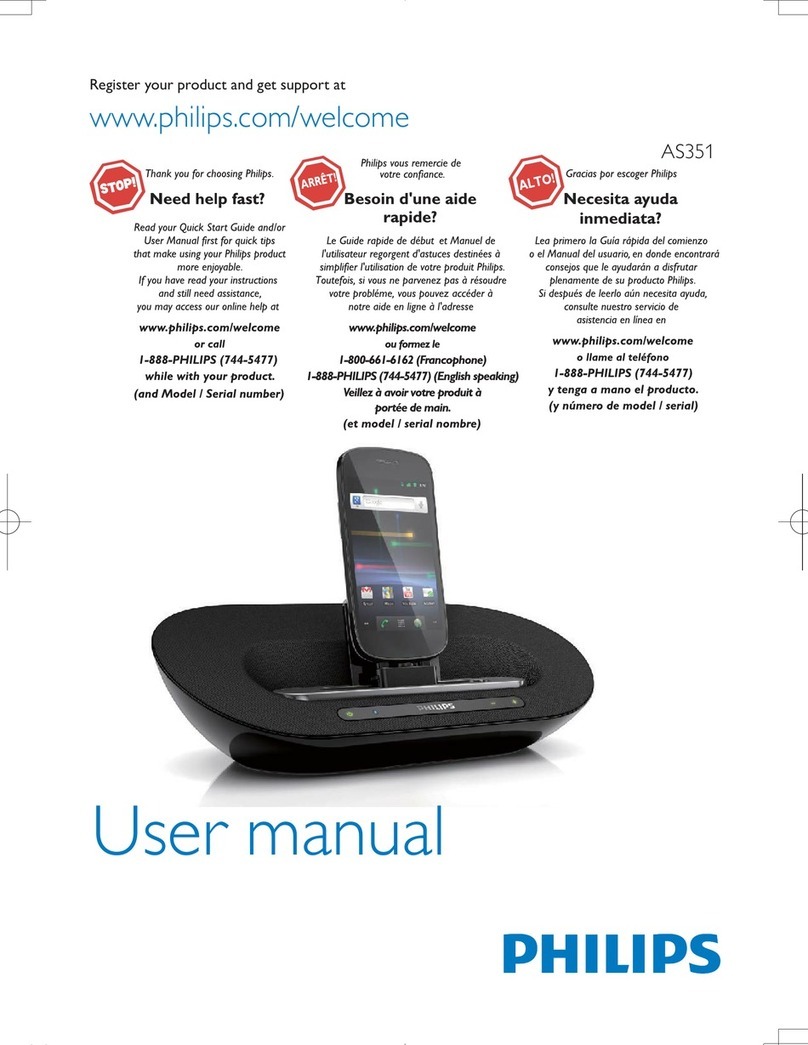
Philips
Philips Fidelio AS351 User manual

Philips
Philips AJ5305D/05 User manual

Philips
Philips DC199B/12 User manual
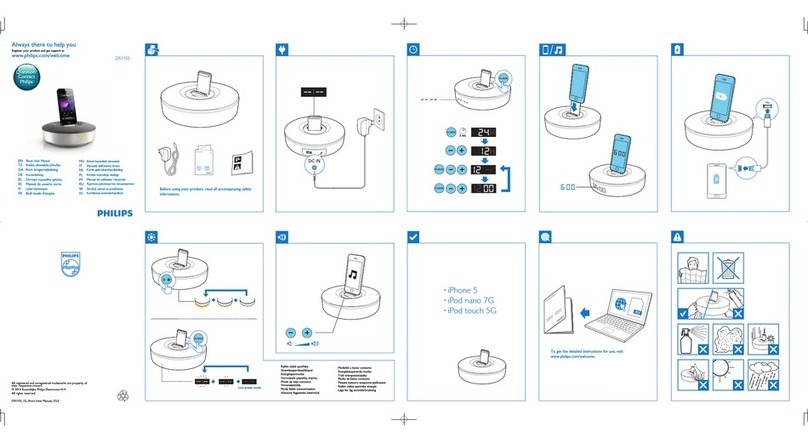
Philips
Philips DS1155 Product information sheet
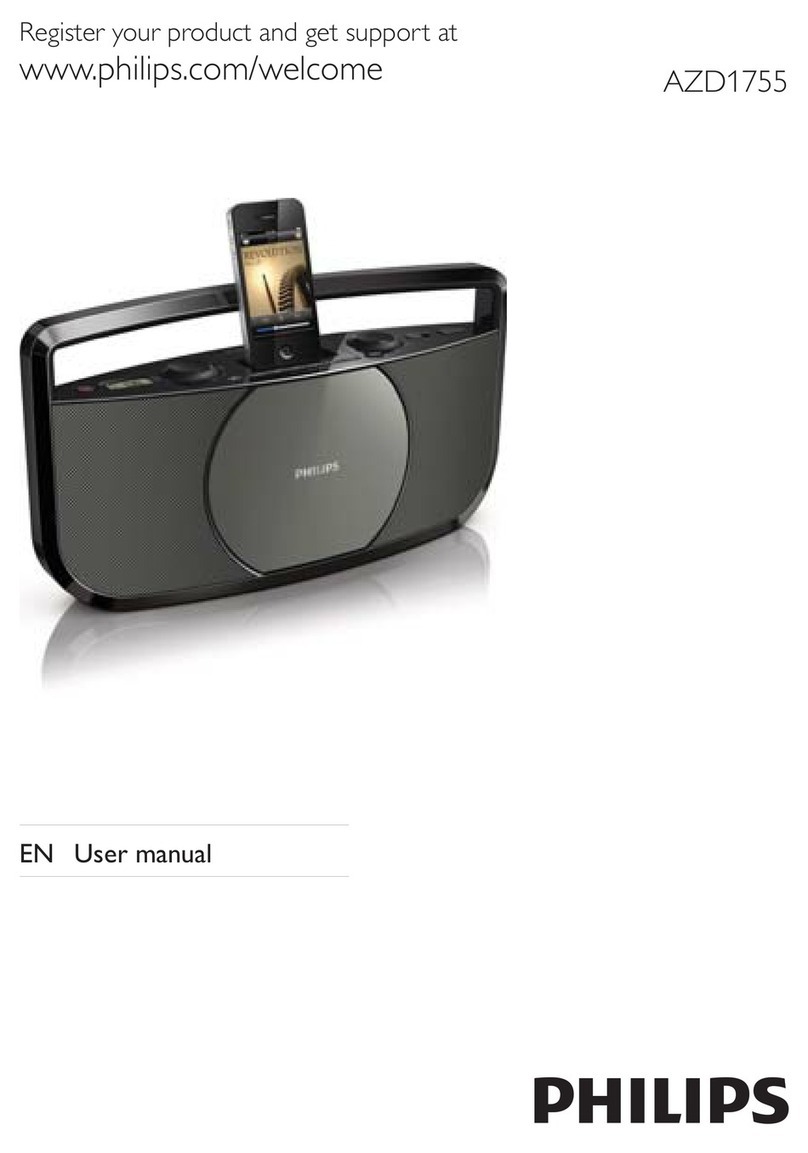
Philips
Philips AZD1755 User manual

Philips
Philips DC315 - Docking Entertainment System Clock... User manual

Philips
Philips DC291/17 User manual

Philips
Philips Fidelio AD7000W User manual

Philips
Philips DC570/98 User manual

Philips
Philips DCM580 User manual

Philips
Philips DC177 User manual

Philips
Philips DCM109/93 User manual

Philips
Philips DC390/12 User manual

Philips
Philips DC177 User manual

Philips
Philips DCM230/05 User manual

Philips
Philips DC190/05 User manual

Philips
Philips DC350/79 User manual