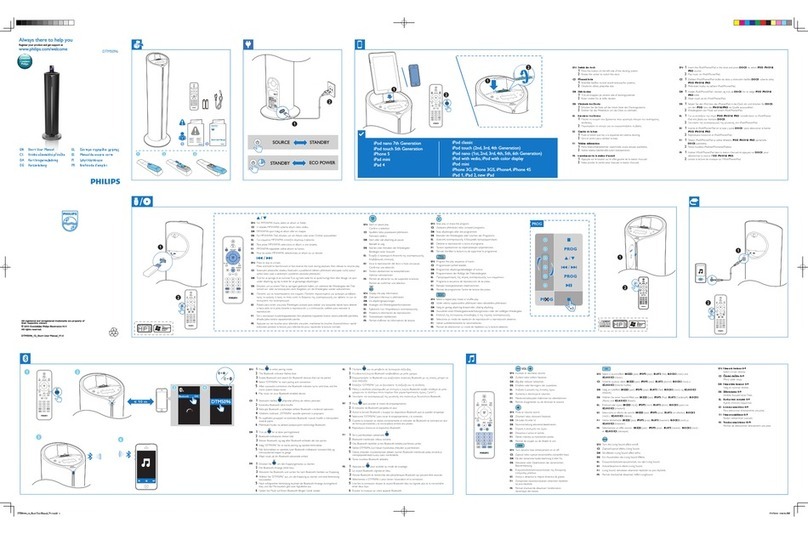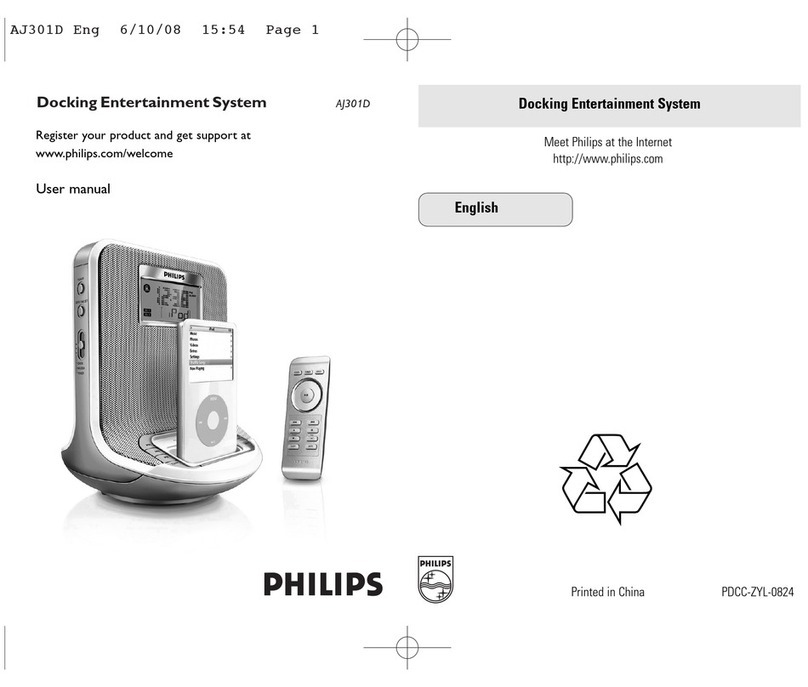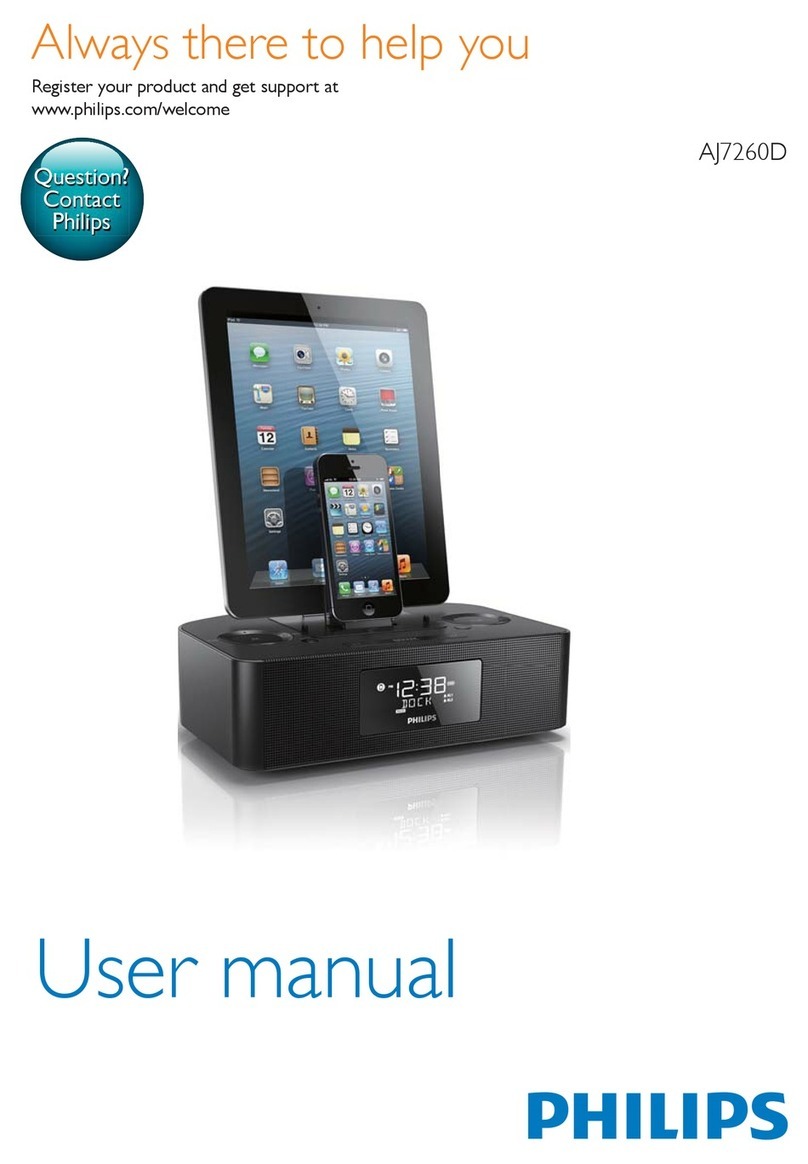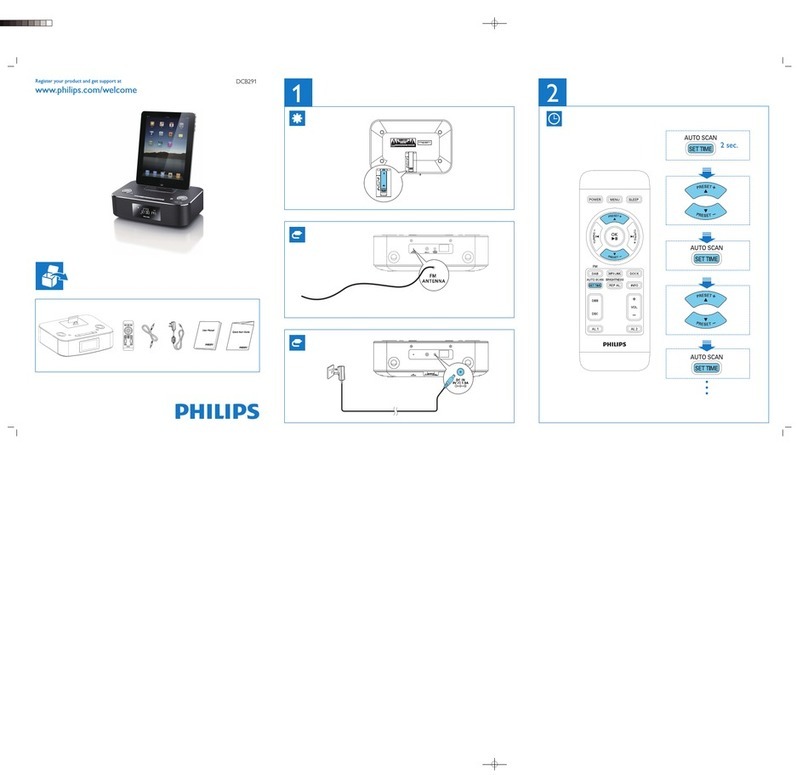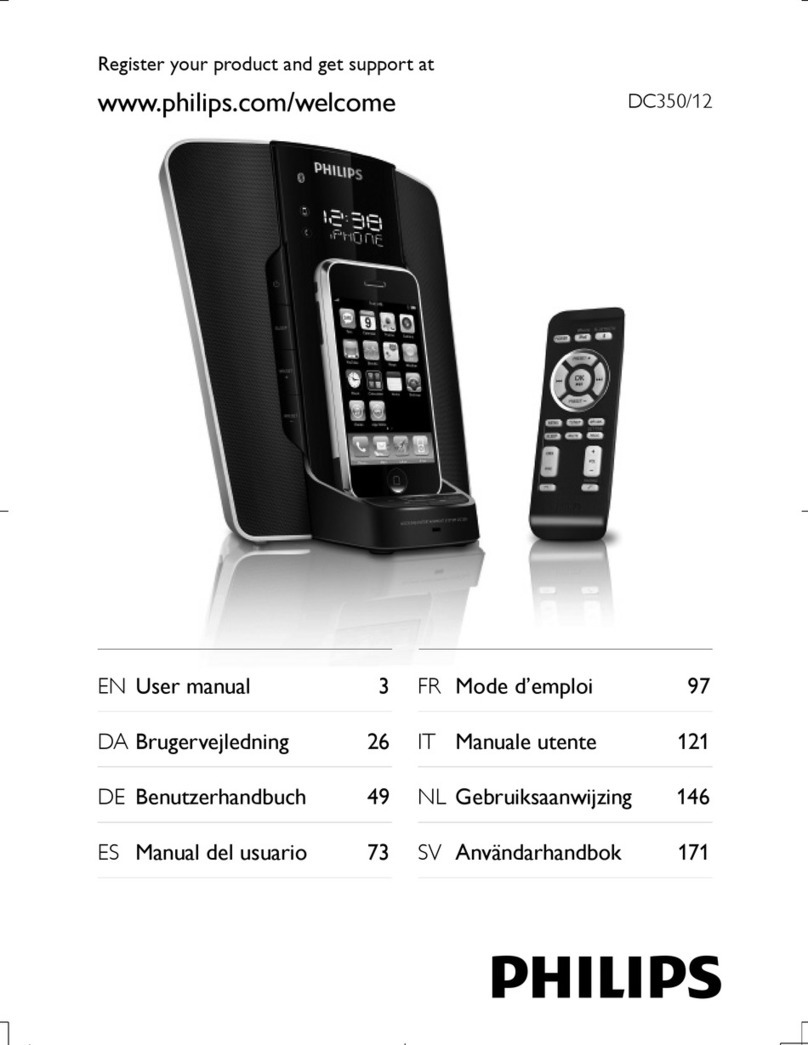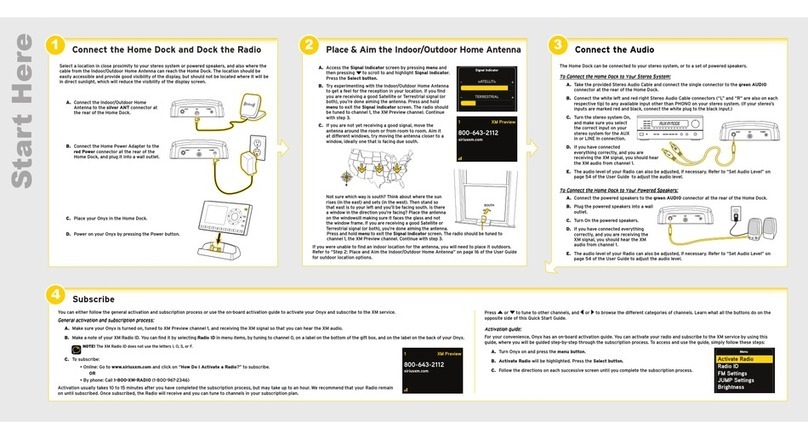A
Note for product
C
Note for product
Play from iPod/iPhone
Listen to the iPod/iPhone
A
B
1Lift up the iPhone/iPod dock under the bot-
tom plate.
2Place the iPhone/iPod into the dock.
1Ensure that the iPod/iPhone is loaded cor-
rectly.
2Press iPod to select iPod/iPhone source.
» The connected iPod/iPhone plays auto-
matically.
Enjoy
3Enjoy
3
Tune to a radio station
C
1Press RADIO to turn on the radio.
2Press BAND to select FM or AM tuner.
3Press and hold PROG for more than 2 sec-
onds.
» [Srch] (search) is displayed.
» The radio tunes to a station with strong
reception automatically.
4To tune to a weak station, press /
repeatedly until you find optimal reception.
Setup
2
Set time and date
Set a kitchen timer
To set time and date manually
A
B
1Dock the iPod / iPhone on the unit.
2Open the iPod / iPhone.
» Time and date information on the iPod/
iPhone transfers to the unit automatically.
1At any operation mode, press TIMER/VOL.
» The last time setting in minute or hour and
minute blinks.
2Rotate the knob clockwise/counter-clockwise
to choose the desired timer.
3Press TIMER/VOL to confirm.
» The timer is set and activated.
» is displayed and the timer starts counting
down.
1In standby mode, press and hold CLOCK for
2 seconds.
» The hour digits begins to blink.
2Rotate the knob clockwise/counter-clockwise
or press / to set the hour.
3Press CLOCK to confirm.
» The minute digits begin to blink.
4Repeat steps 2-3 to set the minute, year,
month, and day.
» The week day is displayed automatically.
5Repeat steps 2-3 to select the 12/24 hour
format.
6Press CLOCK to confirm.
DC6210_37_QSG_V1.0_EN.indd 5-7DC6210_37_QSG_V1.0_EN.indd 5-7 2010-3-1 15:46:322010-3-1 15:46:32