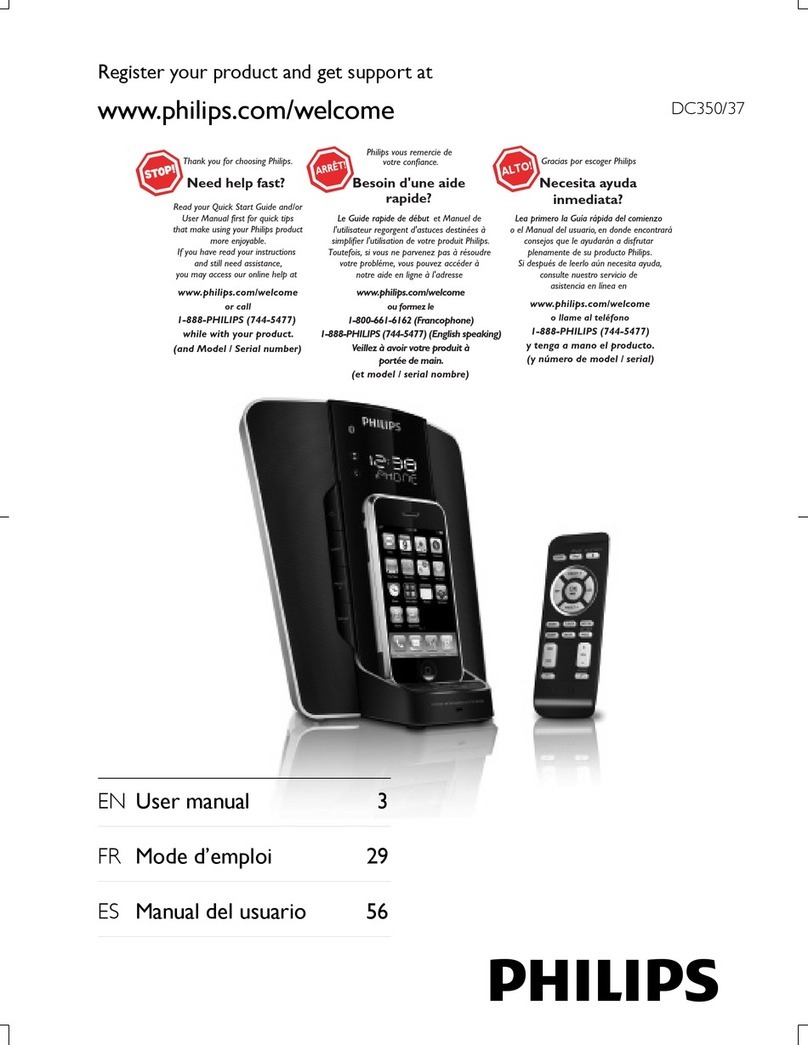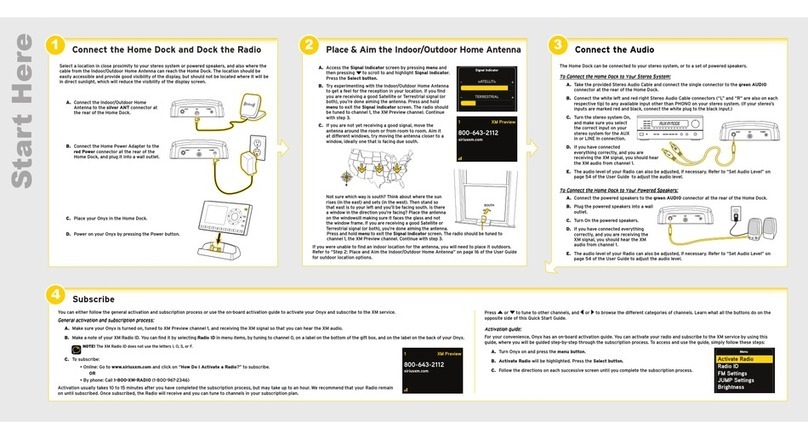Philips DCP746/37 User manual
Other Philips Docking Station manuals

Philips
Philips DC950/12 User manual
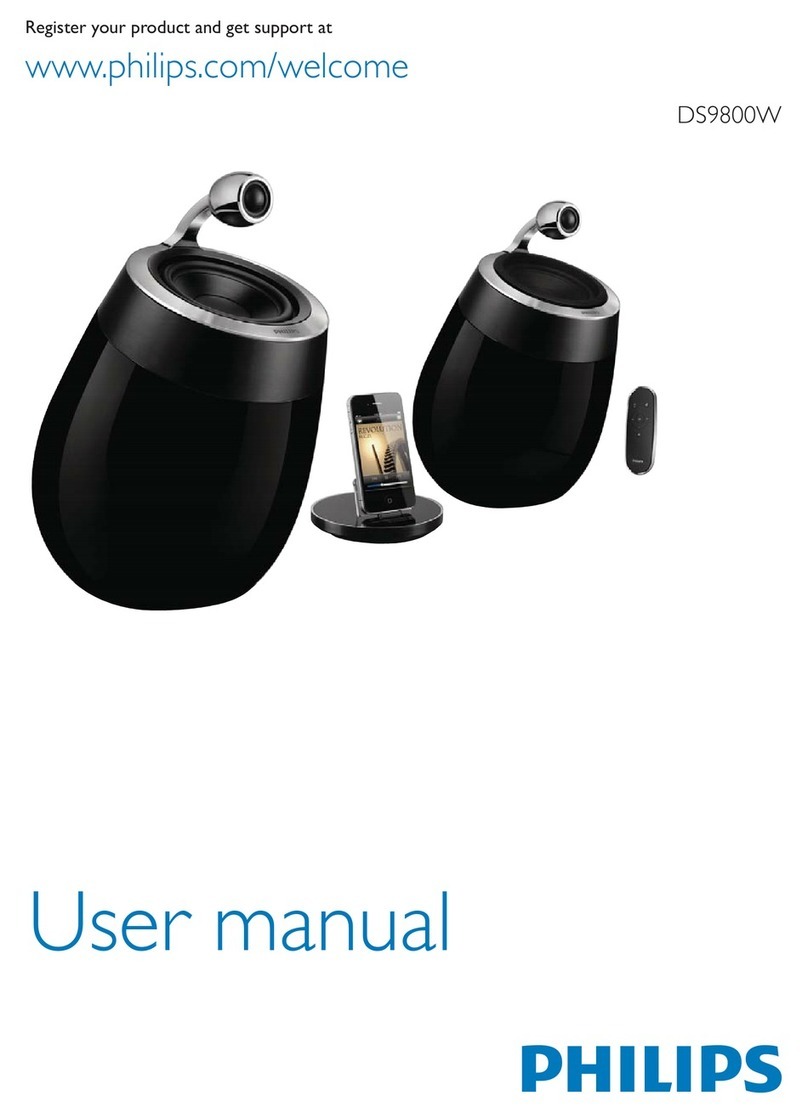
Philips
Philips Fidelio DS9800W User manual

Philips
Philips DC290B User manual
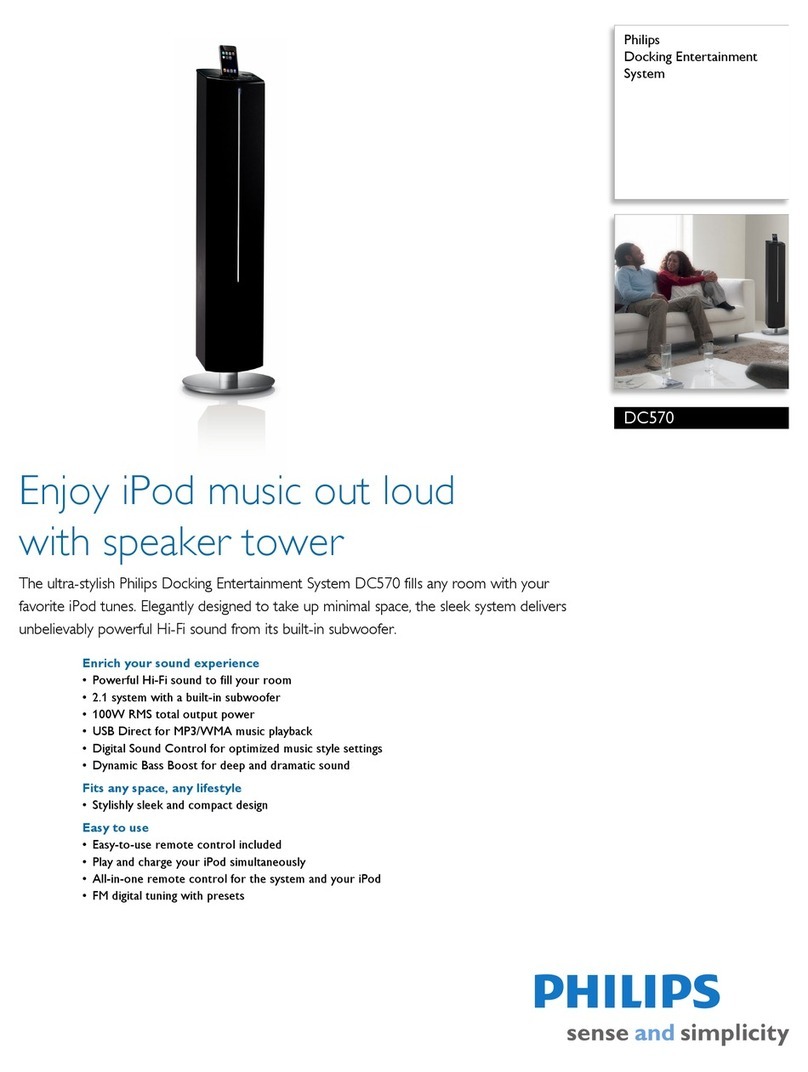
Philips
Philips DC570 User manual
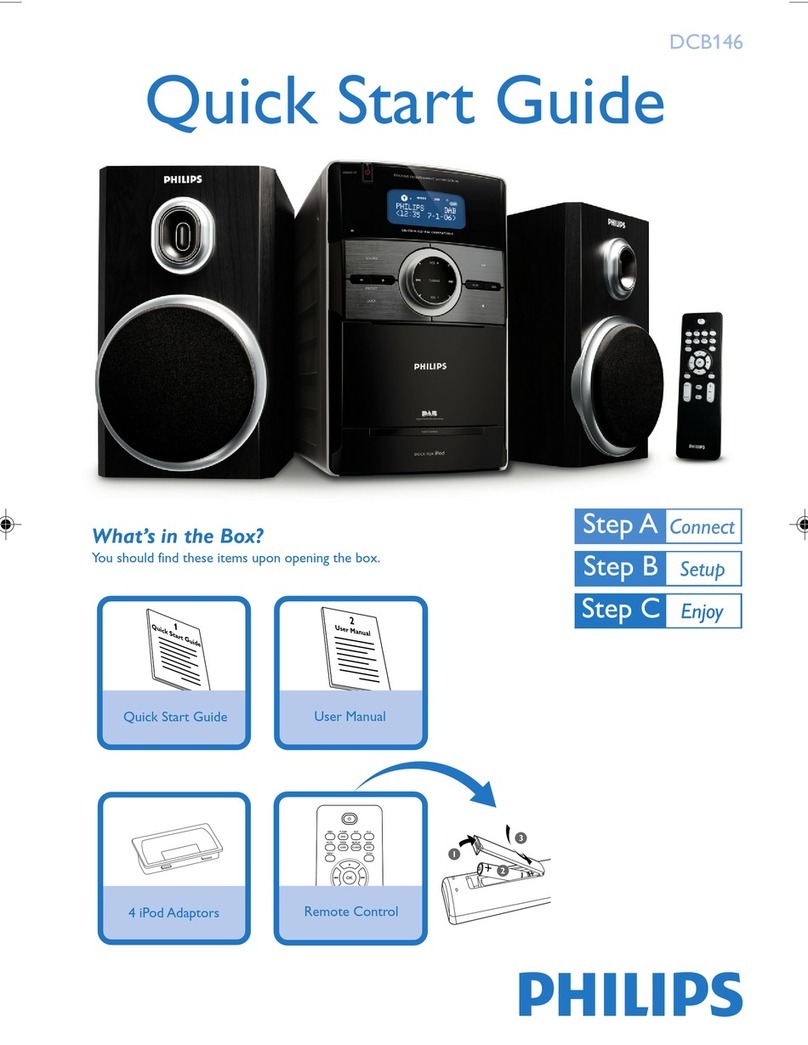
Philips
Philips DCB146/05 User manual

Philips
Philips SJM3151 User manual
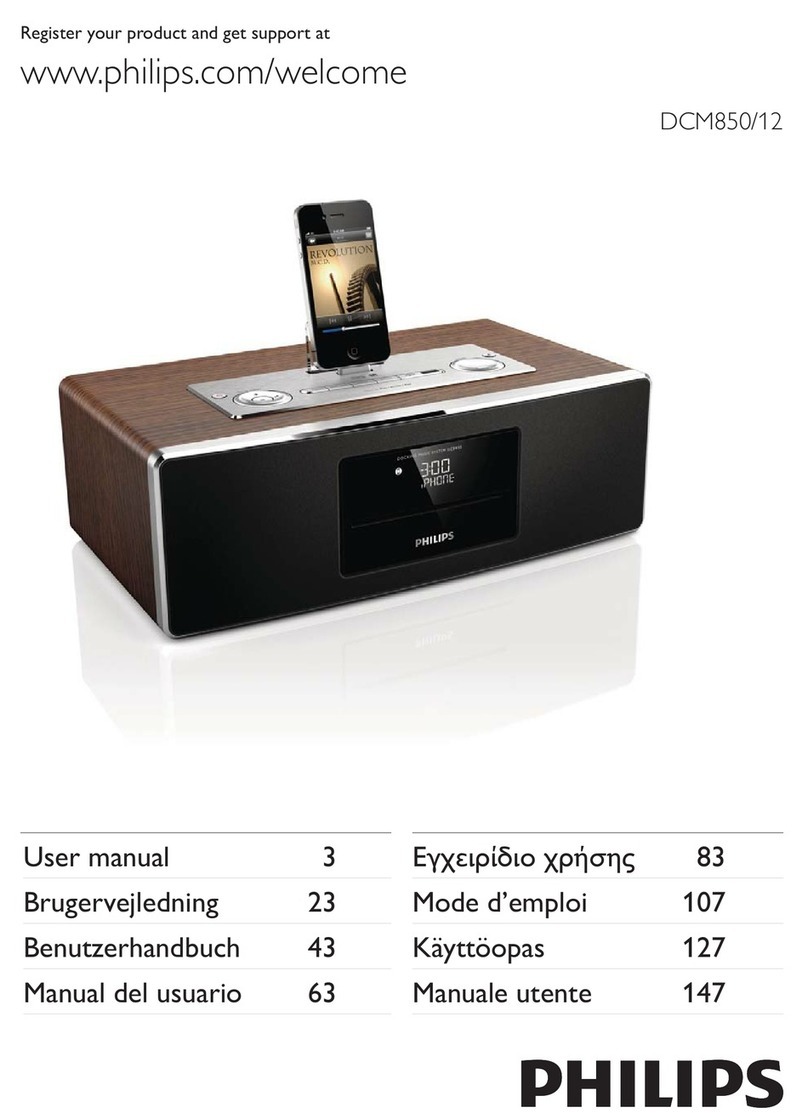
Philips
Philips DCM850/12 User manual

Philips
Philips AJT3300 User manual
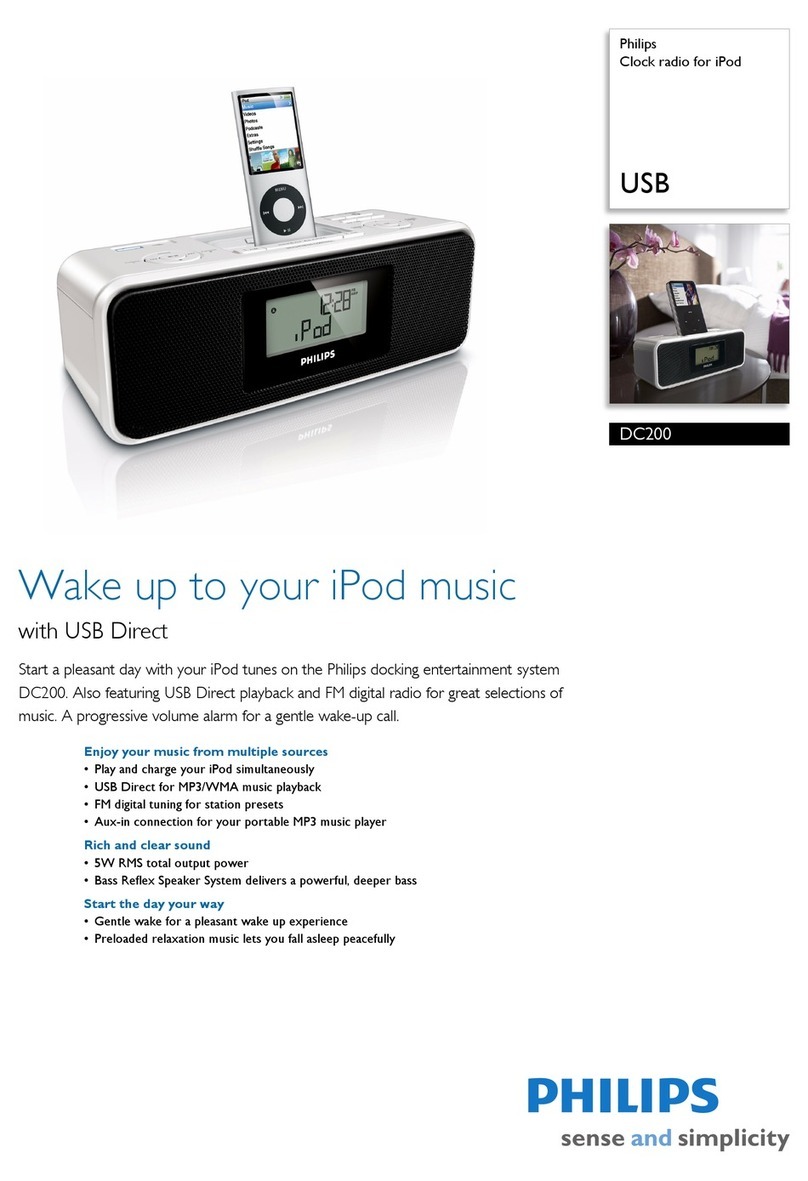
Philips
Philips DC200 User manual
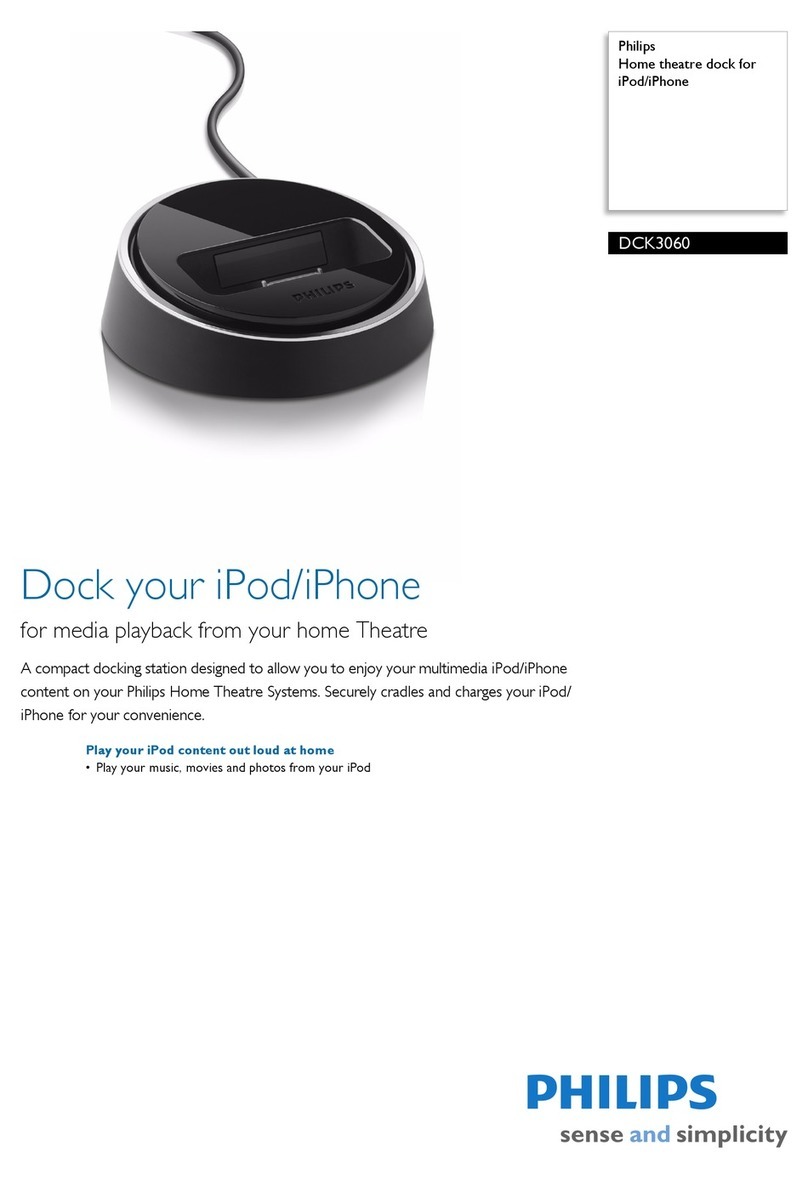
Philips
Philips DCK3060 User manual

Philips
Philips ORD2105B/12 User manual
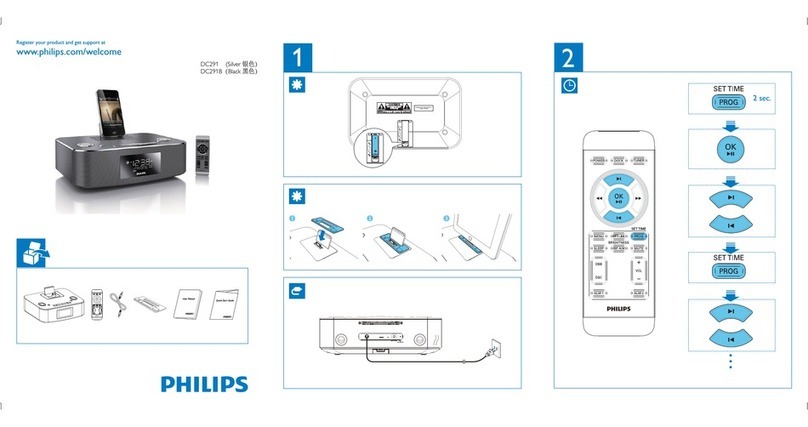
Philips
Philips DC291/93 User manual

Philips
Philips DC1010/37B User manual

Philips
Philips AJ300D User manual
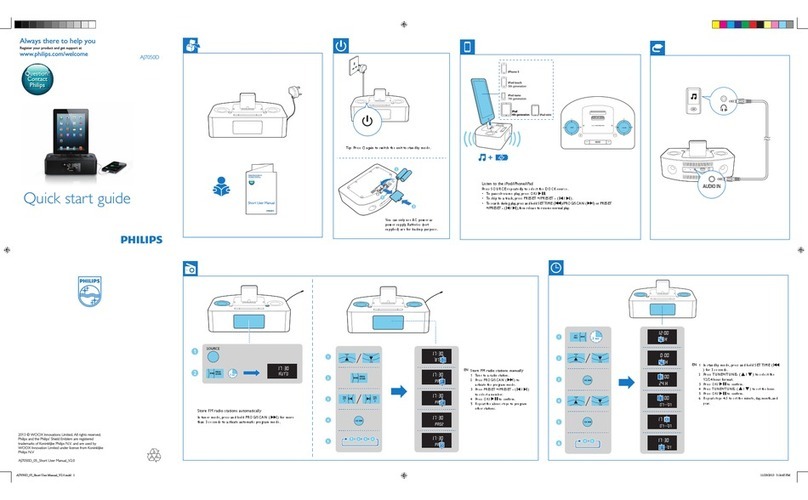
Philips
Philips AJ7050D User manual
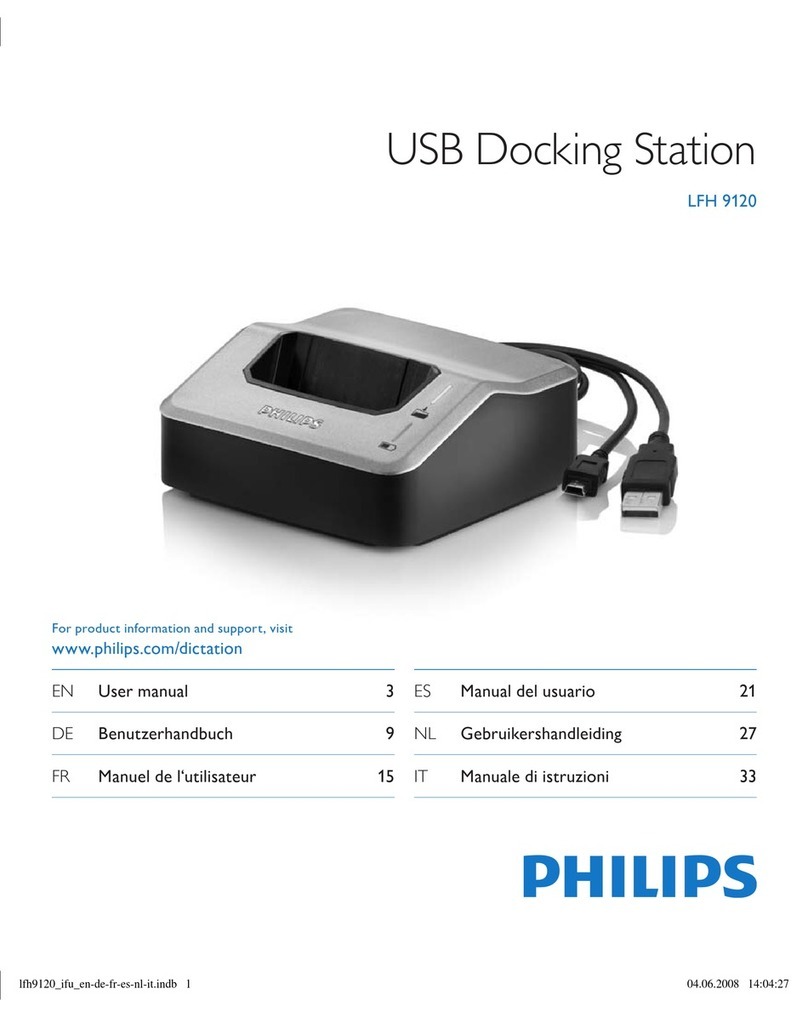
Philips
Philips LFH9120 User manual

Philips
Philips DC291/37 User manual

Philips
Philips AZ1330 User manual
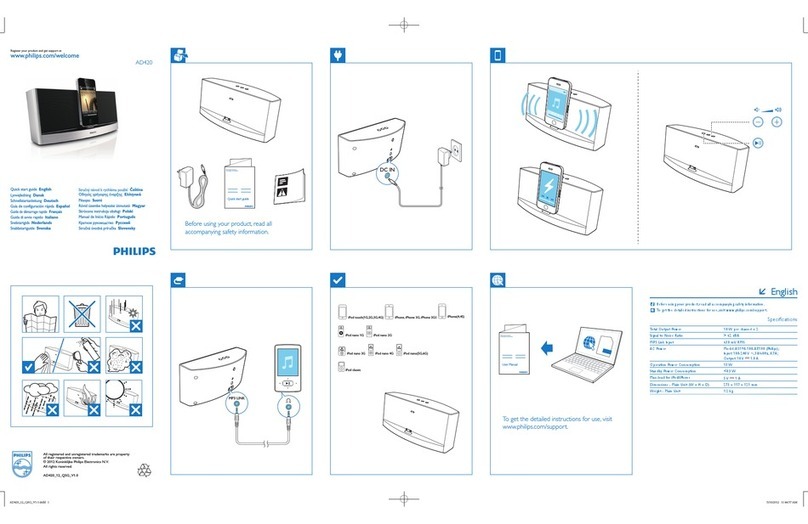
Philips
Philips AD420 User manual
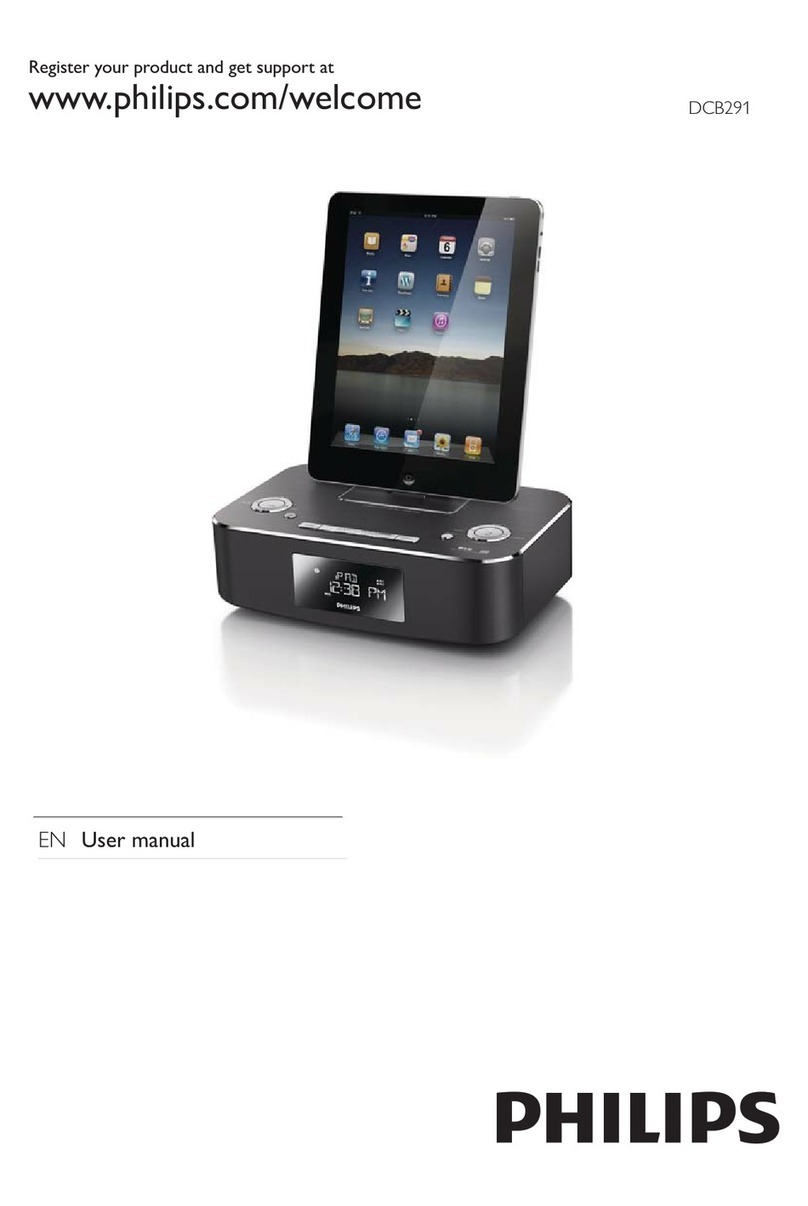
Philips
Philips DCB291/05 User manual