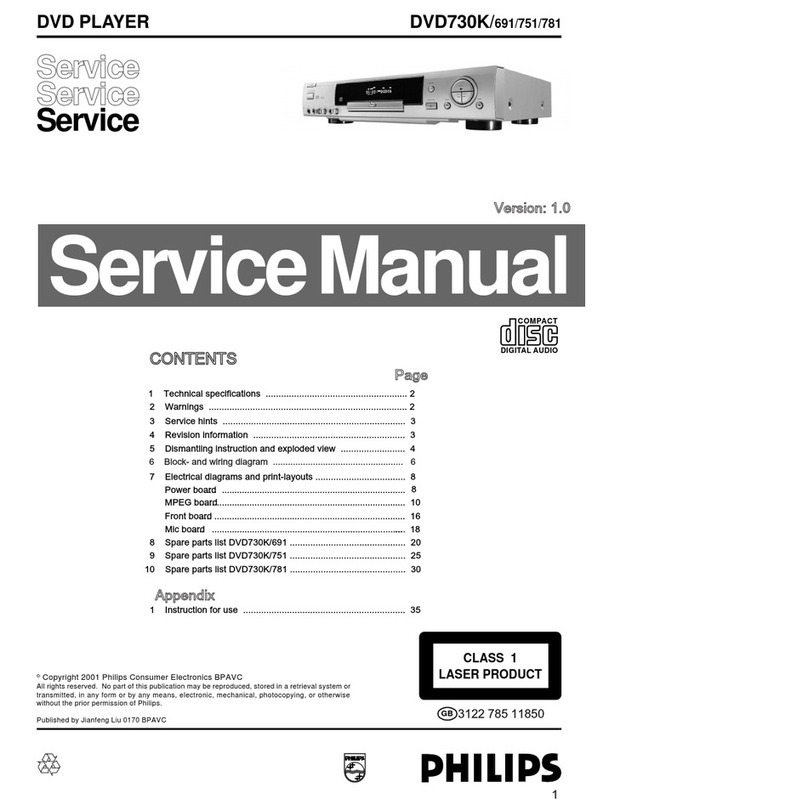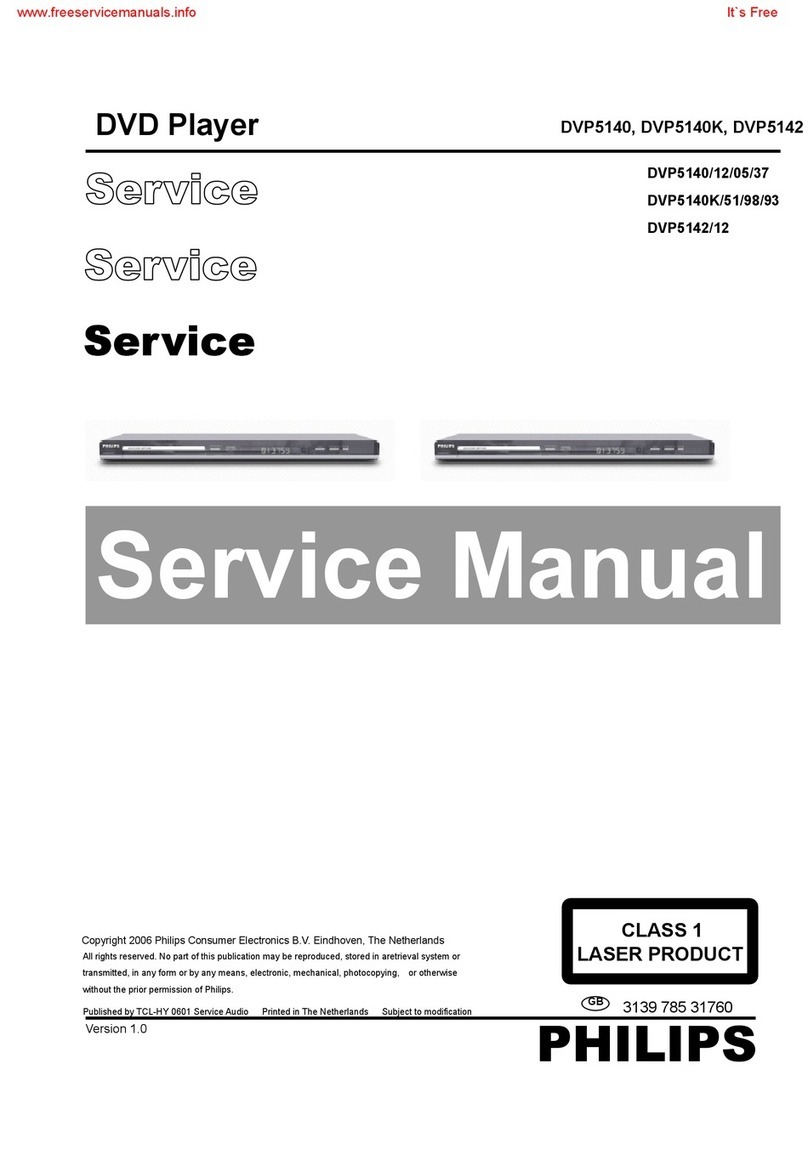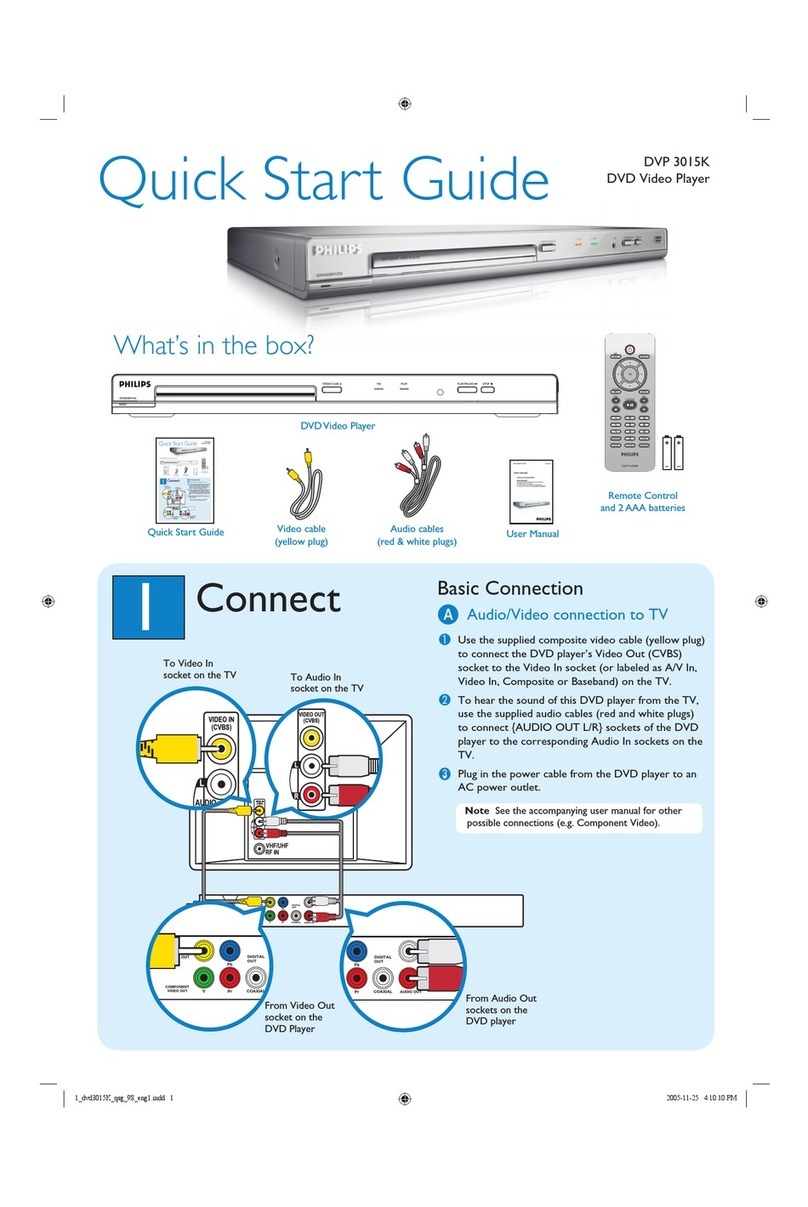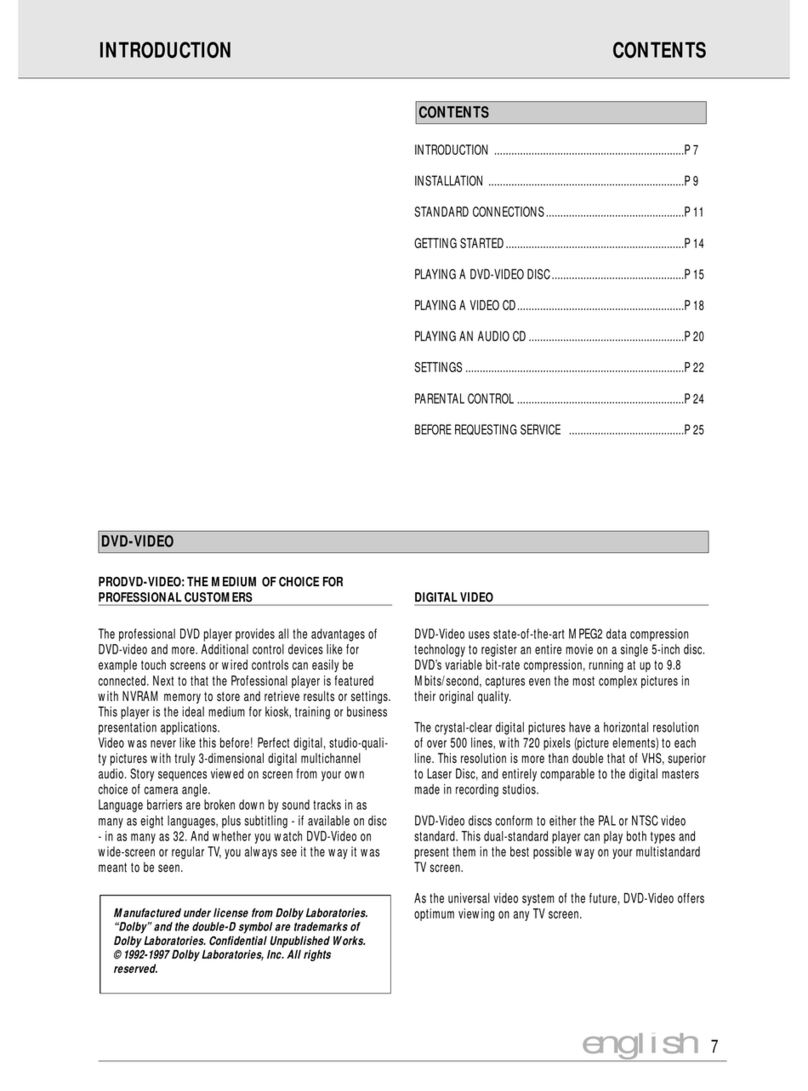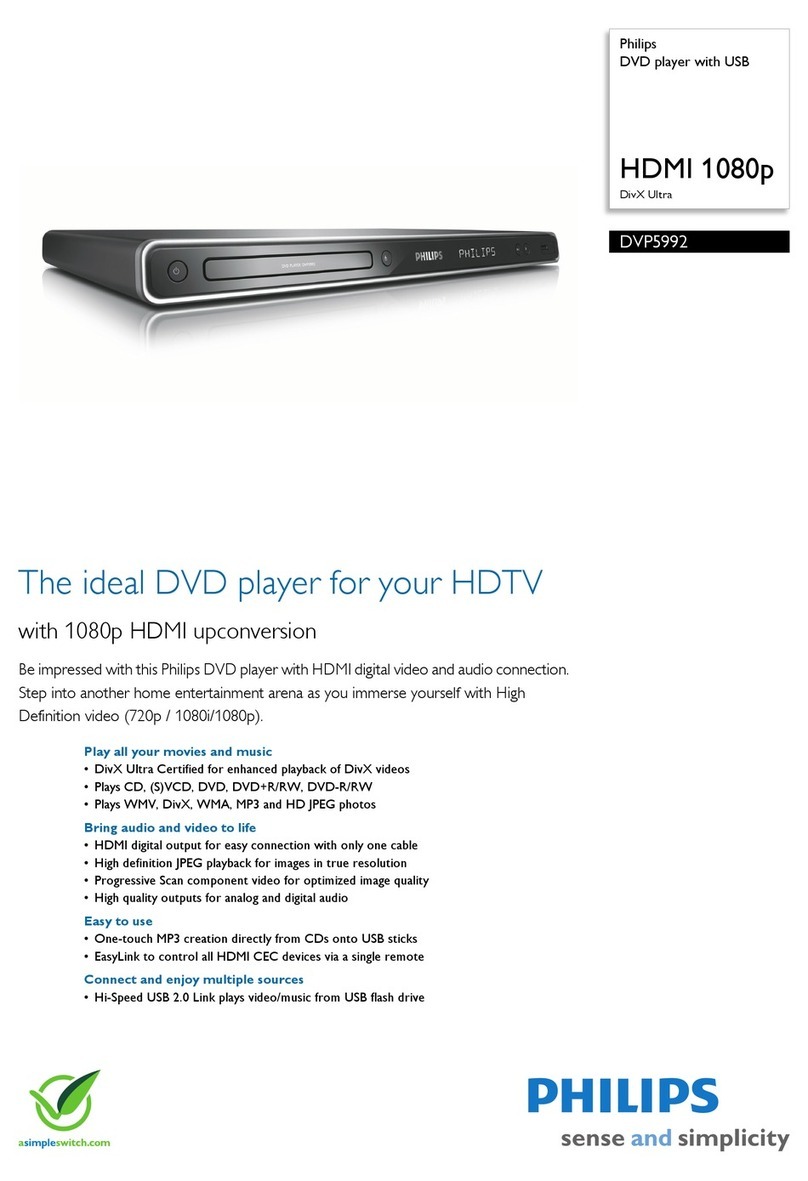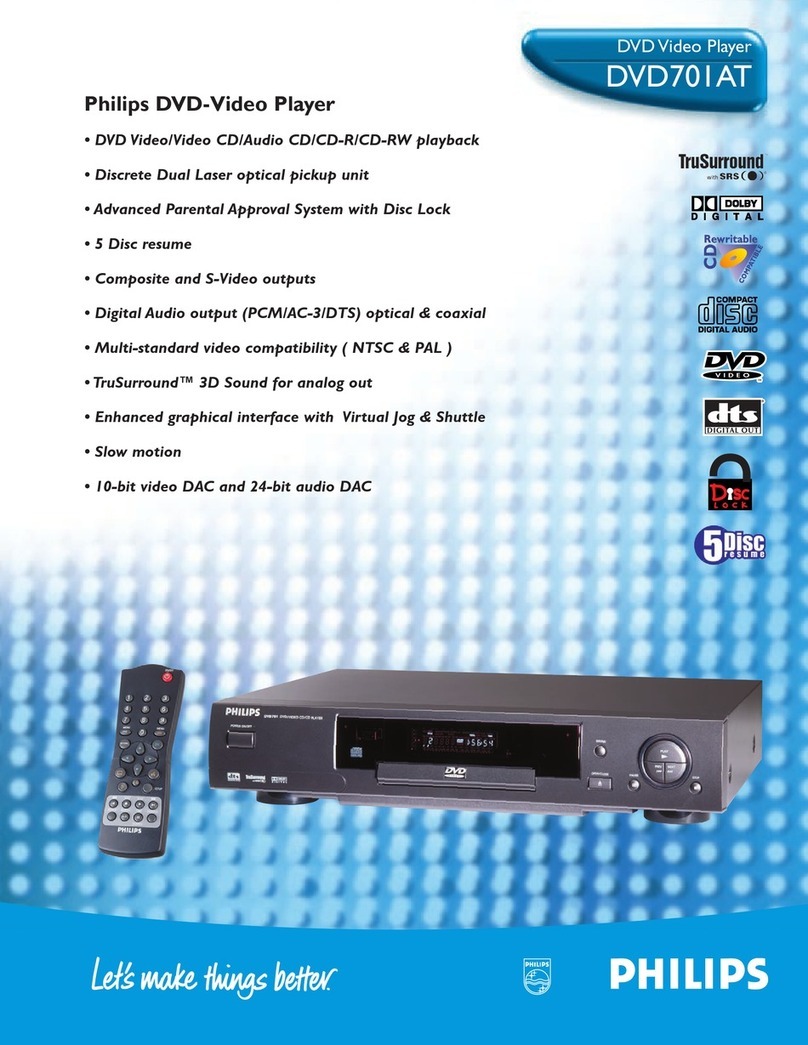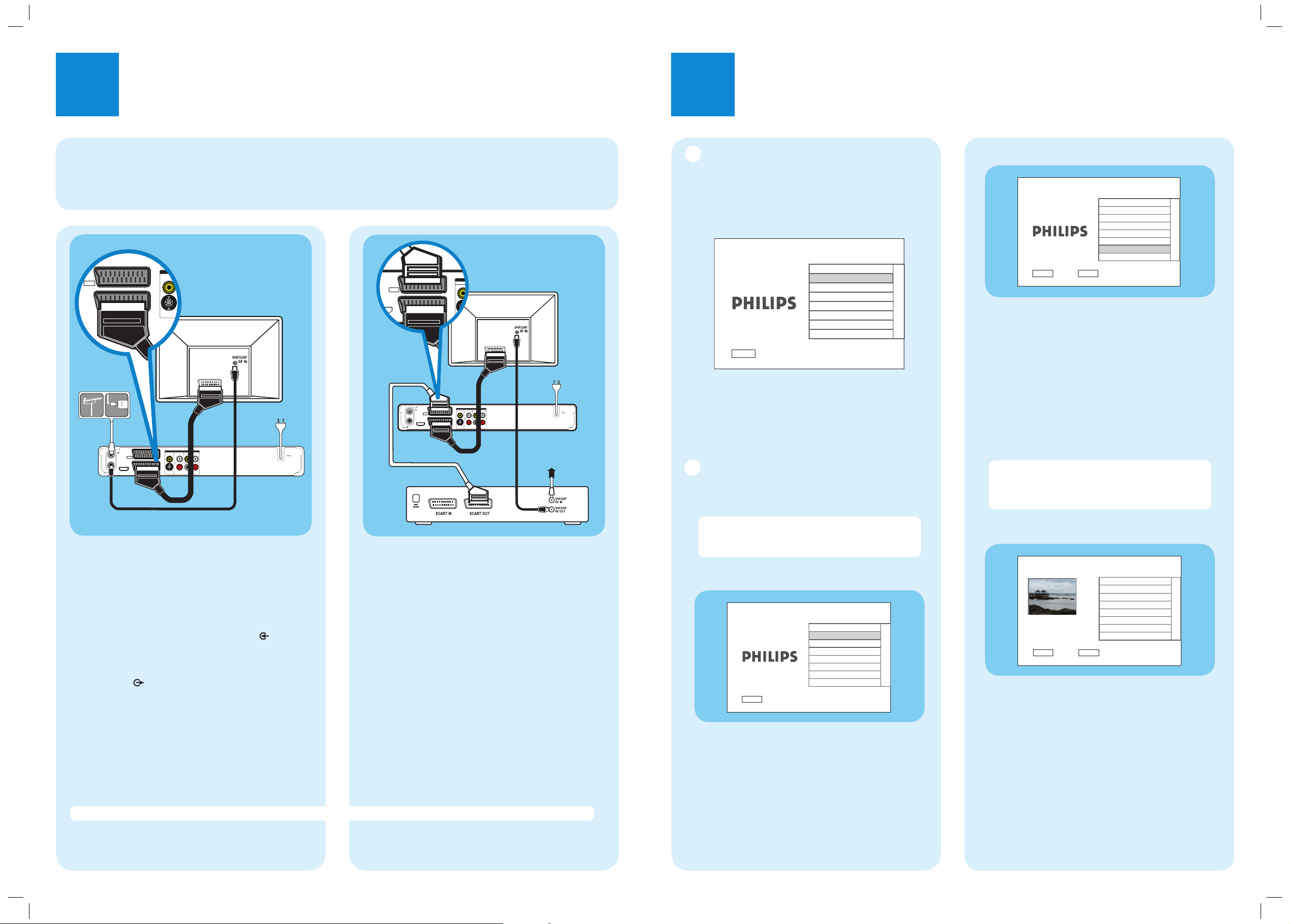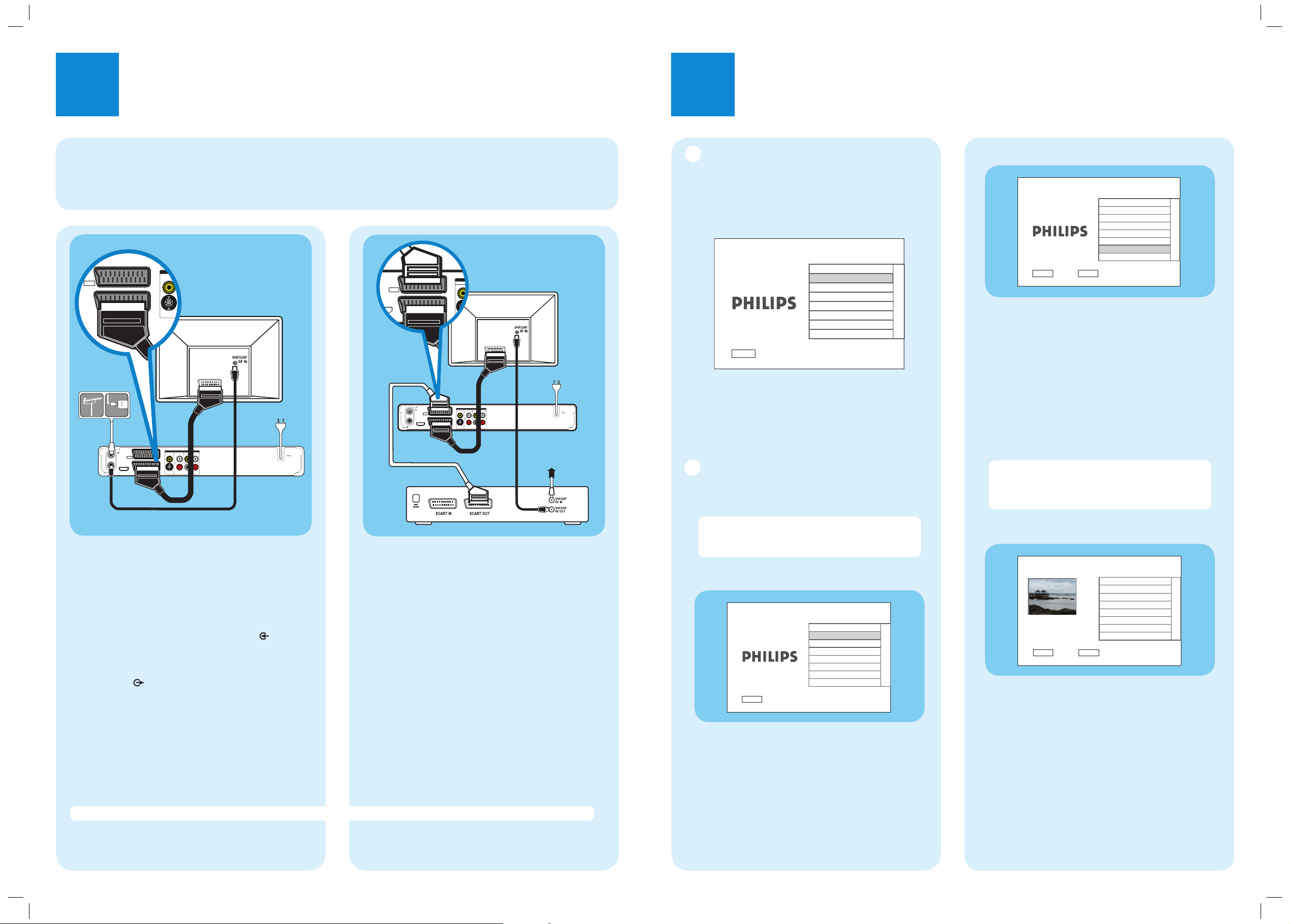
1Connect 2Set up
Basic Connection
Before Connecting
Select one of the following basic connections ( Aor B) according to the type of connecting devices you have.
Option A
Use this connection if you are connecting the antenna
cable directly from the antenna wall socket or from a
cable TV socket.
AUnplug the antenna cable that is connected to your
TV and plug it into the ANTENNA-IN socket
on this recorder.
BConnect the supplied RF antenna cable from the
TV-OUT socket on the recorder to the
Antenna In socket on the TV.
CConnect a scart cable (not supplied) from the EXT1
TO TV-I/O socket on the recorder to the Scart
input socket on your TV.
DPlug in the power cord from the recorder to an AC
power outlet.
Television (rear)
Note See the accompanying user manual for other possible connections (e.g. Composite Video, Component Video, S-VIDEO).
Philips
Recorder (rear)
Option B
Use this connection if your current antenna cable is
connected through a cable box with a Scart output
socket.
AKeep the existing antenna connection from the cable
box to your TV.
BConnect a scart cable (not supplied) from the
EXT1 TO TV-I/O socket on the recorder to the
Scart input socket on your TV.
CConnect another scart cable (not supplied) from the
EXT2 AUX-I/O socket on the recorder to the
Scart output socket on the Cable Box.
DPlug in the power cord from the recorder to an AC
power outlet.
ANTENNA-IN
MAINS
CVBS
S-VIDEO COAXIAL
(DIGITALAUDIO)
CVBS L
R
L
R
VIDEO AUDIO VIDEO IN AUDIOIN
OUTPUT
TO TV - I/O
EXT1
AUX - I/O
EXT2
3139 241 27561
TV-OUT
HDMI OUT
EXT 3
HDMI OUT
SCART IN
B
C
D
NNA-IN
CVBS
S-VIDEO
VIDEO
O
TO TV - I/O
EXT1
AUX - I/O
EXT2
HDMI OUTHDMI OUT
From an off-air
antenna wall socket
Television (rear)
Cable Box
(rear)
BSelect the country of your residence.
Select your country
Previous
BACK Next
OK
Country
Finland
Austria
Denmark
Czech
Belgium
Germany
France
Greece
CSet the date.
Use the numeric keypad 0-9 or STWX keys to
enter the correct date. Press OK to confirm.
DSet the time.
Use the numeric keypad 0-9 or STWX keys to
enter the correct time. Press OK to confirm.
ESelect the eco mode.
FAutomatic channel search begins.
Note If you have used Option B in ‘Basic
Connection’ press OK to skip channel search and
proceed to the next step. No preset channels will be
stored.
GAll available TV channels are stored.
Previous
BACK Exit
OK
Installation Complete
Please enjoy using your
DVD recorder.
HPress OK to exit.
The recorder is now ready for use.
A
Finding the viewing channel
APress 2on the recorder.
BSwitch on the TV and other connected devices (e.g.
Cable Box, Satellite Receiver). The installation menu is
displayed.
Select a menu
language.
Menu Language
Next
OK
Deutsch
English
Español
Français
Italiano
Nederlands
CIn case you don’t see the recorder’s installation menu,
press the channel down button on the TV’s remote
control repeatedly (or AV, SELECT, °button) until you
see the menu. This is the correct viewing channel for
the recorder.
B
Start basic setup
Use the recorder’s remote control and follow the on-
screen instructions to complete the installation.
Note Press STkeys to toggle through the
options. Press right Xto select an item. To conrm
your selection, press OK.
ASelect the menu display language.
Select a menu
language.
Menu Language
Next
OK
Deutsch
English
Español
Français
Italiano
Nederlands
ANTENNA-IN
MAINS
CVBS
S-VIDEO COAXIAL
(DIGITALAUDIO)
CVBS L
R
L
R
VIDEO AUDIO VIDEO IN AUDIO IN
OUTPUT
TO TV - I/O
EXT1
AUX - I/O
EXT2
3139 241 27561
TV-OUT
HDMI OUT
EXT 3
HDMI OUT
SCART IN
CVBS
S-VIDEO
VIDEO
OUT
TO TV - I/O
EXT1
AUX - I/O
EXT2
From an off-air
antenna wall or
cable TV socket
DVDR3600EU_QSG_eng_29201.indd 2DVDR3600EU_QSG_eng_29201.indd 2 2008-04-21 8:28:50 PM2008-04-21 8:28:50 PM