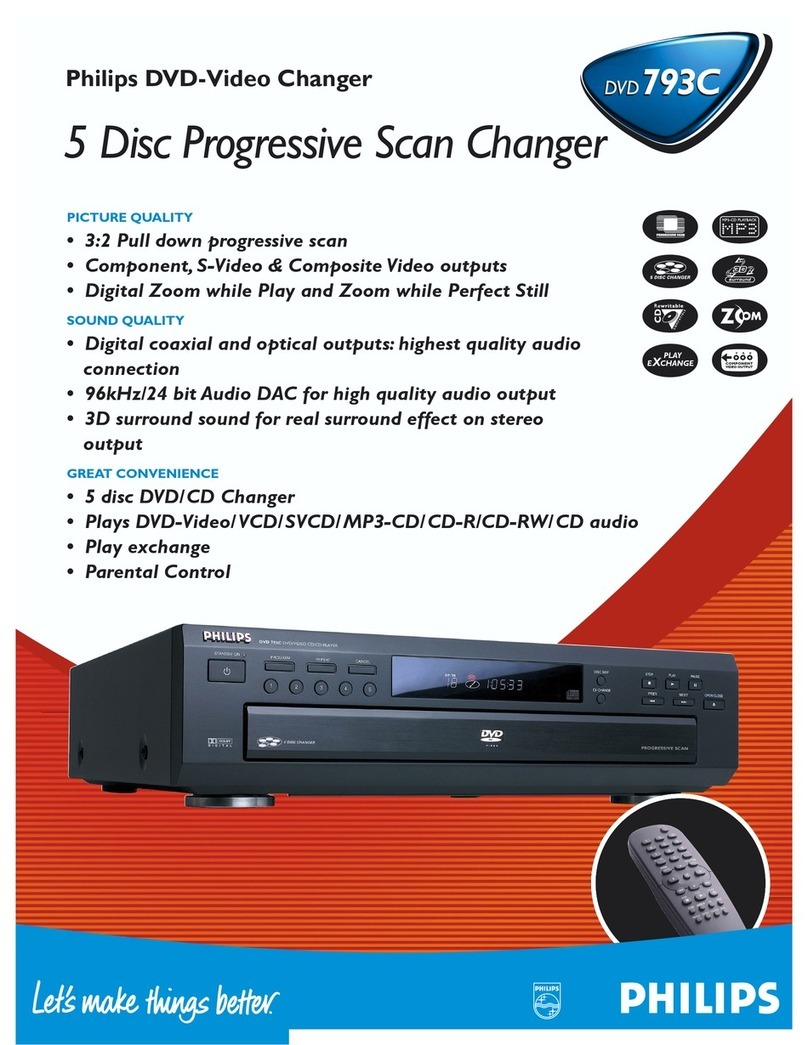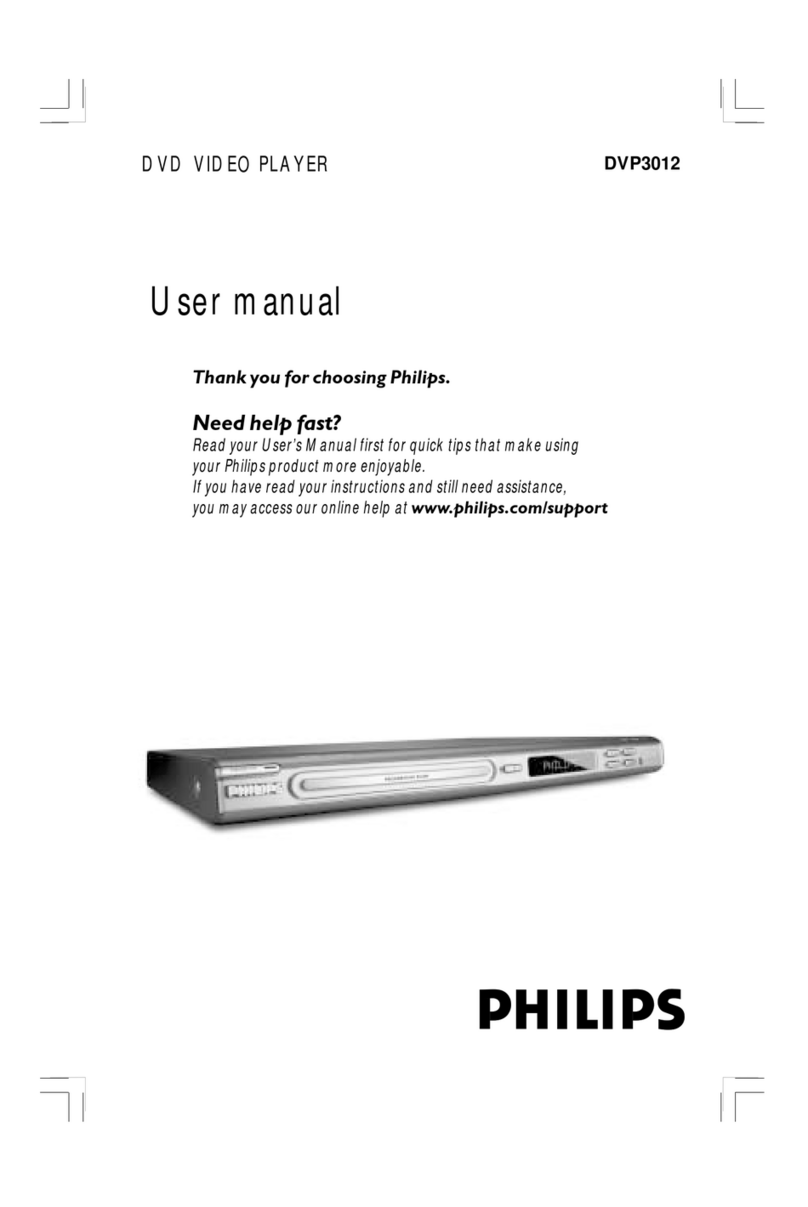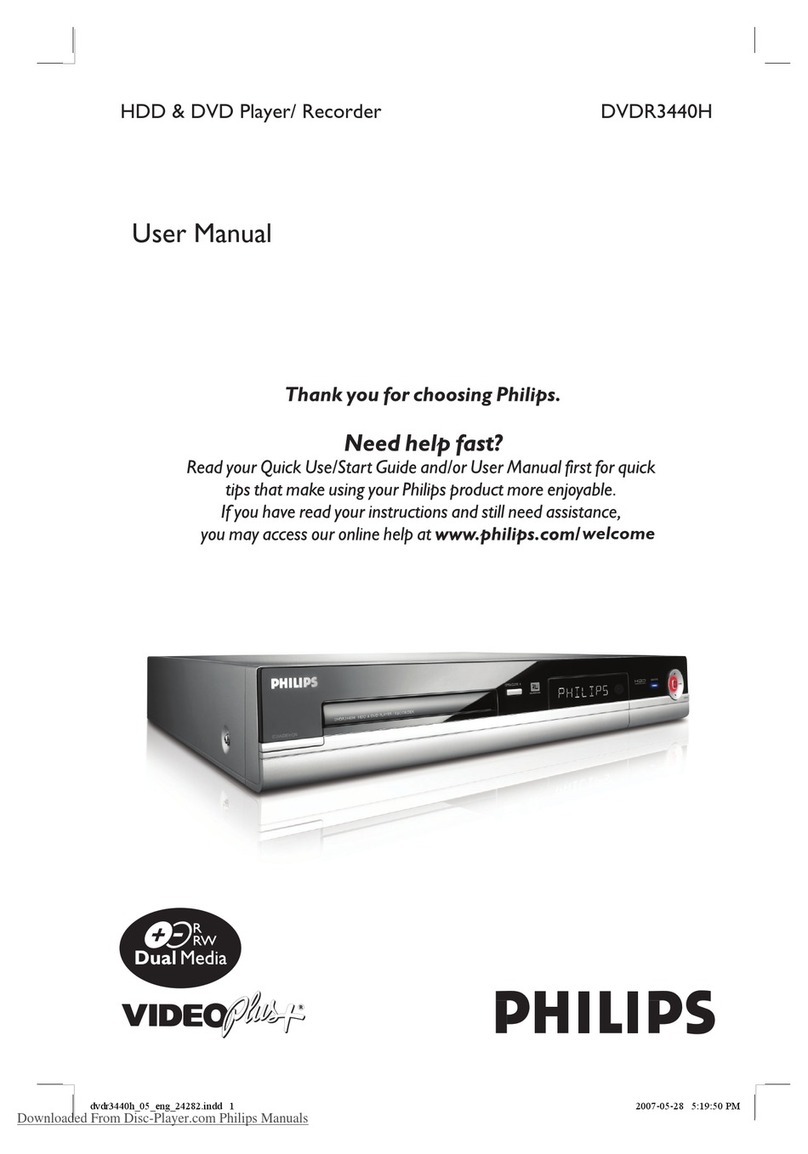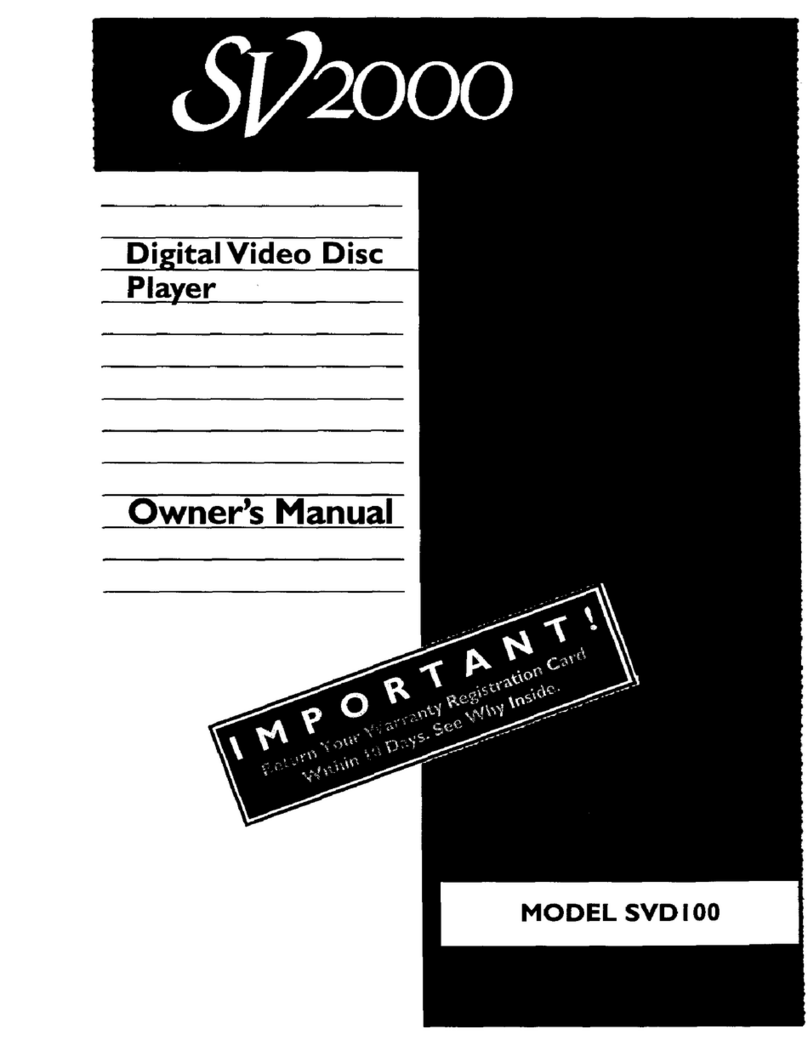Philips DVP3500 Operating manual
Other Philips DVD Player manuals

Philips
Philips DVP3050V User manual

Philips
Philips DVP3266K/93 User manual

Philips
Philips DVP2850/79 User manual
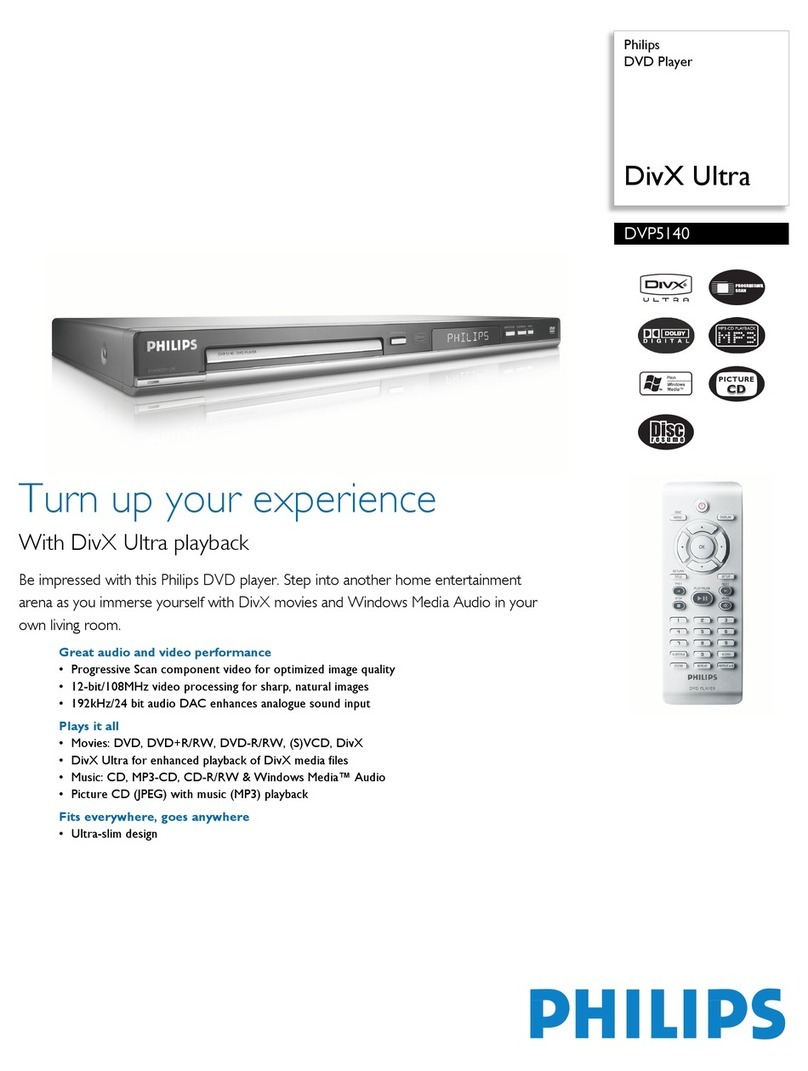
Philips
Philips DVP5140 User manual

Philips
Philips DVD760 User manual

Philips
Philips DVD815AT98 User manual

Philips
Philips DVD751AT User manual
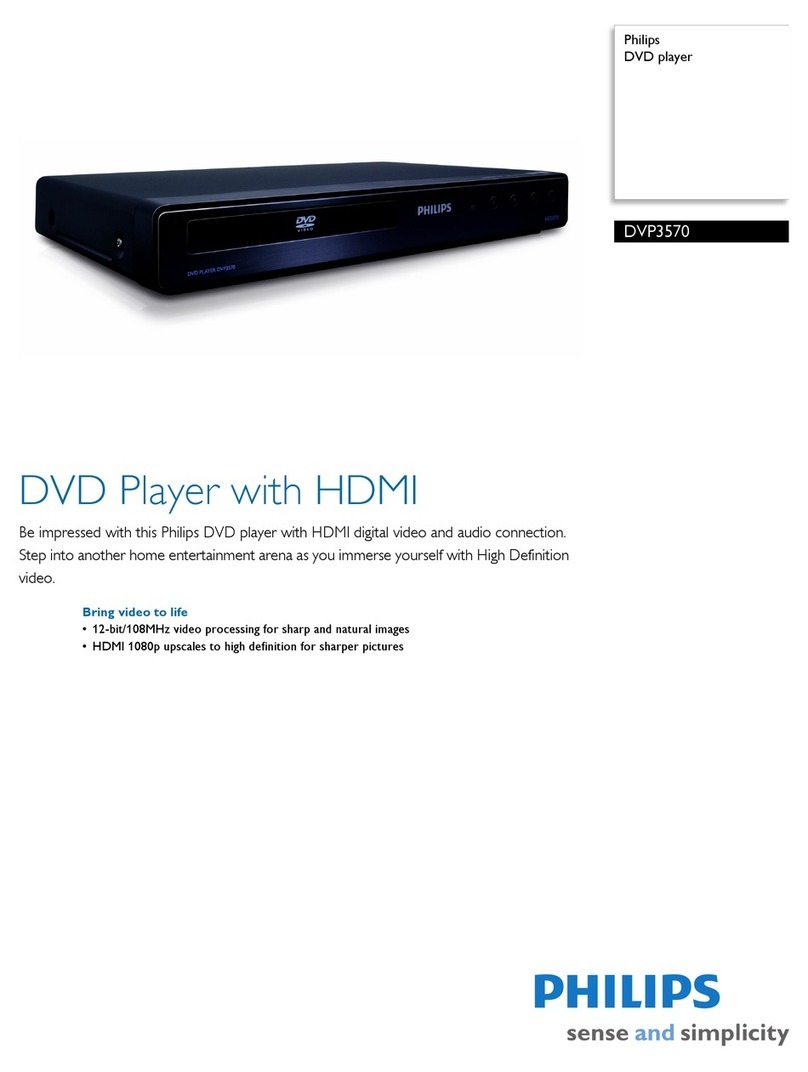
Philips
Philips DVP3570 User manual
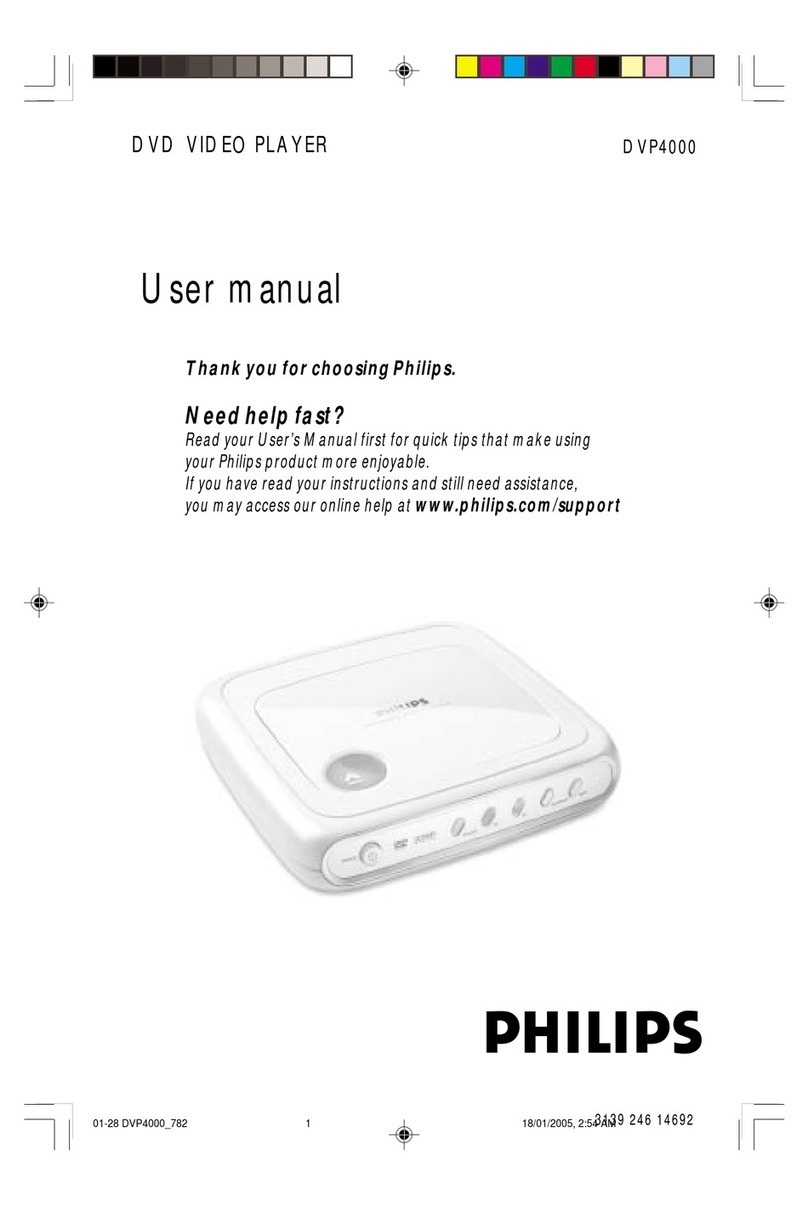
Philips
Philips DVP4000/78 User manual
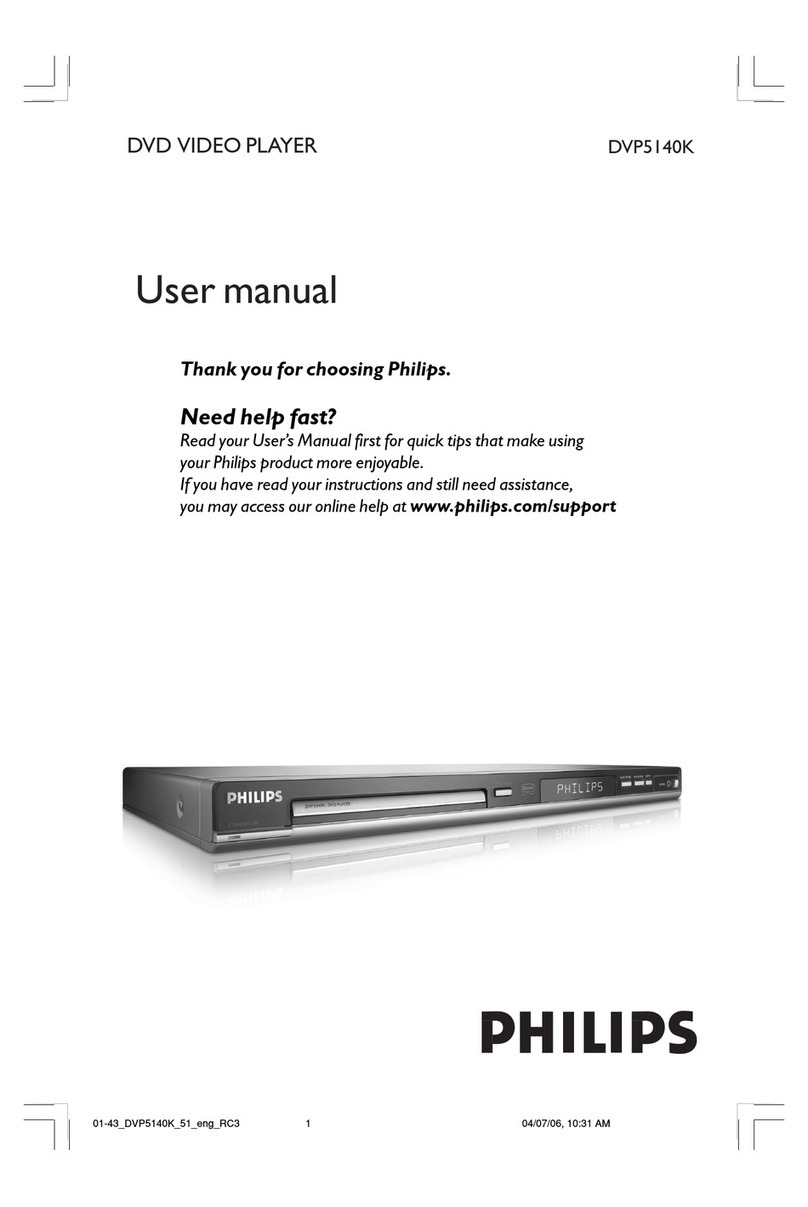
Philips
Philips DVP5140K/51 User manual

Philips
Philips DVD580MT98 User manual

Philips
Philips DVP7400S/98 User manual

Philips
Philips DVP 5140K User manual
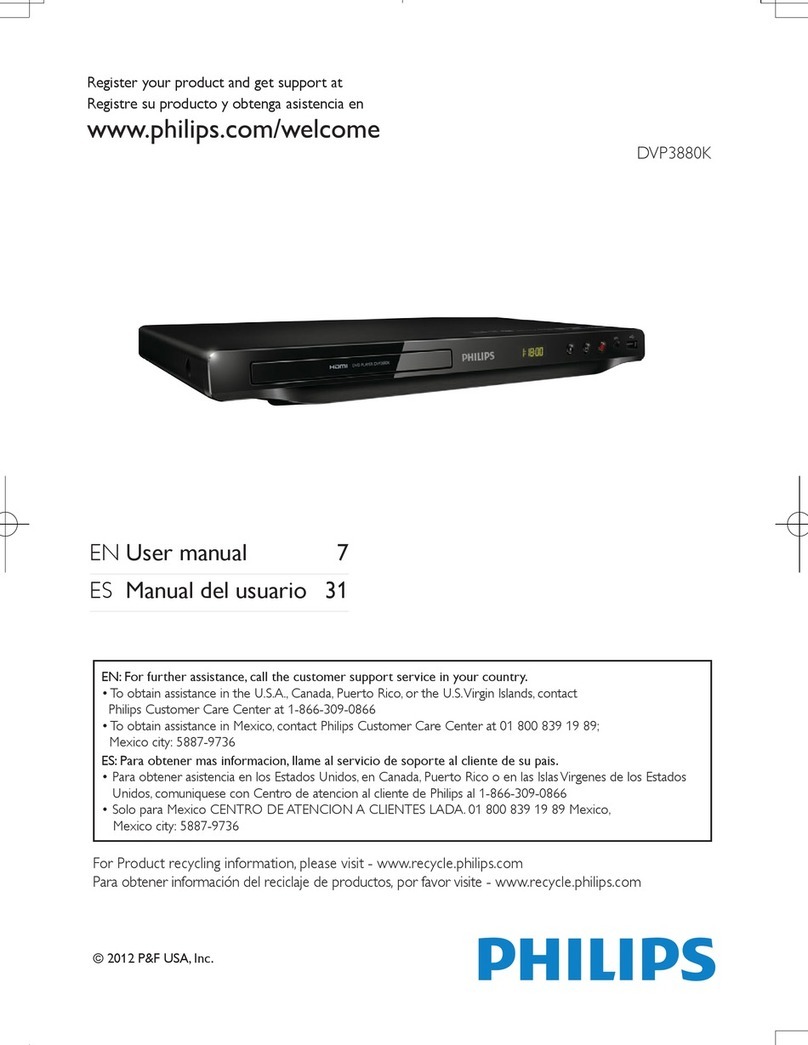
Philips
Philips DVP3880K/F8 User manual
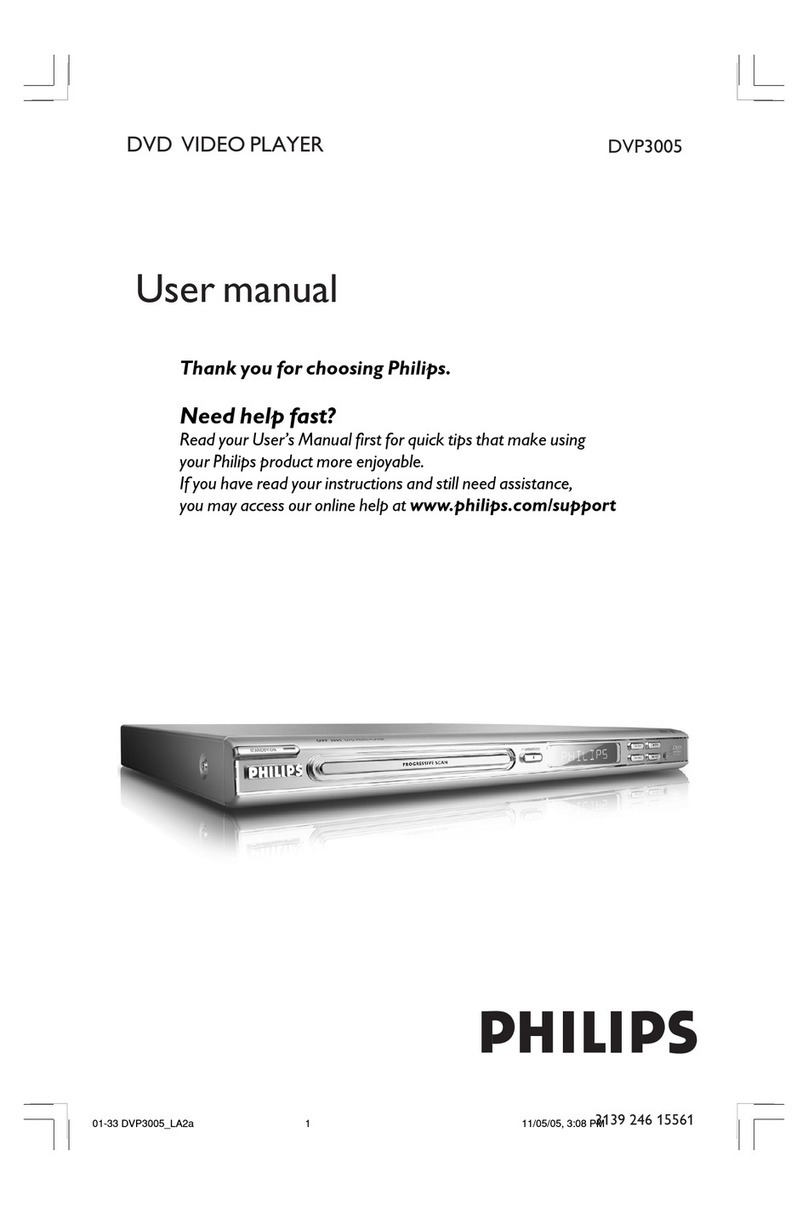
Philips
Philips DVP3005/78 User manual

Philips
Philips DVD756/052 User manual

Philips
Philips MCD700/61 User manual

Philips
Philips DVP5140K/98 User manual

Philips
Philips DVD781CH User manual
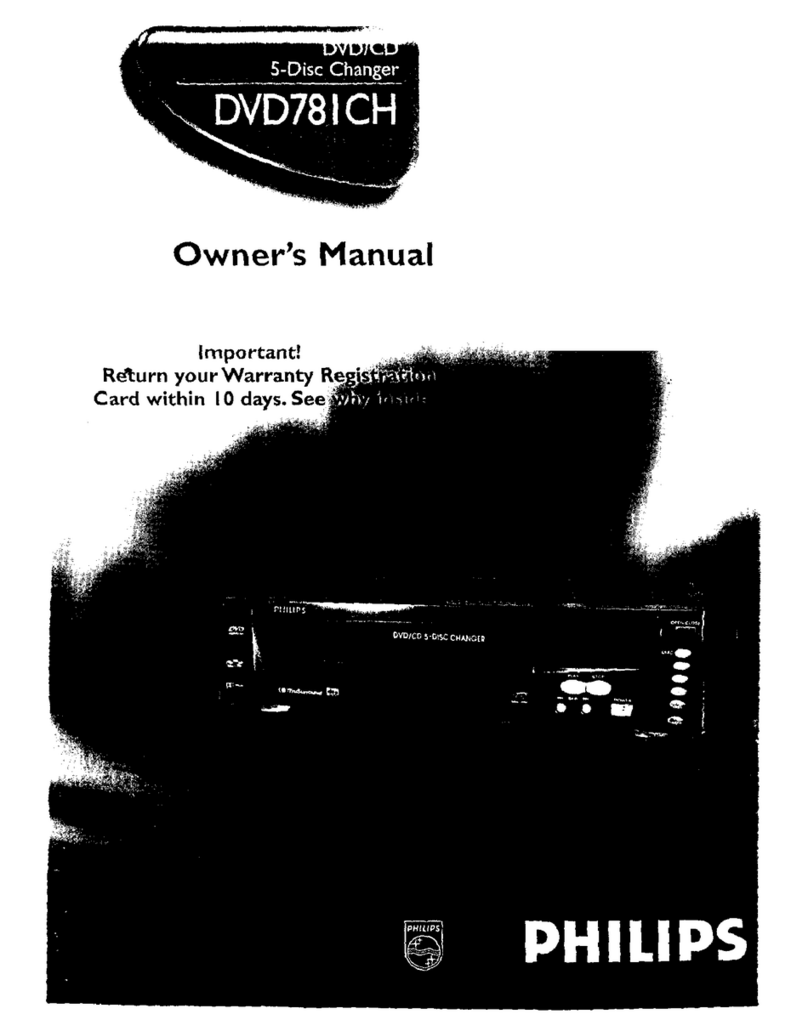
Philips
Philips DVD781CH User manual