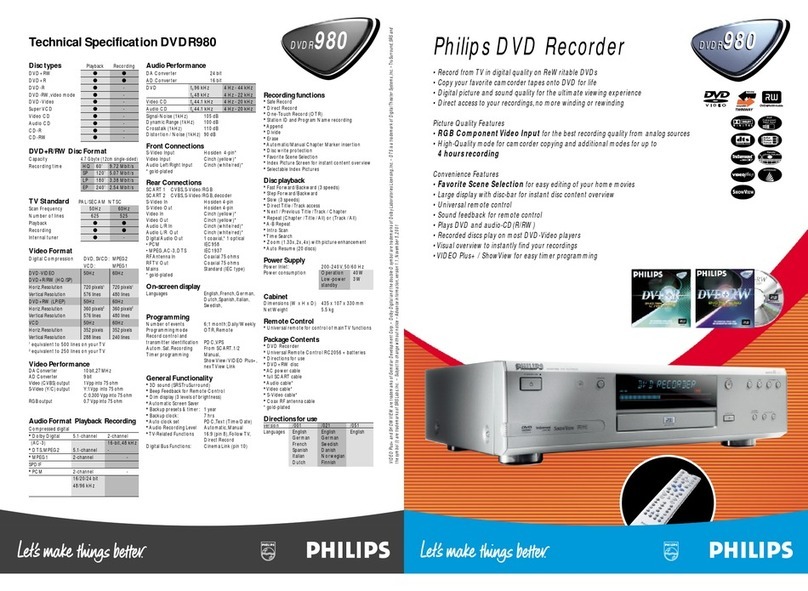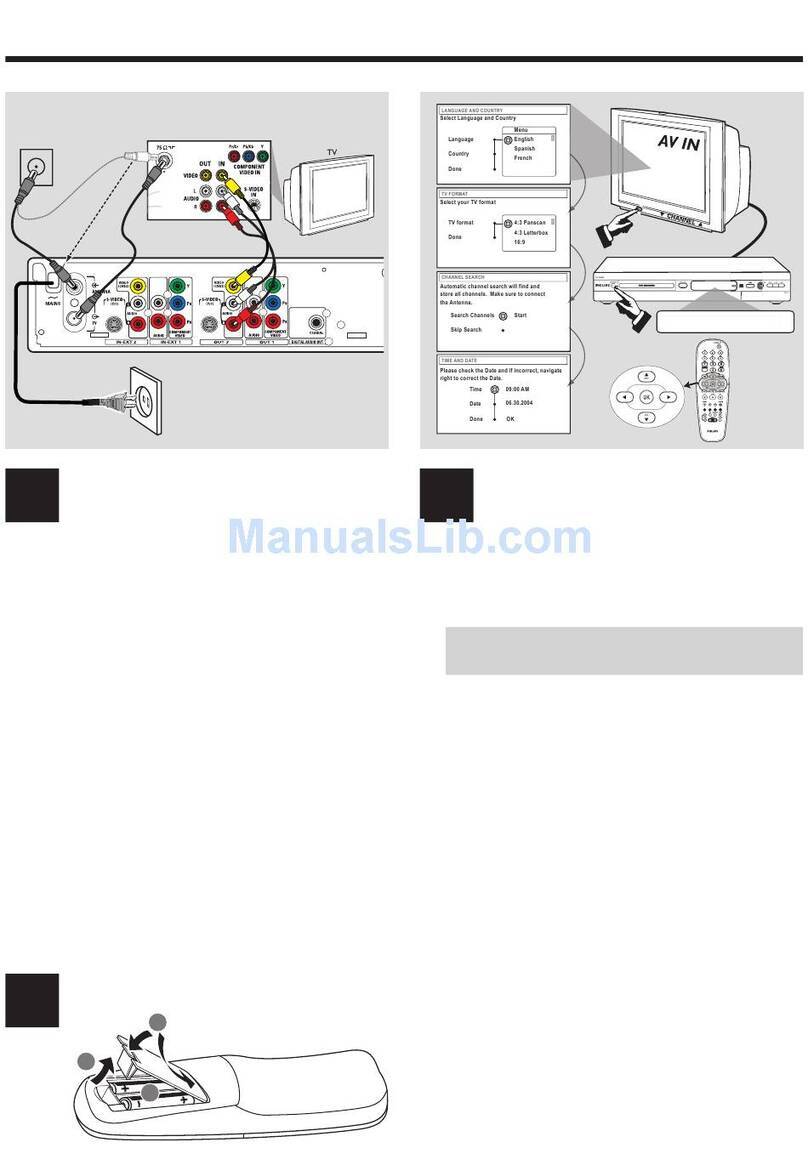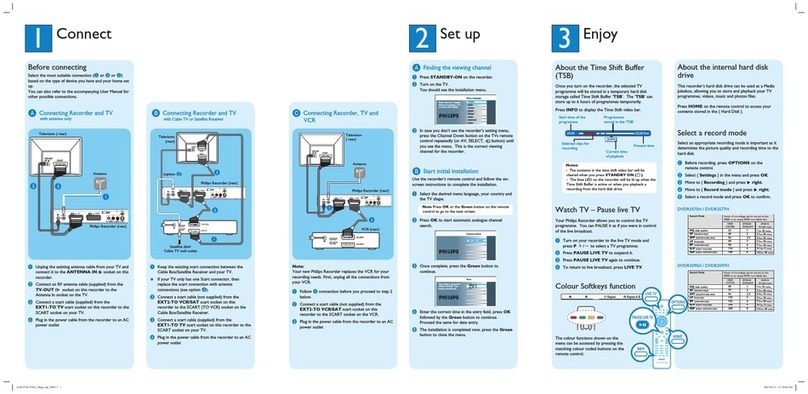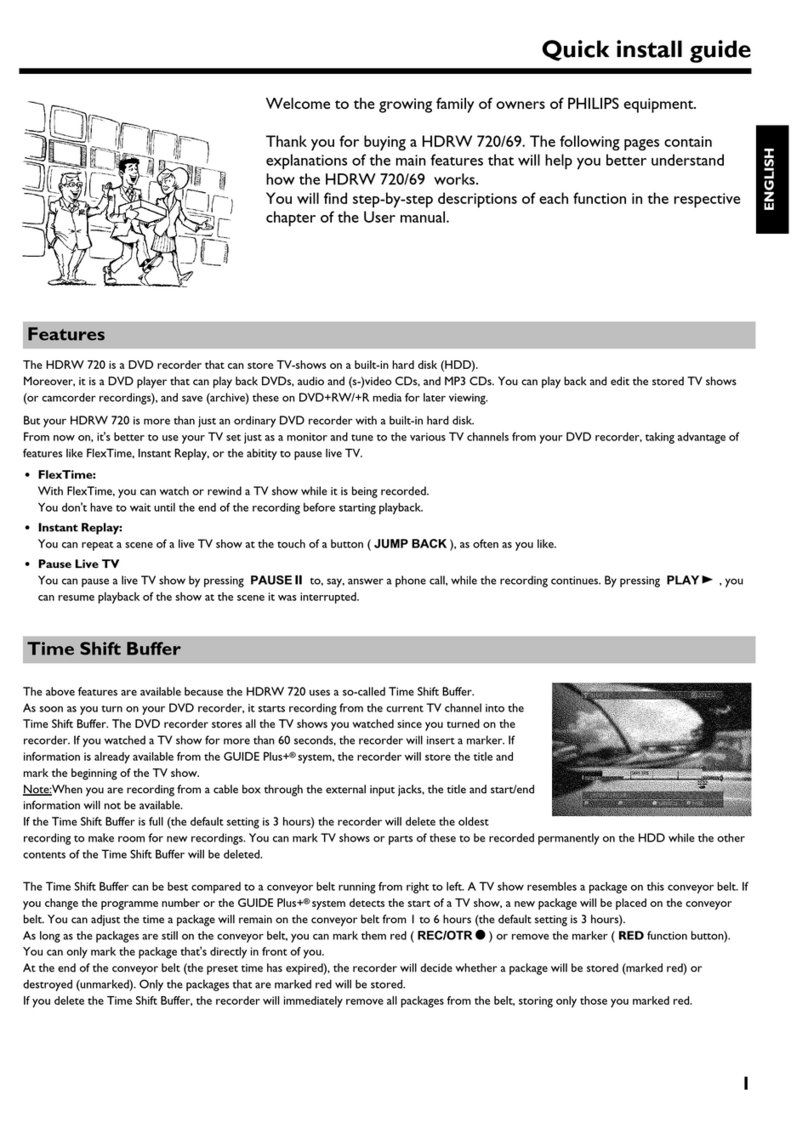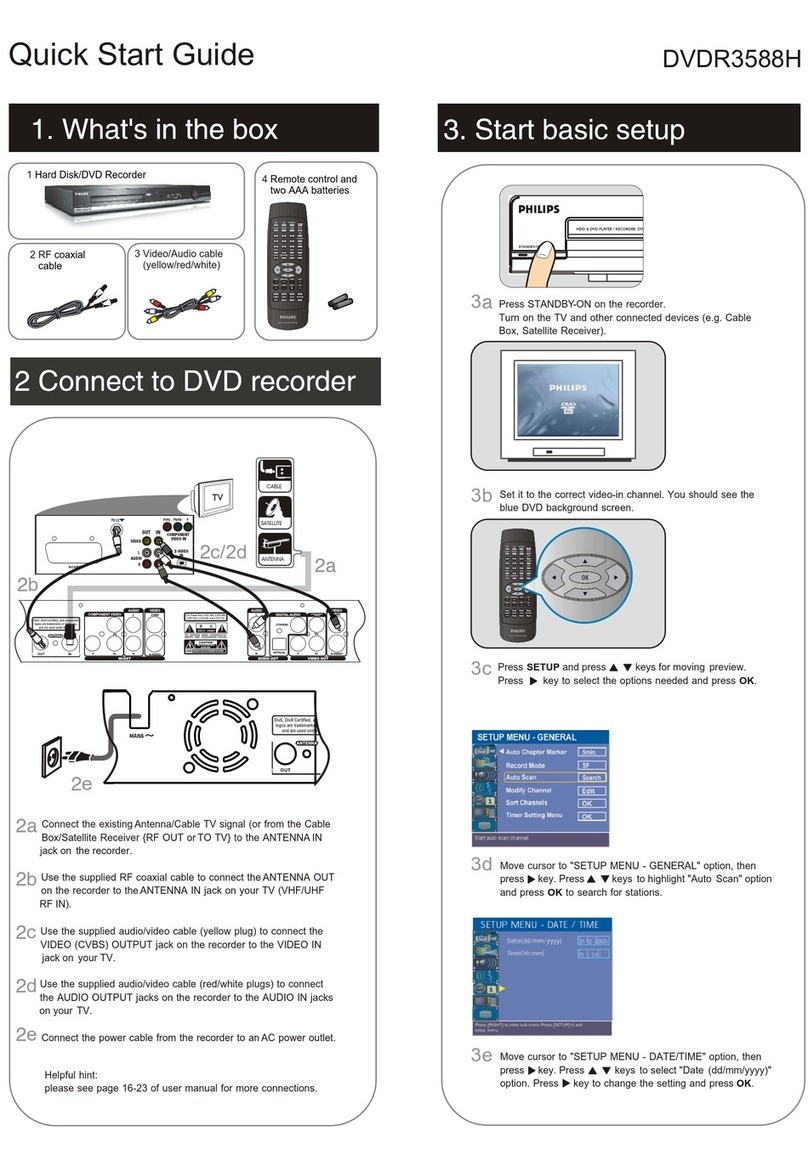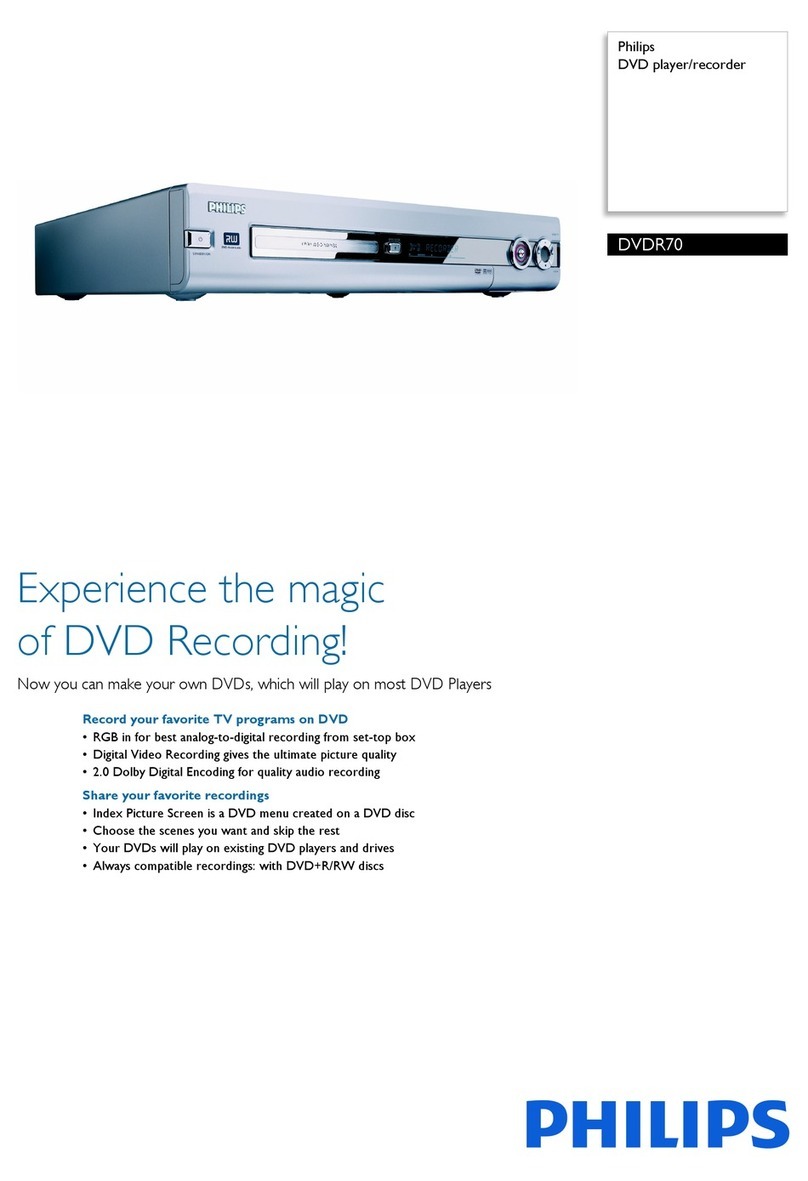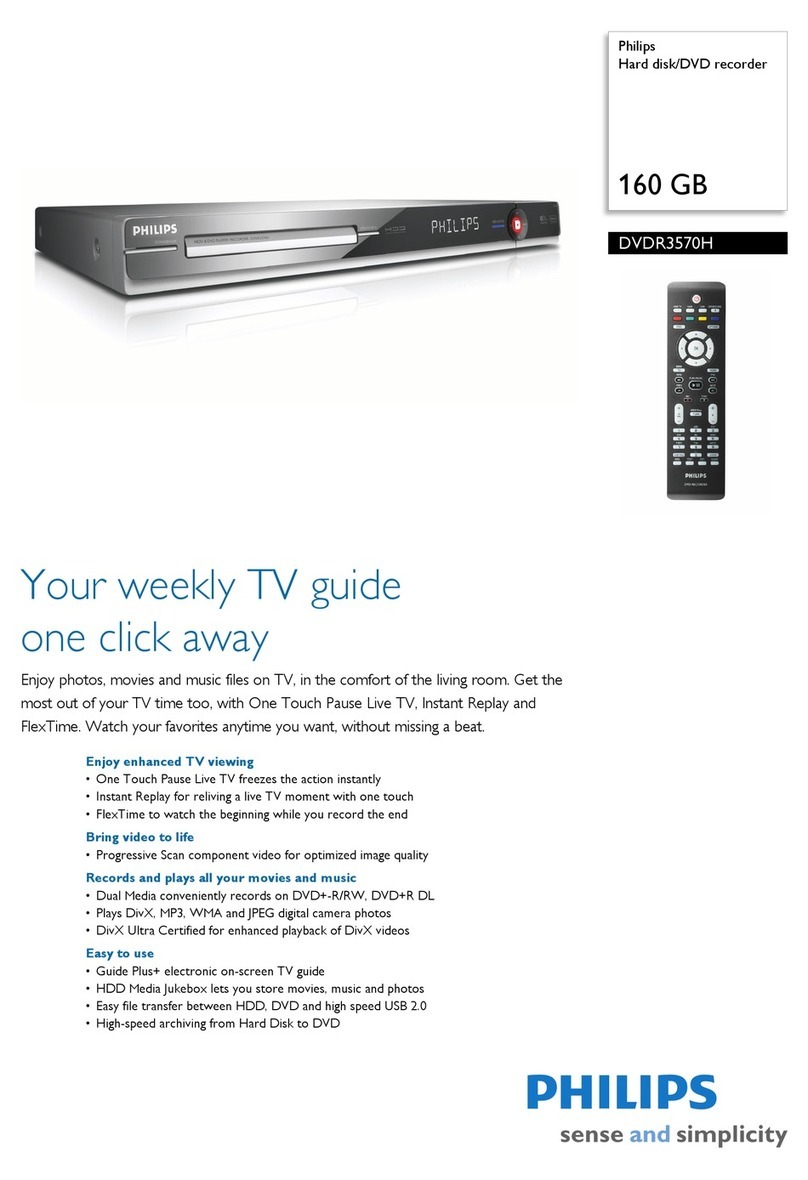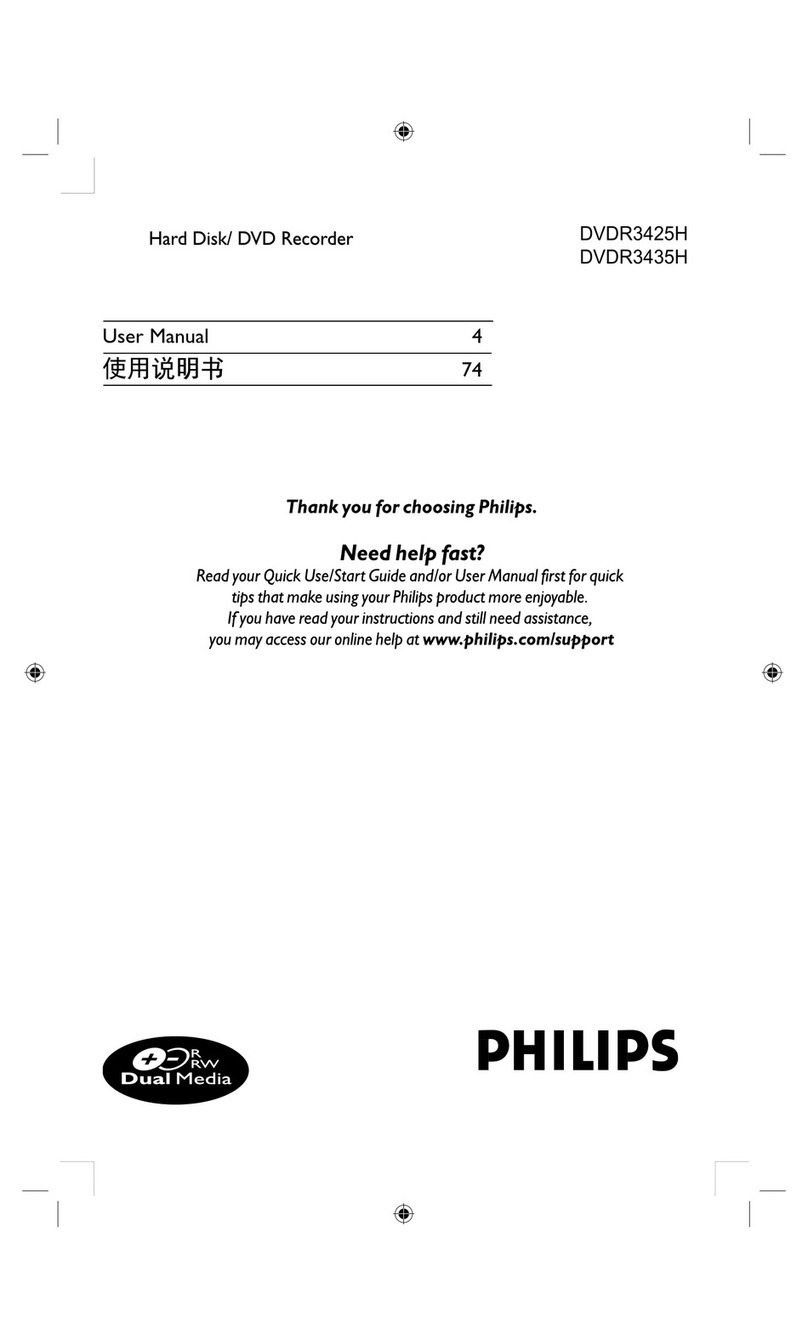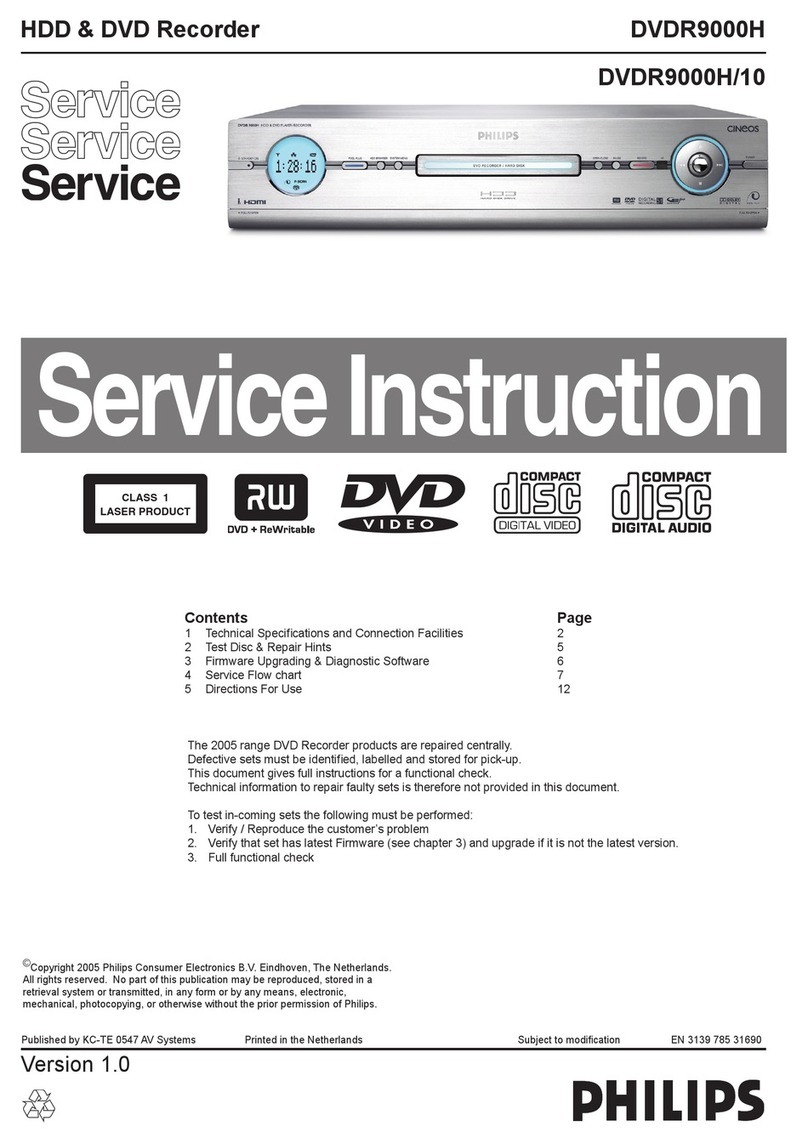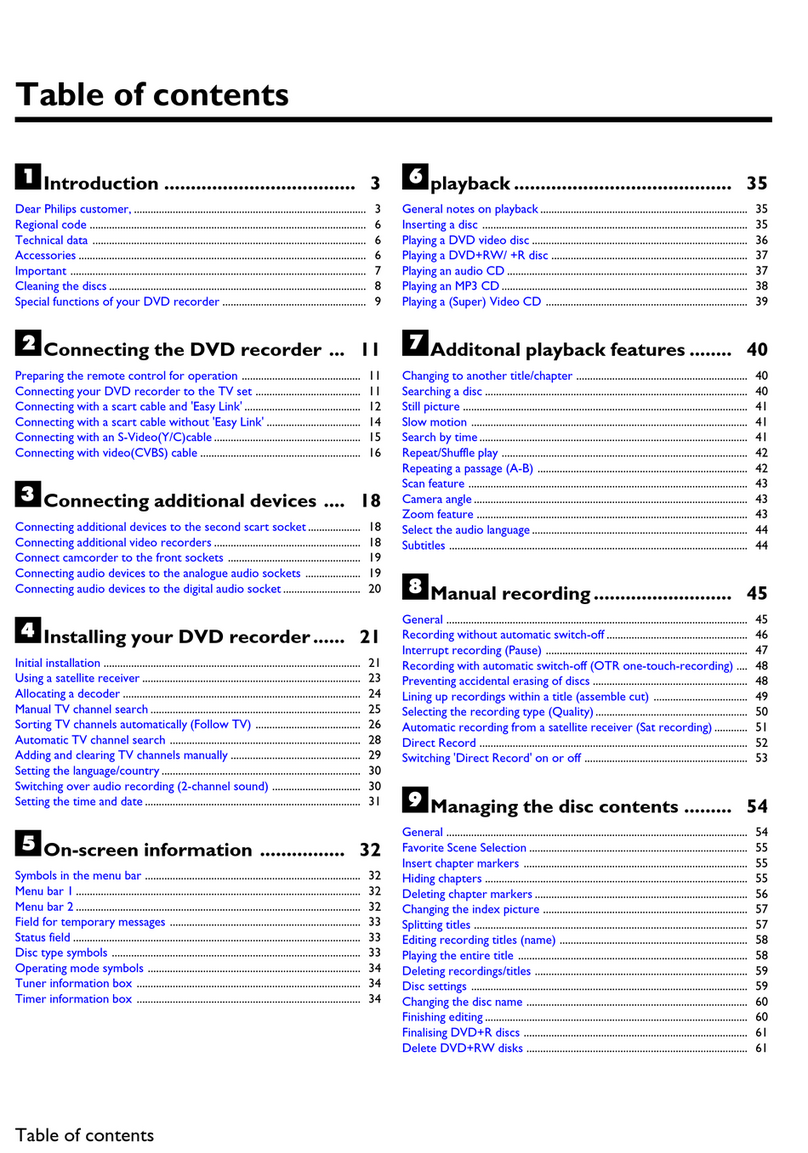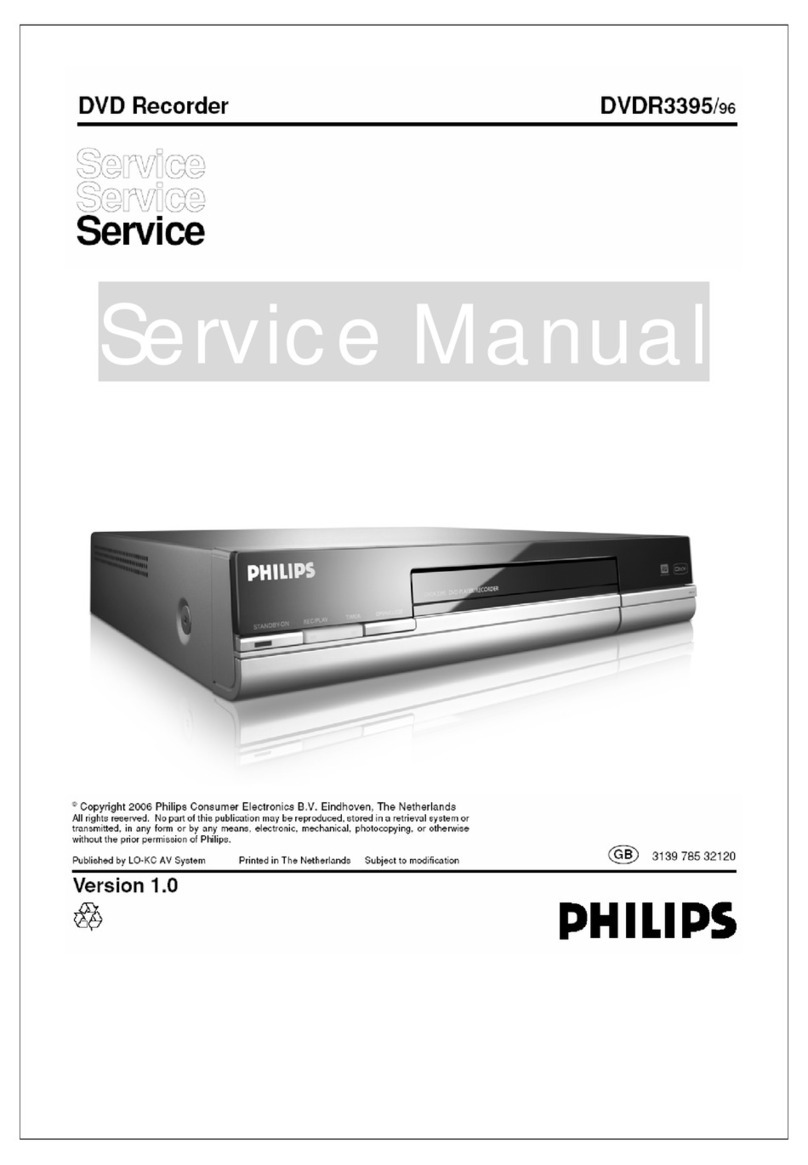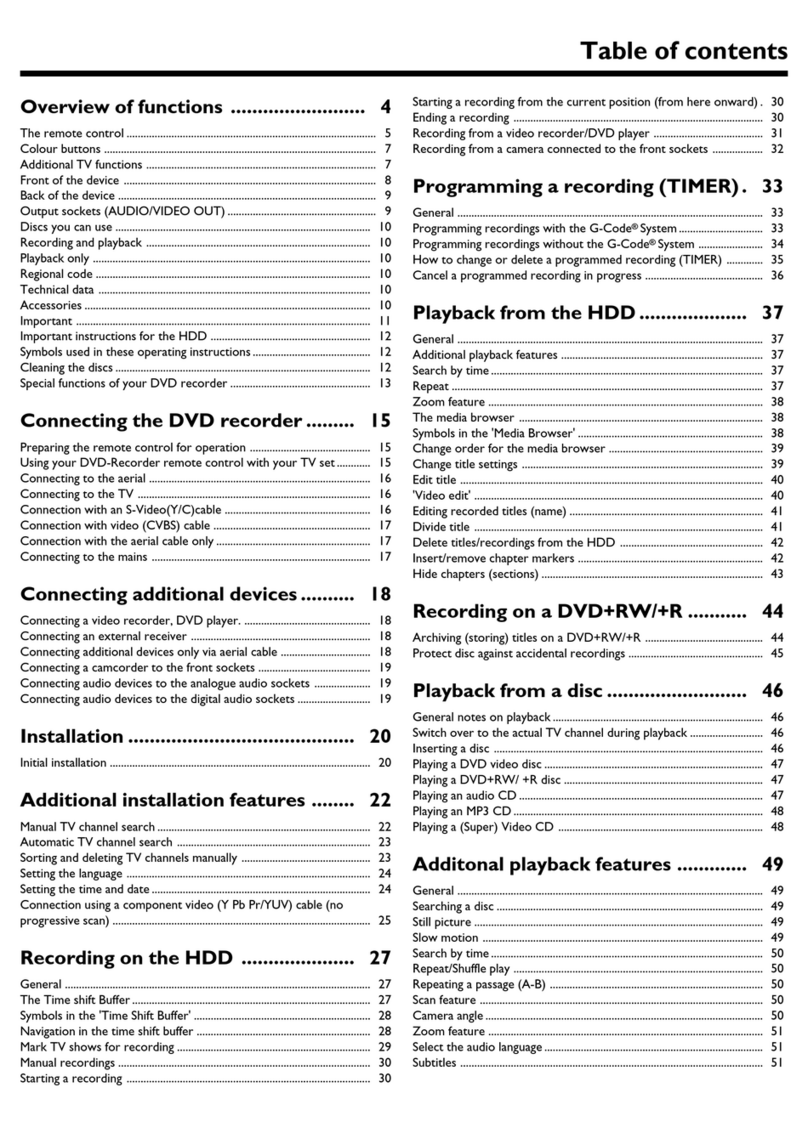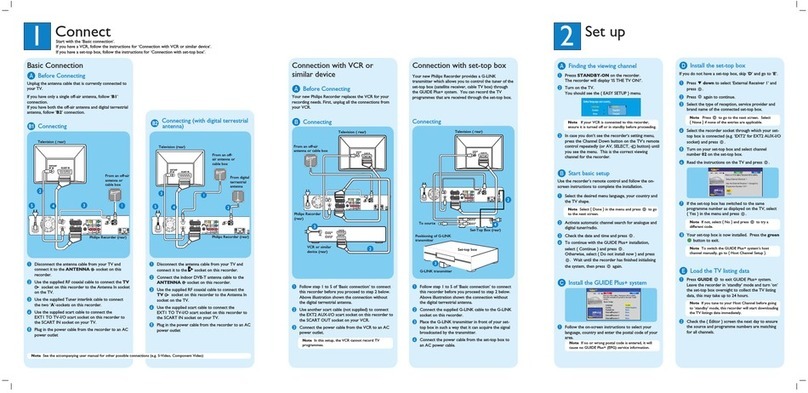... cont.
1Switch on the DVD Recorder, press VCR or DVD button to
select (VCR or DVD) mode for recording. Insert a
recordable DVD+R(W) with the label side facing up.
2Press REC MODE repeatedly to select a desired recording
mode. It defines the picture quality and the maximum
recording time for a disc.
DVD: SP (Standard quality),
LP (Low quality),
XP (High quality),
EP (Extended quality),
VCR: SP (Standard play),
LP (Long play).
3Press CHANNEL 34to select the TV programme
number you wish to record.
➜If you wish to record from additional device (e.g.Video Cassette
Recorder), press 34on the remote control to select the
correspond external input channel.
For example, select { AV2 } if you have connected theVCR to
EURO AV2 DECODER scart socket at the back of the DVD
recorder.
4Press RECORD 0to start recording.
●If required, you can press RECORD 0repeatedly to
recording time length.
5During recording, you may press PAUSE/STEP ;to pause
the recording and press RECORD 0to continue.
6To stop the recording, press STOP 9.
Basic recording from a TV Start Playback a disc
Detailed playback features and additional functions are described in the
accompanying user manual.
5
1Press DVD to select DVD mode.
2Press OPEN/CLOSE /to open the disc tray, then insert a
disc with the label side facing up.
Press OPEN/CLOSE /again to close the disc tray.
3Playback will start automatically.
➜If a disc menu appears, press 1234to navigate within the
menu, highlight a title and press OK or PLAY 2to start playback.
NO SOUND! Connect the AUDIO L/R (red/white) sockets at
the back of the DVD recorder to the correspond AUDIO input
sockets on a TV set, stereo system or receiver. Turn on the
connected system and select the appropriate channel.
4To stop playback, press STOP 9.
Before using the Remote Control,
●Press DVD on the remote control for DVD functions.
●Press VCR on the remote control for VCR functions.
To play the DVD+R on other DVD players,
you must finalise it first
1Press SYSTEM MENU on the remote control.
2Press 34 to select { Finalise } in the menu and press OK
to start finalising the DVD+R.
Once the DVD+R is finalised, no further recordings
and editings can be made to the disc. Unfinalise a
DVD+R is not possible.
STANDBY
ON
OPEN
DIRECT
DUBBING
CHANNEL
DVD
DVD
VCR
VCR
OPEN/CLOSE
VCR
DVD
SOURCE RECORD PAUSE PLAY
REWSTOP F.FWD
EJECT
LABEL
RETURN
TV/VIDEO DVD VCR
OPEN/CLOSE
STOP
D.DUBBING REW FWD RECORD
THUMBNAIL
CHAPTER
TIMER REC MODE
REPEAT
TITLE
AUDIO ZOOM
SEARCH MARKER
SHOWVIEW
PAUSE/STEP
PLAY
MENU
LIST/DISC SYSTEM
MENU
DISPLAY
CLEAR
VIDEOPLUS +
OK
OR
3 4
PAUSE/STEP
RECORD
STANDBY
ON
OPEN
DIRECT
DUBBING
CHANNEL
DVD
DVD
VCR
VCR
OPEN/CLOSE
VCR
DVD
SOURCE RECORD PAUSE PLAY
REWSTOP F.FWD
EJECT
LABEL
ALL