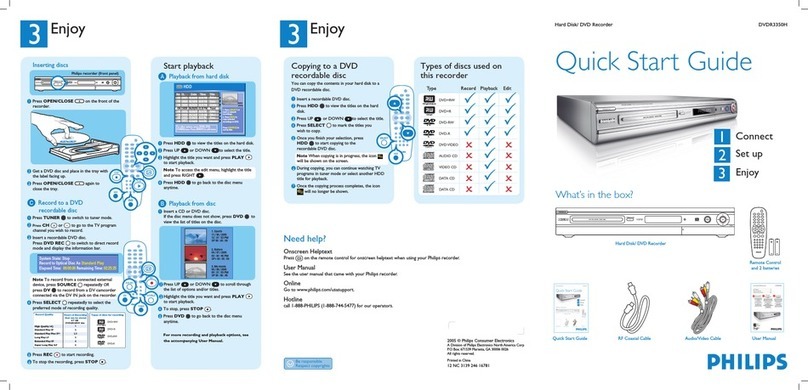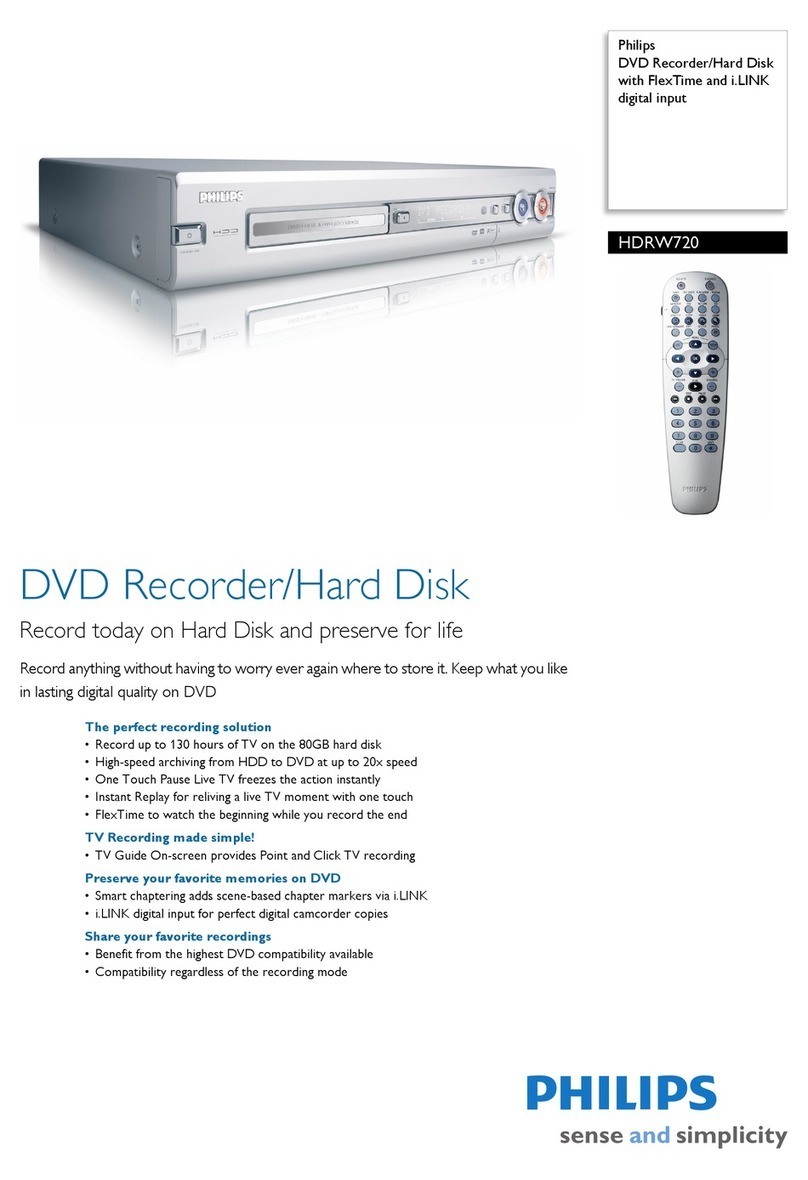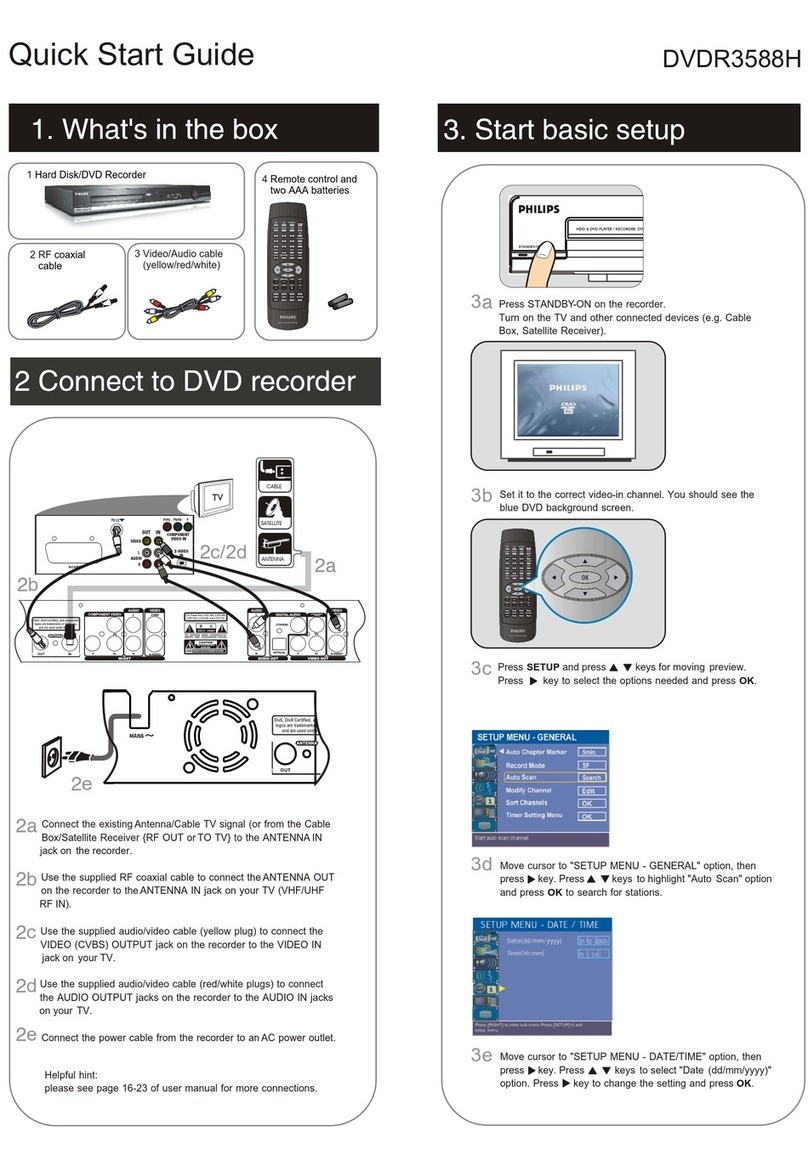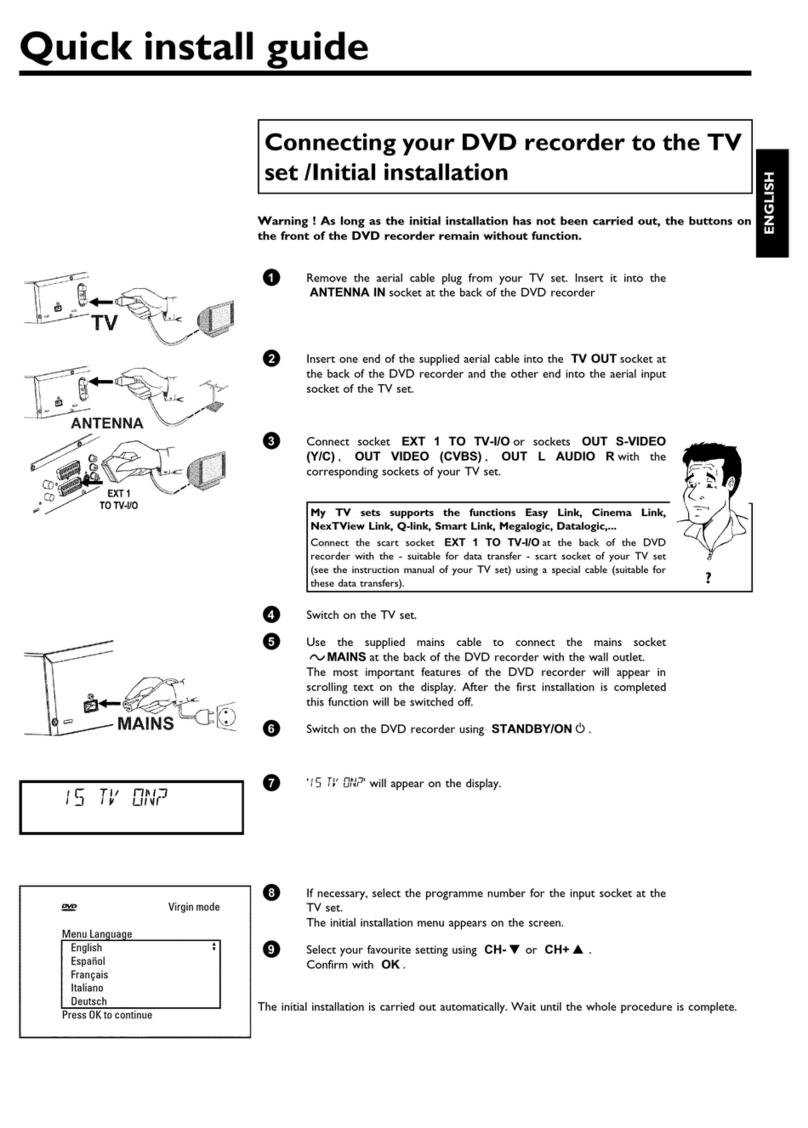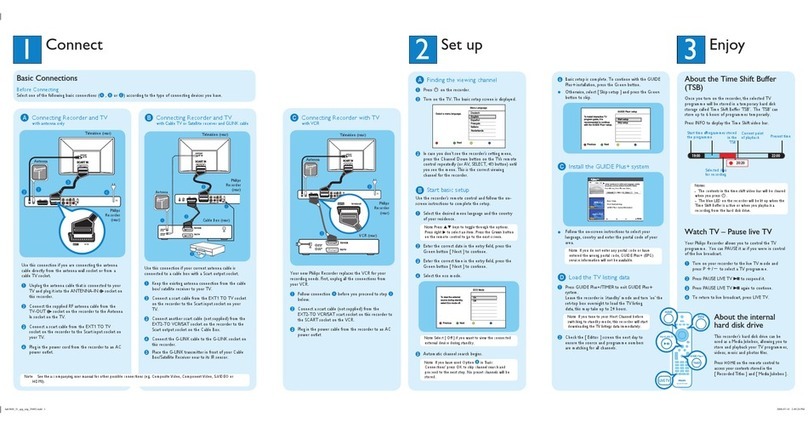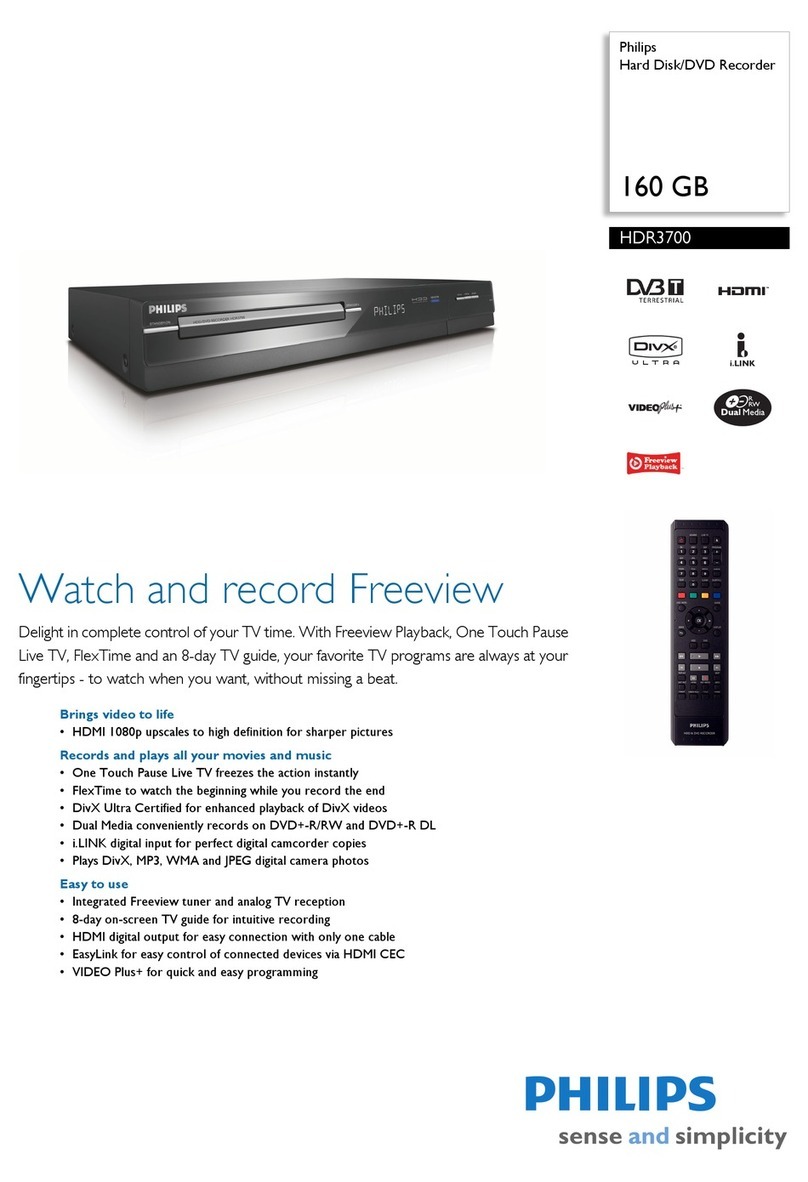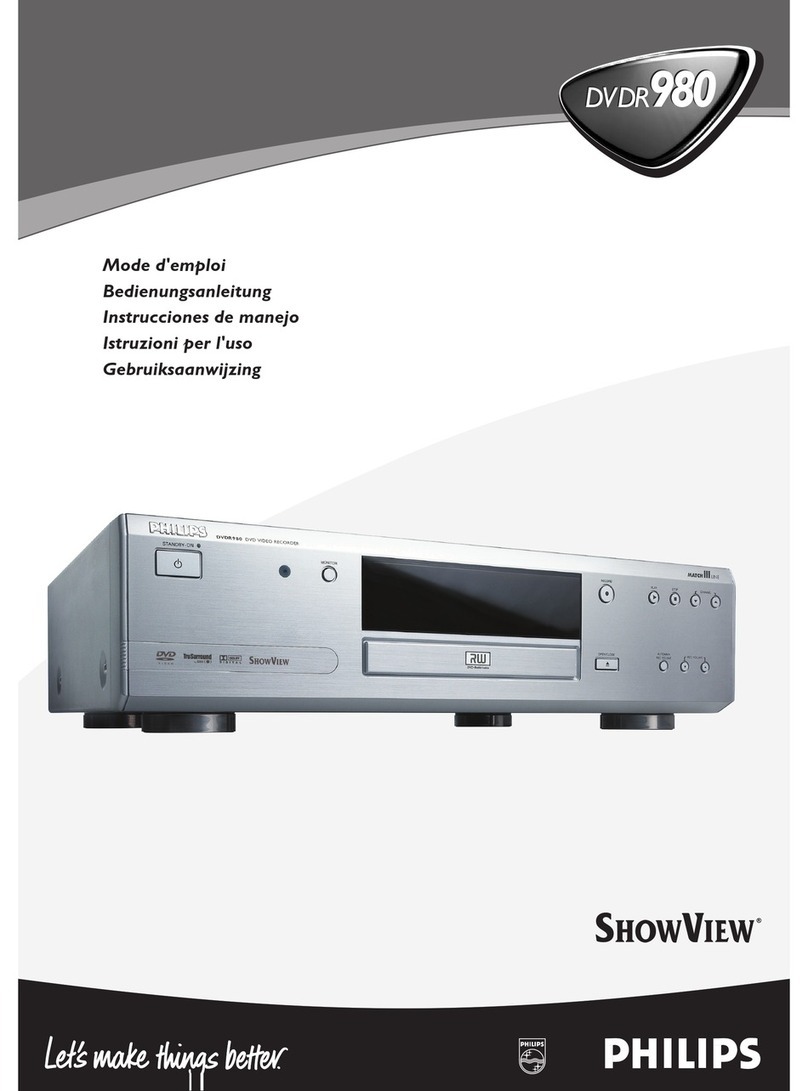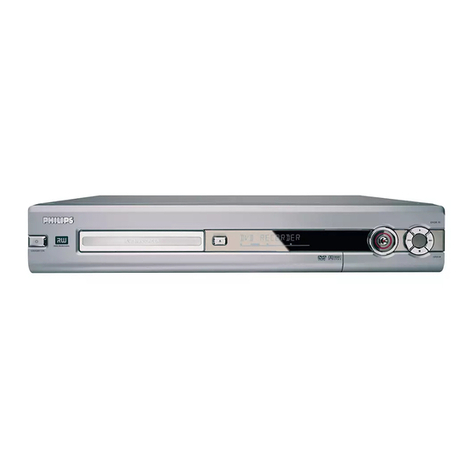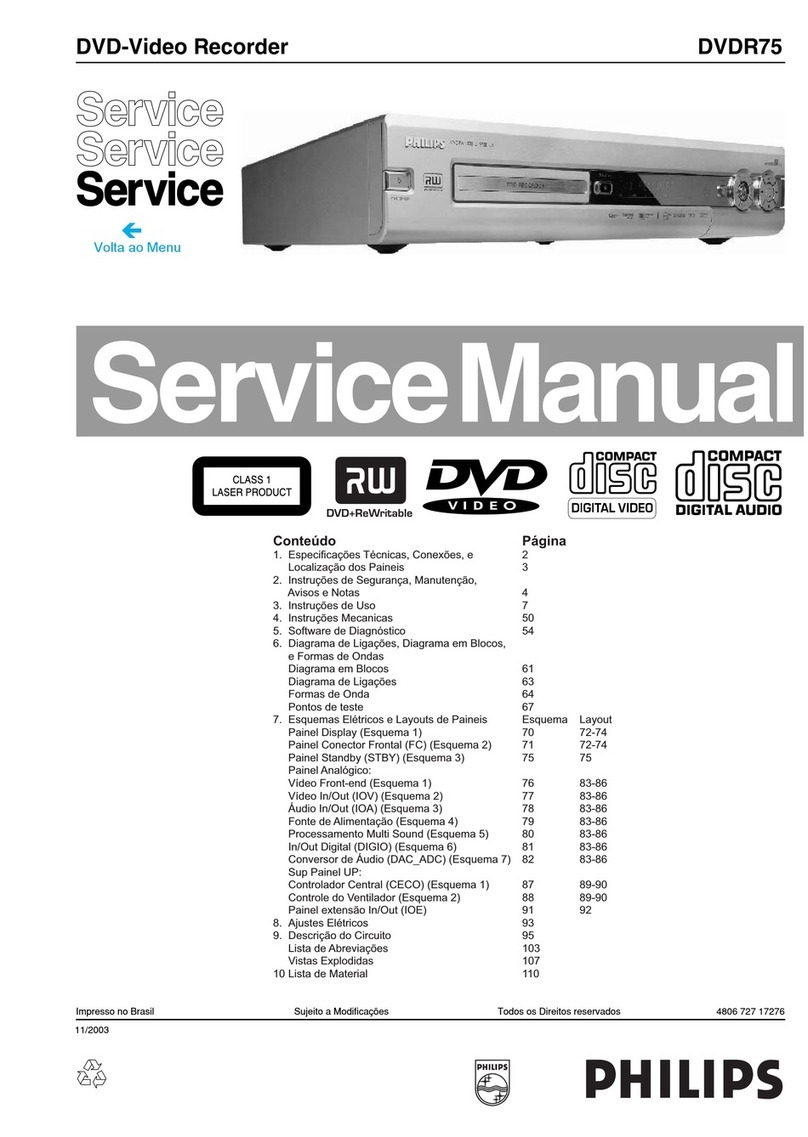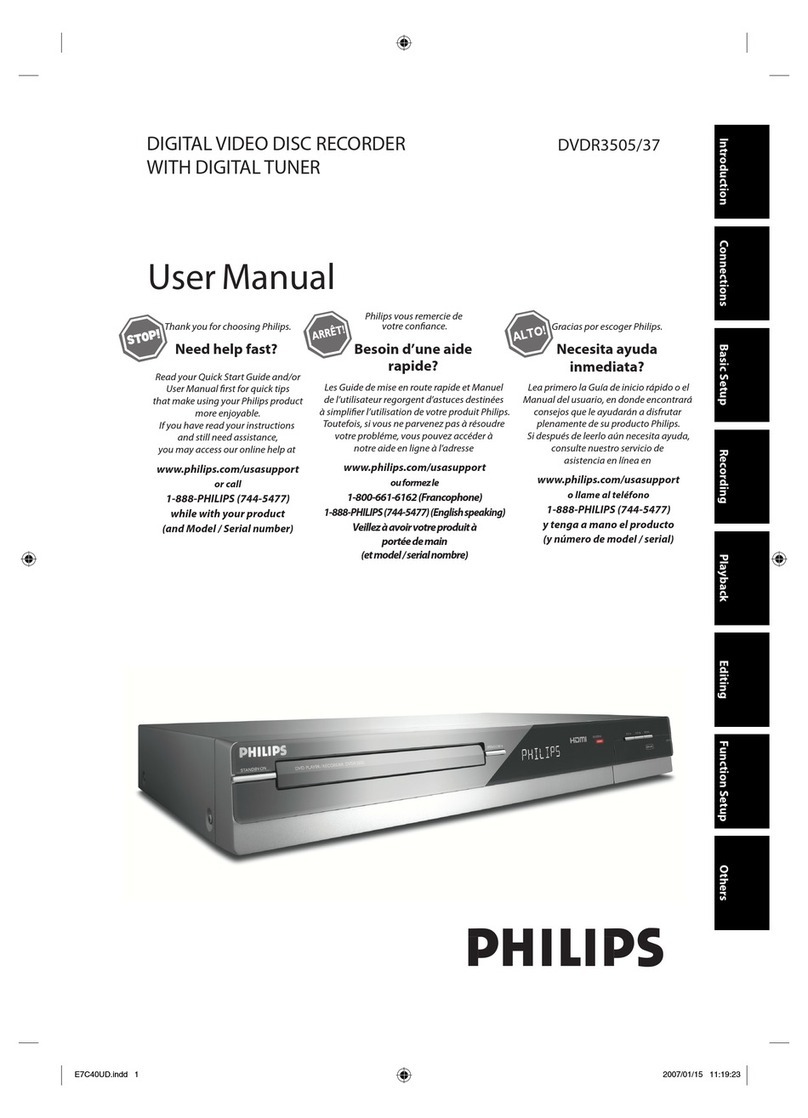Table of Contents
General
Special Features ....................................................................................................................................................6
Frequently Asked Questions ............................................................................................................................7
Care and Safety Information .............................................................................................................................8
Setup precautions .........................................................................................................................................8
Cleaning discs.................................................................................................................................................8
HDD (Hard Disk Drive) handling care ...................................................................................................8
General Information............................................................................................................................................9
Introduction....................................................................................................................................................9
Accessories supplied....................................................................................................................................9
Region codes ..................................................................................................................................................9
Copyright notice ...........................................................................................................................................9
Product Overview
Remote Control .........................................................................................................................................10~11
Getting started ............................................................................................................................................12
Main Unit ..............................................................................................................................................................13
Connections
Step 1: Basic Recorder Connections .....................................................................................................14~17
Connecting the antenna cables ...............................................................................................................14
Connecting the video cable......................................................................................................................15
Connecting the audio cables.............................................................................................................16~17
Step 2: Optional Connections................................................................................................................ 18~21
Connecting to a Cable Box or Satellite Receiver ..............................................................................18
Connecting to a VCR or other similar device ....................................................................................19
Connecting to a VCR and Cable Box/Satellite Receiver ................................................................ 20
Connecting a camcorder to the front jacks ........................................................................................21
Step 3: Installation and Setup.................................................................................................................. 22~26
Finding the viewing channel..................................................................................................................... 22
Setting your TV channel programs ....................................................................................................... 22
GENERAL settings......................................................................................................................... 23~24
Setting the language................................................................................................................................... 25
Setting the time & date............................................................................................................................. 25
LANGUAGE settings ............................................................................................................................26
DATE/ TIME settings.............................................................................................................................26
Watching TV
Control TV programs .......................................................................................................................................27
Switching on to TV program....................................................................................................................27
Pause live TV function ...............................................................................................................................27
Instant Replay function..............................................................................................................................27
Recording
Before Recording............................................................................................................................................... 28
About temporary HDD storage (Time Shift Buffer)..........................................................................28
Accessing the HDD (Hard Disk Storage) Setup Menu ...................................................................29
HDD settings (underlined options are the factory default settings) ....................................... 30
Default Recording settings ......................................................................................................................31
GENERAL settings (underlined options are the factory default settings) .............................32
Record on Hard Disk ........................................................................................................................................33
Recording TV programs............................................................................................................................33
Recording from a DV camcorder ...........................................................................................................33
Recording from an external device (Camcorder/VCR/ DVD player) ..................................34~35
Table of Contents
Record on DVD Recordable Disc..........................................................................................................36~38
Copying from HDD to a recordable DVD ..........................................................................................36
Discs for recording.....................................................................................................................................36
Recording from various sources..................................................................................................... 37~38
Timer Recording.........................................................................................................................................39~41
About timer recording ..............................................................................................................................39
Timer recording (manually)..................................................................................................................... 40
Changing/ Deleting a timer recording...................................................................................................41
Playback
Playback from Hard Disk..................................................................................................................................42
Playback your HDD recordings ..............................................................................................................42
Playback from Disc.....................................................................................................................................43~46
Playable discs................................................................................................................................................43
Inserting a disc .............................................................................................................................................43
Starting disc playback........................................................................................................................ 44~46
Additional Playback Features .................................................................................................................. 47~50
Changing to another title/chapter/track...............................................................................................47
Pausing playback and step play ...............................................................................................................47
Searching forward/backward...................................................................................................................47
Zooming in....................................................................................................................................................47
Using DISPLAY (INFO) options .....................................................................................................48~50
Edit Recordings
Edit Recordings - HDD..............................................................................................................................51~53
About HDD title edit menu.....................................................................................................................51
Accessing the HDD title edit menu................................................................................................51~53
Edit Recordings - Recordable DVD.......................................................................................................54~61
About disc edit menu................................................................................................................................ 54
Accessing disc editing menu.............................................................................................................54~56
Playing your recordings (DVD±R, DVD-RW) on other DVD players ........................................56
Preparing your DVD-RW disc for more recordings.........................................................................56
About DVD title editing............................................................................................................................57
Accessing DVD title edit menu....................................................................................................... 57~58
About video editing ....................................................................................................................................59
Accessing video editing menu..........................................................................................................59~61
Setup Menu Options .................................................................................................................................62~65
Accessing the Setup Menu........................................................................................................................62
VIDEO settings.........................................................................................................................................63
PREFERENCES settings ...............................................................................................................64~65
AUDIO settings ...................................................................................................................................... 65
Other Information
Firmware Upgrade ............................................................................................................................................ 66
Installing the latest rmware .................................................................................................................. 66
Troubleshooting.......................................................................................................................................... 67~69
Specications.......................................................................................................................................................70
Display panel symbols/ messages...................................................................................................................71
Glossary ........................................................................................................................................................ 72~73