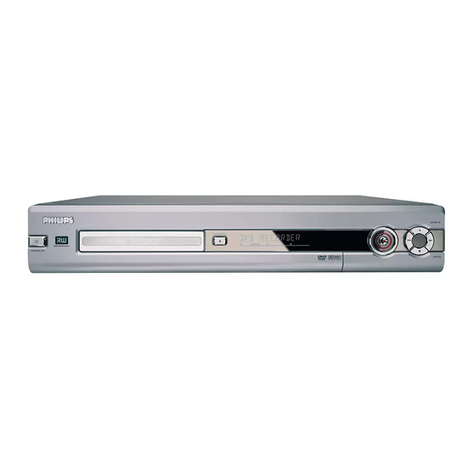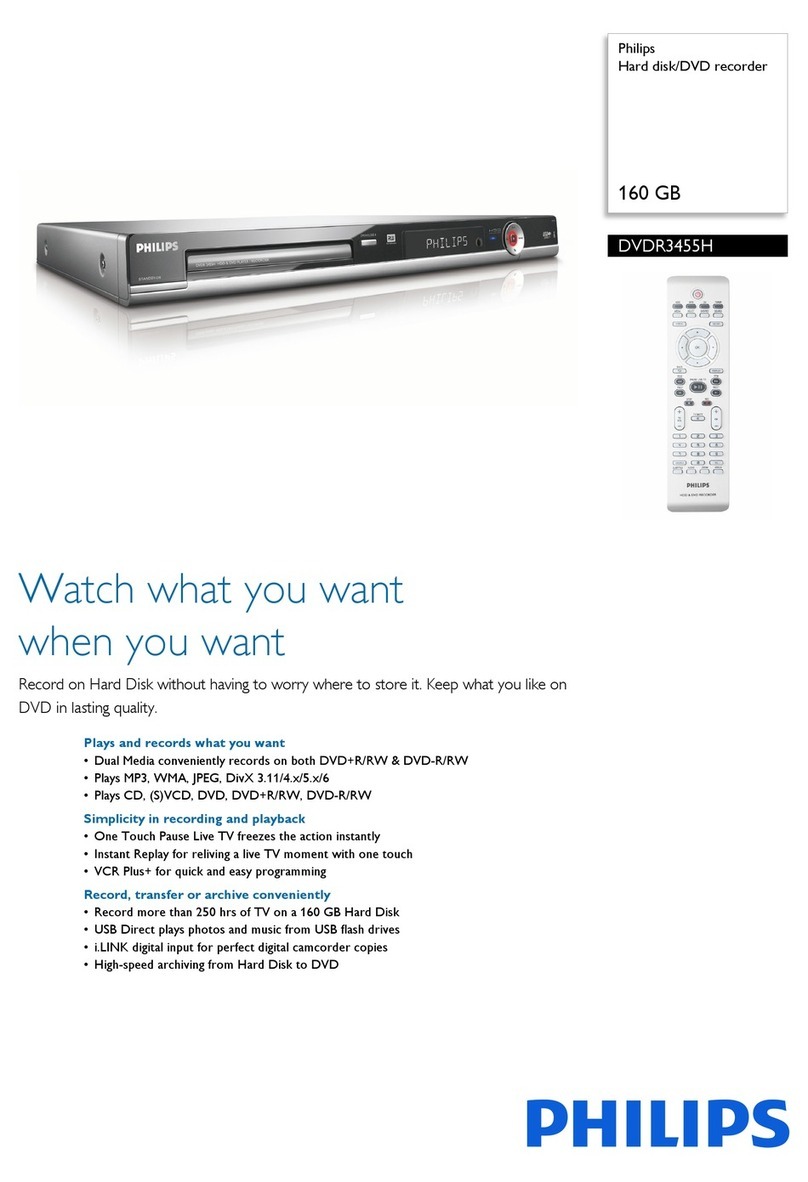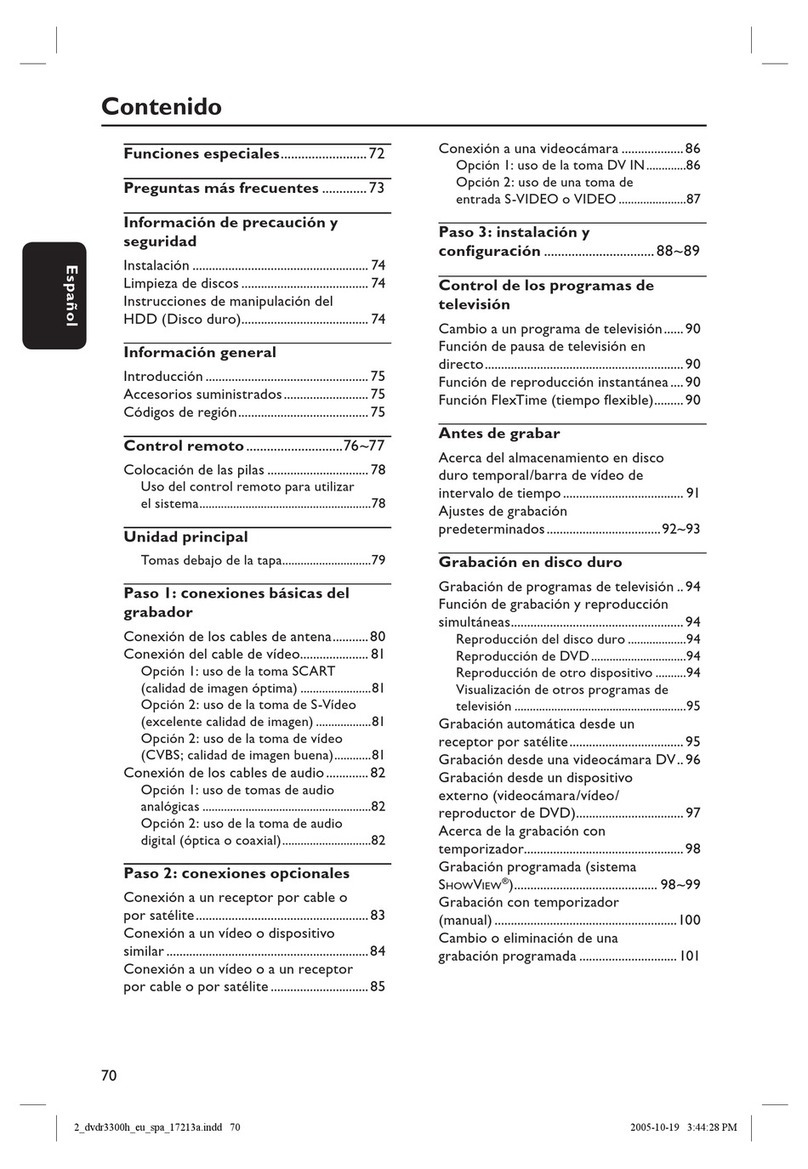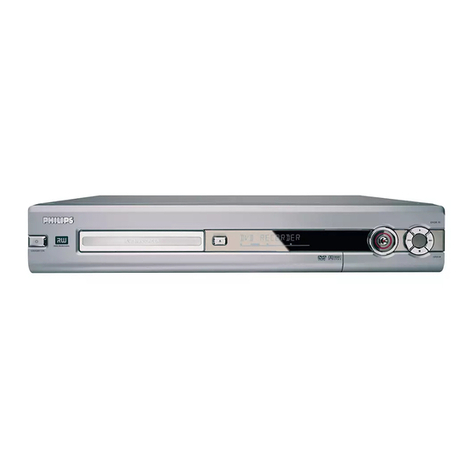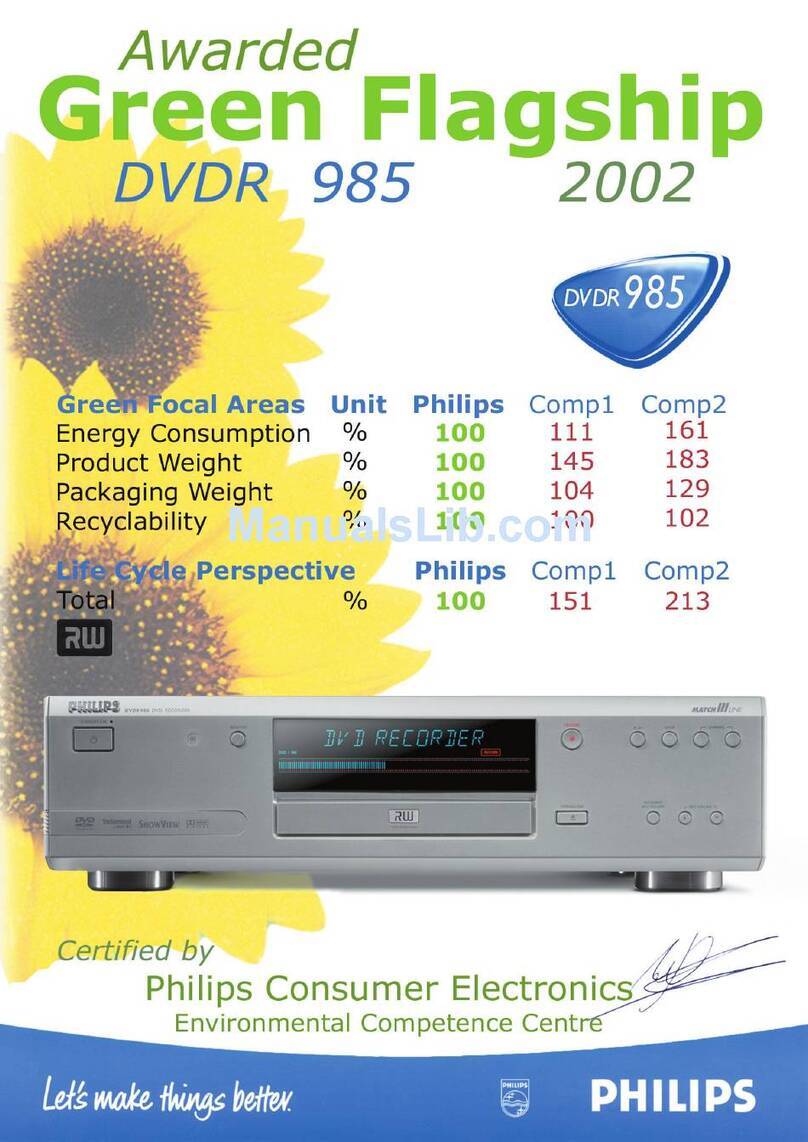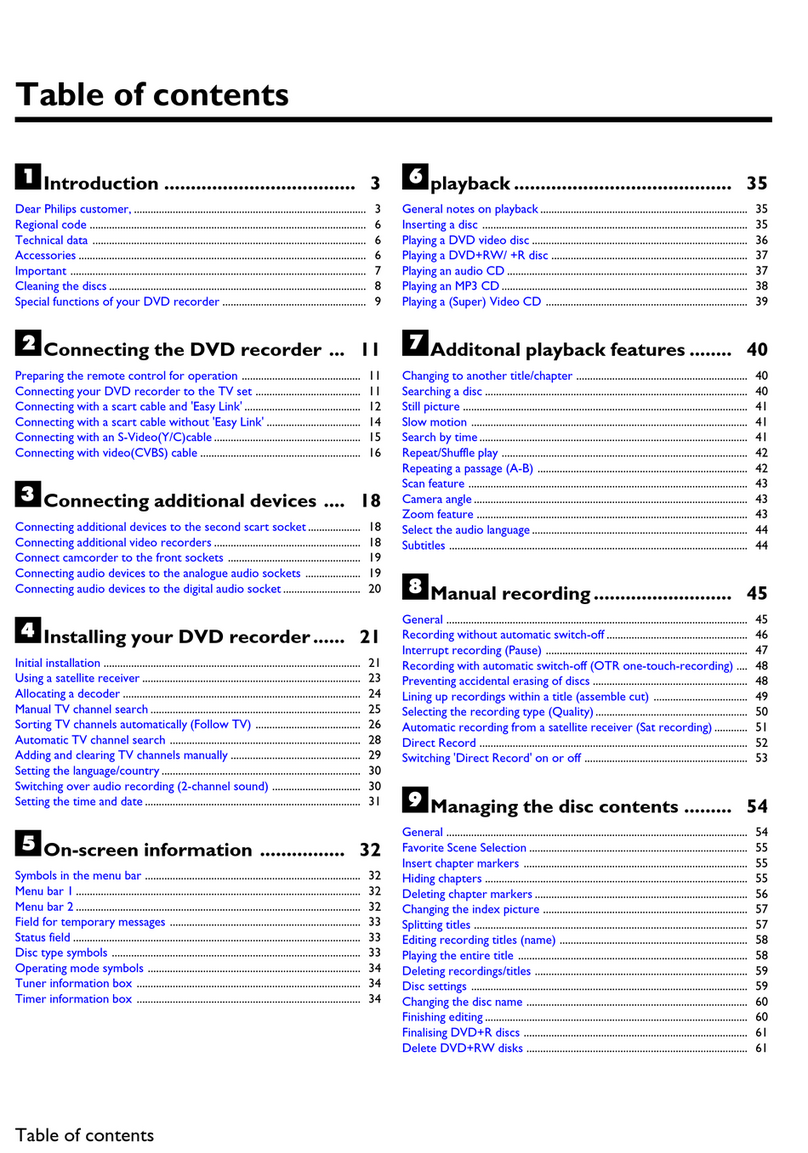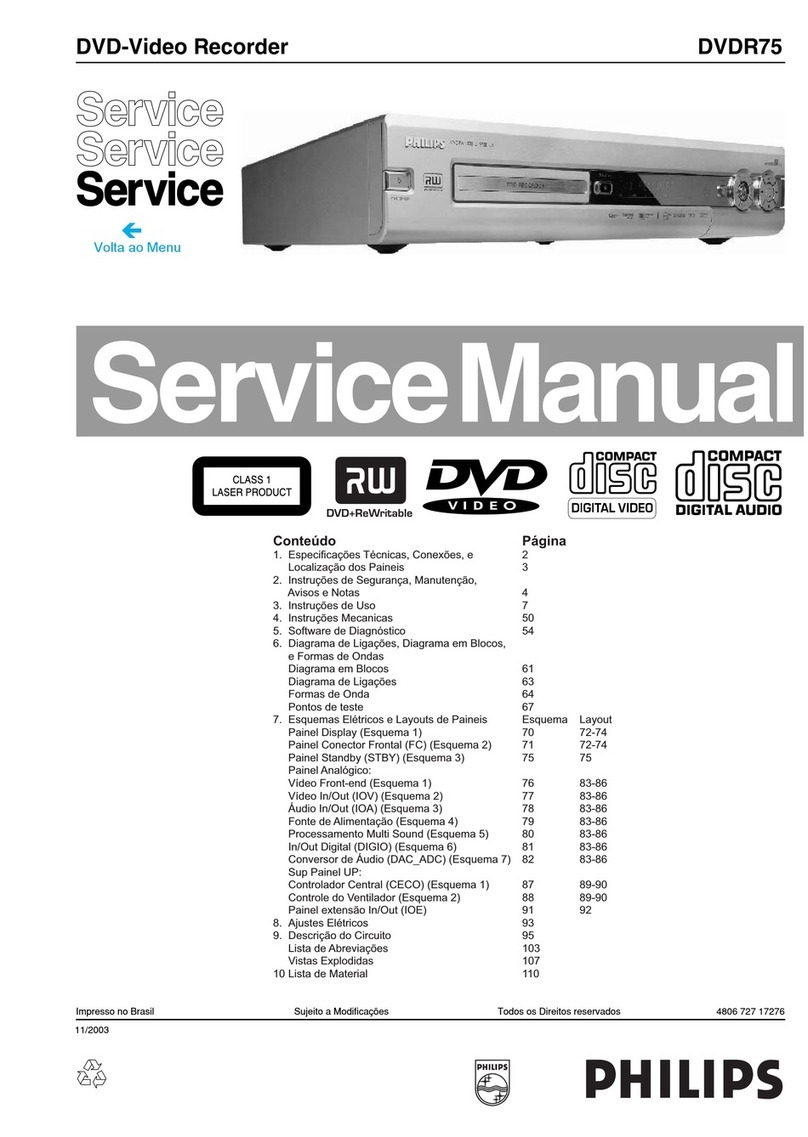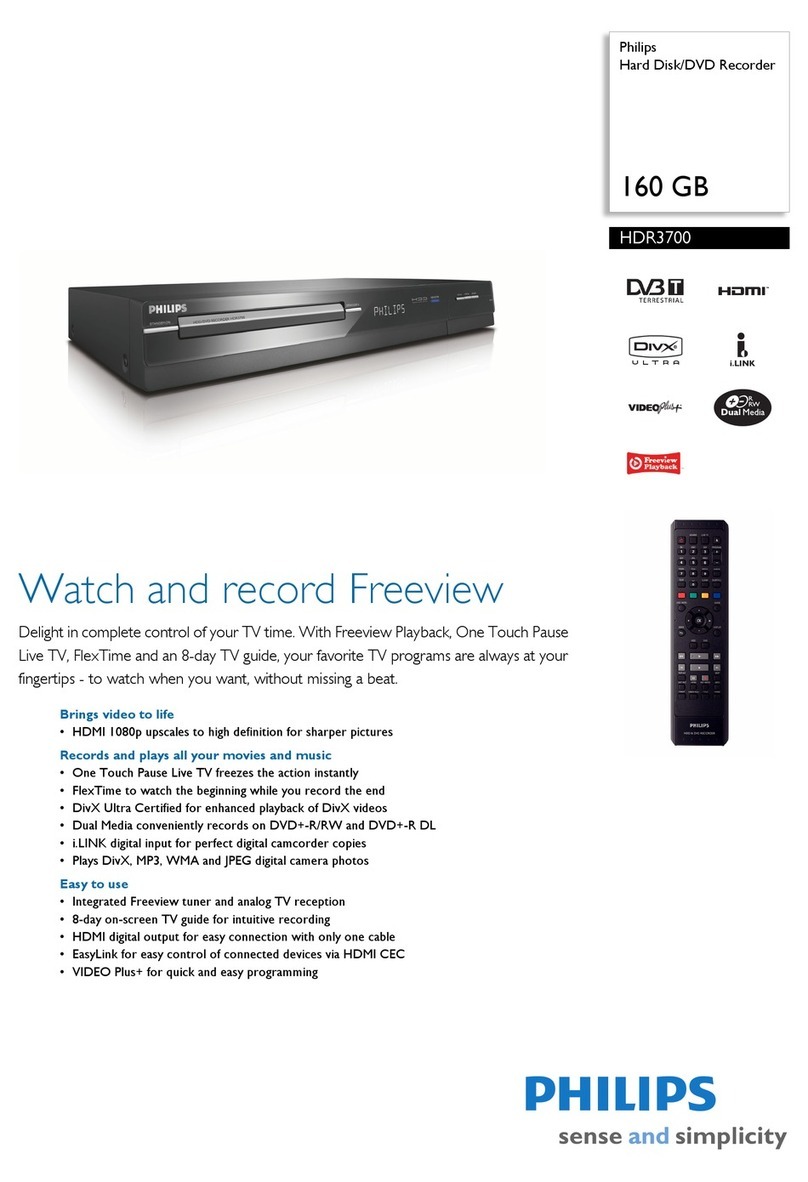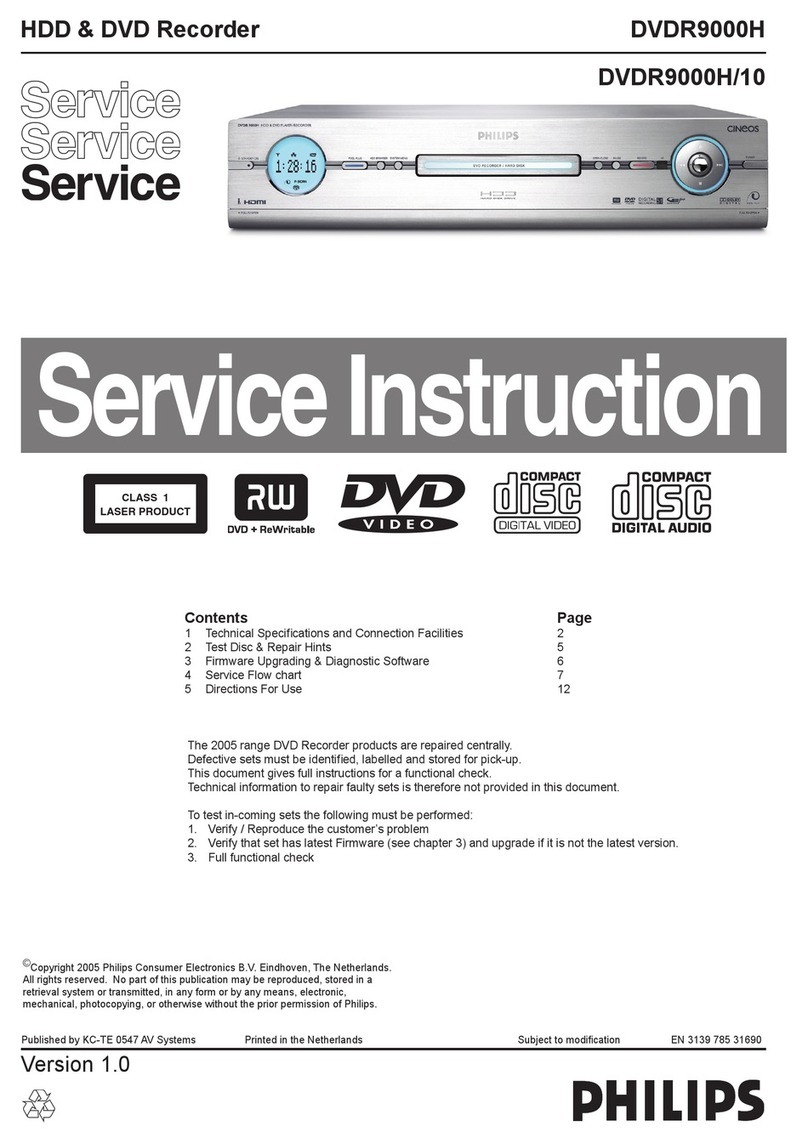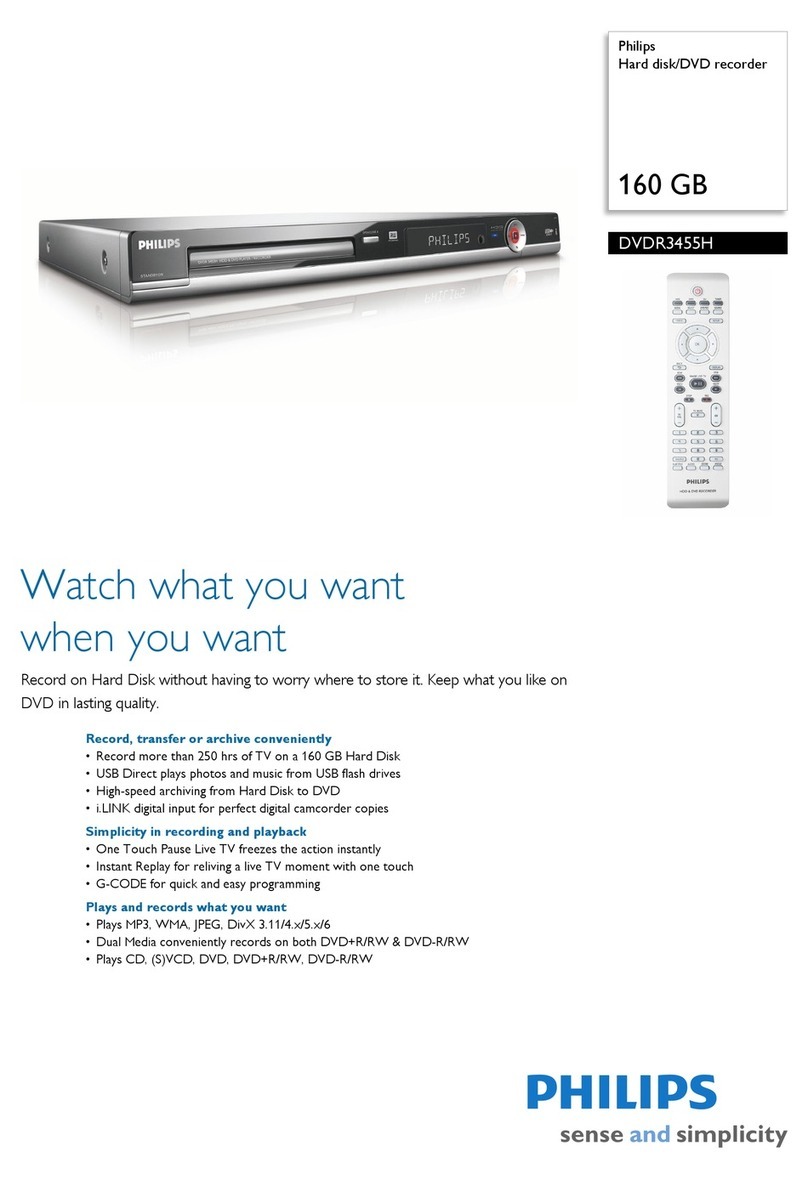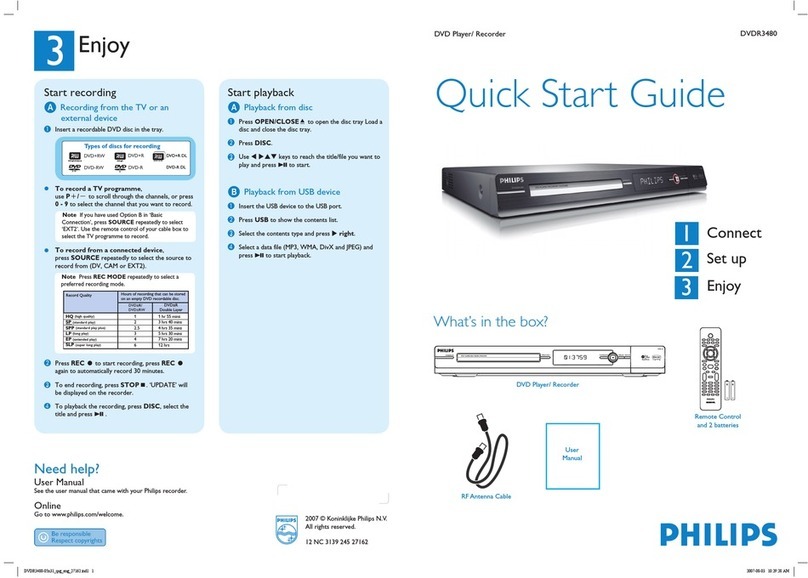DVDR890
DVDR890
DVDR890
DVDR890 Philips DVD Recorder
• Record fromTV in digital quality on ReWritable DVDs
• Copy your favorite camcorder tapes onto DVD for life
• Digital picture and sound quality for the ultimate viewing experience
• Direct access to your recordings,no more winding or rewinding
Picture Quality Features
• Digital connection (i.LINK) for high-quality copying from digital camcorders
• RGB Component Video Input for the best recording quality from analog sources
• High-Quality mode for camcorder copying and additional modes for up to
6 hours recording
Convenience Features
• MP3 playback
• Favorite Scene Selection for easy editing of your home movies
• Plays DVD and audio-CD(R/RW)
• Recorded discs play on most DVD-Video players
•Visual overview to instantly find your recordings
•VIDEO Plus+ / ShowView for easy timer programming
VIDEO Plus+ and ShowView are trademarks of Gemstar Development Corp. – Dolby Digital and the double-D symbol are trademarks of Dolby Laboratories Licensing,Inc.– DTS is a trademark of DigitalTheater Systems, Inc. – TruSurround, SRS and the
symbol (l) are trademarks of SRS Labs, Inc. – Subject to change without notice – Advance information, May 2002
Disc types Playback Recording
DVD+RW ●●
DVD+R ●●
DVD-R ●-
DVD-RW, video mode ●-
DVD-Video ●-
SuperVCD ●-
Video CD ●-
Audio CD ●-
MP3 CD ●-
CD-R ●-
CD-RW ●-
DVD+R/RW Disc Format
Capacity
4.7 Gbyte (12cm single-sided)
Recording time HQ 60’ 9.72 Mbit/s
SP 120’ 5.07 Mbit/s
SP+ 150’ 4.06 Mbit/s
LP 180’ 3.38 Mbit/s
EP 240’ 2.54 Mbit/s
EP+ 360’ 1.70 Mbit/s
TV Standard PAL/SECAM NTSC
Scan Frequency 50Hz 60Hz
Number of lines 625 525
Playback ●●
Recording ●●
Internal tuner ●-
Video Format
Digital Compression DVD, SVCD: MPEG2
VCD: MPEG1
DVD-VIDEO 50Hz 60Hz
DVD+R/RW (HQ/SP+)
Horiz.Resolution 720 pixels1720 pixels1
Vertical Resolution 576 lines 480 lines
DVD+RW (EP/EP+) 50Hz 60Hz
Horiz.Resolution 360 pixels2360 pixels2
Vertical Resolution 576 lines 480 lines
VCD 50Hz 60Hz
Horiz.Resolution 352 pixels 352 pixels
Vertical Resolution 288 lines 240 lines
1equivalent to 500 lines on yourTV
2equivalent to 250 lines on yourTV
Video Performance
DA Converter 10 bit,27 MHz
AD Converter 9 bit
Video (CVBS) output 1Vpp into 75 ohm
S-Video (Y/C) output Y:1Vpp into 75 ohm
C:0.300 Vpp into 75 ohm
RGB output 0.7Vpp into 75 ohm
Audio Format Playback Recording
Compressed digital
•Dolby Digital 5.1-channel 2-channel
(AC-3) 16-bit,48 kHz
•DTS,MPEG2 5.1-channel -
•MPEG1 2-channel -
SPDIF
•PCM 2-channel -
16/20/24 bit
48/96 kHz
Audio Performance
DA Converter 24 bit
AD Converter 16 bit
DVD fS96 kHz 4 Hz - 44 kHz
fS48 kHz 4 Hz - 22 kHz
Video CD fS44.1 kHz 4 Hz - 20 kHz
Audio CD fS44.1 kHz 4 Hz - 20 kHz
Signal-Noise (1kHz) 95 dB
Dynamic Range (1kHz) 85 dB
Crosstalk (1kHz) 95 dB
Distortion / Noise (1kHz) 85 dB
Front Connections
i.LINK DV IEEE 1394 4-pin
S-Video Input Hosiden 4-pin
Video Input Cinch (yellow)
Audio Left/Right Input Cinch (white/red)
Rear Connections
SCART 1 CVBS,S-Video/RGB out
SCART 2 CVBS,S-Video/RGB in, decoder
S-Video Out Hosiden 4-pin
Video Out Cinch (yellow)
Audio L/R Out Cinch (white/red)
DigitalAudio Out Coaxial
• PCM IEC958
• MPEG,AC-3,DTS IEC1937
RFAntenna In Coaxial 75 ohms
RF TV Out Coaxial 75 ohms
Mains Standard (IEC type)
On-screen display
Languages English,French,German,
Dutch,Spanish, Italian,
Swedish,Danish,
Norwegian,Finnish,
Portuguese
Programming
Number of events 6;1 year; Daily/Weekly
Programming mode OTR,Remote
Record control and
transmitter identification PDC,VPS
Autom.Sat. Recording From SCART. 2
Timer programming Manual,
ShowView/VIDEO Plus+
nexTView Link
General Functionality
•3D sound (SRSTruSurround)
•Automatic Screen Saver
•Backup Presets: 1 year
•Backup clock: 4 hrs
•Auto clock set: PDC,Text (Time/Date)
•Audio Recording Level: Automatic
•TV-Related Functions:16:9 (pin 8), FollowTV,
Direct Record
•Digital Bus Functions:Cinema Link (pin 10)
Recording functions
•Safe Record
•One-Touch Record (OTR)
•Append
•Divide
•Erase
•Automatic/Manual Chapter Marker insertion
•Disc write protection
• Favorite Scene Selection
•Index Picture Screen for instant content overview
•Selectable Index Pictures
Disc playback
•Fast Forward/Backward (3 speeds)
•Step Forward/Backward
•Slow (3 speeds)
•DirectTitle /Track access
•Next / Previous Title / Track / Chapter
•Repeat (Chapter /Title /All) or (Track /All)
•A-B Repeat
•Intro Scan
•Time Search
•Zoom (1.33x,2x, 4x) with picture enhancement
•Auto Resume (20 discs)
Power Supply
Power inlet: 200-240V
50/60 Hz
Power consumption Operation 33 W
Low-power 3W
standby
Cabinet
Dimensions (W x H x D) 435 x 88 x 325 mm
NetWeight 4.0 kg
Remote Control
•37-key remote control RC25110
Package Contents
•DVD Recorder
•Remote Control + batteries
•Directions for use
•DVD+RW disc
•AC power cable
•full SCART cable
•Stereo audio cable
•Video cable
•Coax RF antenna cable
Directions for use
version /001 /021 /051
Languages German German English
French Swedish
Spanish Danish
Italian Norwegian
Dutch Finnish
English English
Technical Specification DVDR890