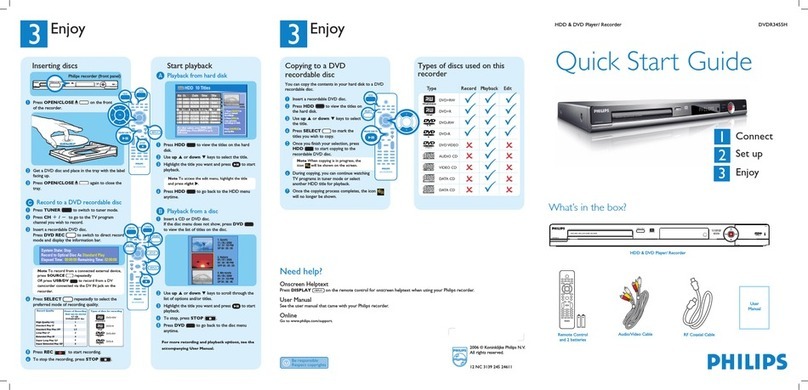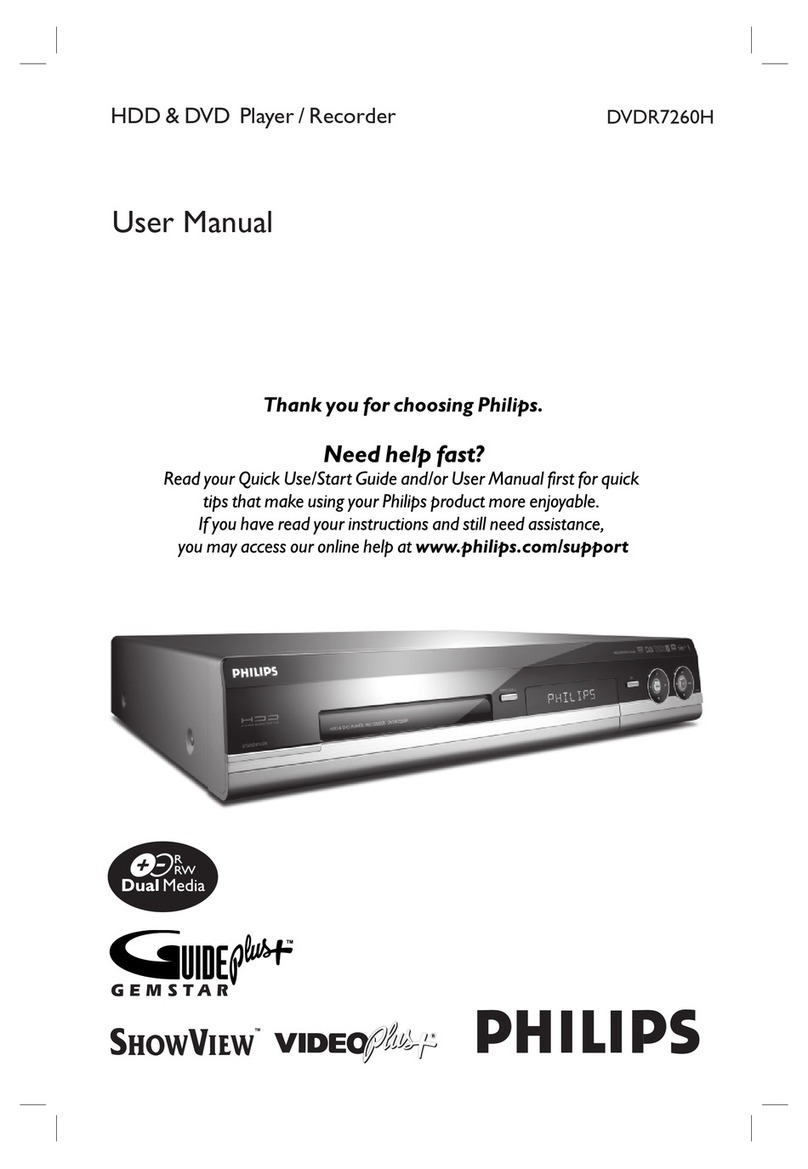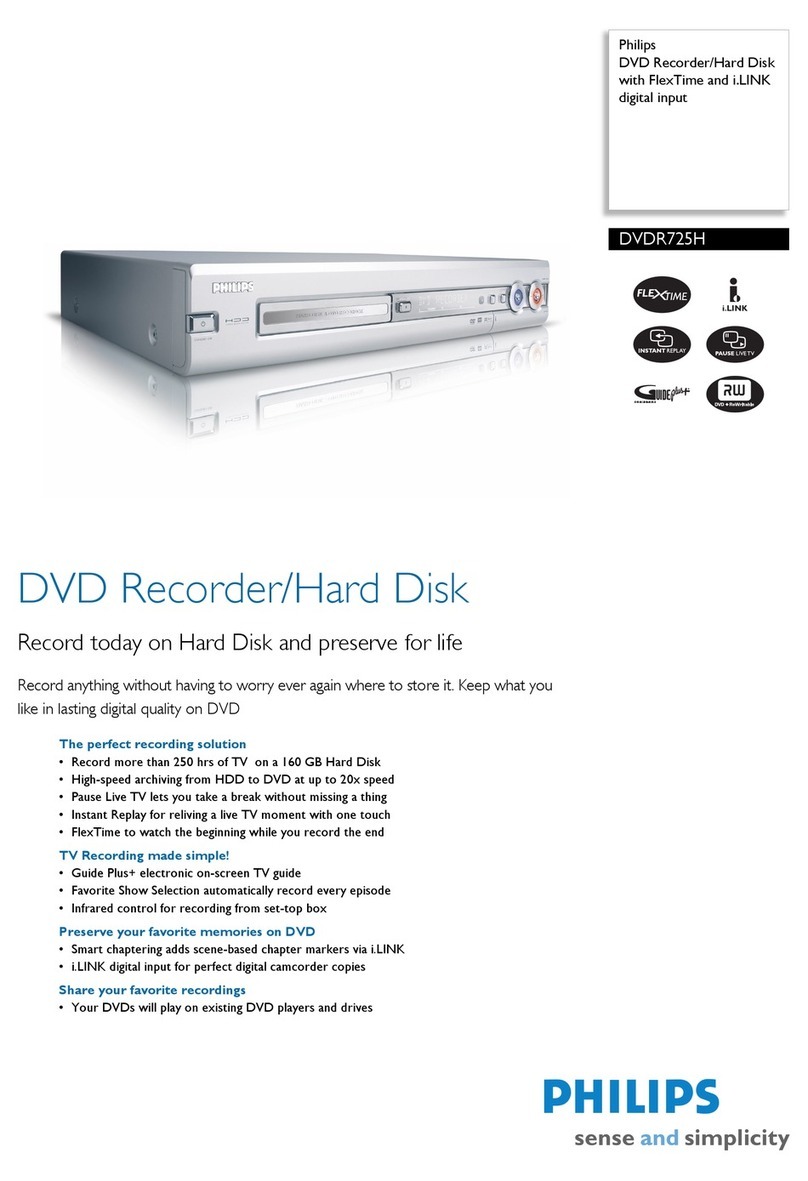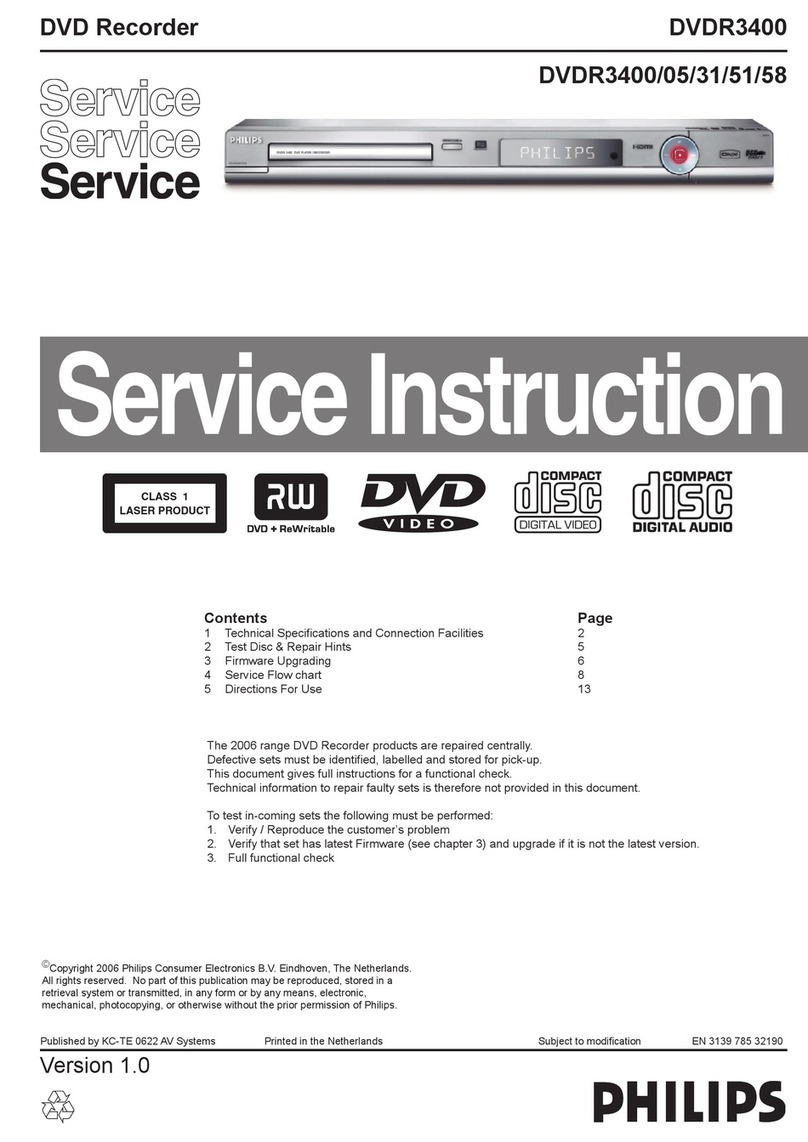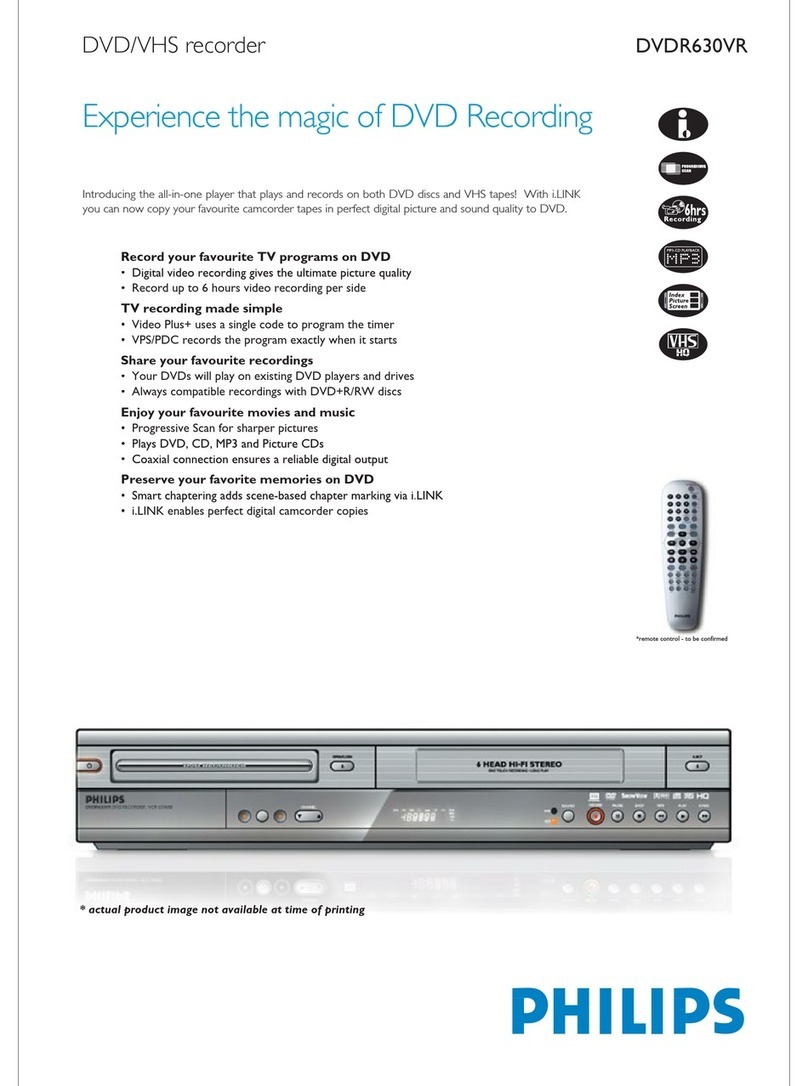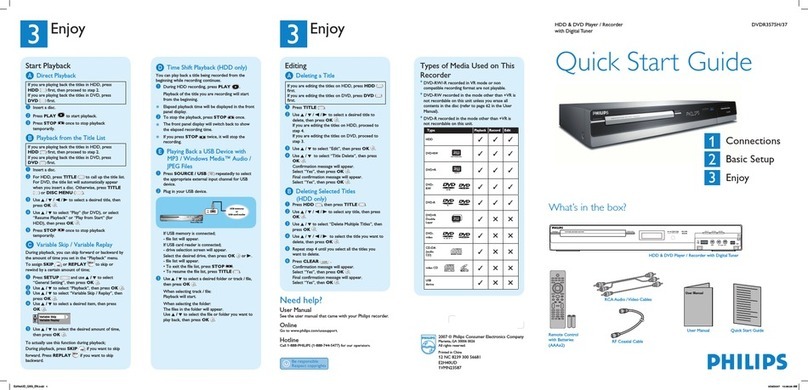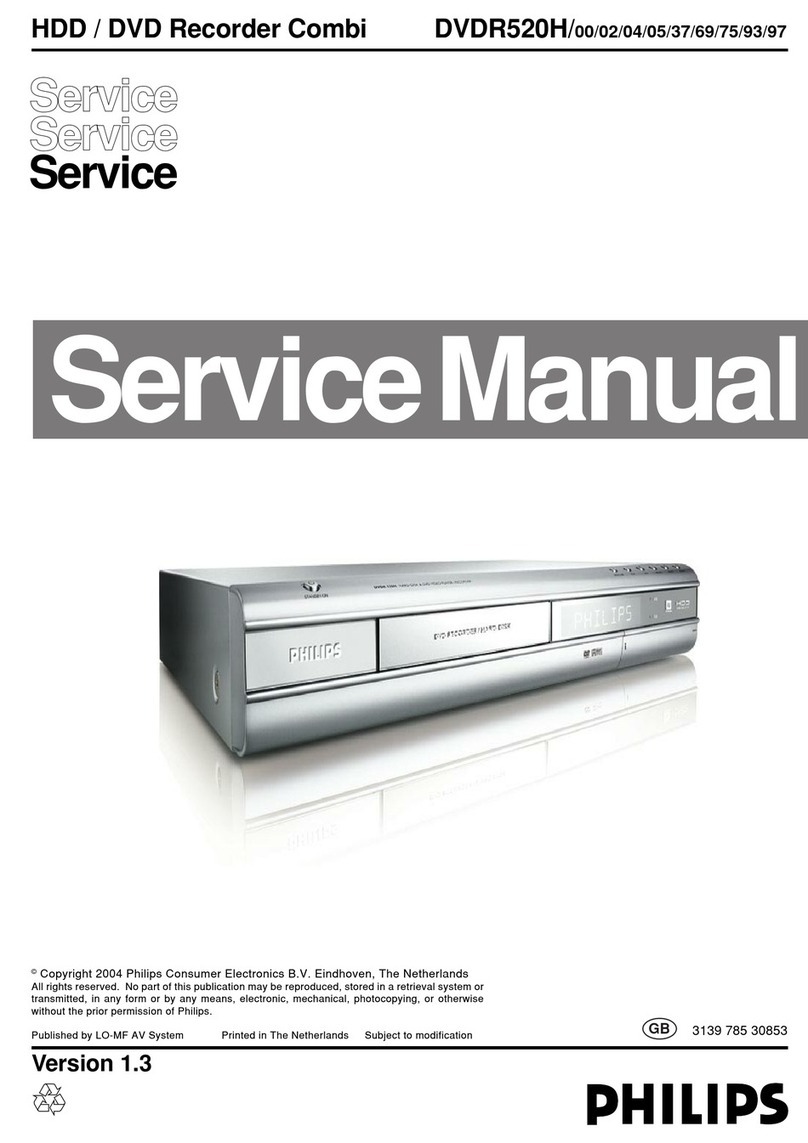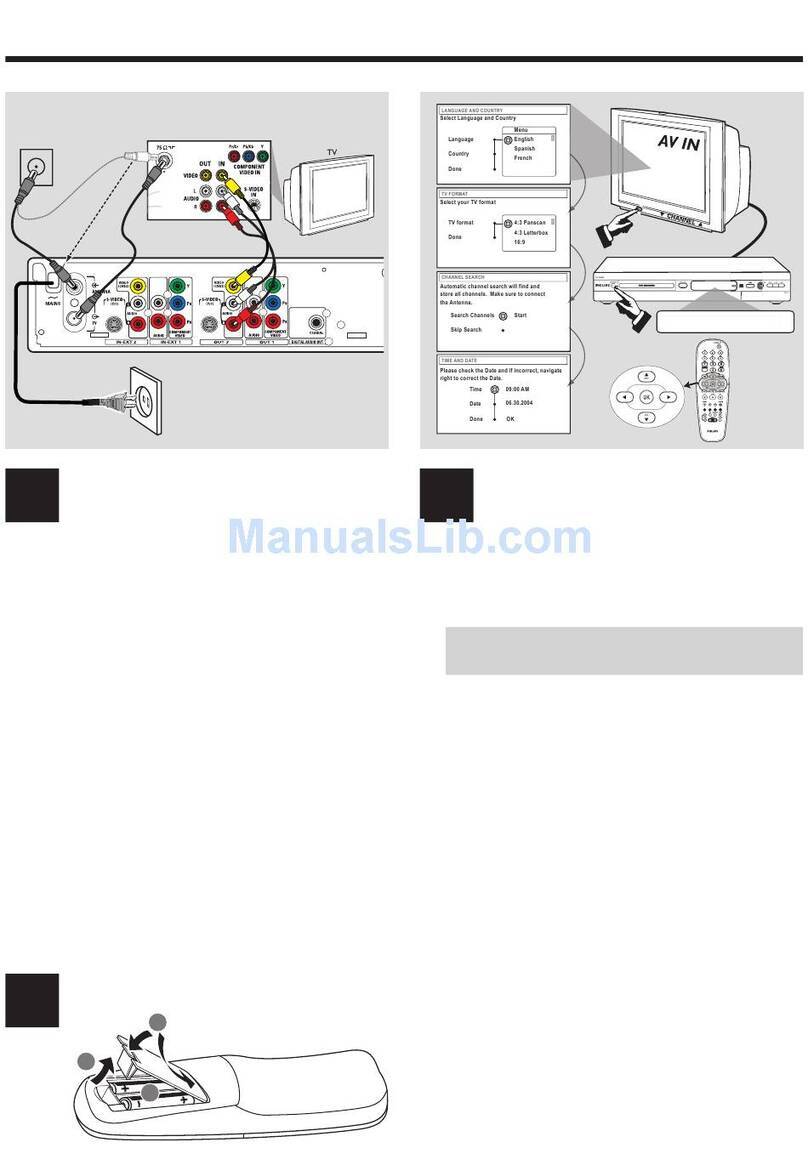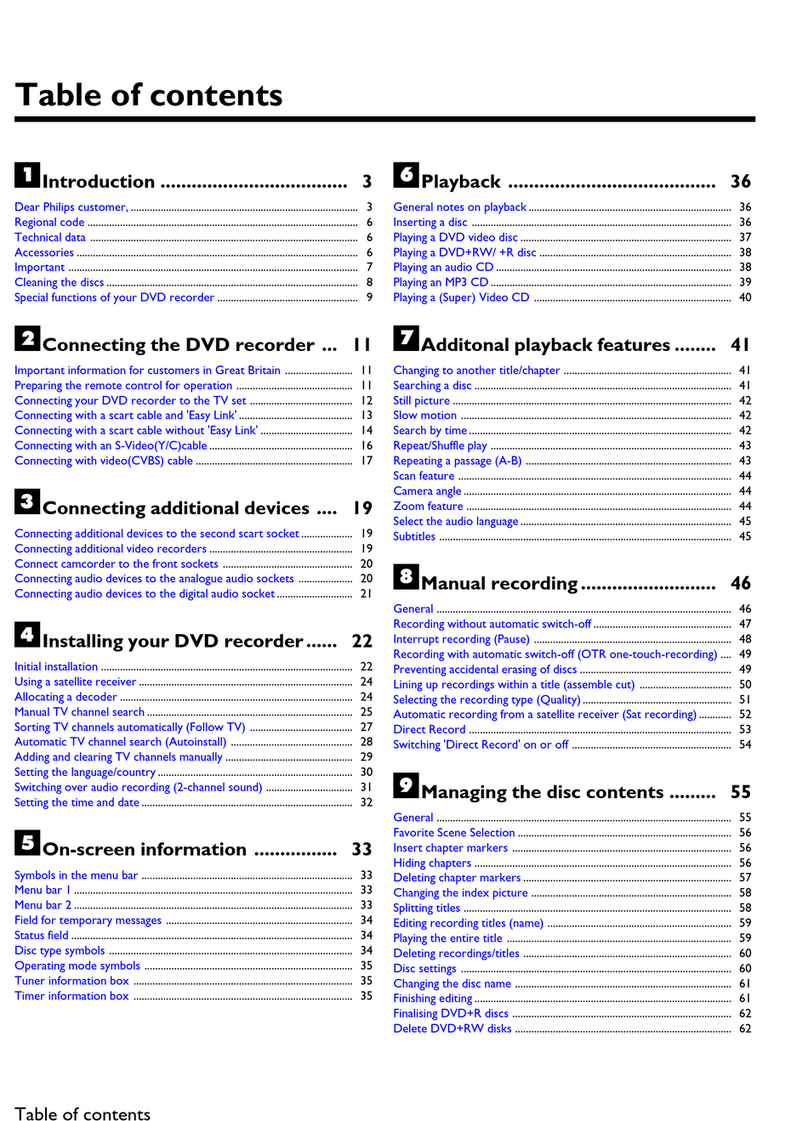Start time of the
programme
Current time
Time of current
playback
Note The contents in the Time Shift Buffer will
be cleared once you press 2.
OR, if you press CAM twice to switch to DV IN
mode.
Start recording
A
Record TV programme
APress TUNER on the remote control.
BUse CH+/-keys to scroll through the
channels. OR, press 0 - 9 to select the channel
that you want to record.
CPress RECORD âto start recording.
Note To set a longer recording time, press
RECORD repeatedly to extend the recording
time in 30 minute increments.
DTo stop recording, press STOPÇ. The
recording will be saved to the hard disk.
Note To schedule a timer recording or record
from an external device, refer to the
accompanying User Manual for details.
B
Copy TV programmes to DVD
You can copy recordings of TV programmes to a
recordable DVD disc for future playback.
AInsert a recordable DVD into the recorder.
BPress HDD LIST to access the title menu.
CUse WXST keys to reach the preferred title
and press OK.
DUse ST keys to select [ Copy ] and press OK.
EA confirmation message appears. Press OK to
proceed.
Note During the copying process, the Time
Shift Buffer will not store any content.
Start playback
A
Playback a HDD title
APress HDD LIST to access the title menu.
BUse WXST keys to reach the preferred title
and press u.
B
Playback from disc
APress OPEN/CLOSEçto open the disc tray.
Load a disc and close the disc tray.
BPress DISC MENU to access the disc menu.
CUse WXST keys to reach the preferred title/
file and press uto start.
C
Playback from USB device
AInsert the USB device to the USB port on the
front panel
BPress USB to access the title menu.
CSelect the contents type and press Xright.
DUse WXST keys to reach the preferred data
file (MP3, WMA, DivX and JPEG) press uto
start.
RF Antenna cable
Register your product and get support at:
www.philips.com/support
2008 © Koninklijke Philips N.V.
All rights reserved.
www.philips.com
12 NC 3139 245 30331