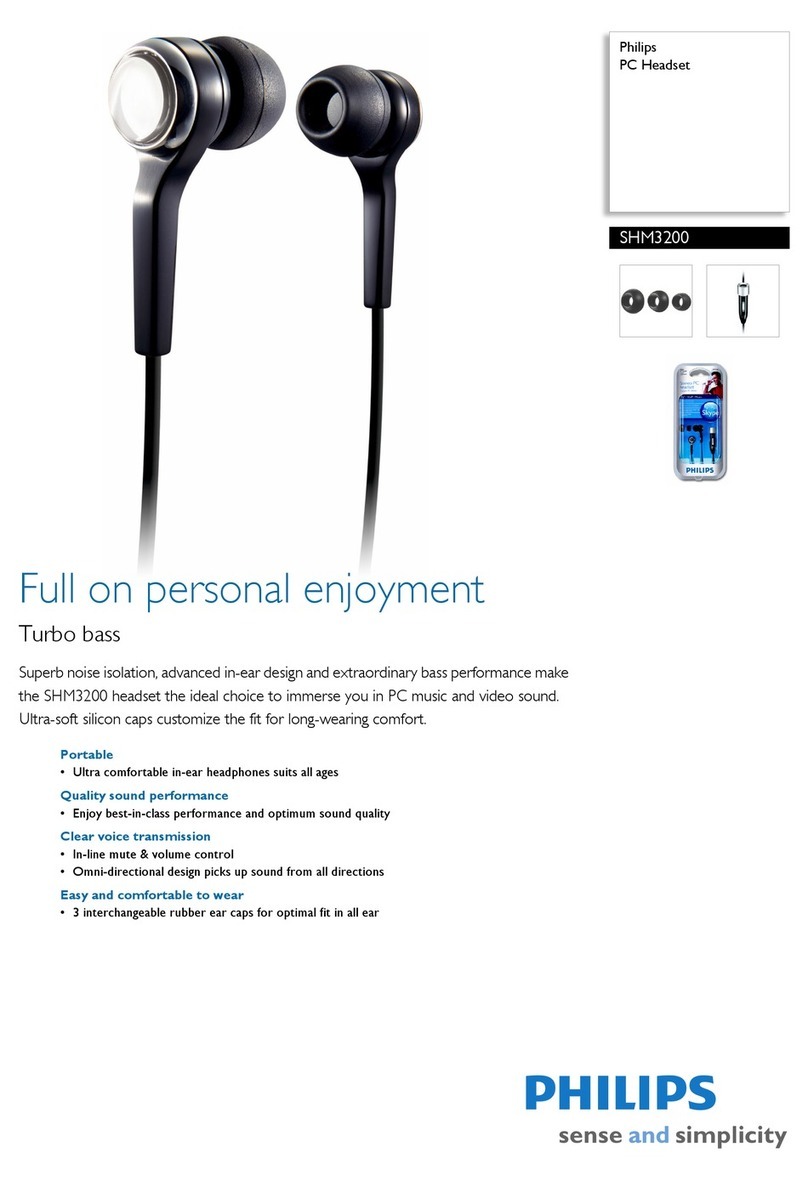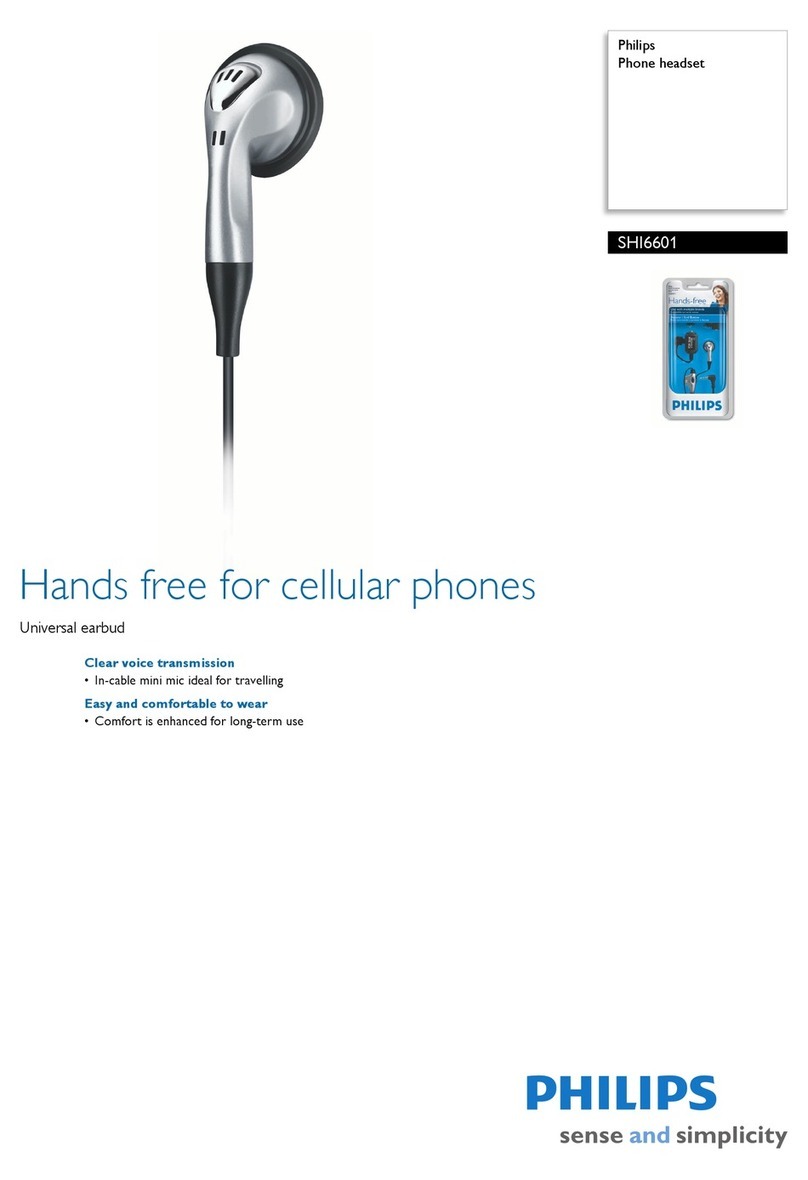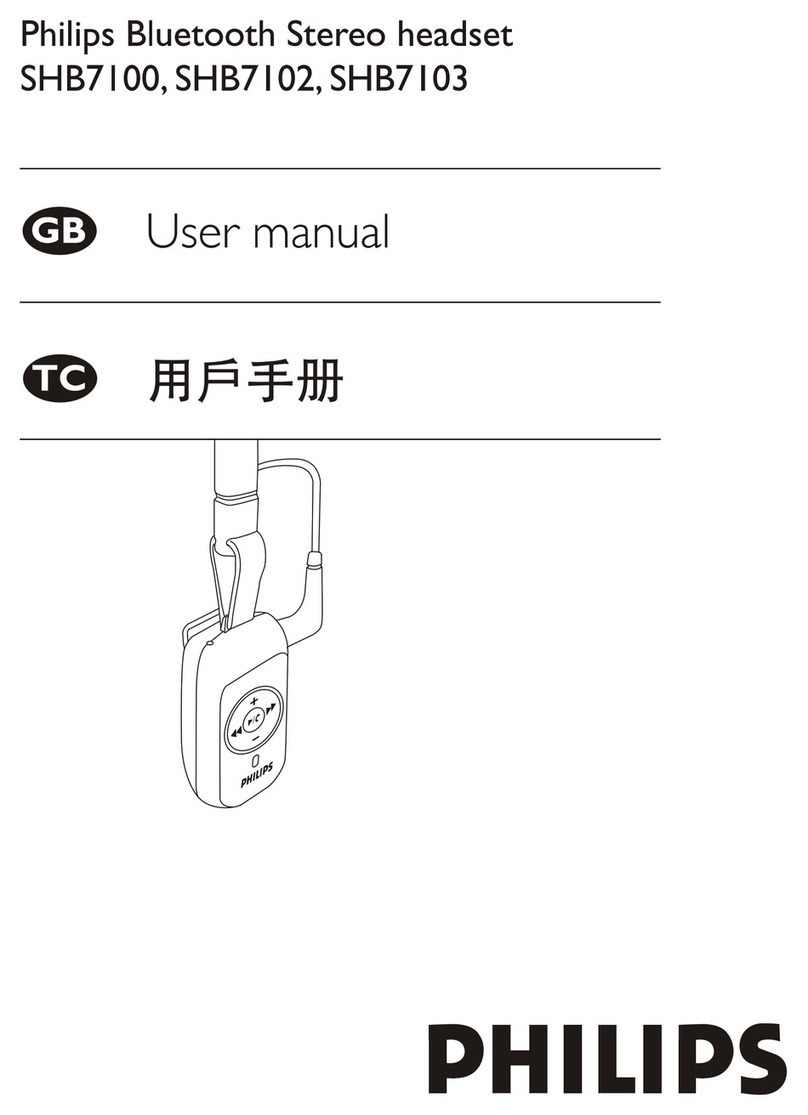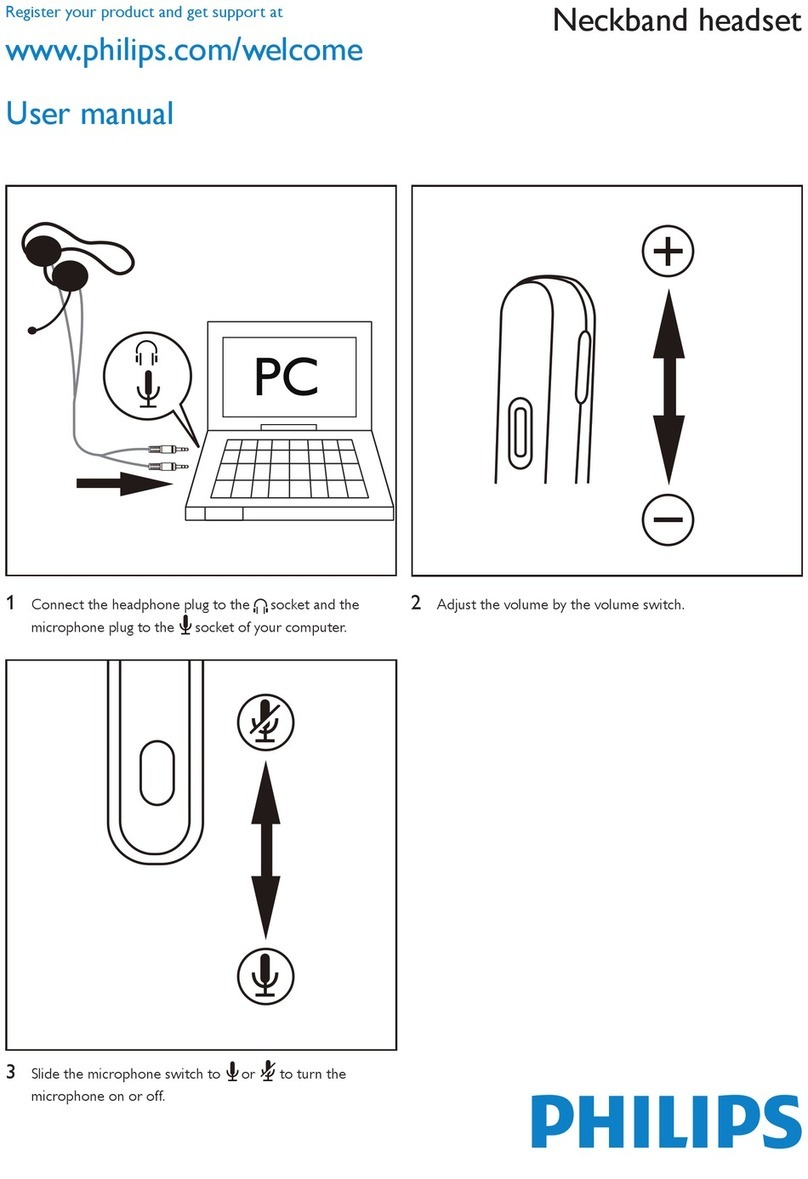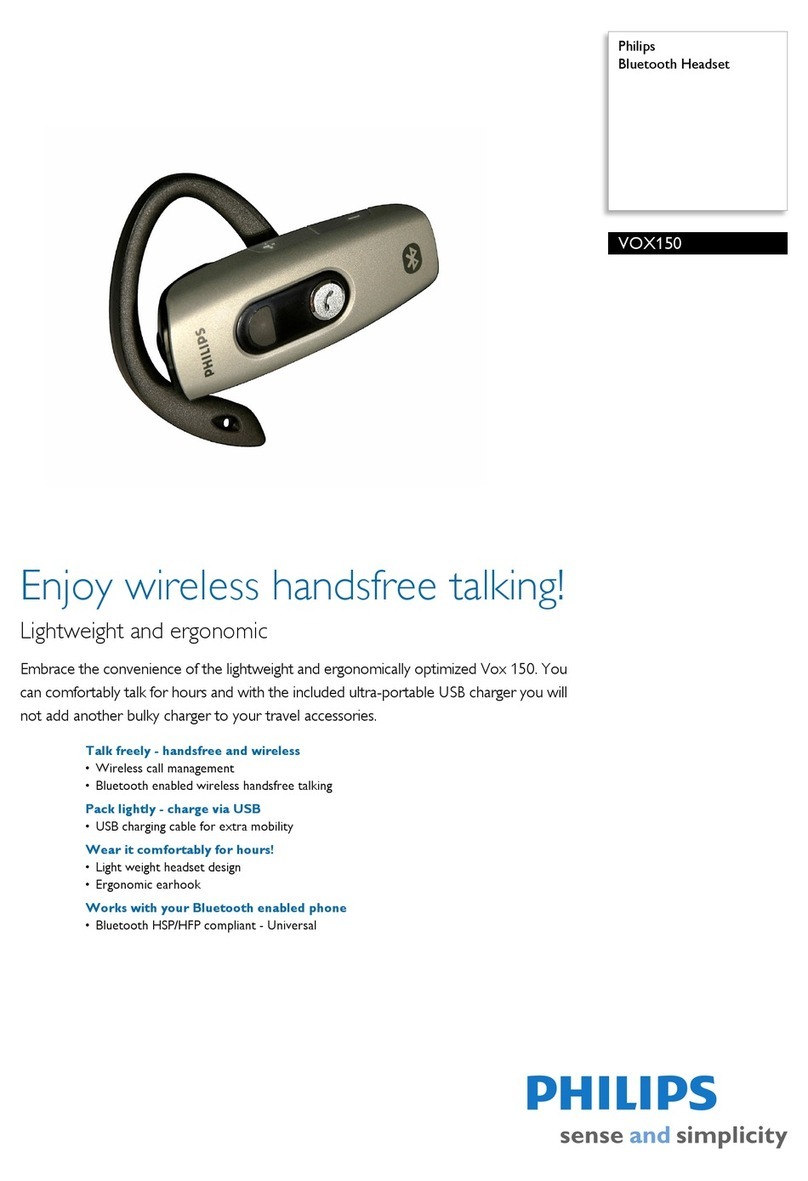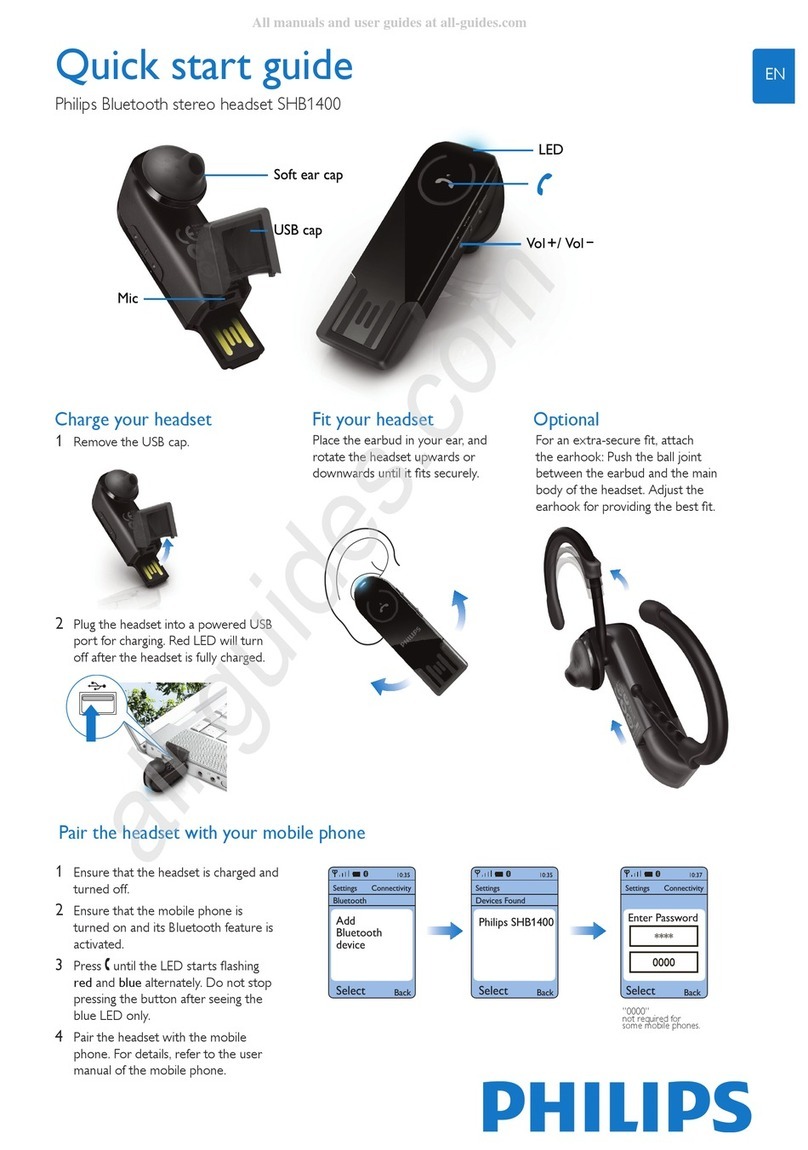10
6 Get started
6.1 Chargeyourheadset
Before you use your headset for the first time,
charge the battery for 6 hours for optimum
battery capacity and life time.
Warning
Use only the original USB cable or a standard
aftermarket micro USB cable for charging. Using
another charger may damage or destroy your
headset.
Caution
Finish your call before charging the headset, as
connecting the headset for charging will cut an
ongoing call. During charging you can operate
the headset normally.
Plug the USB cable into a powered USB port
on your PC or into a power adapter with USB
outlet and connect the cable to the headsets
charging socket.
During recharging the LED indicator will show a
red light.The LED will turn off once charging is
complete. If you try to charge the headset when
it is full the LED will not light up.
Typically a full charge will take 2 hours, during
this time you can use your headset for calls and
music.
Tip
You can save energy and protect the
environment by unplugging the charger after
charging is complete.
6.2 PairyourPhilipsTapsterBluetooth
stereoheadsetwithyourmobile
phone
Your Philips Tapster Bluetooth stereo headset
must be paired to your mobile phone before
connecting and using it for the first time with
your phone. “Pairing” will establish a unique
encrypted link between your mobile phone and
your headset.
Pairinghastobedoneonlyonce,before
usingyourheadsetwithyourmobile
phoneoranotherBluetoothdeviceforthe
veryfirsttime.
• Only if you pair more than two different
Bluetooth devices with your headset, you may
need to pair the previously paired devices
again.Your headset can store up to two
paired devices in its memory, if you pair more
than two devices the oldest paired device is
overwritten.
• “Pairing” is different from “connecting” as
pairing typically only has to be done once,
whereas the phone and headset need to
“connect” every time one of the two devices
was turned off or out of range.With typical
phone settings your Philips Tapster Bluetooth
stereo headset will connect automatically to
your phone after you turned on the headset.