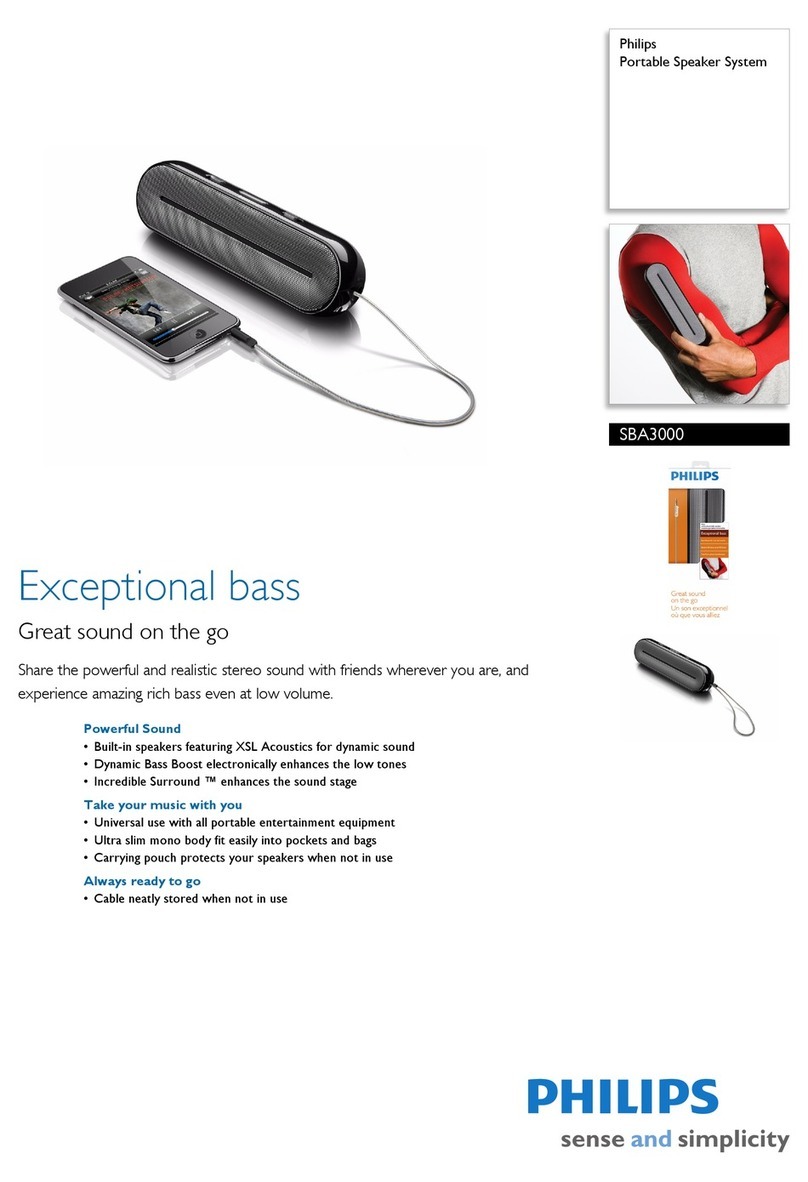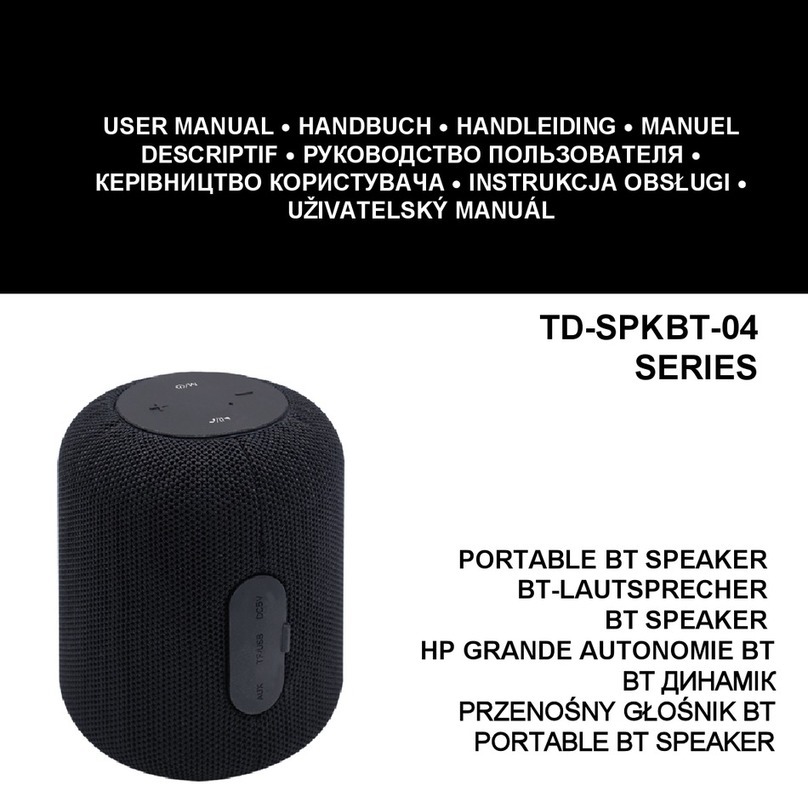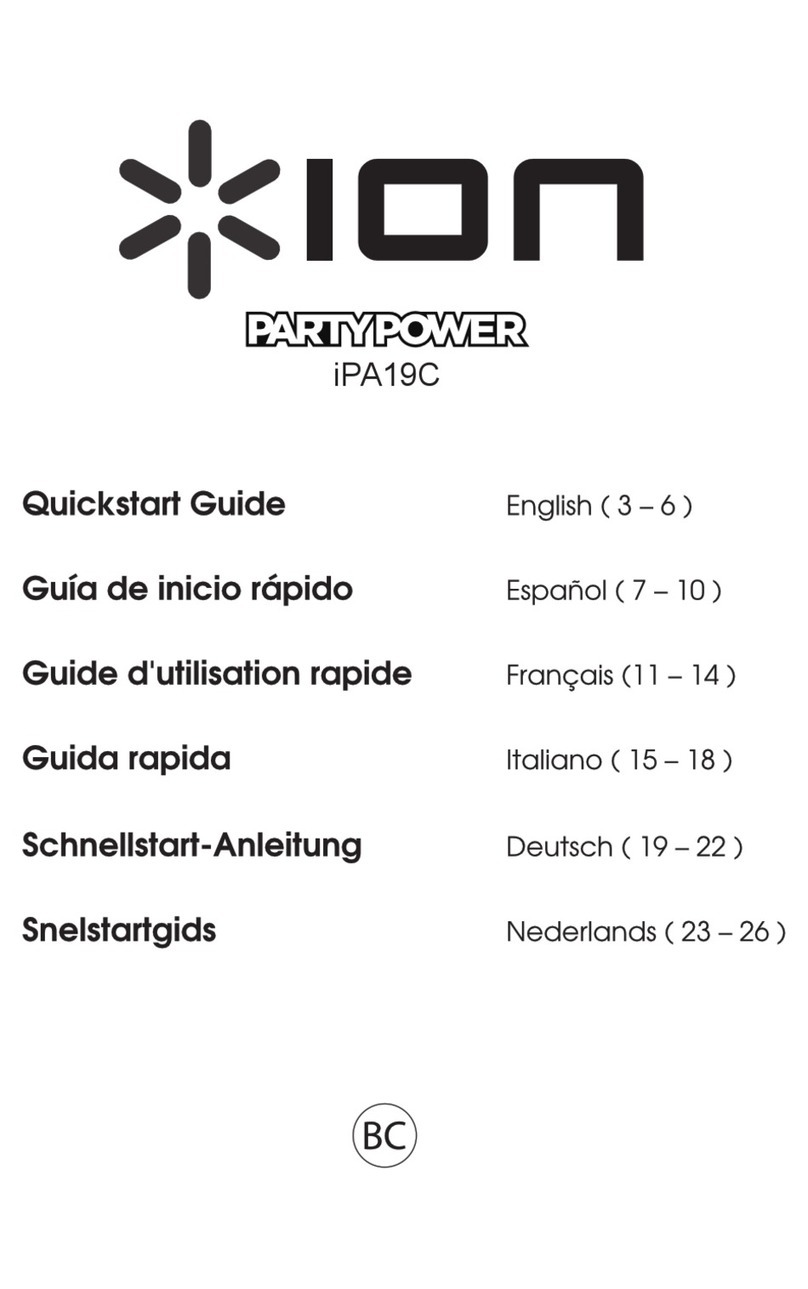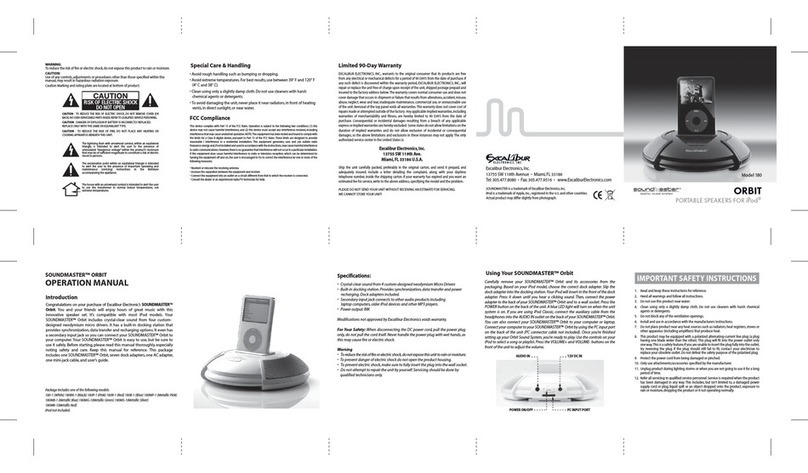Philips NX50 User manual
Other Philips Portable Speakers manuals

Philips
Philips SBA3011BLU/00 User manual

Philips
Philips SBA1600/37 User manual

Philips
Philips BT2200 Product information sheet

Philips
Philips SB300B/00 User manual

Philips
Philips SBA3010BLU/37 User manual
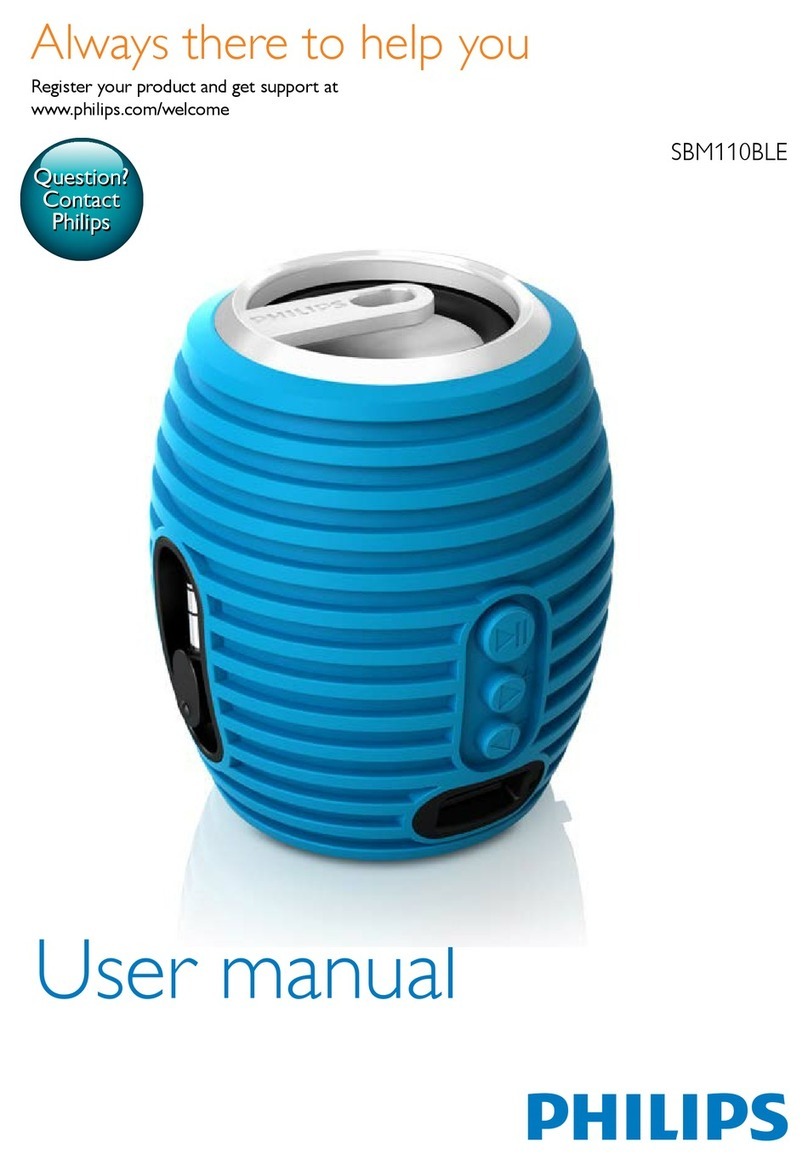
Philips
Philips SBM110BLE User manual

Philips
Philips BT112 User manual

Philips
Philips SBA160/10 User manual

Philips
Philips BT100 User manual

Philips
Philips BT2500 User manual
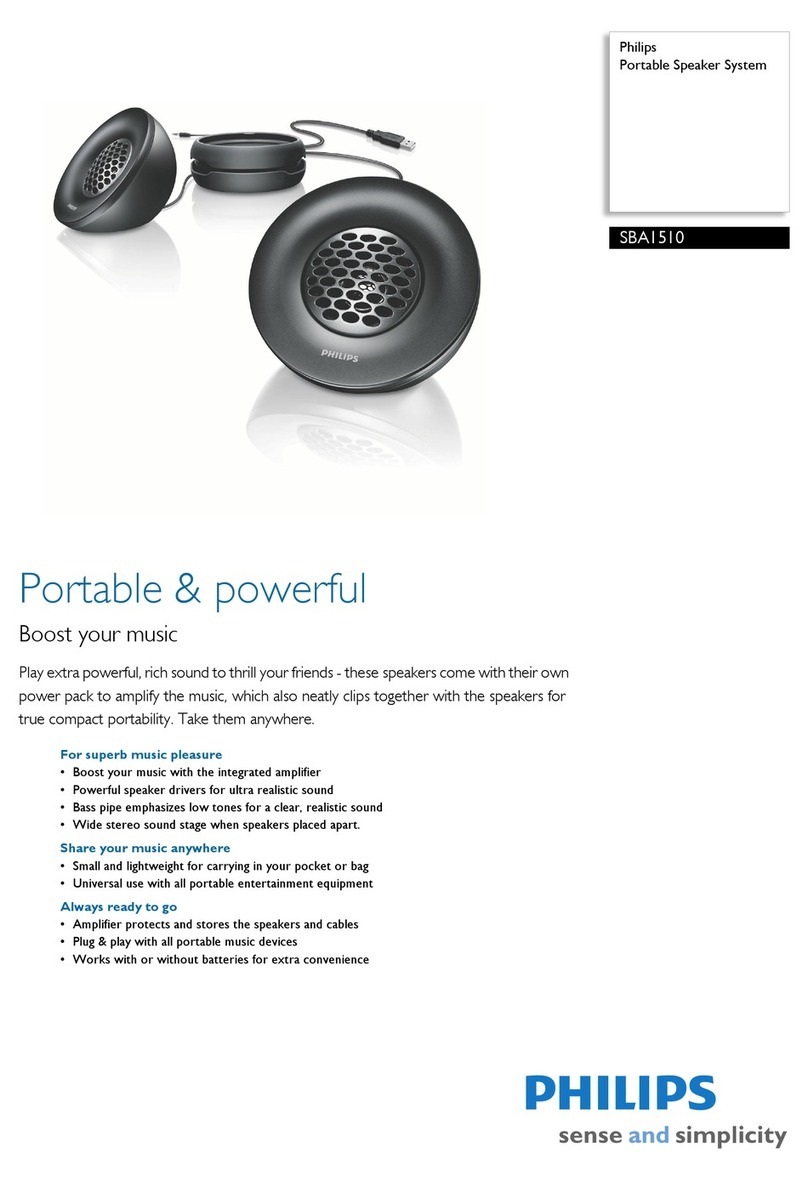
Philips
Philips SBA1510 User manual

Philips
Philips SBM100WHI/00 User manual

Philips
Philips SBM130BLU/96 User manual

Philips
Philips SBA1610/00 User manual

Philips
Philips SBM100 User manual
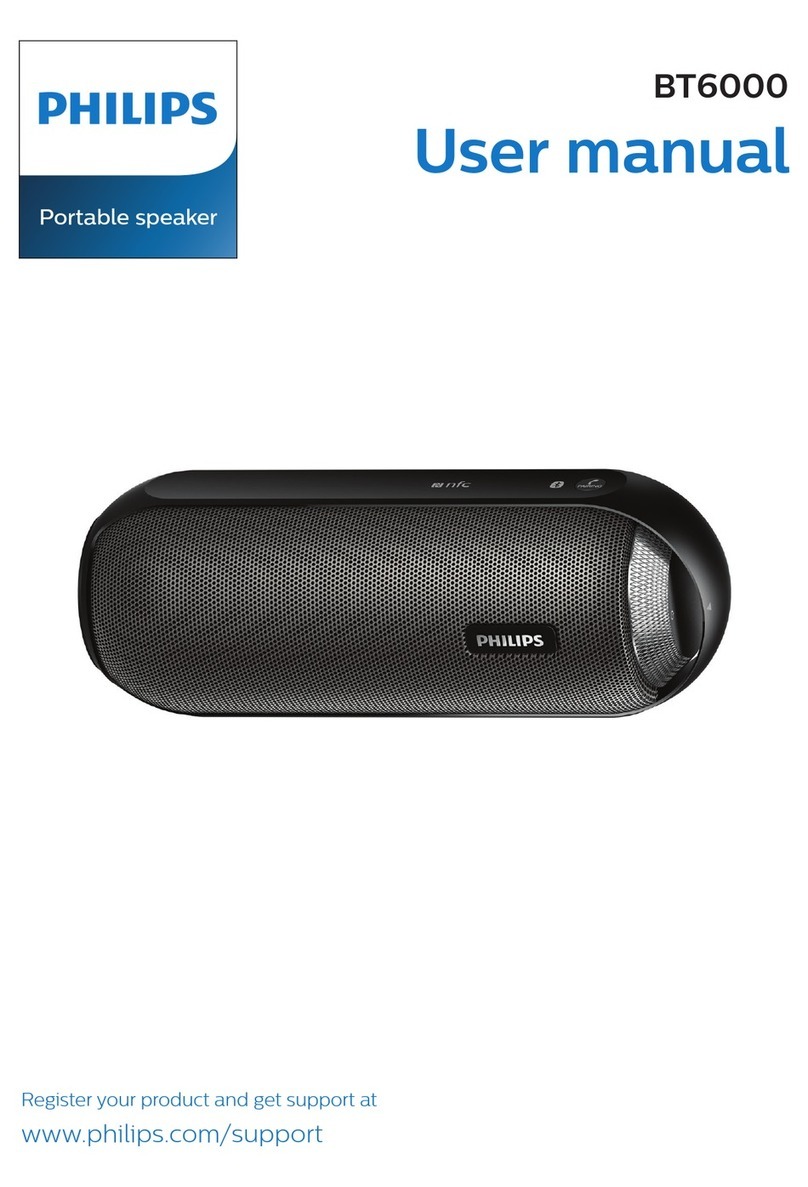
Philips
Philips BT6000R/10 User manual

Philips
Philips SB2000 User manual
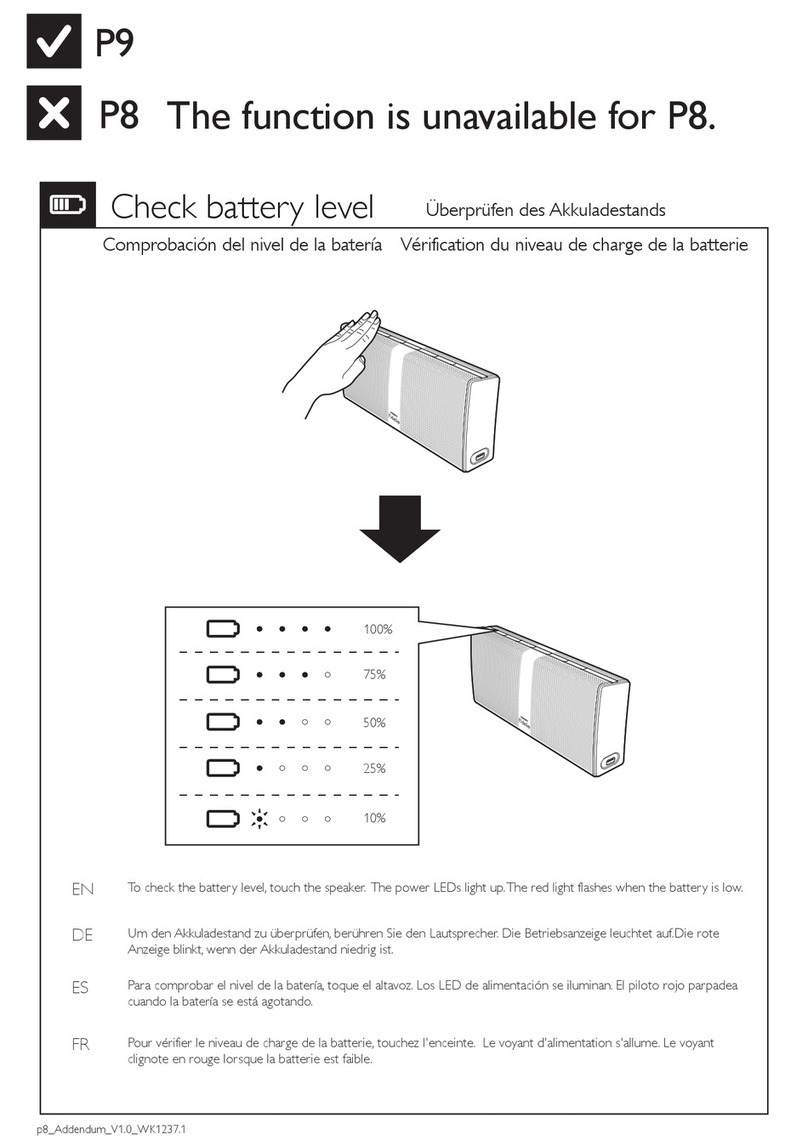
Philips
Philips P8 User manual

Philips
Philips SBA1710/00 User manual

Philips
Philips AEM120BLU User manual