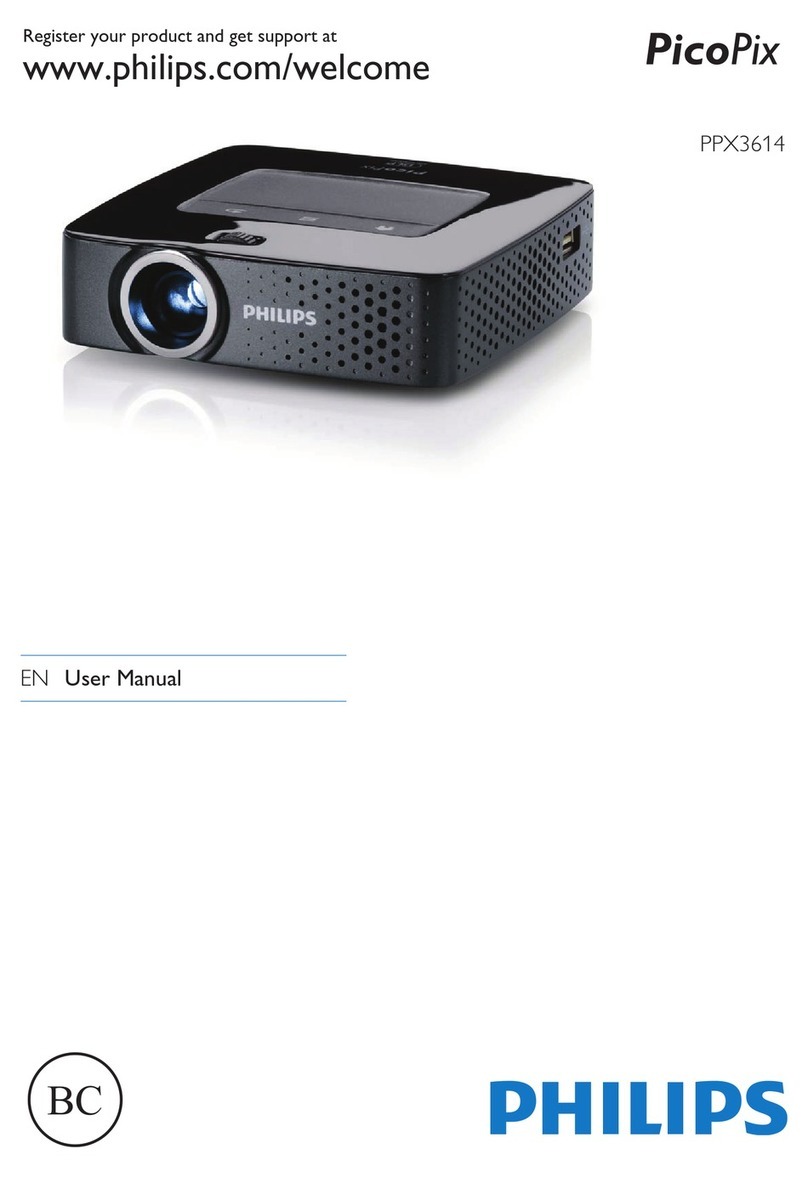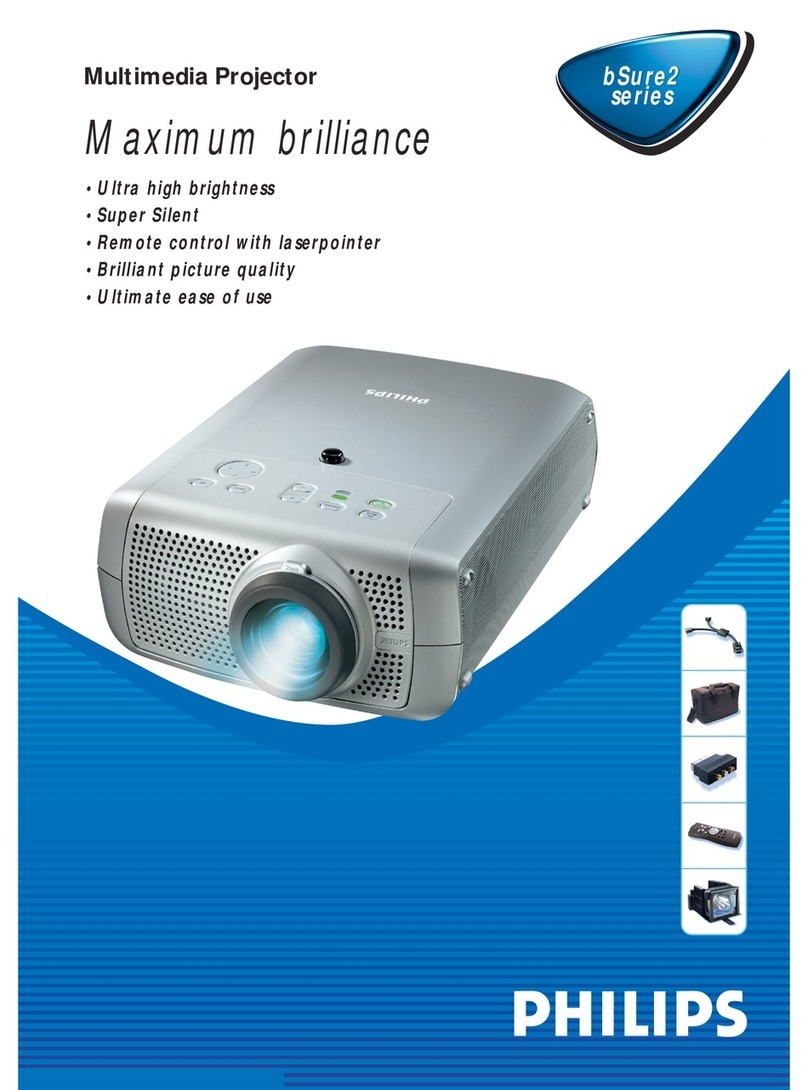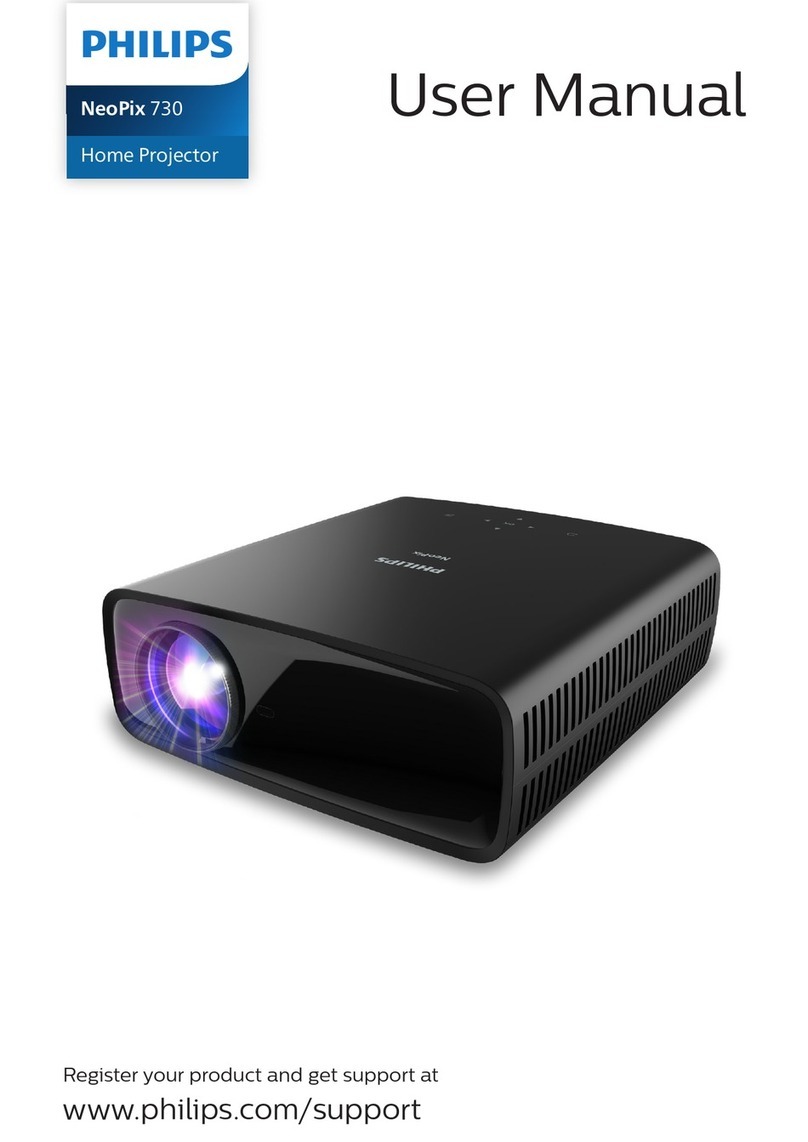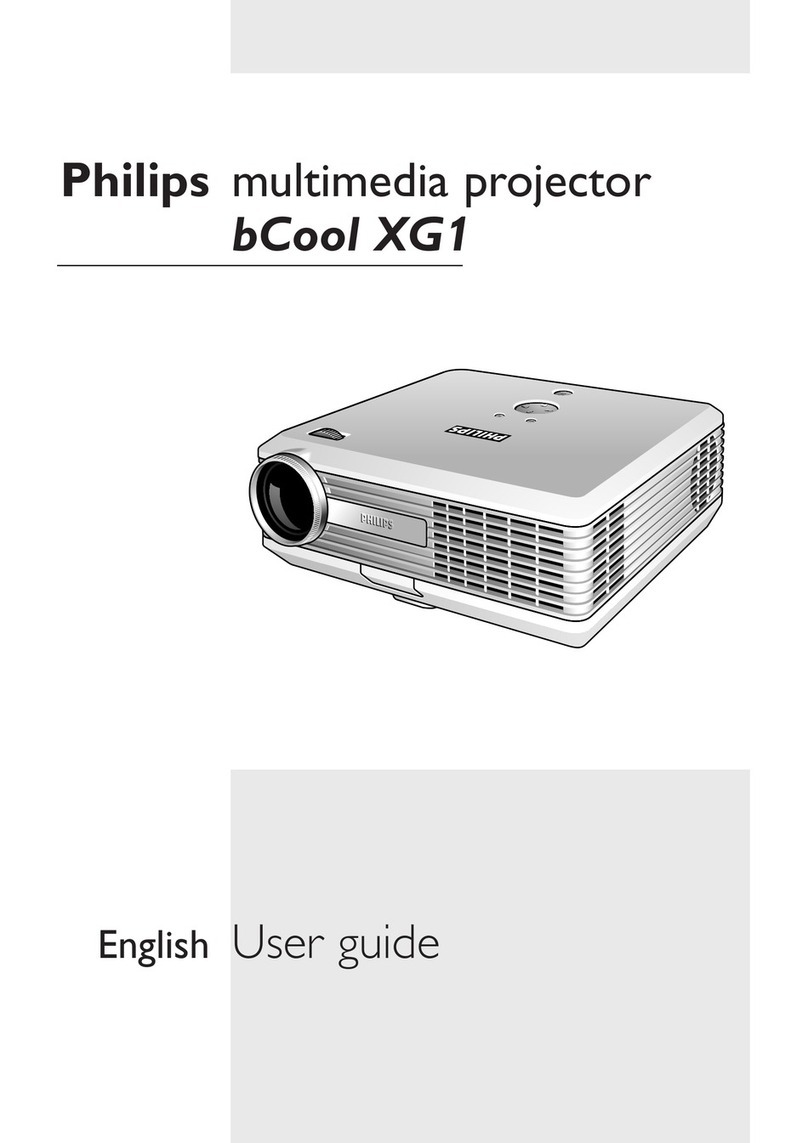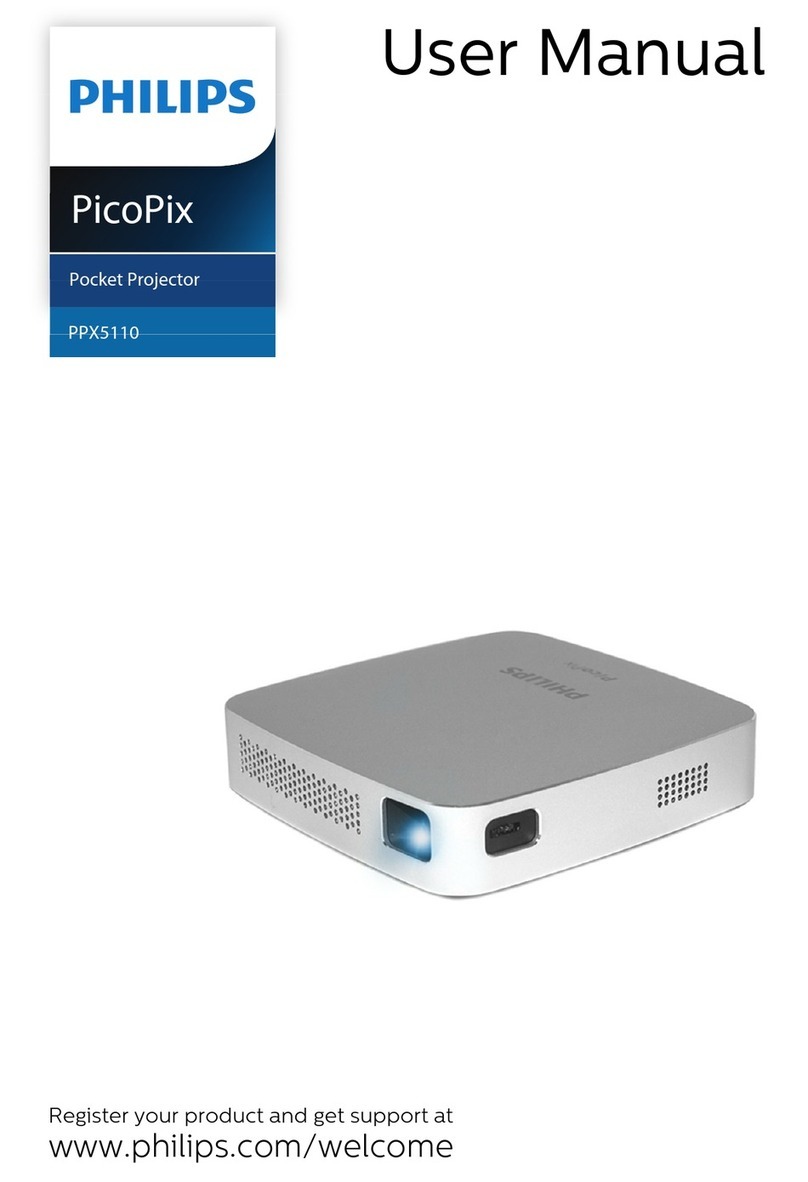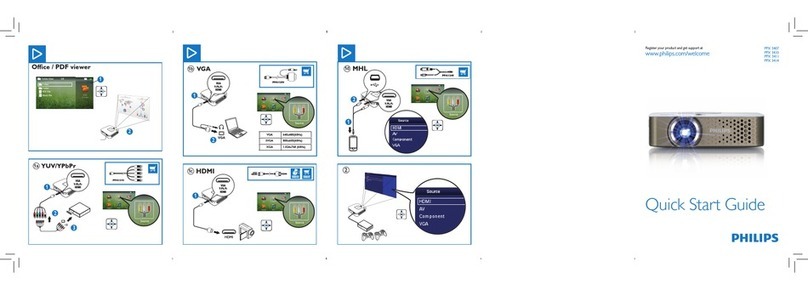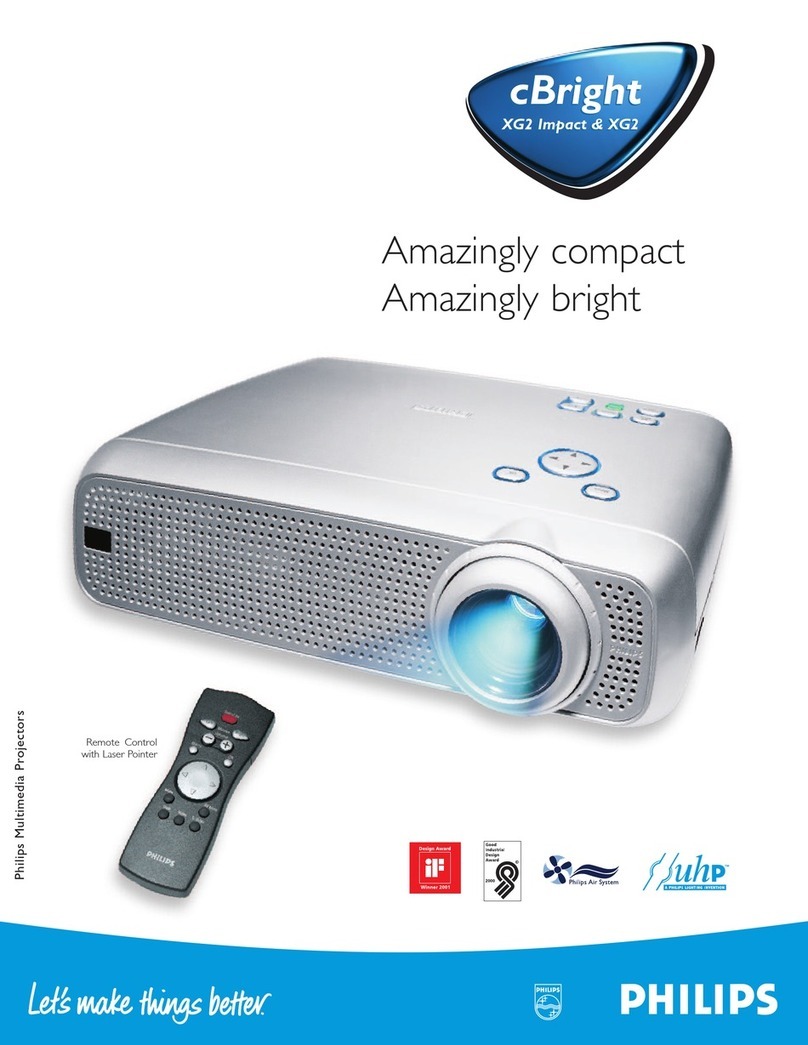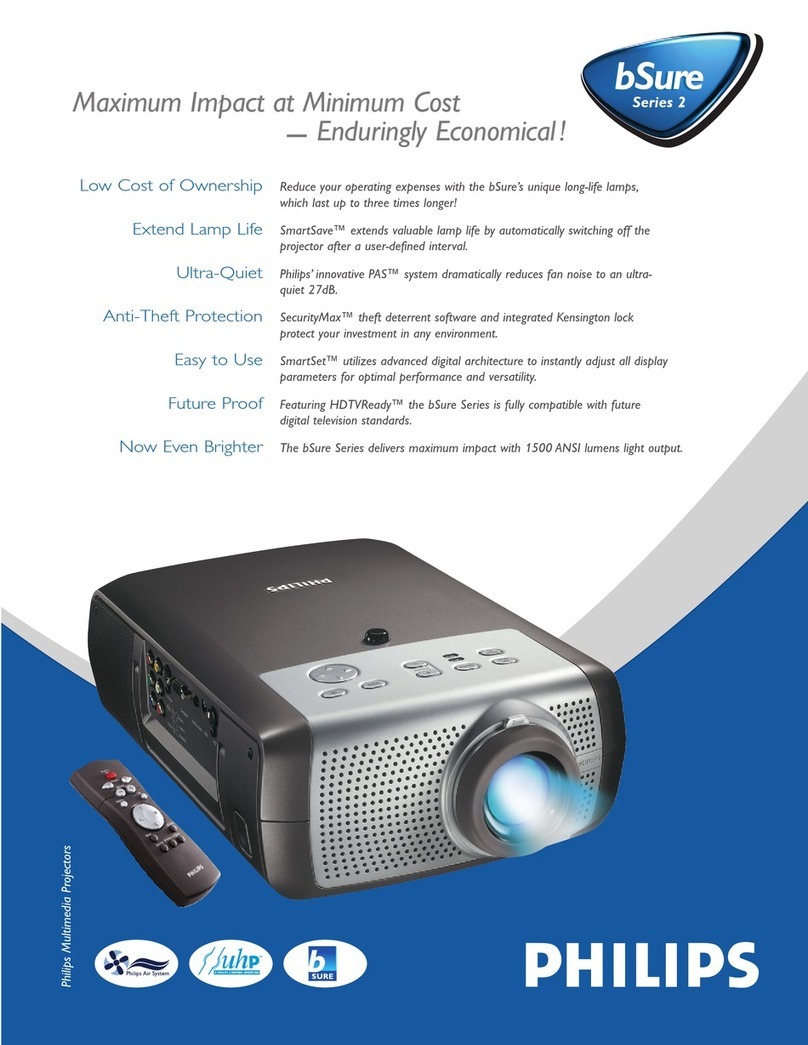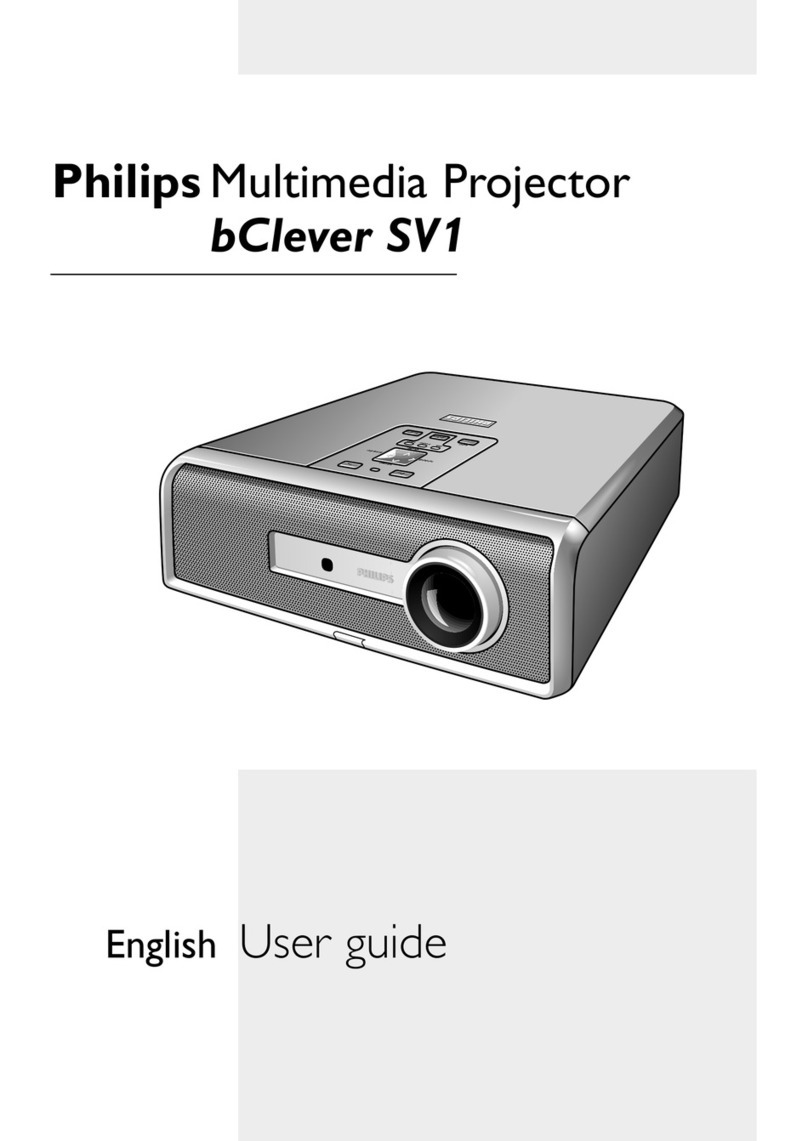Portable Multimedia Projector
ProScreen 4650
Special features
• 850 ANSI Lumen
• Philips LIMESCO™
(LIne MEmory Scan COnverter)
for full automatic MultiScan data input handling, VGA (640 x 480) up to
SXGA (1280 x 1024) resolutions without information loss
• Philips UHP Lamp; 120W up to 4000 hours, Lamp life with ”virtually”
constant light output for a perfect picture quality
• Full PC control via ergonomic trackball IR Remote Control supports 360˚
control of projector
• Intuitive Graphic User Interface offering: display and audio controls, color
point adjustment, 3 personal preference settings, front/rear screen
projection (horizontal mirror function)
• Fully Plug and Play compatible (VESA standard DDC 1/2B)
• Line doubling technology for perfect video performance
• Built-in loudspeaker for multimedia presentations
• Low noise fan
• Immediate shut-off-and-go, no
cooling down of the UHP lamp
• Philips Total Assurance:
-reliability
-robust design
-24-Hr. Road Site Assistance
-toll-free technical support
Accessories for ProScreen 4650
• ATA Carrying Case
• Molded Carrying Case
• Soft Carrying Bag
• High-Performance Multimedia Screens
• UHP 120W Compact Projection Lamp
The ProScreen 4650 is designed to meet the needs of most
professional marketeers, meeting facilitators, trainers and
senior executives while working in and around the same
building where lighting conditions are less controllable.
As a complement to video conferencing, hand-held PCs,
digital camera solutions or simply on its own, the ProScreen
4650 is the easy-to-use, reliable multimedia projector on
which you can rely to deliver a very bright and superb
picture performance for up to 4,000 hours.
The great picture performance comes from a combination
of the Philips UHP Lamp which gives truest, brightest colors
over time, and the Philips LIMESCO™ which uses a full
bitmapping picture process to prevent picture information
loss from signal source.
So now you too can feel comfortable and look good with
a Philips LCD Projector.
Technical specifications
LCD • 3x 1.3" HT Poly Silicon Active Matrix
• 1,440,000 pixels, RGB stripe (800 x 600)
Brightness • 850 ANSI Lumen
Contrast • 170:1
Lamp • UHP 120W; End user replaceable,
up to 4000 hours
Lens • F2.0 - 2.7; f=50-75 mm
• Manual zoom x1.5; Manual focus
• Projection distance 3-66 feet
Diagonal (18-27)" - (346-518)"
Keystone Correction
• 6° zoom TELE setting upwards,
• 9° zoom WIDE setting upwards
Specifications • Longest life and “virtually” constant light
output over entire projection lamp life
• Philips LIMESCO™ inside for full automatic
perfect MultiScan data input handling, VGA
up to SXGA resolutions
• Low noise ventilation
Dimensions • 13" x 6.5" x 13" (WxHxD)
Weight • <17 lbs.
Package • ProScreen 4650
• Lenscap
• VGA cable (6.5') + Mac adapter
• Mouse cable set (6.5', 8-pin Mini DIN to
RS232; 6.5', 8-pin Mini DIN to 4-pin Mini
DIN Apple Mac (ADB))
• Cinch Cable (6.5', Video/Audio stereo)
• Power cord (9.75')
• Remote control + 3x AA batteries
• DFU (8 languages)
Model LC4650G
UPC 037849874684
Input/Output Capability
Input signals
Video • NTSC 3.58, 4.43/PAL-B/G, N, M/Secam
Data 1 and 2 • PC and MAC compatible, MultiScan VGA, SVGA,
XGA, SXGA via LIMESCO full-screen SVGA display;
Auto Identification; Hor. scan rate up to 80kHz; Vert.
refresh rate up to 75Hz.
Power In • 120-127V/200-240V (switchable); 50/60Hz;190W
Input connections
Video • S-Video (Y/C DIN); Video (RCA);
Stereo Audio (2x RCA)
Data 1 and 2 • Sub-D data (15-pin)/PC, Stereo Audio (M3,5)/Serial
mouse (RS232 and ADB)
Mains • Mains input socket (3-pin)
Output connections
Audio • Stereo Audio (2x RCA)
DC Out • 12V DC out for accessories
For more information, ask your Philips dealer,
visit our web-site or call us today:
1-800-504-9978 http://www.philipslcd.com
Philips Creative Display Solutions,
64 Perimeter Center East, PO Box 467300, Atlanta, GA 31146-7300
Design and specifications subject to change without notice.
601317, Philips Consumer Electronics Co.