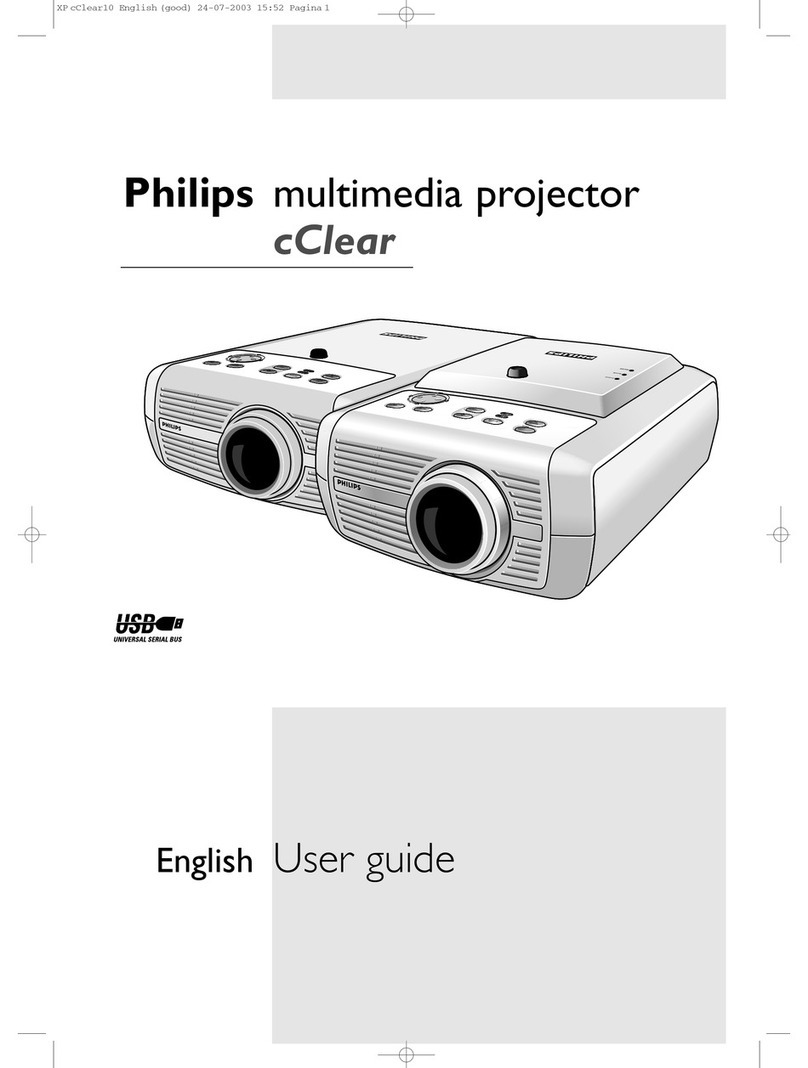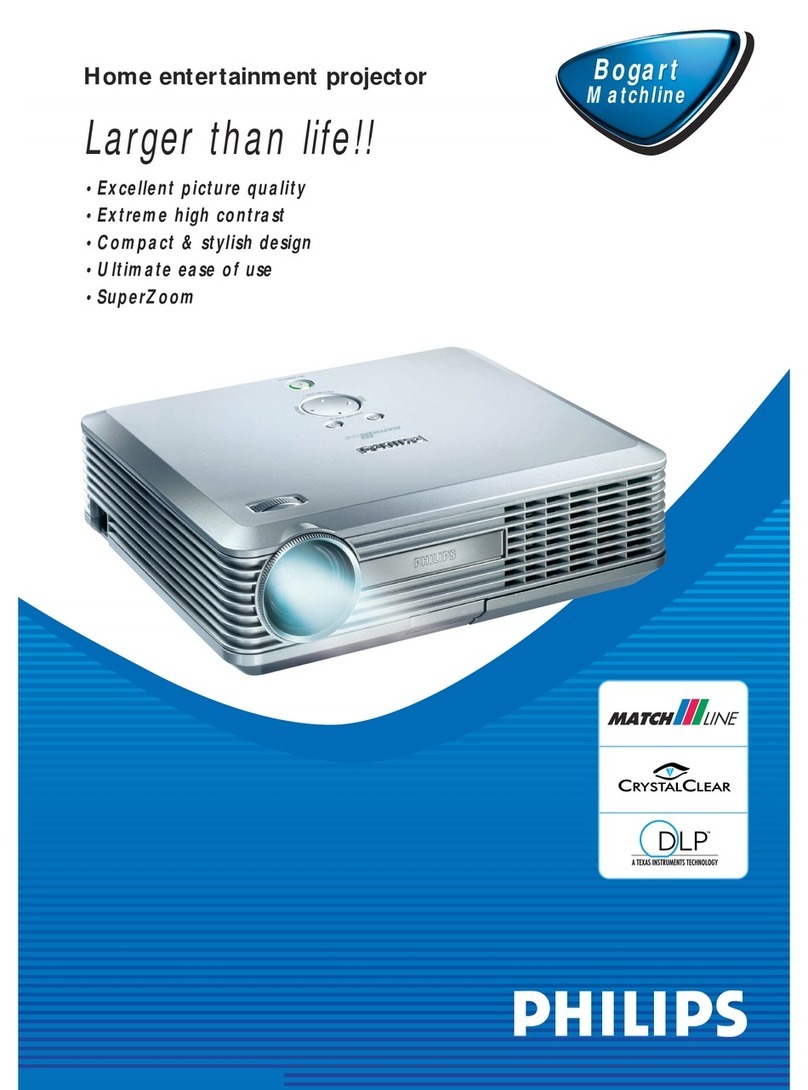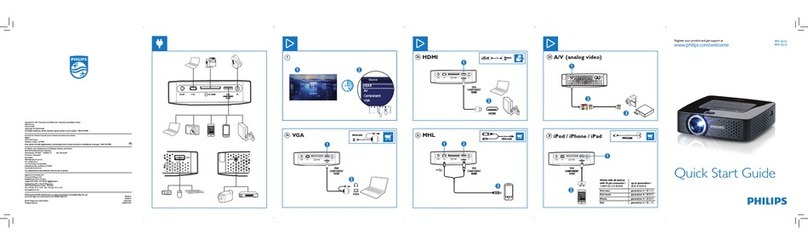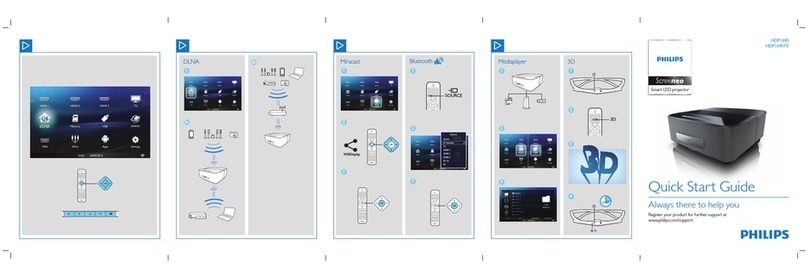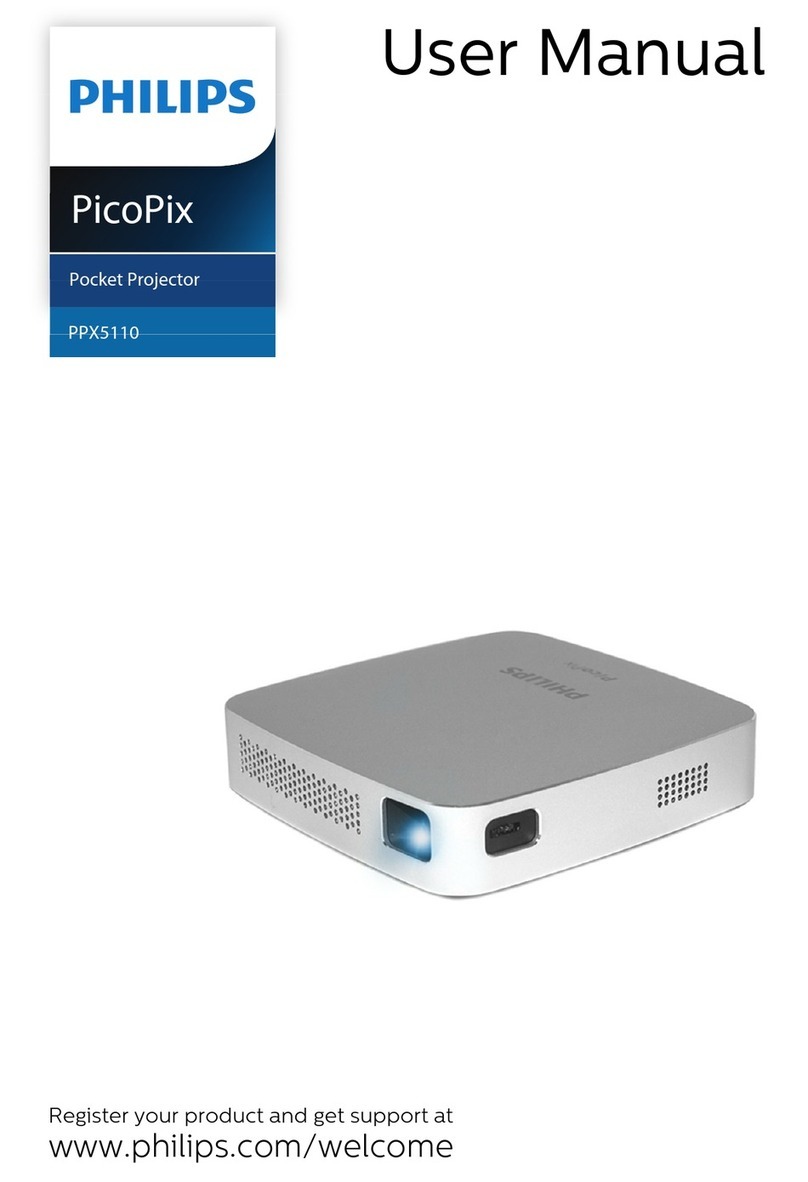bSure
bSure
Series 2
Key Features
•UHP™ Long-life Lamp (up to 6,000 hours)
•Low Cost of Ownership
•Ultra-Quiet only 27dB
•SecurityMax™ Theft Protection
Projection Chart
All values are estimates
Input Panel
Hassle-Free Service and Support
Philips’ First Choice Warranty assures you that you’ll always be ready to present even in
case of equipment failure thanks to our toll-free technical support (1 year), 48-hour
Roadside Assistance Program and 3-year Parts and Labor Warranty.**
INTERNET ADDRESS: http://www.philipsusa.com
TECHNICAL SUPPORT: Toll Free 1-888-873-4672
SALES INFORMATION: Toll Free 1-888-327-3636
Philips Consumer Electronics
64 Perimeter Center East
Atlanta, Georgia 30346
Design and specifications are subject to change without notice. Printed in the U.S.A., ©2003 Philips Consumer
Electronics Co., a Division of Philips Electronics North America Corp.
* Available in the USA and Western Europe. Check with your dealer for similar coverage in other regions.
** Projector warranty is 3 years or 2500 hours, whichever comes first. Run time is kept by an internal clock.
Warranty on internal projection lamp is 12 months.
All trademarks are property of their respective owners.
CCM-150-2_3/03
Literature Order Number: bSure Series 2
Model Name bSure SV2 bSure XG2
Model Number LC3132 LC3142
LCD 3x 0.7" high-temperature polysilicon active matrix LCD panels
Native Resolution SVGA (800x600) XGA (1024x768)
Number of pixels 3x 480,000 3x 786,432
Brightness 1500 ANSI lumens
Contrast 300:1
Fan Noise 27 dB 29 dB
Lamp 132 watt UHP™ lamp 150 watt UHP™ lamp
Average Lifetime 6000 hrs 3000 hrs
Lens F/1.8 - 2.2 f = 28.4 - 34 mm
Manual Focus, Manual Zoom (1.9 - 2.3 :1)
Projection Distance 59" - 468" (for image diagonal 40" - 250")
Input Compatibility
Video NTSC 3.58 / 4.43 / PAL / SECAM
S-Video (Y/C)
Component Video Input: YCbCr,YPbPr, RGB
HDTV Compatible: (480p, 720p, 1080i)
Computer Compatible with: VGA, SVGA, XGA, SXGA, Mac/PC
Horizontal Scan Rate: 15 - 108 kHz
Ver tical Refresh Rate: 50 - 120 Hz
Bandwidth: 140 MHz
Plug and Play Display Data Channel: DDC 1/2B
Compatibility Microsoft® Windows®, 95/98/ME/2000/XP compatible
Input Connectors Component Video (R/Pr/Cr, G/Y, B/Pb/Cb: 3x RCA)
Video 1x Composite Video (RCA)
1x S-Video (Y/C: mini-DIN)
Computer 1x RGB Data (D15-pin)
Audio
Video Stereo Audio (2x RCA)
Data 1x Stereo Audio (3.5 mm stereo jack)
Speaker 6 watts
Mouse Control USB (type A), PS/2 (mini-DIN)
Features SecurityMax™ Theft protection
SmartSet™ automatic image quality optimization
SmartSave™ auto-standby mode helps extend lamp life
ColorTracking™ provides superior colorimetry for Video display
Digital Zoom and Digital Freeze
Digital Keystone correction with FitScreen optimization
Connect an external computer monitor using suppliedY-Cable
Physical Specifications
Product Dimensions (HxWxD) 4.25" x 9.25" x 13.2" (108 x 235 x 335 mm)
ProductWeight 8.1 lbs (3.7 kg)
Power consumption
OperatingVoltage 100 - 240 VAC, 50/60 Hz
Operation / Standby 170 watts / 5 watts 210 watts / 5 watts
Temperature Range
Operational +41 to +95 °F (+5 to +35 °C)
Storage -13 to +158 °F (-25 to +70 °C)
FCC Rating Class B
Included Accessories Compact Remote Control, Power Cord, Lens Cap
CombinedVGA-USB Cable (79" / 1.5m), Audio/Video cable (79" / 2m)
Scart to RCA Adapter (audio/video), D15-pinY-Cable
CD-ROM User Guide (UK, D, F, E, PT, NL I)
Quick Setup Card (UK, D, F, E, PT, NL, I)
Warranty Card
Optional Accessories
LCA3116 132 watt Replacement Lamp for bSure SV2
LCA3118 150 watt Replacement Lamp for bSure XG2
LCA1120 Soft Carrying Bag
LCA2211 Ceiling Mount
Model Number LC3132 LC3142