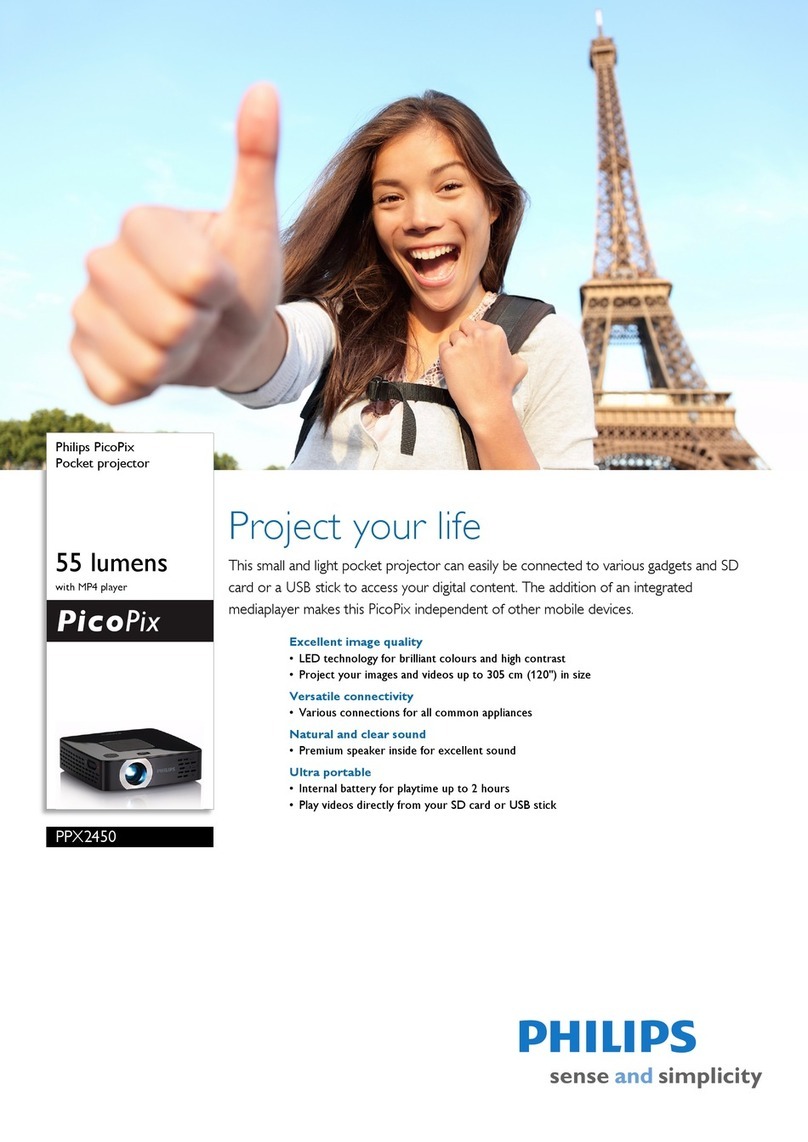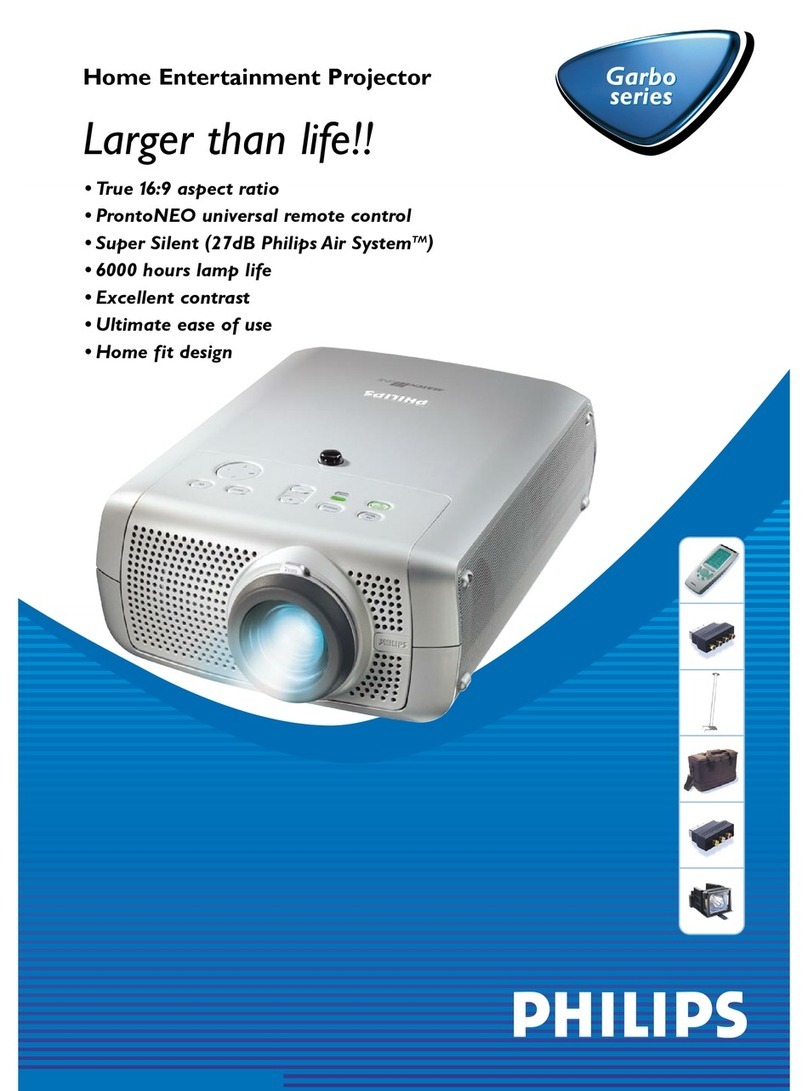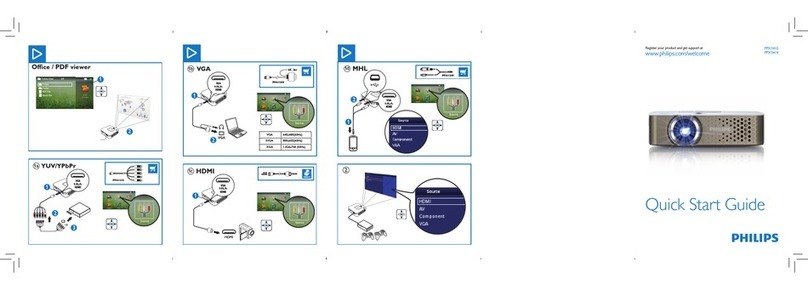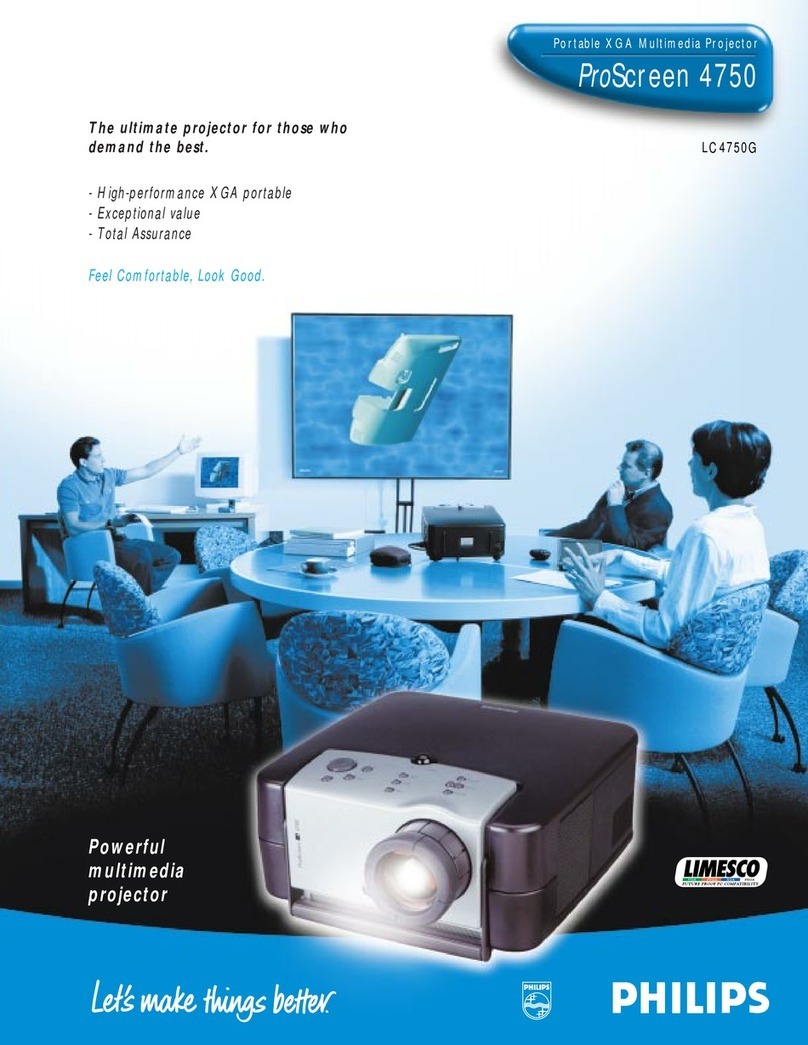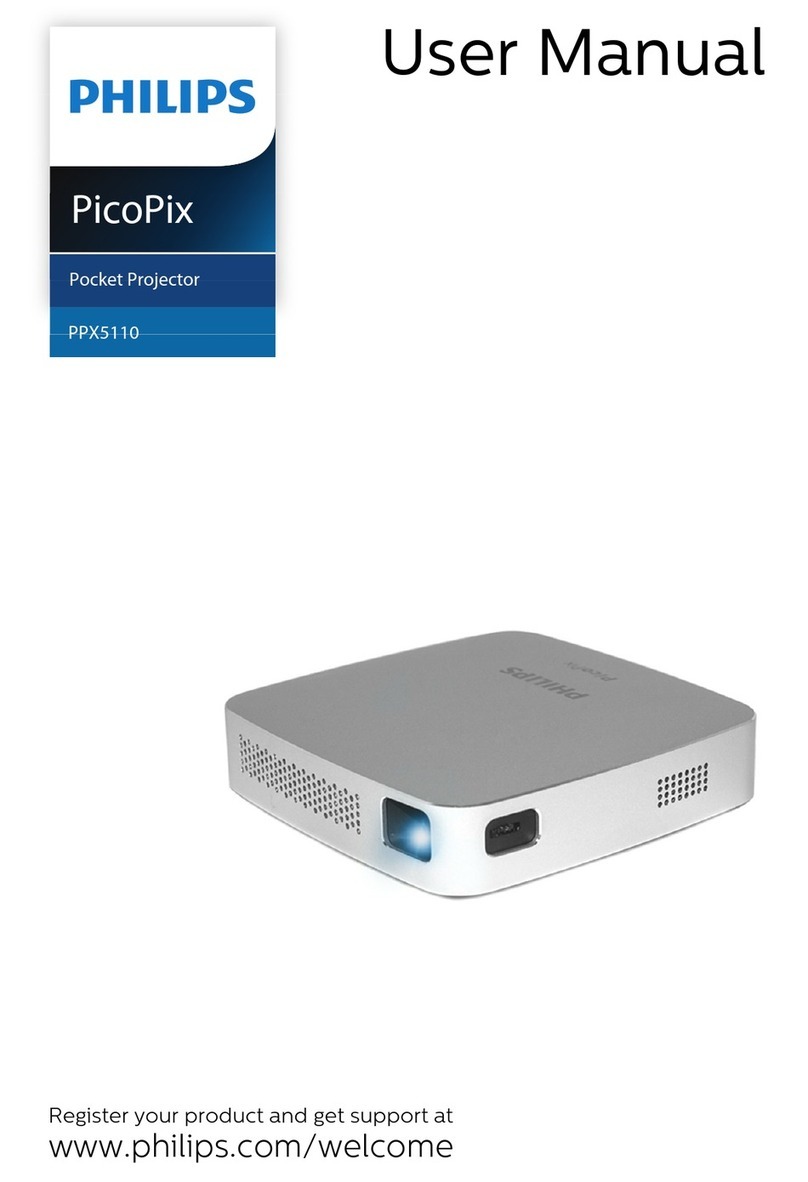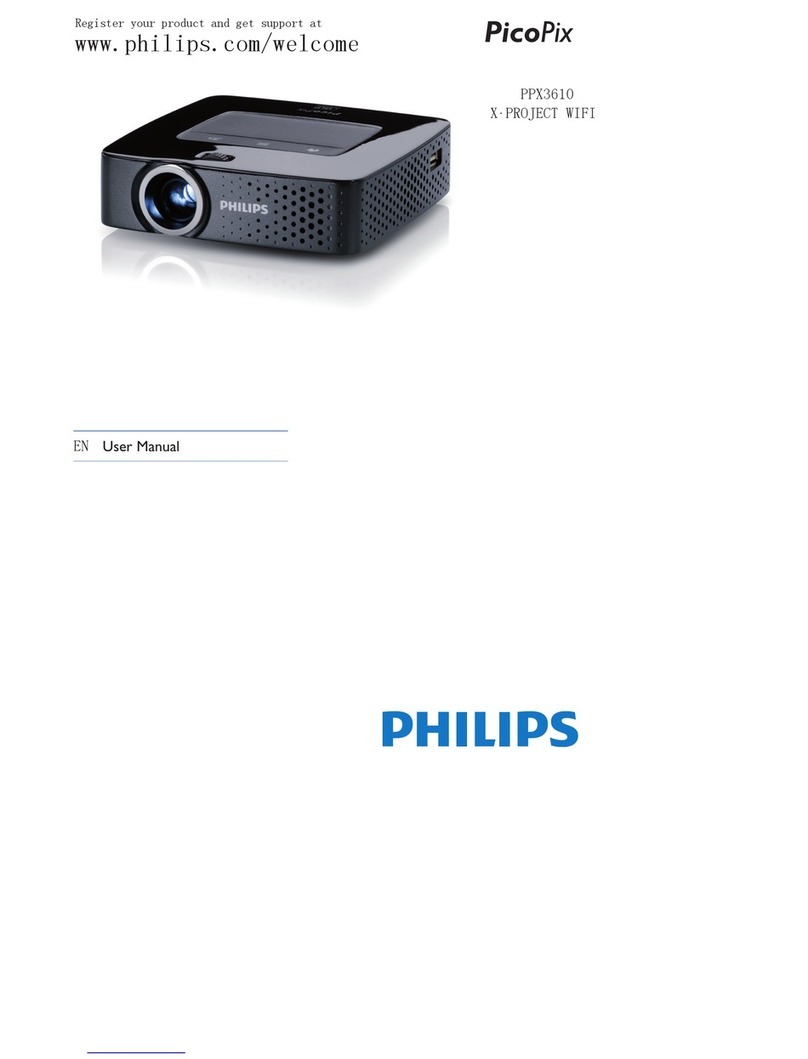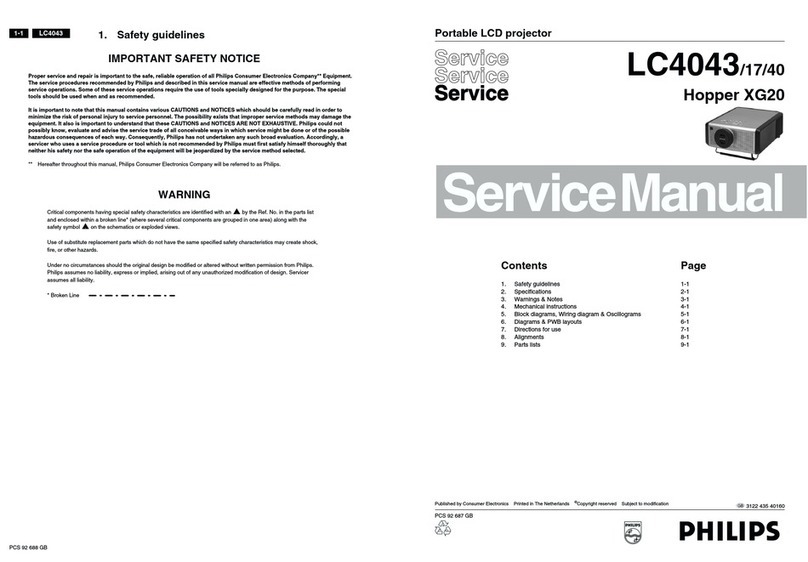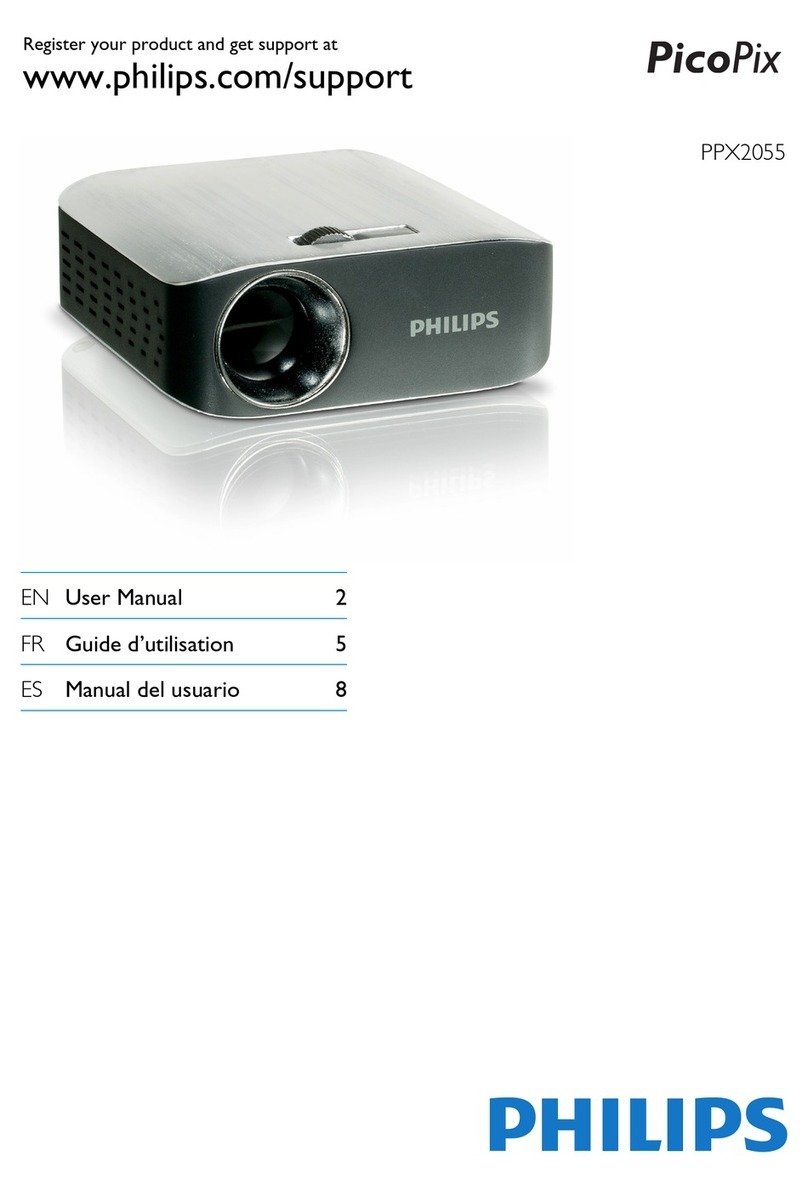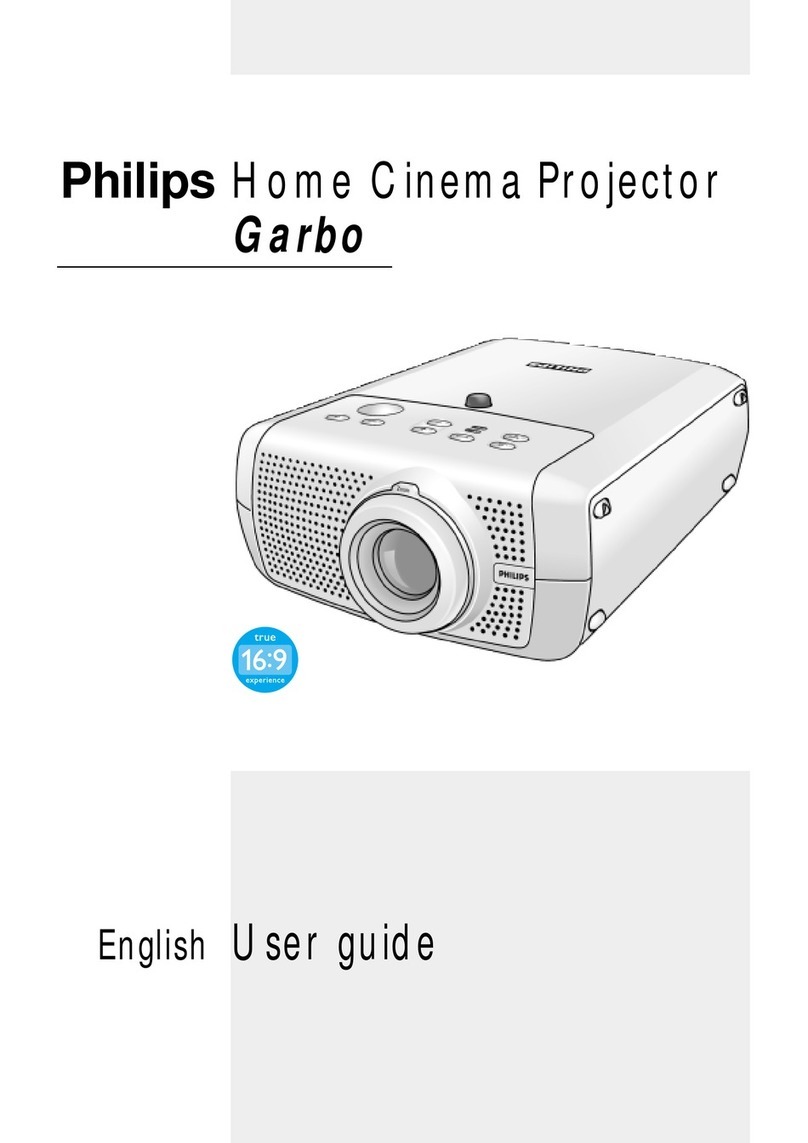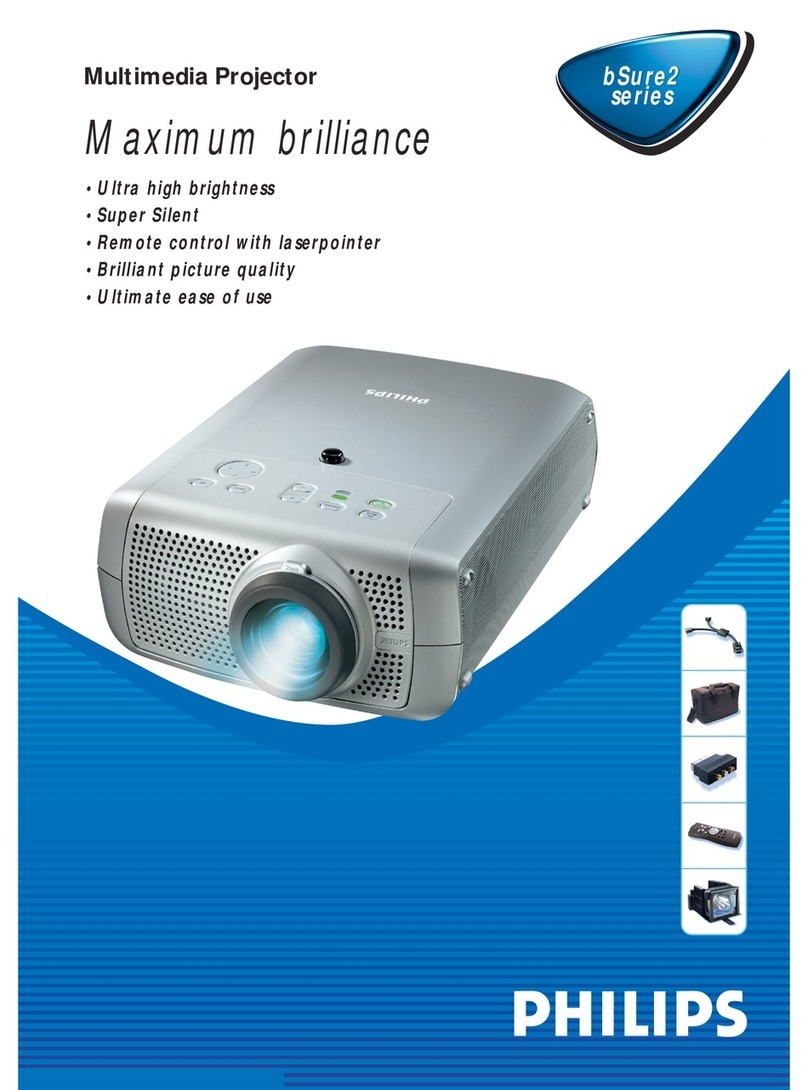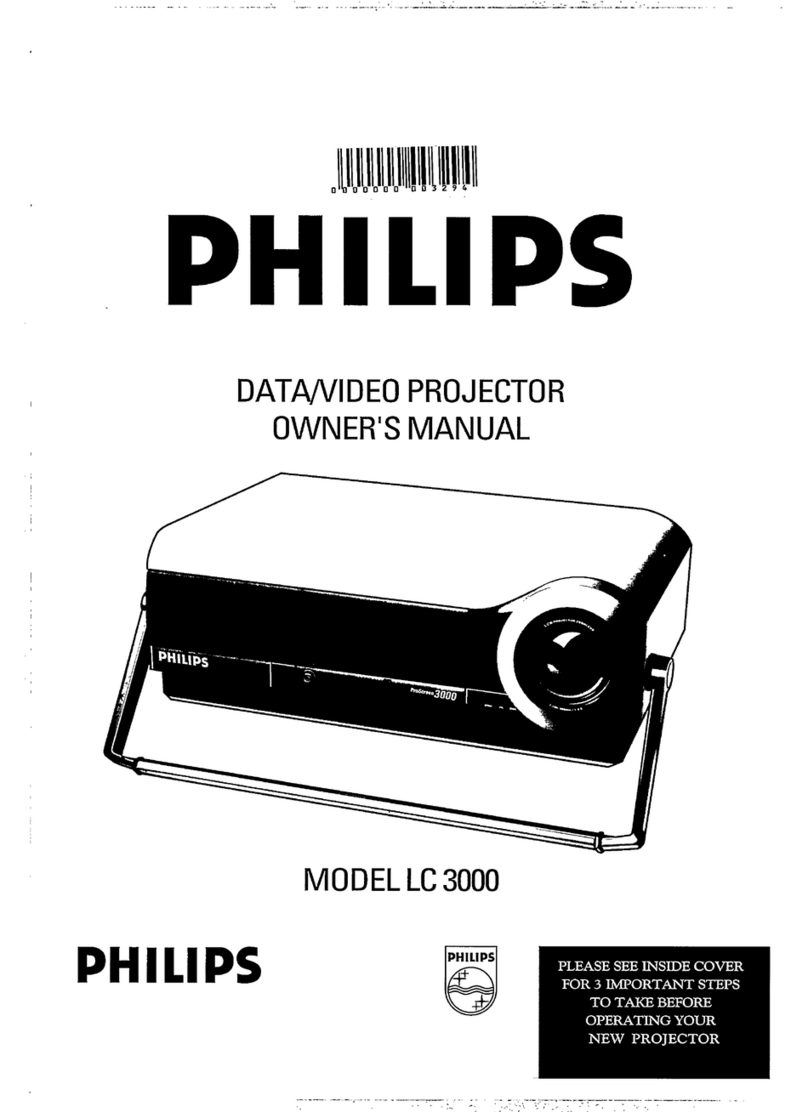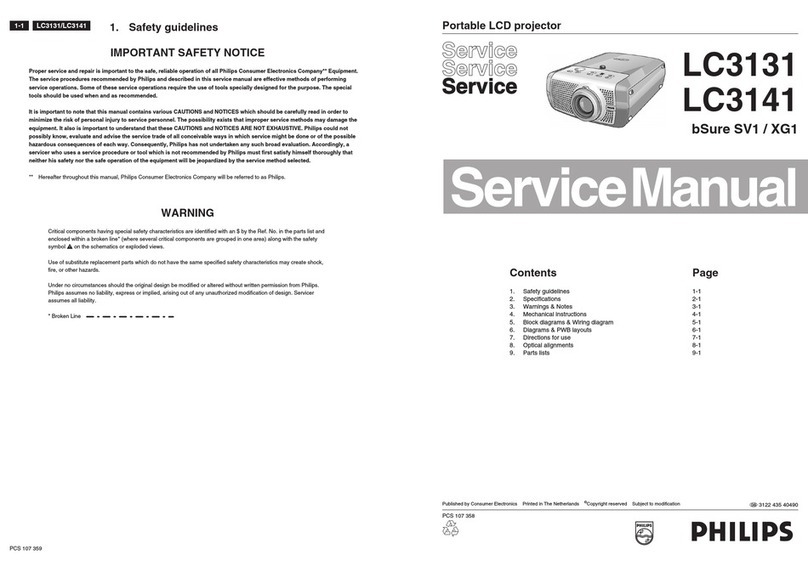3122 435 xxxxx
3122 435 95163 Design and specifications are subject to change without notice. July 2001
technical specifications
Monroe
1000 ANSI lumens
SVGA resolution
Excellent Video Performance
(contrast ratio 350:1)
Compact; Fits in every interior!
(H: 102mm W: 328mm D: 226mm)
Stylish Design
Easy plug&play
Ultra Silent (32dB Philips Air System™
for silent operation)
SmartSet (Auto-image for trouble-free
operation and optimal image quality)
Smart Save (Auto standby mode to increase
effective lamp usage)
120W long-lasting UHP™ lamp for uniform
images, rich colours and brightness over time
Advanced compatibility for both data
and video
Kensington lock
Ceiling mountable
3 year warranty
Standard accessories
Every Monroe projector package comes
with the following as standard:
Compact Remote control
Power cord
Audio/video cable, S-video cable
Audio converter plug (3.5 mm jack to
2x RCA)
Scart adapter (scart to RCA audio/video)
Soft carrying bag
Lens cap
Printed User Guide
CD-ROM User Guide
Quick Set-up Card
For optional accessories please contact your dealer.
•
•
•
•
•
•
•
•
•
•
•
•
•
•
•
•
•
Monroe
LC6131
LCD 3x 0.9" high-temperature poly-silicon active matrix LCDs
Resolution SVGA (800x600)
Number of pixels 1.440.000
Brightness 1000 ANSI lumens
Contrast 350:1
Lamp UHP™-compact 120W, end user replaceable
Average lifetime 6000 hours of use
Lens F/1.8 - 2.2 ; f = 37 - 47 mm
1.3x Manual Zoom; Manual Focus
Projection distance 1,1 - 12 m (image diagonal 20" - 300")
Input compatibility
Video NTSC 3.58, 4.43 ; PAL N, M, B/G ; SECAM
S-video/S-VHS (Y/C)
Component video input (RGB-Y, YUV, YPbPr)
HDTVReadyTM-HDTV video input (480p, 720p, 1080i)
Computer PC and MAC compatible, Multi scan VGA-SXGA
Horizontal scan rate: 50 - 108 kHz
Vertical refresh rate: 50 - 120 Hz
Bandwidth: 140 MHz
Input connectors
Video 1x CVBS Video (RCA)
1x S-Video (Y/C DIN)
Computer 1x Data in (15p D-sub)
Audio
Video 1x Stereo Audio (3.5 mm stereo jack)
Data 1x Stereo Audio (3.5 mm stereo jack)
Output connectors
Audio 1x Stereo Audio (3.5 mm stereo jack)
Features SmartSetTM automatic image quality optimisation
SmartSaveTM auto-standby mode to increase effective lamp usage
Digital Keystone correction
Digital Zoom and Freeze
32dB Philips Air System for silent operation
Dimensions 102 x 328 x 226 mm (4.0" x 12.9" x 8.9") (HxWxD)
Net weight 3.6 kg; 7.9 lbs
Power consumption
Operating voltage 100 - 240V, 50/60 Hz
Operation 180W
Standby 5W
Temperature range
Operational +5 to +35 °C (+41 to +95 °F)
Storage -25 to +70 °C (-13 to +158 °F)
Package Monroe
Compact remote control
Power cord
VGA cable (2m)
Audio/Video cable (2m)
S-video cable (2m)
Audio-Out converter plug (3.5mm stereo jack to 2x RCA)
Scart adapter (scart to RCA audio/video)*
Soft carrying bag
Lenscap
CD-ROM User Guide (YK, D, F, E, PT, NL, I) + Printed user guide
Quick Setup Card (UK, D, F, E, PT, NL, I)
Optional accessories
Ceiling mount (LCA2210/00)
UHPTM 120W replacement lamp (LCA3115/00)
Ergonomic trackerball remote control (LCA4117/00)
RS-232 Mouse Receiver (LCA4119/00)
VGA extension cable, 15 metres (LCA5300/00)
RCA/VGA Component video cable (LCA5311/00)
Scart/RCA Component video adapter (LCA5312/00)
Composite video extension cable, 15 metres (LCA5313/00)
Executions LC6131/40 EU version
LC6131/45 UK version
* : depending on regional requirement
Monroe
Monroe