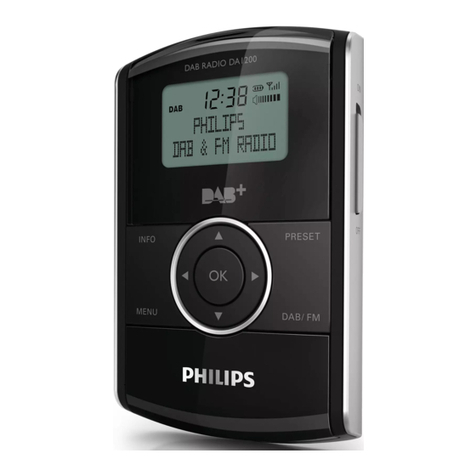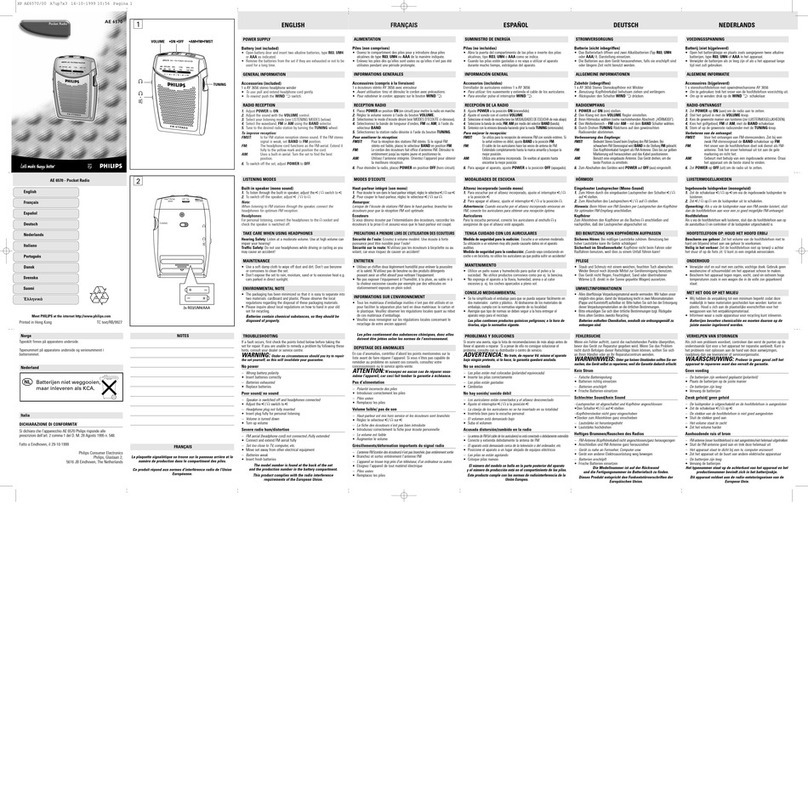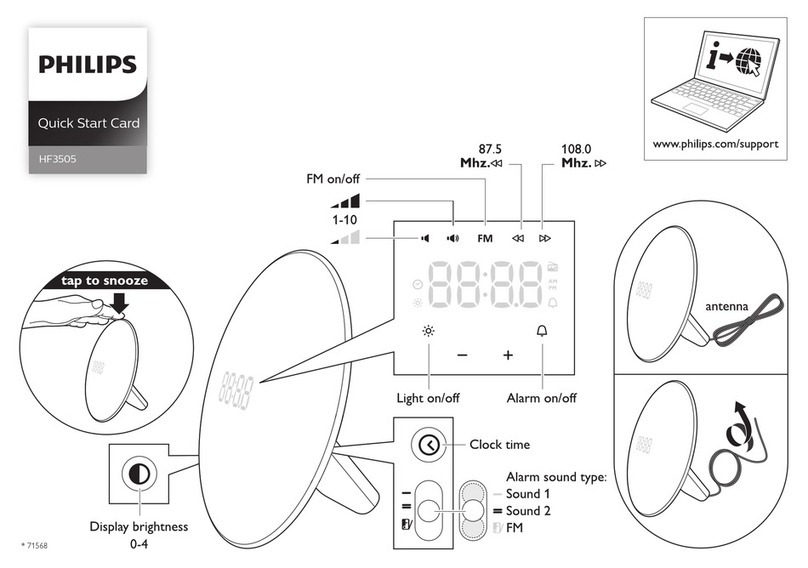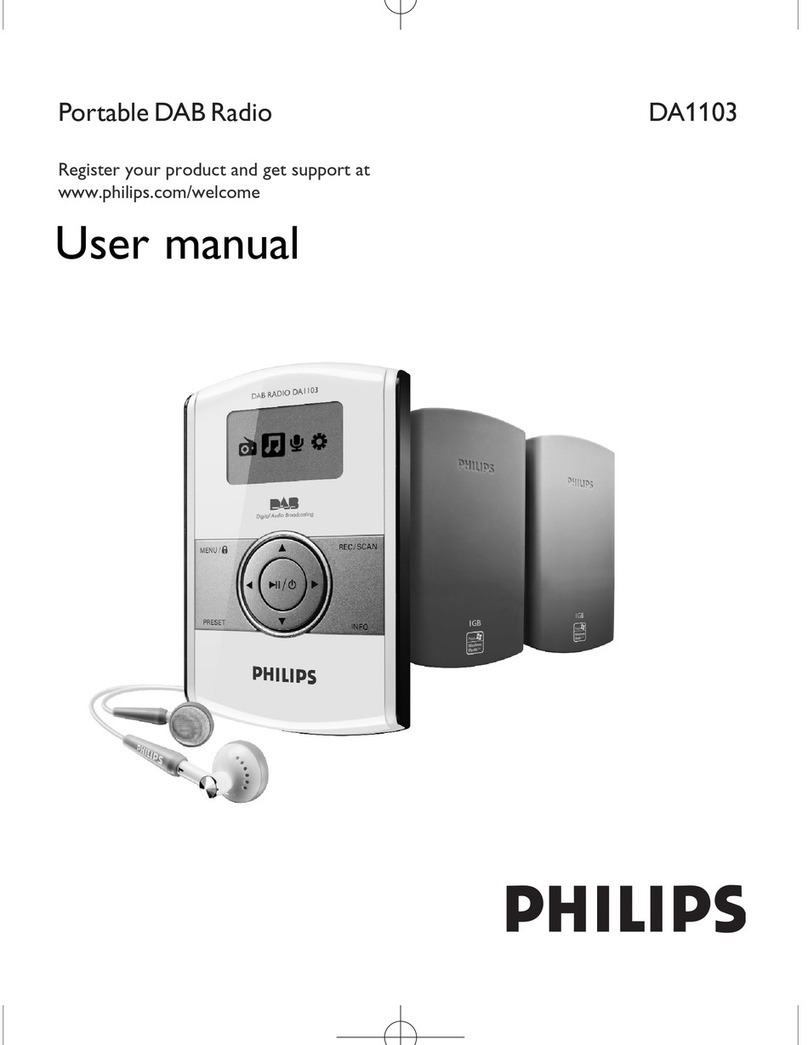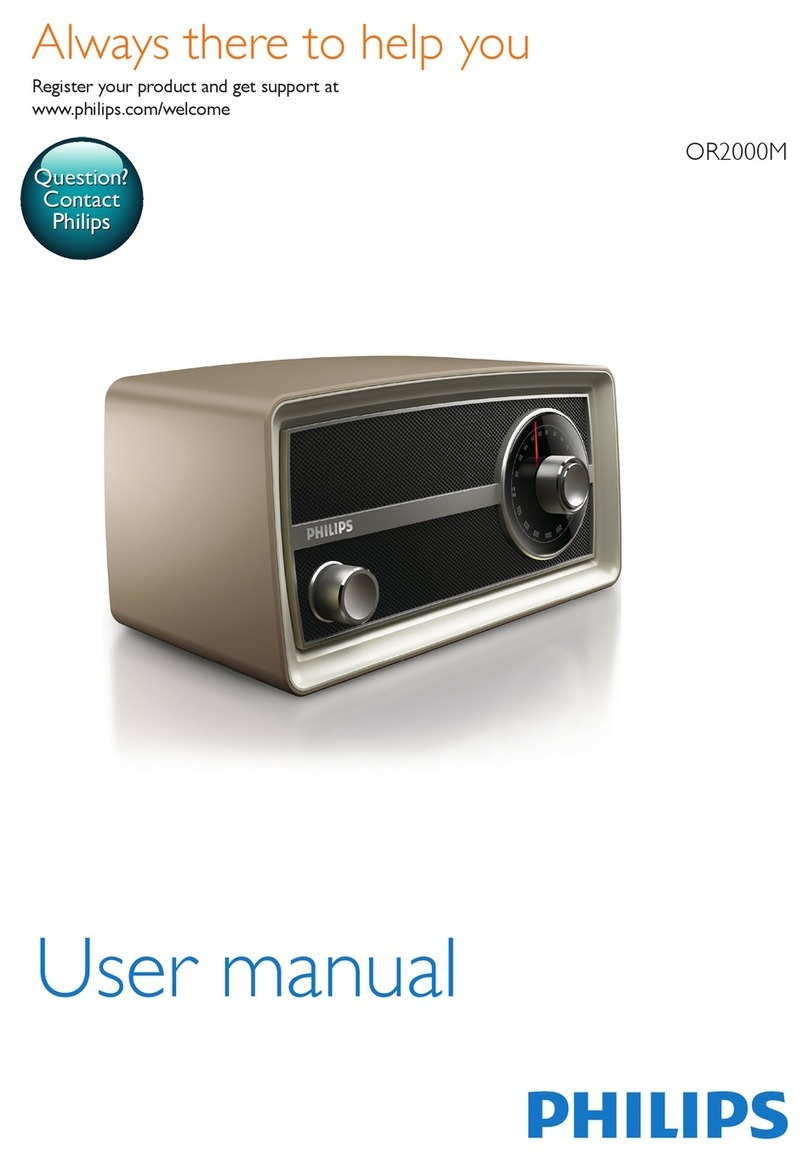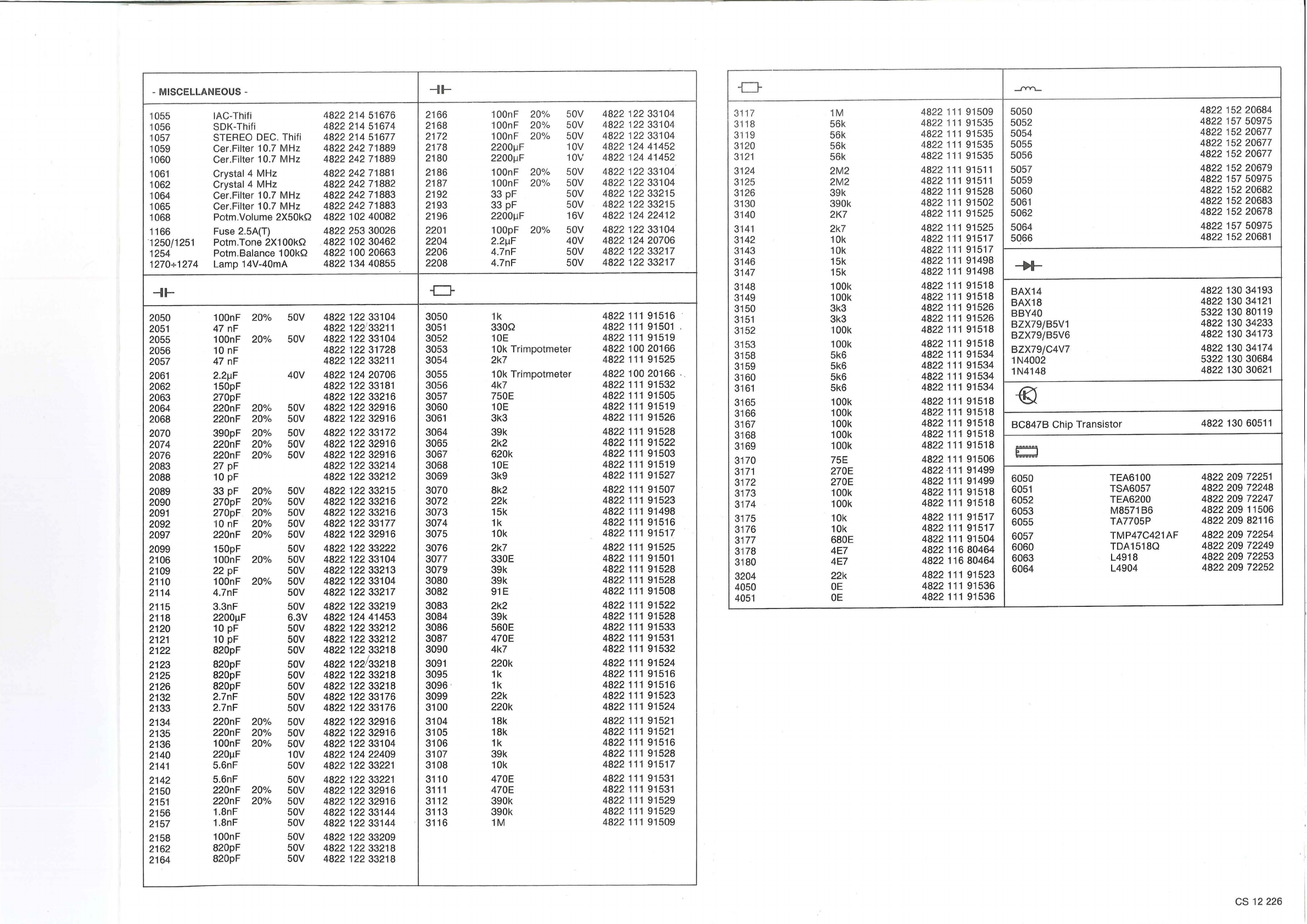-MISCELLANEOUS -
-n-
-D-
...fYY\_
1055 IAC-
Th
ifi 4822 214 51676 2166 100nF 20%
50
V 4822 122 33104
1056 SDK-
Th
ifi 4822 214 51674 2168 100nF 20% 50V 4822 122 33104
1057 STEREO
DEC.
Thifi 4822 214 51677 2172 100nF 20% 50V 4822 122 33104
1059 Cer.Filter 10.7 MHz 4822 242 71889 2178 2200iJF 10V 4822 124 41452
1060 Cer.Filter 10.7 MHz 4822 242 71889 2180 2200iJF 10\/ 4
82
2 1
24
41452
3117 1M 4822
111
915
09
5050 4822 152 20684
31
18
5
6k
4822
111
91535 5052 4822 157 50975
3119 56k 4822
111
91535 5054 4822 152 20677
312
0 56k 4822
111
91535 5055 4822 152 20677
312
1 56k 4822
111
91535 5056 4822 152 20677
1
061
Crystal 4 MHz 4822 242 71881 2186 100nF 20% 5
0V
4822 122 33104
1062 Crystal 4 MHz 4822 242 71882 2187 100nF 20% 5
0V
4822 122 33104
1064 Cer.Filter 10.7 MHz 4822 242 71883 2192
33
pF 50V 4822 122 33215
1065 Cer
.F
ilter 10.7 MHz 4822 242 71883 2193
33
pF 50V 4822 122 33215
1068 Potm.Volume 2X50kQ 4822 1
02
40082 2196 2200iJF 16V 4822 124 22412
3124 2M2 4822
111
91511 5057 4822 152 20679
3125 2M2 4822111 91511 5059 4822 157 50975
3126 39k 4822
111
91528 5060 4822 152 20682
3130 390k 4822
111
91502
5061
4822 152 20683
3140 2K7 4822
111
91525 5062 4822 152 20678
1166 Fuse 2.5A(T) 4822 253 30026
2201
100pF
20
% 50V 4822 122 33104
1250/1251 Potm.Tone
2X1
OOkQ
.4822 1
02
30462 2204 2.2iJF 40V 4822 124 20706
1254 Potm.Balance 1
OOkQ
4822 1
00
20663 2206 4.7nF 50V 4822 122 33217
1270+1274 Lamp 14V-4
0m
A 4822 134 40855 2208 4.7nF 50V 4822 122 33217
3141
2k7 4822
111
91525 5064 4822 157 50975
3142 1
Ok
4822
111
91517 5066 4822 152 20681
3143 1
Ok
4822111 91517
3146 15k 4822
111
91498
...........
3147 15k 4822
111
91498
-
u-
-D-
2050 100nF 20% 50V 4822 122 33104 3050
1k
4822111 91516
2051
47
nF
4822 12
?}
33211
3051
330Q 4822
111
91501 .
2055 100nF
20
% 50V 4822 122 33104 3052 10E 4822
111
91519
2056 10 nF 4822 122 31728 3053 1
Ok
Trimpotmeter 4822 1
00
20166
2057 47 nF 4822 122 33211 3054 2k7 4822
111
91525
2061
2.
2iJF
40V 4822 124 20706 3055 1
Ok
Trimpotmeter 4822 1
00 20166 ..
2062 150pF 4822 122 33181 3056 4k7 4822
111
91532
2063
27
0
pF
4822 122 33216 3057 750E 4822
111
91505
2064 220nF 20% 50V 4822 122 32916 3060 10E 4822
111
91519
2068 220nF 20% 50V 4822 122 32916
3061
3k3 4822
111
91526
2070 390pF 20% 50V 4822 122 33172 3064 39k 4822
111
91528
2074 220nF 20% 50V 4822 122 32916 3065 2k2 4822
111
91522
2076 220nF 20% 50V 4822 122 32916 3067 620k 4822
111
91503
2083
27
pF 4822 122 33214 3068 10E 4822111 91519
2088 10 pF 4822 122 33212 3069 3k9 4822
111
91527
2089 33 pF 20% 50V 4822 122 33215 3070 8k2 4822
111
91507
2090 270pF 20% 50V 4822 122 33216 3072 22k 4822
111
91523
2091
270pF 20% 50V 4822 122 33216 3073 15k 4822
111
91498
2092 10
nF
20% 50V 4822 122 33177 3074 1k 4822111 91516
2097 220nF 20% 50V 4822 122 32916 3075 10k 4822111 91517
2099 150pF 50V 4822 122 33222 3076 2k7 4822
111
91525
2106 100nF 20% 50V 4822 122 33104 3077 330E 4822
111
91501
2109 22 pF 50V 4822 122 33213 3079 39k 4822
111
91528
2110 100nF 20% 50V 4822 122 33104 3080 39k 4822
111
91528
2114 4.7nF 50V 4822 122 33217 3082
91
E 4822
111
91508
2115 3.3nF 50V 4822 122 33219 3083 2k2 4822
111
91522
3148 100k 4822111 91518 BAX14 4822 130 34193
3149 100k 4822111 91518
3150 3k3 4822
111
91526 BAX18 4822 130 34121
3151
3k3 4822
111
91526 BBY40 5322 130 80119
3152 100k 4822111 91518 BZX79j85V1 4822 130 34233
BZX79JB5V6 4822 130 34173
3153 100k 4822
111
91518 BZX79JC4V7 4822 130 34174
3158 5k6 4822
111
91534
3159 5k6 4822
111
91534 1
N4002 5322 130 30684
3160 5k6 4822
111
91534 1N4148 4822 130
30621
3161
5k6 4822
111
91534
-©
3165 100k 4822111 91518
3166 100k 4822
111
91
51
8
3167 100k 4822
111
9151
8 BC8478 Chip Transistor 4822 130
60511
3168 100k 4822
111
91
51
8
3169 100k 4822
111
91518 c
3170 75E 4822
111
91506
3171
270E 4822
111
91499
3172 270E 4822
111
91499 6050 TEA6100 4822 209 72251
3173 100k 4822111 91518
6051
TSA6057 4822 209 72248
3174 100k 4822
111
91518 6052 TEA6200 4822 209 72247
3175 1
Ok
4822
111
91517 6053 M8571
86
4822 209 11506
3176 1
Ok
4822
111
91517 6055 TA7705P 4822 209 82116
3177 680E 4822
111
91504 6057 TMP47C421AF 4822 209 72254
3178 4E7 4822 116 80464 6060 TDA1518Q 4822 209 72249
3180 4E7 4822 116 80464 6063 L4918 4822 209 72253
3204 22k 4822
111
91523 6064 L4904 4822 209 72252
4050
OE
4822
111
91536
4051
OE
4822
111
91536
2118 2200!lF 6.3V 4822 124 41453 3084 39k 4822
111
91528
2120 10 pF 50V 4822 122 33212 3086 560E 4822
111
91533
2121
10 pF 50V 4822 122 33212 3087 470E 4822
111
91531
2122 820pF 50V 4822 122 33218 3090 4k7 4822
111
91532
2123 820pF 50V 4822 122/33218
3091
220k 4822
111
91524
2125 820pF 50V 4822 122 33218 3095 1k 4822
111
91516
2126 820pF 50V 4822 122 33218 3096 · 1k 4822111 91516
2132 2.7nF 50V 4822 122 33176 3099 22k 4822
111
91523
2133 2.7nF 50V 4822 122 33176 3100 220k 4822
111
91524
2134 220nF 20% 50V 4822 122 32916 3104 18k 4822
111
91521
2135 220nF 20% 50V 4822 122 32916 3105 18k 4822
111
91521
2136 100nF 20% 50V 4822 122 33104 3106 1k 4822
111
91516
2140 220iJF 10V 4822 124 22409 3107 39k 4822
111
91528
2141
5.6nF 50V 4822 122 33221 3108 10k 4822111 91517
2142 5.6nF 50V 4822 122 33221 3110 470E 4822
111
91531
2150 220nF 20% 50V 4822 122 32916
3111
470E 4822
111
91531
2151
220nF 20% 50V 4822 122 32916 3112 390k 4822
111
91529
2156 1.8nF 50V 4822 122 33144 3113 390k 4822
111
91529
2157 1.8nF 50V 4822 122 33144 3116 1M 4822
111
91509
2158 100nF 50V 4822 122 33209
2162 820pF 50V 4822 122 33218
2164 820pF 50V 4822 122 33218
cs 12 226