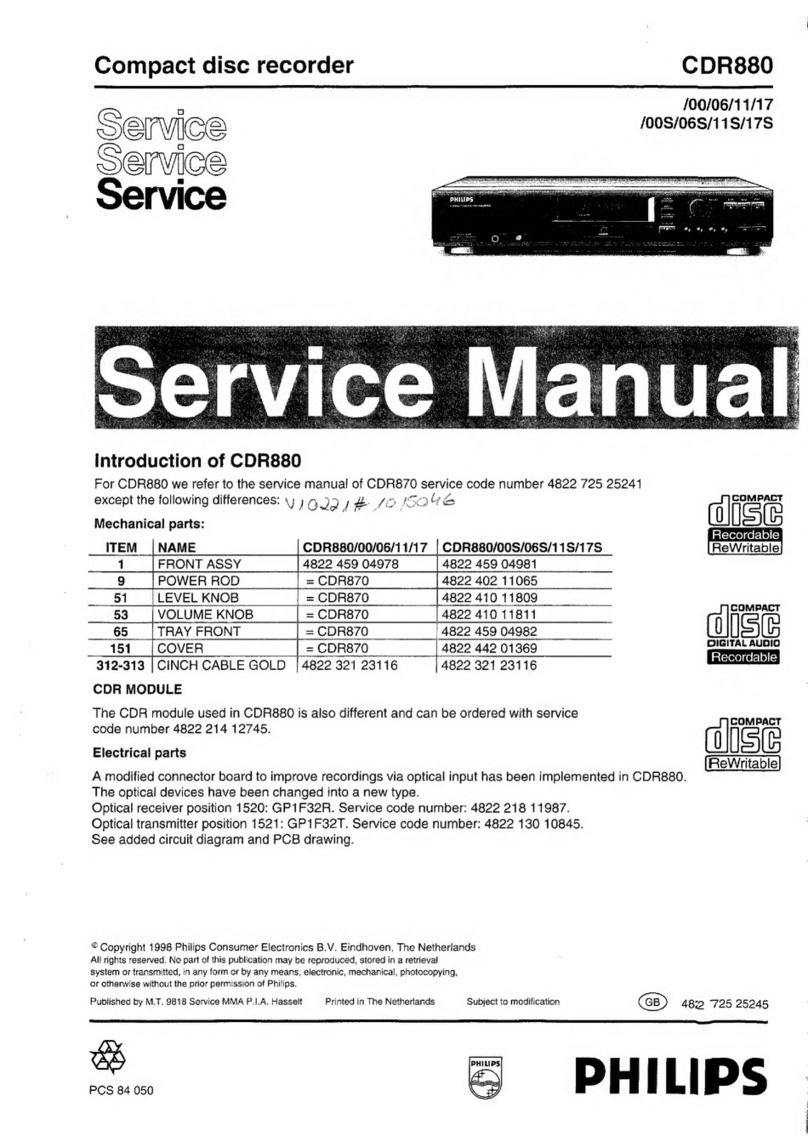Philips CDR-600 User manual
Other Philips Recording Equipment manuals
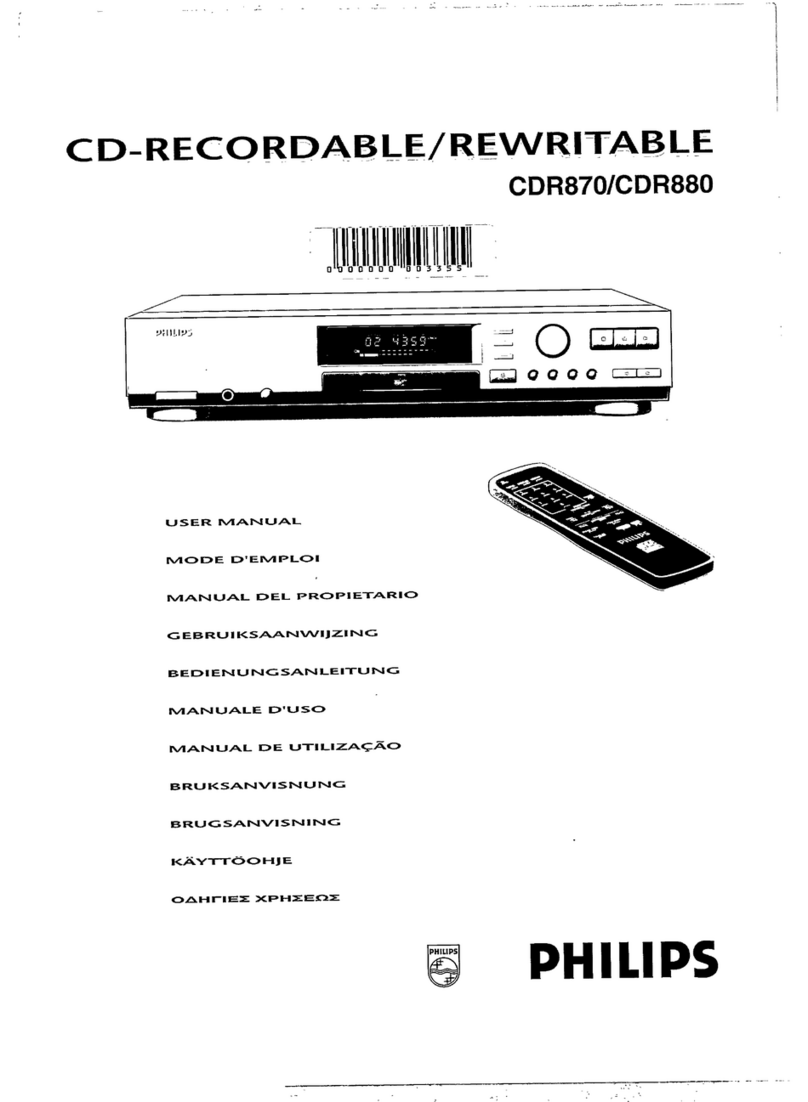
Philips
Philips CDR870 User manual

Philips
Philips VOICE TRACER DVT1300 Operating and maintenance instructions
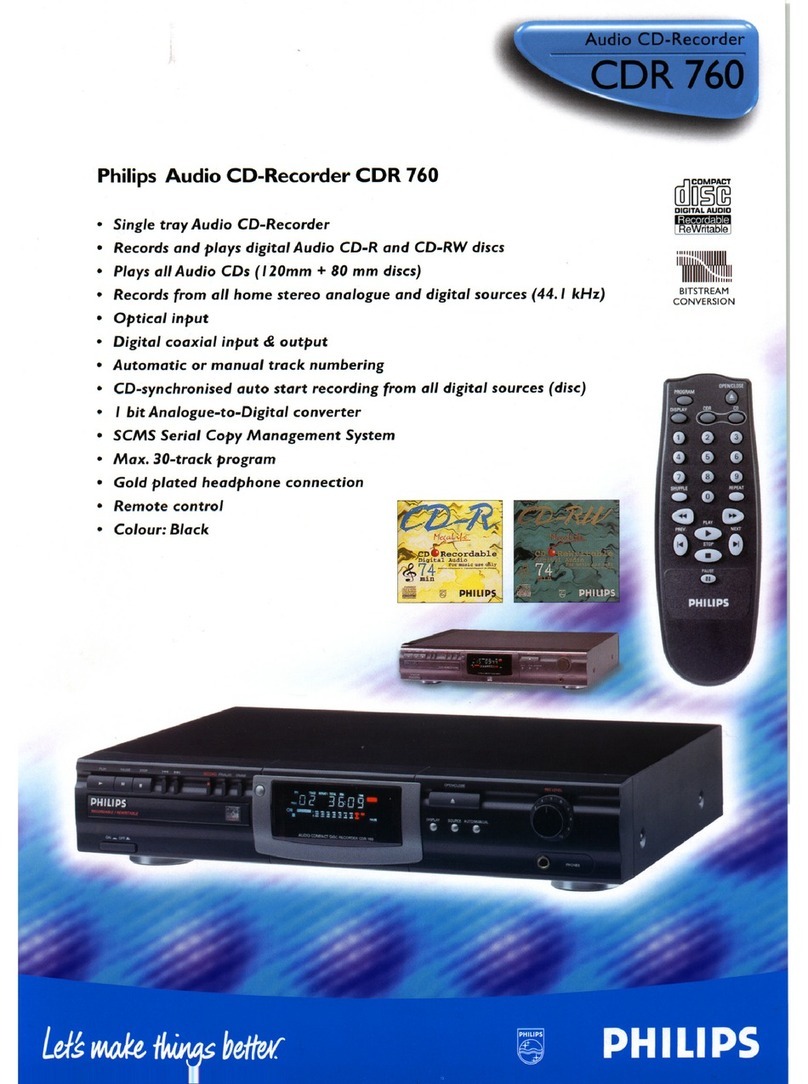
Philips
Philips CDR760BK99 User manual

Philips
Philips CDR760BK User manual

Philips
Philips VoiceTracer DVT4110 User manual

Philips
Philips CDR560BK User manual

Philips
Philips CDR 538 User manual

Philips
Philips AZ-2030 User manual

Philips
Philips AZ 1500 User manual

Philips
Philips CDR-775 User manual

Philips
Philips CDR870/17 User manual
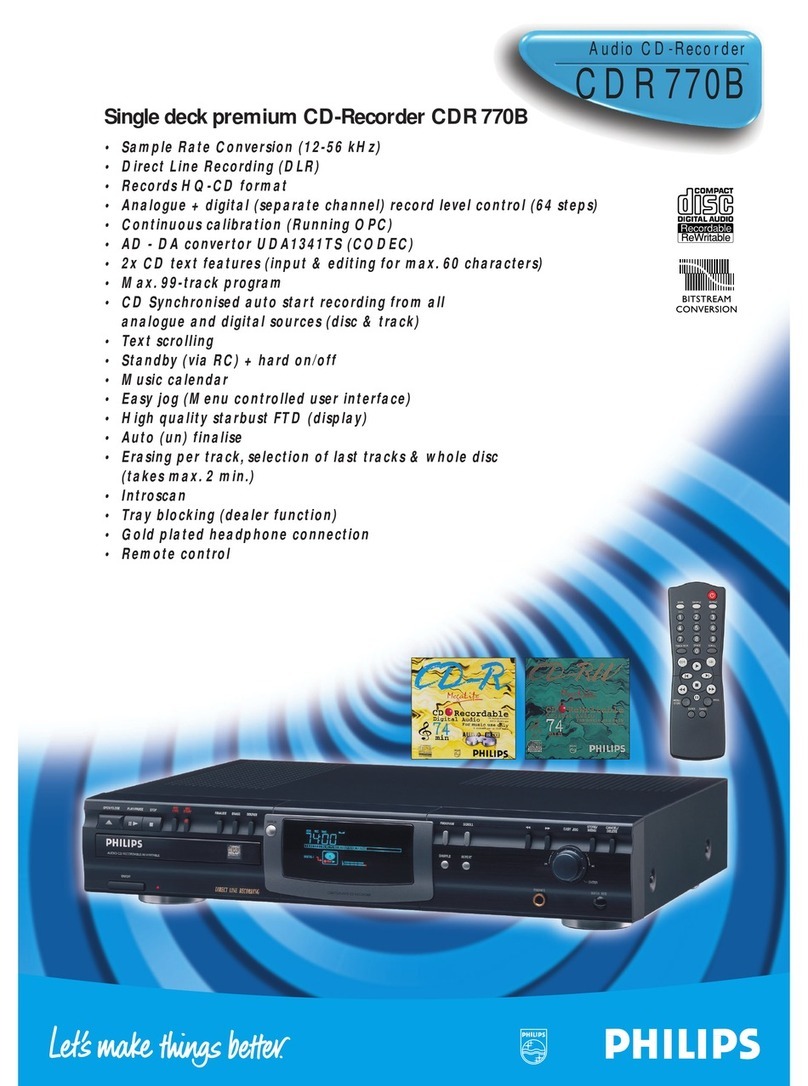
Philips
Philips CDR770BK99 User manual

Philips
Philips CDR760BK99 User manual
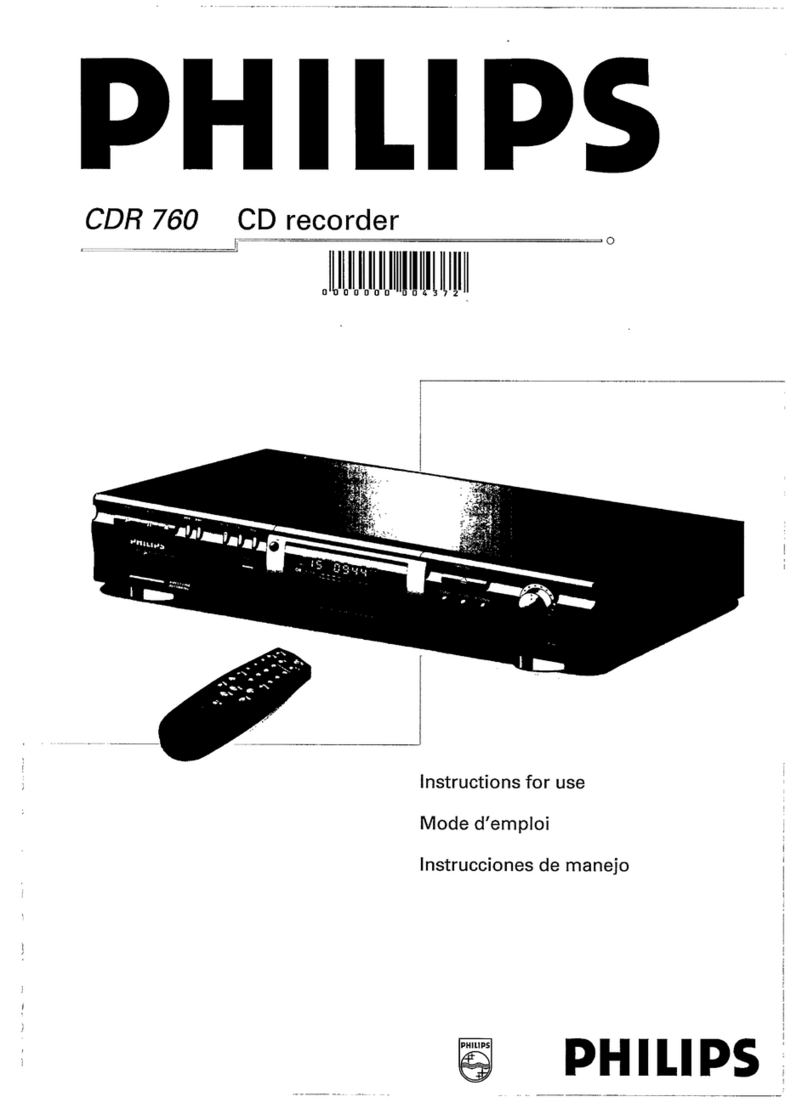
Philips
Philips CDR760/05 User manual
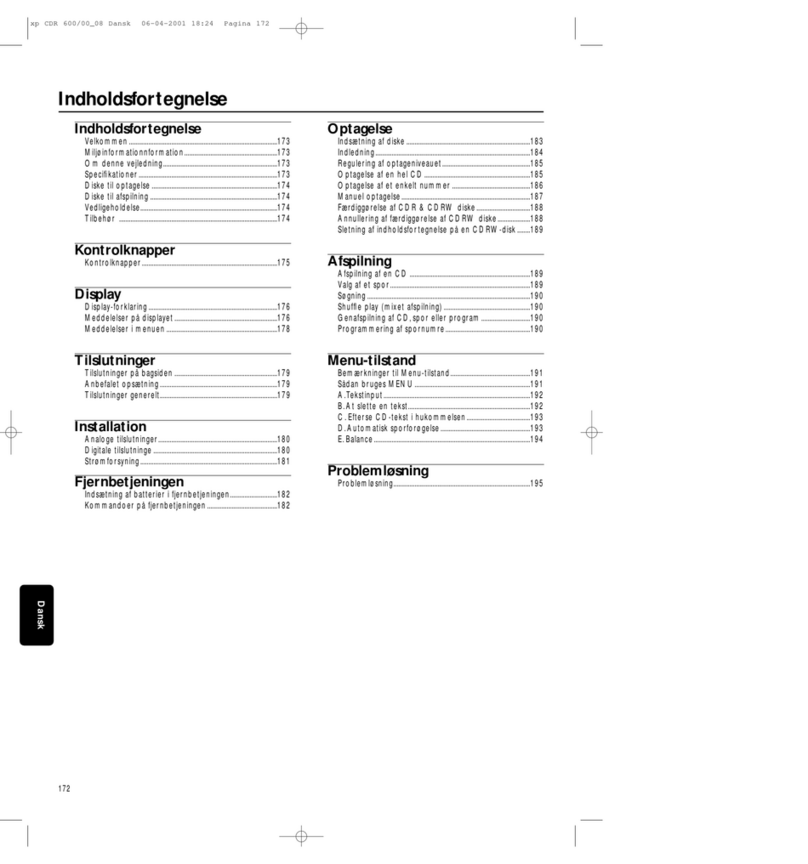
Philips
Philips 422393116 Technical document
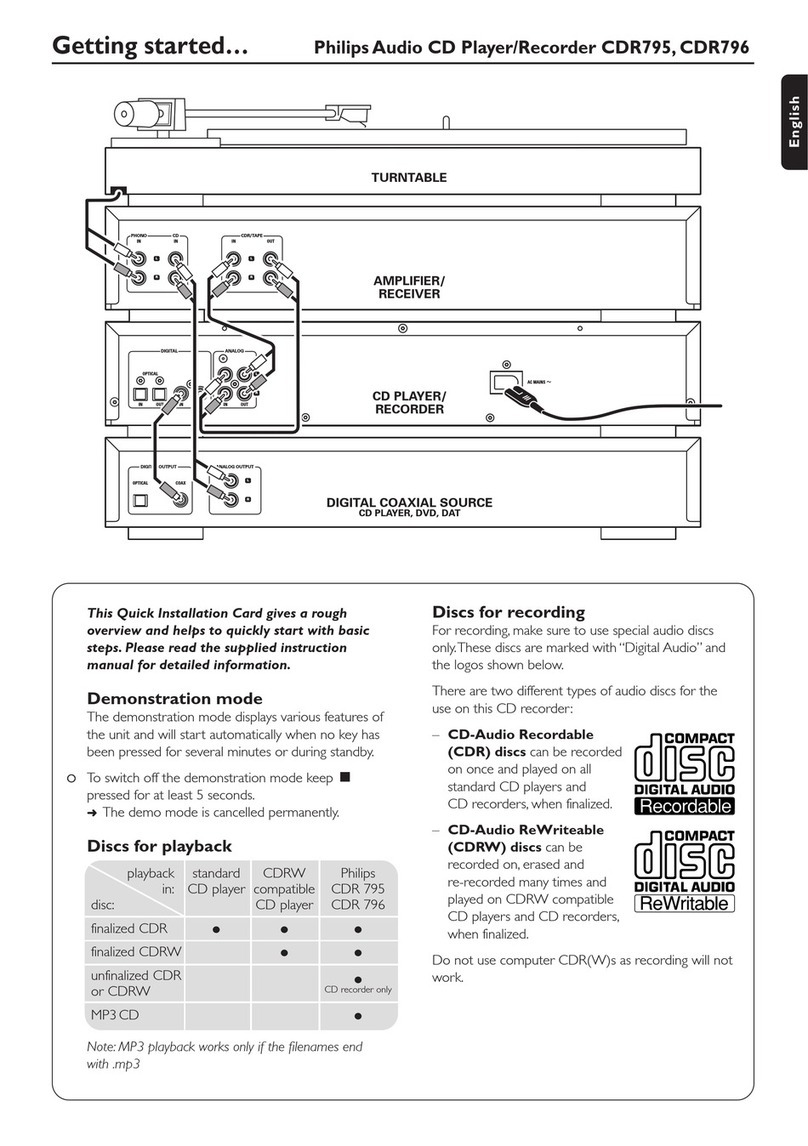
Philips
Philips CDR-795 User manual
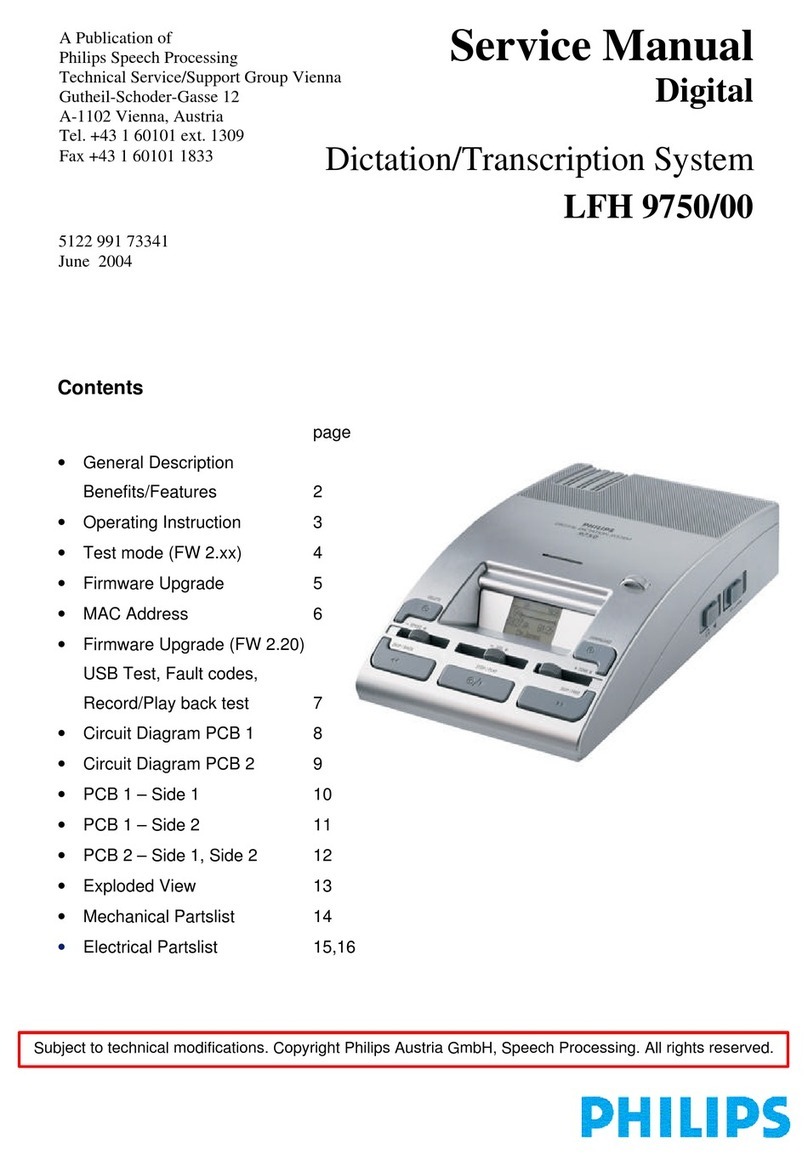
Philips
Philips LFH 9750/00 User manual

Philips
Philips Respironics V60 Instruction Manual
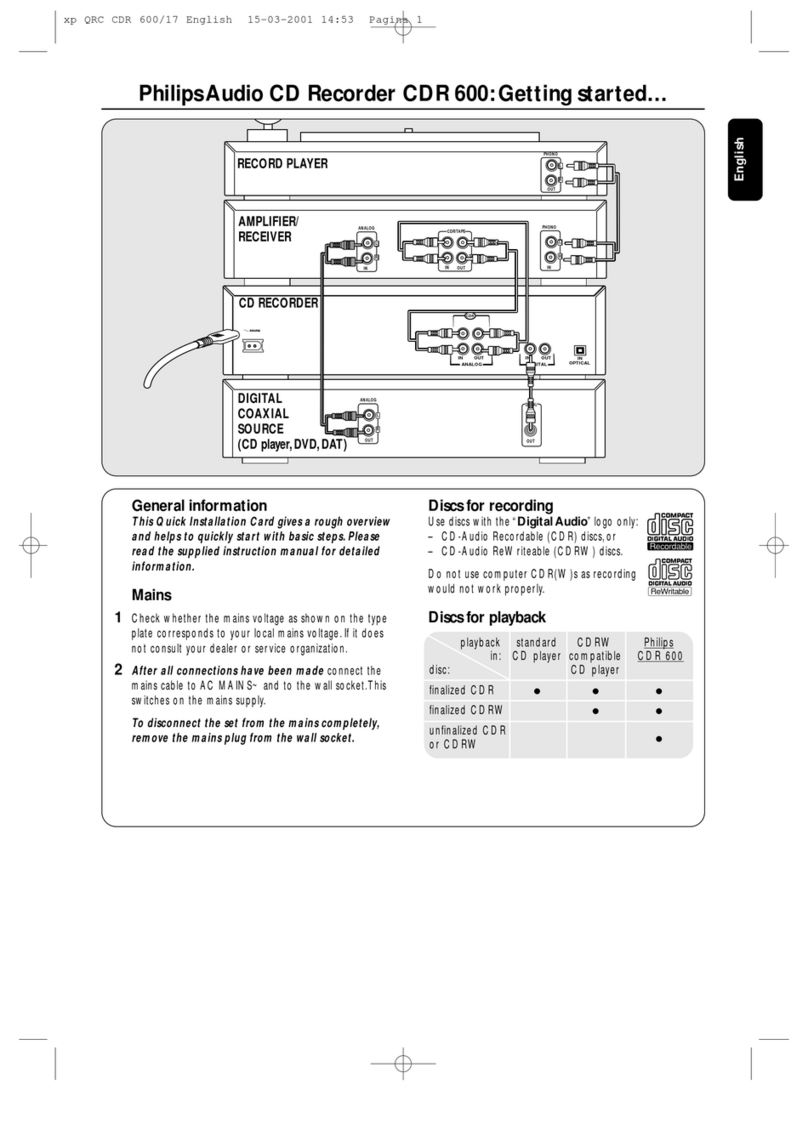
Philips
Philips CDR-600 User manual

Philips
Philips CDR776/00C User manual