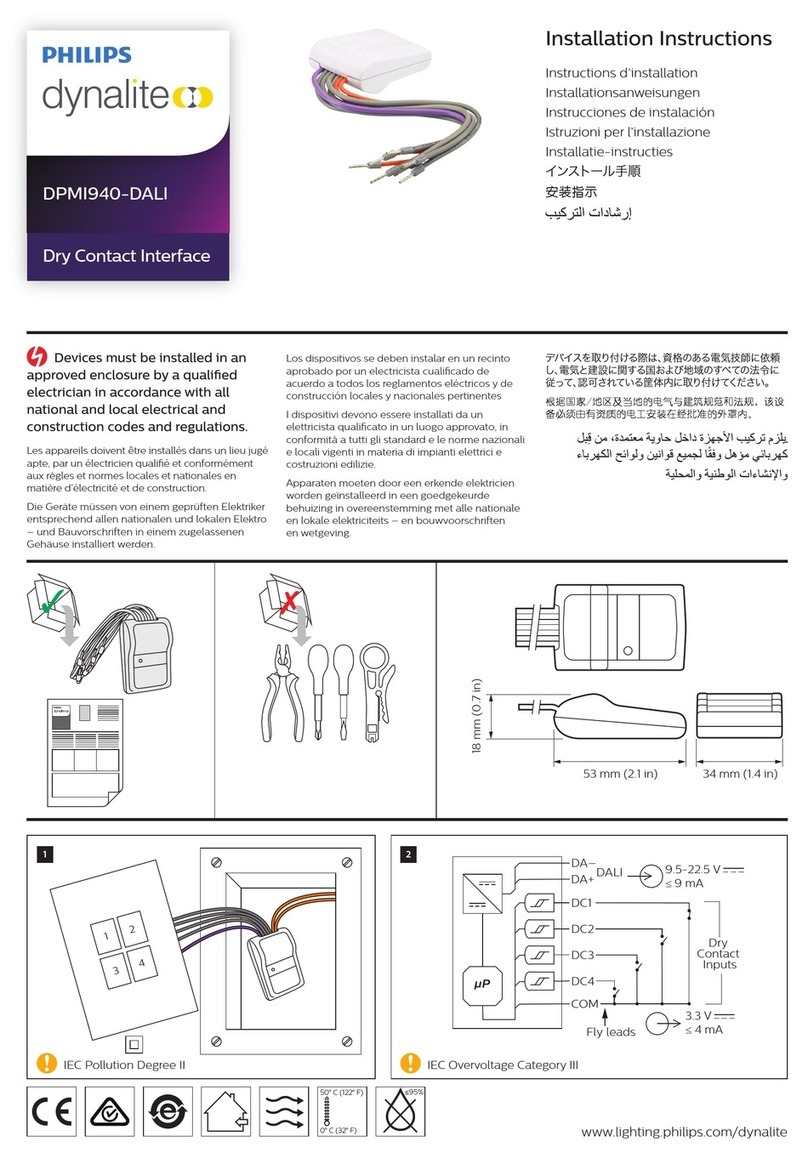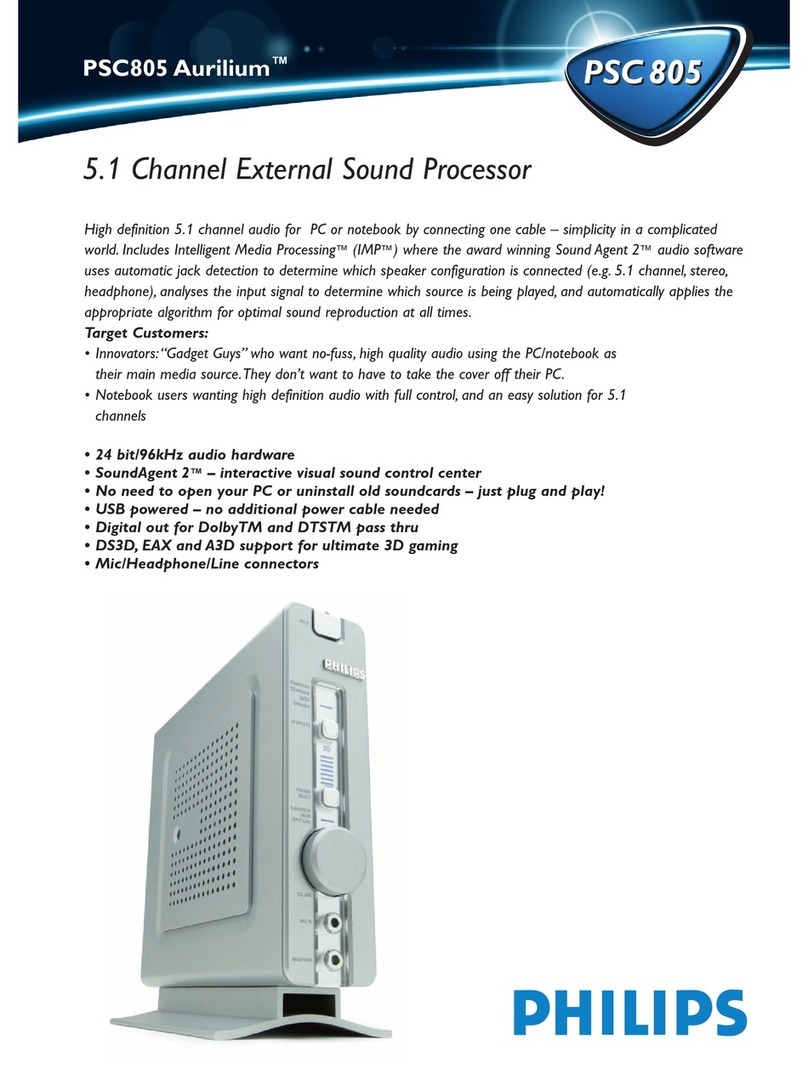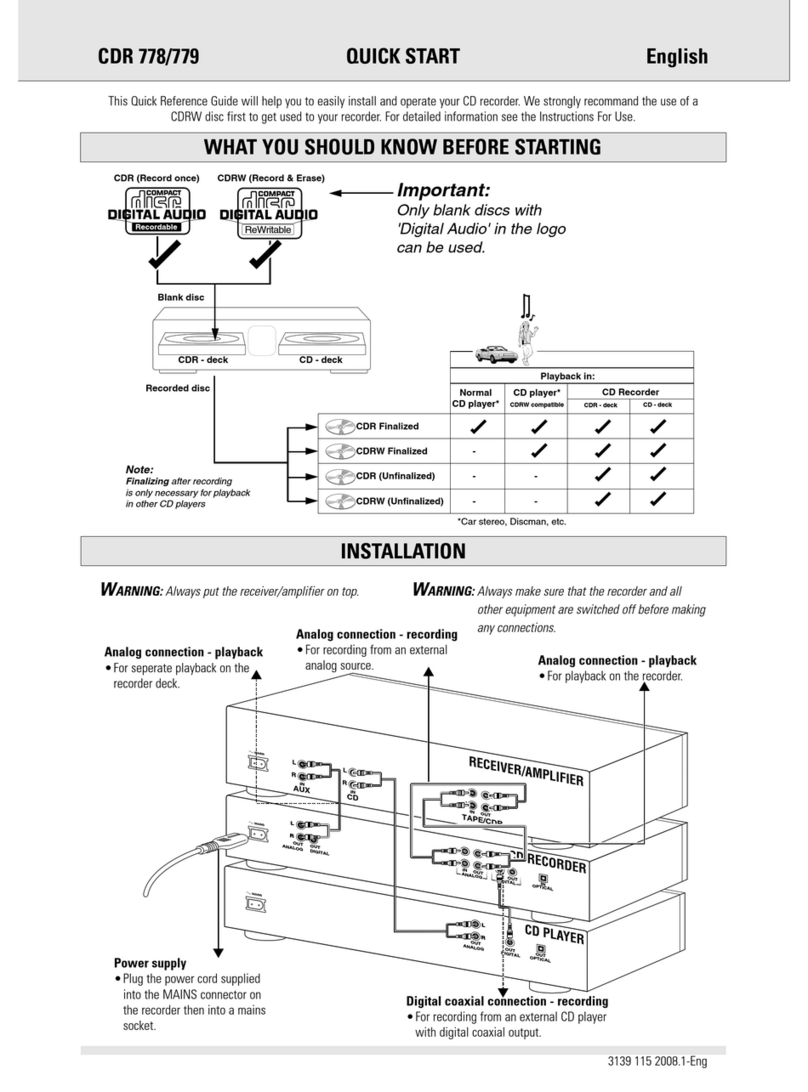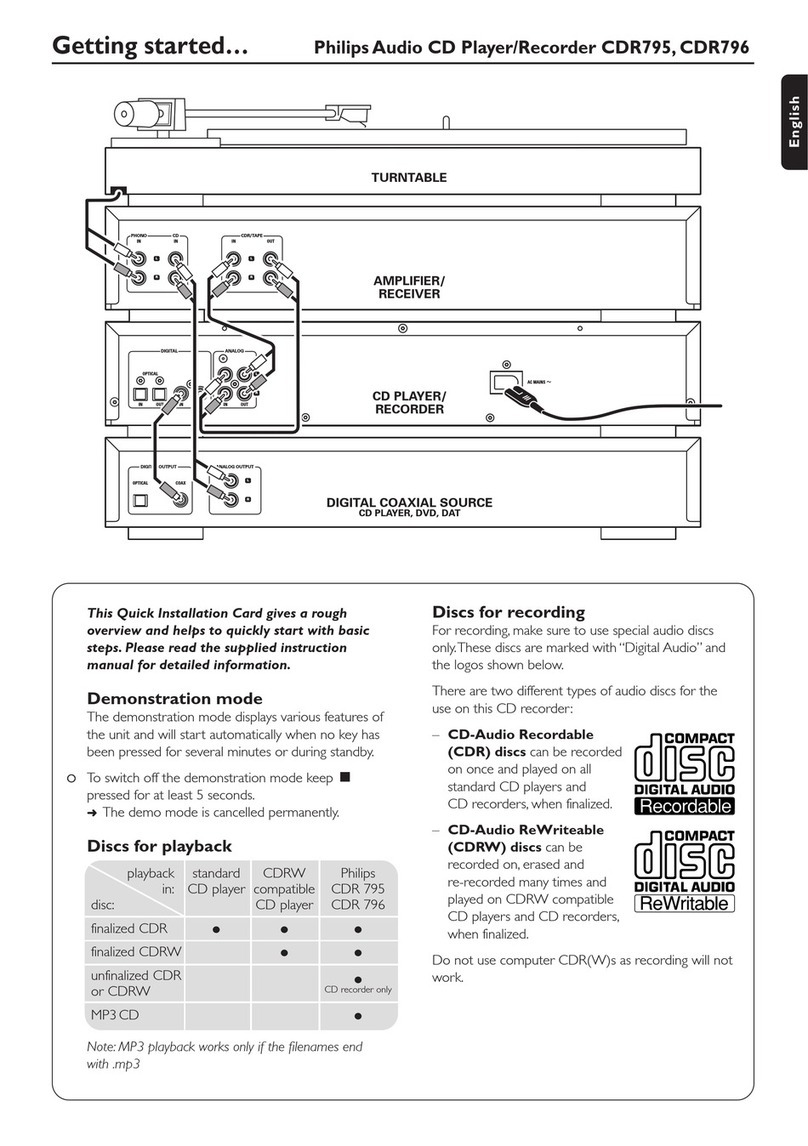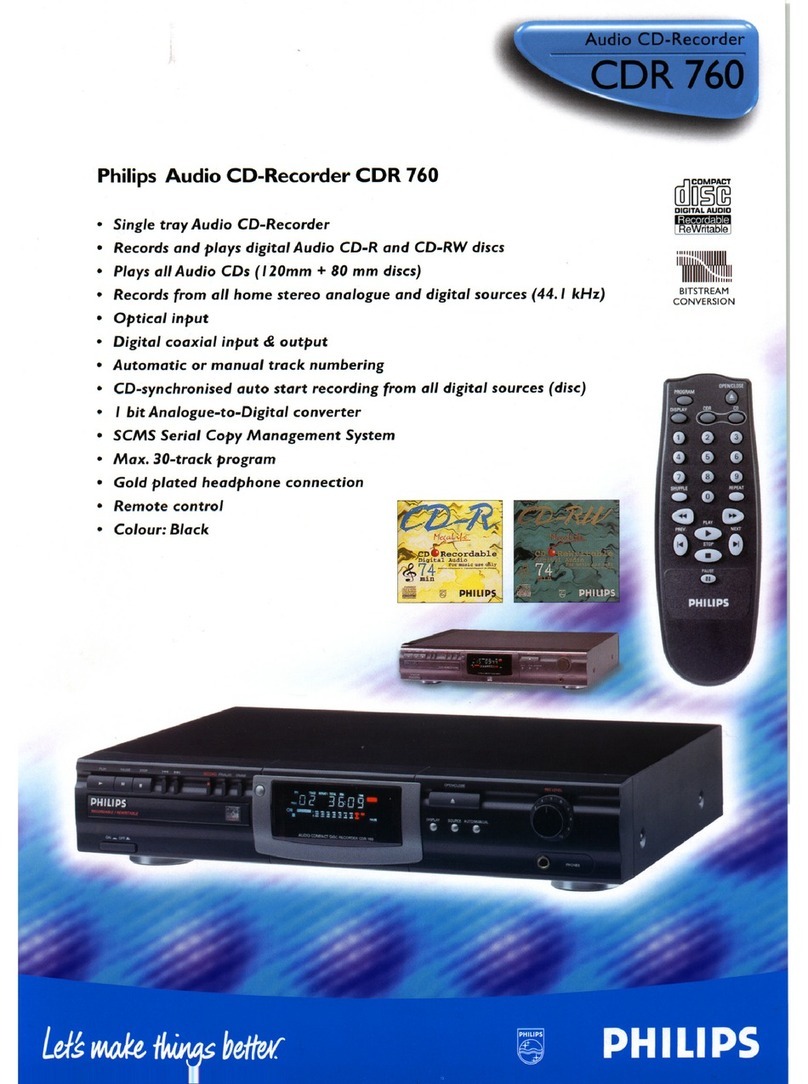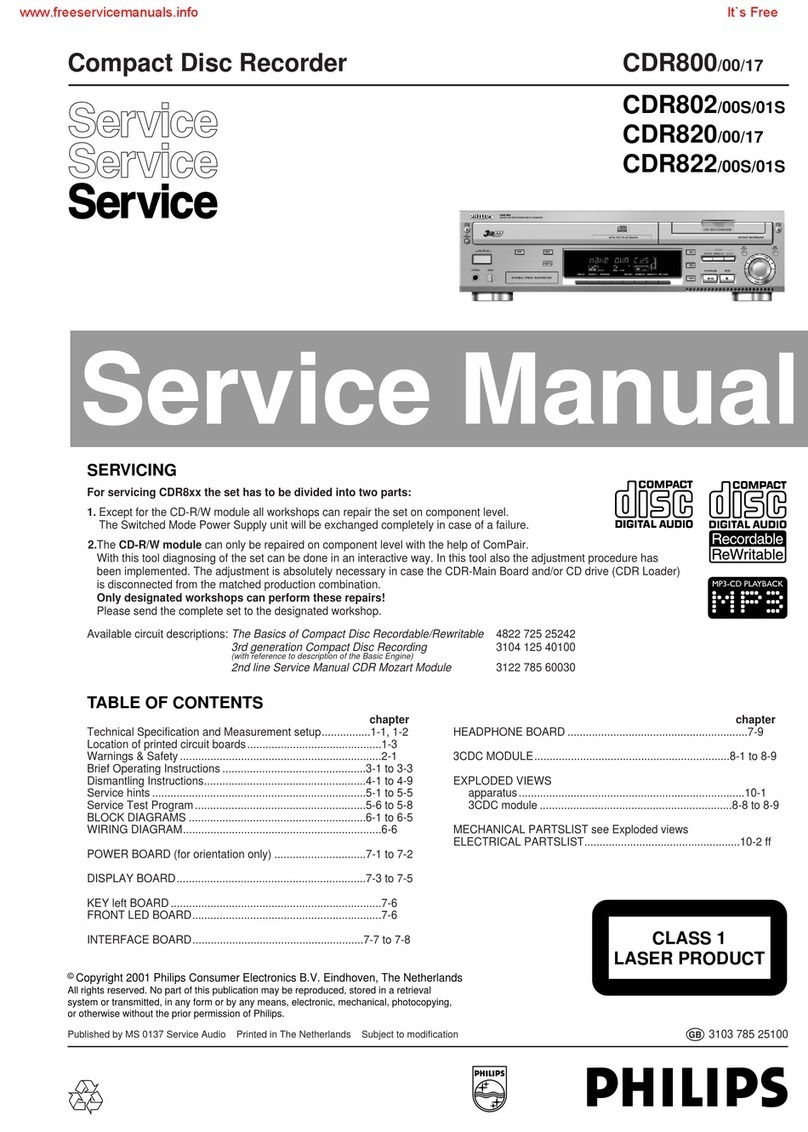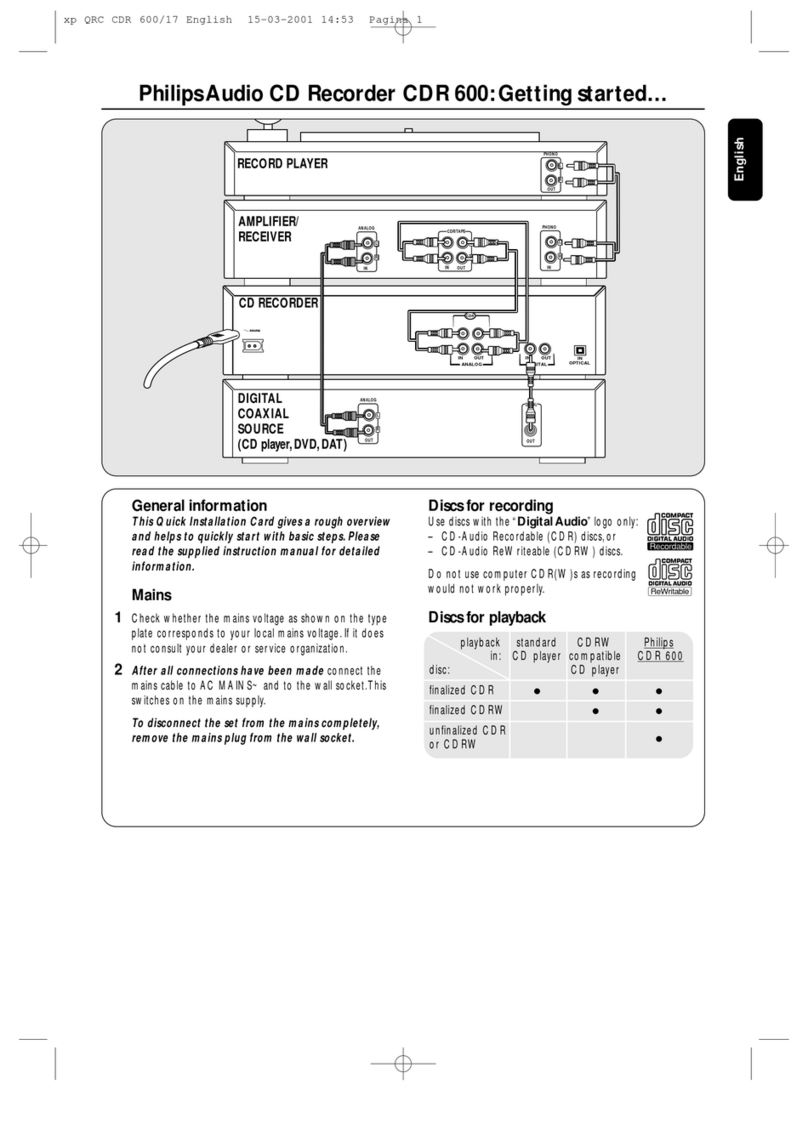plain english text interpreter
•
1 x RS232 Port - Operation of the port is programmable
•1 x RS485 DyNet Port - Available on a 5 way terminal strip
and a RJ12 socket
•Powerful Internal PLC - Custom scripts can be written to
provide process control based on conditional logic and
protocol translation between Dynalite’s DyNet and other
protocols
•Powered from the DyNet Network –No need for an
external power supply
•Pre Programmed “Plain English” Text Inte rpreter - The
factory default settings will allow control of a Dynalite system
via plain English text strings that can be sent by a terminal
program or AV controller.
•Simple Installation - Compact enclosure allows the device to
be conveniently placed near the device to be controlled. All
connections are accessible without disassembly
Read Instructions –We recommend that you read this
Instruction Manual prior to commencement of installation.
Special Programming –This device will only operate in basic
modes unless programmed via a computer. If programming is
required, contact your local agent for details. The factory default
settings will allow control of a Dynalite system via plain English
text strings. Consult the DNG232 Programming Manual for
information on custom programming for this device
Installation Location –Install in a dry location, close to the
equipment to be interfaced with.
RS232 Cable Length - Should not exceed 15 meters for baud
rates up to 9600. Baud rates higher than 9600 may require
maximum RS232 cable lengths of less than 15 meters.
RS485 Data Cable –Use screened, stranded RS485 data cable
with three twisted pairs. Segregate from mains cables by 300mm
minimum. Connect devices in a ‘daisy chain’ . A data cable that is
connected to an energised device is live. Do not cut or terminate
live data cables.
The factory settings will allow control of a Dynalite system via plain English text strings which can be easily sent from a terminal program.
To use the Microsoft terminal program, from the Start menu go to Programs > Accessories > Communications > HyperTerminal, then
enter any name for the connection then select your PC’s COM port (usually COM1) at 9600 baud with no ow control.
Examples of plain English commands ( [enter] means the Enter key on the computer’s keyboard):
Device will reply with this string
Selecting Preset 8 in Area 1 with a fade of 3 seconds
Preset 8 Area 1 Fade 3 [enter]
Request the Current Preset for Area 1
RequestCurrentPreset Area 1 [enter]
Reply with Current Preset x Area 1 Join ffhex
Fade Channel 4 in Area 1 to a level of 70%
Channel 4 Area 1 Level 70 Fade 3 [enter]
Channel 4 Area 1 Level 70 Fade 3
Request the current level for Channel 1 Area 1 RequestChannelLevel 1 Area 1 [enter] Channel 1 Area 1 Level 70
Request a full list of commands available
Most commands have abbreviated versions, which are detailed in the help section. As well as using a Terminal program, commands may
be sent and received via automation software. To facilitate this the astrix character * may precede a command to flush the transmit buffer
of any information, eg.
* Channel 4 Area 1 Level 70 Fade 3 <CR>
Note the preceding * which will flush any existing information from the transmit buer, see the “help” function for more details.
DMNG232
R S 232 to DyNet S erial Port Interface
Installation Manual
Supplied by: