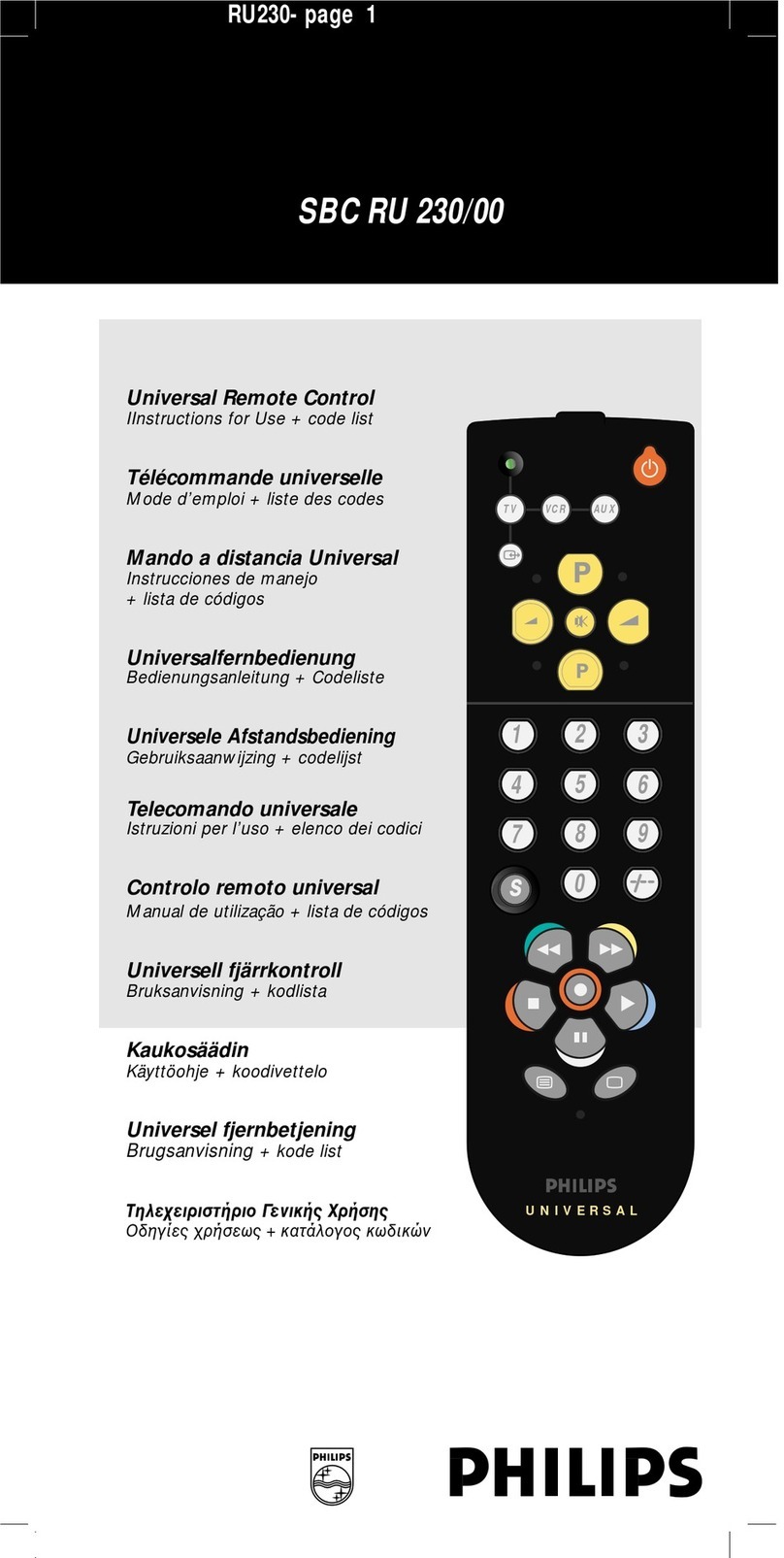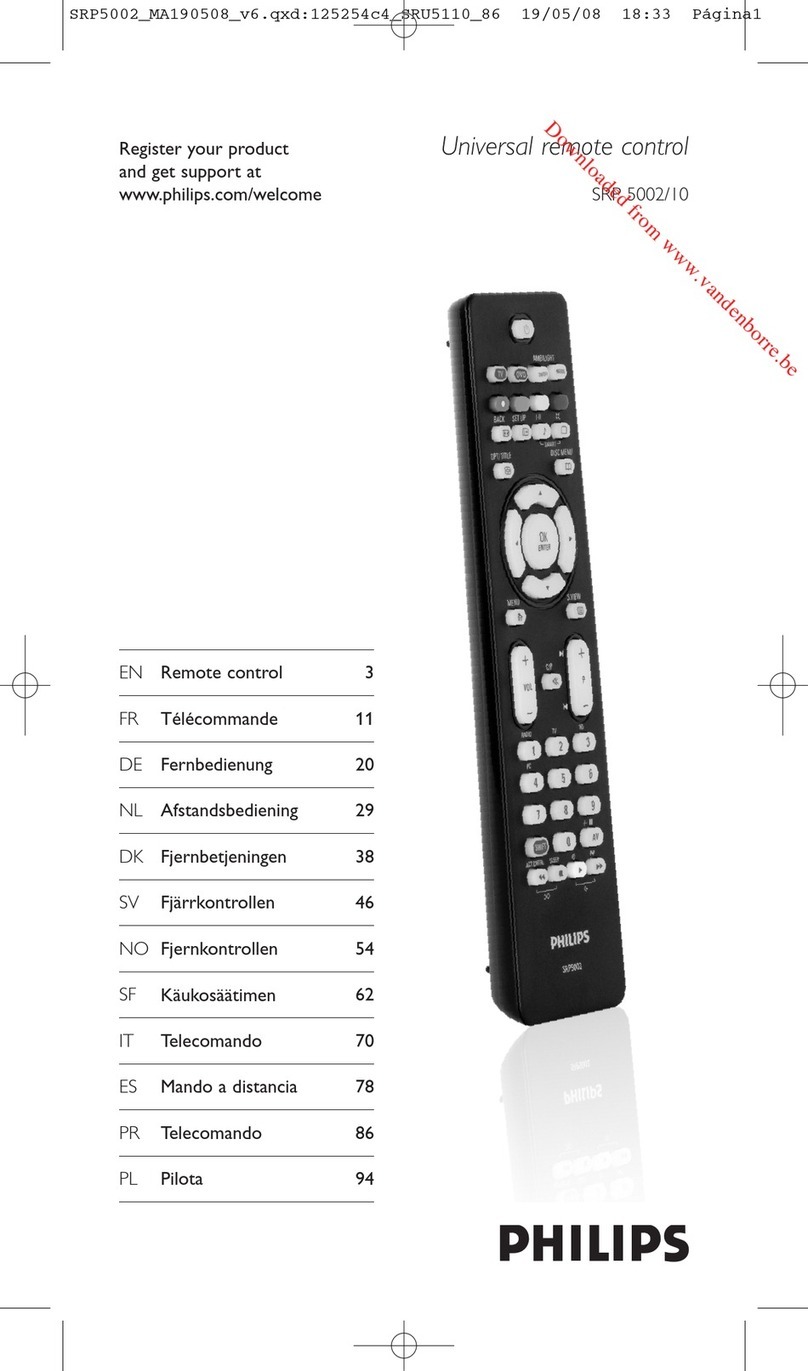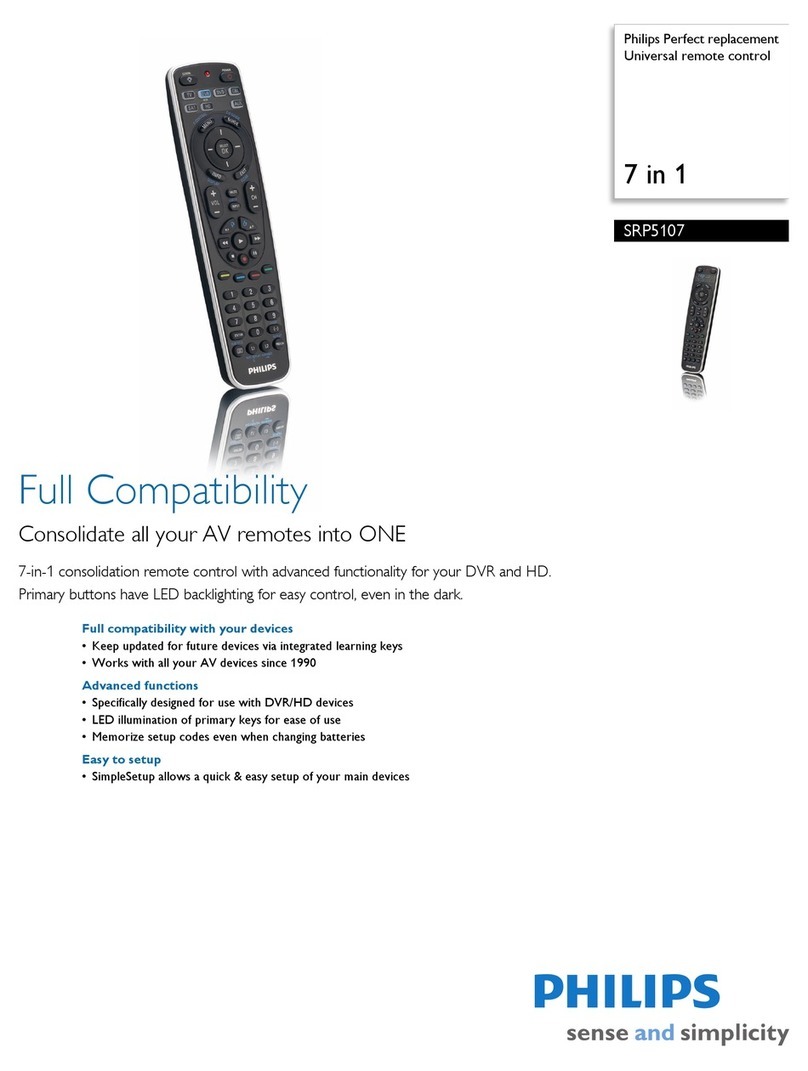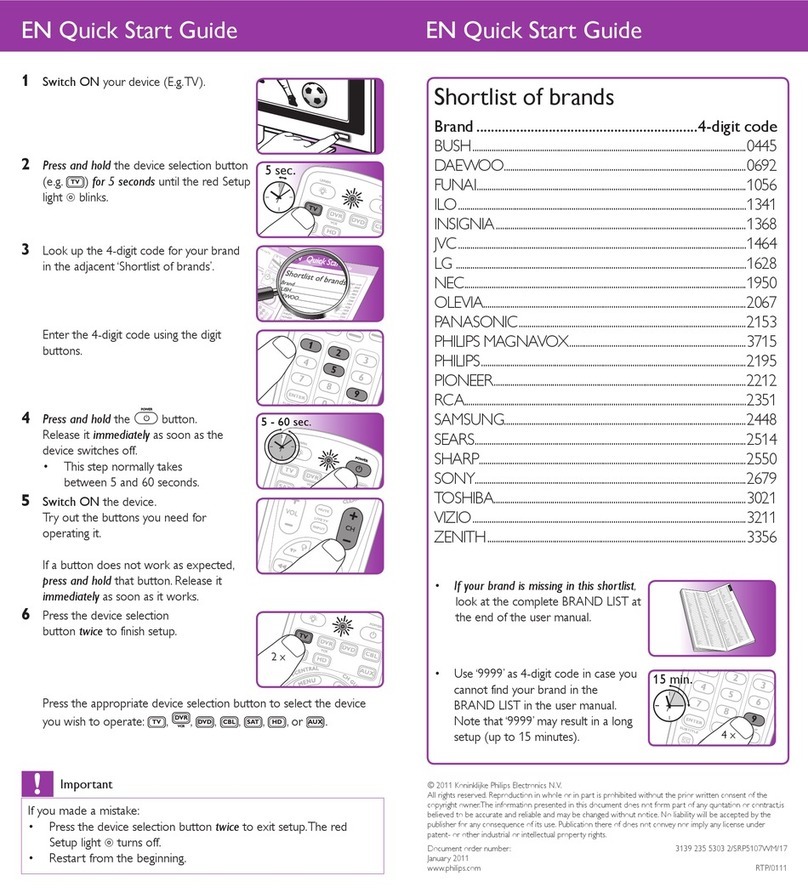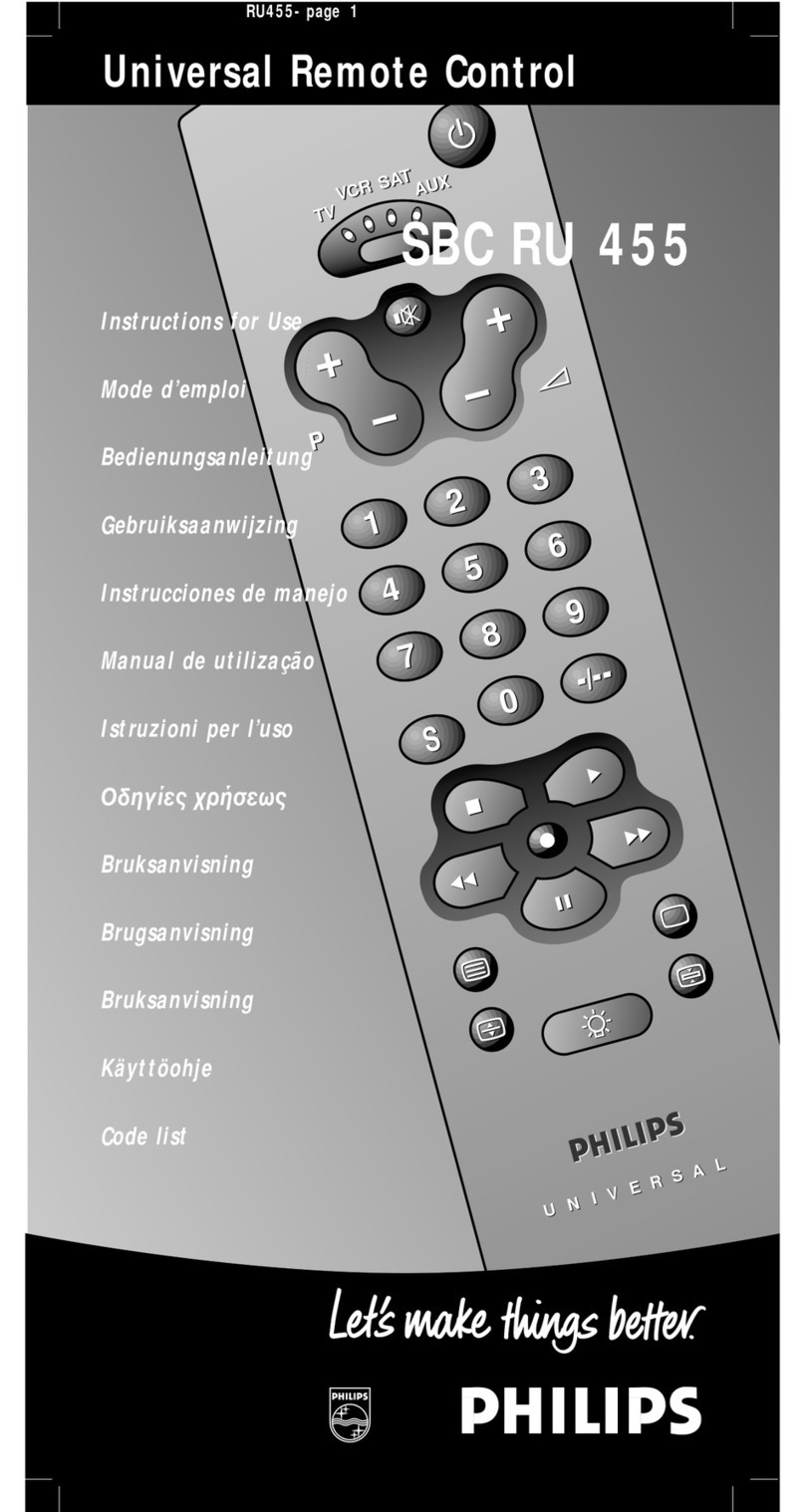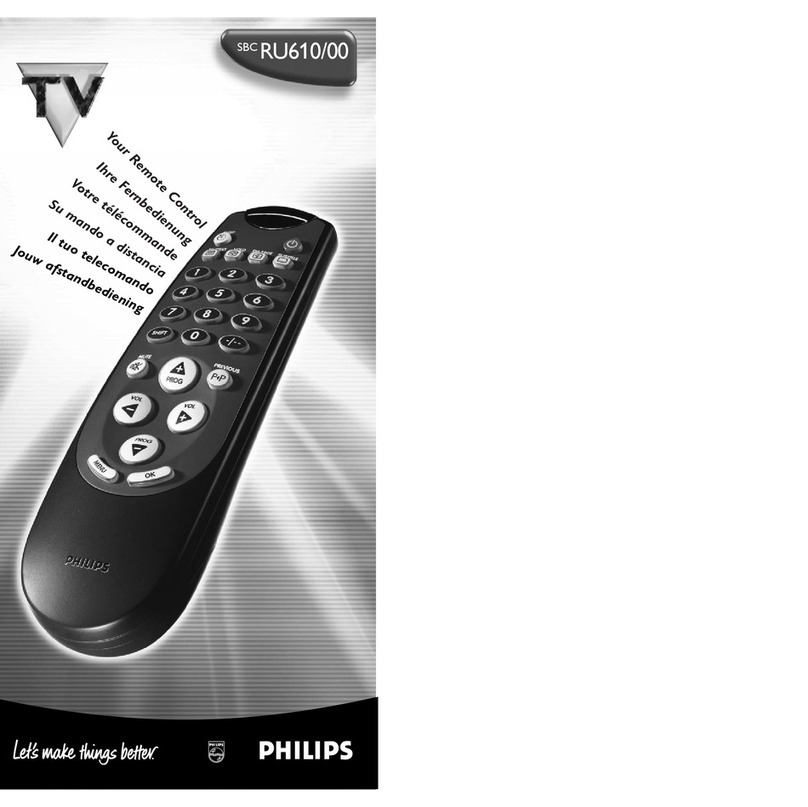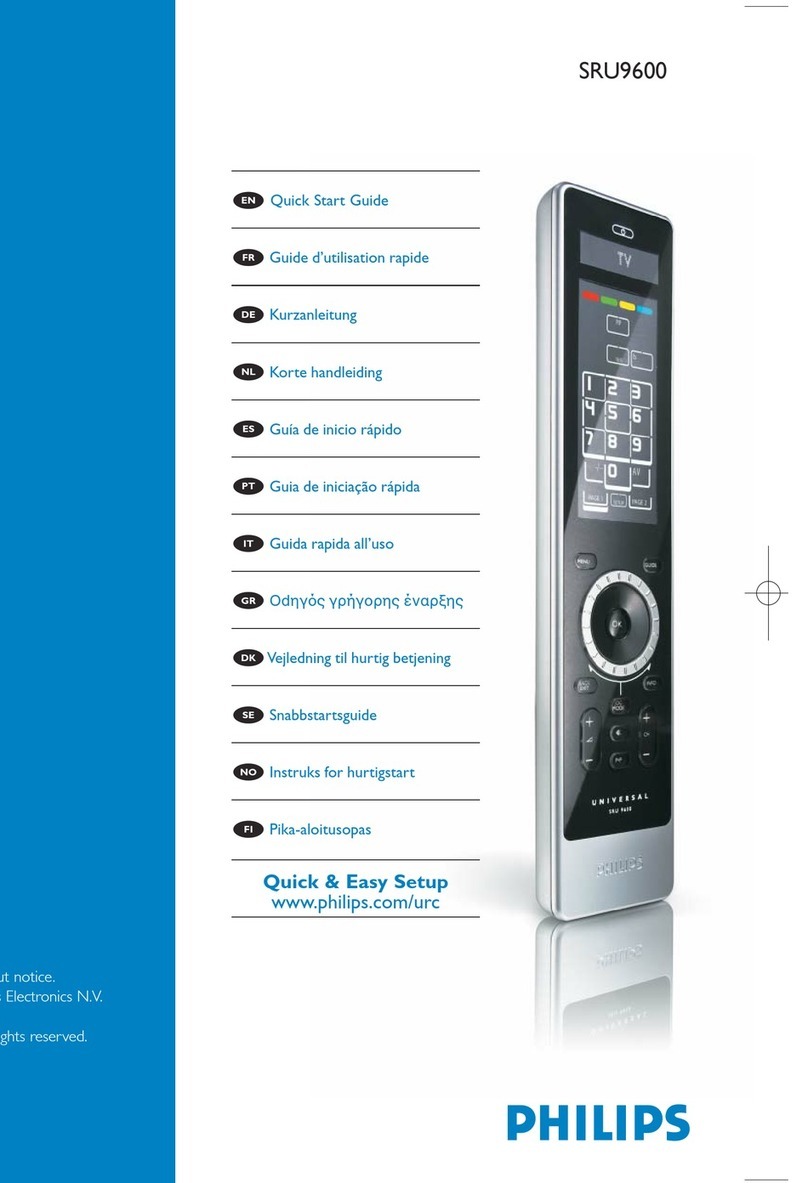EN QuickStartGuide
1 SwitchONyourdevice
(E.g.TV).
2 Press and hold thedevice
selectionbutton(e.g. )
for 5 secondsuntilthered
Setuplight blinks.
3 Lookupthe4-digitcodefor
yourbrandintheadjacent
‘Shortlistofbrands’.
Enterthe4-digitcodeusing
thedigitbuttons.
4 Press and holdthe
button.Releaseitimmediately
assoonasthedeviceswitches
off.
•Thisstepnormallytakes
between5and60seconds.
5 SwitchONthedevice.
Tryoutthebuttonsyouneed
foroperatingit.
Ifabuttondoesnotworkas
expected,press and holdthat
button.Releaseitimmediately assoonasitworks.
6 Pressthedeviceselection
buttontwicetofinishsetup.
Presstheappropriatedeviceselectionbuttontoselectthe
deviceyouwishtooperate: , or .
Important
Ifyoumadeamistake:
• Pressthedeviceselectionbuttontwicetoexitsetup.The
redSetuplight turnsoff.
•
Restartfromthebeginning.
ES Guíadeiniciorápido
1
Enciendaeldispositivo
(
porejemplo,eltelevisor
).
2
Mantenga pulsadoelbotón
deseleccióndeldispositivo(por
ejemplo, )durante 5
segundoshastaqueelindicador
rojodeconfiguración
parpadea
.
3
Busqueelcódigode4dígitos
parasumarcaenla‘Lista
resumidademarcas’adjunta.
Introduzcaelcódigode
cuatrodígitosutilizandolos
botonesnuméricos.
4
Mantenga pulsadoelbotón
.Suéltelotan pronto
comoseapagueeldispositivo.
•Estepasonormalmente
duraentre5y60segundos.
5
Enciendaeldispositivo.
Pruebelosbotones
necesariosparacontrolarlo.
Siunbotónnofunciona
correctamente,mantenga
pulsadodichobotón.Suélteloen cuantofuncione.
6
Pulseelbotóndedispositivo
dos vecesparafinalizarla
configuración.
Pulseelbotóndeselección
dedispositivocorrectopara
seleccionareldispositivoquedeseecontrolar:
, o .
Importante
Sihacometidounerror:
• Pulseelbotóndeseleccióndedispositivodos vecespara
salirdelaconfiguración.Elindicadorrojodeconfiguración
seapaga.
• Vuelvaaempezardesdeelprincipio.
Shortlistofbrands
Brand............................................4-digitcode
BUSH.....................................................................................................0445
DAEWOO......................................................................................0692
FUNAI...................................................................................................1056
ILO............................................................................................................1341
INSIGNIA..........................................................................................1368
JVC............................................................................................................1464
LG.............................................................................................................1628
NEC.........................................................................................................1950
OLEVIA................................................................................................2067
PANASONIC...............................................................................2153
PHILIPSMAGNAVOX.......................................................3715
PHILIPS.................................................................................................2195
PIONEER...........................................................................................2212
RCA.........................................................................................................2351
SAMSUNG......................................................................................2448
SEARS....................................................................................................2514
SHARP..................................................................................................2550
SONY....................................................................................................2679
TOSHIBA...........................................................................................3021
VIZIO.....................................................................................................3211
ZENITH..............................................................................................3356
• If your brand is missing in
this shortlist,lookatthe
completeBRANDLISTat
theendoftheusermanual.
• Use‘9999’as4-digitcode
incaseyoucannotfind
yourbrandinthe
BRANDLISTinthe
usermanual.
Notethat‘9999’mayresult
inalongsetup(upto15minutes).
5sec.
2x 2x
EN QuickStartGuide
5-60sec.