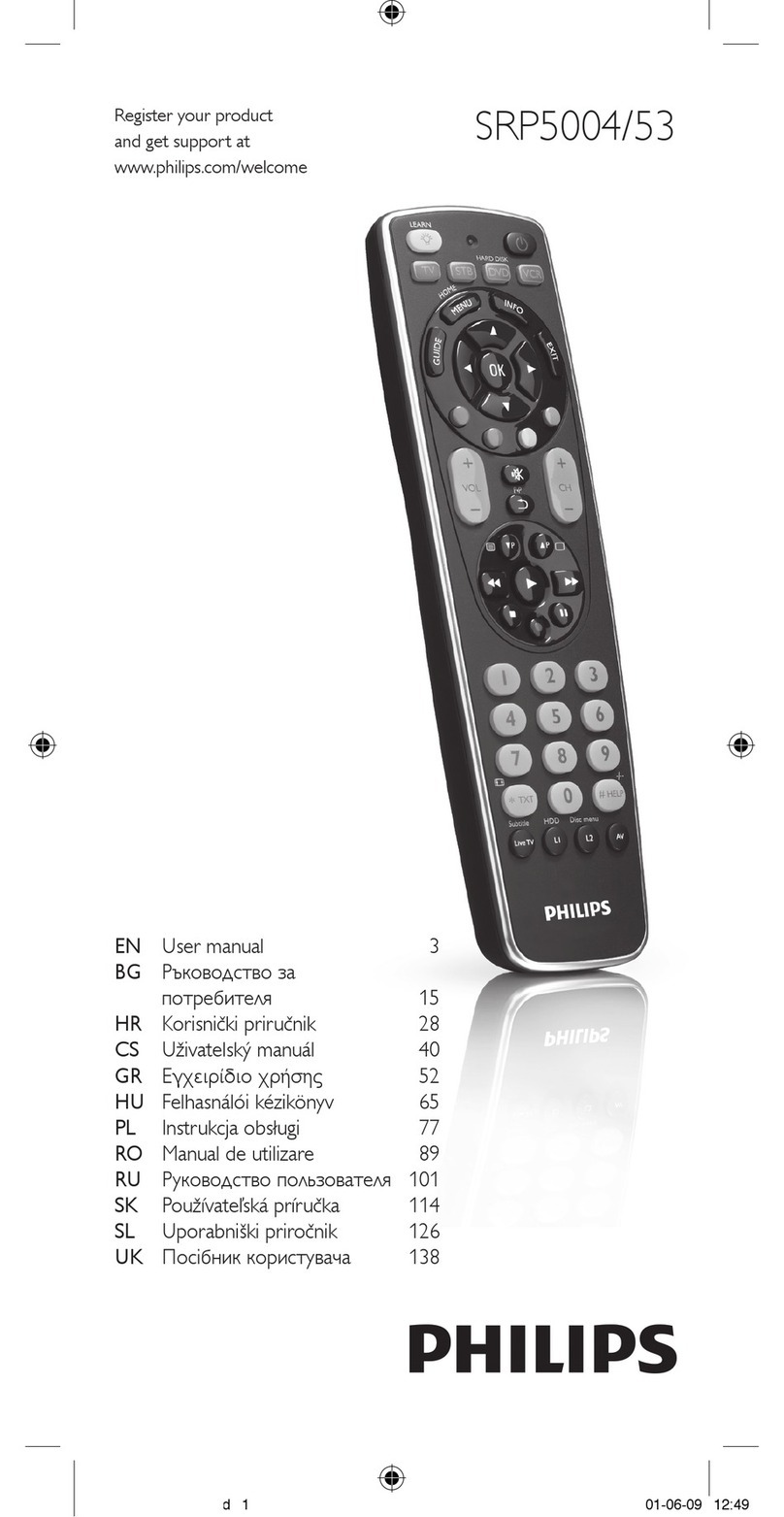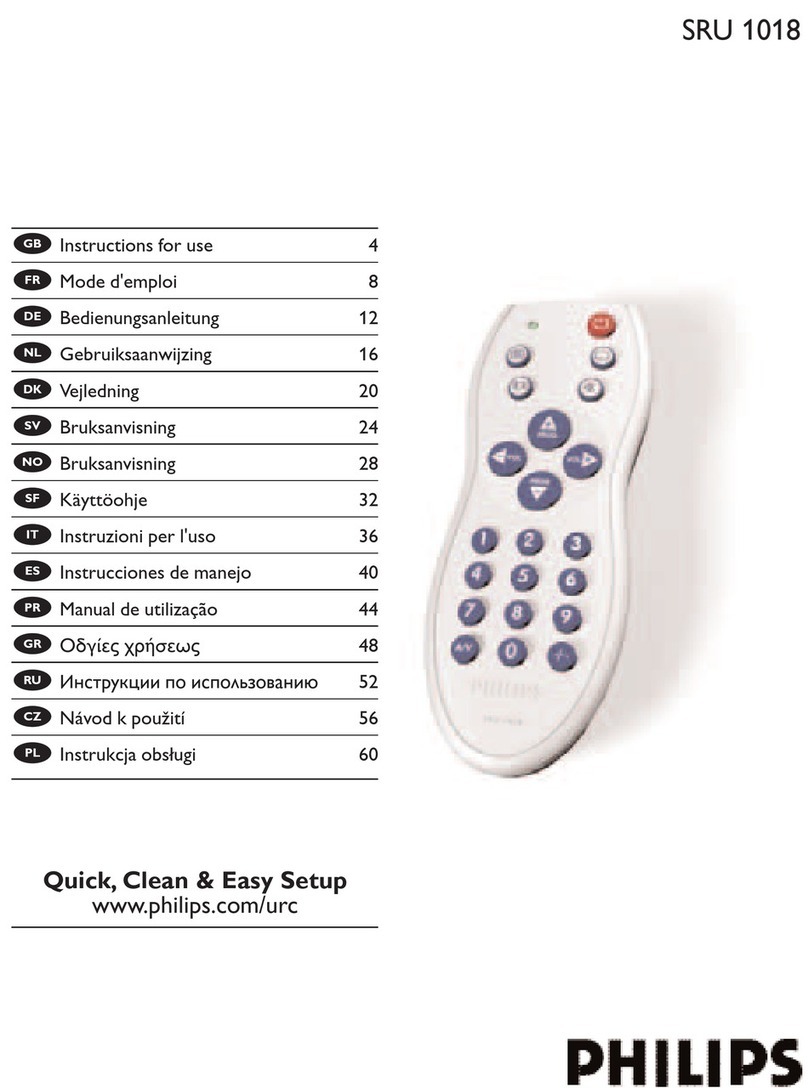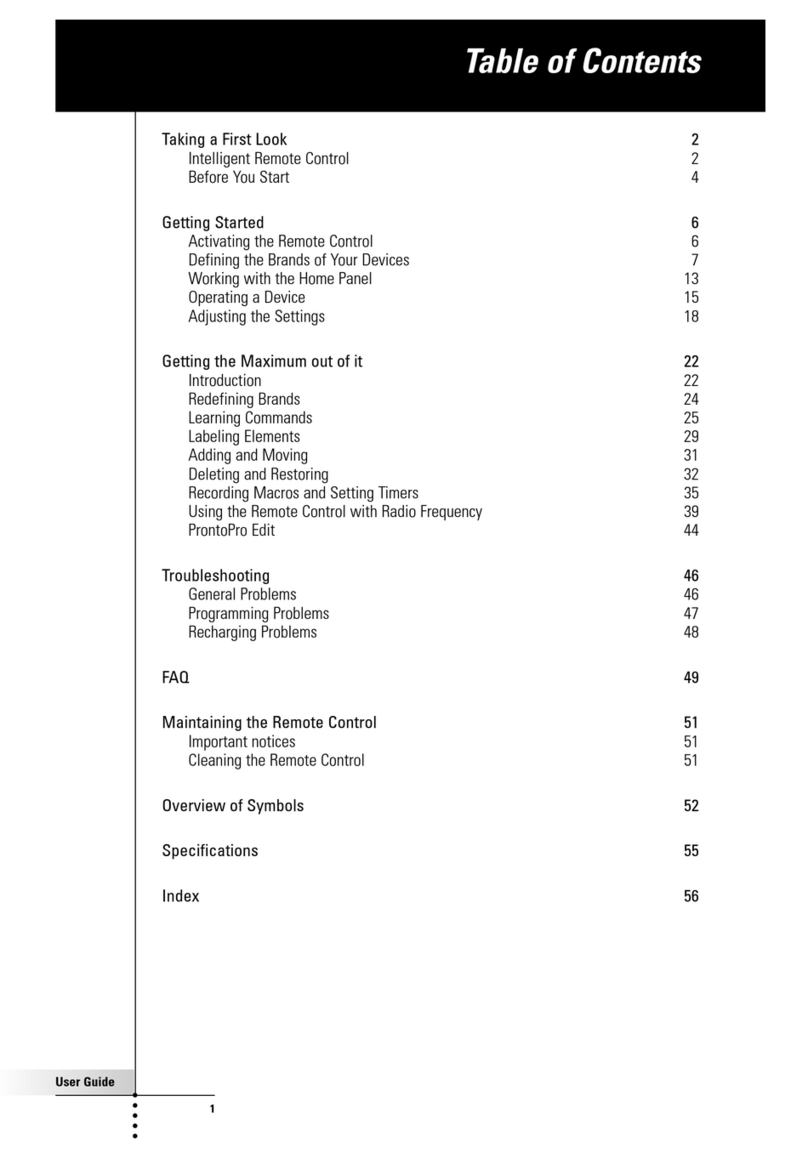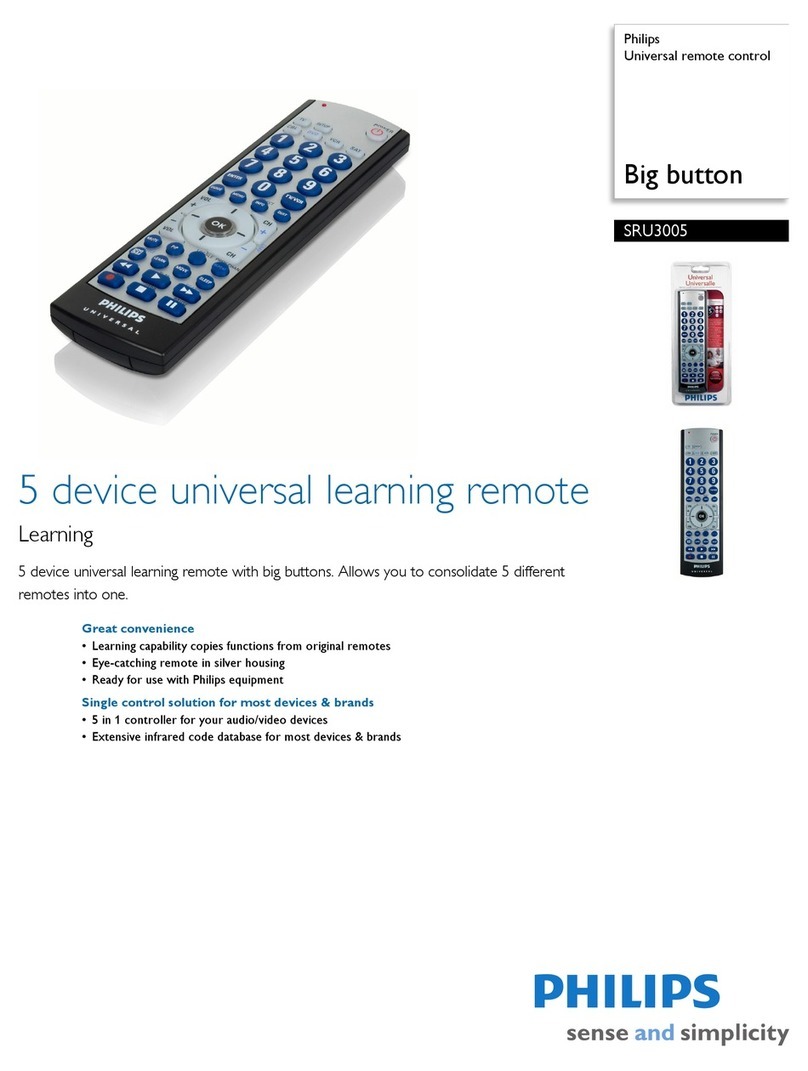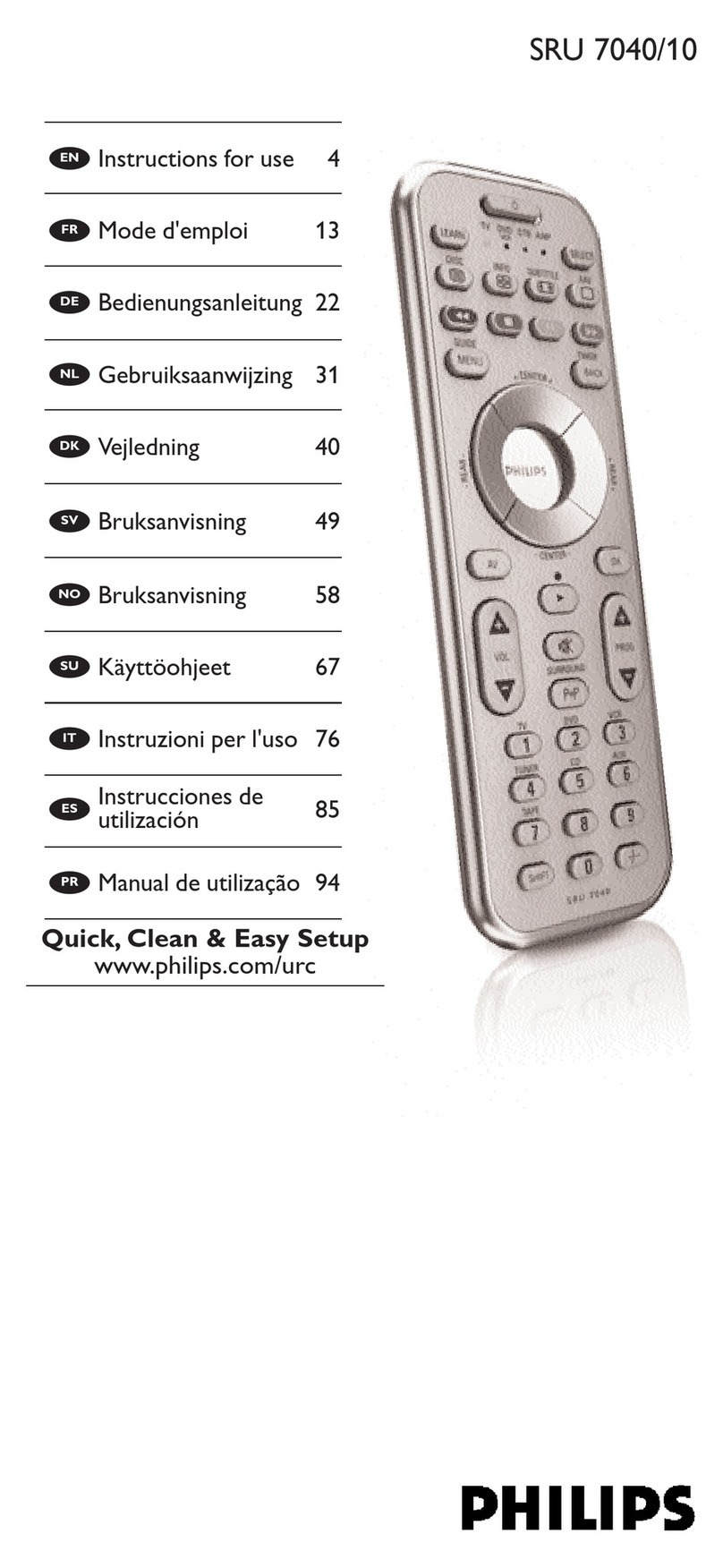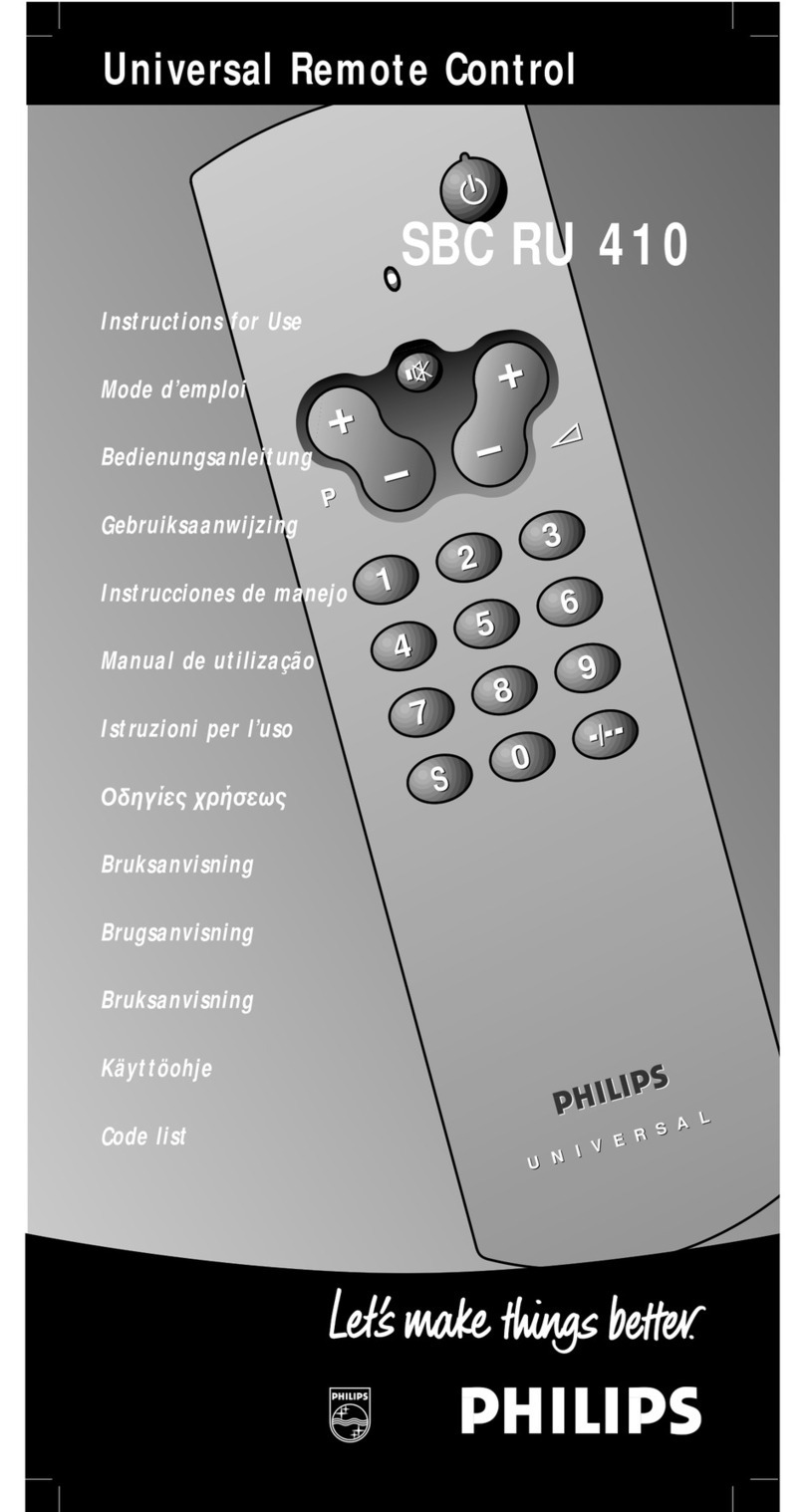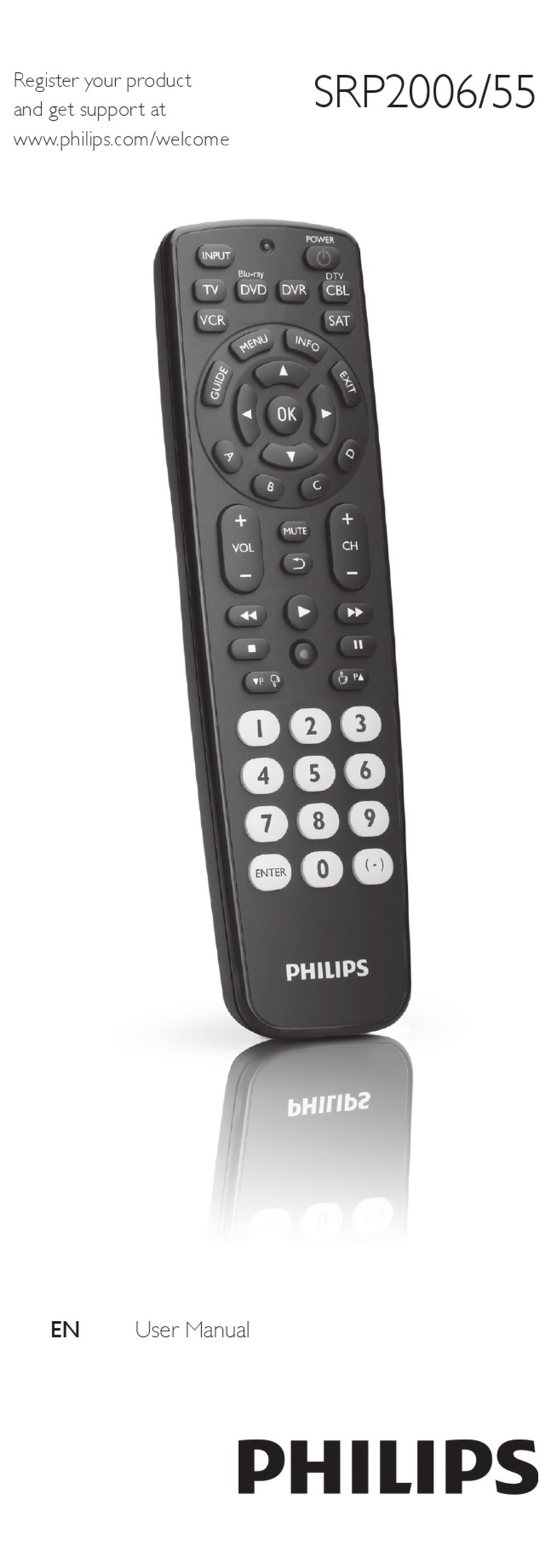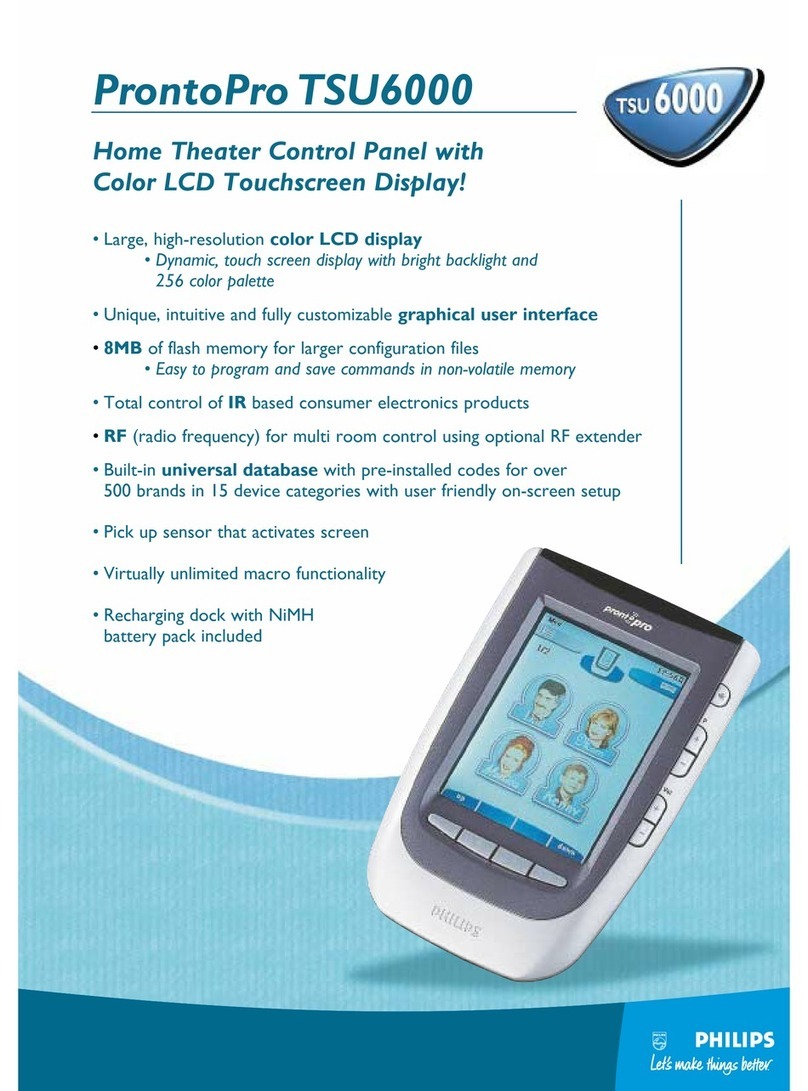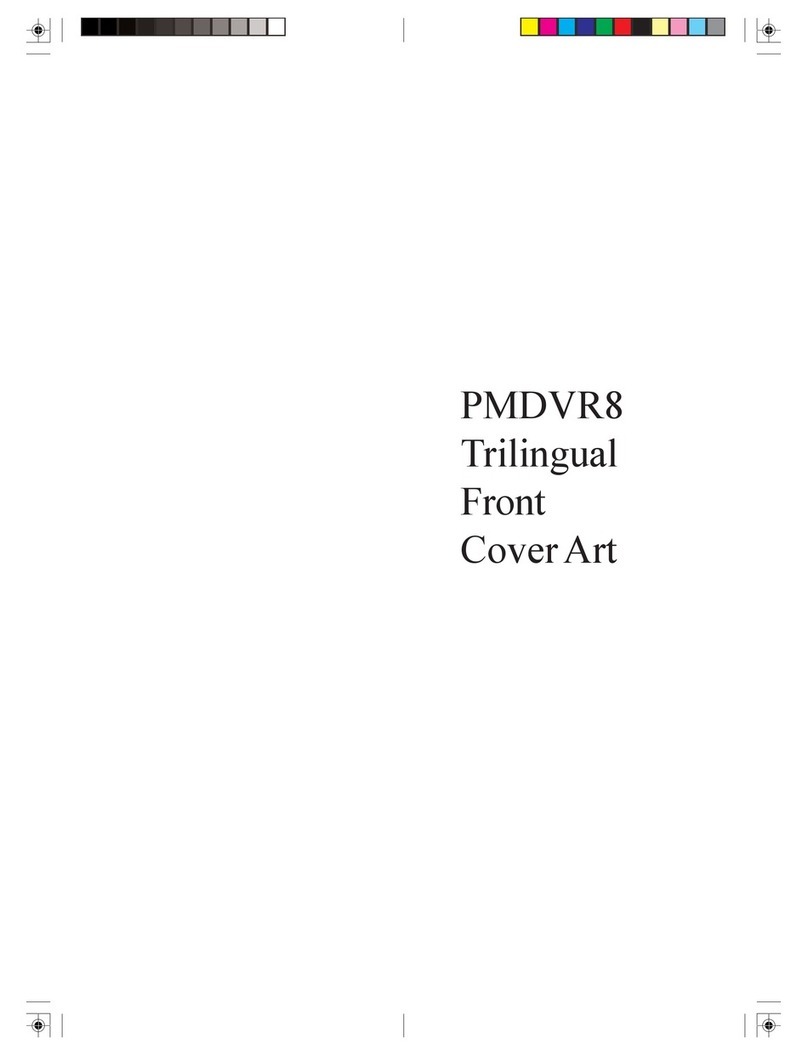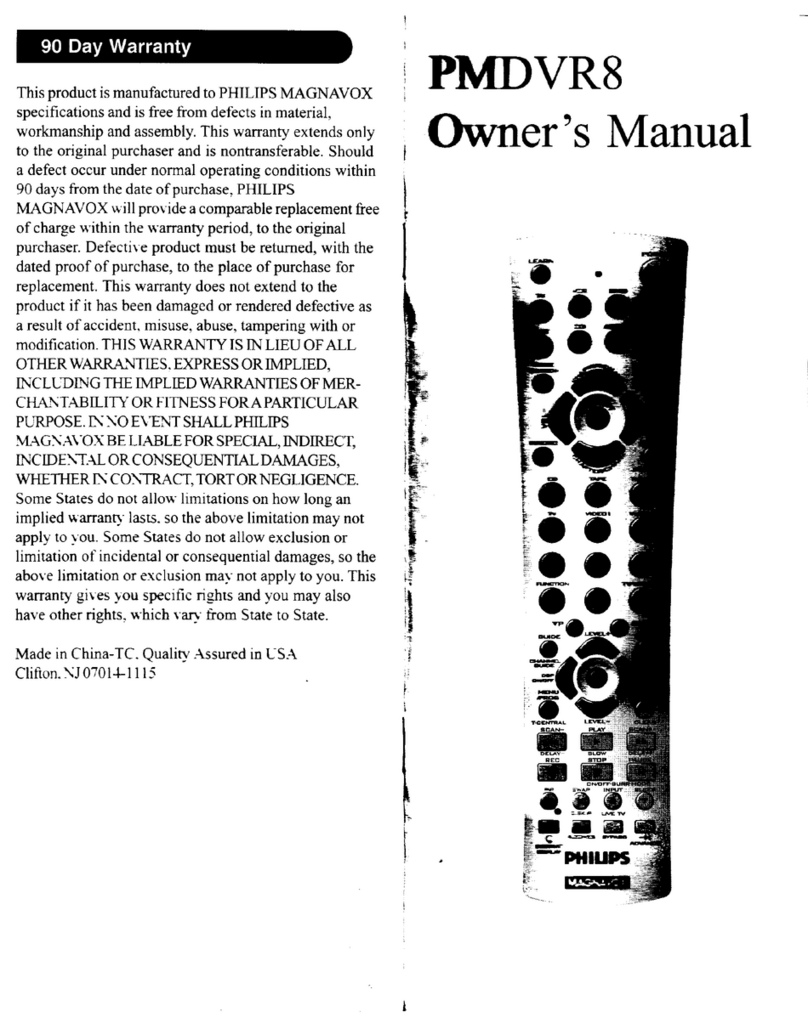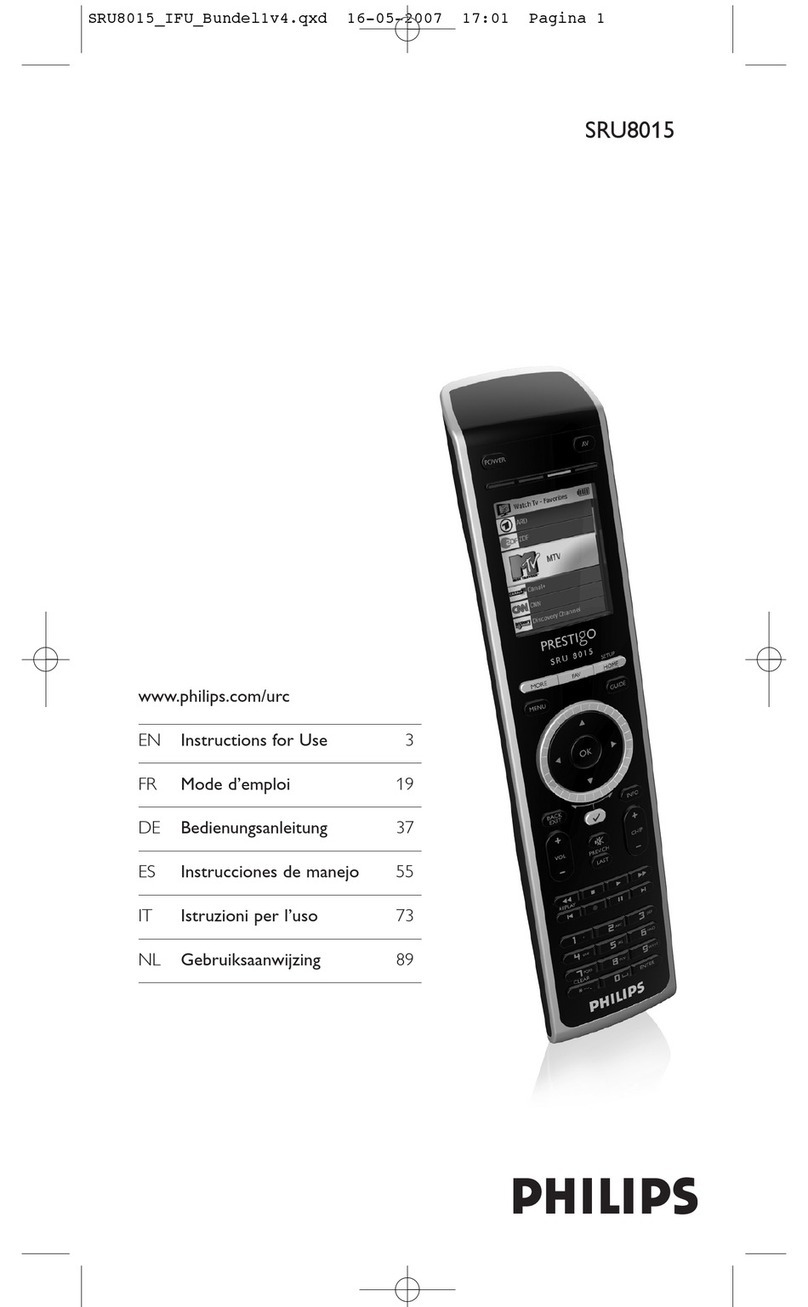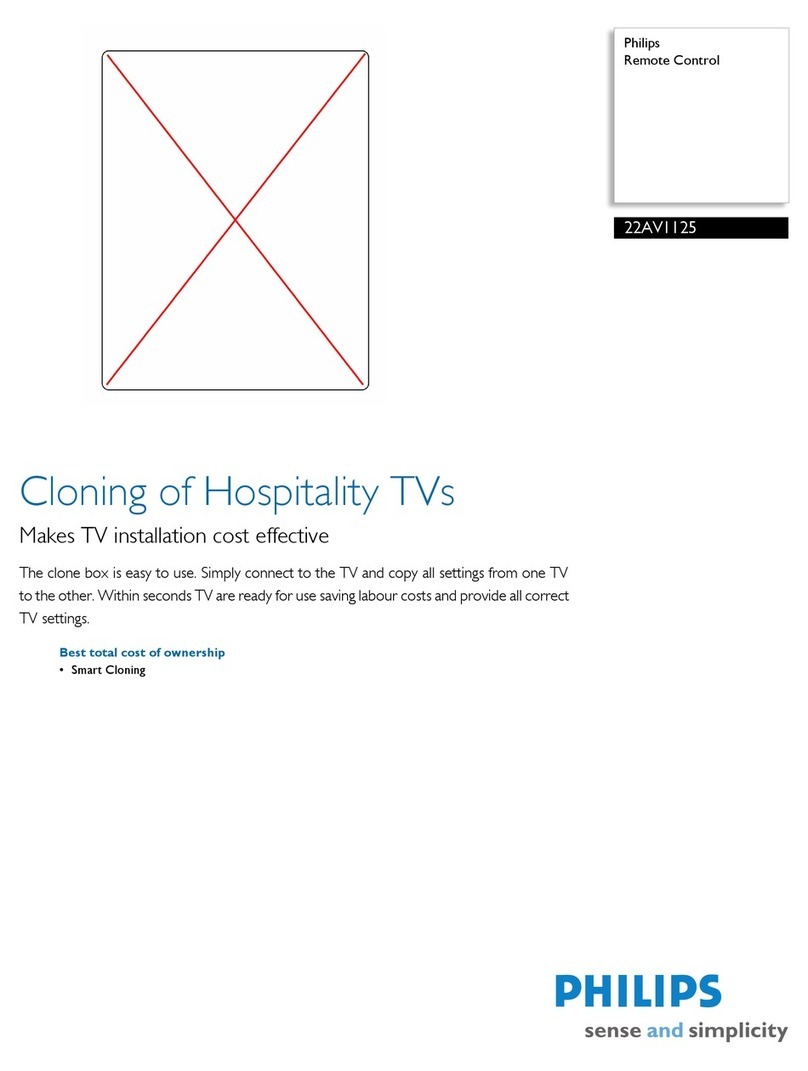1•Press the cover inwards and lift it up.
•Place two AAA type batteries into the battery compartment,
as shown.
•Replace the cover and click it firmly into place.
•Switch on the device (TV/STB).
•For TV, keep sand pressed simultaneously for 3 seconds
until the LED flashes twice (red) and then remains lit.
•For set-top box (STB), keep 1 and pressed
simultaneously for 3 seconds until the LED flashes twice (red)
and then remains lit.
3•Point the SRU 4002 at the device (TV/STB) and keep y
pressed until the device responds.This may take up to
2 minutes.Then immediately release y.
– The LED lights up.
4•Check if you can operate all functions on the device
(TV / STB) with the SRU 4002.
•If this is not the case, repeat steps 2and 3.
2
Quick Start Guide
Printed in China N’MW/RR/2908
1•Faites glisser le couvercle en appuyant vers l’intérieur et
retirez-le.
•Insérez deux piles de type AAA dans le compartiment à
piles, comme indiqué.
•Replacez le couvercle jusqu’à ce que vous entendiez un
déclic.
•Mise sous tension de l’appareil (téléviseur/boîtier décodeur).
•Pour le téléviseur,maintenez les touches set
enfoncées simultanément pendant 3 secondes, jusqu’à ce que le
voyant clignote deux fois (rouge) et reste allumé.
•Pour le boîtier décodeur (STB),maintenez les touches 1
et enfoncées simultanément pendant 3 secondes,jusqu’à
ce que le voyant clignote deux fois (rouge) et reste allumé.
3•Pointez la télécommande SRU 4002 vers l’appareil
(téléviseur / boîtier décodeur) et maintenez la touche y
enfoncée jusqu’à ce que l’appareil réponde. Cette procédure
peut prendre jusqu’à 2 minutes. Relâchez ensuite
immédiatement la touche y.
– Le voyant s’allume.
4•Vérifiez que vous pouvez utiliser toutes les fonctions de
votre appareil (téléviseur/boîtier décodeur) avec la
télécommande SRU 4002.
•Si ce n’est pas le cas, répétez les étapes 2et 3.
2
Guide de mise en route
Printed in China N’MW/RR/2908
1•Drücken Sie die Abdeckung nach innen, und heben Sie sie an.
•Legen Sie zwei AAA-Batterien wie dargestellt in das
Batteriefach ein.
•Setzten Sie die Abdeckung wieder ein, und schließen Sie sie,
so dass sie hörbar einrastet.
•Schalten Sie das Gerät (Fernsehgerät/STB) ein.
•Bei einem Fernsehgerät halten Sie sund gleichzeitig
3 Sekunden lang gedrückt, bis die LED zweimal blinkt (rot)
und dann leuchtet.
•Bei einer Set-Top-Box (STB), halten Sie 1 und
gleichzeitig 3 Sekunden lang gedrückt, bis die LED zweimal
blinkt (rot) und dann leuchtet.
3•Richten Sie die SRU 4002 auf das Gerät (Fernsehgerät/STB),
und halten Sie y gedrückt, bis das Gerät reagiert.
Dieser Vorgang kann bis zu 2 Minuten dauern.
Lassen Sie ydann sofort wieder los.
– Die LED leuchtet auf.
4•Überprüfen Sie, ob Sie alle Funktionen ihres Geräts
(Fernsehgerät/STB) mit der Fernbedienung SRU 4002
ausführen können.
•Ist dies nicht der Fall, wiederholen Sie die Schritte 2und 3.
2
Schnellstartanleitung
Printed in China N’MW/RR/2908
1•Druk het klepje naar binnen en til het omhoog.
•Plaats twee AAA-batterijen in het batterijvak, zoals
weergegeven.
•Plaats het klepje terug tot het vergrendelt met een klik.
•Schakel het apparaat in (TV/STB).
•Houd voor de TV sen gelijktijdig 3 seconden ingedrukt
tot het LED-lampje twee keer (rood) knippert en vervolgens
blijft branden.
•Houd voor de set-top box (STB) 1 en gelijktijdig
3 seconden ingedrukt tot het LED-lampje twee keer (rood)
knippert en vervolgens blijft branden.
3•Richt de SRU4002 op het apparaat (TV/STB) en houd y
ingedrukt tot het apparaat reageert. Dit kan tot 2 minuten
duren. Laat yvervolgens direct los.
– Het LED-lampje gaat branden.
4•Controleer of u alle functies van het apparaat (TV/STB) met
de SRU4002 kunt bedienen.
•Als dit niet het geval is, herhaalt u de stappen 2en 3.
2
Snelstartgids
Printed in China N’MW/RR/2908