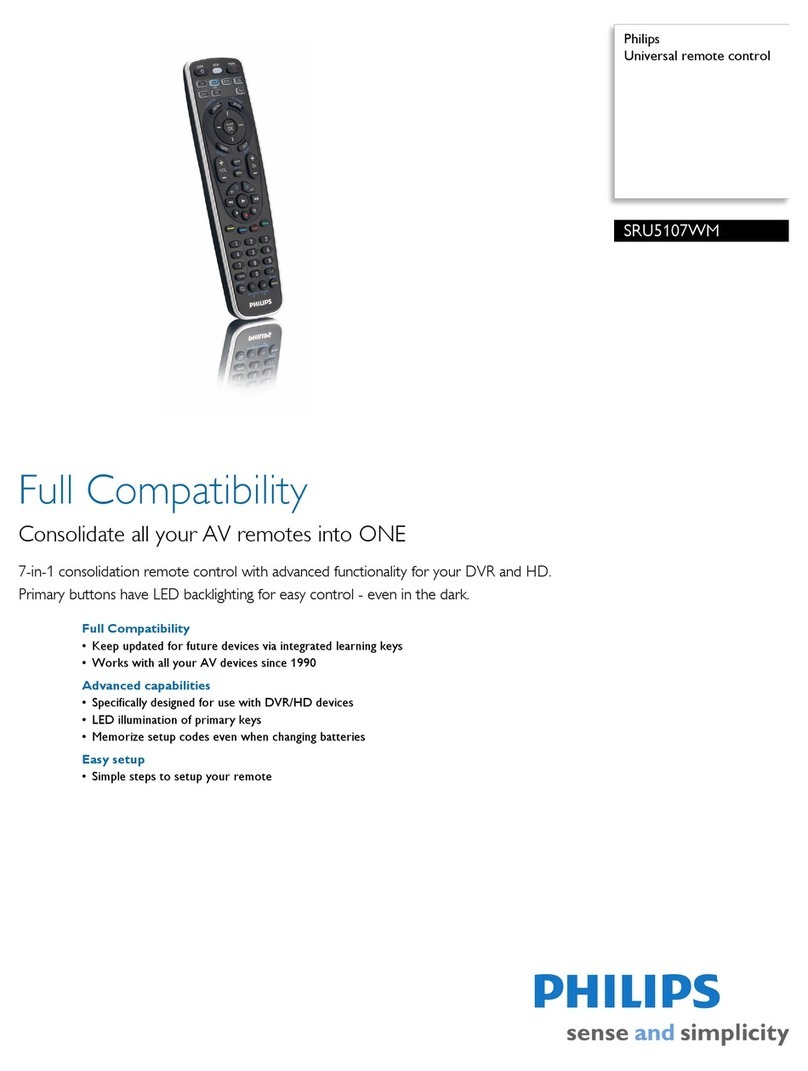Philips DTR230 - User manual
Other Philips Remote Control manuals
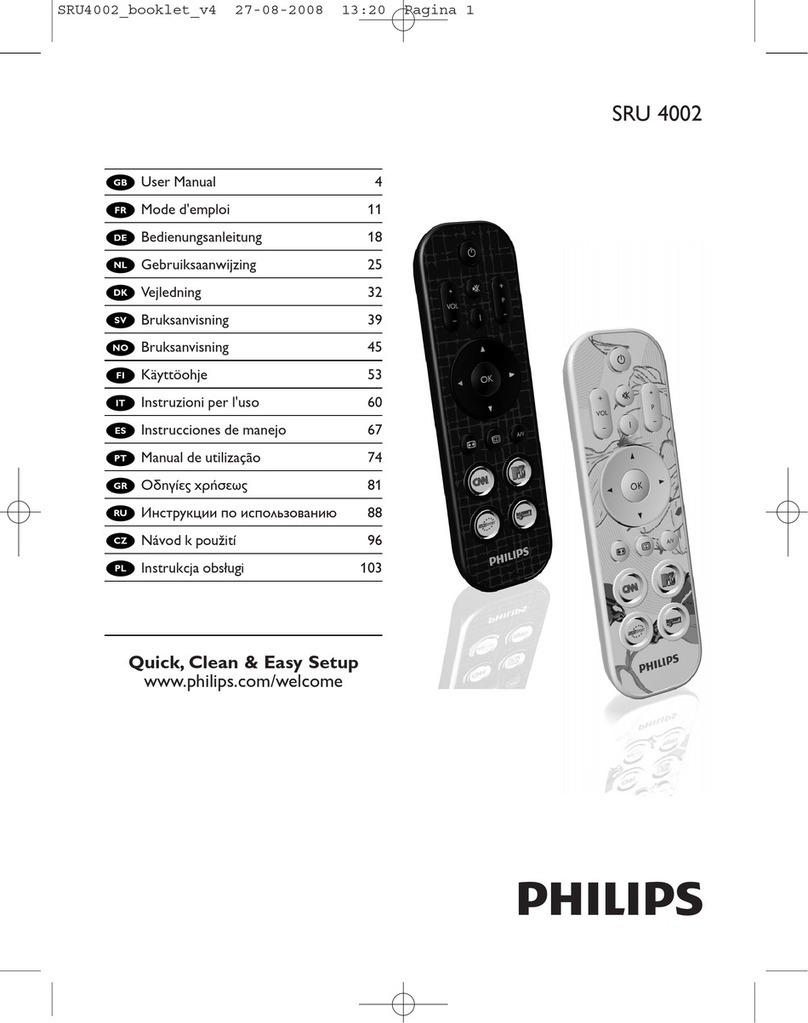
Philips
Philips SRU4002X/10 User manual
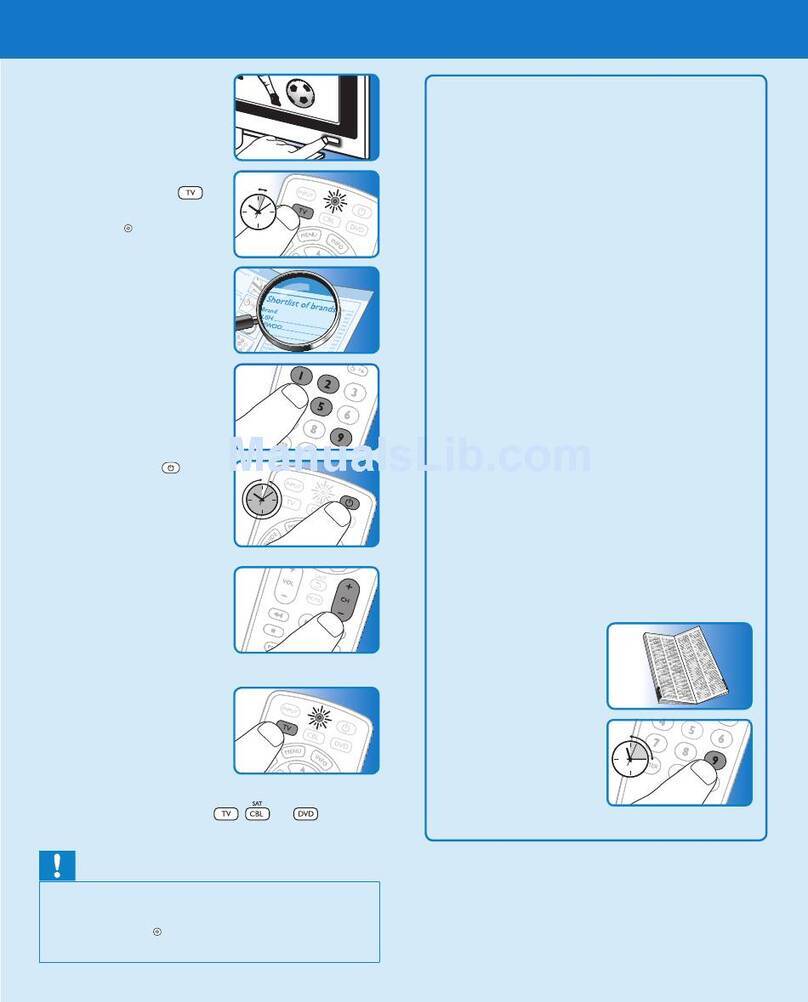
Philips
Philips SRP1103/27 User manual

Philips
Philips Perfect replacement SRC2063WM/17 User manual

Philips
Philips Trilingual Front CoverArt PHBIG3 User manual
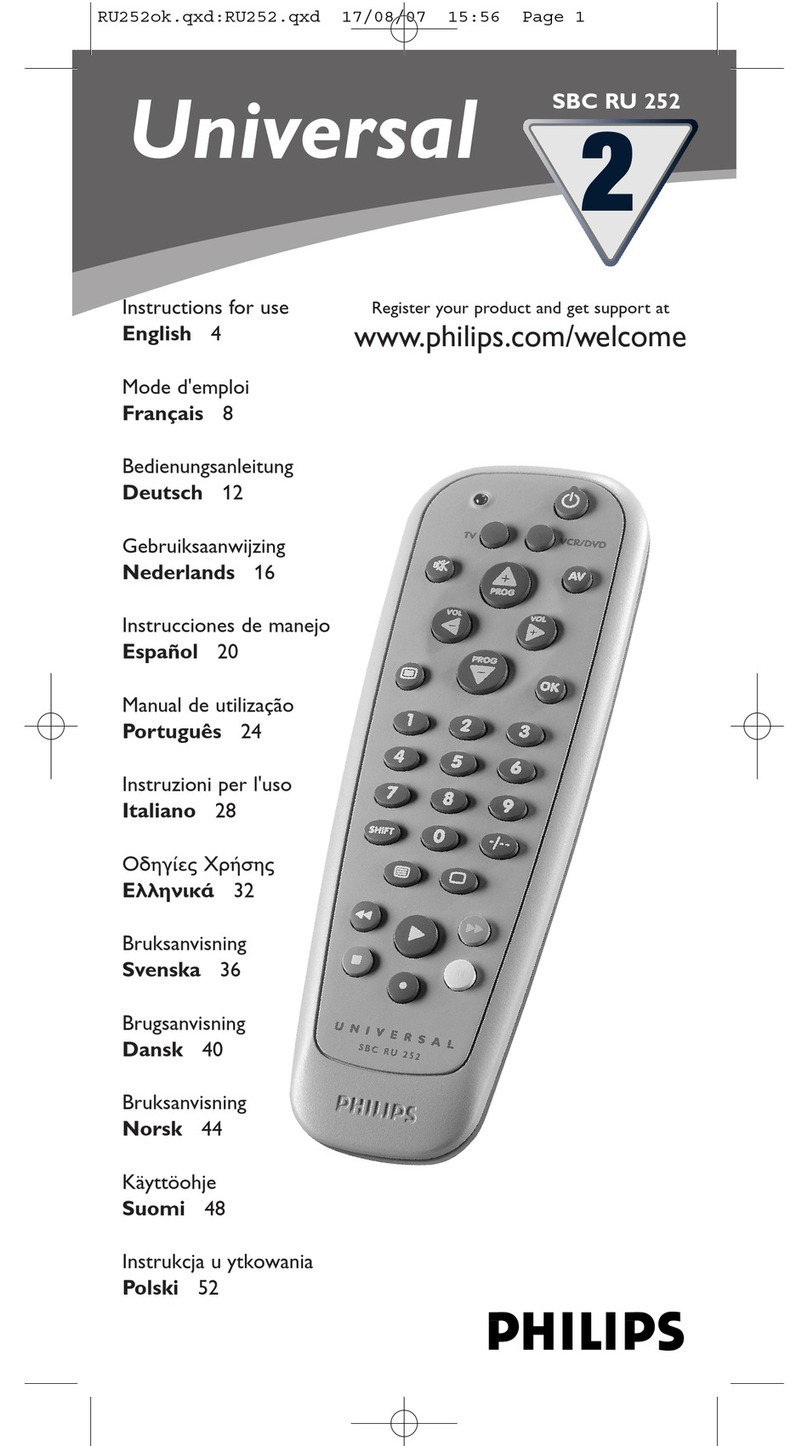
Philips
Philips SBCRU252/00H User manual

Philips
Philips Perfect replacement SRP1003/27 User manual

Philips
Philips SRU5110/87 User manual

Philips
Philips SRP6219G/27 User manual
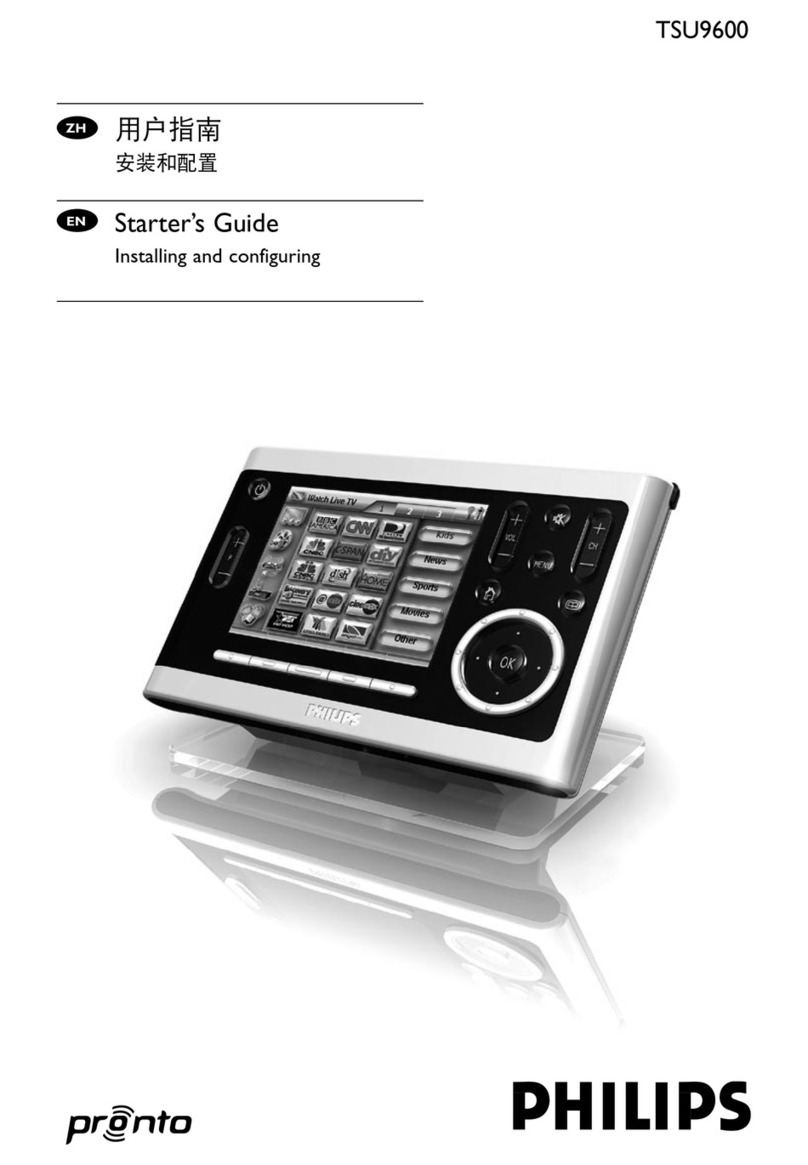
Philips
Philips TSU9600/93 Safety guide
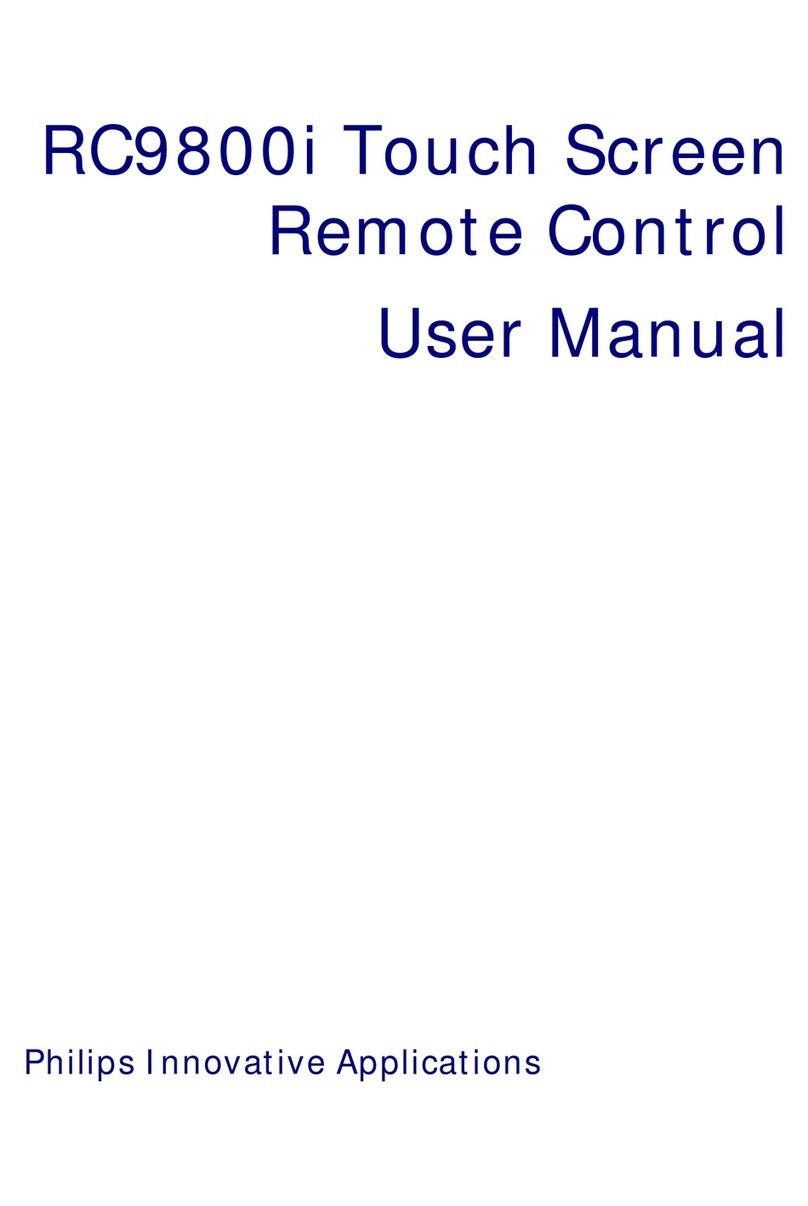
Philips
Philips RC9800I User manual
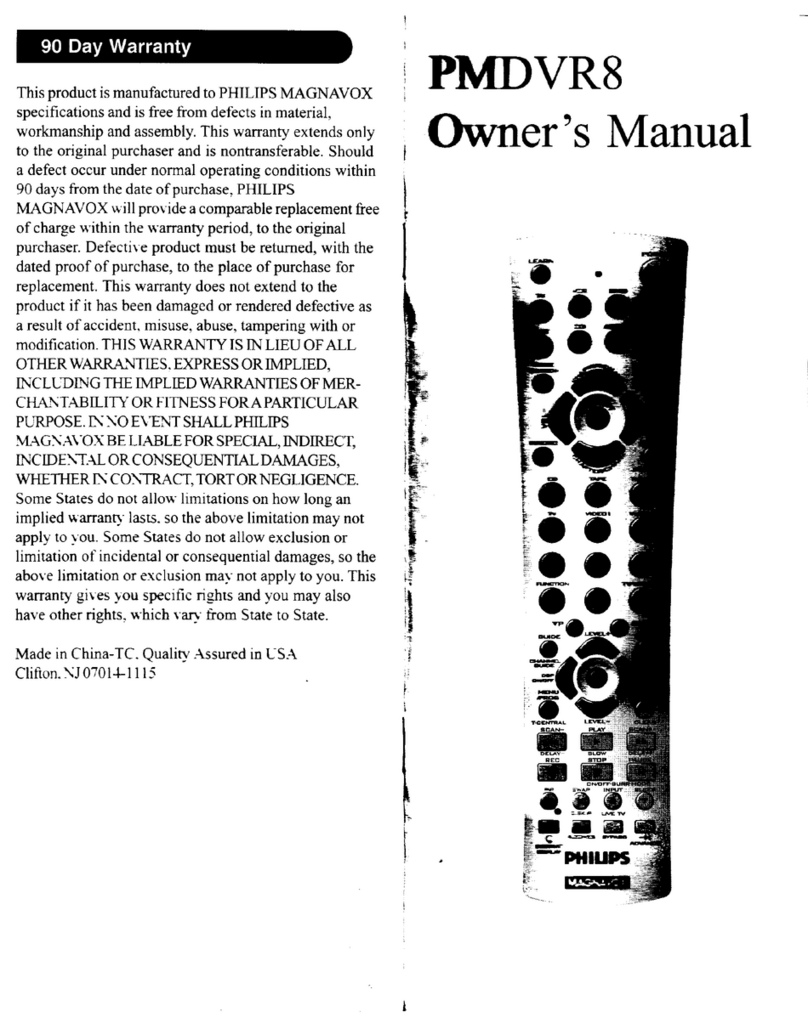
Philips
Philips PMDVR8 User manual

Philips
Philips SRP 3004/53 User manual
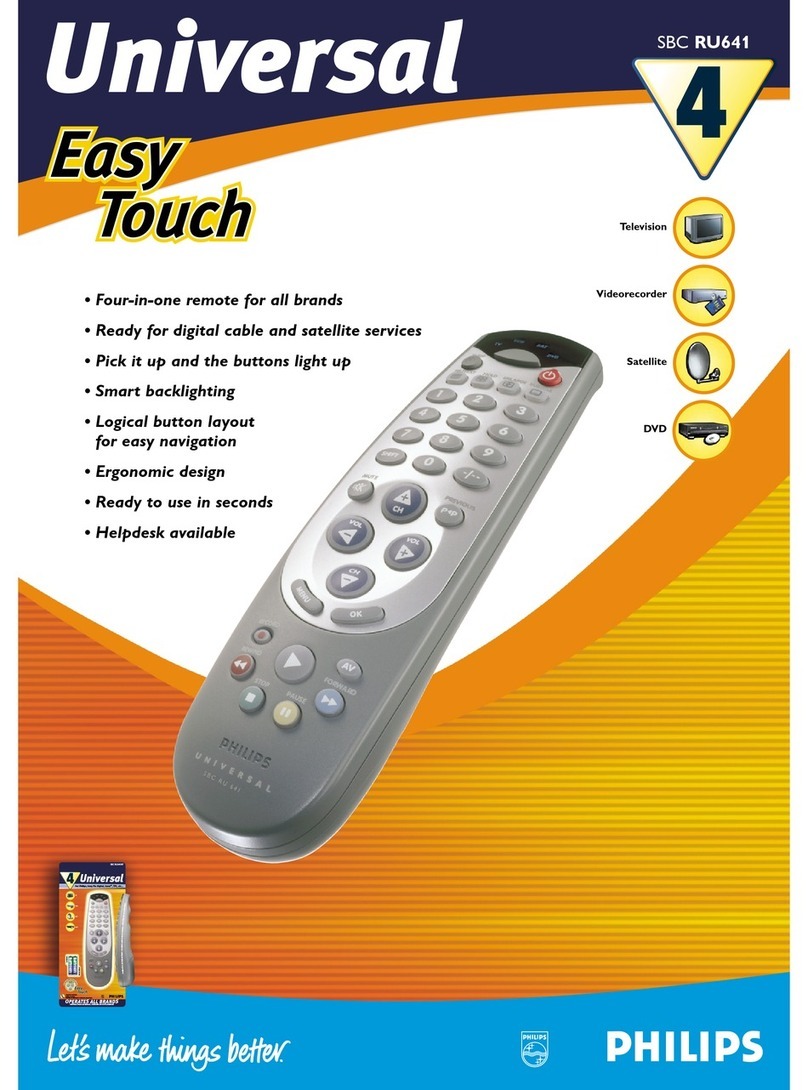
Philips
Philips SBCRU641 User manual
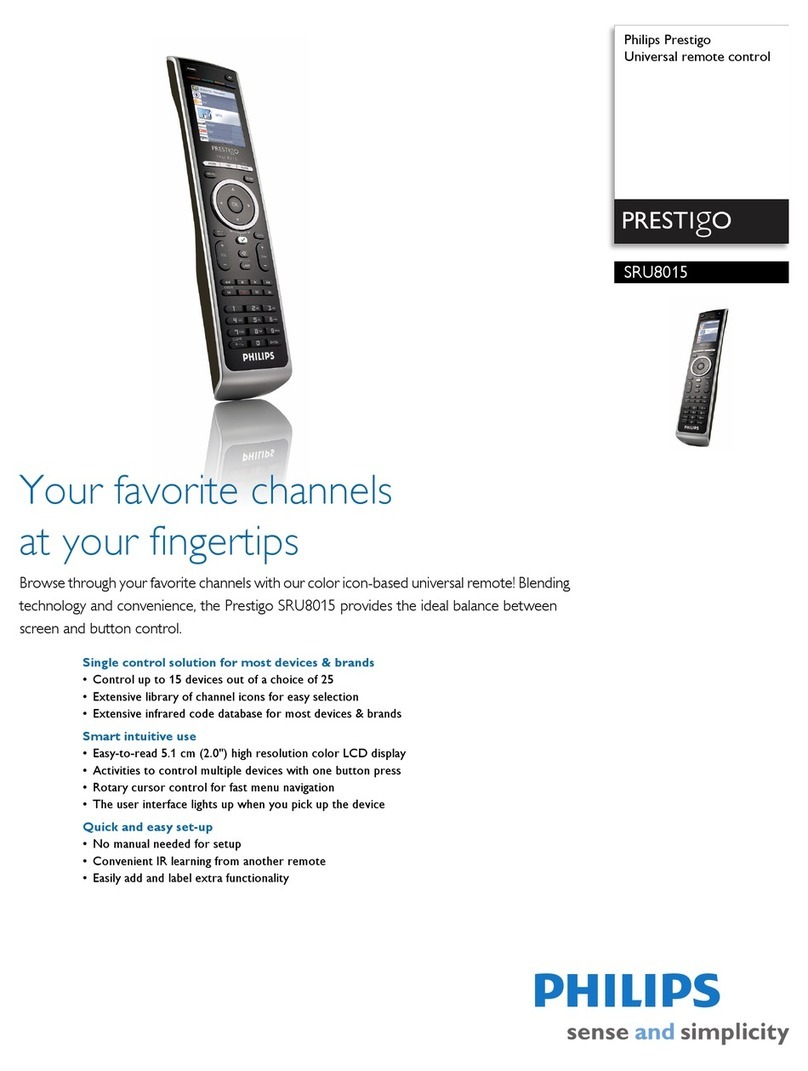
Philips
Philips Prestigo SRU8015 User manual
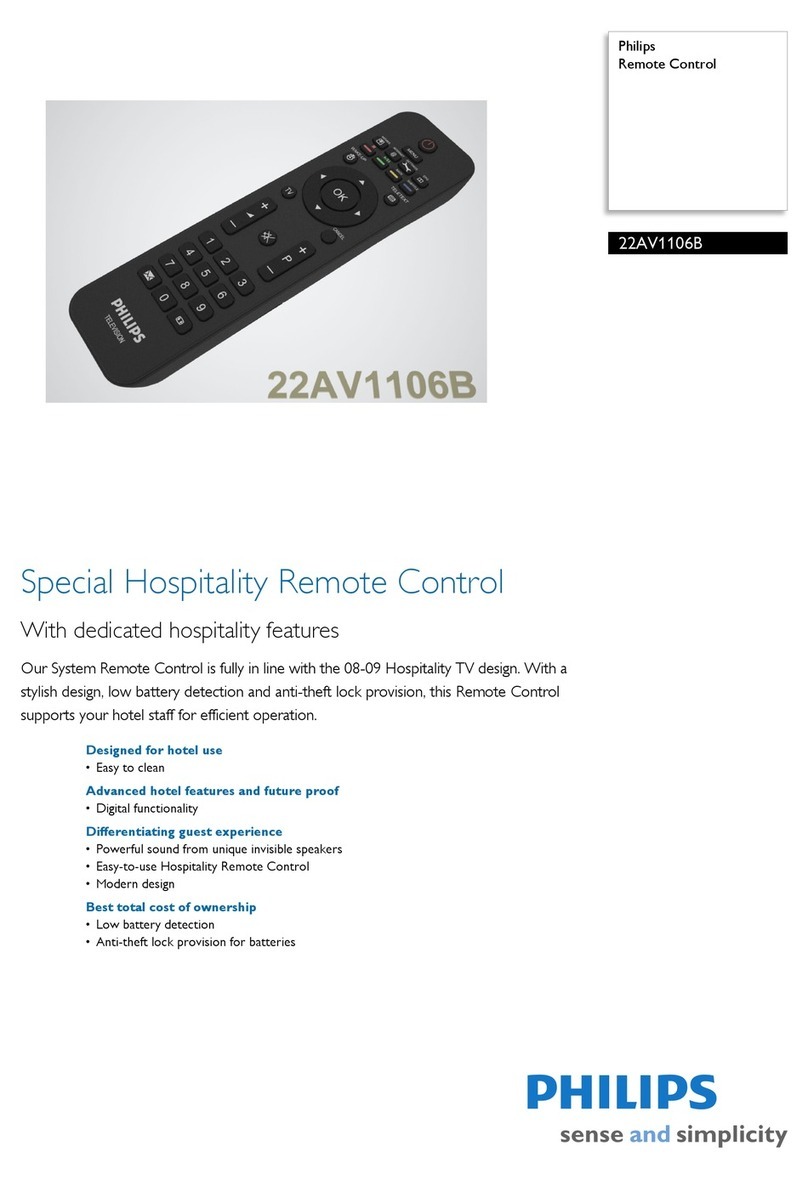
Philips
Philips 22AV1106B User manual
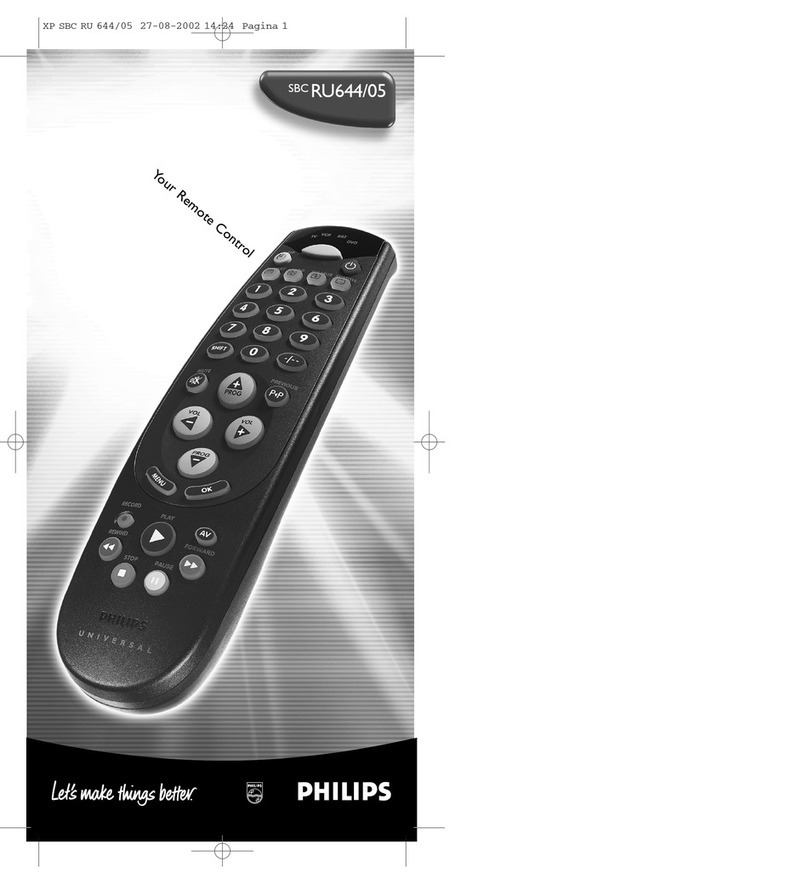
Philips
Philips SBC RU644/05 User manual
Philips
Philips MELICONI User manual

Philips
Philips SRU4002X/10 User manual
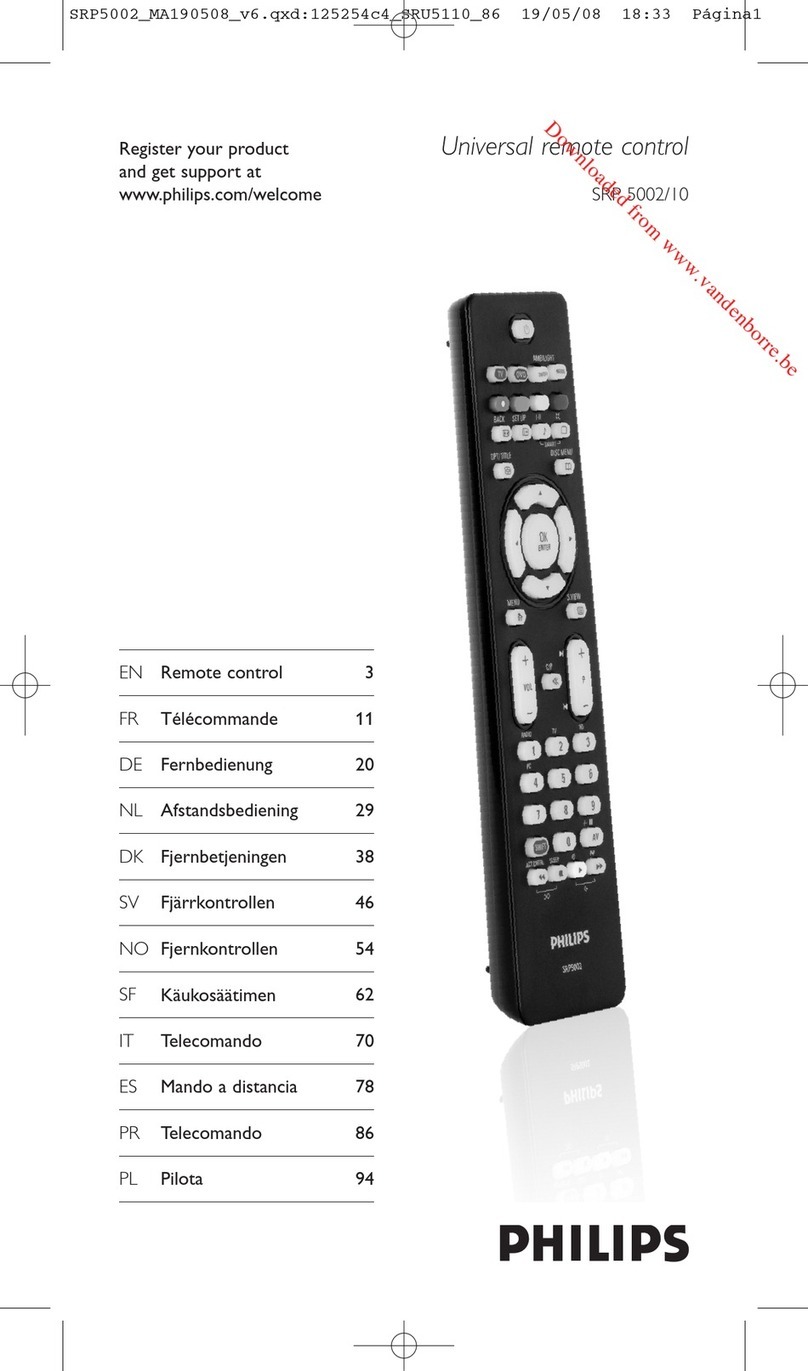
Philips
Philips SRP5002 User manual

Philips
Philips PPA1002 User manual