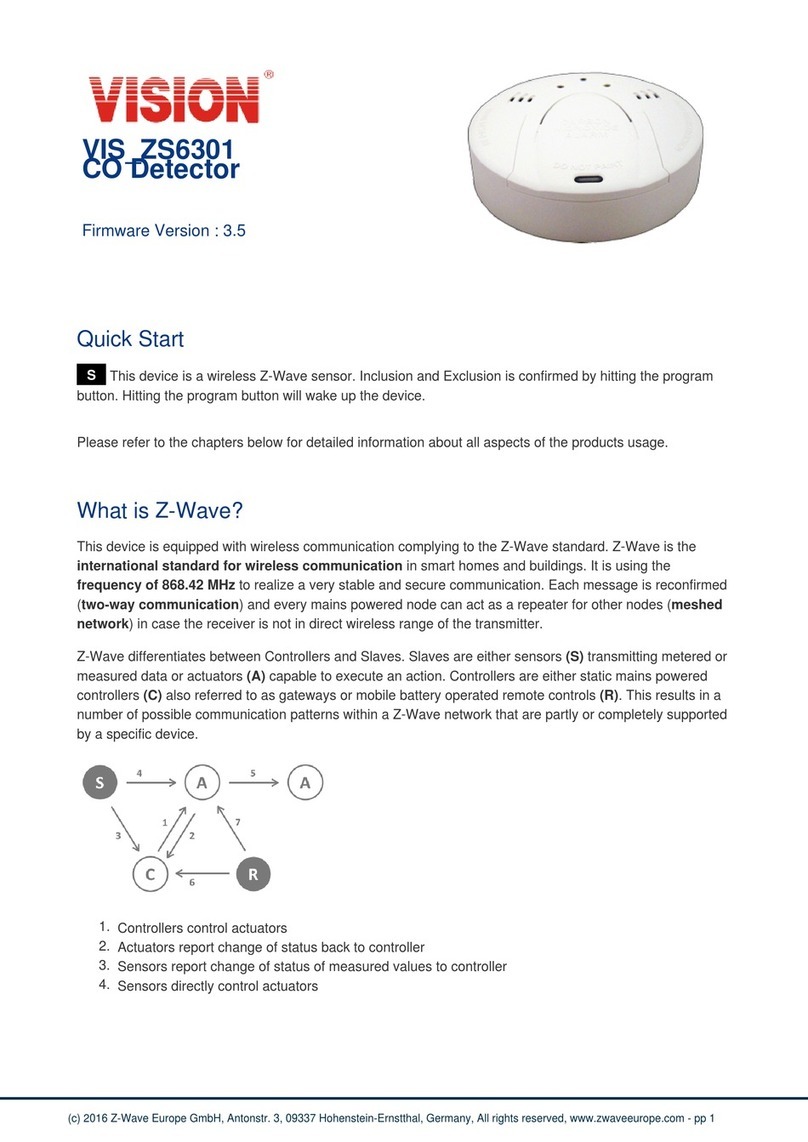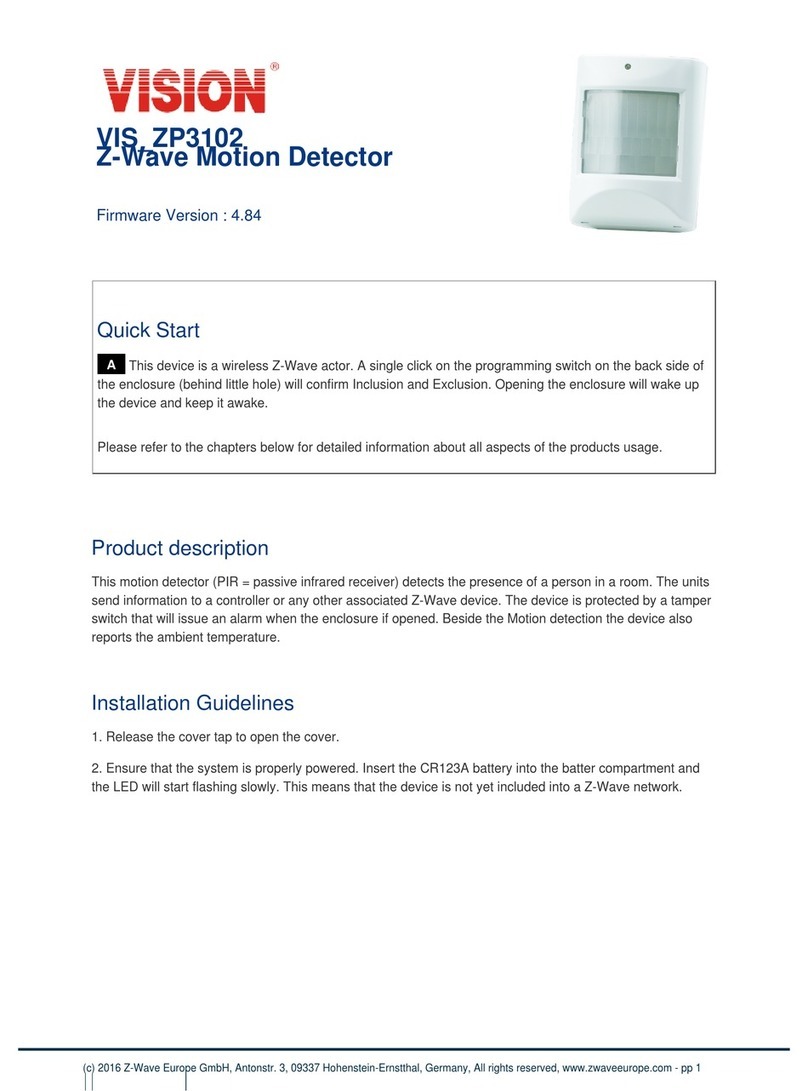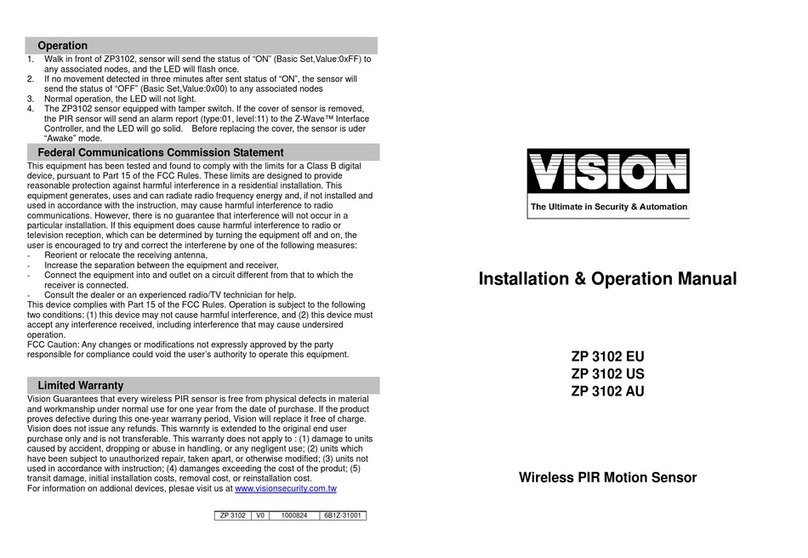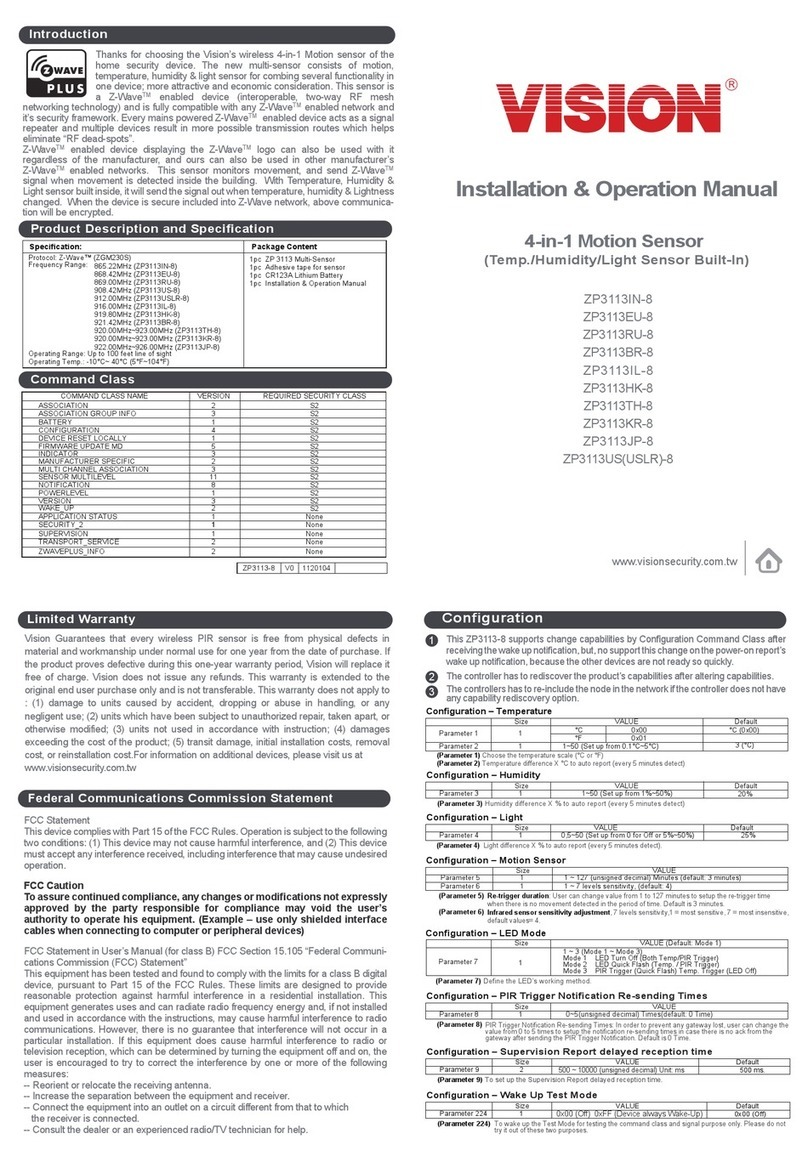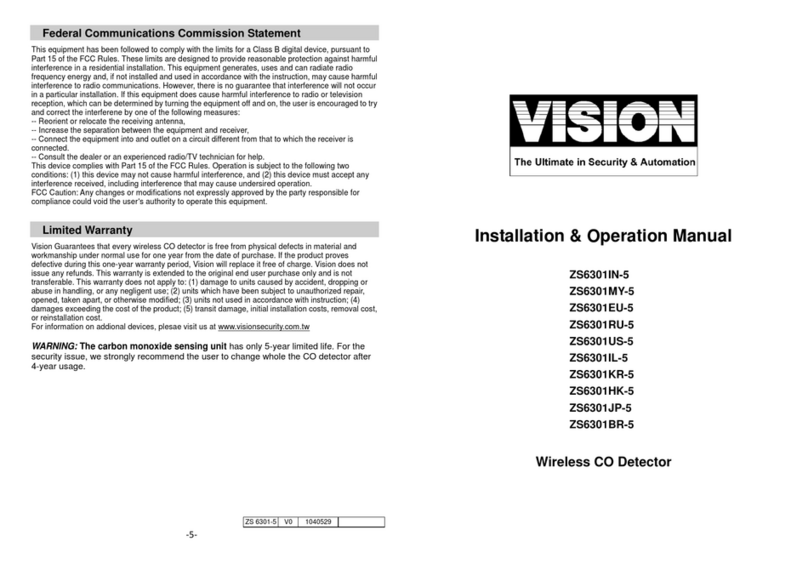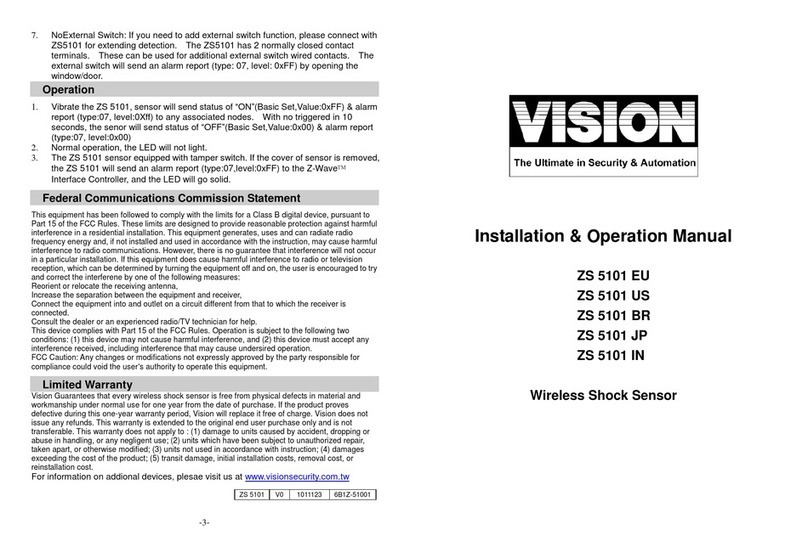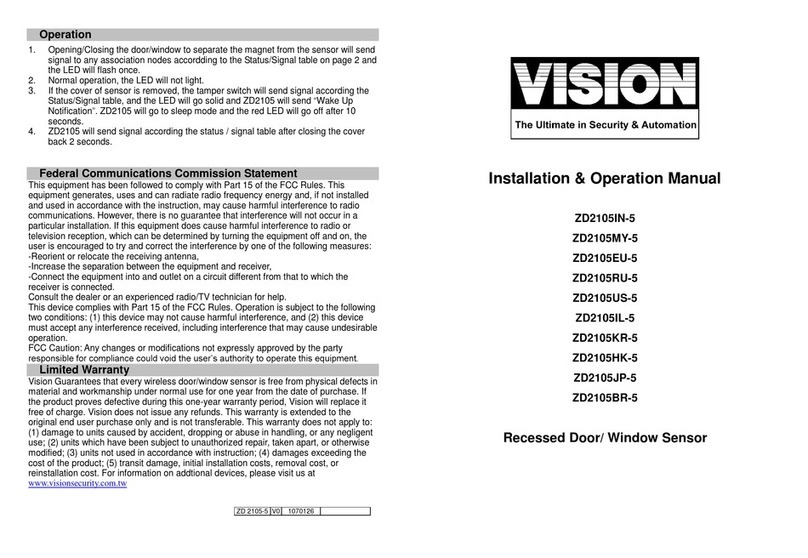Operation
1. Walk in front of ZP3102, sensor will send the status of “ON”(Basic Set,Value:0xFF) &
alarm report (type:07, level:0xFF) to any associated nodes, and the LED will flash
once.
2. If no movement detected in three minutes after sent status of “ON”, the sensor will
send the status of “OFF”(Basic Set,Value:0x00) & alarm report (type:07, level:0x00) to
any associated nodes
3. Normal operation, the LED will not light.
4. The ZP3102 sensor equipped with tamper switch. If the cover of sensor is removed,
the PIR sensor will send an alarm report (type:07, level:0xFF) to the Z-Wave™
Interface Controller, and the LED will go solid. Alarm report willl not be send if there is no
association set. Before replacing the cover, the sensor is uder “Awake”mode.
Federal Communications Commission Statement
This equipment hasbeen followed to comply with the limits for a Class B digital device, pursuant to Part 15 of the FCC Rules. These limits are designed to provide
reasonable protection against harmful interferencein a residential installation. This equipment generates, uses and can radiateradio frequency energy and, if not
installed and used in accordance with the instruction,may cause harmful interference to radio communications. However, there is no guarantee that interference will
not occur in a particular installation. If this equipment does cause harmful interference to radio or television reception, which can be determined by turning the
equipment off and on, the user is encouraged to try and correctthe interferene by one of the following measures:
-Reorient or relocate the receiving antenna,
-Increase the separation between the equipment and receiver,
-Connect the equipment into and outlet on a circuit differentfrom that to which the receiver is connected.
-Consult the dealer or an experienced radio/TV technician for help.
This device complies with Part 15 of the FCC Rules. Operation is subject to the following two conditions: (1) this device may not cause harmful interference, and (2)
this device must accept any interference received, including interference that may cause undersired operation.
FCC Caution:Any changesor modifications not expressly approved by the party responsible for compliance could void the user’s authority to operate this
equipment.
Limited Warranty
Vision Guaranteesthat every wirelessPIR sensor is freefrom physical defectsin material and workmanship under normal use for one year from the date of
purchase. If theproduct proves defective duringthis one-year warranyperiod, Vision will replace itfree of charge. Vision does not issue any refunds. This warnnty is
extended to the original end user purchase only and is not transferable. This warranty does not apply to : (1) damage to units caused by accident, dropping or abuse
in handling, or any negligent use; (2) units which have been subject to unauthorized repair, taken apart, or otherwise modified; (3) units not used inaccordance with
instruction; (4) damanges exceeding the cost of the produt; (5) transit damage, initial installation costs, removal cost, or reinstallation cost.
For information on addional devices, plesaevisit us at www.visionsecurity.com.tw
Installation & Operation Manual
ZP 3102 EU
ZP 3102 US
ZP 3102 BR
ZP 3102 JP
ZP 3102 IN
Wireless PIR Motion Sensor
(Temperature Sensor Built-In)