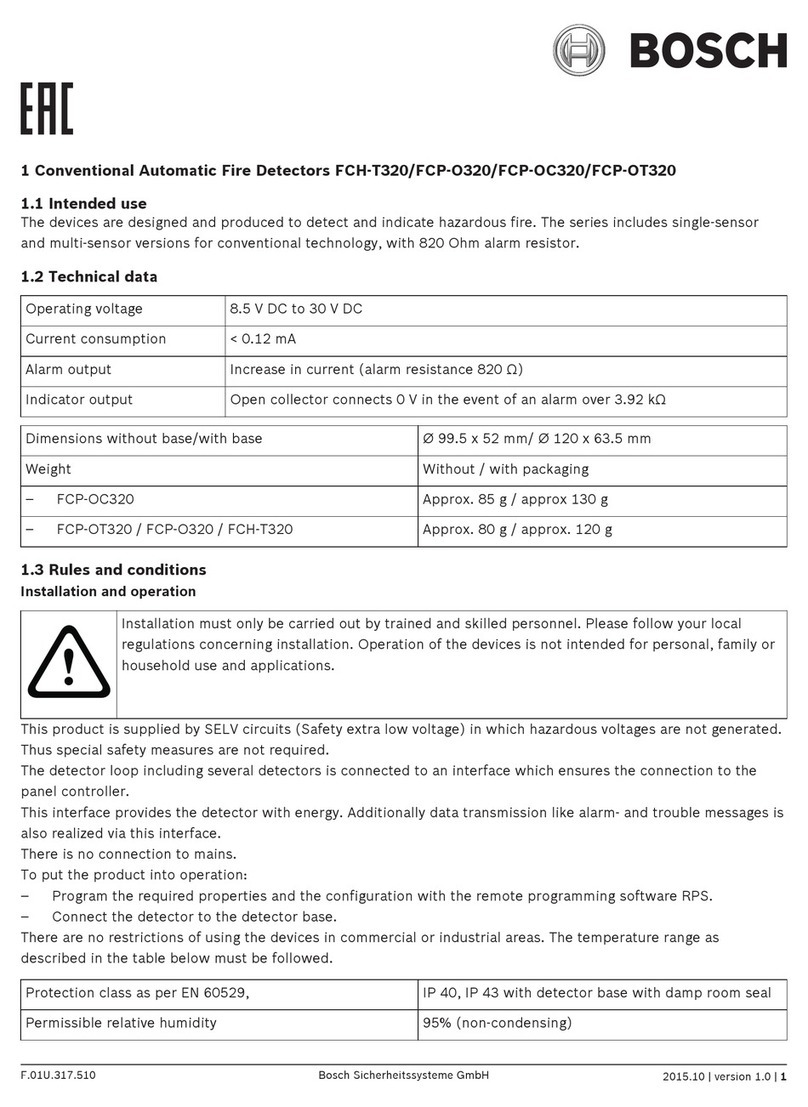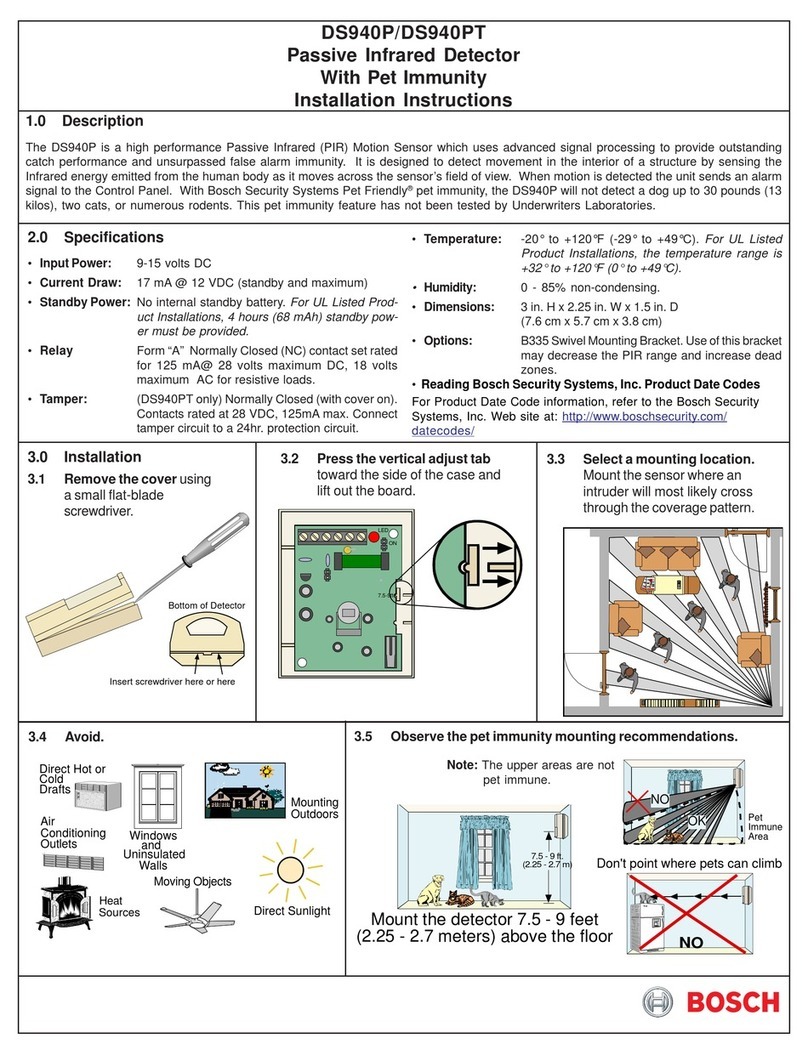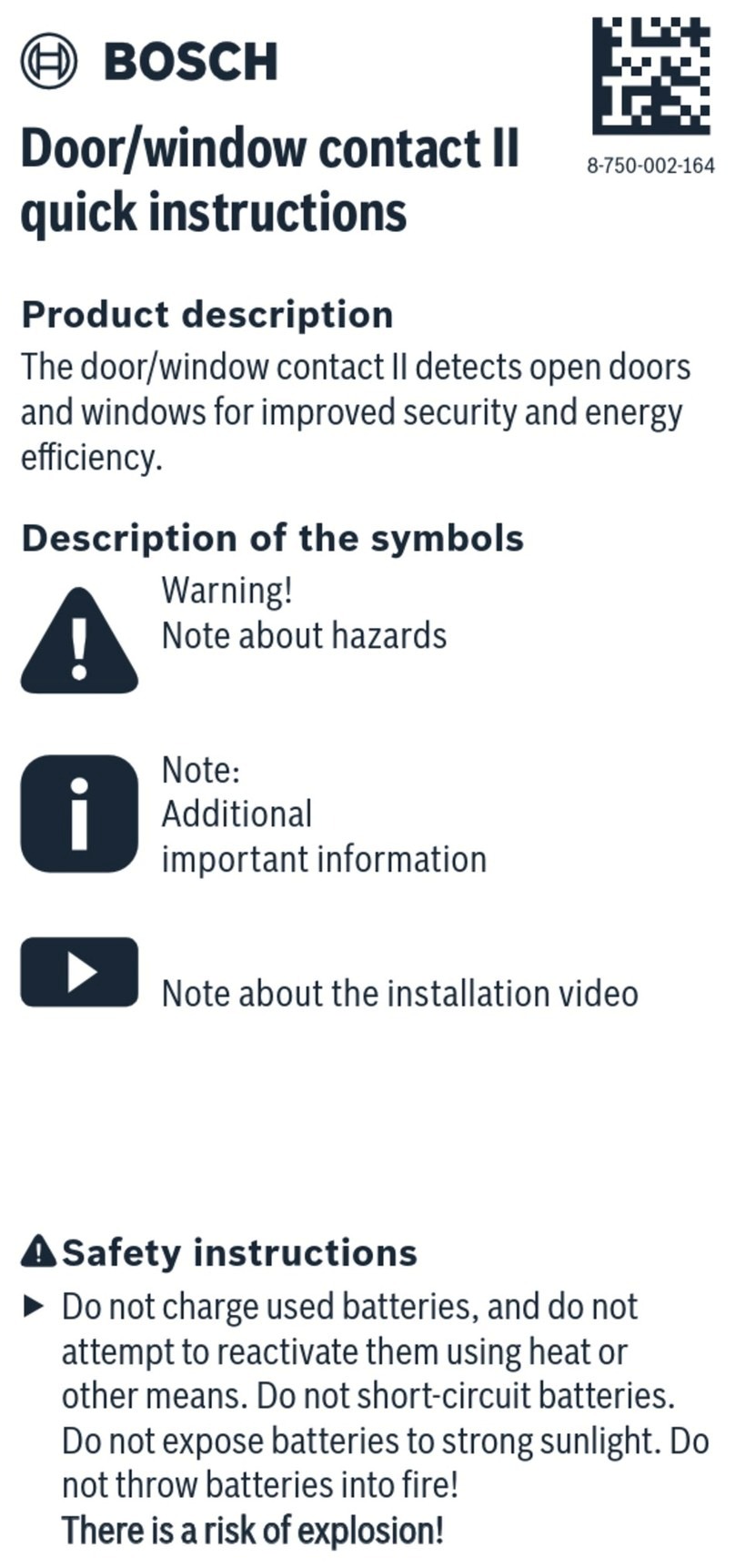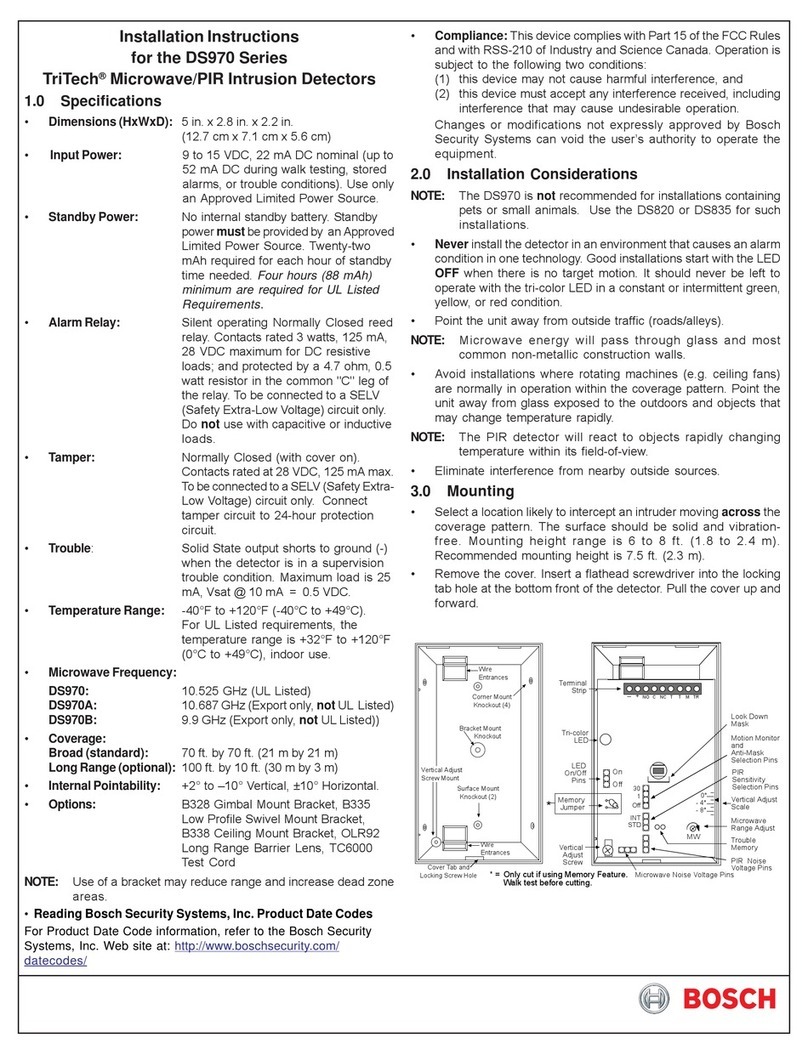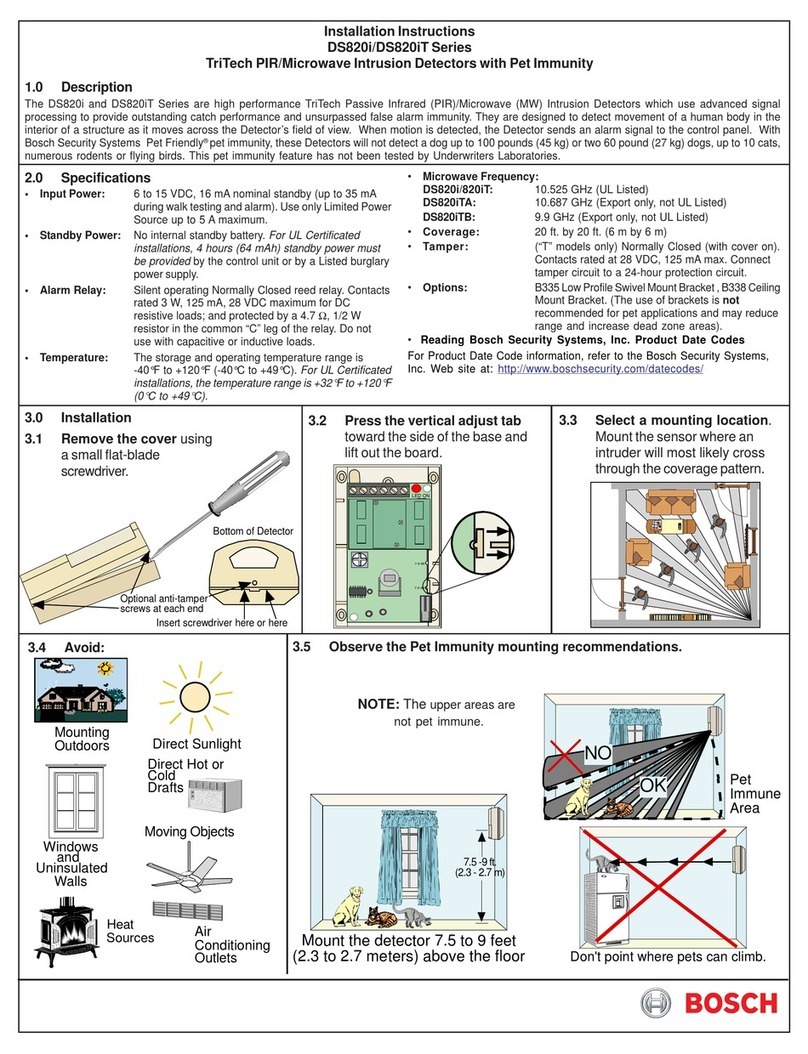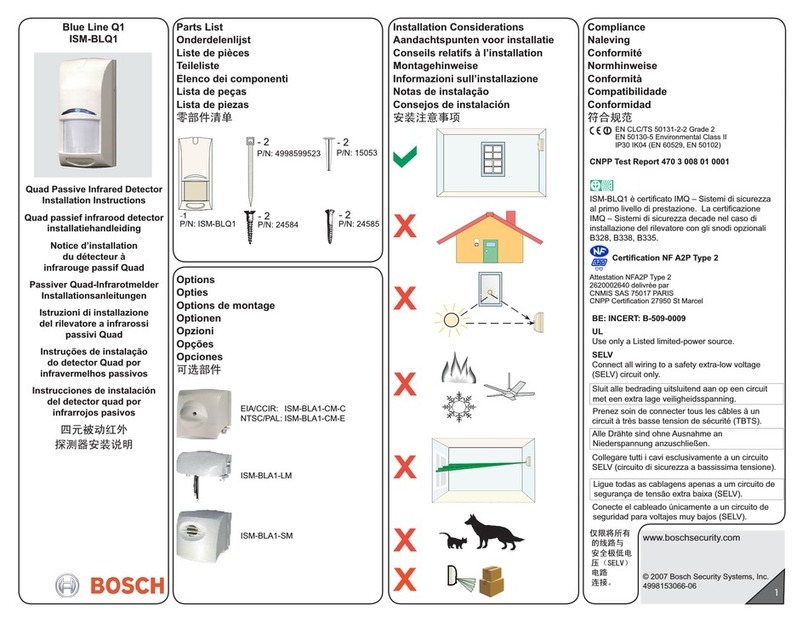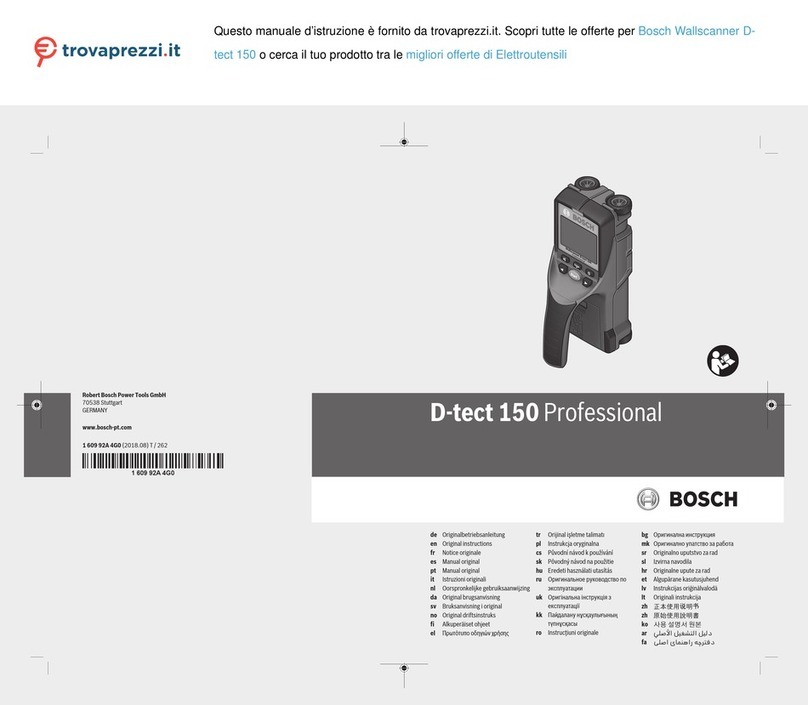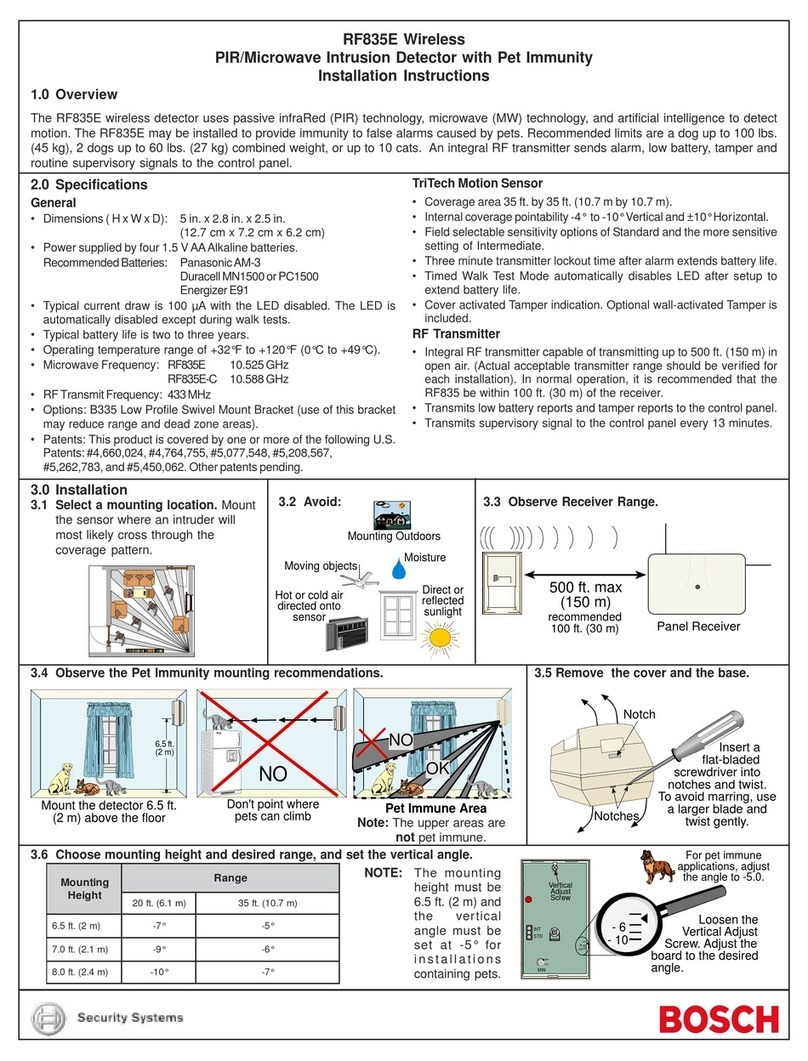1.0 Description
The DS820i and DS820iT Series are high performance TriTech Passive Infrared (PIR)/Microwave (MW) Intrusion Detectors which use advanced signal
processing to provide outstanding catch performance and unsurpassed false alarm immunity. They are designed to detect movement of a human body in the
interior of a structure as it moves across the Detector’s field of view. When motion is detected, the Detector sends an alarm signal to the control panel. With
Bosch Security Systems Pet Friendly® pet immunity, these Detectors will not detect a dog up to 100 pounds (45 kg) or two 60 pound (27 kg) dogs, up to 10 cats,
numerous rodents or flying birds. This pet immunity feature has not been tested by Underwriters Laboratories.
• Input Power: 6 to 15 VDC, 16 mA nominal standby (up to 35 mA
during walk testing and alarm). Use only Limited Power
Source up to 5 A maximum.
• Standby Power: No internal standby battery.
For UL Certificated
installations, 4 hours (64 mAh) standby power must
be provided
by the control unit or by a Listed burglary
power supply.
• Alarm Relay: Silent operating Normally Closed reed relay. Contacts
rated 3 W, 125 mA, 28 VDC maximum for DC
resistive loads; and protected by a 4.7 Ω, 1/2 W
resistor in the common “C” leg of the relay. Do not
use with capacitive or inductive loads.
• Temperature: The storage and operating temperature range is
-40°F to +120°F (-40°C to +49°C).
For UL Certificated
installations, the temperature range is +32°F to +120°F
(0°C to +49°C).
•Microwave Frequency:
DS820i/820iT: 10.525 GHz (UL Listed)
DS820iTA: 10.687 GHz (Export only, not UL Listed)
DS820iTB: 9.9 GHz (Export only, not UL Listed)
•Coverage: 20 ft. by 20 ft. (6 m by 6 m)
•Tamper: (“T” models only) Normally Closed (with cover on).
Contacts rated at 28 VDC, 125 mA max. Connect
tamper circuit to a 24-hour protection circuit.
•Options: B335LowProfileSwivelMountBracket,B338Ceiling
Mount Bracket. (The use of brackets is not
recommended for pet applications and may reduce
range and increase dead zone areas).
•Patents: This product is covered by one or more of the
following U.S. patents: #4,660,024, #4,764,755,
#5,077,548, #5,208,567, #5,262,783, #5,450,062,
and #5,670,943.Other patents pending.
3.2 Press the vertical adjust tab
toward the side of the base and
lift out the board.
LED ON
7.5-9ft
7.5-9ft
3.3 Select a mounting location.
Mount the sensor where an
intruder will most likely cross
throughthe coveragepattern.
3.5 Observe the Pet Immunity mounting recommendations.
NOTE: The upper areas are
not pet immune.
7.5 -9 ft.
(2.3 - 2.7 m)
Mount the detector 7.5 to 9 feet
(2.3 to 2.7 meters) above the floo
Installation Instructions
DS820i/DS820iT Series
TriTech PIR/Microwave Intrusion Detectors with Pet Immunity
Don't point where pets can climb.
2.0 Specifications
3.0 Installation
3.1 Remove the cover using
asmallflat-blade
screwdriver.
3.4 Avoid:
Bottom of Detector
Insert screwdriver here or here
Optional anti-tamper
screws at each end
Moving Objects
Heat
Sources
Windows
and
Uninsulated
Walls
Direct Hot or
Cold
Drafts
Mounting
Outdoors
Direct Sunlight
Air
Conditioning
Outlets