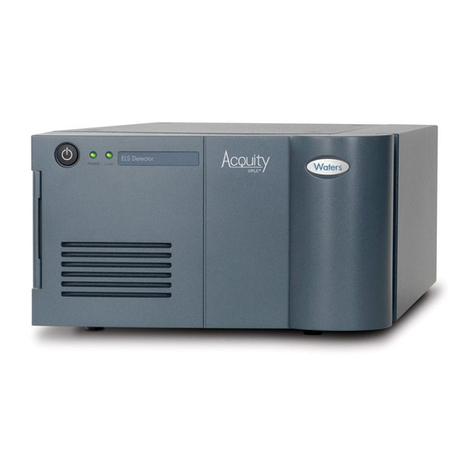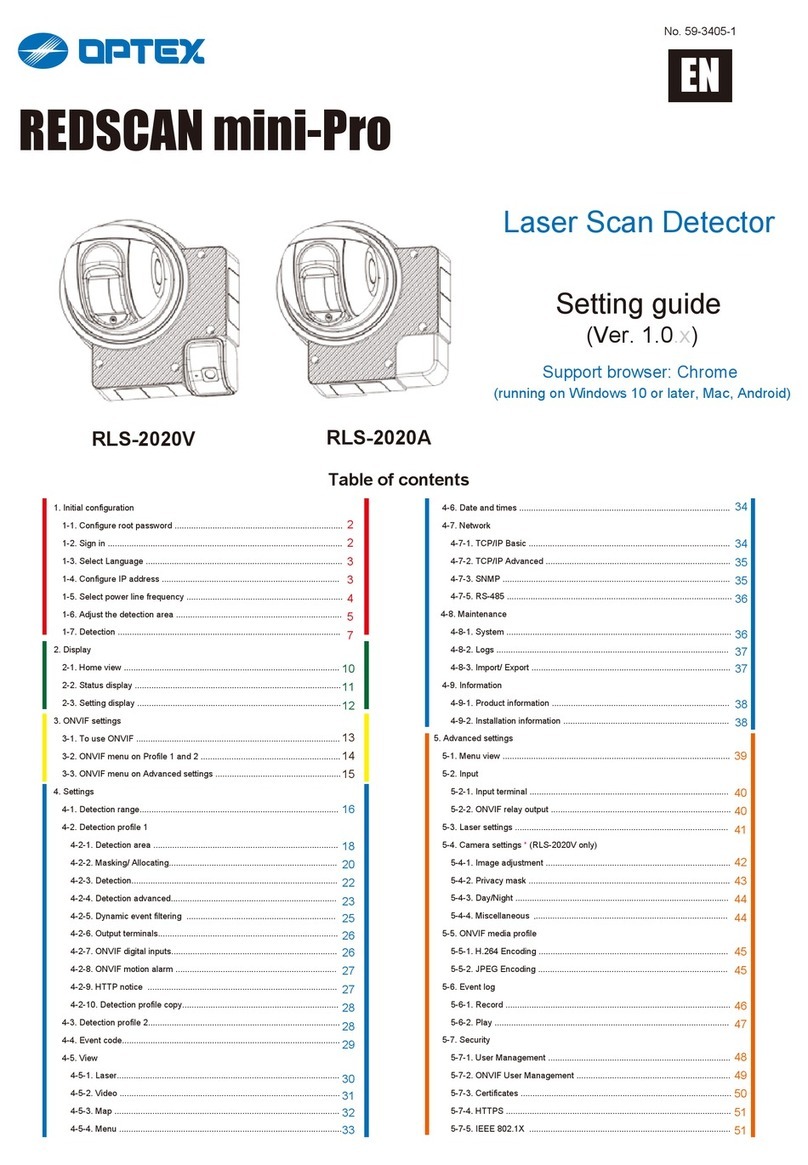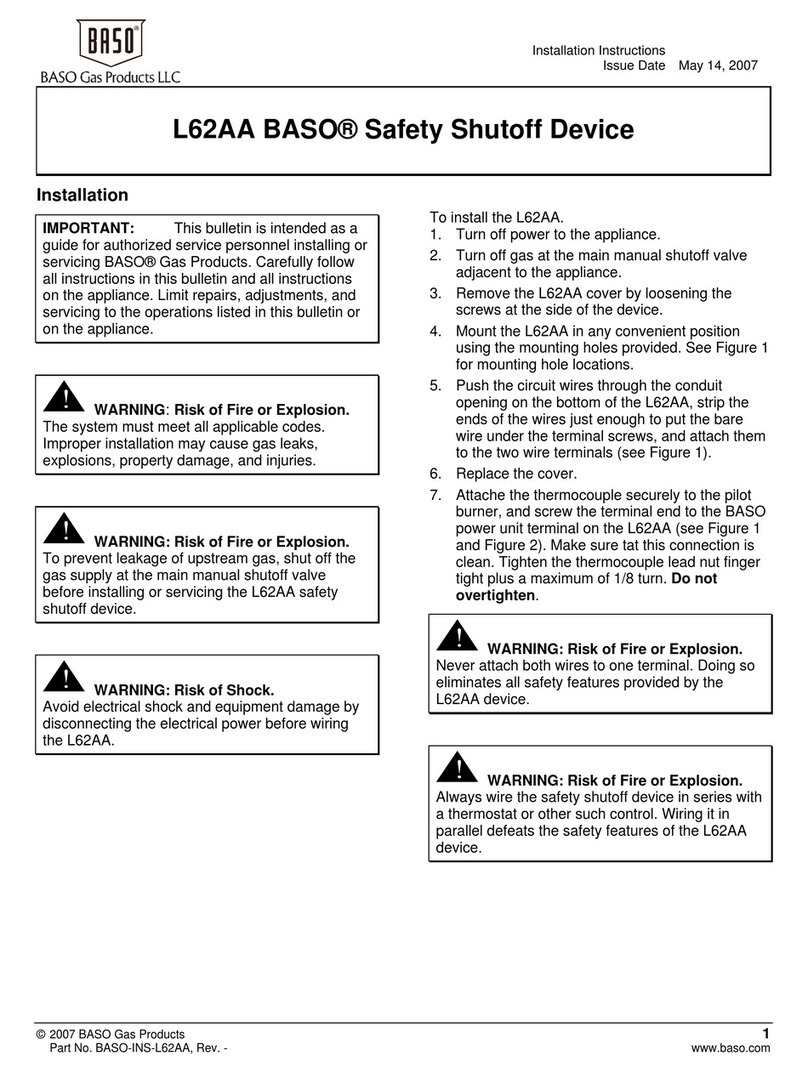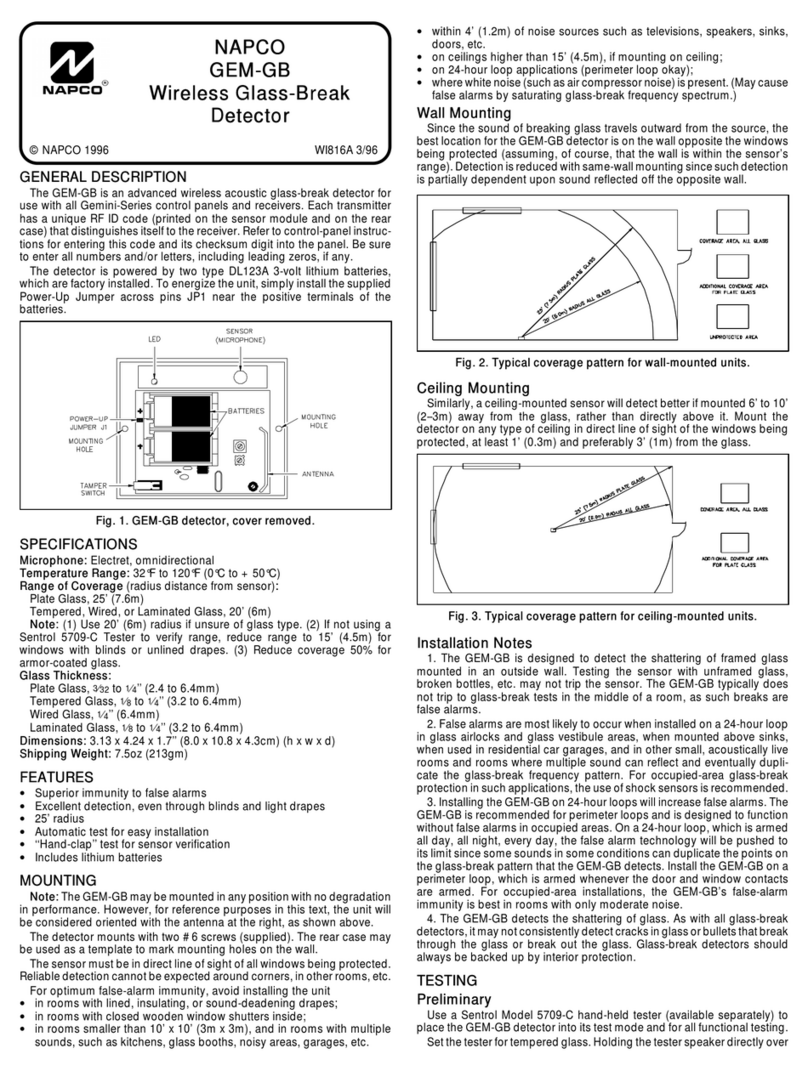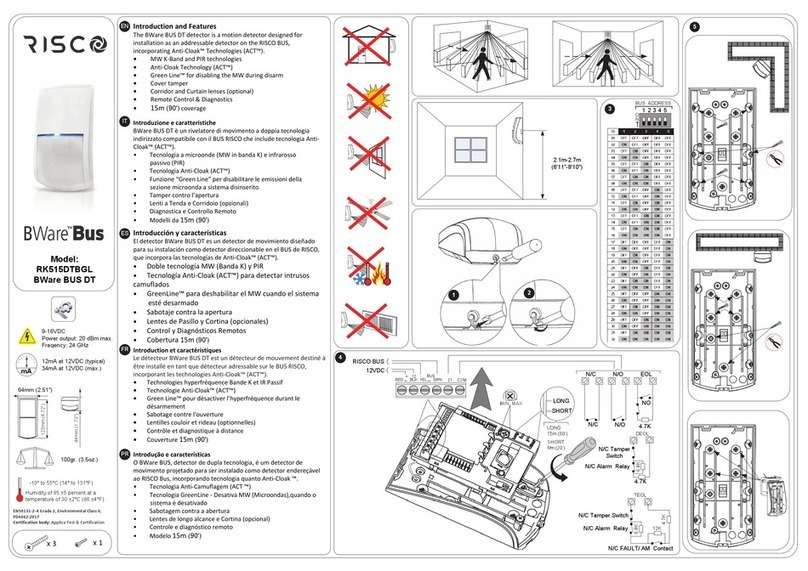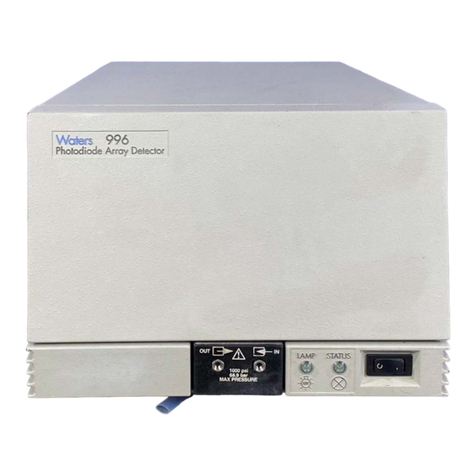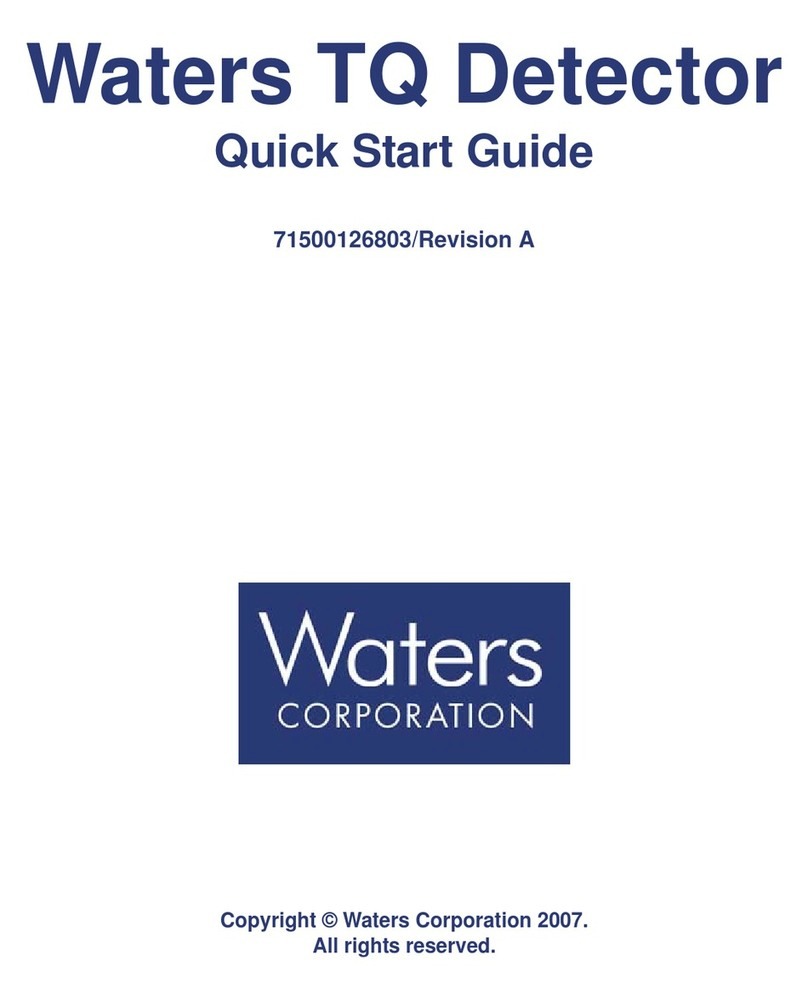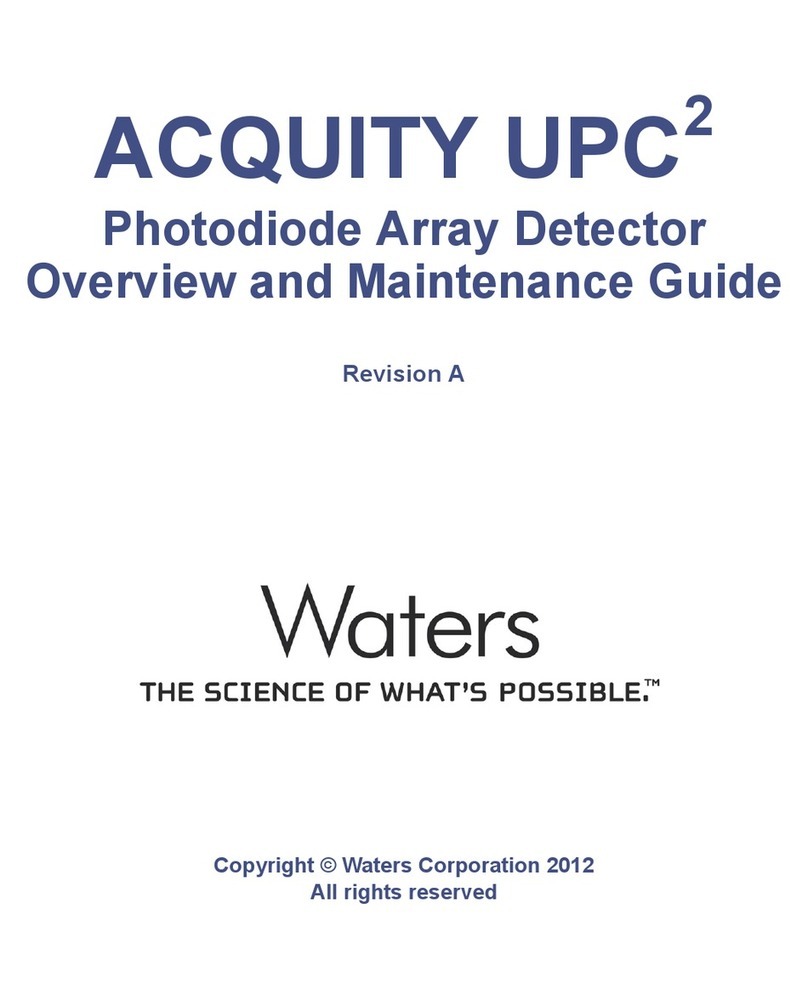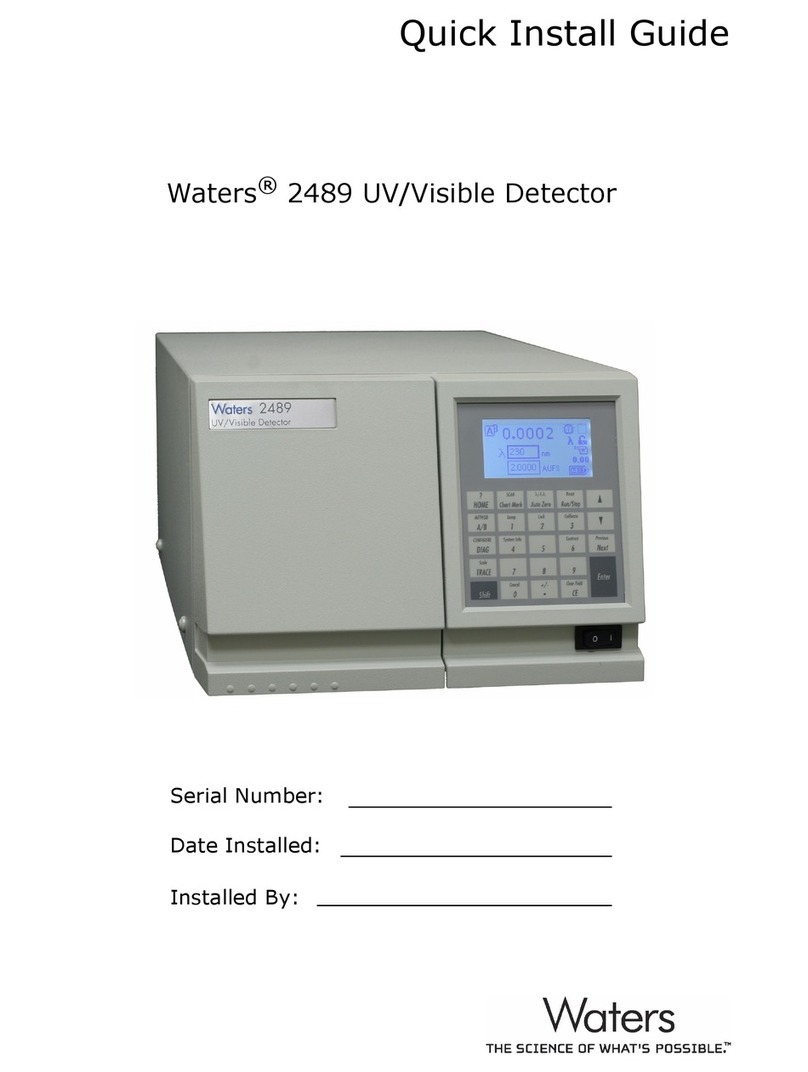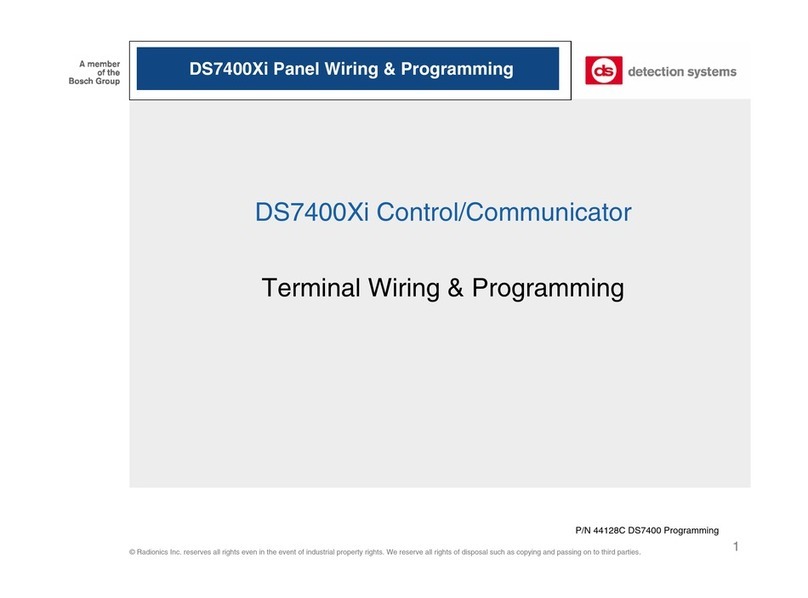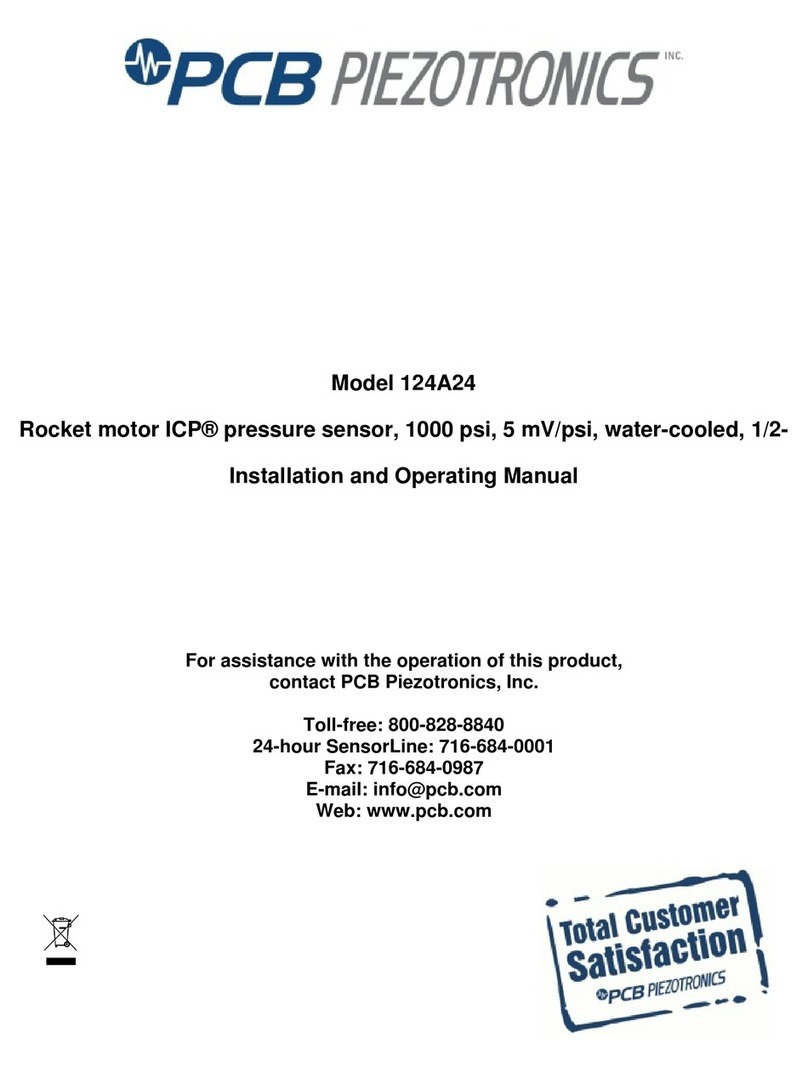NOTE: The following are the basic steps to install the 2465 detector. Check the after completing each section. For more detailed information and cautionary
statements regarding this product, refer to the 2465
Electrochmechanical Detector Operator's Manual.
NOTE: The following are the basic steps to install the 2465 detector. Check the after completing each section. For more detailed information and cautionary
statements regarding this product, refer to the 2465
Electrochemical Detector Operator's Guide.
Electrical Connections
1Fluid Connections
2
NOTE: The following is an example of typical
fluid connections. Your system may
require a different setup. All tubing is
PEEK.
Continued on the back page.
Connectors A and B
Signals on these connectors let the
2465 control (or be controlled by)
external equipment. Together with
time files, these signals provide a
powerful tool for the development of
automated methods.
Refer to the 2465 Electrochemical
Detector Operator's Guide for more
information on I/O signal
connections.
RS-232
Power
Connect an RS-232 cable
between the detector and
an Empower™ personal
computer, workgroup or
enterprise client.
Connect the power cord to
a suitable receptacle.
CONNECTOR
WORKING
ELECTRODE
BLOCK
INLET
BLOCK LC IN
(from column)
LC OUT
(to waste)
AUX
(BLUE)
WORK
(RED)
REF
(BLACK)
FLOW CELL ASSEMBLY
Unpack the unit and lift it from the
shipping box.
NOTE: Never lift the unit by its
front door, only by its sides.
Unpacking
1. If using a pulse dampener, run
tubing from the pulse dampener
and through the hole at the
bottom of the side panel. Connect
this tubing to the inlet (bottom) of
the column.
2. Connect the oulet (top) of the
column to the flow cell's inlet
block. Rotate the flow cell holder
to 45º, as shown in the
illustration, to avoid bubble
formation.
Also, keep the tubing connecting
the column to the flow cell as
short as possible.
3. Feed a piece of tubing from the
outlet of the working electrode
block and through the hole at the
top of the unit's side panel. This
tubing goes to waste.
NOTE: Place the waste container
above the level of the flow cell to
supply back pressure.
Refer to the 2465 Electrochemical
Detector Operator's Guide for more
information on fluidic connections.
To install your 2465 Detector:
A
BRS-232
ANALOG
OUTPUT
18
15
9
18
15
9
5
9
1
6
For instrument control,
data acquisition
For chart marker, inject marker.
Event inputs and outputs
(See chart above)
Voltage output via SAT/IN
to Breeze system, Millenium
32
client or workstation, or
recording device.
GROUND STUD
1
2
3
4
5
6
7
8
9
10
11
12
13
14
15
1
2
3
4
5
6
7
8
9
10
11
12
13
14
15
GND
GND
N/C
N/C
MARK
N/C
N/C
N/C
N/C
N/C
N/C
N/C
INJECT MARKER
N/C
N/C
RELAY 1
RELAY 2
CELL ON
RESET
OVERLOAD
AUX 1
AUX 2
CELL OFF
START
AUTO ZERO
GND
Connector A
BLACK
BROWN
RED
ORANGE
YELLOW
GREEN
BLUE
PURPLE
GREY
WHITE
PINK
LIGHT GREEN
BLACK with STRIPE
BROWN with STRIPE
RED with STRIPE
Wire Color Connector B
IN
OUT
110V WAT097194
220V WAT097410