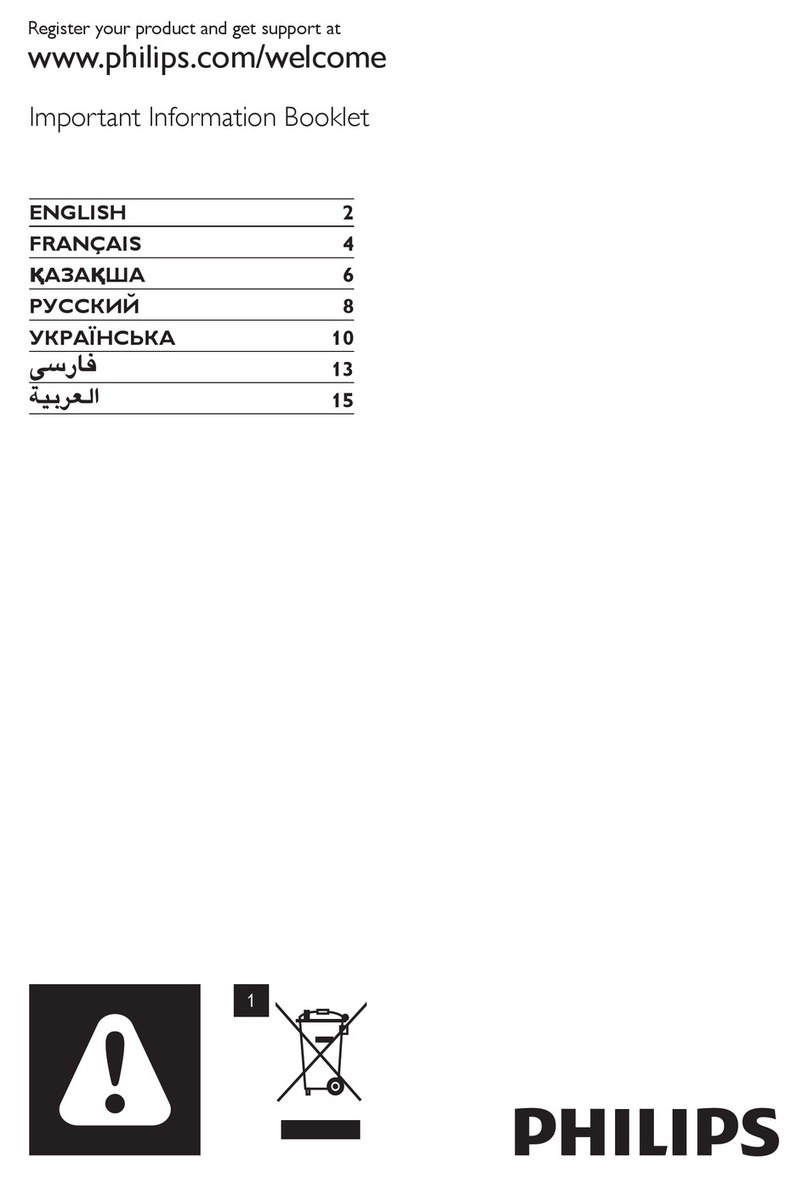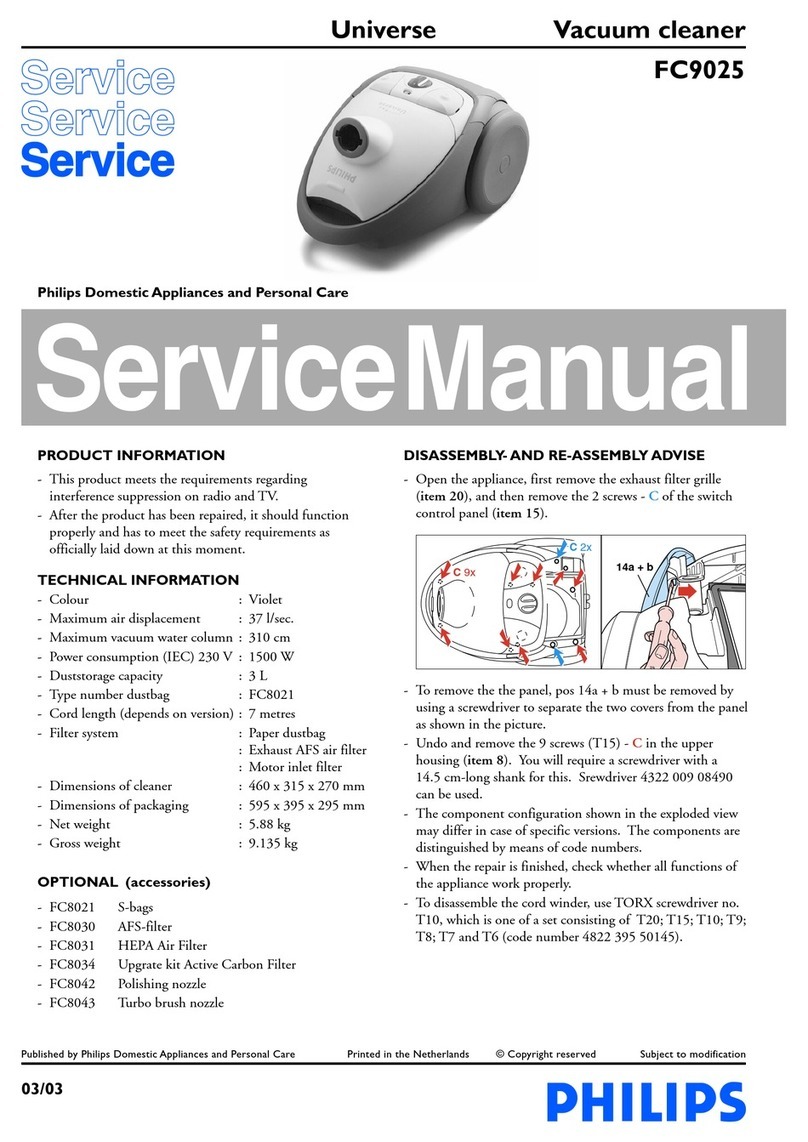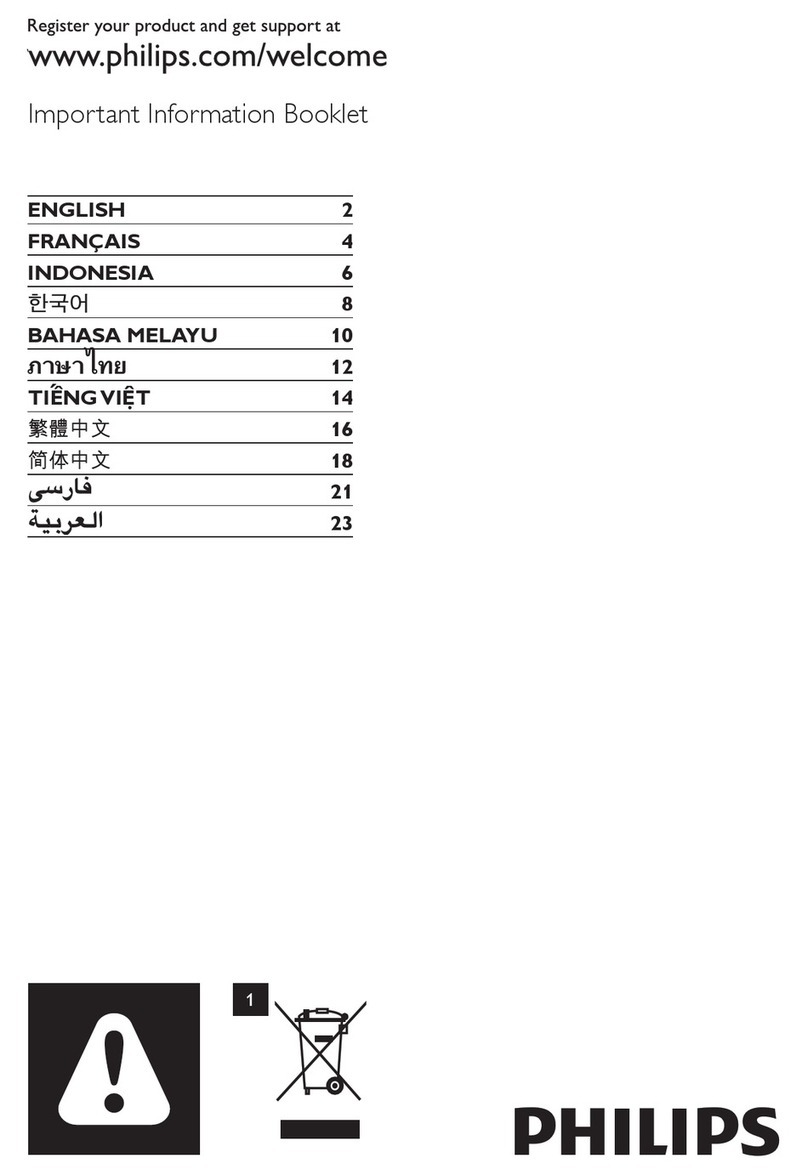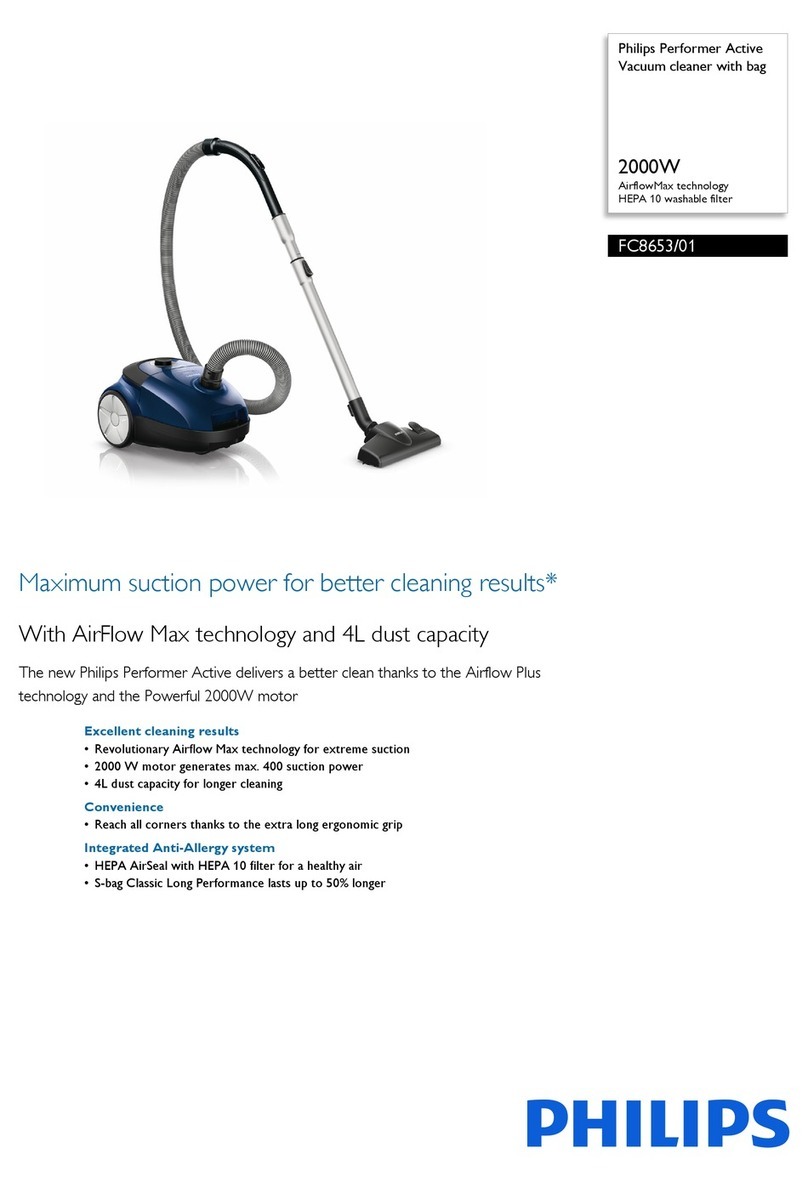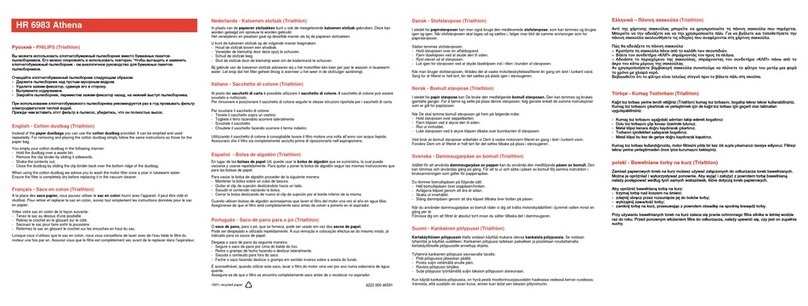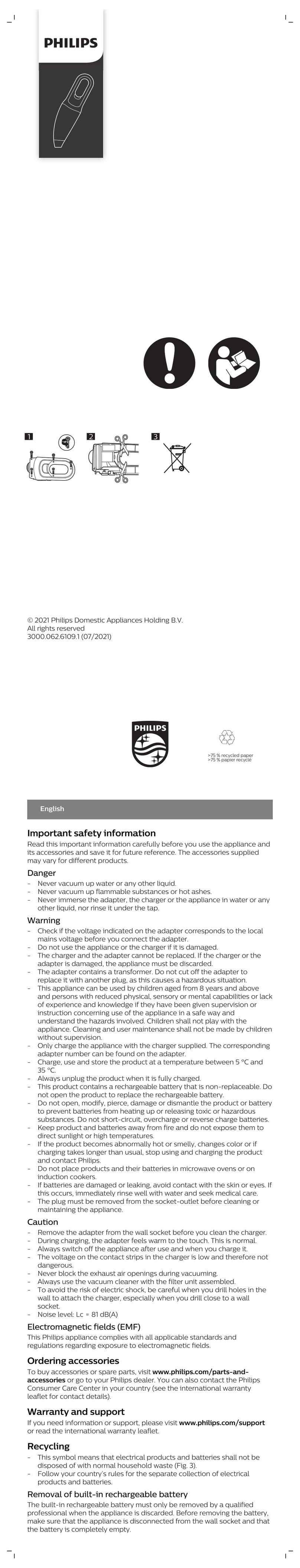8ENGLISH
2With the nozzle positioned lengthwise and the brush strip folded out, you can vacuum clean
small hard floor areas.Turn the tube 90 degrees anti-clockwise until it is positioned
lengthwise with the brush strip still folded out of the nozzle housing (fig. 11).
3With the nozzle positioned breadthwise and the brush strip folded in, you can vacuum clean
large soft floor areas.Turn the tube 90 degrees anti-clockwise again to position the nozzle
breadthwise and to make the brush strip disappear into the nozzle housing (fig. 12).
4With the nozzle positioned lengthwise and the brush strip folded in, you can vacuum clean
small soft floor areas.Turn the tube 90 degrees anti-clockwise again until it is positioned
lengthwise with the brush strip still folded in (fig. 13).
Crevice tool, small nozzle and small brush (specific types only)
1Connect the crevice tool, small nozzle or small brush directly to the handgrip or to the tube.
The crevice tool can be used either for cleaning narrow corners or hard-to-reach places.
The small nozzle can be used for vacuum cleaning small areas, e.g. the seats of chairs and sofas.
The small brush can be used for cleaning computers, bookshelves etc.
Accessory clip
◗The accessory clip can simply be snapped onto the tube.
◗The crevice tool and the small nozzle can easily be clicked onto the clip (fig. 14).
Vacuum cleaning
1Pull the cord out of the appliance and put the mains plug in the wall socket (fig. 15).
2Switch the appliance on by pushing the on/off button on top of the appliance with your foot.
3You can carry the appliance in two ways:
◗Carrying it vertically by lifting it up at the front part of the appliance (fig. 16).
◗Carrying it horizontally by lifting it up by the handle at the top of the appliance.
Adjusting suction power
You can adjust the suction power while vacuum cleaning.
1Adjust the suction power by means of the electronic suction power control (fig. 17).
2Set the turn knob to MAX for maximum suction power (fig. 18).
Use maximum suction power for vacuum cleaning very dirty carpets and hard floors.
3Set the turn knob to MIN for minimal suction power.
Use minimum power for vacuum cleaning curtains, table carpets, etc.
Storing the vacuum cleaner
1Switch the appliance off and remove the mains plug from the wall socket.
2Rewind the mains cord by pressing the cord rewind button (fig. 19).
3Put the appliance in upright position and attach the nozzle to the appliance by inserting the
ridge on the nozzle in the slot (fig. 20).
Replacing the dustbag
◗Replace the dustbag as soon as the "dustbag-full indicator" changes colour (when the nozzle
is not placed on the floor) (fig. 21).