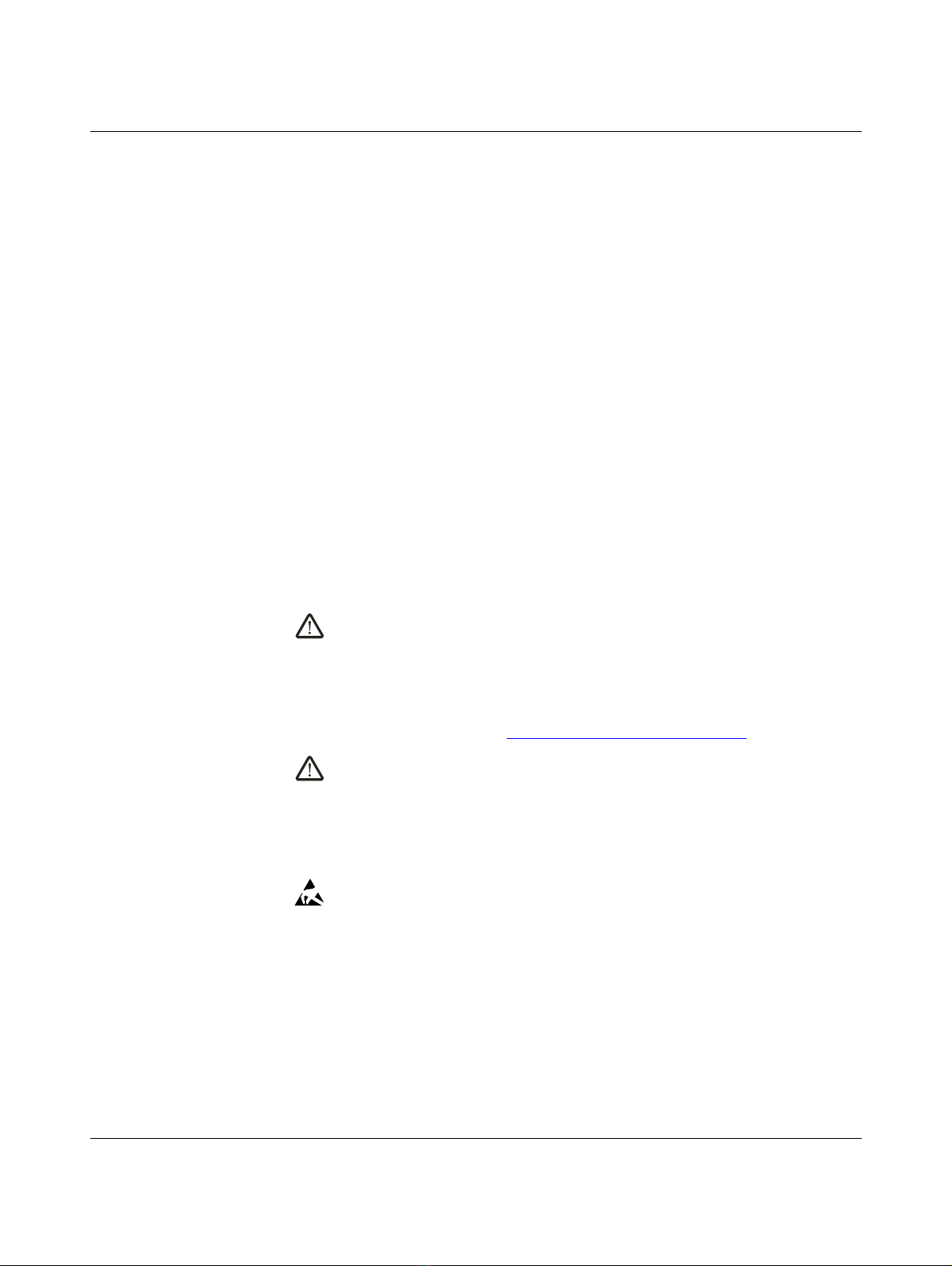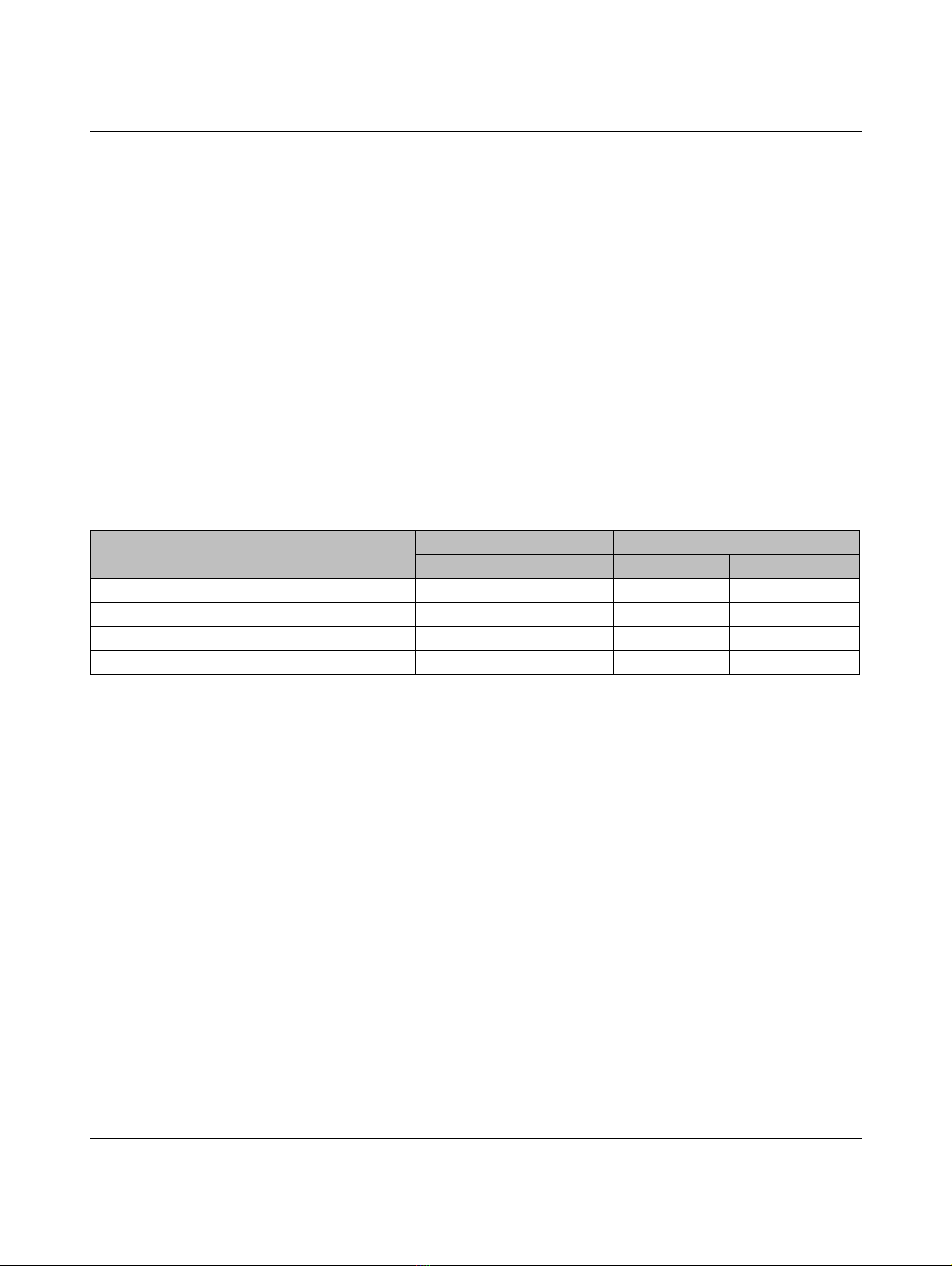Properties of the charging controller
108191_en_04 PHOENIX CONTACT 7 / 100
2 Properties of the charging controller
The EV Charge Control charging controller is used to control and monitor the charging of
electric vehicles on the AC power grid in mode 3 in accordance with IEC 61851-1. It is inte-
grated into a defined charging infrastructure which is permanently connected to the power
grid. It monitors the Control Pilot and Proximity Plug signals in accordance with
IEC 61851-1.
The charging controller is responsible for status-dependent control of the switching element
which is used to establish the connection between the power grid and the electric vehicle.
It is equipped with a residual current sensor that interrupts the charging process when re-
sidual DC currents occur.
The charging controller can be used to activate or deactivate the charging connector lock in
the charging station according to the status. It features a serial interface that can be used to
connect energy measuring devices and RFID card readers.
In addition, the charging controller is available in versions with Ethernet or 3G cellular inter-
faces. The charging controller can communicate with a central management system via an
OCPP interface (via OCPP 1.6J, JSON).
You can combine several charging controllers to create a master/slave group. This group
can communicate with the central management system via the master using the OCPP pro-
tocol.
Technical features
– Evaluation and control of the Control Pilot signal in accordance with IEC 61851-1
– Evaluation of the Proximity signal in accordance with IEC 61851-1
– Connection and disconnection of the charging current to the vehicle
– 6 mA DC/30 mA AC residual current detection and automatic shutdown in the event of
an error
– Activation of the charging connector lock and automatic release if voltage is interrupted
– RS-485 communication interface/Modbus/RTU (master) for connecting an energy
measuring device and RFID card reader
– Ethernet interface (Modbus/TCP) for configuration, remote control, and status requests
– OCPP connection (OCPP 1.6J, JSON) via cellular or Ethernet interface
– Master/slave group for connecting several charging controllers via one OCPP connec-
tion
– Integrated load management in the master/slave group to protect the infrastructure
against overload
– Maximum charging current that can be configured: 6 A … 80 A
– Optional monitoring of charging currents
Table 2-1 Interfaces
Charging controller Communication OCPP 1.6J communication
Ethernet Cellular Ethernet Cellular
EV-CC-AC1-M3-CBC-RCM-ETH x – – –
EV-CC-AC1-M3-CBC-RCM-ETH-3G x x – x
EV-CC-AC1-M3-RCM-ETH-XP x – x –
EV-CC-AC1-M3-RCM-ETH-3G-XP x x x x