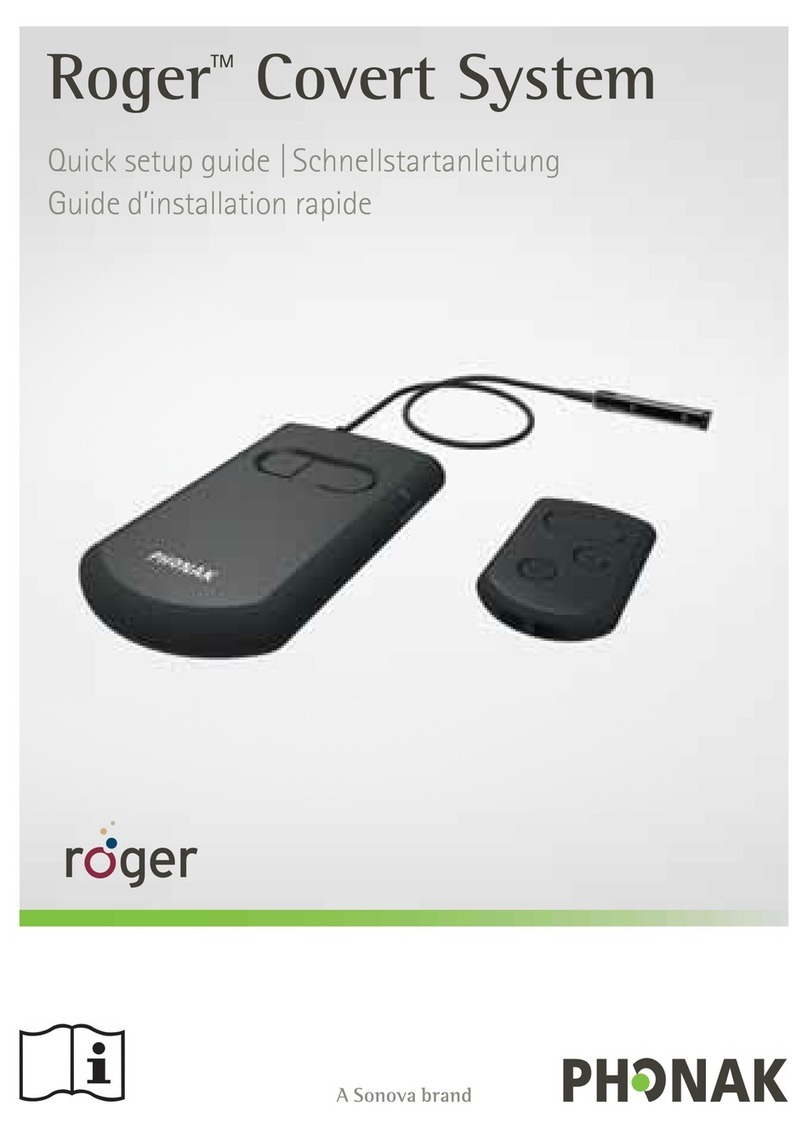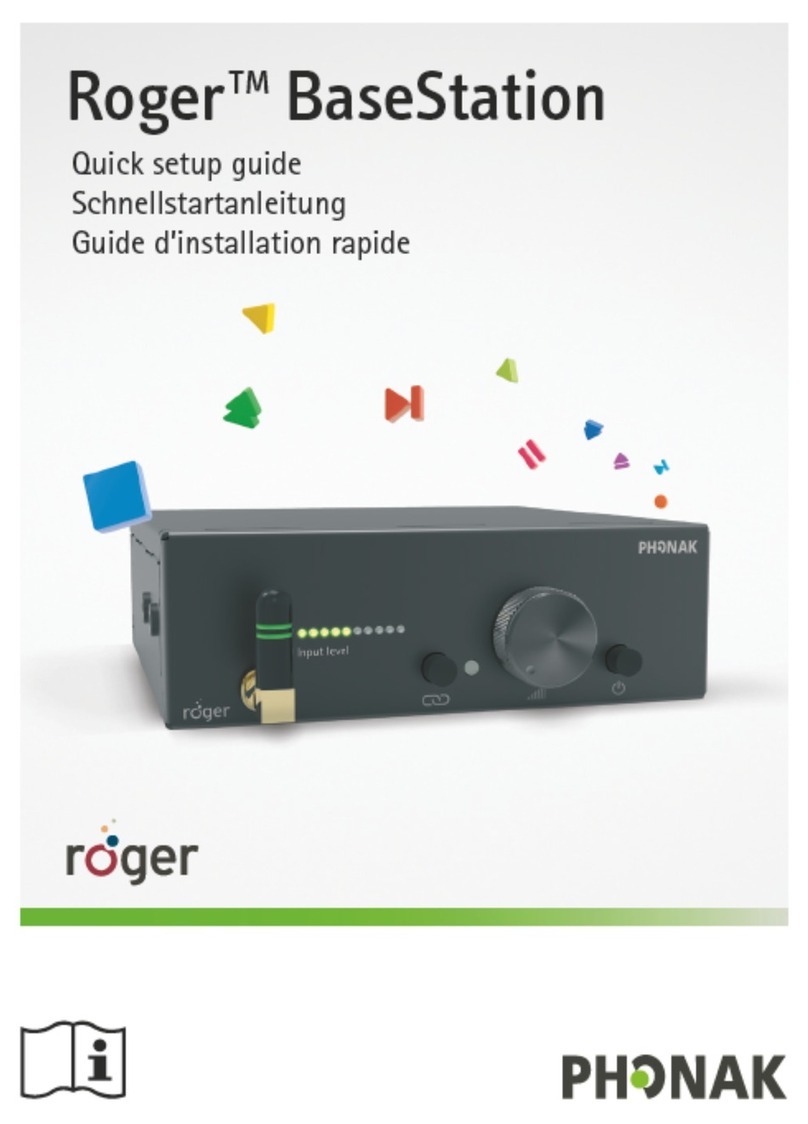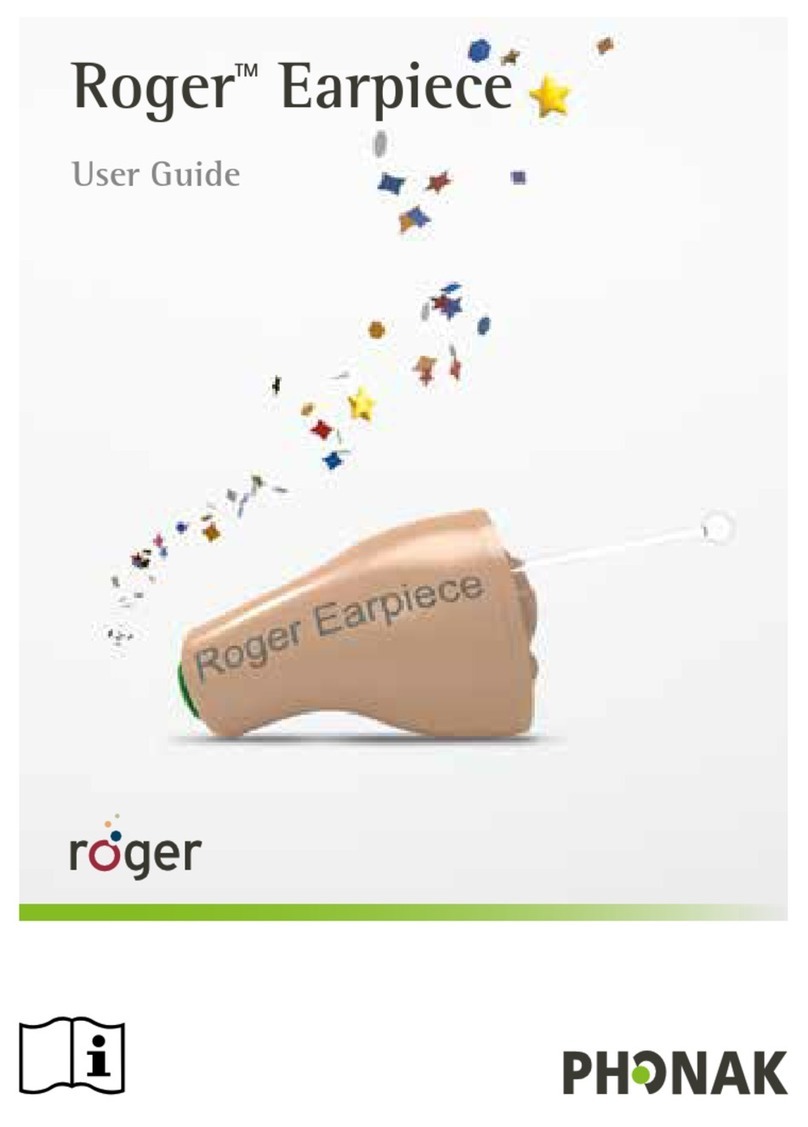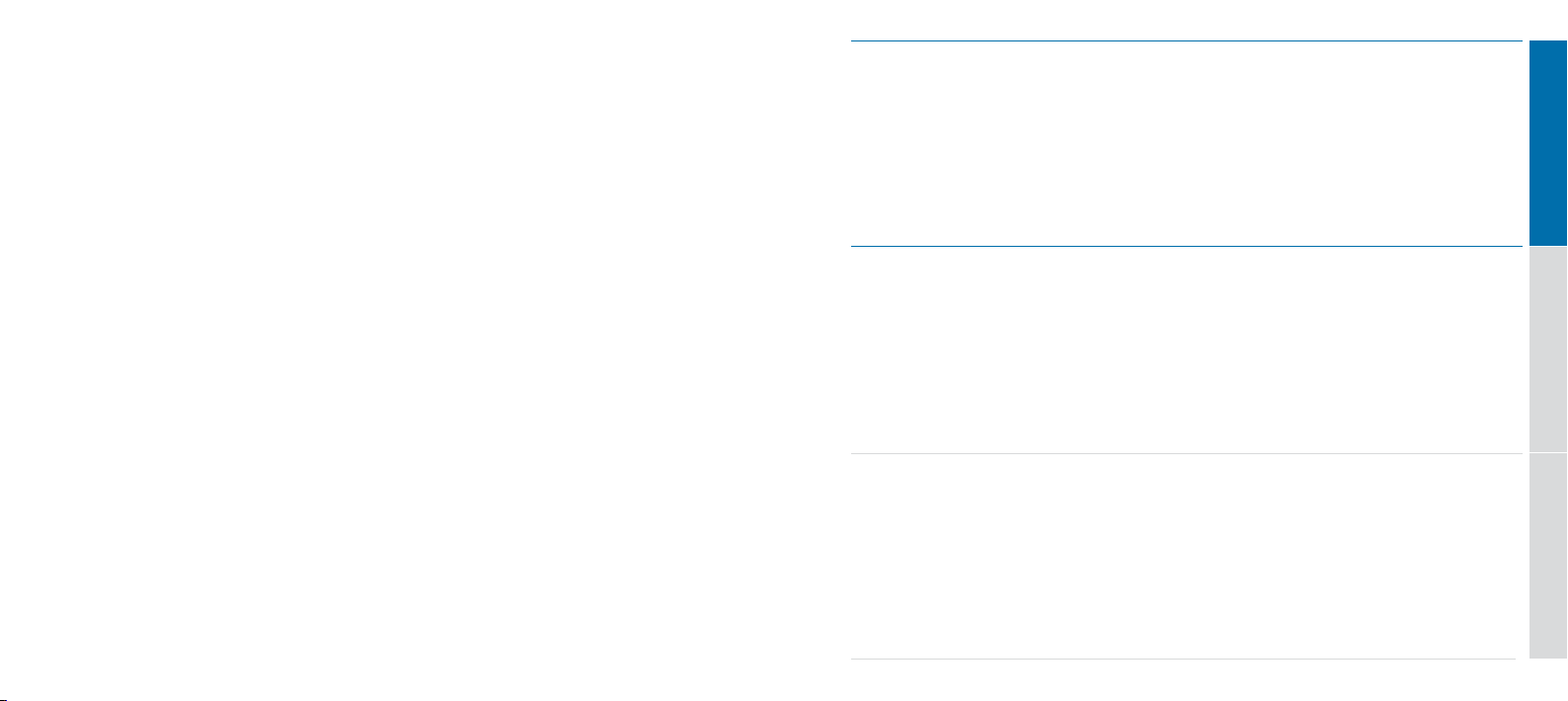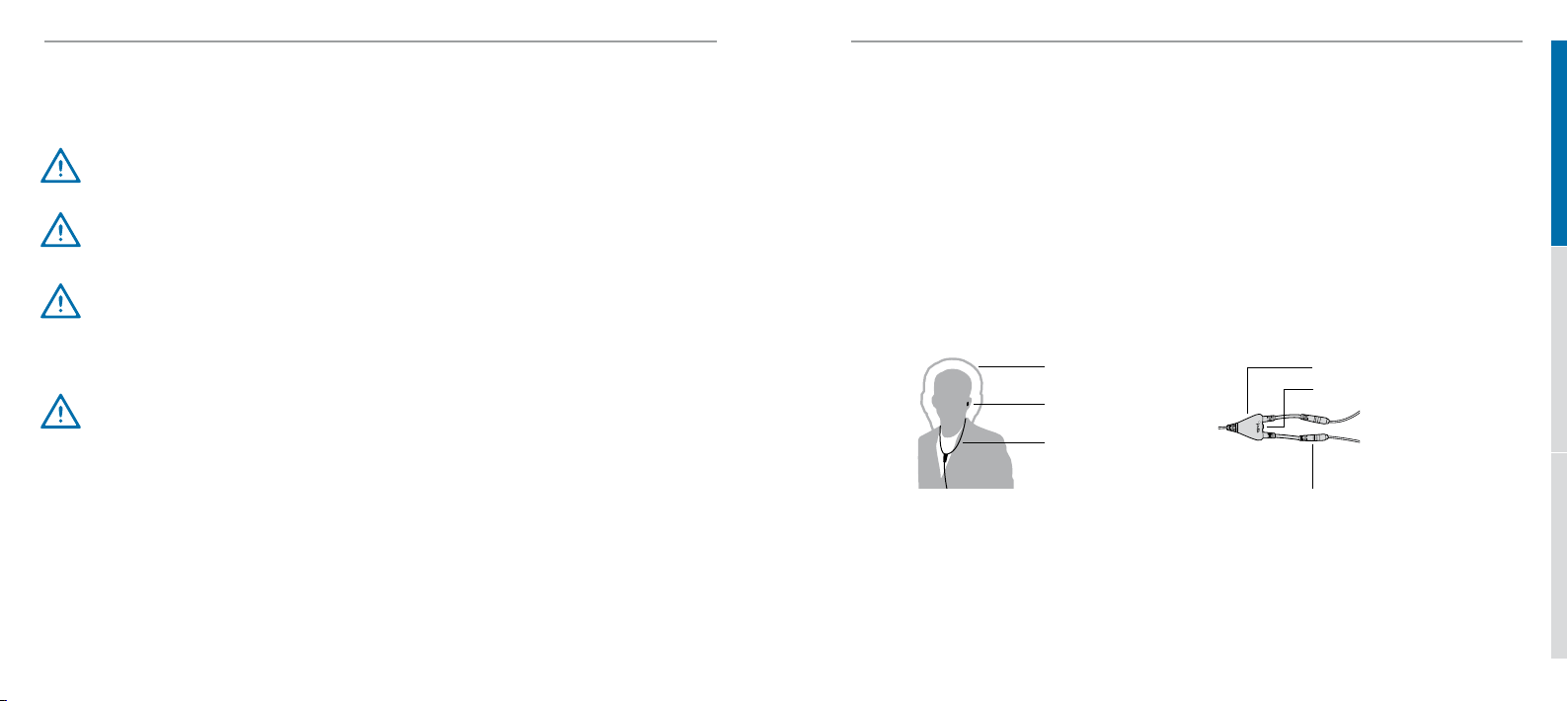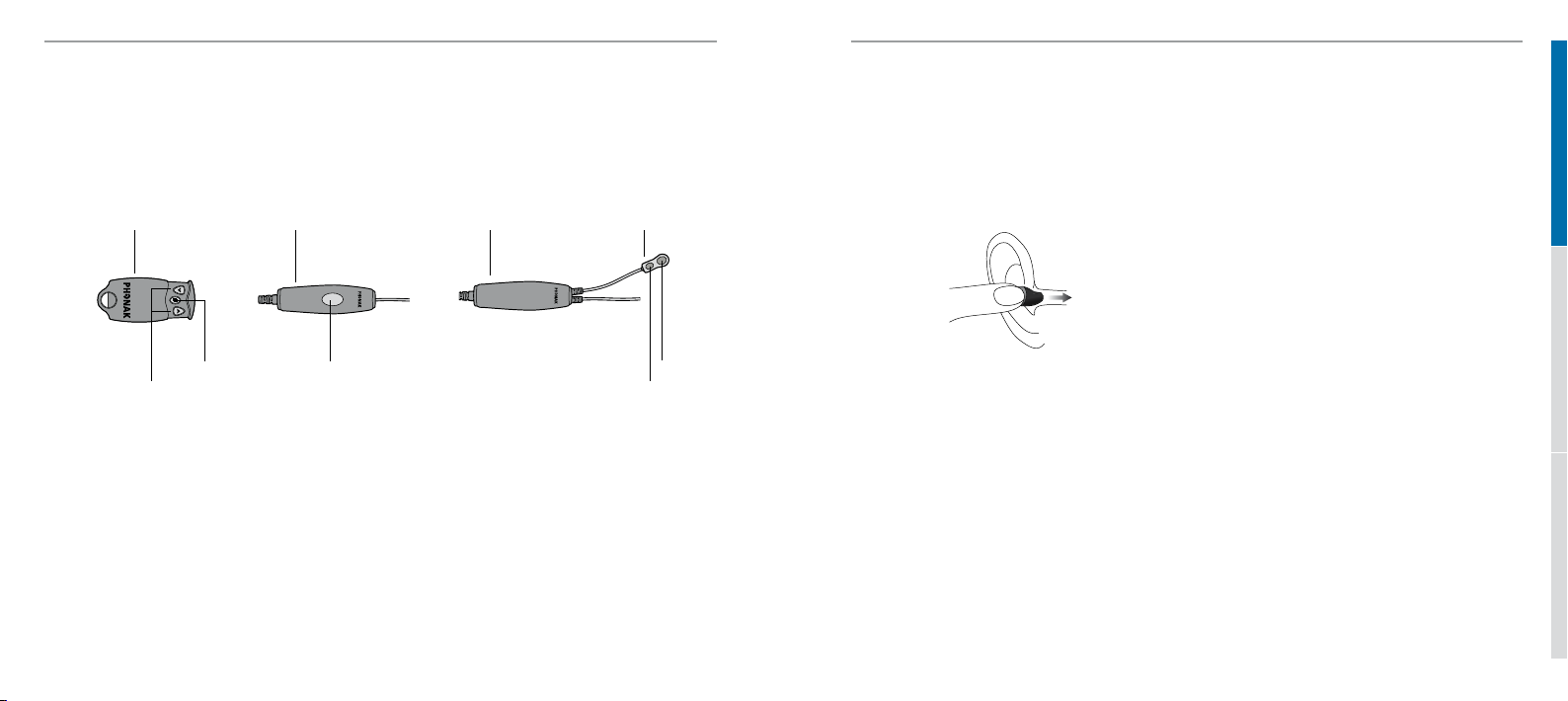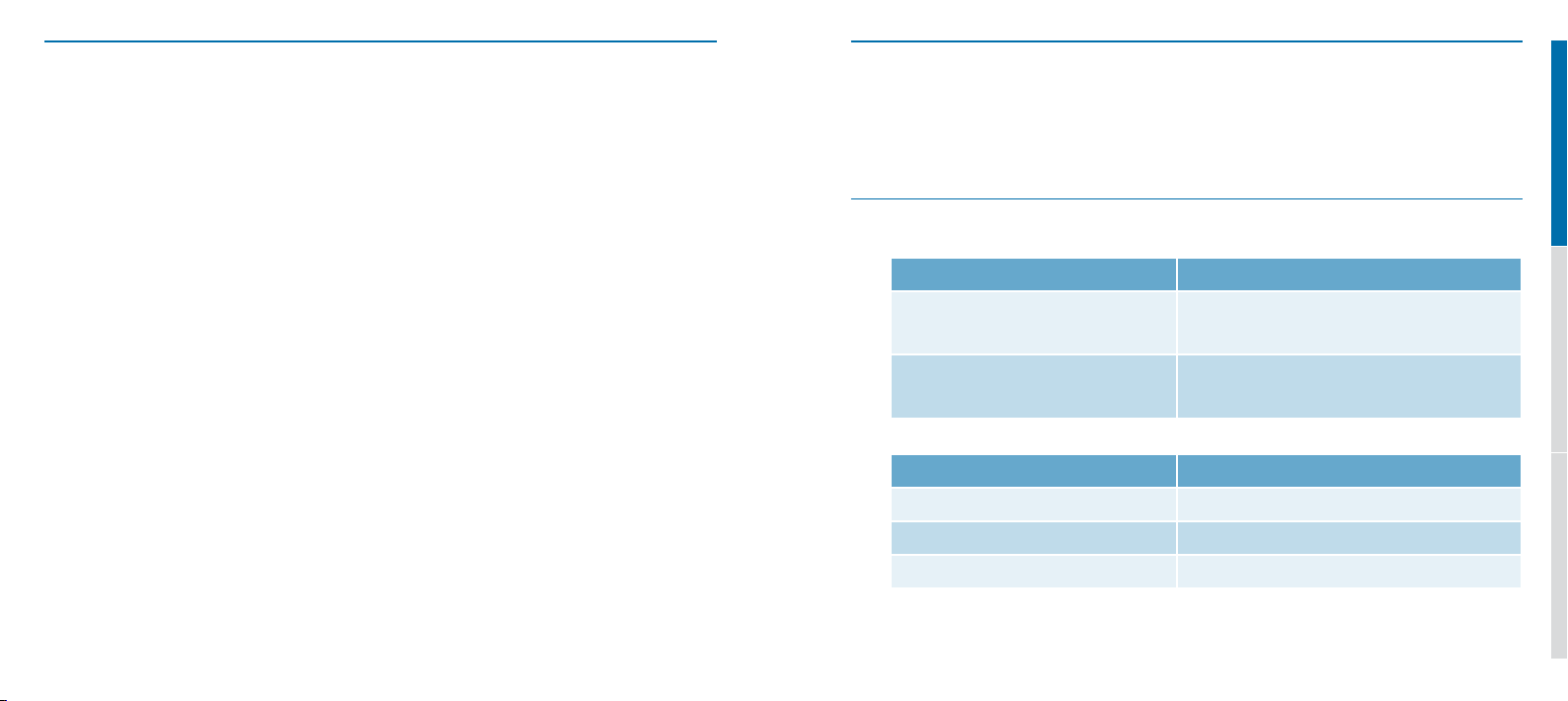18 19
4 Spare parts
5 Technical Data
3 Troubleshooting
I cannot hear
uCheck if the radio connector is attached correctly to the radio.
uCheck the radio battery level.
uCheck if the radio is muted or if the radio volume setting is too low.
uChange the Profilo Nano earpiece battery.
uCheck if the quick-release safety disconnects are closed correctly.
uCheck if no PTT button is pressed.
uCheck if the radio connector is compatible with the radio used.
uIf the volume control function is activated on the wireless PTT, increase the volume of the
Profilo Nano earpiece.
uAsk an authorized technician to verify that the radio parameters are programmed correctly.
I cannot be heard
uCheck if the radio connector is attached correctly to the radio.
uCheck the radio battery level.
uPress a PTT button.
uIf the wireless PTT battery is low/empty, use the PTT button of the junction-box.
uThe micro may be too far from the mouth. Adjust the neck-loop lengths.
uCheck if the radio connector is compatible with the radio used.
uAsk an authorized technician to verify that the radio parameters are programmed correctly.
uThere are several neck-loop lengths available as spare parts.
uFor more information, please contact your local representative.
Prolo WL-wiring
Supply voltage External power required
(LV 3.3V – 10V DC) (HV 10V – 28V DC)
Power consumption Max. 30mA (~15mA stand-by) @ 5V
(dependant on power voltage)
Microphone (part of loop-box)
Type Omni-directional electret
Frequency response 100 Hz –10 kHz
Sensitivity @1kHz (dB re 1V / 1PA) -34.0 +/- 3dB