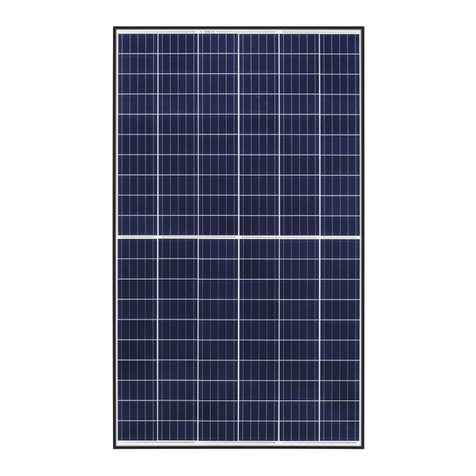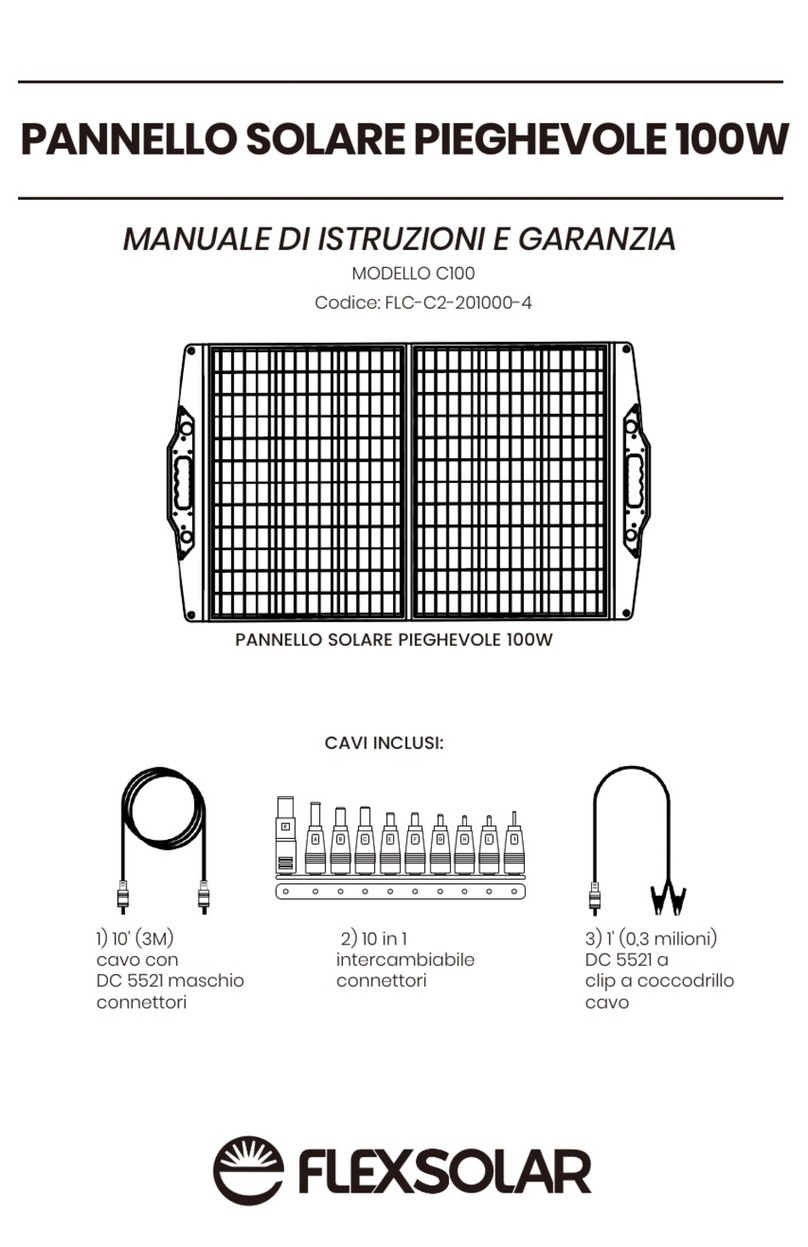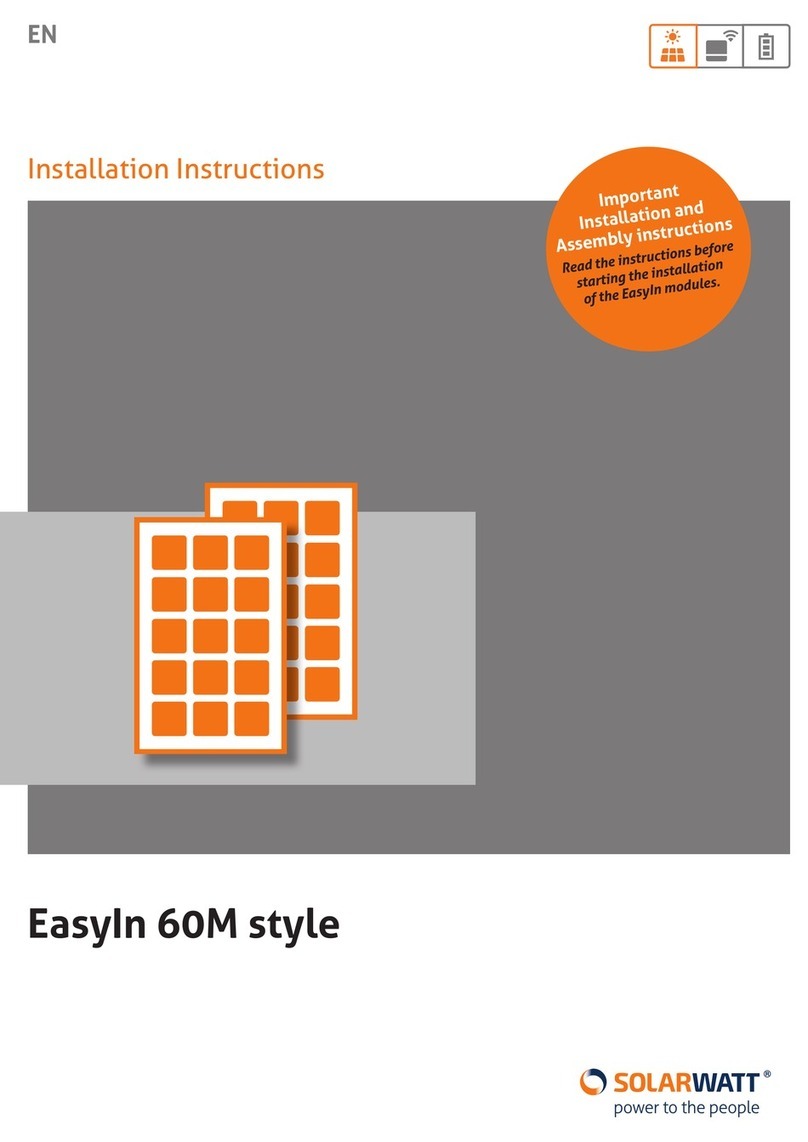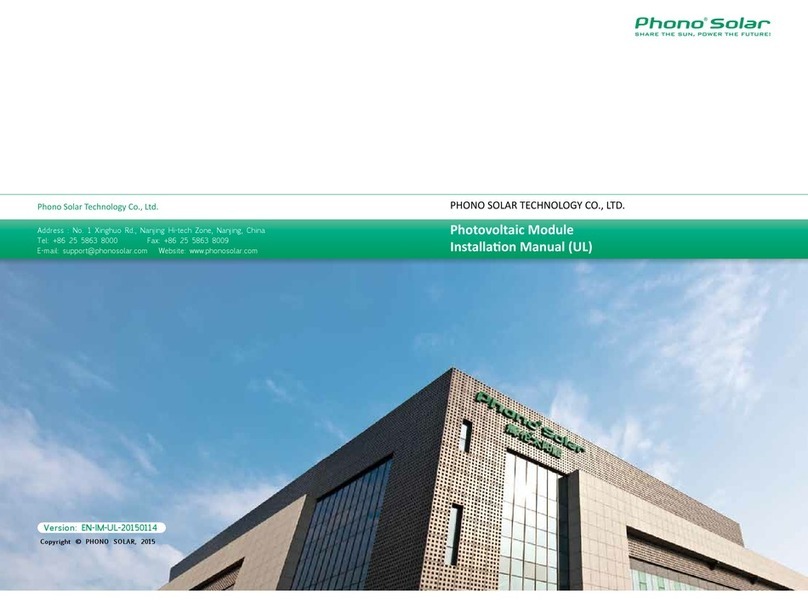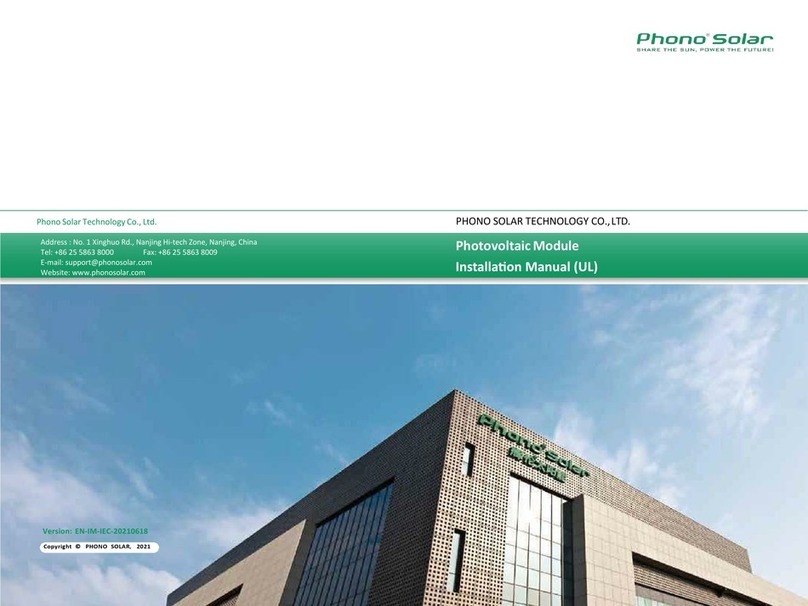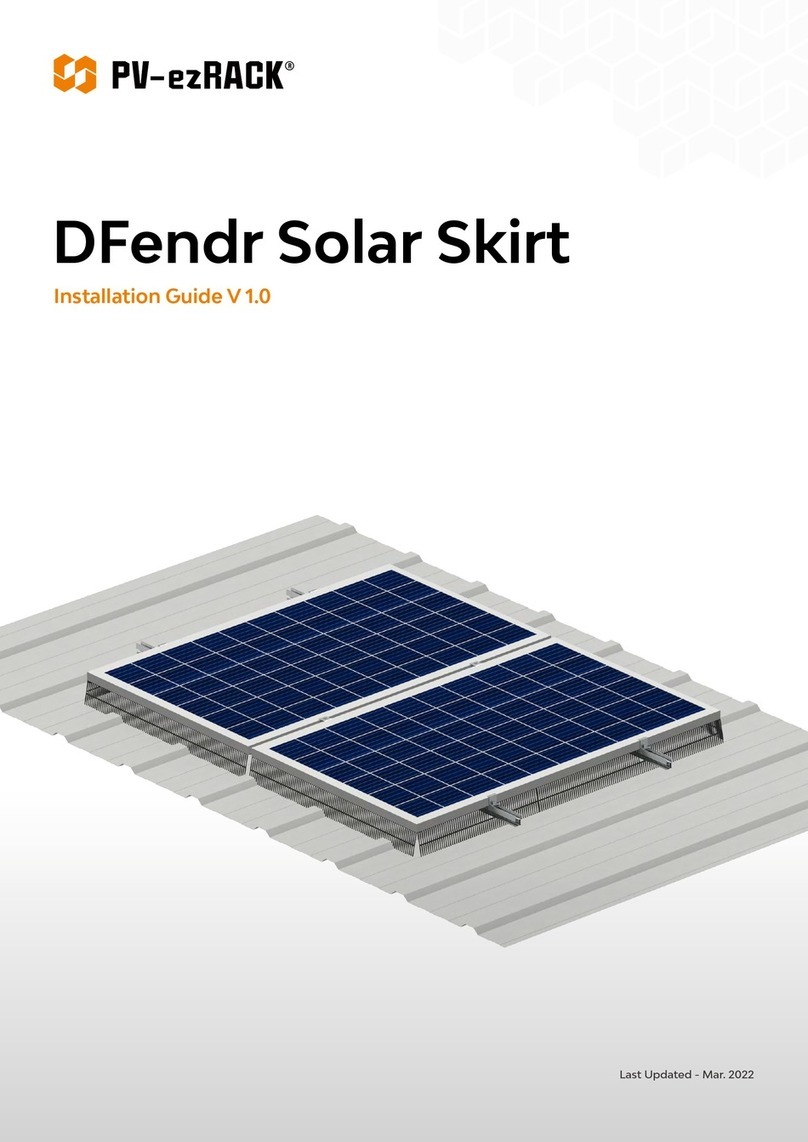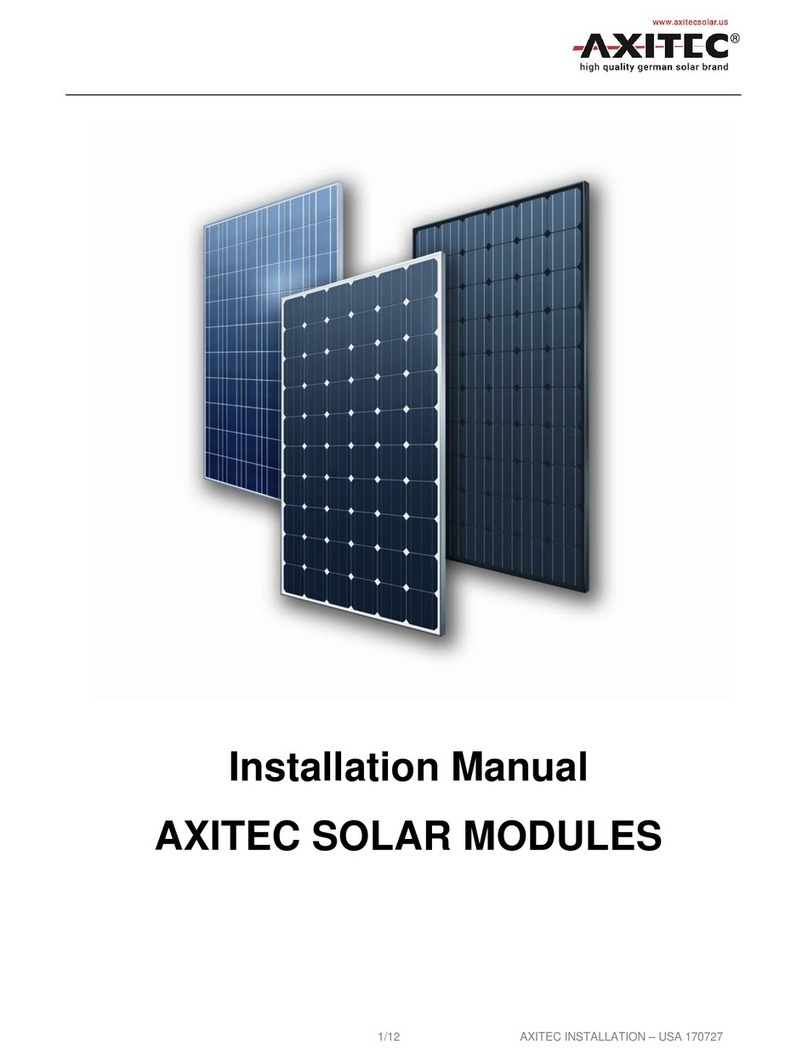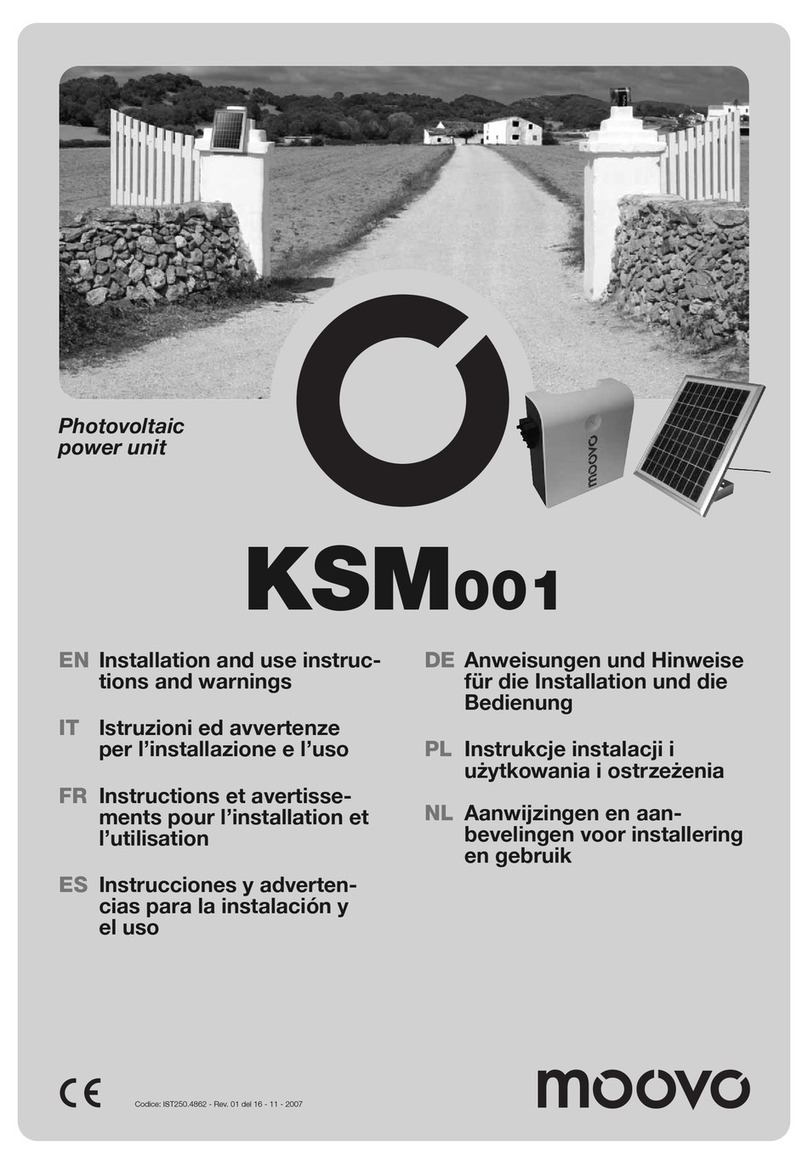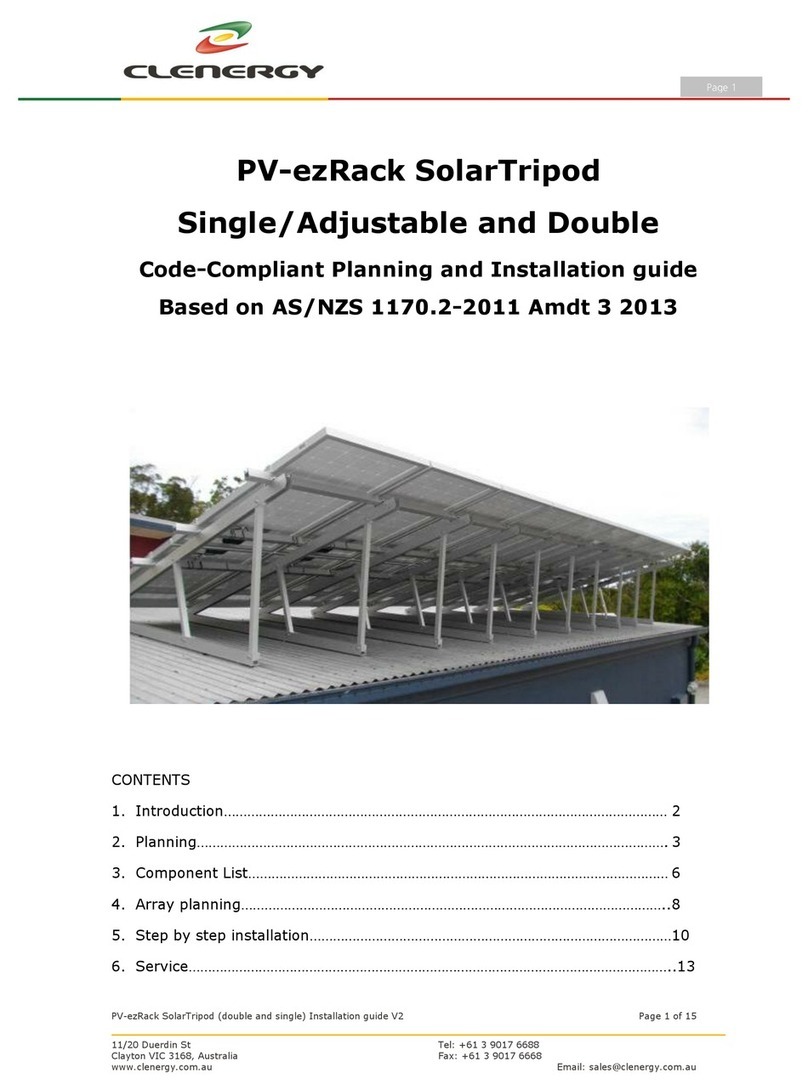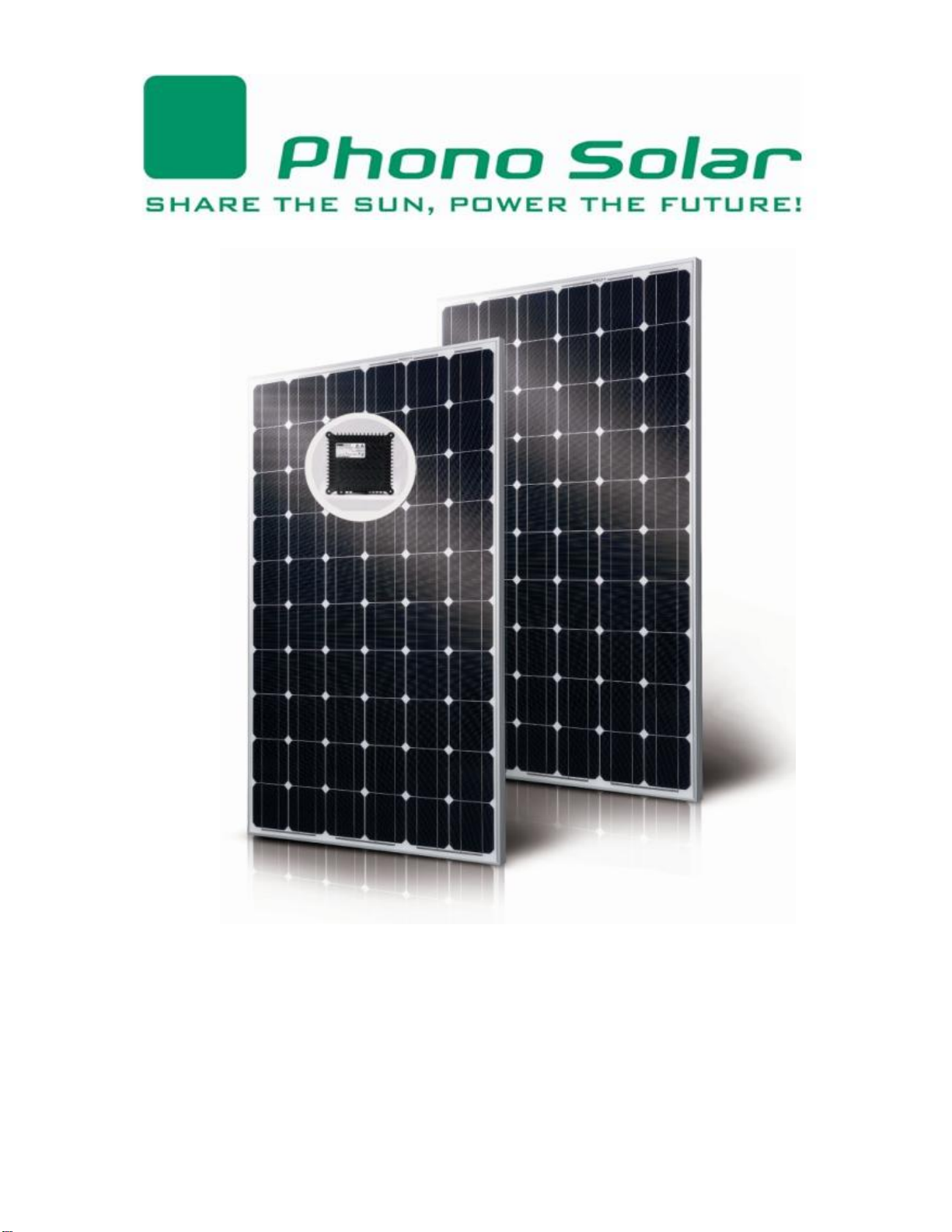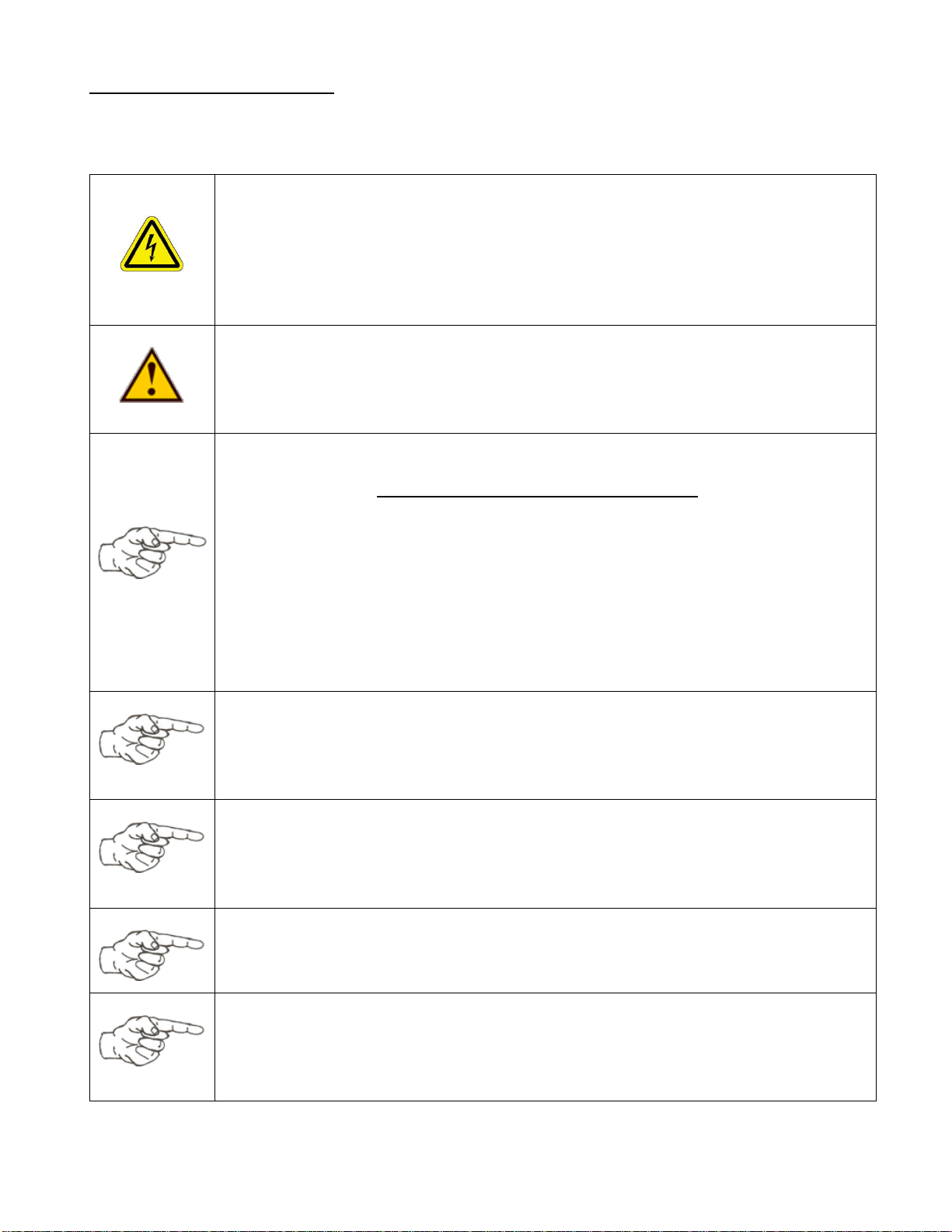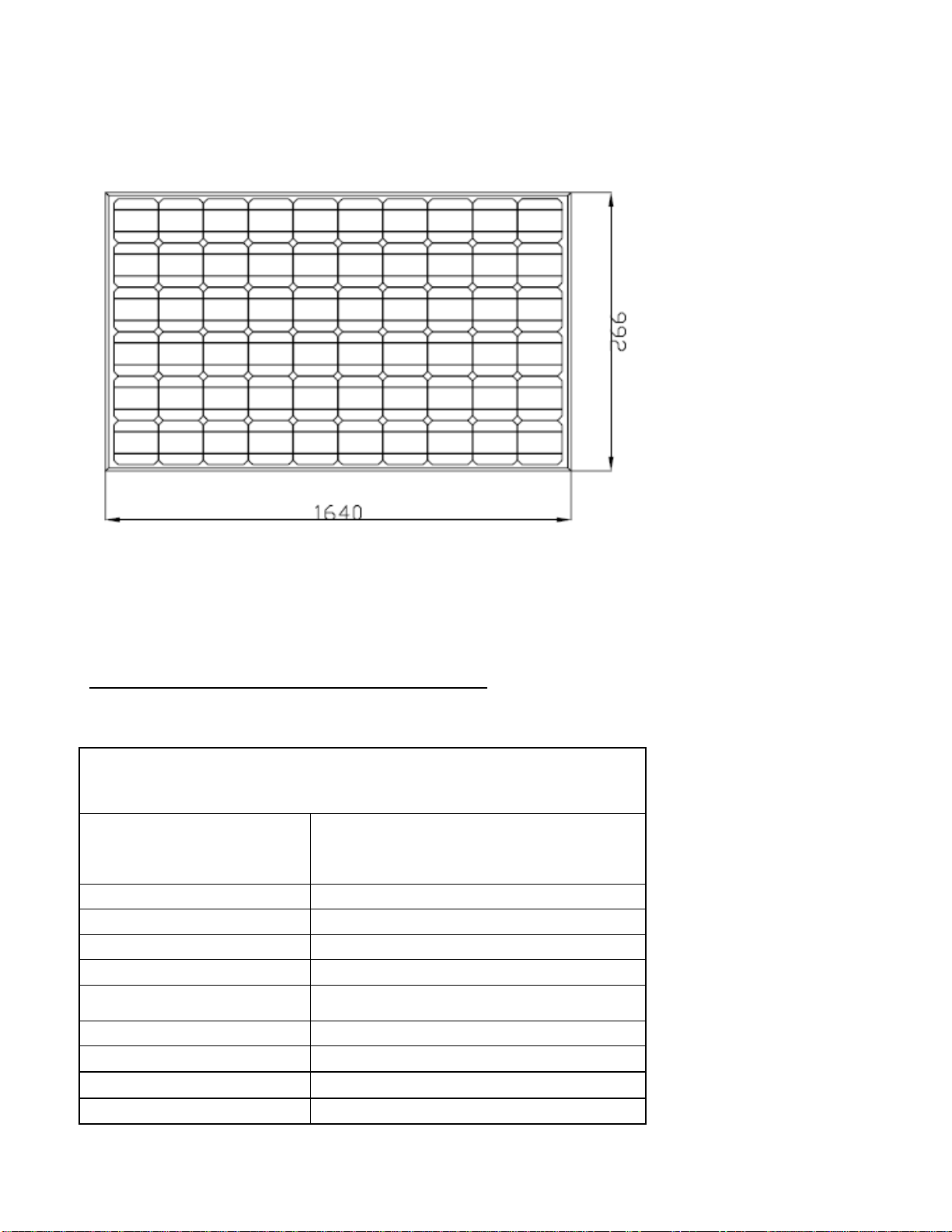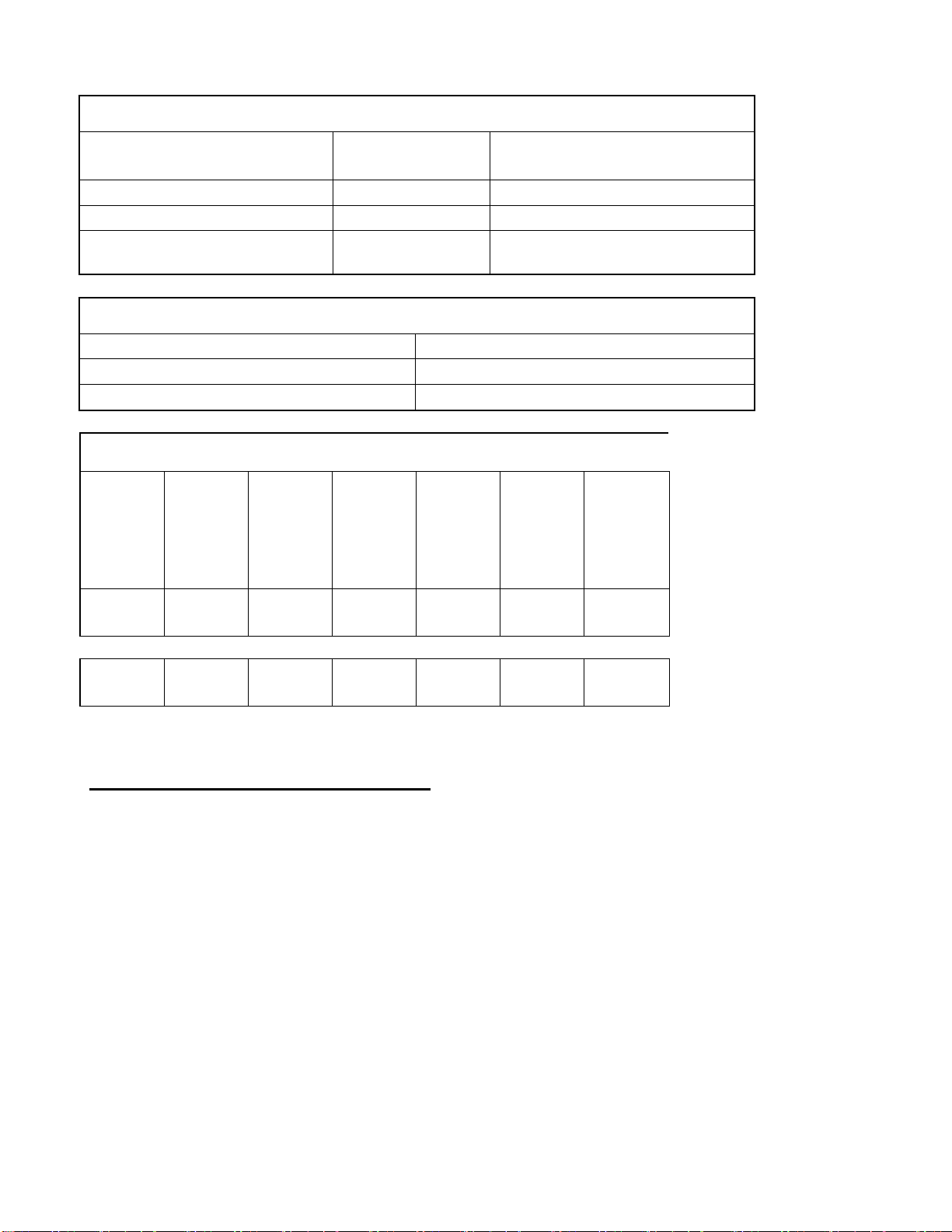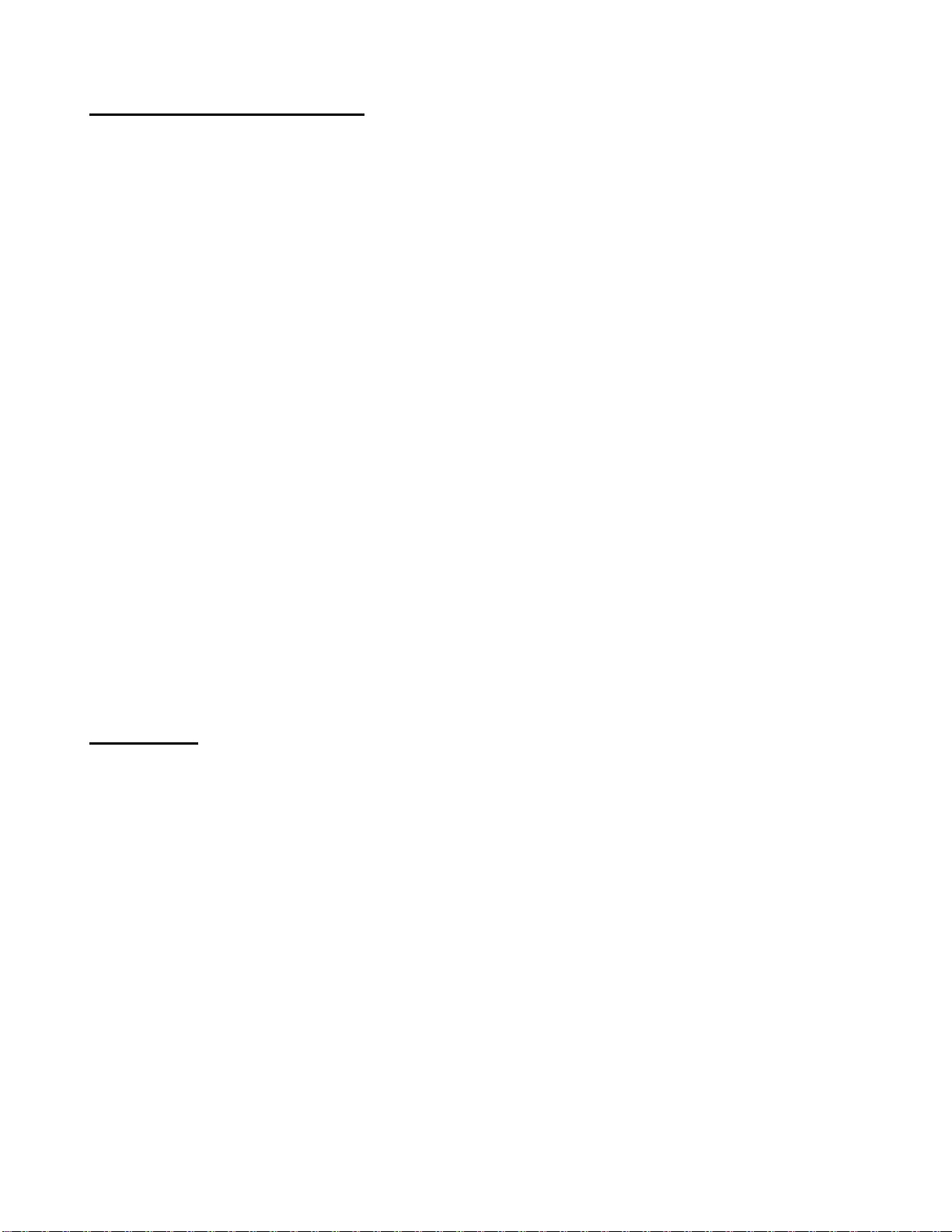Copyright © 2011, PHONO SOLAR Page 10 of 29
DESCRIPTION OF OPERATION
AC Modules are connected internally to the direct current (“DC”) output of a photovoltaic
module (“PV panel”). They convert the DC into utility-ready alternating current (“AC”) suitable
for connection to the commercial power grid. In the event the utility power fails, the AC
Modules will cease producing power as required by the UL 1741 Safety Standard. When
utility power is restored, AC Modules wait slightly more than five minutes as required by UL
1741 before they commence generating power again.
AC Modules operate totally independently of each other. You may start with one AC Module,
then add more to your system as time and budget allow.
AC Modules are designed to connect to a 120V AC, 60 Hz dedicated branch circuit. If 240V
AC operation is desired, two separate “home run” cables and circuits are needed. Connect
equal numbers of AC Modules from Line 1 to Neutral, and from Line 2 to Neutral to maintain
a balanced circuit. You may start with just one AC Module connected L1-N. For optimum
circuit balance, the next AC Module should be connected L2-N.
AC modules are more robust than standard DC solar panels. AC modules eliminate most of
the issues associated with ordinary DC “string” inverter systems:
AC modules are much easier to install.
Lower cost to install.
Far less prone to shading and other problems experienced by string inverter
topologies.
No DC wiring calculations needed.
Eliminate all DC hardware (wiring, central DC to AC inverters, DC disconnects…)
WARRANTY
Solar Warranty Periods:
25 year limited manufacturer warranty on Solar Module
o10 years @ 90% power output
o25 years @ 80%power output
20 year warranty on AC Module
The above stated warranty does not apply to products which have failed due to improper
installation, misuse, alteration, unauthorized repair or modification, or acts of God.
Purchaser is responsible for transportation and handling costs of the equipment to and from
the distributor or dealer for warranty replacement or repair.
The above warranty does not include incidental or consequential damages and PHONO
SOLAR disclaims any liability for any such damages. All implied warranties, if any, are
limited in duration to the above stated warranty period. Some states and provinces do not
allow the exclusion or limitation of incidental or consequential damages or a duration for an
implied warranty, so the above limitations may not apply to you. All liability is limited to the
original purchase price of the AC Module.